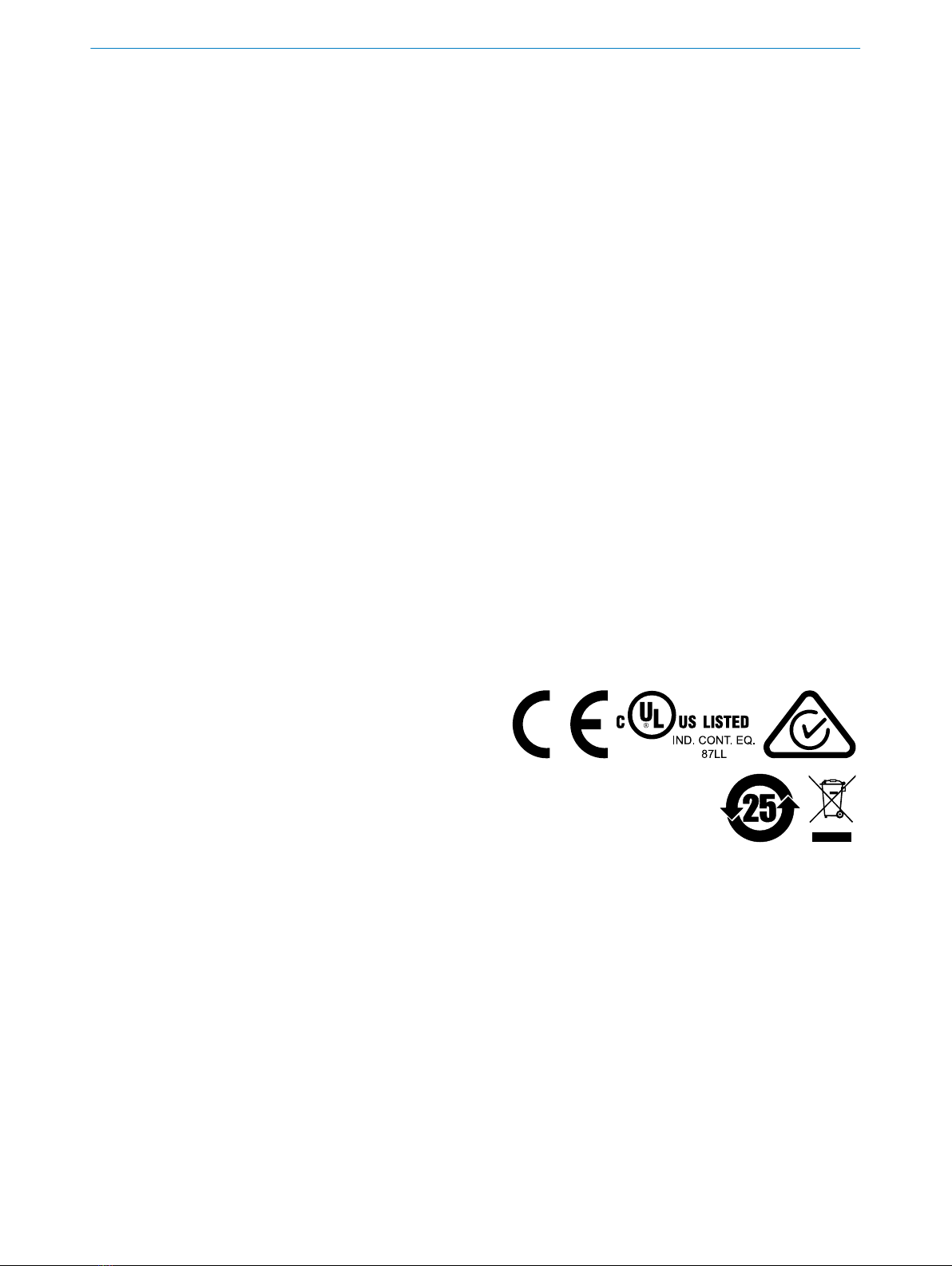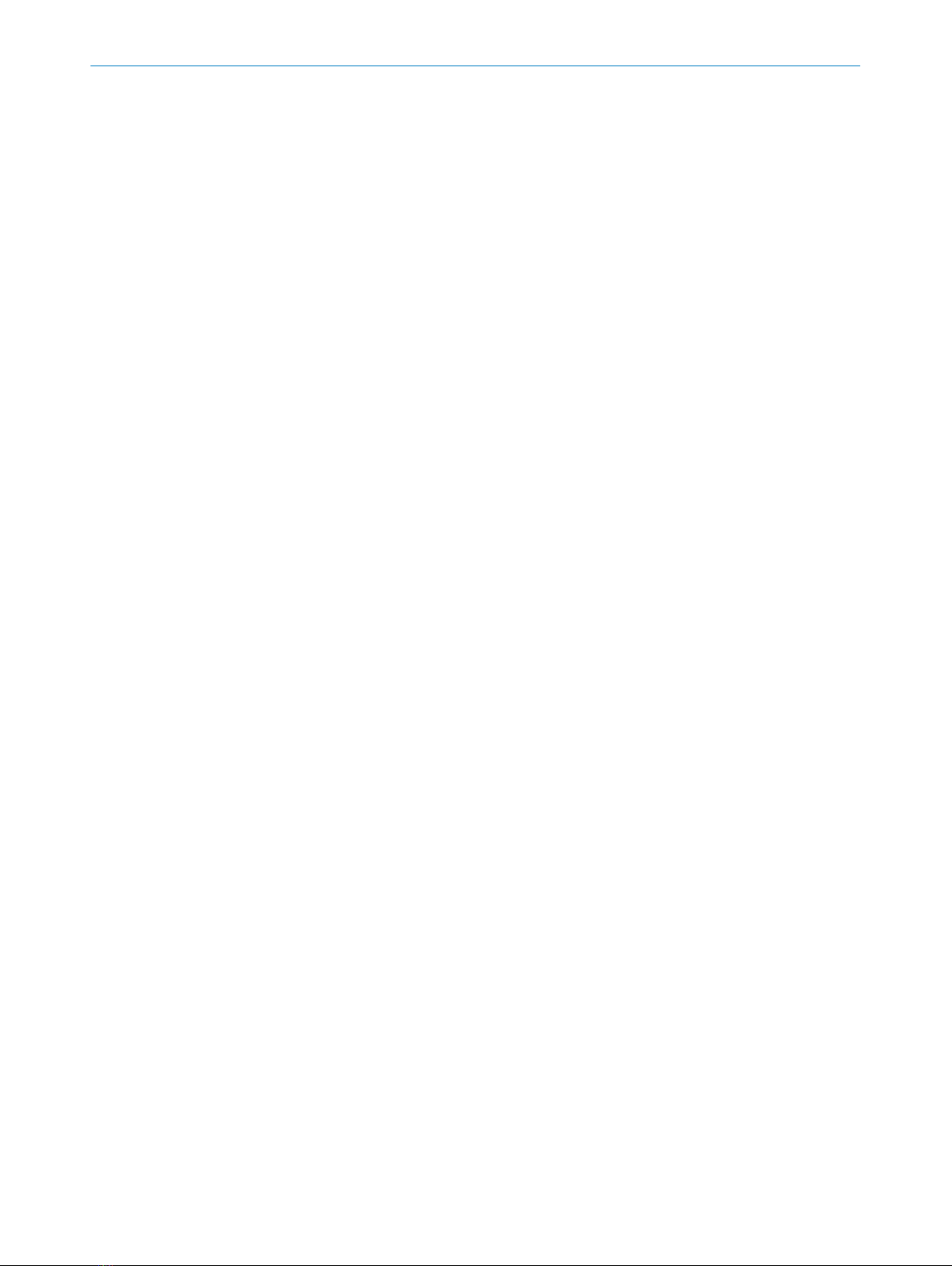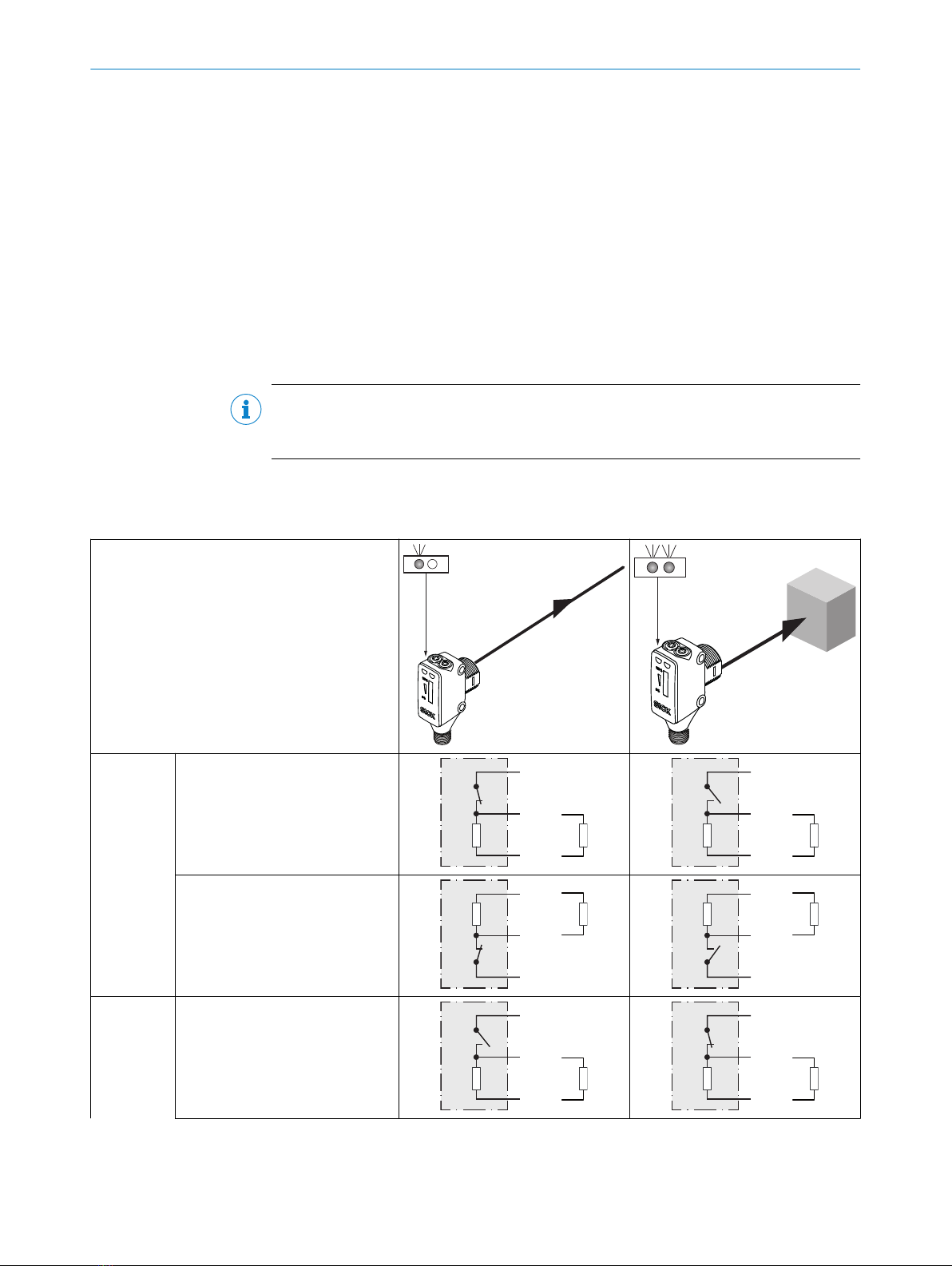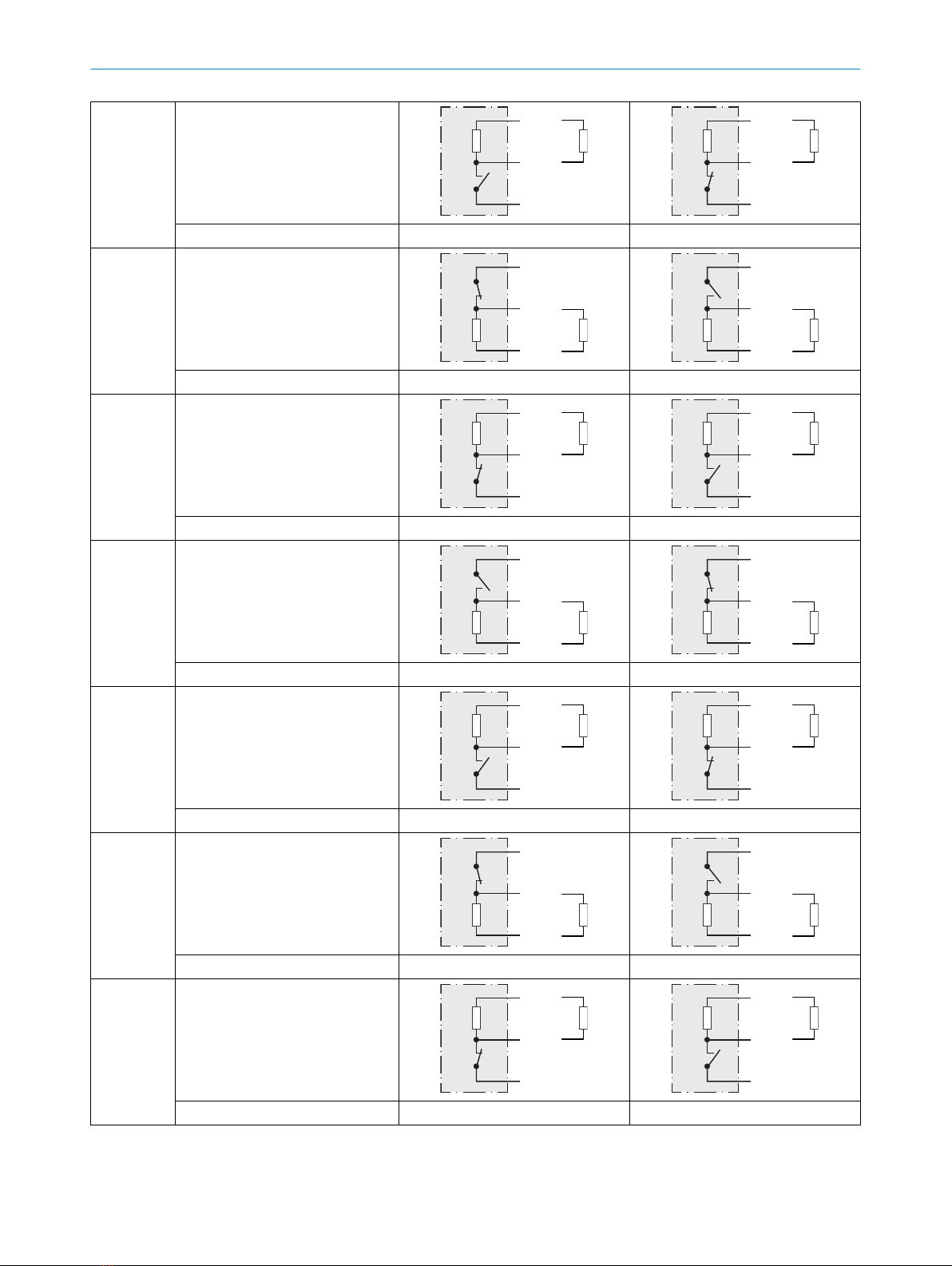SICK HTE18 Series User manual
Other SICK Accessories manuals

SICK
SICK WLA26 00 Series User manual

SICK
SICK PowerProx Mini WTT4SLC User manual

SICK
SICK UM12 Series User manual

SICK
SICK KTS User manual
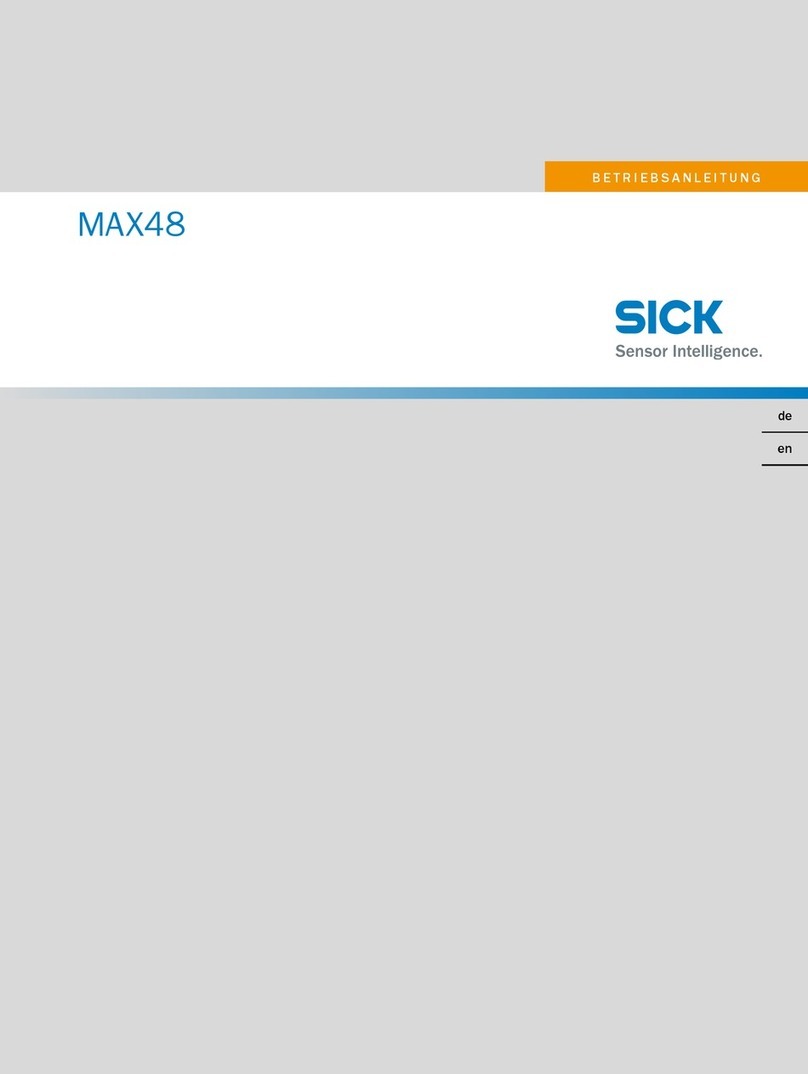
SICK
SICK MAX48 User manual

SICK
SICK PowerProx WTT12L User manual

SICK
SICK DT1000 User manual

SICK
SICK LBV 320 User manual

SICK
SICK SIM2000ST User manual

SICK
SICK DL100 Pro User manual

SICK
SICK WLD26 User manual

SICK
SICK DL1000 User manual

SICK
SICK TiM4 Series User manual
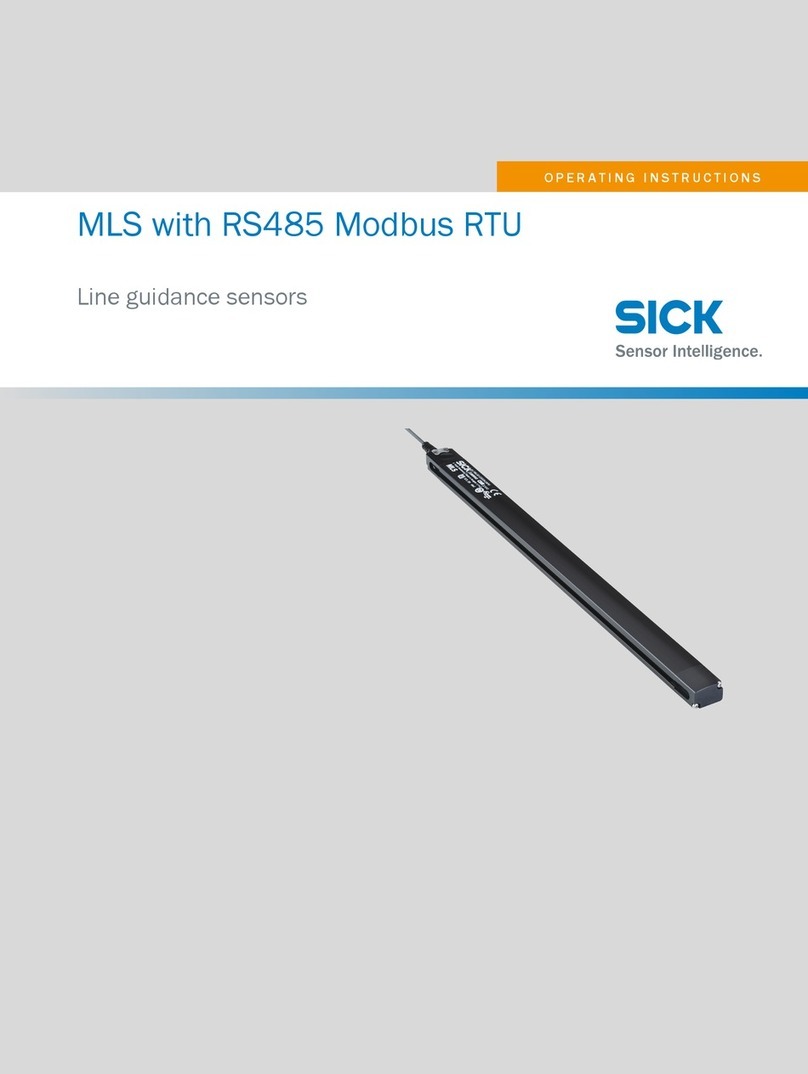
SICK
SICK MLS User manual

SICK
SICK SureSense HTF18L User manual

SICK
SICK SureSense HTB18L Series User manual

SICK
SICK CFP CUBIC User manual

SICK
SICK RAY26 User manual

SICK
SICK DT50-2 Pro User manual

SICK
SICK W4F User manual