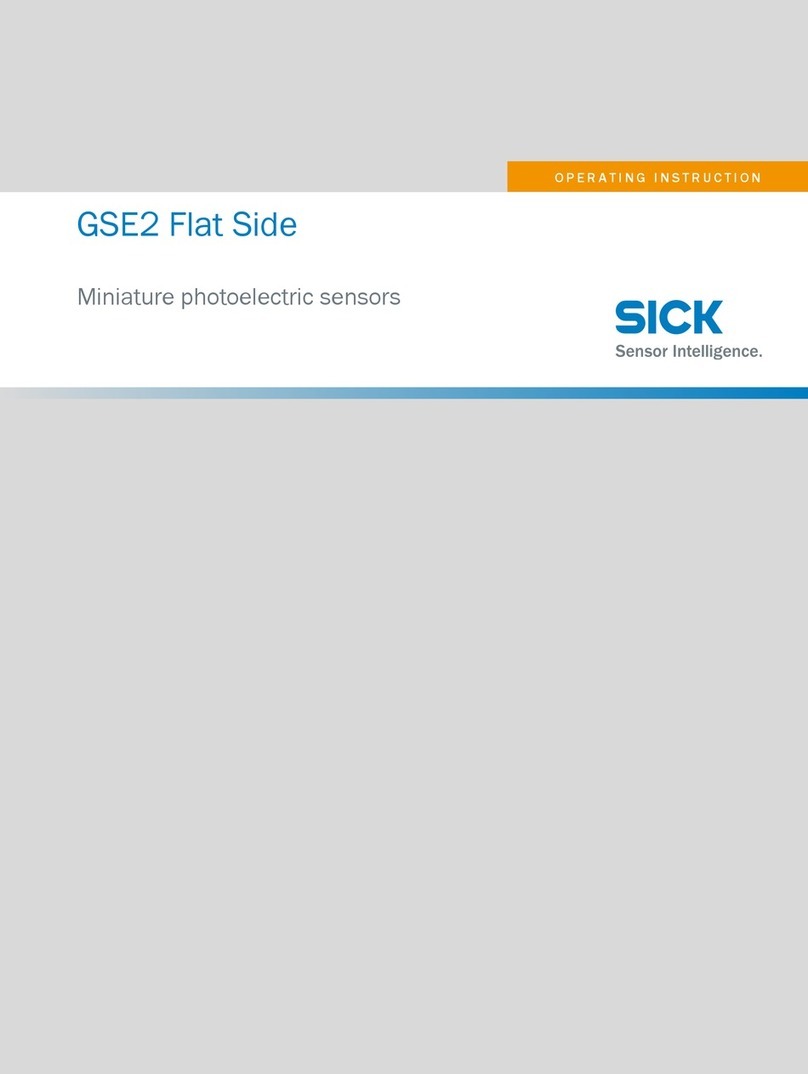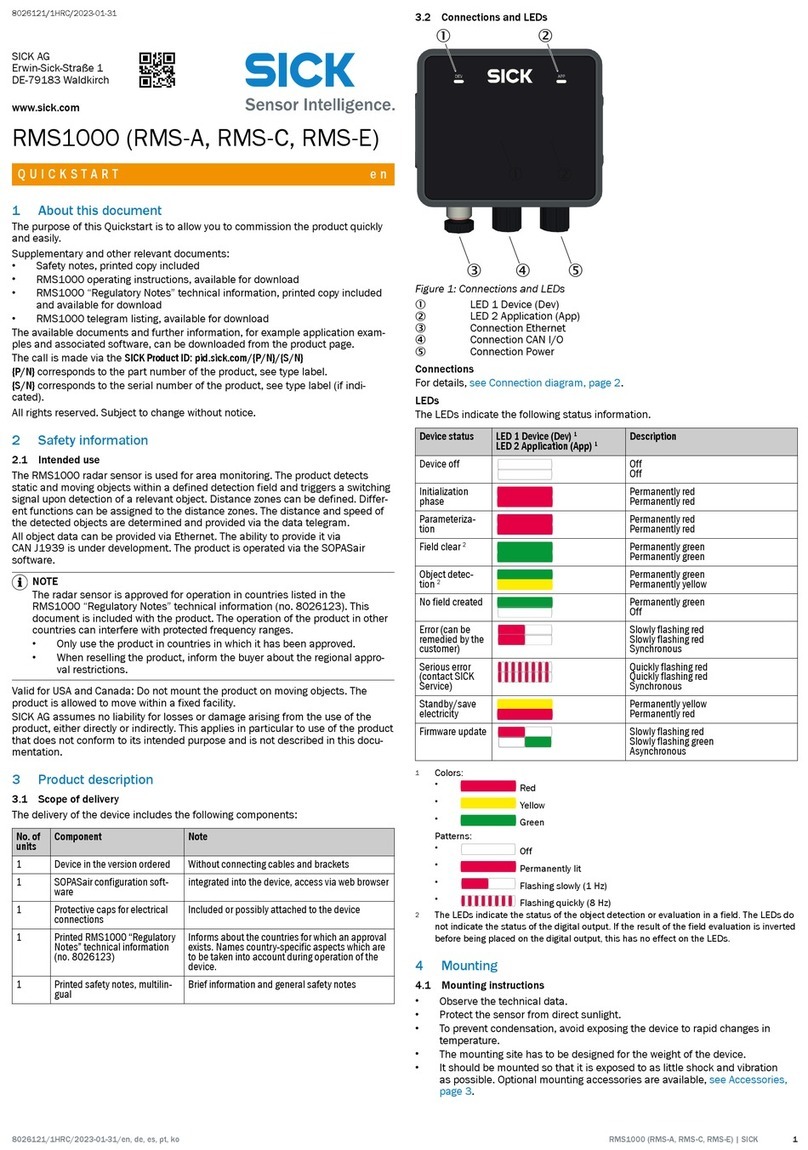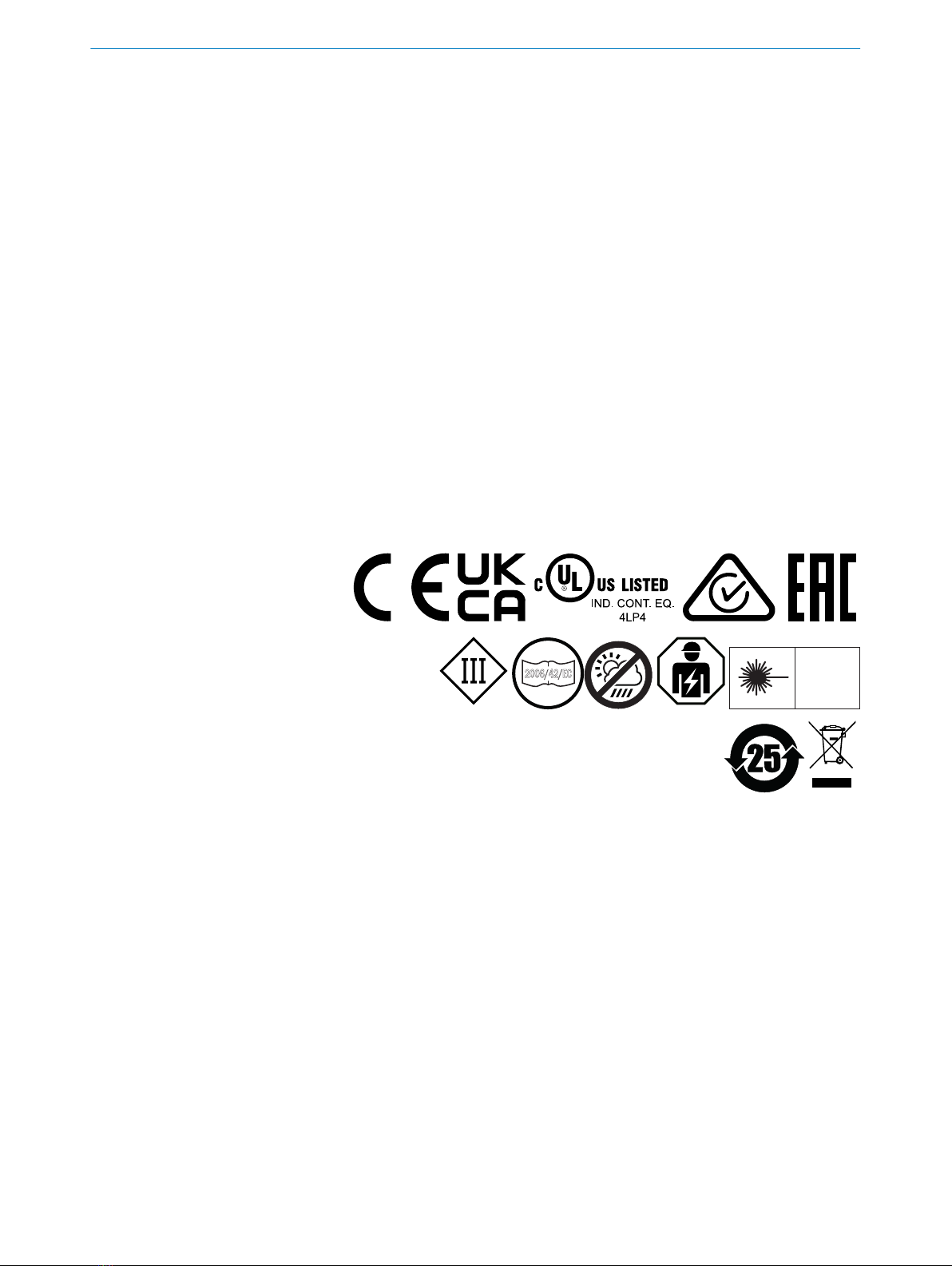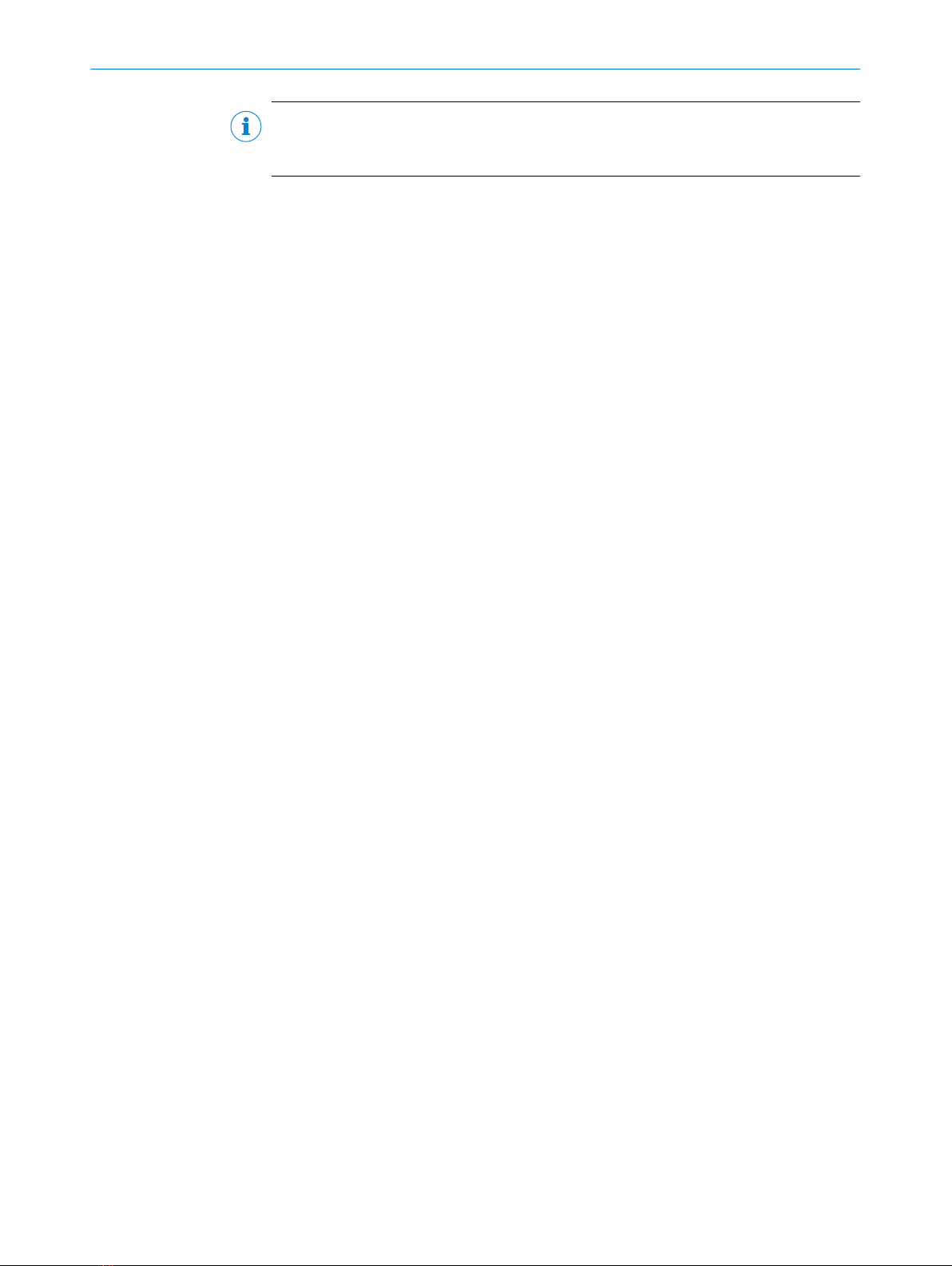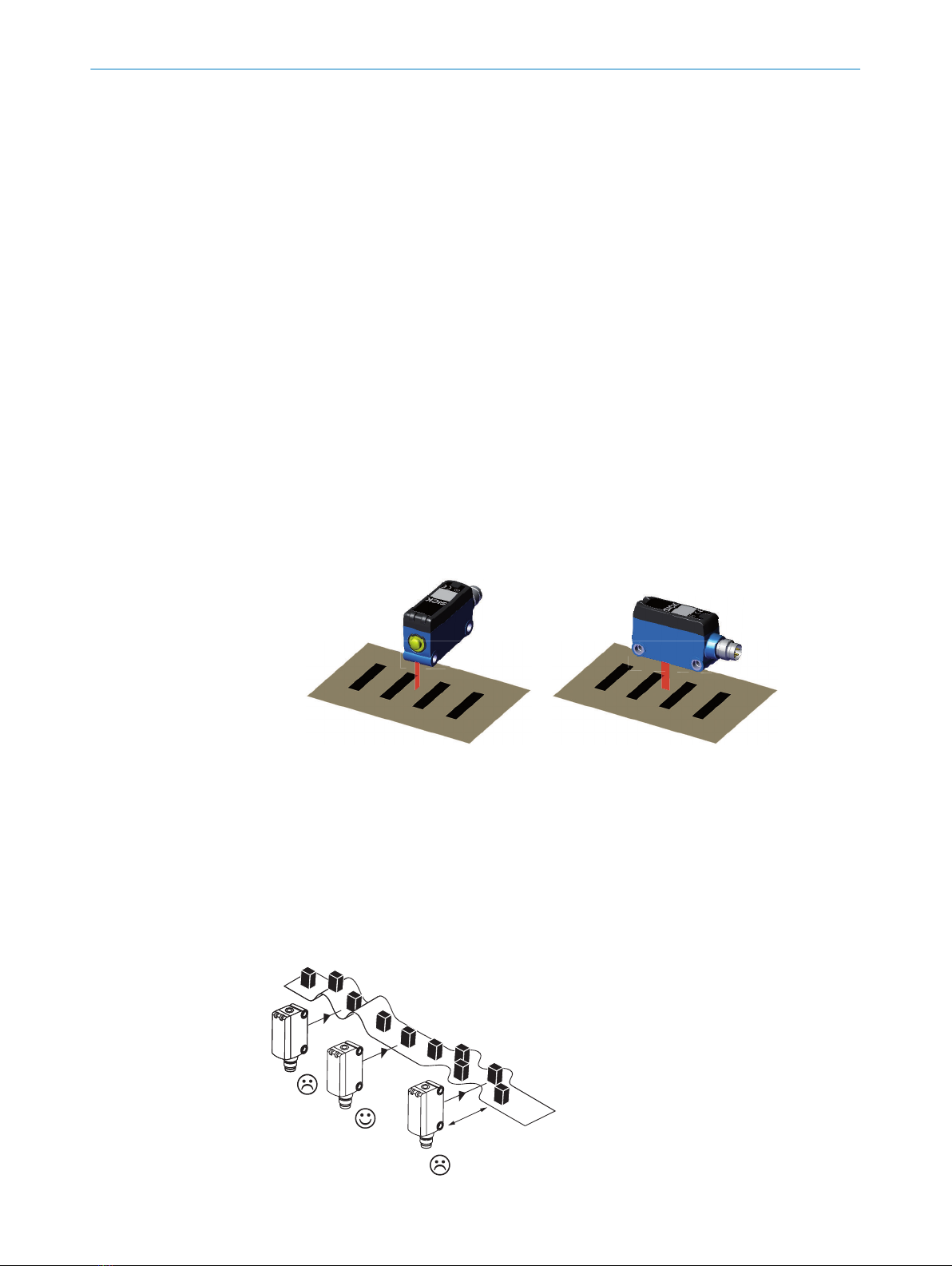Contents
1 About this document........................................................................ 5
1.1 Information on the operating instructions.............................................. 5
1.2 Further information................................................................................... 5
1.3 Symbols and document conventions...................................................... 5
2 Safety information............................................................................ 7
2.1 Basic safety notes..................................................................................... 7
2.2 Qualification of personnel........................................................................ 7
2.3 Intended use............................................................................................. 8
2.4 Improper use............................................................................................. 8
3 Mounting............................................................................................. 9
3.1 Scope of delivery....................................................................................... 9
3.2 Mounting requirements............................................................................ 9
3.3 Mounting the device................................................................................. 9
4 Operating and status indicators...................................................... 11
5 Electrical installation........................................................................ 12
5.1 Notes on the electrical installation.......................................................... 12
5.2 Pin assignment of the connections......................................................... 13
5.3 Connecting the supply voltage................................................................. 13
5.4 Notes on UL approval............................................................................... 13
6 Commissioning.................................................................................. 14
6.1 Sensitivity.................................................................................................. 14
6.2 2-point-teach-in (static) via teach-in button............................................ 15
6.3 Dynamic teach-in...................................................................................... 16
7 Troubleshooting................................................................................. 18
7.1 Possible errors.......................................................................................... 18
8 Maintenance...................................................................................... 19
8.1 Maintenance............................................................................................. 19
8.2 Cleaning the device.................................................................................. 19
9 Disassembly and disposal............................................................... 21
10 Technical data.................................................................................... 22
10.1 General data............................................................................................. 22
10.2 Dimensional drawing................................................................................ 23
11 Recommended accessories............................................................ 24
12 Annex.................................................................................................. 25
12.1 Conformities and certificates................................................................... 25
CONTENTS
8025181.1EEN/06.02.2023 | SICK O P E R A T I N G I N S T R U C T I O N | KTML 3
Subject to change without notice