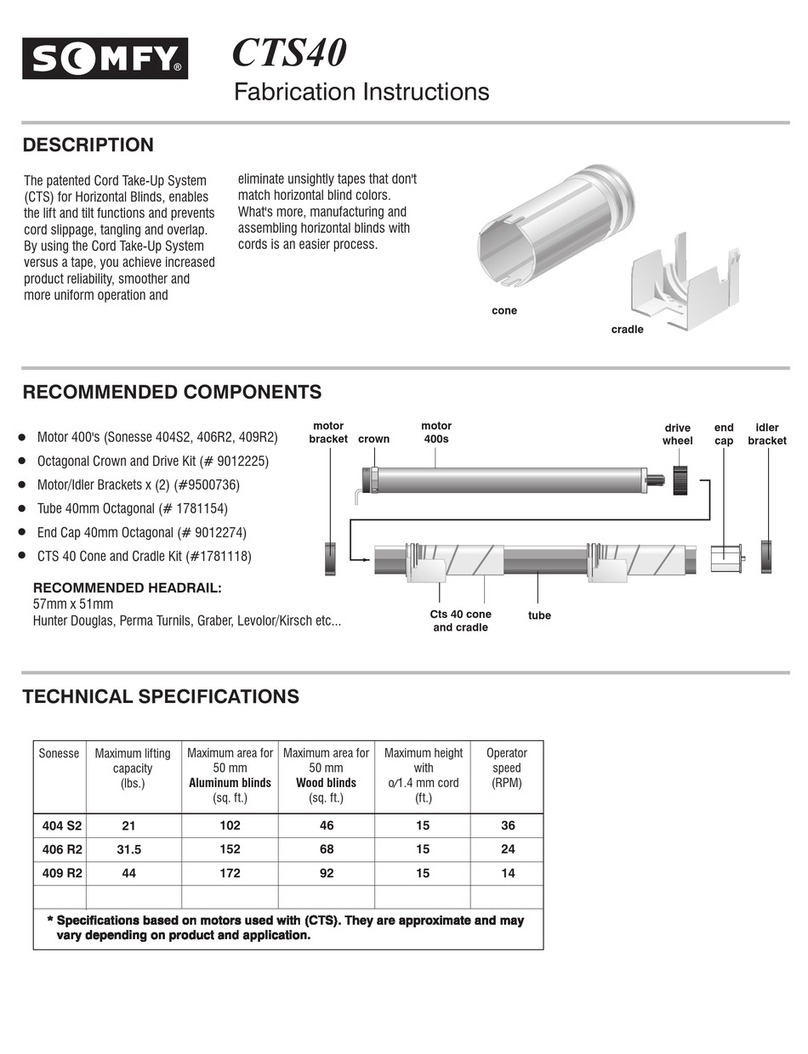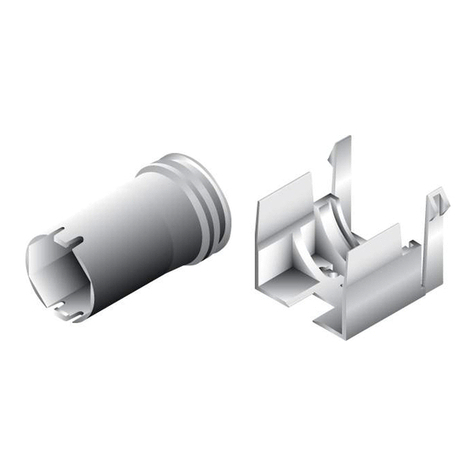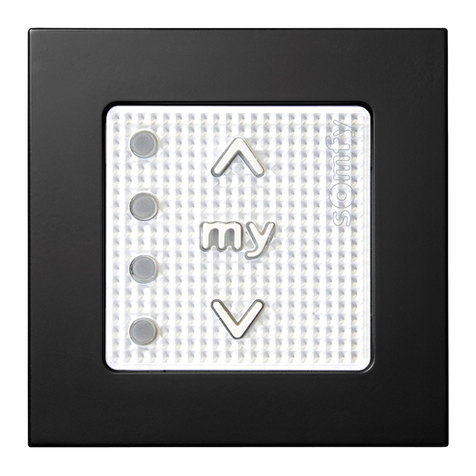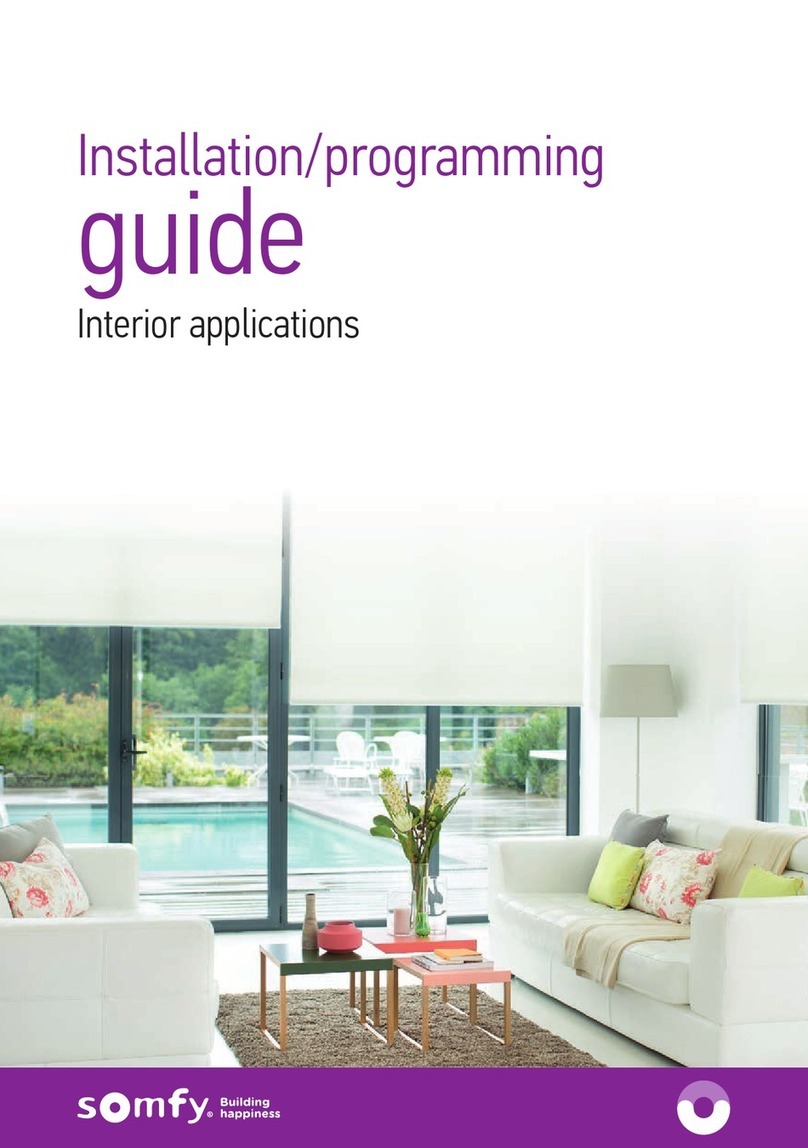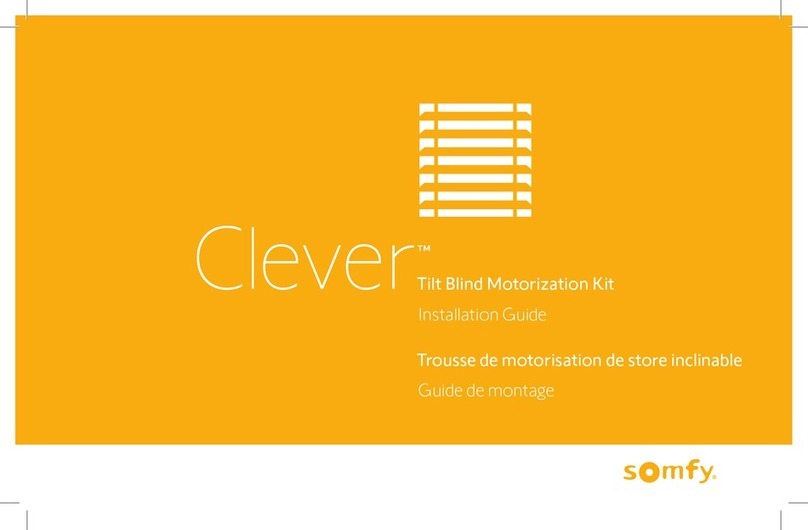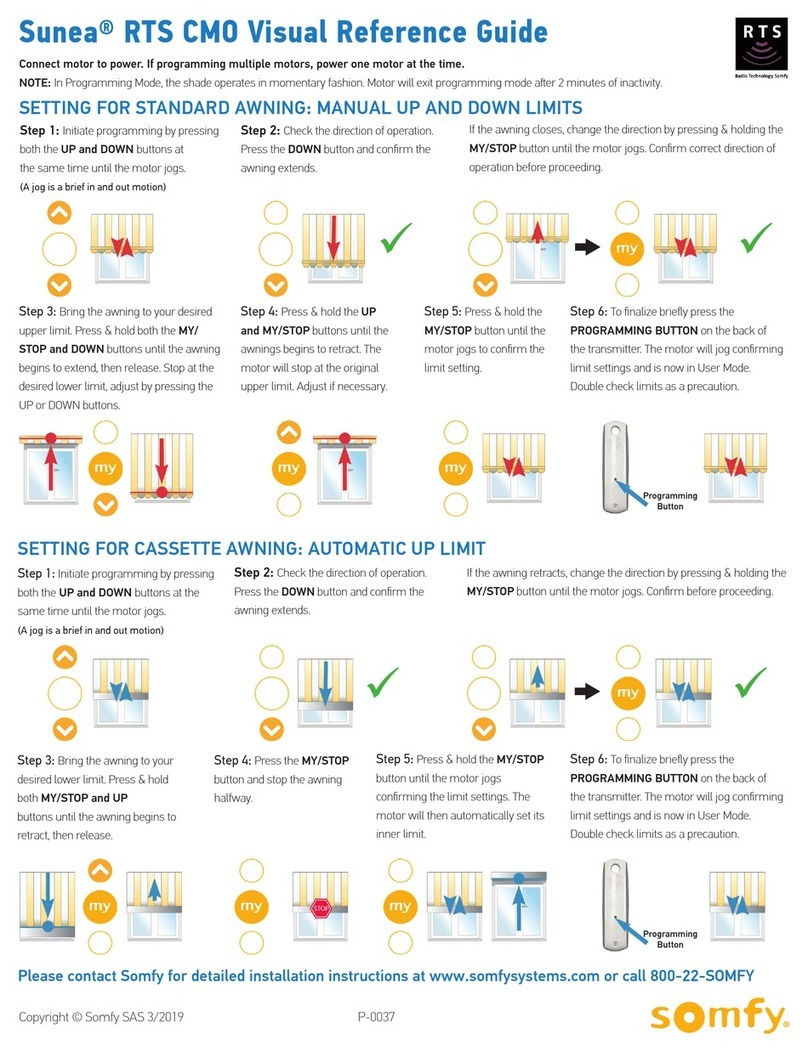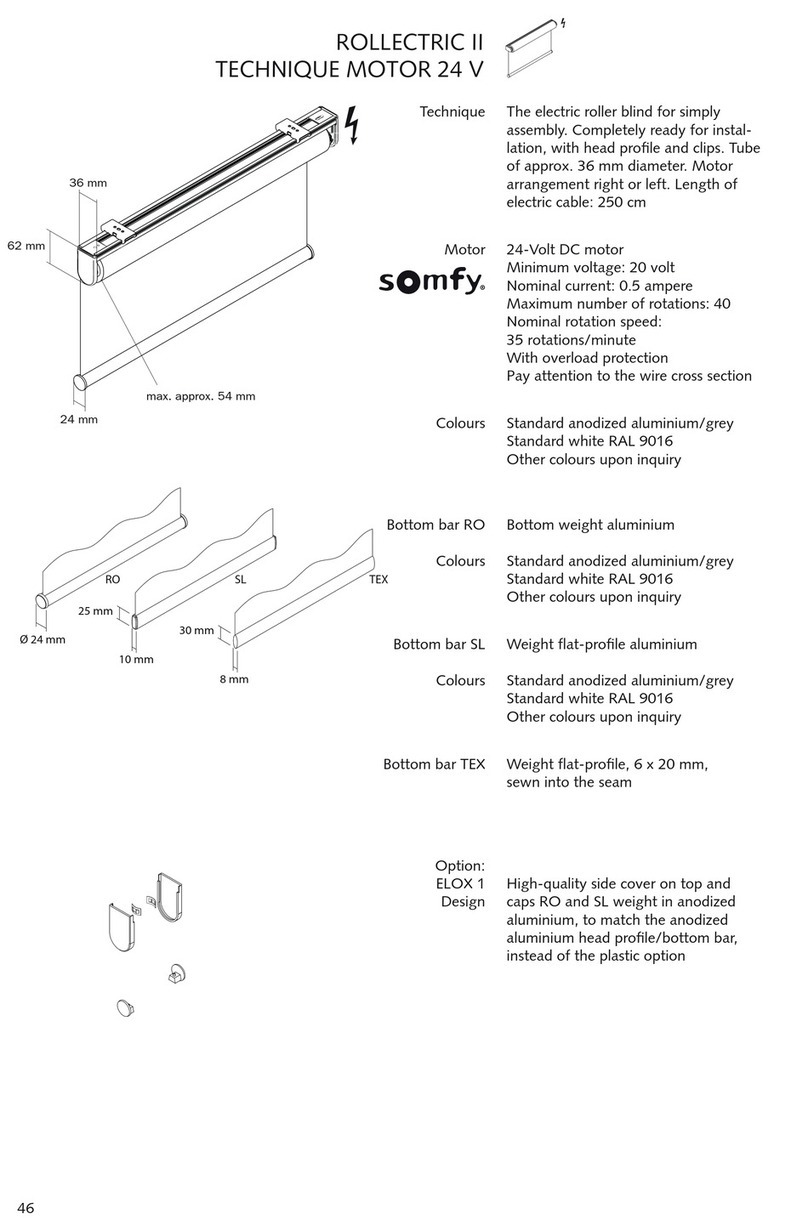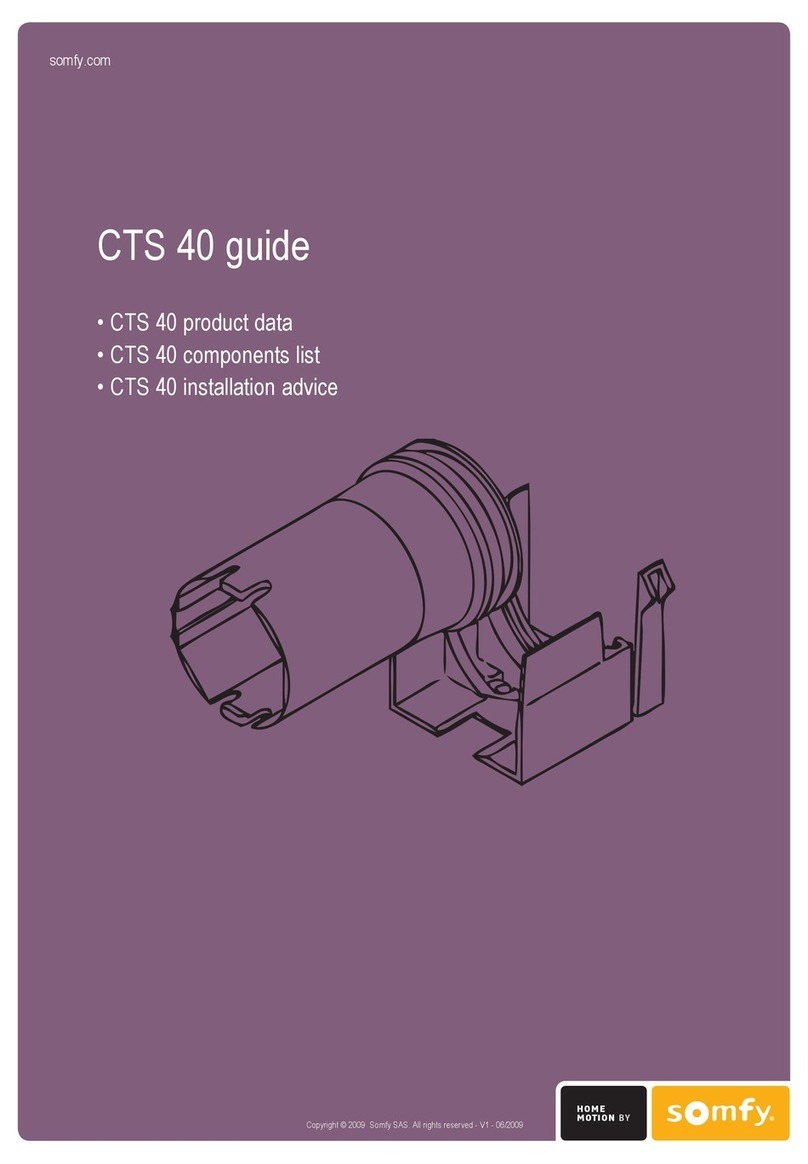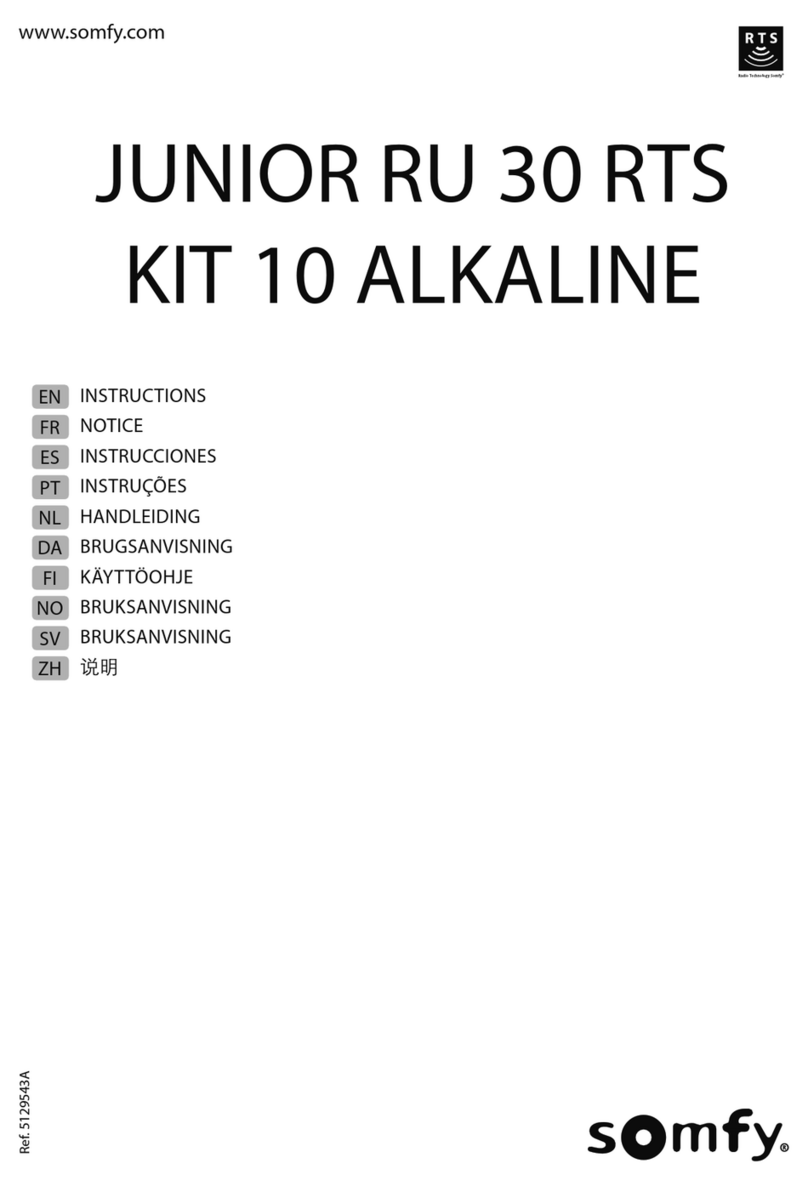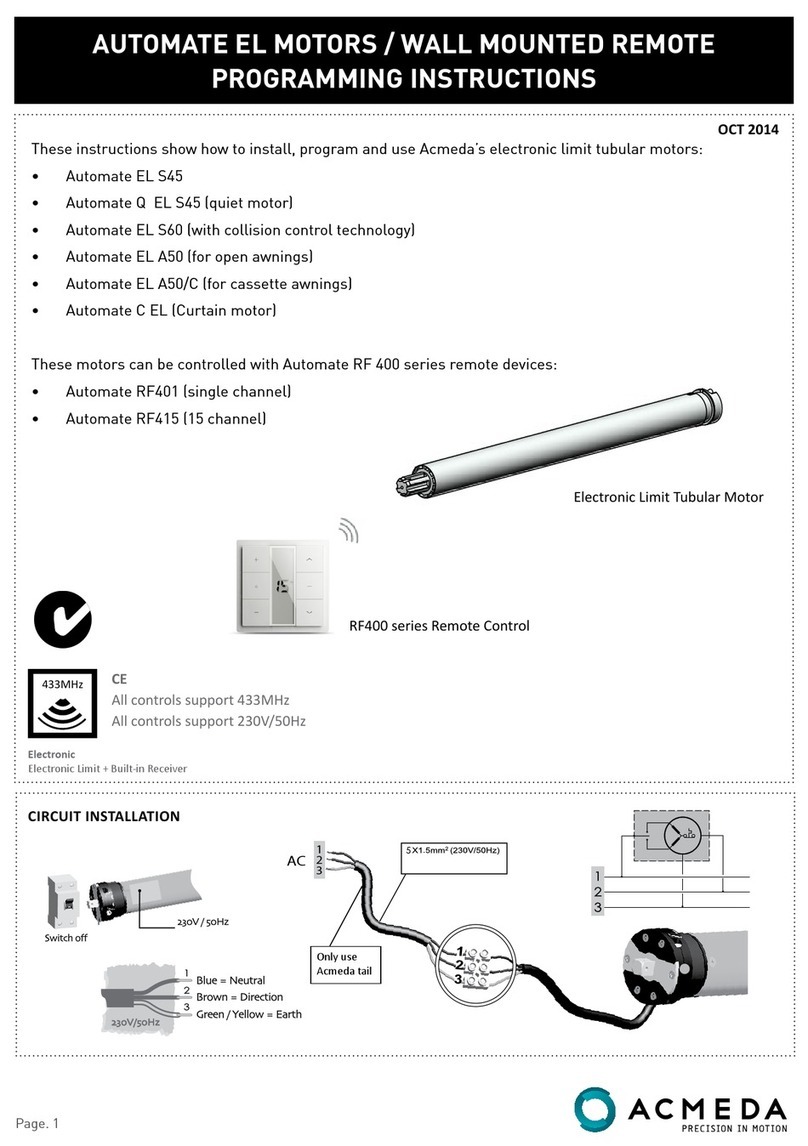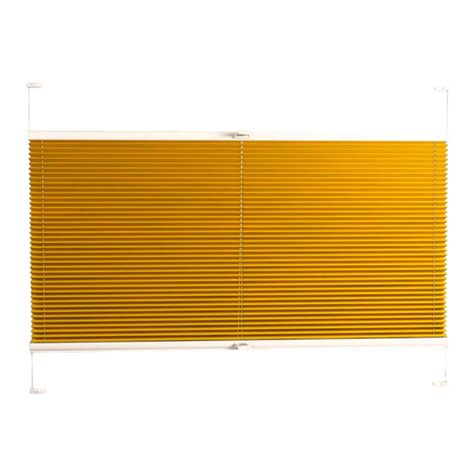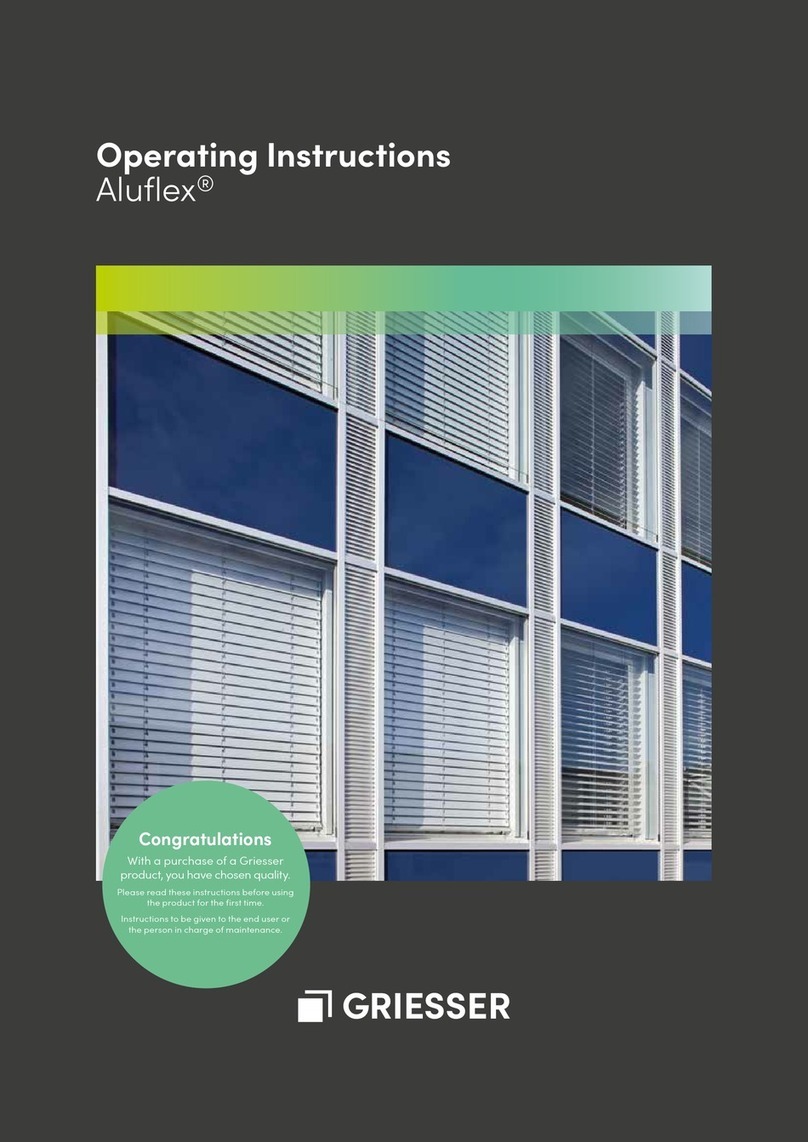5
Copyright © 2017 Somfy SAS. All rights reserved.
EN
Images not contractually binding
2. 4. TIPS AND RECOMMENDATIONS FOR INSTALLATION
2. 4. 1. Questions about the JUNIOR RU 30 RTS?
Observations Possible causes Solutions
The motorised product
does not operate.
There may be some radio
interferences.
Unplug and plug the motor supply cable to the
motor.
One or more batteries have been
mounted backwards.
Verify that batteries are all mounted in the correct
manner.
Batteries (inside battery tube) are
weak.
Check whether the batteries are weak and replace
if necessary.
The RTS control point battery is
weak.
Check whether the battery is weak and replace it
if necessary.
The RTS control point is not
compatible.
Check for compatibility and replace the RTS
control point if necessary.
The RTS control point used has not
been programmed into the motor.
Use a programmed RTS control point or program
this RTS control point.
There is no feed back when
plugged in the motor.
The motor has not detected a
sufficiently long cut-off.
Unplug the power supply, press any button on any
control point, and replug the main power supply:
the motor moves.
The motor moves thrice in
one direction and then in
the other.
The motor is not set. Redo the setting.
The requested setting is not possible.
The maximum number of remote
controls recorded is reached.
Remove one control point from the memory of the
motor and repeat the setting.
2. 4. 2. Re-setting the end limits
" An RTS control point must be programmed in order to carry out these steps.
1) Place the motorised product in its end limit position to be modified.
2) Press and hold the Up and Down buttons simultaneously until the
motorised product moves up and down.
3) Place the motorised product in its new end limit position using the
Up or Down buttons.
4) To validate the setting, press the my button until the motorised
product moves up and down.
2. 4. 3. Adding/Deleting RTS control points
Refer to the corresponding guide.
" If the power supply is unplugged and replugged at this step, the motorised product moves up and down
once.
2. 4. 4. Erasing all transmitters of the motor
To delete all the RTS control points programmed, press the PROG button of a paired RTS control point until the
motorised product moves up and down twice.
All the RTS control points are deleted excepted the favorite position
(my) and end-limit positions.
" If the power supply is unplugged and replugged at this step,
the motorised product moves up and down twice.
2. 4. 5. Restoring the original configuration
To return the motor in the original configuration, press the PROG button more than 8 seconds of a paired RTS control
point until the motorised product moves up and down thrice.
All the settings (Control points, favorite position, rotation direction and
end limits) are erased.
" If the power supply is unplugged and replugged at this step,
the motorised product moves up and down thrice.
4)
1) 2)
3)
PROG.
PR