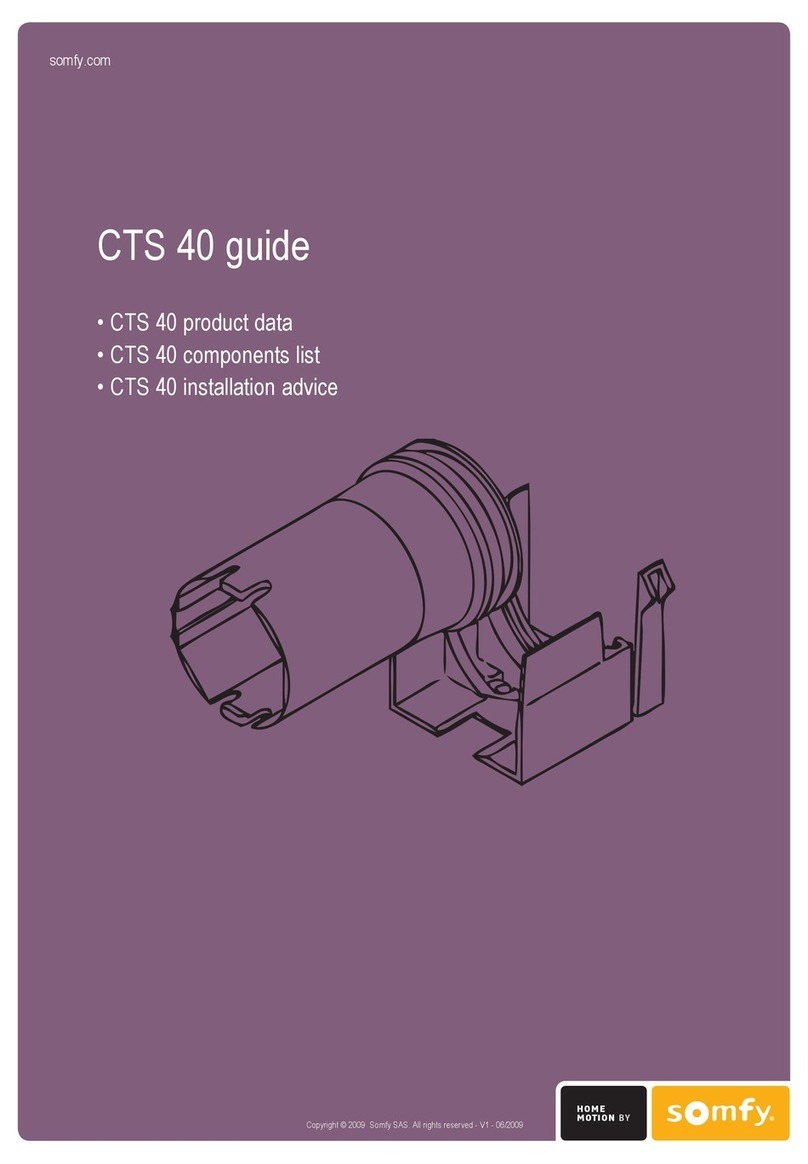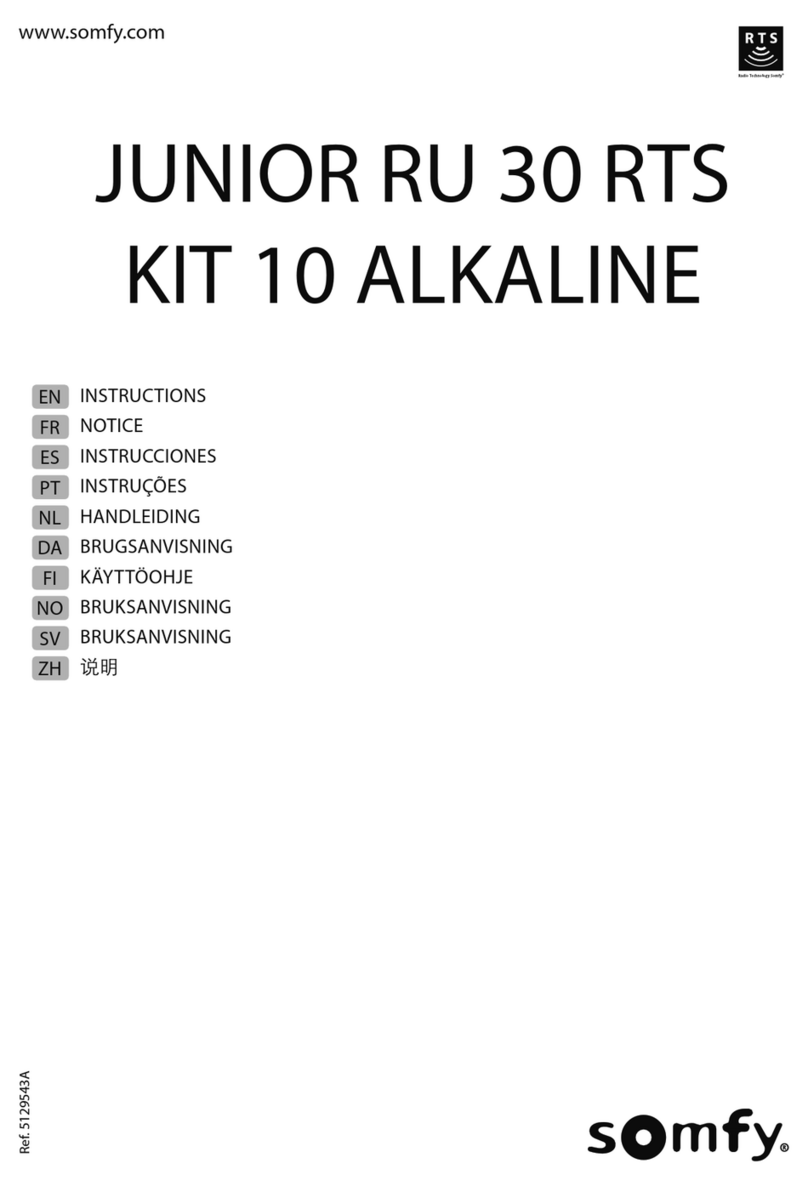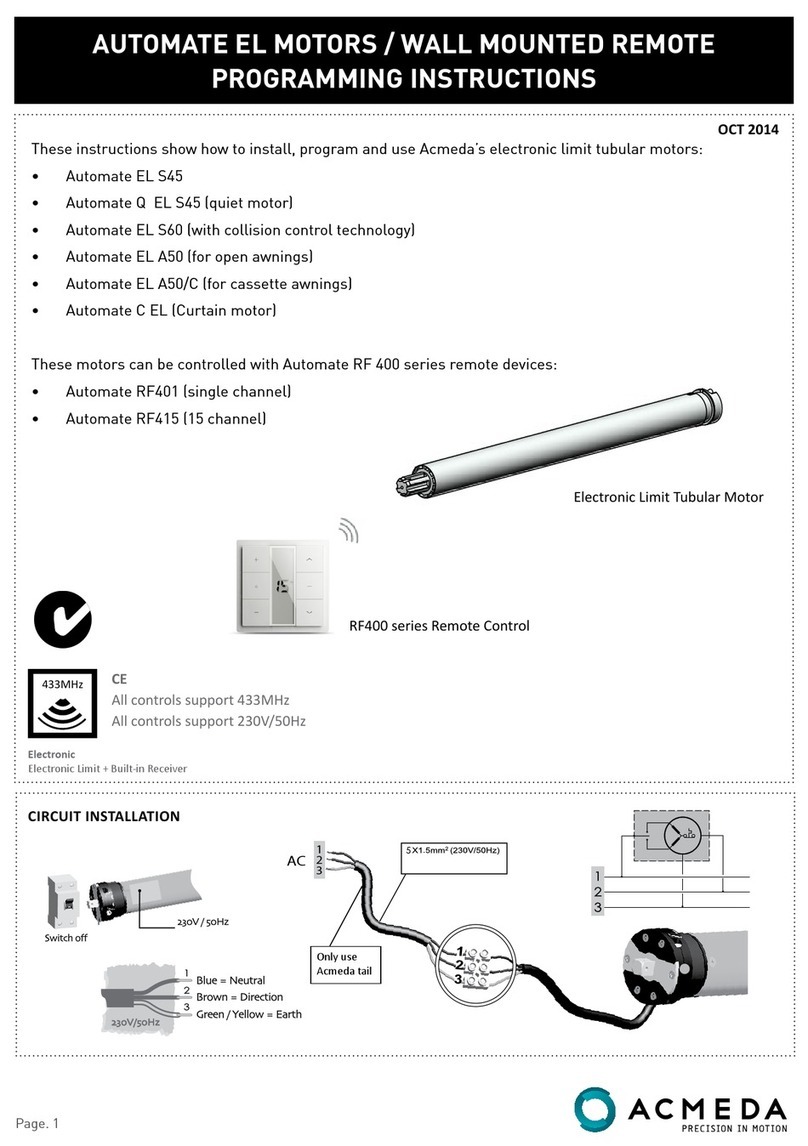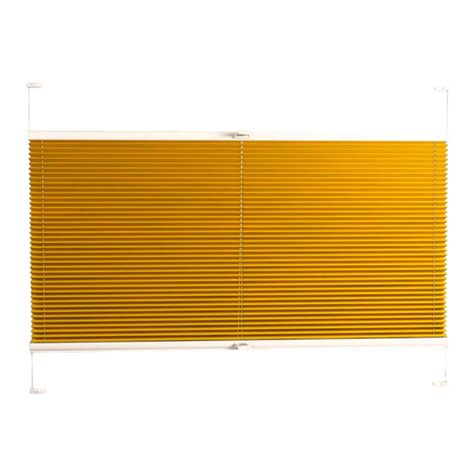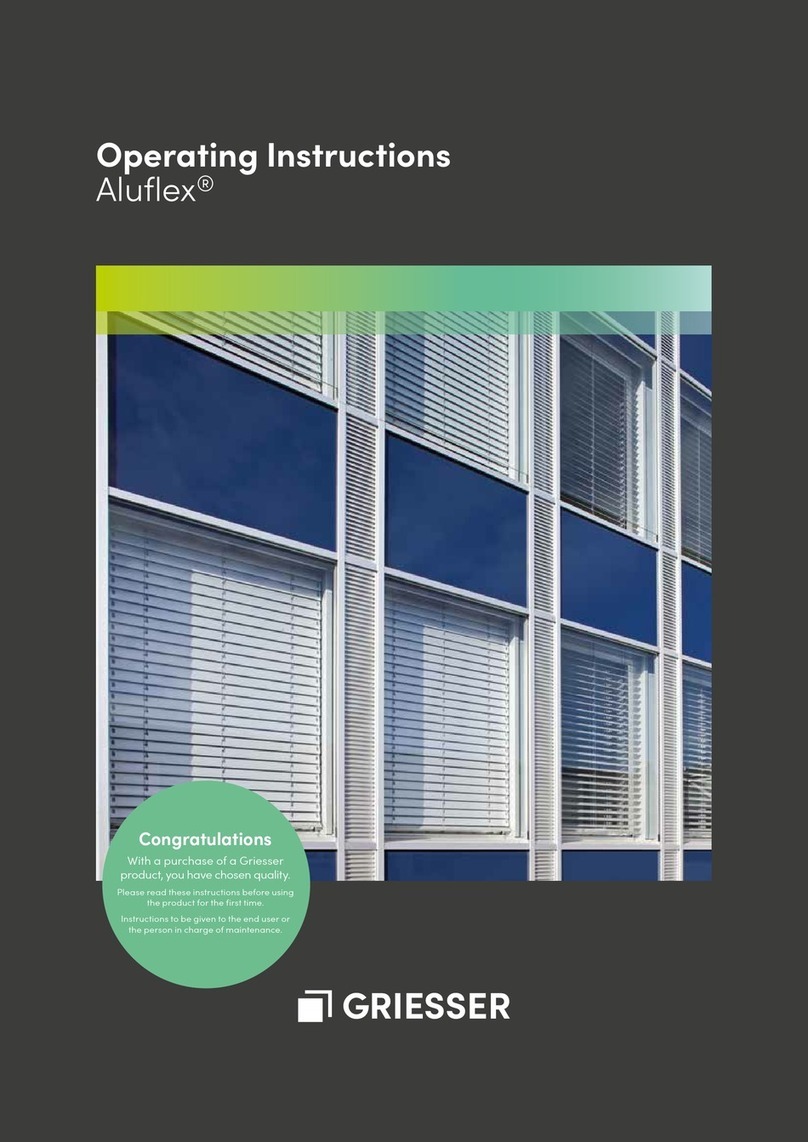SOMFY Sunea RTS CMO User manual
Other SOMFY Window Blind manuals
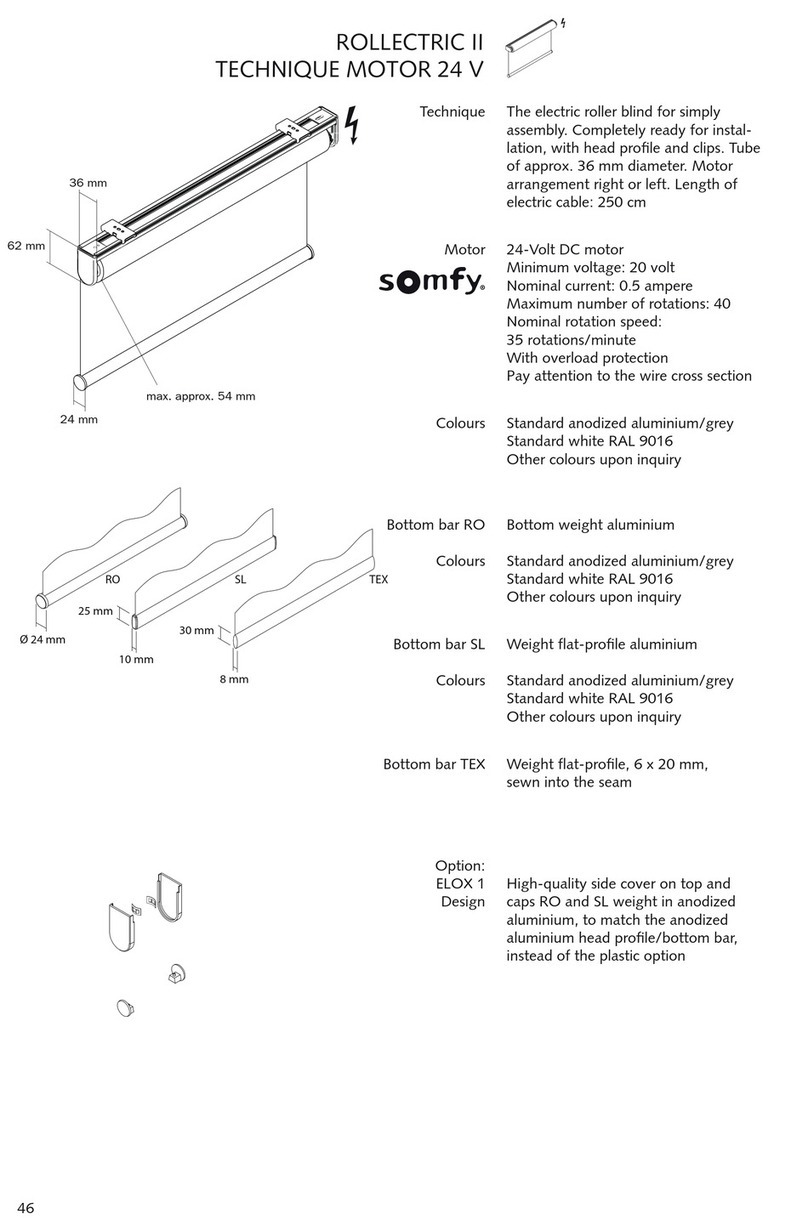
SOMFY
SOMFY ROLLECTRIC II User manual

SOMFY
SOMFY Roller Blind User manual

SOMFY
SOMFY WireFree Solar Pack User manual

SOMFY
SOMFY RS485 Setting Tool User manual

SOMFY
SOMFY Sonesse 40 RTS User manual

SOMFY
SOMFY Movelite 35 RTS User manual
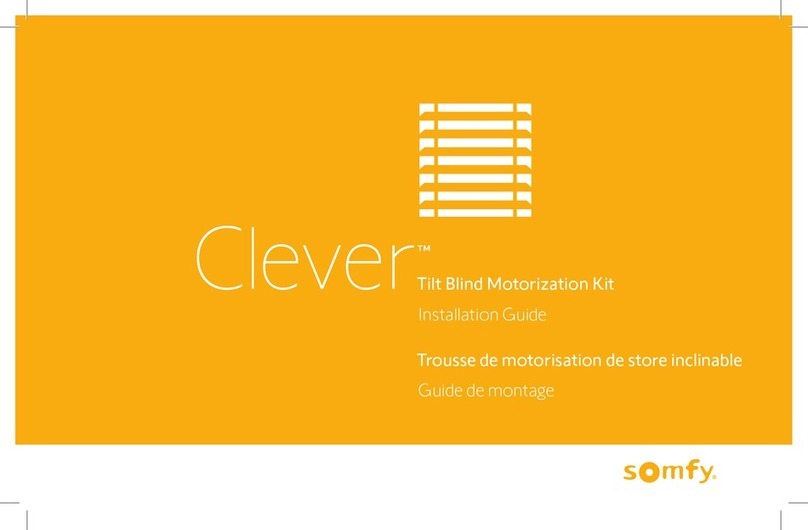
SOMFY
SOMFY Clever User manual

SOMFY
SOMFY Sonesse 40 RTS User manual

SOMFY
SOMFY 1241752 User manual
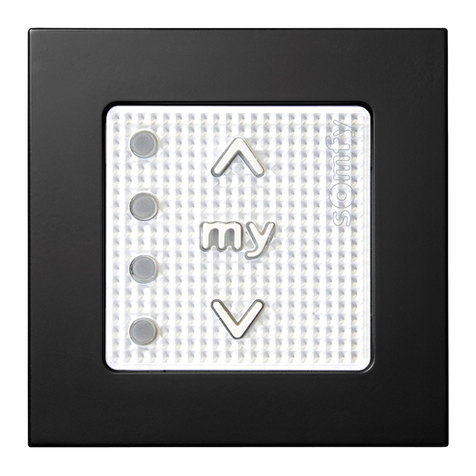
SOMFY
SOMFY Smoove 1 RTS User manual
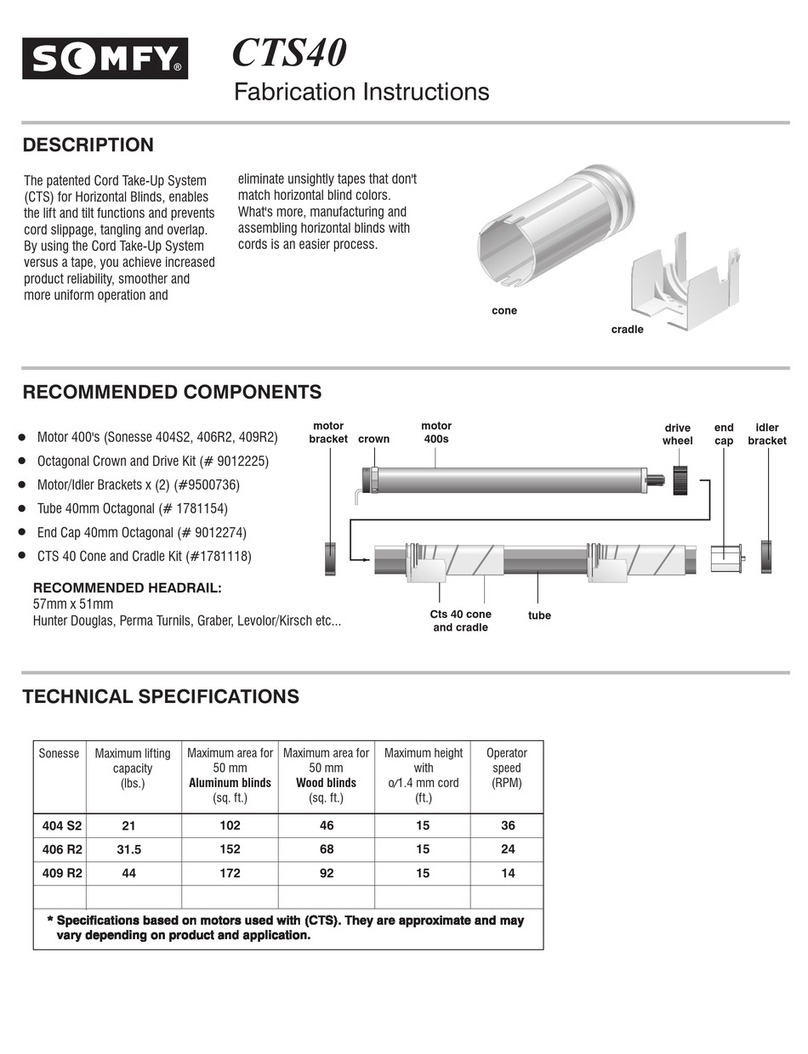
SOMFY
SOMFY Sonesse CTS40 404 S2 User manual

SOMFY
SOMFY J4 WT User manual
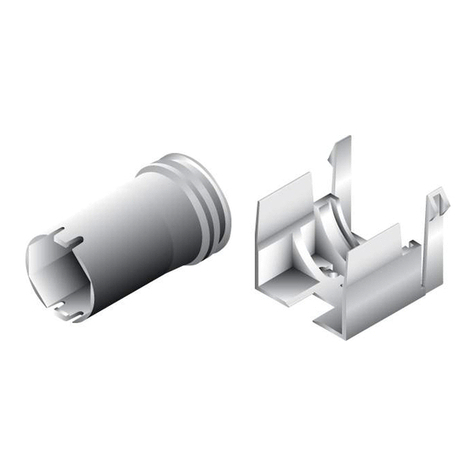
SOMFY
SOMFY CTS 40 User manual

SOMFY
SOMFY Glydea User manual

SOMFY
SOMFY Roll Up WireFree RTS User manual

SOMFY
SOMFY Movelite WT Series User manual
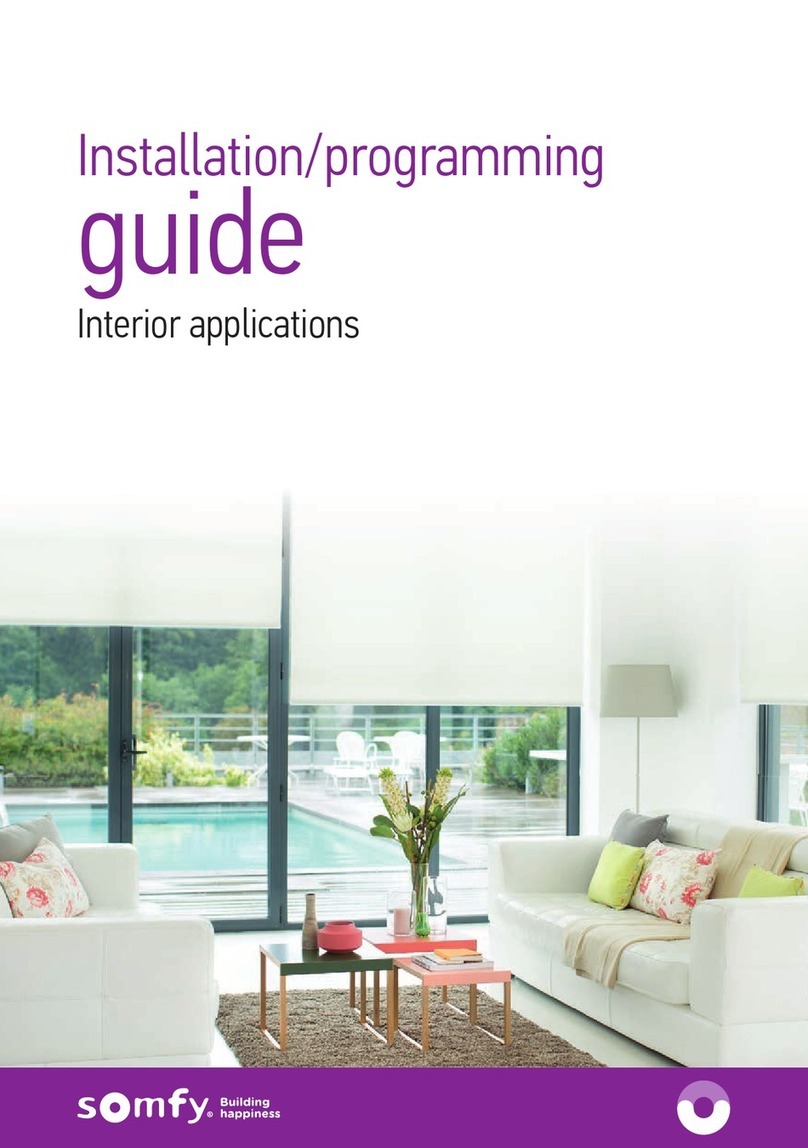
SOMFY
SOMFY Glydea DCT Installation guide

SOMFY
SOMFY Movelite RTS User manual

SOMFY
SOMFY Sonesse 40 WF RTS Li-ion User manual

SOMFY
SOMFY Sonesse Ultra 50 RTS Operating instructions
Popular Window Blind manuals by other brands

Hallis Hudson
Hallis Hudson Rolls Super glide instructions

Benthin
Benthin P1614 quick start guide

MV LINE
MV LINE CLARA 015 Installing instructions

Project Source
Project Source CDLF2342W quick start guide

Current
Current E-WAND Installation manual and user's guide

weinor
weinor VertiTex ZipR Maintenance Instructions and Directions for use for the end user