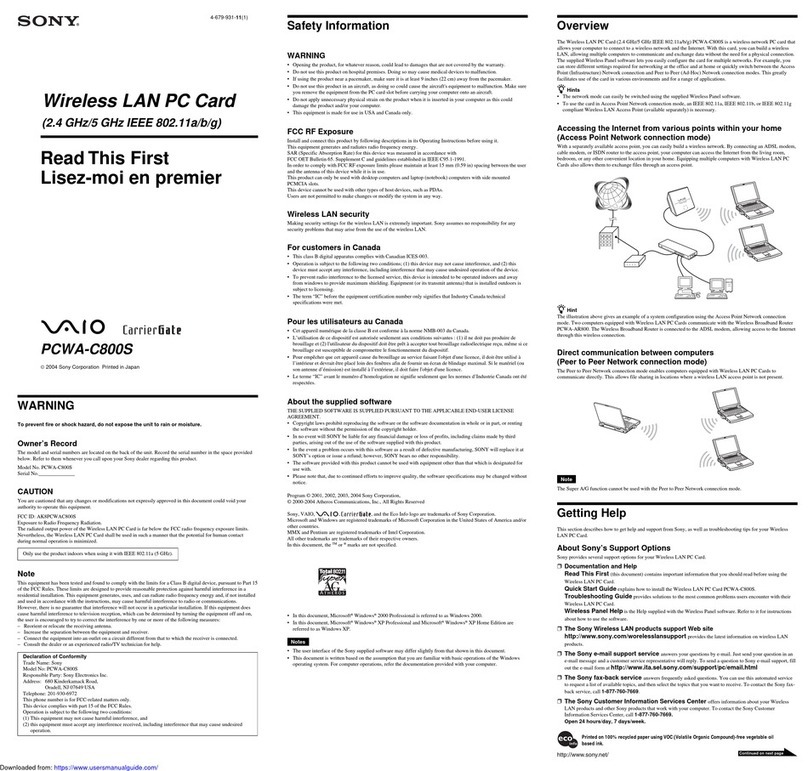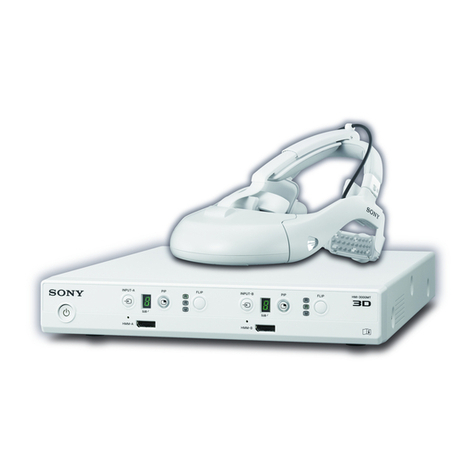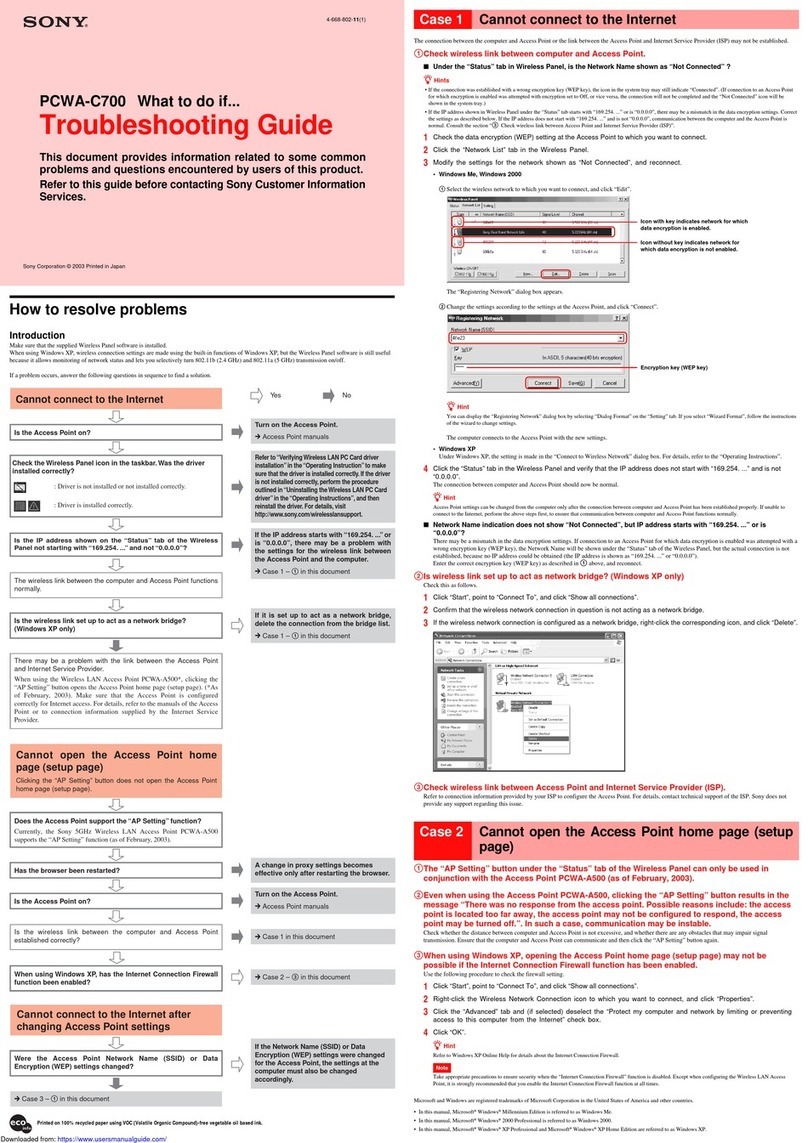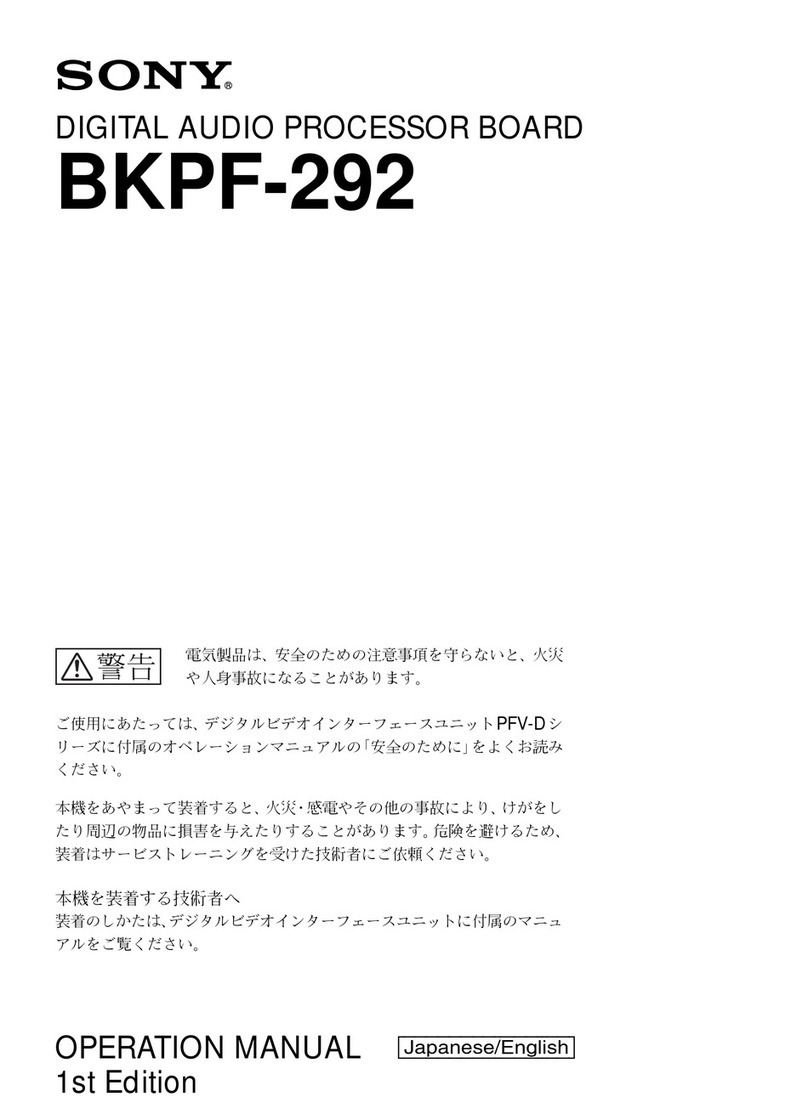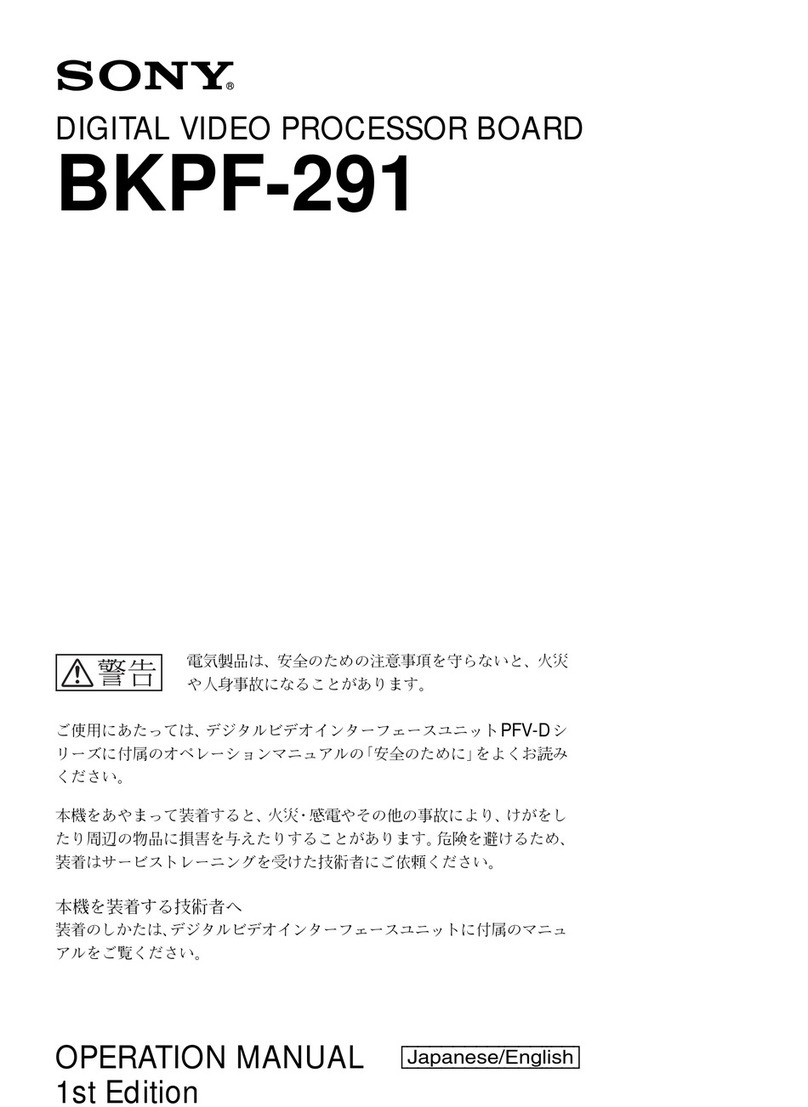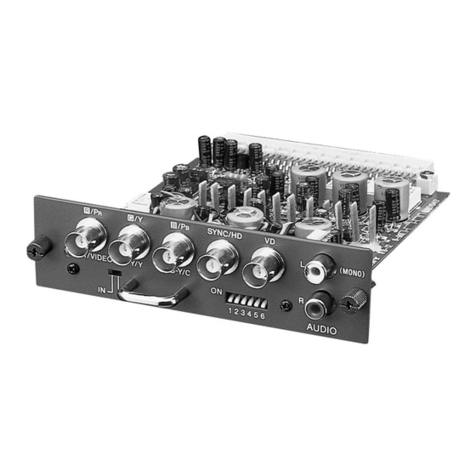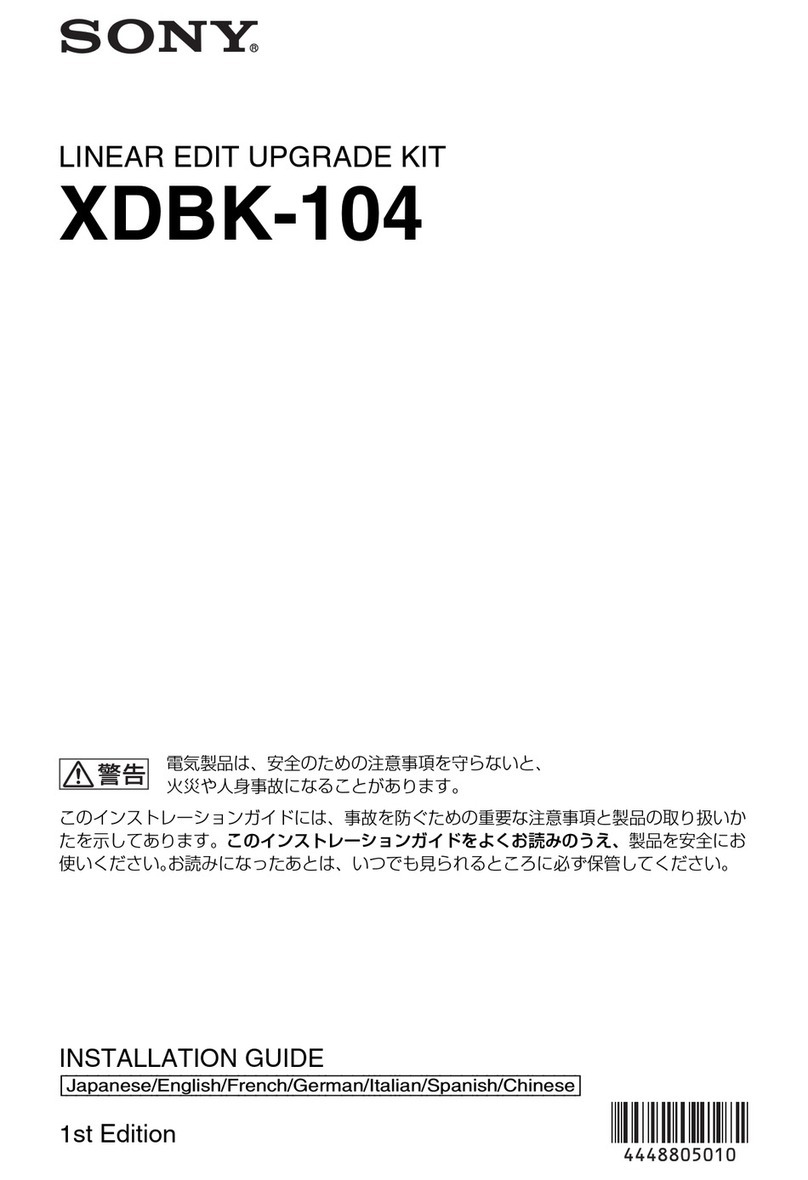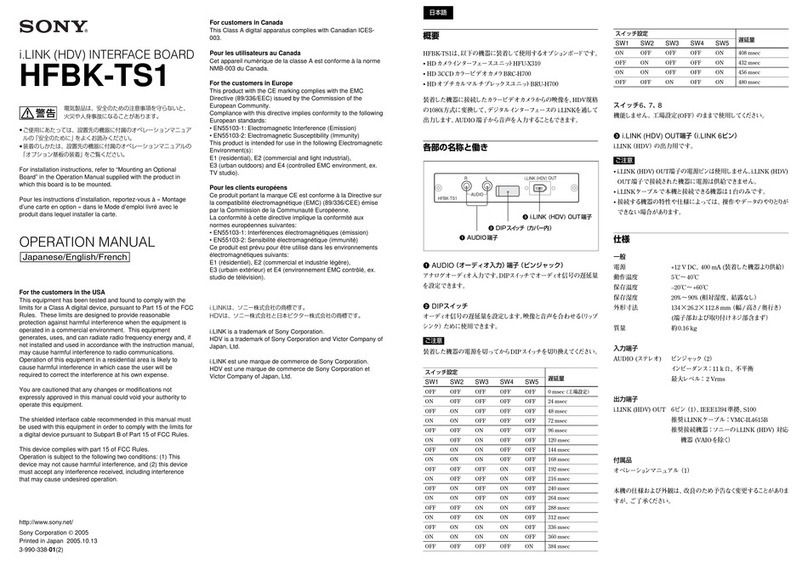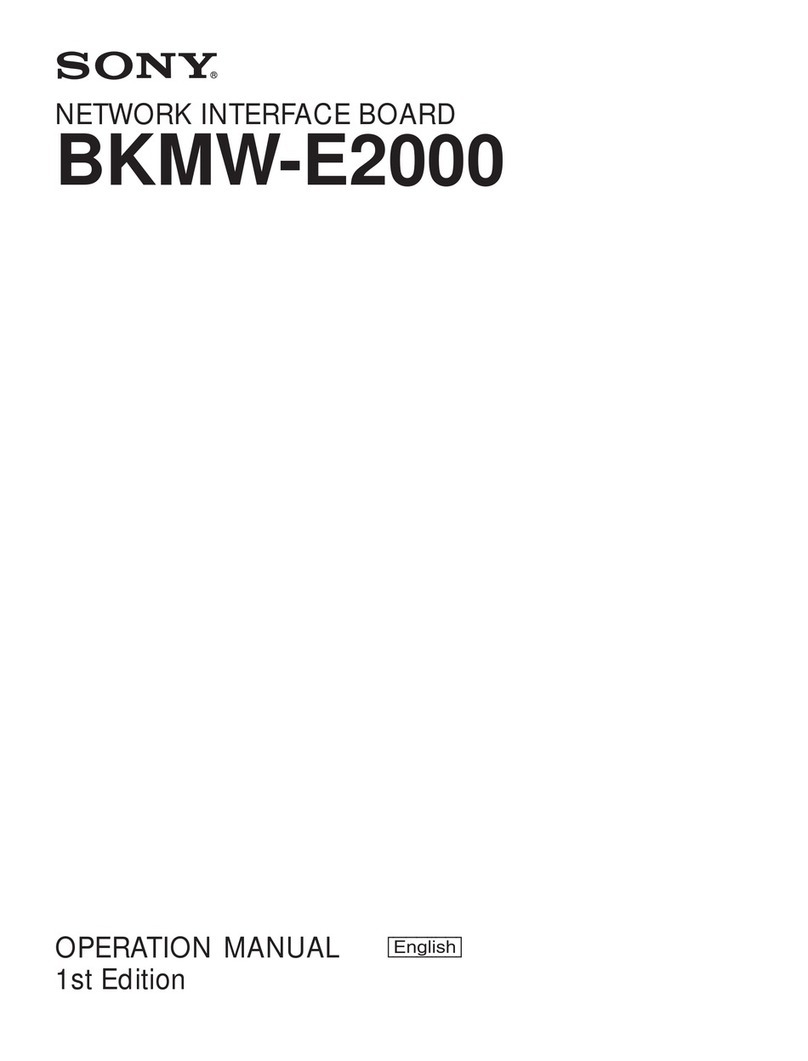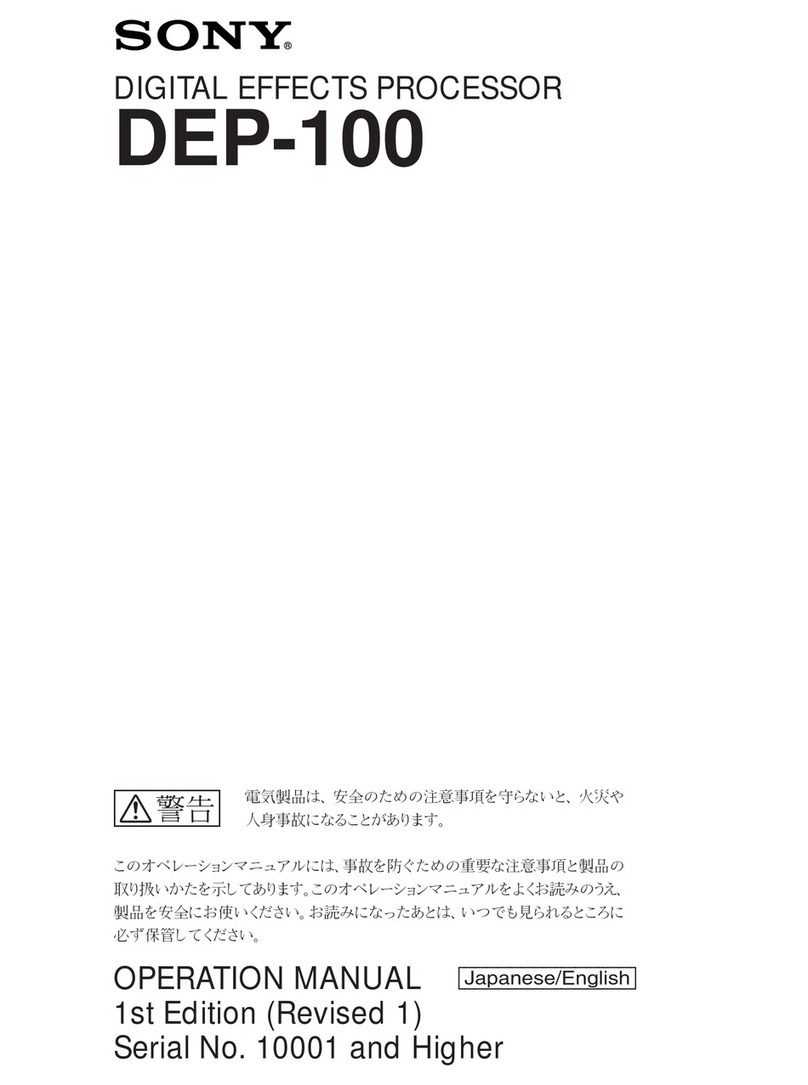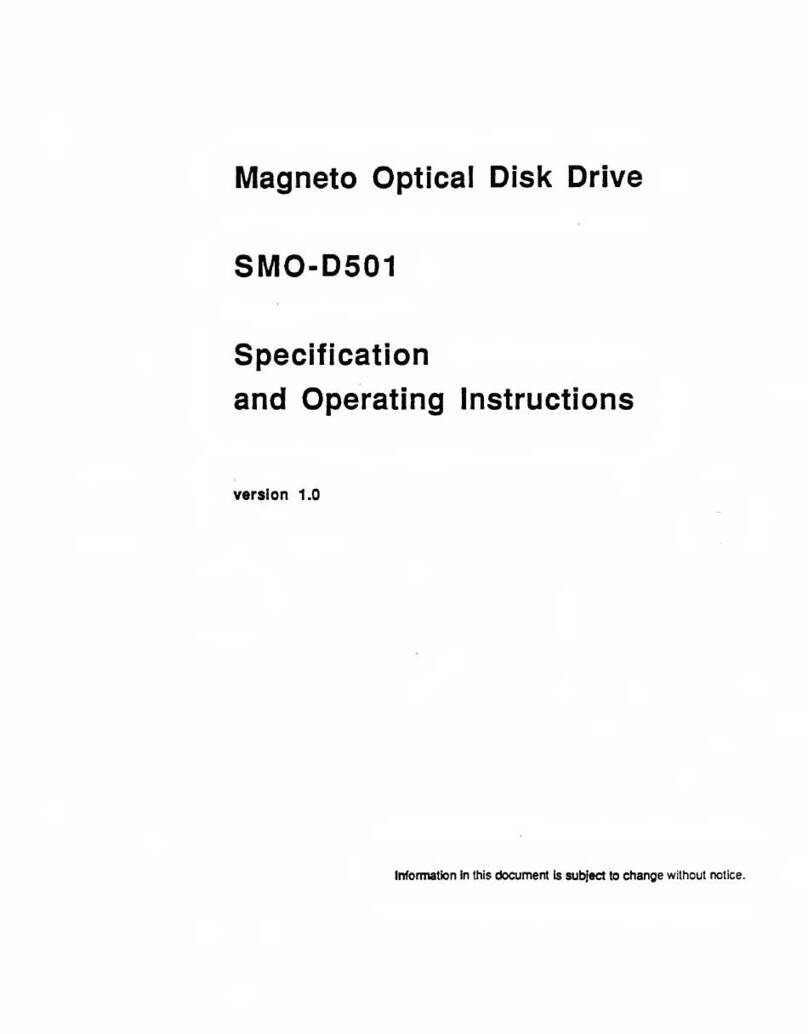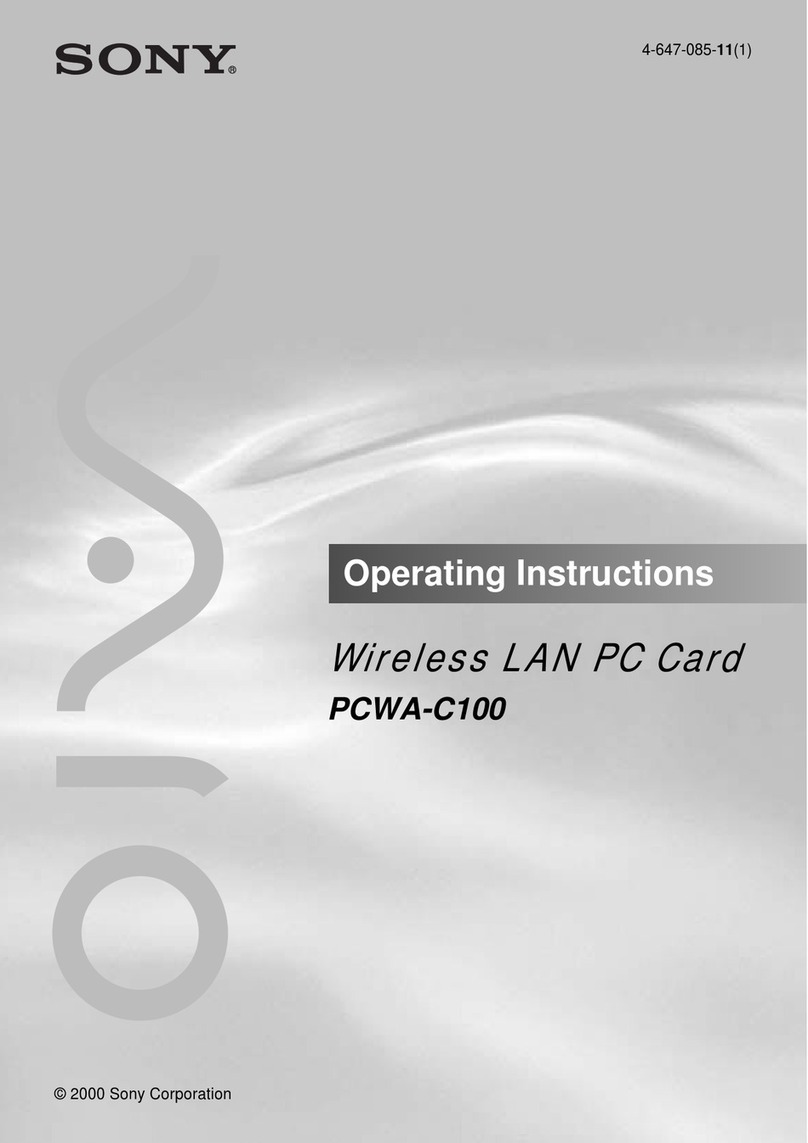English
WARNING
To prevent fire or shock hazard, do
not
expose the unit
to rain or moisture.
To avoid electrical shock, do not open the cabinet.
Refer servicing to qualified personnel only.
For
t
he
Customers
in
the
United
Kingdom
IMPORTANT
The wires in this mains lead are coloured in accordance
with the following code.
Blue : Neutral
Brown
:Live
As the colours
of
the wires in the mains lead
of
this
apparatus may not correspond with the coloured
markings identifying the terminals in your plug, proceed
as follows :
The wire which is coloured blue must
be
connected
to
the terminal which
is
marked with the letter N or
coloured black. The wire which is coloured brown must
be connected to the terminal which is marked with the
letter L
or
coloured red.
TABLE OF CONTENTS
Features .
..
....
.....................
..
....
..
...
.
...
..
..
..
.
..
.
...
...
..
.....
...
......
..
.
..
.
....
.4
Precautions
..
...
..
.
..
.
..
.
..
....
.....
..
..
......
.
.....
..
......
..
...........
...
.....
.
...
...
...
5
Function
of
controls
.......
.
......
.
.....
..
..
.
...
.
..
.
..
...
..
..
.
...
..
.....
..
..
...
.
..
.
..
6
I•1Q§;Mi
r
•UI
PCM
digital recording ..................
..
.......
....................
....
.
....
..
....
8
Recording level adjustment
Record muting
Notes
on
recording
PCM
digital tape playback ..
......
.
........
..............
..........
.
..
.
.....
.
10
Tracking adjustment
of
the VTR
Automatic playback muting function
OVC
control adjustment
Making digital tape copies ...
...
.
..
.
..
....
....
..
..
.
..
.
....
.
..
..
....
.
..
.
...
.
..
12
Timer activated recording ..................
.....
.
..........
.
......
............
12
PREPARATION
Basic system connections
....
.....
.
..
.
..
...
..
........
.
......
.
....
.
.......
...
13
Basic connection
Connection for digital tape copying
· Connection notes
Other system connections ...
..
....
..
...
....
.
....
..
....
..
..
..........
.
....
....
15
DA converter unit connection
Connection
of
a
CD
player with a DIGITAL OUT
jack
Connection
of
multiple microphone recording
VTR connection for monitoring video
Specifications ..
..
.
..
..
..
........
..
.
..
...
.
......
.
..
...
.
.......
.
.....
....................
18
Glossary
of
technical terms
............
.
.......
.
................
..
..........
19
Trouble shooting ...
......
.
......
.
......
.........................................
.....
19
Block
diagram
..
.
.....
.
...........
...
...
..
..
...
...
.....
,
..
....
..
..
.
....
...
..
..
...
...
...
52
4
FEATURES
The PCM-
601
ESD
Sony
PCM
digital audio processor
reproduces a wide dynamic range
of
stereo sound with
minimal distortion, low wow and flutter and a
flat
frequency response.
To obtain better sound quality, this equipment can also
be used as an A/ D (analog-to-digital) converter or
as
a
D/A (digital-to-analog) converter.
DIGTAL
IN/OUT
jacks can
be
connected to a DA
converter
or
a CD player with a DIGI
TA
L
OUT
j
ack
Connect to Sony DAS-702ES DA converter unit, or a
CD
player with digital outputs such as
the
CDP-552ESD or
CDP
-650ESD, for quality sound reproduction.
Selectable
fo
r
mat
: 16-bit or 14-bit
Select the
16
-bit format for a wide-dynamic range and
low distortion, or the 14-bit format for error correction
capability.
OVC (optimum
vi
deo condi
ti
on
) control
Reads the
VTR
output signal and detects the VTR error
condition caused by a stained head or unstable tape
transport. Adjust this control to achieve a balance
between the
VTR
and the unit for optimum performance
in playback mode.
COPY OUT
jack
Enables digital-to-digital tape copying with no
deterioration in signal quality.
Oth
er
functions
• B
ri
ght, easy-to-read peak program meters enables
precision setting
of
recording and playback levels.
• Record muting function enters a blank space
between recordings.
• MONITOR OUT j
ack
allows monitoring, regardless
of
the POWER switch setting.
• AUTO
PB
MU
TE
(auto playback muting) button
en
ables continuous listening or double speed video
playback monitoring.