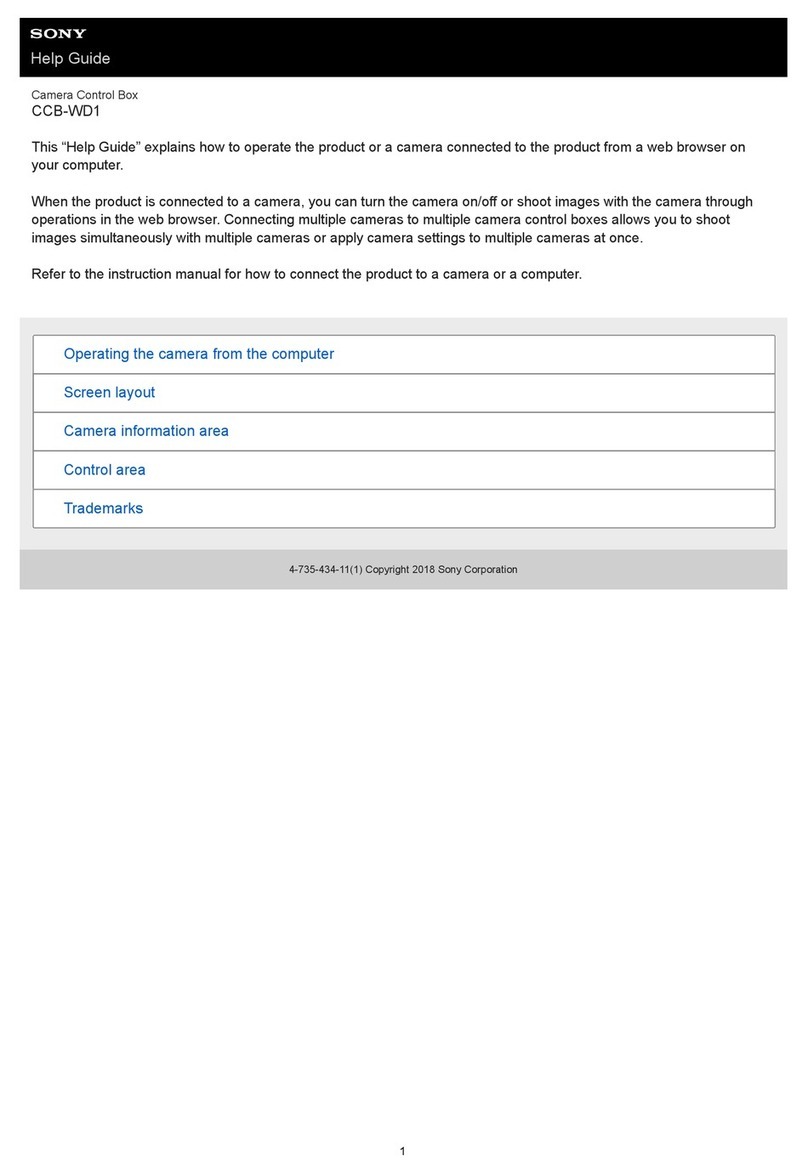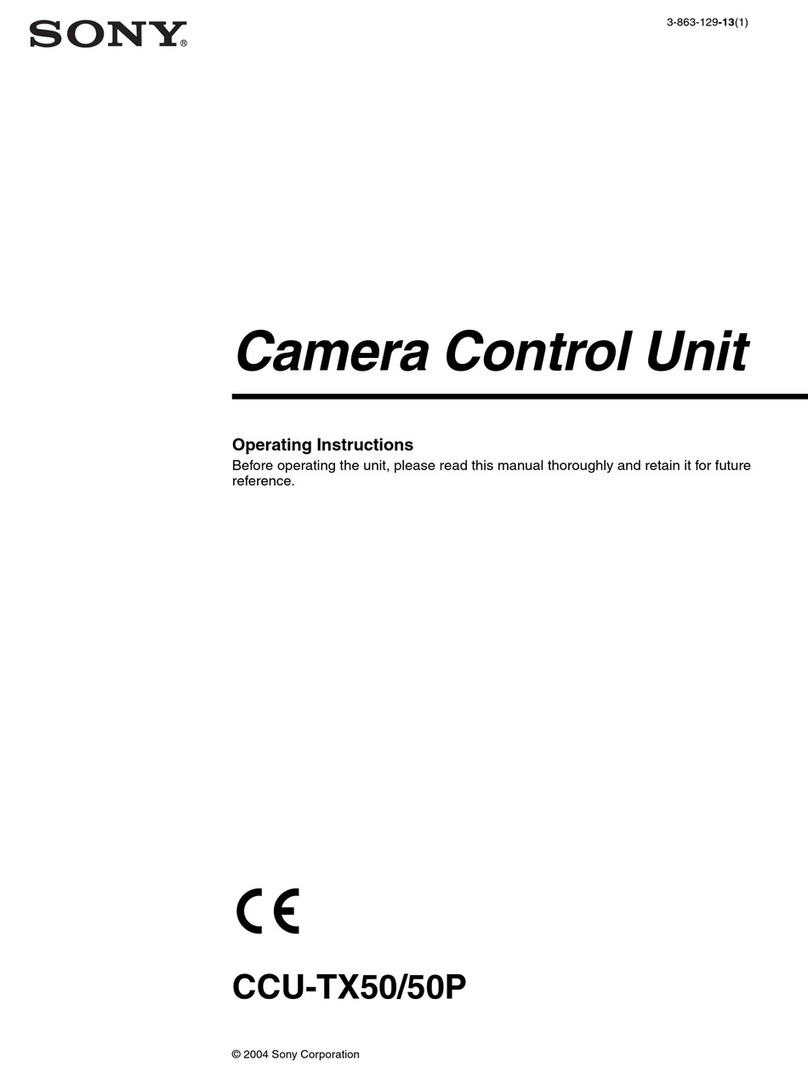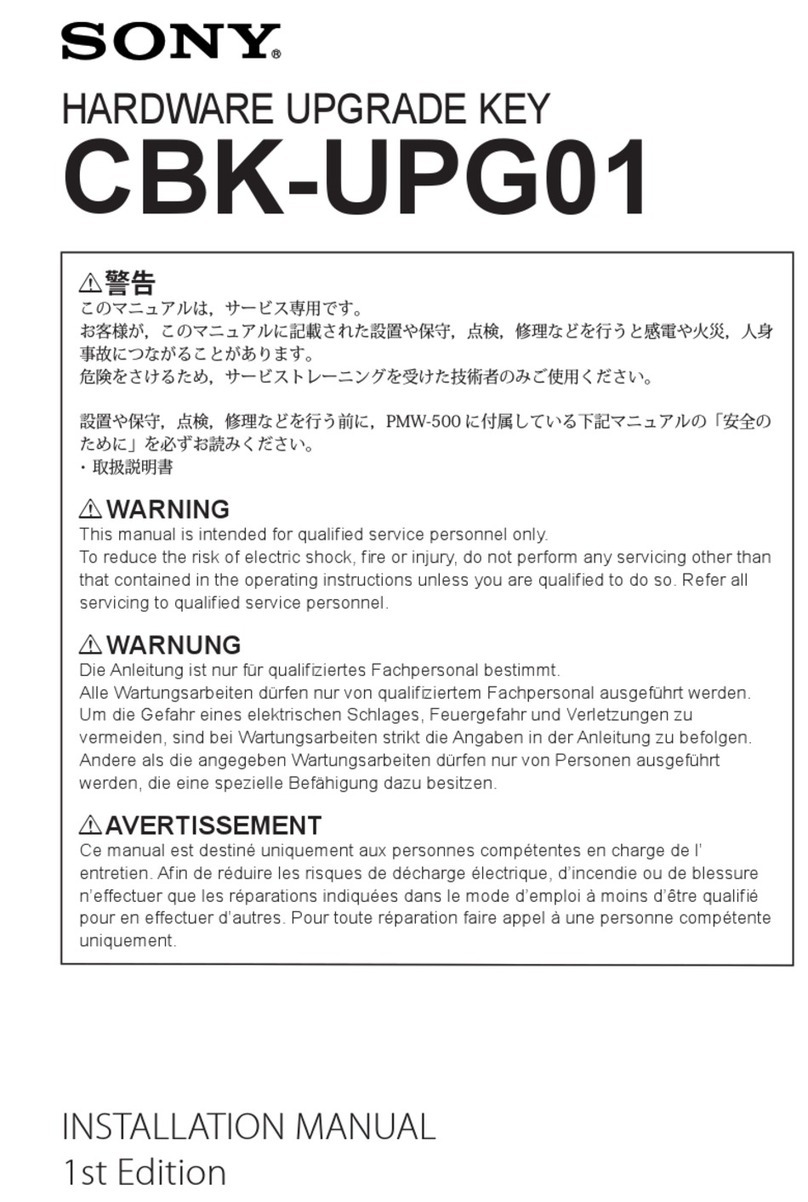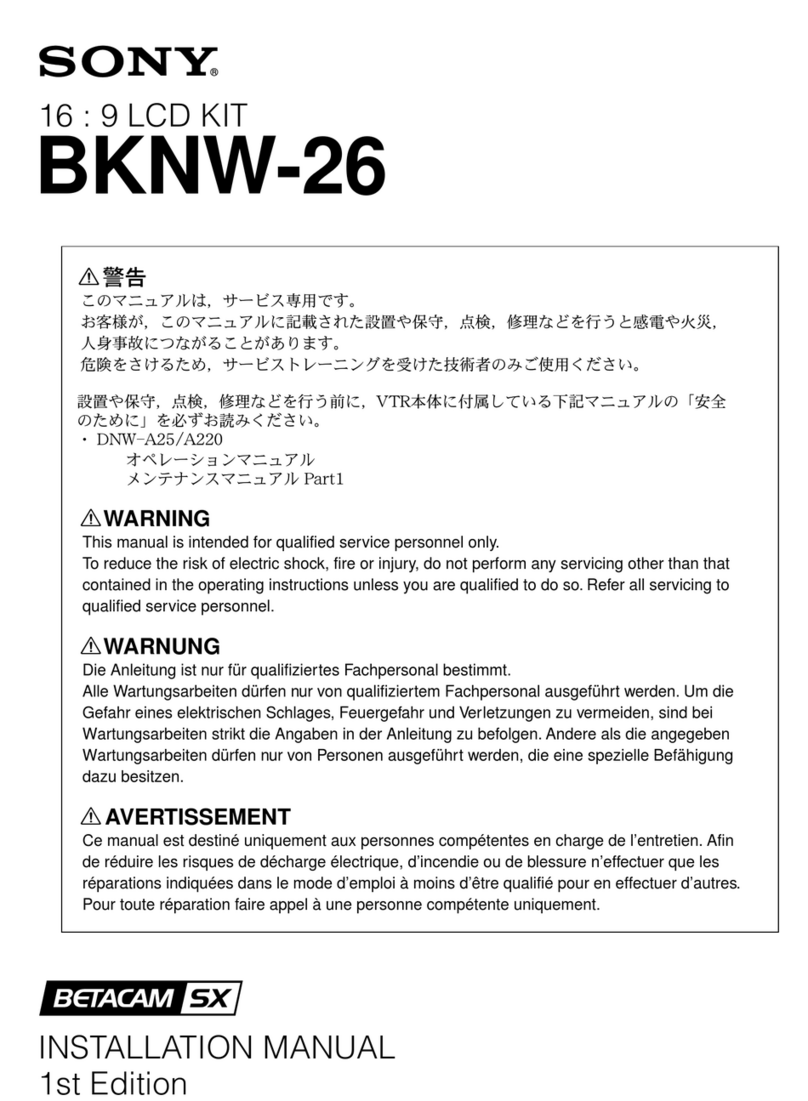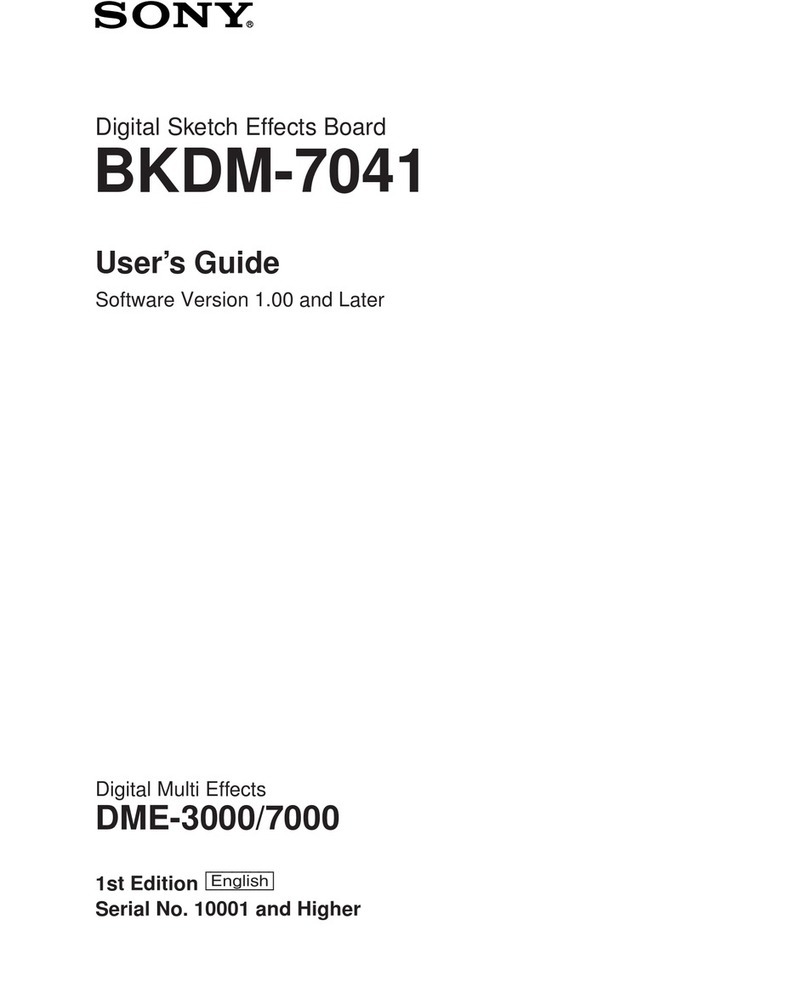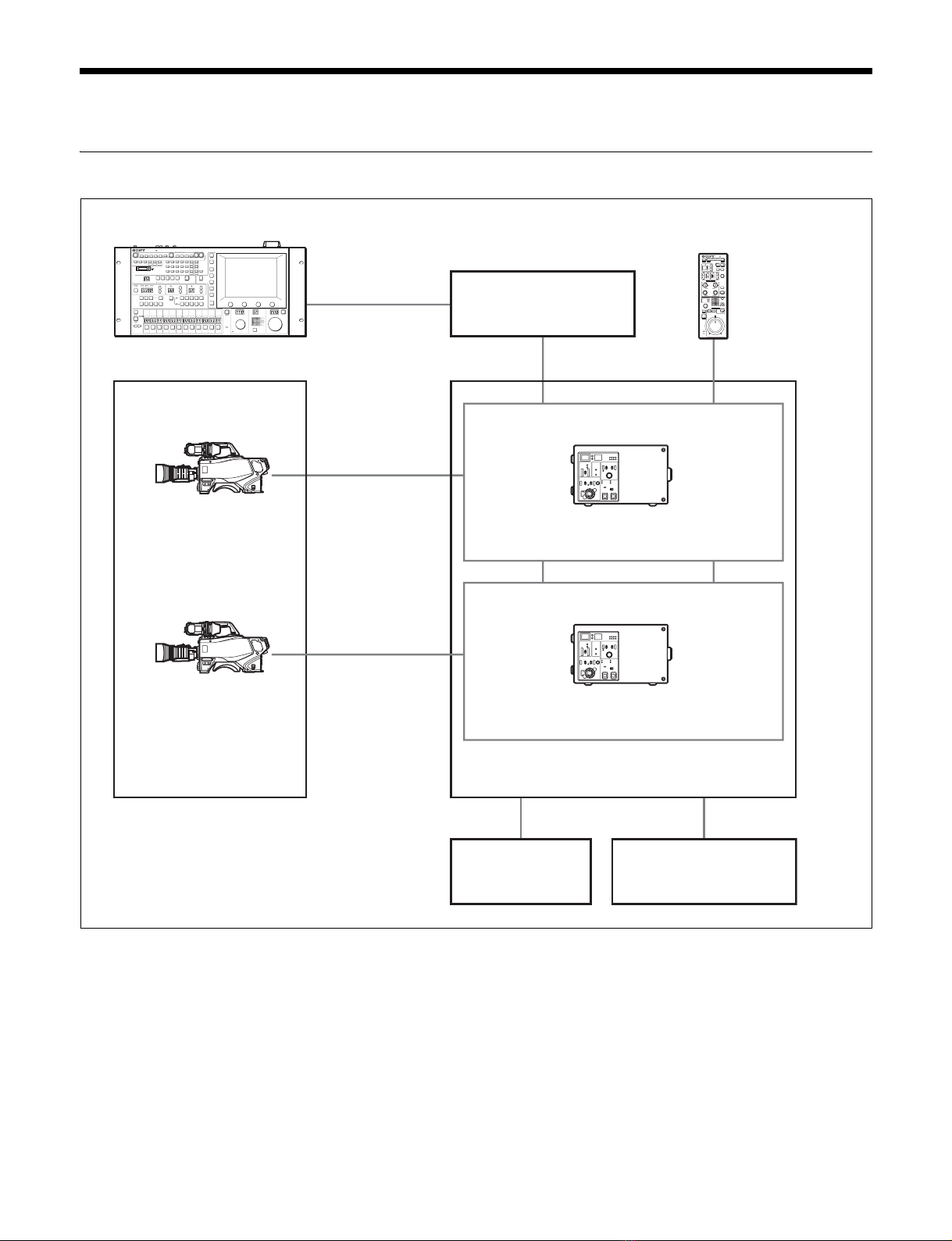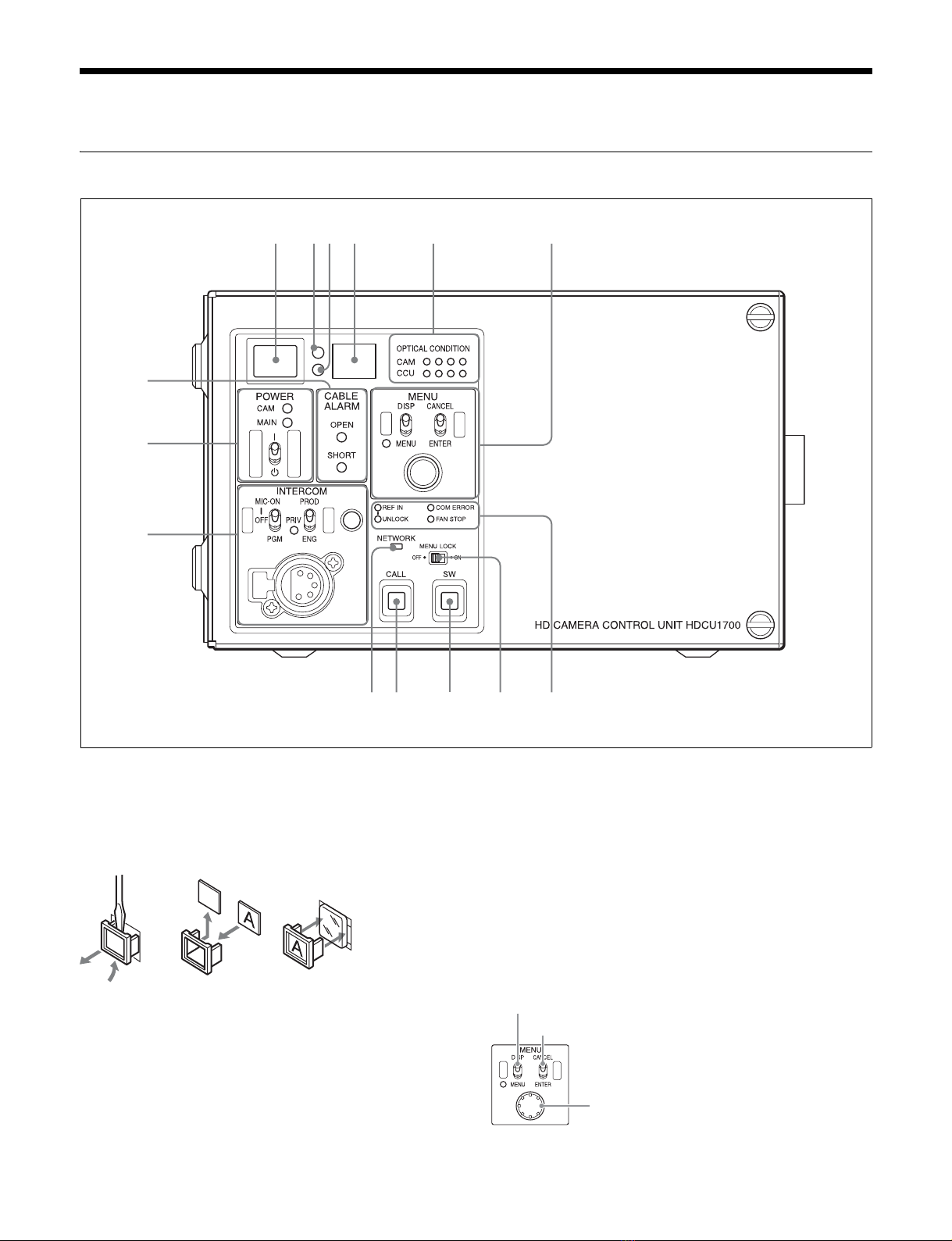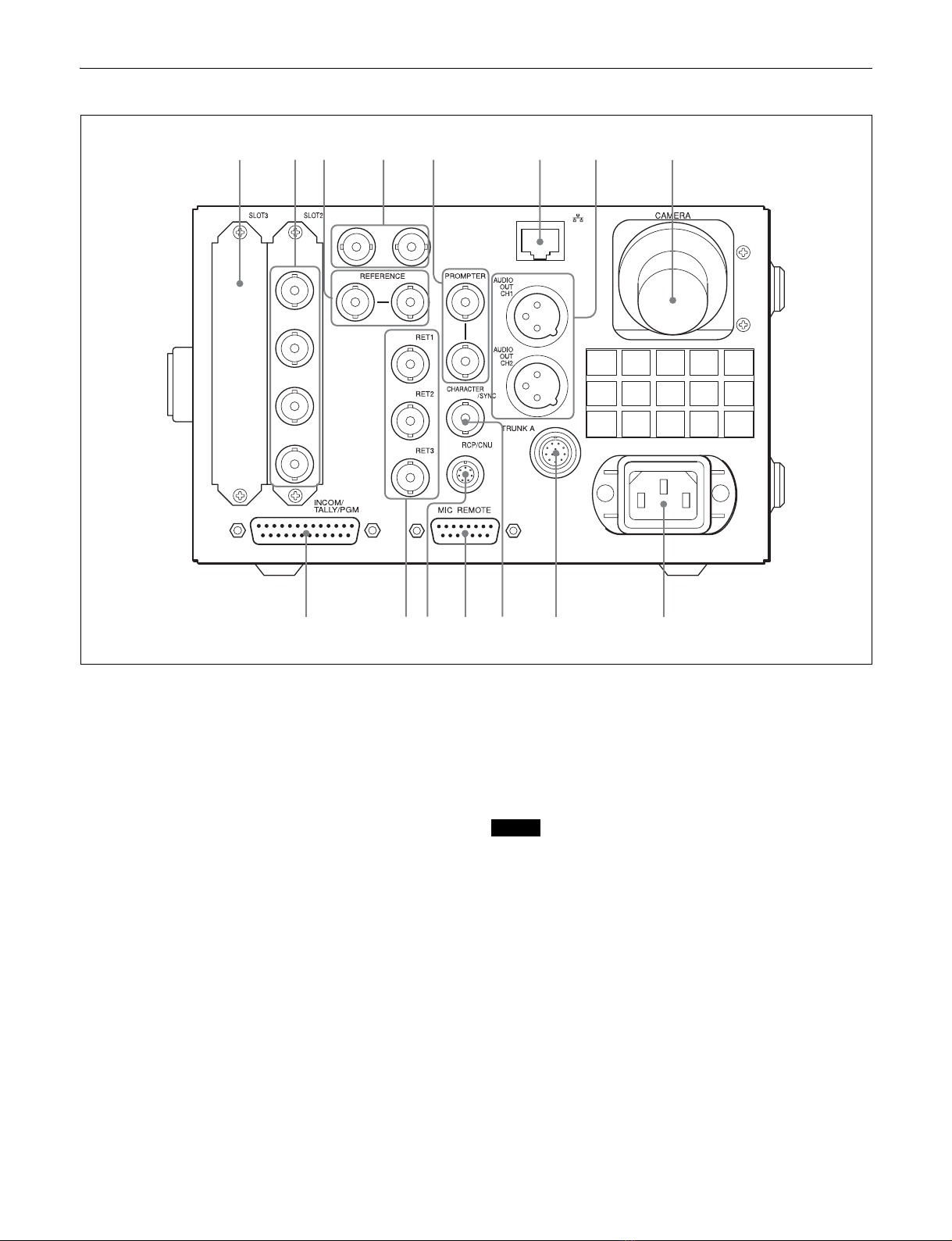3
Overview
The HDCU1700 Camera Control Unit is connected to a Sony
HDC1700 high-definition video camera. It carries out signal
processing and provides an interface for external equipment.
This unit may be combined with an MSU-1000 series Master
Setup Unit (optional) or an RCP-1000 series Remote Control
Panel (optional) to form a camera control system. Further, a
system capable of controlling multiple video cameras can be
configured by adding a CNU-700 Camera Command Network
Unit.
The HDCU1700 has the following major features.
Front panel for increased usefulness
The HDCU1700 features a design that places menu operation
switches and status LEDs related to optical transmission, etc.,
on the front panel. These were moved from under the cover of
the HDCU1000/1500’s front panel, providing even greater
convenience.
Multiple video inputs and outputs
The HDCU1700 features the following standard-feature signal
input/output ports.
• Four SDI outputs (HD/SD switchable outputs)
• Three HD-SDI/SD-SDI/SD analog return inputs
• One teleprompter input
In addition, a variety of input/output interfaces are offered via
optional installable boards.
HKCU2040 4K/HDR Processor Board
This provides functions, such as changing the resolution from
the HD camera signal to 4K video, or video processing with the
high dynamic range (HDR)*1. 4K video can be output via the
Multi-Link 3G-SDI signal or 12G-SDI signal*2, or HD video can
be output via the 3G-SDI signal or HD-SDI signal.
*1The high dynamic range (HDR) function will be supported
by the software version V3.10 or higher.
*212G-SDI output will be supported by the software version
V3.30 or higher.
HKCU2007 3G/HD SDI Output Expansion Unit
This provides four 3G/HD-SDI outputs.
Installing this board makes it possible to output up to four 3G/
HD-SDI signals.
HKCU1001 SD Encoder Unit
Installing this board makes it possible to output SD analog
composite signals (NTSC/PAL), SD picture monitor signals
and SD waveform monitor signals.
HKCU1003 Multi Interface Unit
This board consists of 3 types of VDA boards, and makes the
following input/output signals possible:
• Frame reference input and output to lock 2-3 pull-down
sequence
• SD analog component signal (RGB or Y/R-Y/B-Y) or SD
analog composite signal output
• SD analog composite signal (NTSC/PAL) output, SD picture
monitor signal output, SD waveform monitor signal output
External reference signals
The HDCU1700 can be locked to an external reference signal.
Either an HD tri-level sync signal or an SD sync (black burst)
signal may be used as the reference signal.
Built-in down converter
When the system is operating at a 59.94/50 Hz field
frequency, HD signals can be converted to SD component SDI
signals using the down converter. The output signal aspect
ratio may be set to 4:3 edge crop, 16:9 squeeze, or letter box.
The down converter has image enhancement, gamma control,
and matrix ON/OFF features, and can be controlled externally.
Built-in simplified up converter
The HDCU1700 has a simplified up converter to allow
monitoring of SD signal return video using an HD viewfinder.
The aspect ratio of the return video signal may be set to 4:3
edge crop, 16:9 squeeze, or letter box.
Digital Optical Transfer
The HDCU1700 may be connected to a camera using an
optical fiber cable (two single-mode optical fiber lines, two
power lines and two control lines) for the transmission of digital
video, audio, and control signals. By connecting together
optical fiber cables, signals may be transmitted up to a
maximum of 2,000 meters (6,600 feet). The maximum length
of the cable supplying power varies with the camera system
configuration and with the type of optical fiber cable.
The HDCU1700 supports standard digital optical transfer, and
when used with an HDC1700 camera, can support 1080/50I,
59.94I recording and more via just one optical cable.
Safety-oriented power supply
The HDCU1700 is designed for safety. When the power is
turned on, a low voltage is supplied at first. Only after it has
been verified that an appropriate camera is attached, the
normal 180 V DC power supply is activated. The power is not
supplied unless a camera is connected via an optoelectric
cable.
Also, the HDCU1700 is equipped with an alarm indicator to
warn of open or short circuits in the cable.
Wide range of audio functions
This unit has connectors for two-channel analog audio outputs
and a program audio input. Further, the HDCU1700 can use
an intercom system with two independent channels, and
supports four-wire and RTS/Clear-Com intercom systems.
For information on support for RTS/Clear-Com systems,
contact a Sony service or sales representative.
Remote control
The level and phases of this unit’s output signals can be
controlled remotely by an MSU-1000 series Master Setup
Unit.