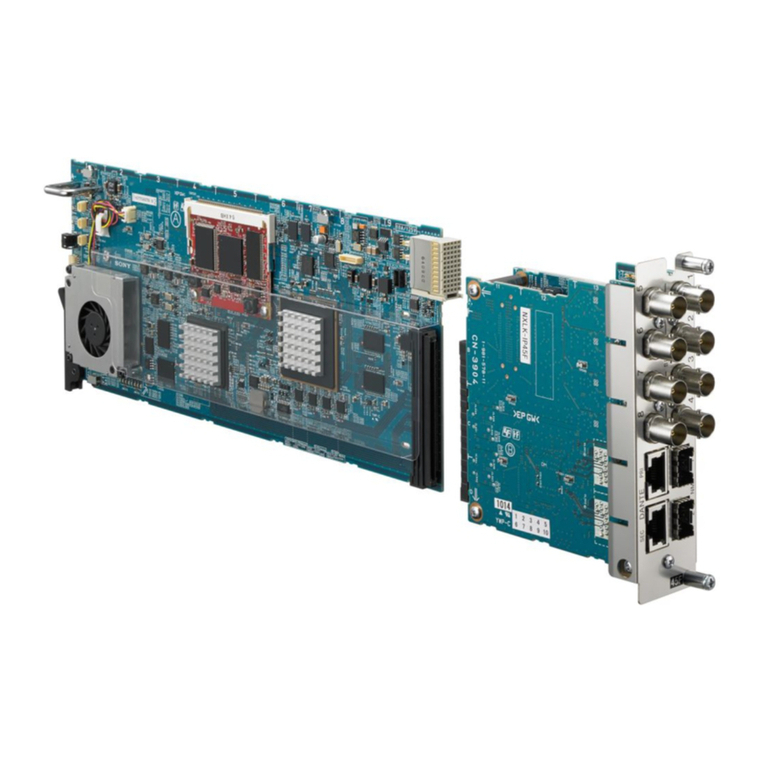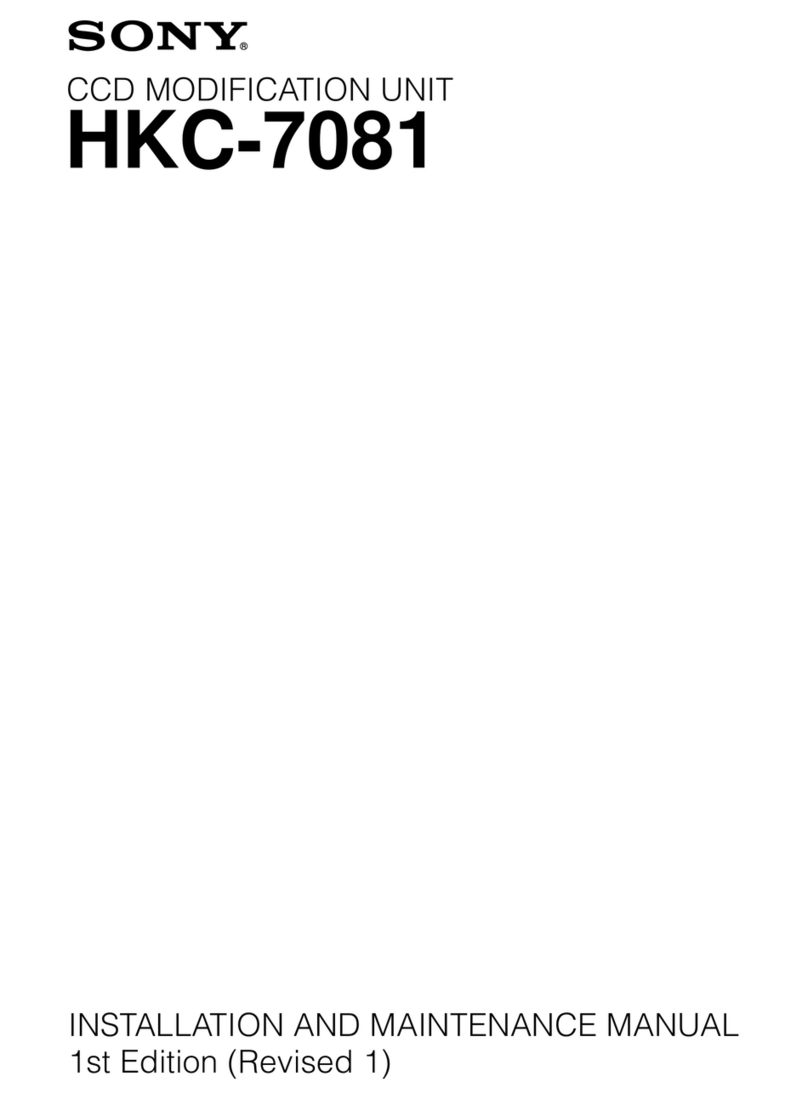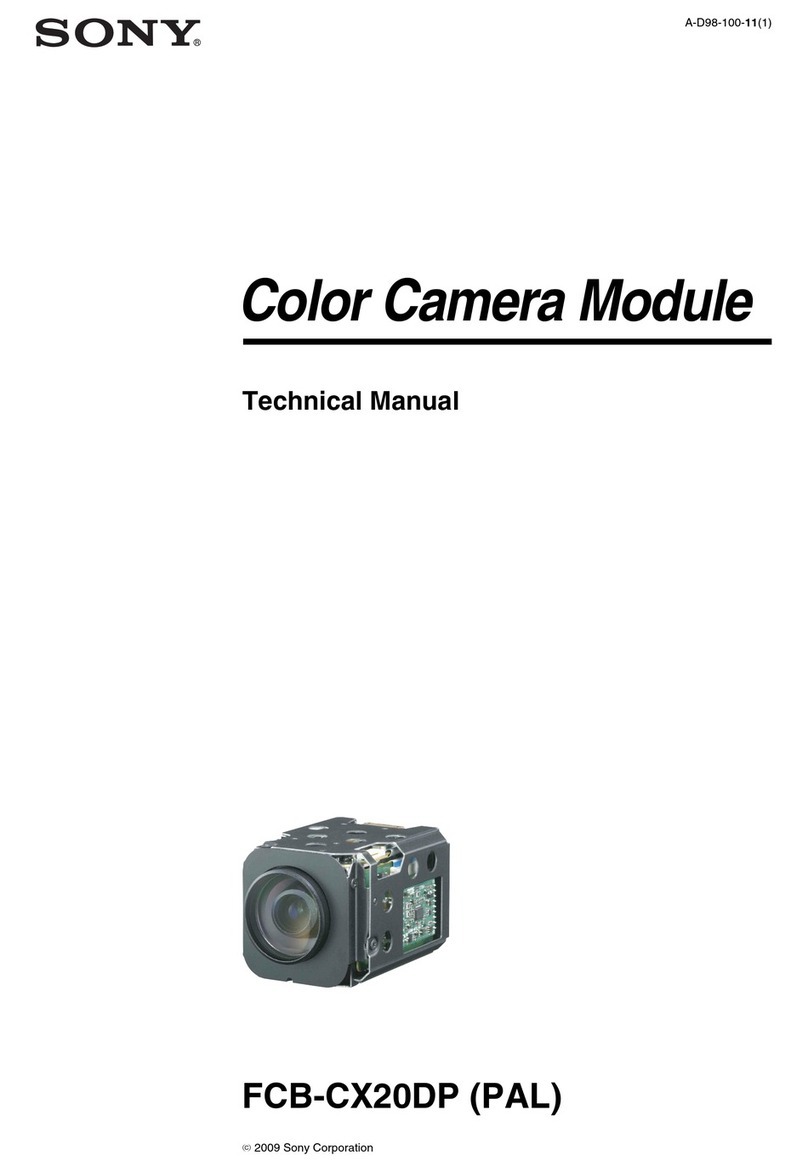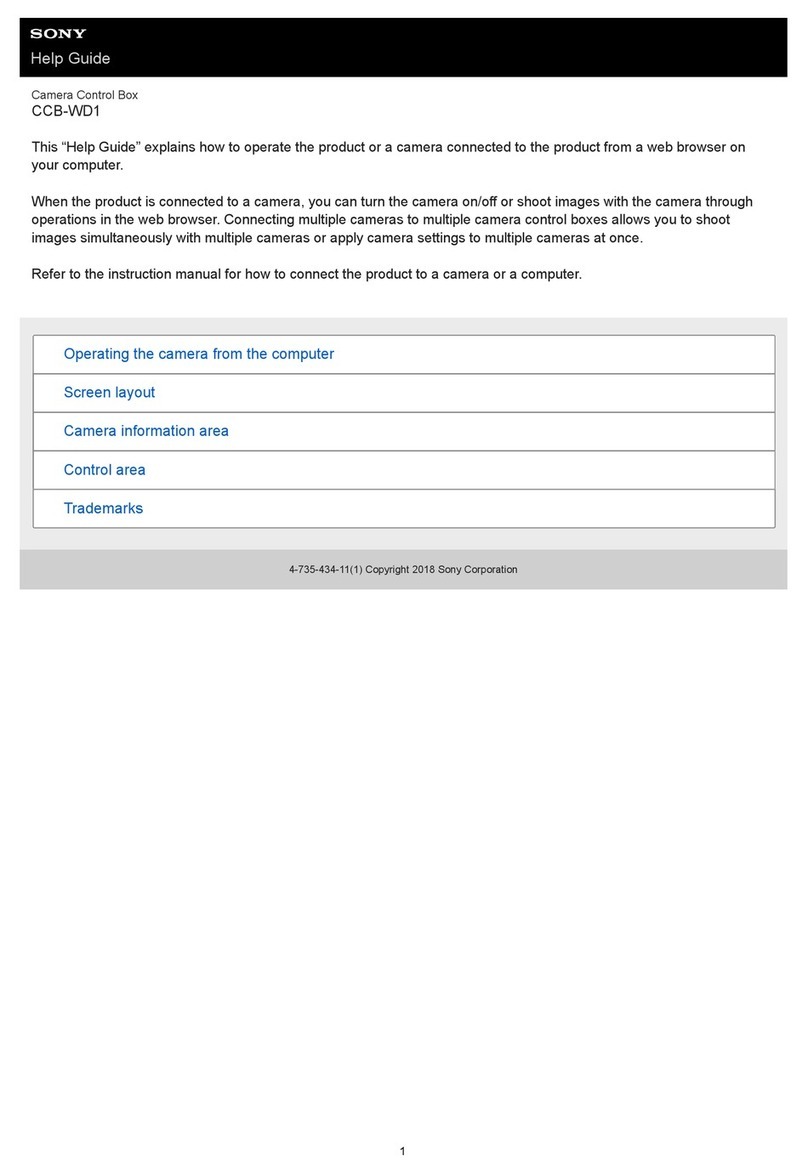3 (E)
MSU-750 MMP2
Manual Structure
Purpose of this manual This manual is the maintenance manual part 2 of Master Setup Unit MSU-750.
This manual describes the information items on maintenance, and items that
premise the service based on the components parts such as service overview, parts
list, semiconductor pin assignments, block diagrams, schematic diagrams and board
layouts, assuming use of system and service engineers.
Related manuals Besides this “maintenance manual part 2”, the following manuals are available for
this unit.
..
..
.Operation Manual (Supplied with the MSU-750)
This manual is necessary for application and operation of this unit.
..
..
.Maintenance Manual Part 1 (Supplied with the MSU-750)
This manual is intended for use by trained system and service engineers, and
provides the installation and maintenance information that is necessary at the time
of primary service.
..
..
.System Manual (Available on request)
This manual is necessary for connection and operation of video camera and other
peripheral equipment.
If this manual is required, please contact your local Sony Sales Office/Service
Center.
..
..
.“Semiconductor Pin Assignments” CD-ROM (Available on request)
This “Semiconductor Pin Assignments” CD-ROM allows you to search for
semiconductors used in Broadcasting & Professional Systems Company
equipment.
Semiconductors that cannot be searched for on this CD-ROM are listed in the
maintenance manual for the corresponding unit. The maintenance manual contains
a complete list of all semiconductors and their ID Nos., and thus should be used
together with the CD-ROM.
Part number: 9-968-546-XX