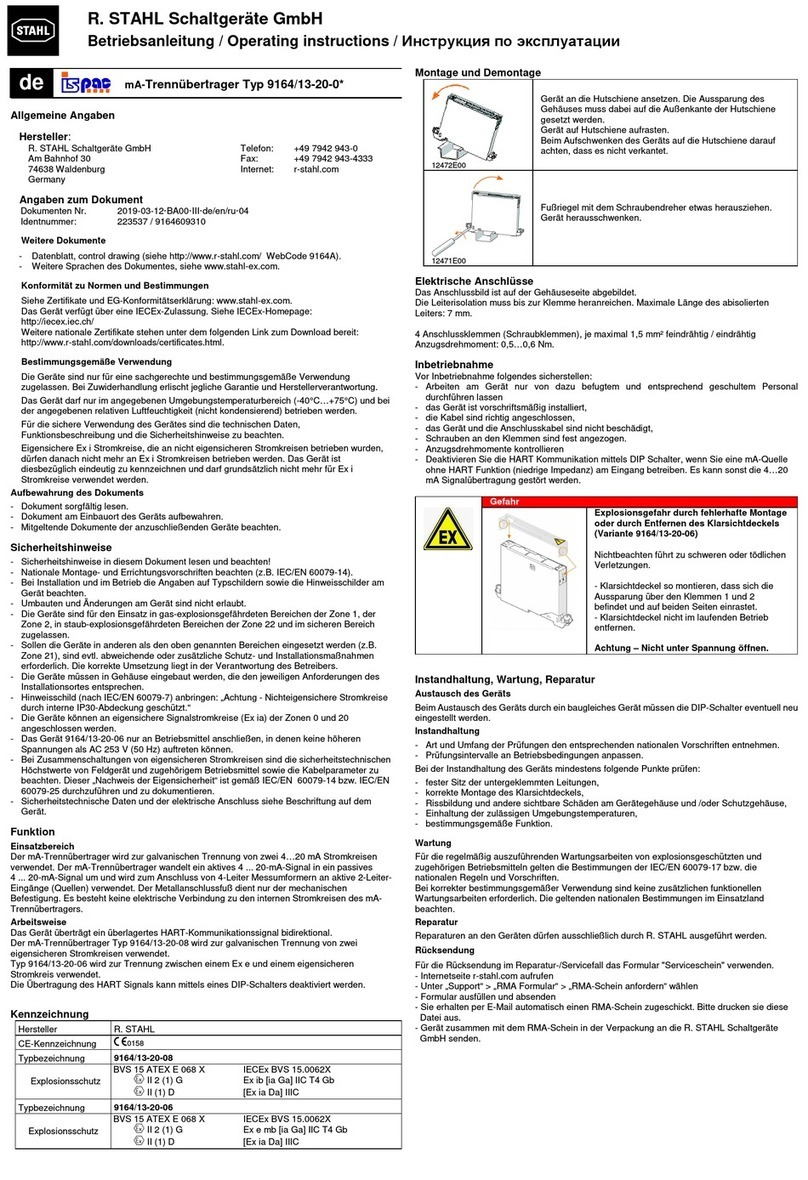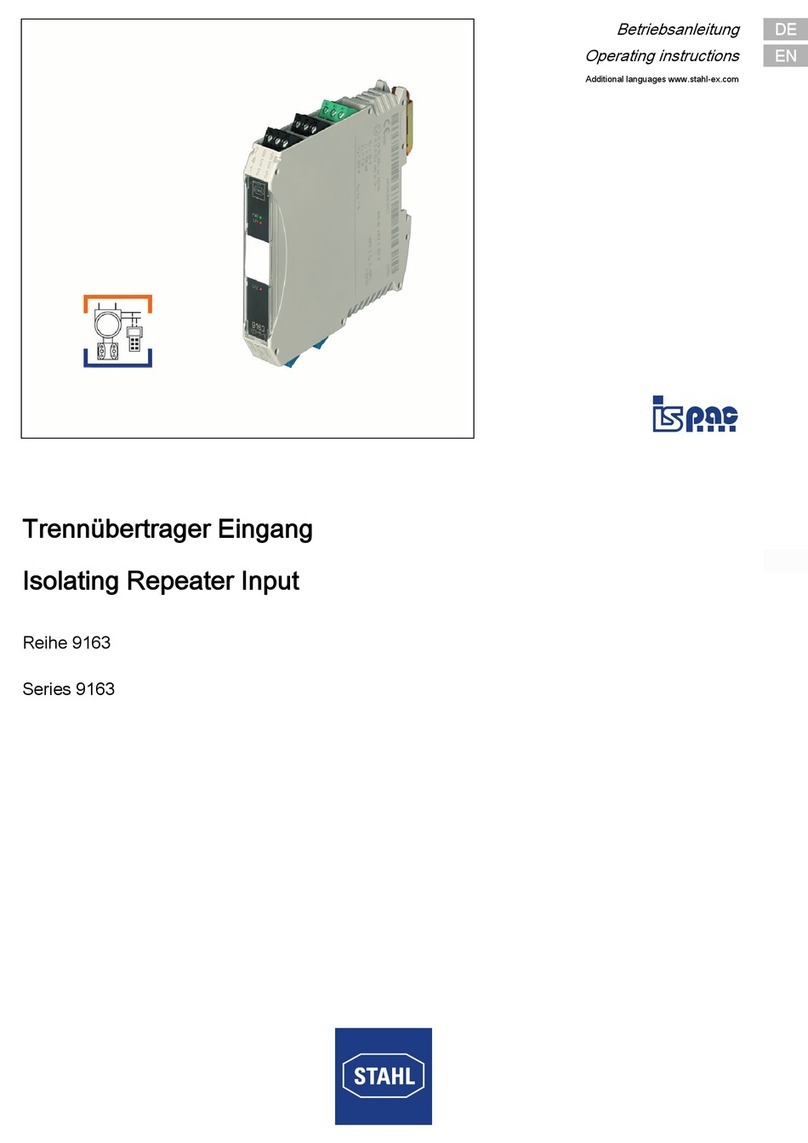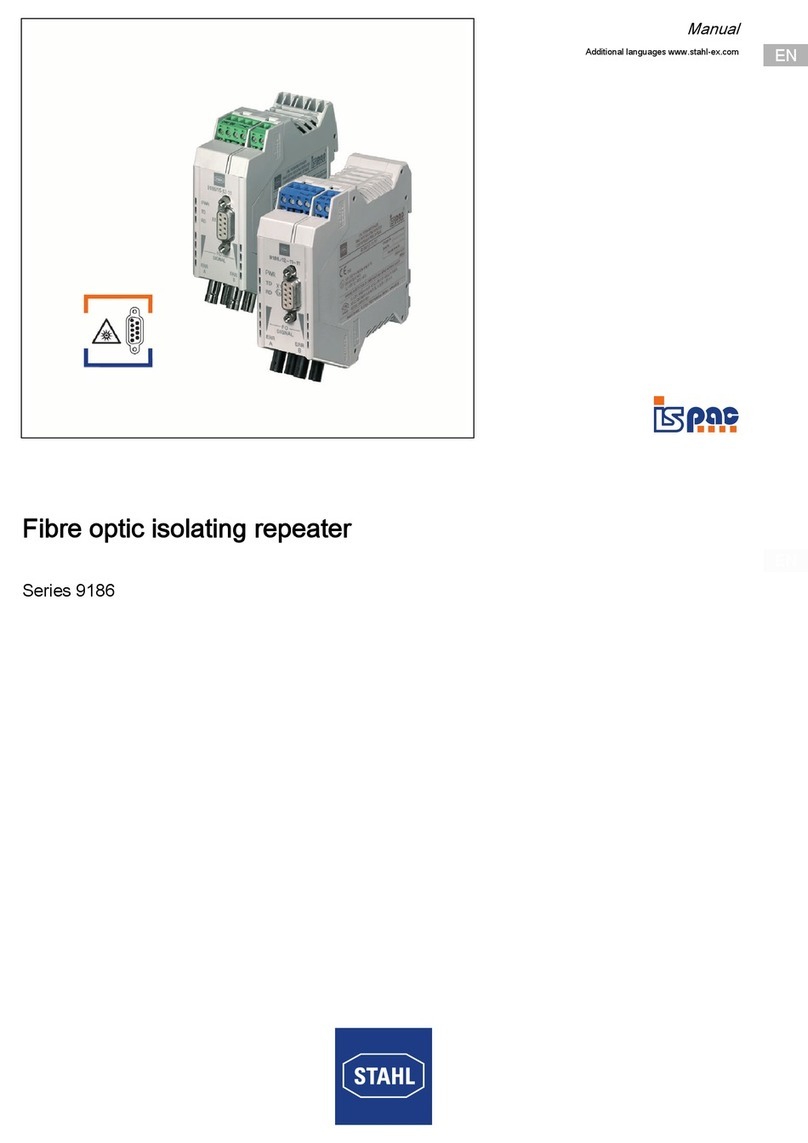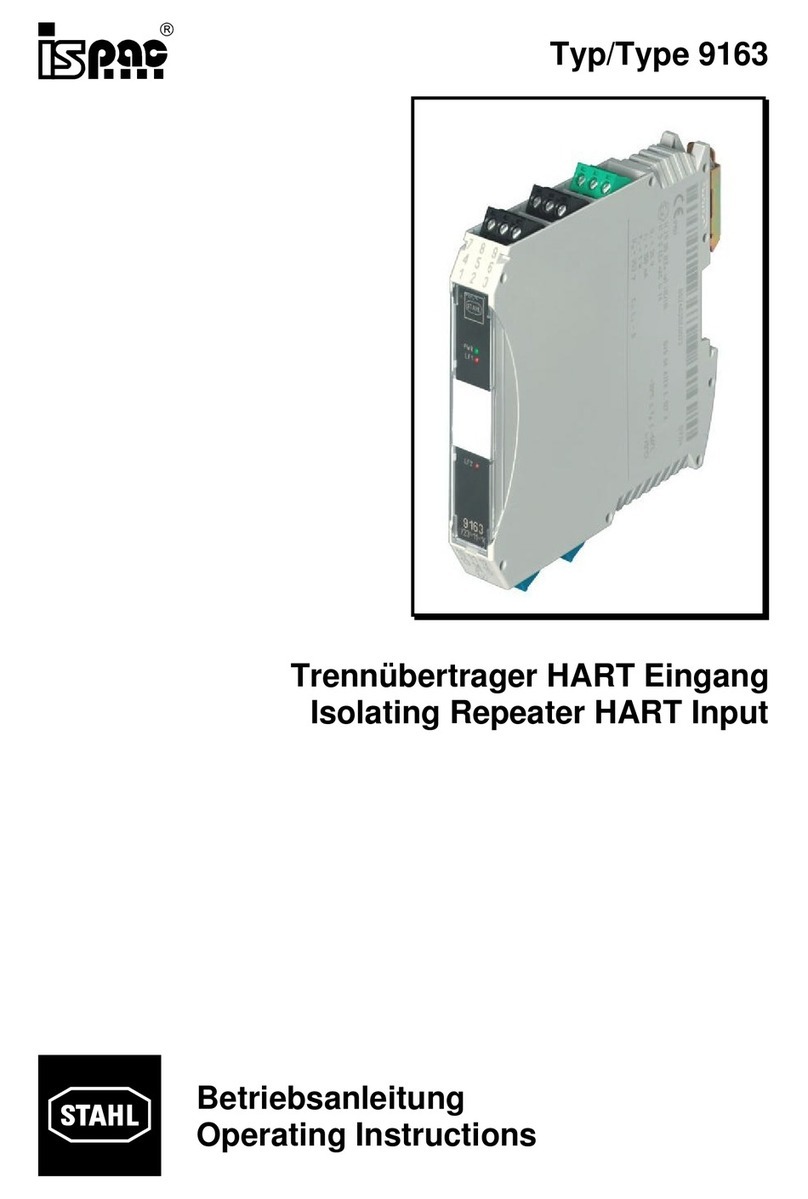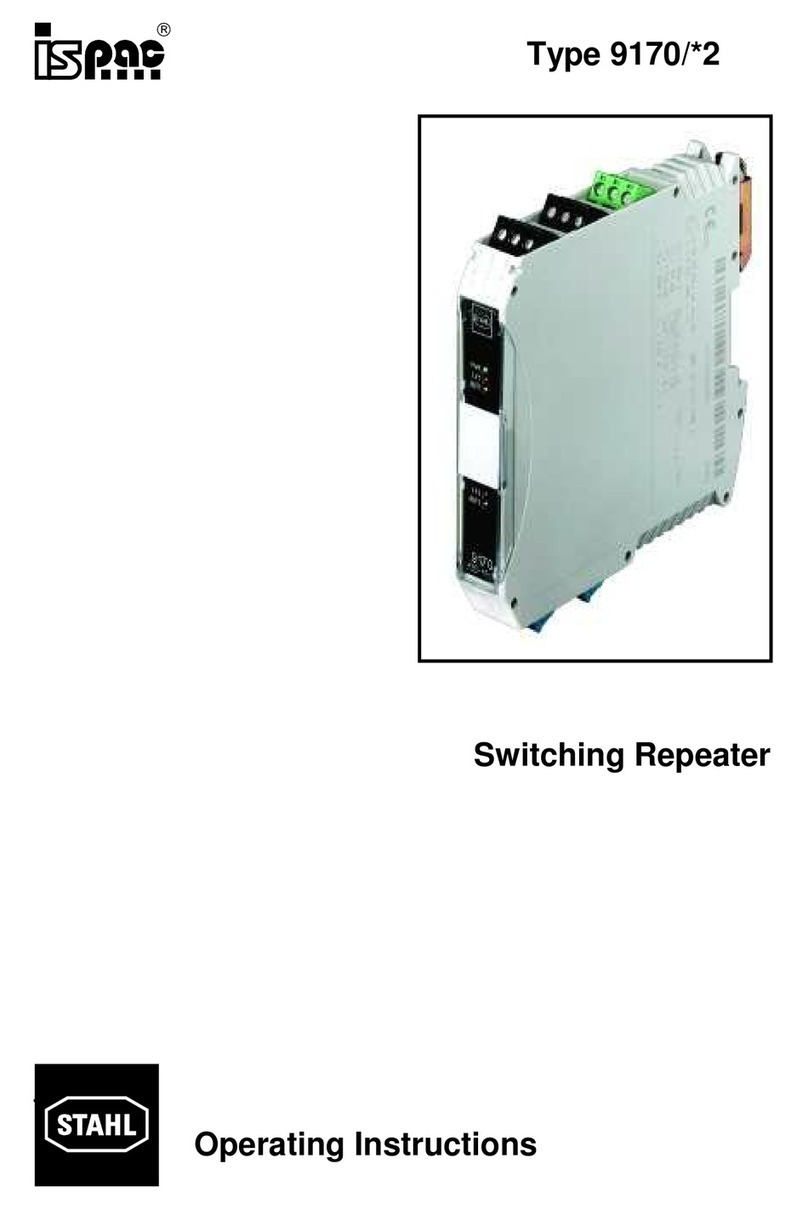R. STAHL Schaltgeräte GmbH
Betriebsanleitung / Operating instructions
1 Allgemeine Angaben
1.1 Hersteller
R. STAHL Schaltgeräte GmbH
Am Bahnhof 30, 74638 Waldenburg, Germany, T: +49 7942 943-0, F: +49 7942 943-4333, www.r-stahl.com
1.2 Angaben zur Betriebsanleitung
ID-Nr.:167469 / 918660310040, Pub-Nr.: 2018-05-09•BA00•III•de•05,
Hardwareversion: 12, Softwareversion: 130
1.3 Weitere Dokumente
Handbuch 9186
Datenblatt
Weitere Sprachen, siehe www.r-stahl.com
1.4 Konformität zu Normen und Bestimmungen
Siehe EU-Konformitätserklärung: www.r-stahl.com
Das Gerät verfügt über eine IECEx-Zulassung. Siehe IECEx-Homepage: http://iecex.iec.ch/
Weitere nationale Zertifikate stehen auf der Internetseite www.r-stahl.com zum Download bereit.
2 Sicherheitshinweise
•Sicherheitshinweise in dieser Betriebsanleitung lesen und beachten!
•Gerät nur bestimmungsgemäß und nur für den zugelassenen Einsatzzweck verwenden.
•Für Schäden, die durch fehlerhaften oder unzulässigen Einsatz sowie durch Nichtbeachtung dieser
Betriebsanleitung entstehen, besteht keine Haftung.
•Vor Installation und Inbetriebnahme sicherstellen, dass das Gerät unbeschädigt ist.
•Arbeiten am Gerät (Installation, Instandhaltung, Wartung, Störungsbeseitigung) nur von dazu befugtem und
entsprechend geschultem Personal durchführen lassen.
•Bei Installation und im Betrieb die Angaben (Kennwerte und Bemessungsbetriebsbedingungen) auf Typ-
und Datenschildern sowie die Hinweisschilder am Gerät beachten.
•Bei Betriebsbedingungen, die von den technischen Daten abweichen, unbedingt bei der R. STAHL
Schaltgeräte GmbH rückfragen.
•Das Gerät in Zone 2, 22 oder außerhalb explosionsgefährdeter Bereiche installieren.
•Bei Einsatz in Zone 2 bzw. 22 das Gerät in ein Gehäuse einbauen, das den Anforderungen der IEC/EN
60079-15 bzw. IEC/EN 60079-31 genügt.
•Die LWL-Schnittstelle darf nur mit Geräten verbunden werden, die der Zündschutzart „op is“ entsprechen.
Die mit dem LWL-Trennübertrager verbundenen Geräte können in der Zone 0, 1, 2, 20, 21, 22 oder im
sicheren Bereich installiert sein.
•Das Gerät darf nur an Geräte angeschlossen werden, in denen keine höhere Spannungen als 253 V AC (50
Hz) auftreten können.
•Bei Einbau in ein Gehäuse ist zu beachten, dass durch die auftretende Erwärmung im Gehäuse die
zulässige Umgebungstemperatur der eingebauten Geräte nicht überschritten wird.
•Das Aufrasten des Gerätes und der Anschluss von Leitungen im explosionsgefährdeten Bereich ist nur im
spannungslosen Zustand zulässig!
•Die sicherheitstechnischen Werte der angeschlossenen Feldgeräte müssen mit den Angaben des
Datenblattes bzw. der EG-Baumusterprüfbescheinigung übereinstimmen.
•Die Konfiguration des Gerätes mittels der DIP-Schalter darf nur im spannungslosen Zustand erfolgen.
•Umbauten und Veränderungen am Gerät sind nicht gestattet.
Die im LWL-Trennübertrager eingesetzte Laserdiode emittiert unsichtbare Laserstrahlung im
Bereich von 820 ... 860 nm (Infrarotbereich). Nach EN 60825-1 ist die Laserdiode der
Laserklasse 1M zugeordnet. Laserstrahlung nicht direkt mit optischen Instrumenten
betrachten. Das Betrachten des Laserausgangs mit bestimmten optischen Instrumenten (z.
B. Lupen, Vergrößerungsgläsern und Mikroskopen) innerhalb von 100 m Abstand kann mit
einer Augengefährdung verbunden sein (Strahlaustritt an der Sendediode (TD-A, TD-B) bzw.
am Lichtwellenleiterende).
3 Funktion
Der LWL-Trennübertrager wird zum Aufbau von LWL-Netzstrukturen in explosionsgefährdeten Bereichen
eingesetzt und erlaubt damit die Übertragung von asynchronen UART-Protokollen wie Profibus DP und
Modbus-Signalen über große Entfernungen.
4 Kennzeichnung und technische Daten
Hersteller
Typbezeichnung
CE-Kennzeichnung
R. STAHL
9186/15-12-11 und 9186/25-12-11
c
0158
Global (IECEx)
Gas und Staub
Europa (ATEX)
Gas und Staub
IECEx BVS 13.0107X
Ex nA nC [op is T6 Ga] IIC T4 Gc
[Ex op is Da] IIIC
BVS 07 ATEX E 068 X
e
II 3 (1) G Ex nA nC [op is T6 Ga] IIC T4 Gc
e
II (1) D [Ex op is Da] IIIC
Sicherheitstechnische Daten
Optische Schnittstelle
Strahlleistung Po
entspricht IEC/EN 60079-28 Schutzart op is
≤15 mW
Weitere Angaben siehe jeweilige Bescheinigung und Betriebsanleitung
Technische Daten (Auszug aus dem Datenblatt)
Hilfsenergie
Nennspannung U
N
Nennstrom (bei U
N
)
Leistungsaufnahme (bei U
N
)
24 V DC (18...31,2 V DC)
130 mA
3 W
Protokolle
Ausführung
Übertragungsgeschwindigkeit
Anschluss
PROFIBUS DP, Modbus, HART, ServiceBus R. STAHL (IS1)
RS-485
9,6 kbit/s ... 1,5 Mbit/s
Sub-D Buchse X1, 9-polig
LWL Schnittstelle
Protokolle
Anschluss
Wellenlänge
protokolltransparent zu RS-485 Schnittstelle
ST®, BFOC/2,5 Buchse
850 nm
Umgebungsbedingungen
Betriebstemperatur
Lagertemperatur
Relative Feuchte (keine Betauung)
Verwendung in Höhe
-20...+60 °C
-40...+85 °C
< 95 %
< 2.000 m
Weitere technische Daten sind dem aktuellen Datenblatt zu entnehmen.
5 Konfiguration
Vor dem Öffnen des Gehäuses und dem Einstellen der DIP-Schalter muss das Gerät
spannungsfrei geschaltet werden.
5.1 Öffnen des Gehäuses zur Einstellung der DIP Schalter
Vor dem Öffnen des Gerätes sicherstellen, dass geeignete Schutzmaßnahmen für die
elektrostatisch gefährdeten Bauteile getroffen wurden (z. B. Verwendung eines ESD-
Ableitbandes, Entladung an geerdeten Metallteilen).
• Sicherstellen, dass das Gerät spannungsfrei
geschaltet ist.
• Sicherstellen, das geeignete Schutzmaßnahmen
gegen elektrostatische Entladung getroffen wurden.
• Gehäusekopf mit einem Schraubendreher oben und
unten entriegeln (A).
• Platine vorsichtig bis zum Anschlag herausziehen (B).
• Konfiguration der DIP-Schalter vornehmen
(siehe Kapitel "Einstellung der DIP-Schalter").
5.2 Einstellung der DIP Schalter
Die Parametrierung des Geräts über die DIP-Schalter darf nur erfolgen,
wenn das Gerät im spannungslosen Zustand ist.
Im Auslieferungszustand befinden sich alle DIP-Schalter in der Position "ON".
1500 ON ON ON ON
500 ON ON ON OFF
375 ON ON OFF ON
187,5 ON ON OFF OFF
93,75 ON OFF ON ON
57,6 ON OFF ON OFF
45,45 ON OFF OFF ON
38,4 ON OFF OFF OFF
19,2 OFF ON ON ON
9,6 OFF ON ON OFF
AUTO *) OFF OFF ON OFF
Reserviert OFF OFF OFF ON
Service Bus 9k6 OFF OFF OFF OFF
DIP-Schalter
OFF
ON
5 10 BIT 11 BIT *)
6 ECHO OFF ECHO ON *)
7 NORM INVERS *)
8 OFF REDUNDANCY *)
9 OFF PORT B ON *)
10 RS485 PROFIBUS *)
*) Auslieferungszustand, Die Schalterstellung AUTO ist nur für Profibus wirksam
6 Montage und Demontage
• Gerät an die Hutschiene ansetzen.
Die Aussparung des Gehäuses muss dabei auf die
Außenkante der Hutschiene gesetzt werden.
• Gerät auf Hutschiene aufrasten.
• Beim Aufschwenken des Geräts auf die Hutschiene
darauf achten, dass es nicht verkantet.
• Fußriegel mit dem Schraubendreher etwas
herausziehen.
• Gerät herausschwenken.
7 Bedienelemente
8 Inbetriebnahme
8.1 Anschluss der Versorgungsspannung
Stromversorgung an die Klemme 1 (24 V) und die Klemme 2 (0 V) anschließen und sicherstellen,
dass die Isoliermanschette der Aderendhülsen komplett in die entsprechende Öffnung der
Anschlussklemme versenkt wurde.
8.2 Anschluss der RS 485 Datenleitung
1. Busleitung mit einem zugelassenen Stecker an den SUB-D-Anschluss anschließen.
2. Wenn sich der LWL-Trennübertrager am Anfang oder am Ende eines elektrischen PROFIBUS
Segmentes befindet, die Terminierung im Abschlussstecker aktivieren.
8.3 Anschluss Potentialausgleich
Der Schirm des RS-485 Datenkabels ist über den 9-poligen Sub-D Anschluss mit der Erdungslasche
am Fuß des Gerätes verbunden. Der Potentialausgleich wird durch Aufrasten des Gerätes auf die
geerdete Hutschiene hergestellt.
8.4 Anschluss Fehlermeldekontakt
Die LWL Trennübertrager sind mit einem potenzialfreien Schaltkontakt zur Fehlerdiagnose
ausgestattet (Anschlussklemmen 3 und 4). Dieser Kontakt öffnet an dem betreffenden Modul
wenn:
– die Versorgungsspannung ausfällt,
– eine Unterbrechung der LWL-Strecke erkannt wird oder
– die Systemreserve der LWL-Strecke unterschritten wird.
Der Schaltkontakt ist als Öffner ausgeführt. Bitte beachten Sie die maximale elektrische
Belastung des Kontaktes (max. 60 V DC / 42 V AC, 1 A).
8.5 Anschluss der LWL
Staubschutzkappen erst vor Installation der Lichtwellenleiter entfernen.
•Während des Betriebs nicht direkt in die Sendedioden oder mit optischen
Hilfsmitteln in die Lichtwellenleiter schauen.
•Während des Betriebs den Laserausgang nicht mit optischen Hilfsmitteln
betrachten
•An den LWL-Trennübertragern können die genormten B-FOC (STR)-Stecker
angeschlossen werden.
9 Instandhaltung, Wartung, Reparatur
•Prüfungsintervalle an Betriebsbedingungen anpassen.
•Reparaturen am Gerät ausschließlich durch R.STAHL durchführen zu lassen.
•Die Geräte sind wartungsfrei.
10 Zubehör und Ersatzteile
Nur Original-Zubehör und Original-Ersatzteile der R. STAHL Schaltgeräte
GmbH verwenden (siehe Datenblatt auf Homepage www.r-stahl.com.).
R. STAHL Schaltgeräte GmbH
Am Bahnhof 30
74638 Waldenburg (Württ.) – Germany
www.r-stahl.com
de
LWL-Trennübertrager 9186/x5-12-11
(nur bei Typ 9186/25-12-11)