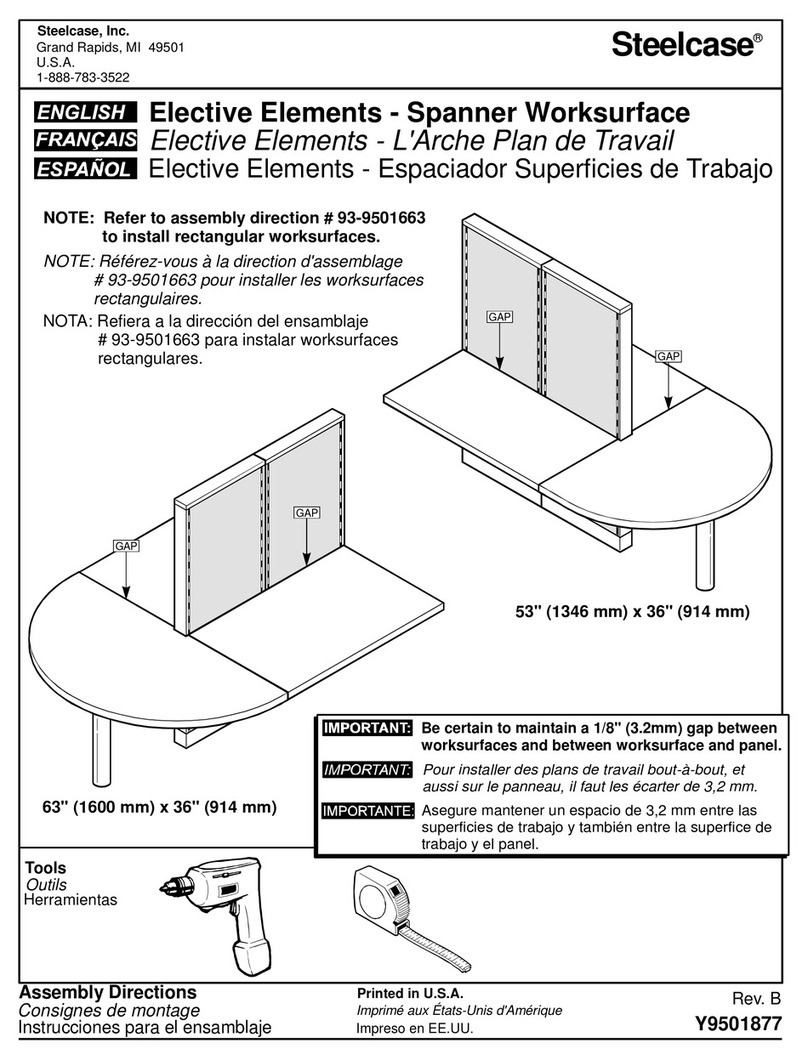Steelcase Currency Bookcase User manual
Other Steelcase Indoor Furnishing manuals
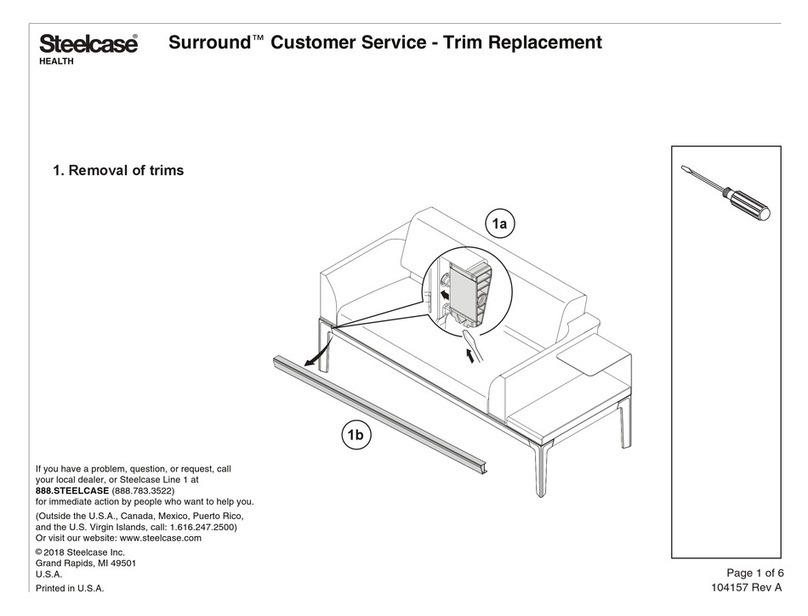
Steelcase
Steelcase Surround User manual

Steelcase
Steelcase Universal Shelf User manual
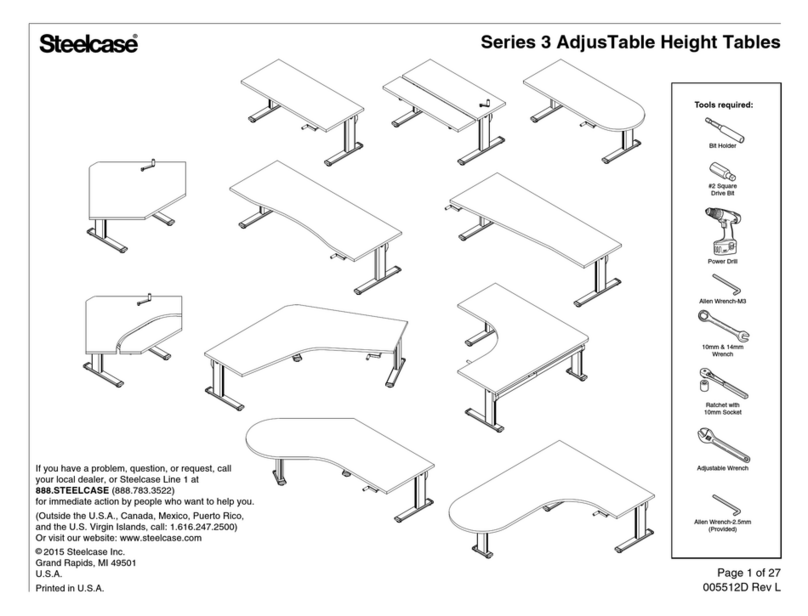
Steelcase
Steelcase 3 Series User manual

Steelcase
Steelcase Think 465 Operating and safety instructions
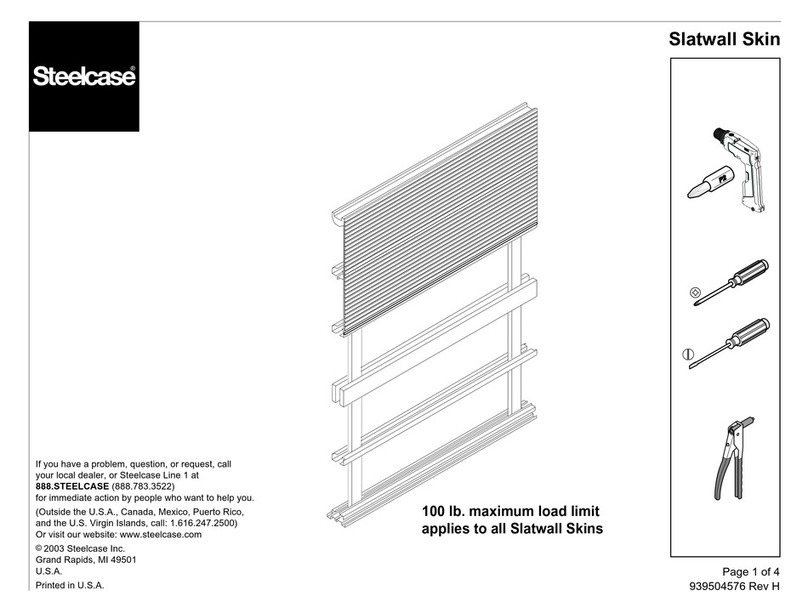
Steelcase
Steelcase Slatwall Skin User manual

Steelcase
Steelcase Flex Series User manual
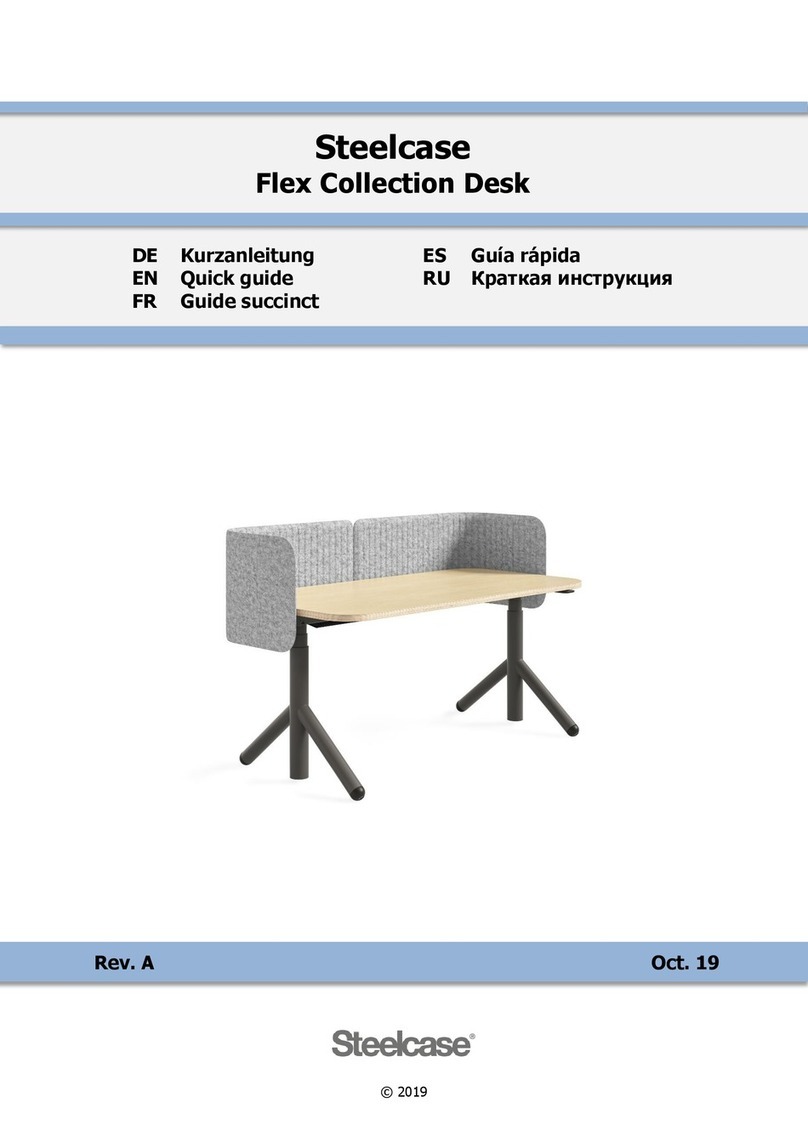
Steelcase
Steelcase Flex Series User manual
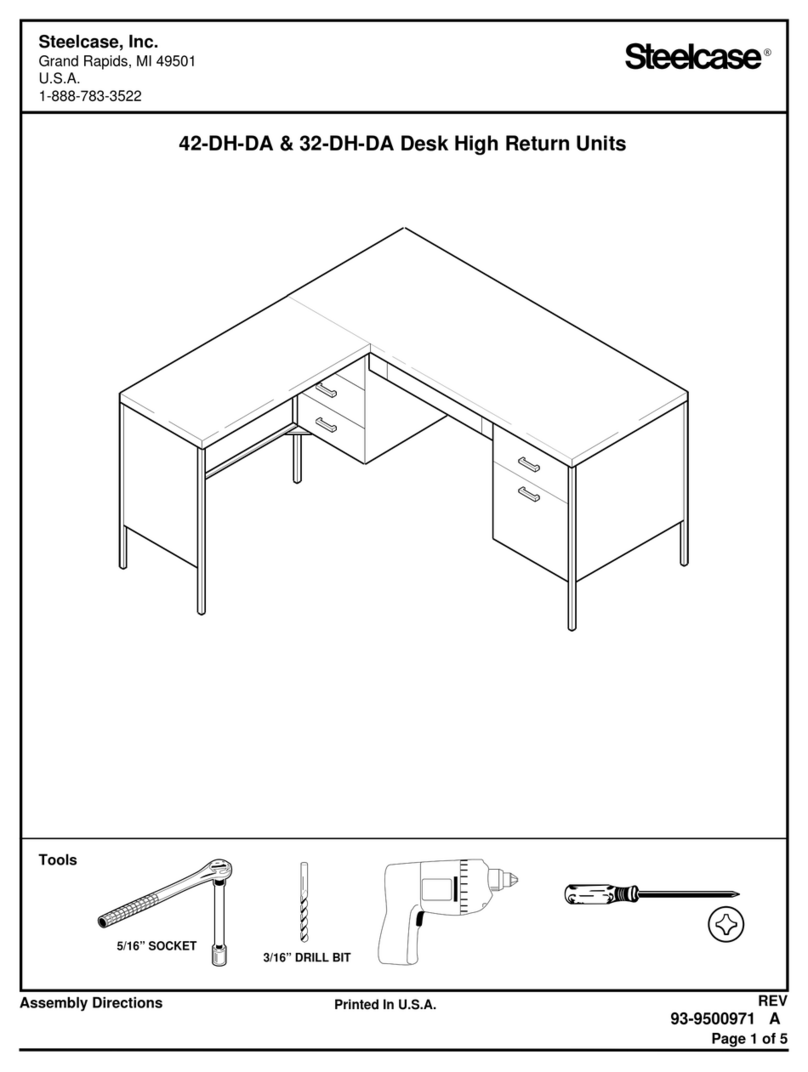
Steelcase
Steelcase 42-DH-DA Firmware update

Steelcase
Steelcase Criterion 453 Series User manual
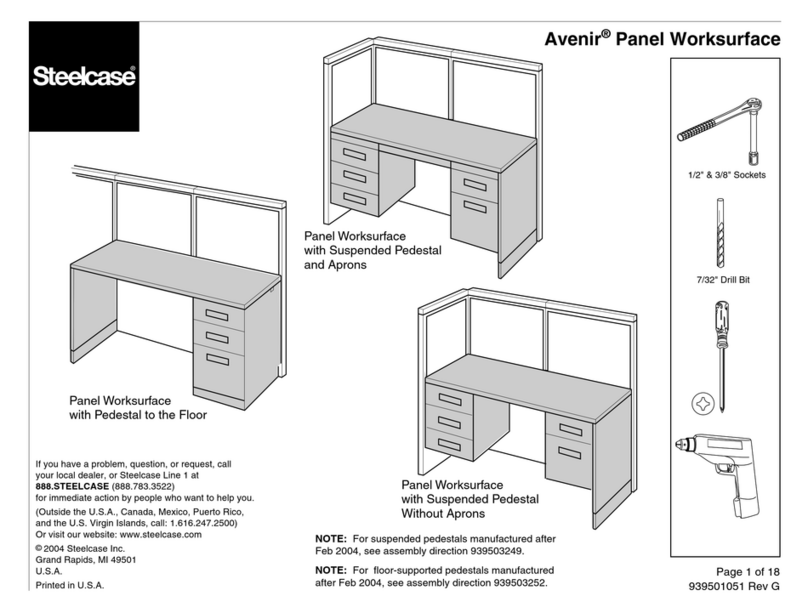
Steelcase
Steelcase Avenir Panel Worksurface with Suspended Pedestal and... User manual
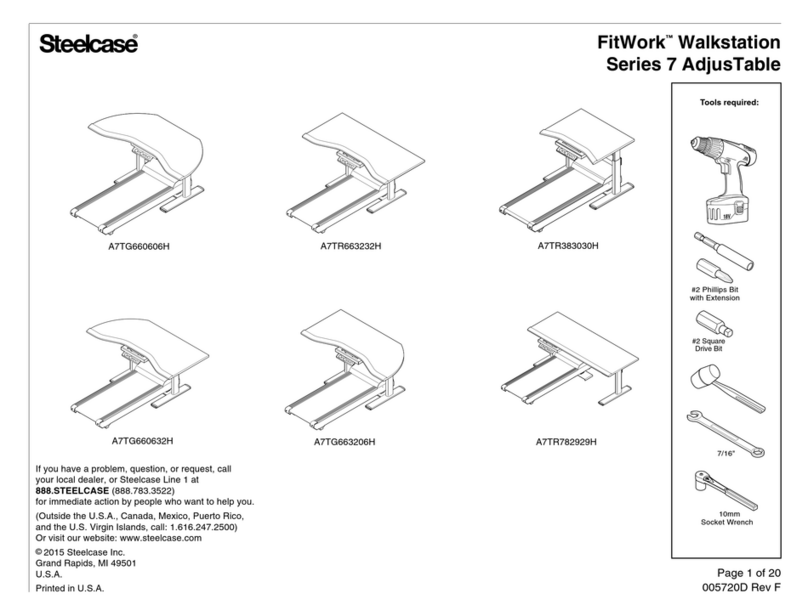
Steelcase
Steelcase FitWork 7 Series User manual

Steelcase
Steelcase 99273 Firmware update

Steelcase
Steelcase Ology User manual
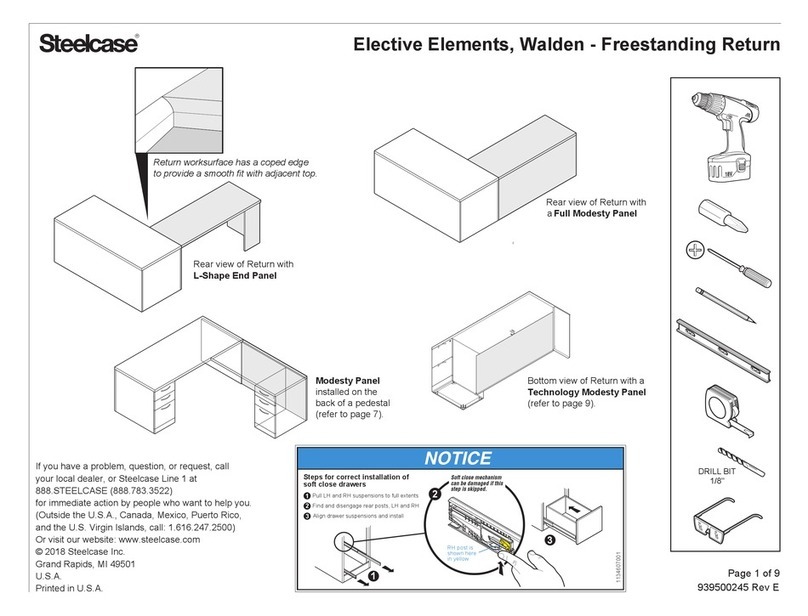
Steelcase
Steelcase Elective Elements Storage User manual
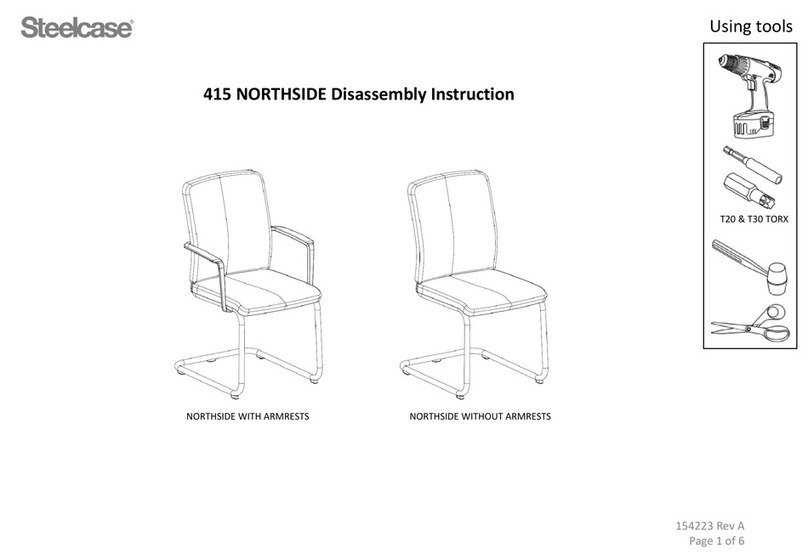
Steelcase
Steelcase 415 NORTHSIDE Installation instructions
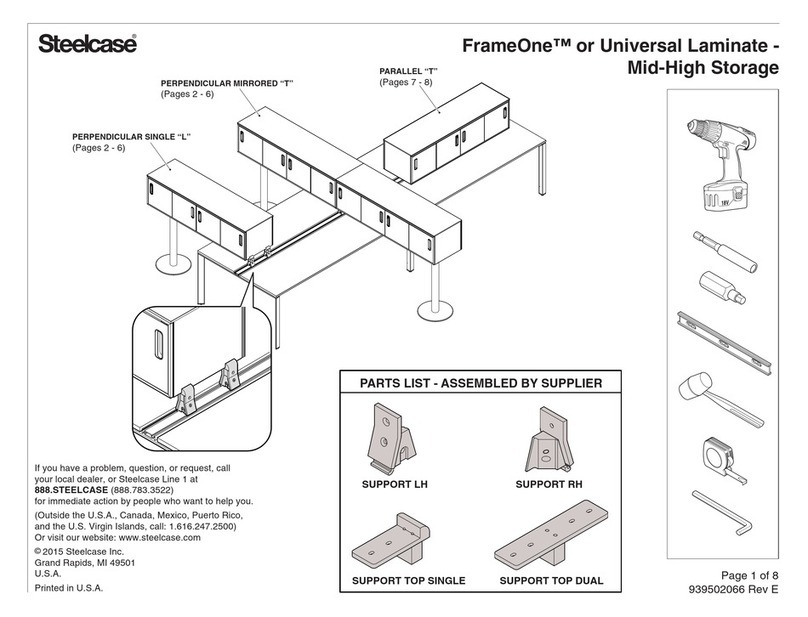
Steelcase
Steelcase FrameOne User manual
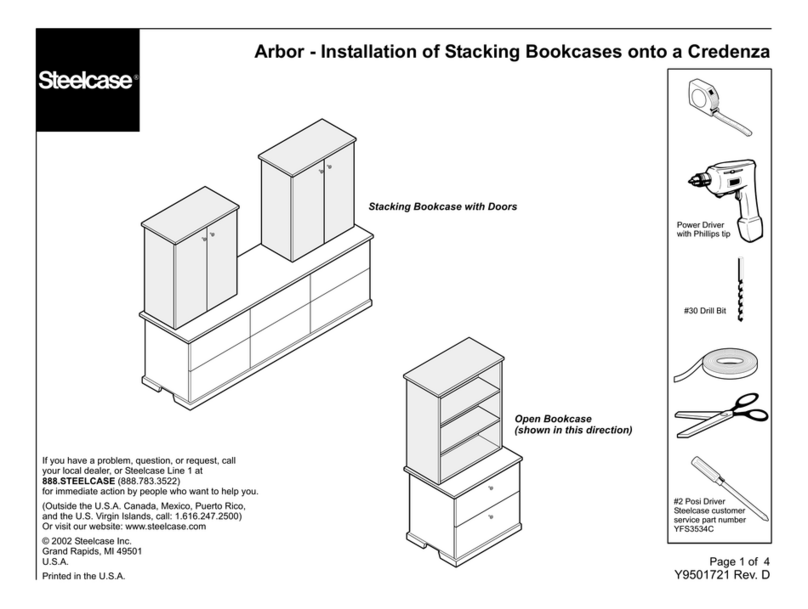
Steelcase
Steelcase Arbor User manual

Steelcase
Steelcase Elective Elements Adjustable-Height Underworksurface... User manual
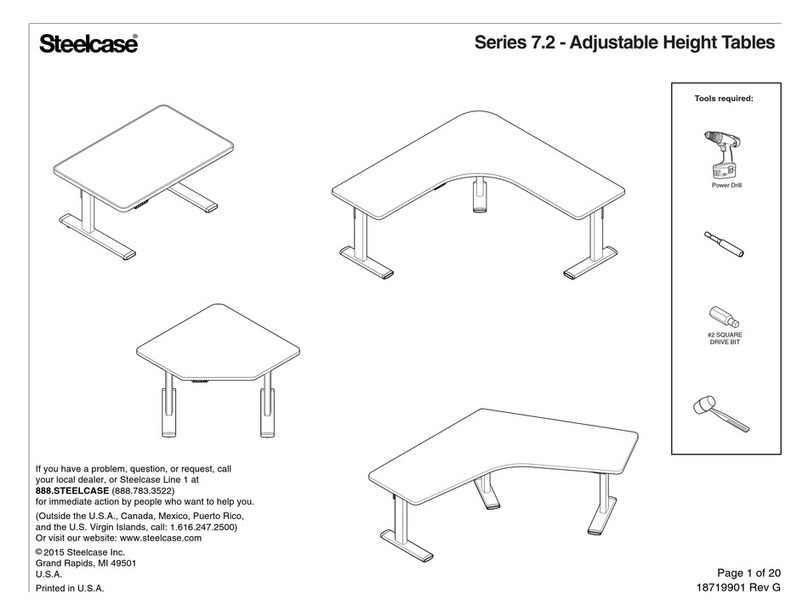
Steelcase
Steelcase 7.2 Series User manual
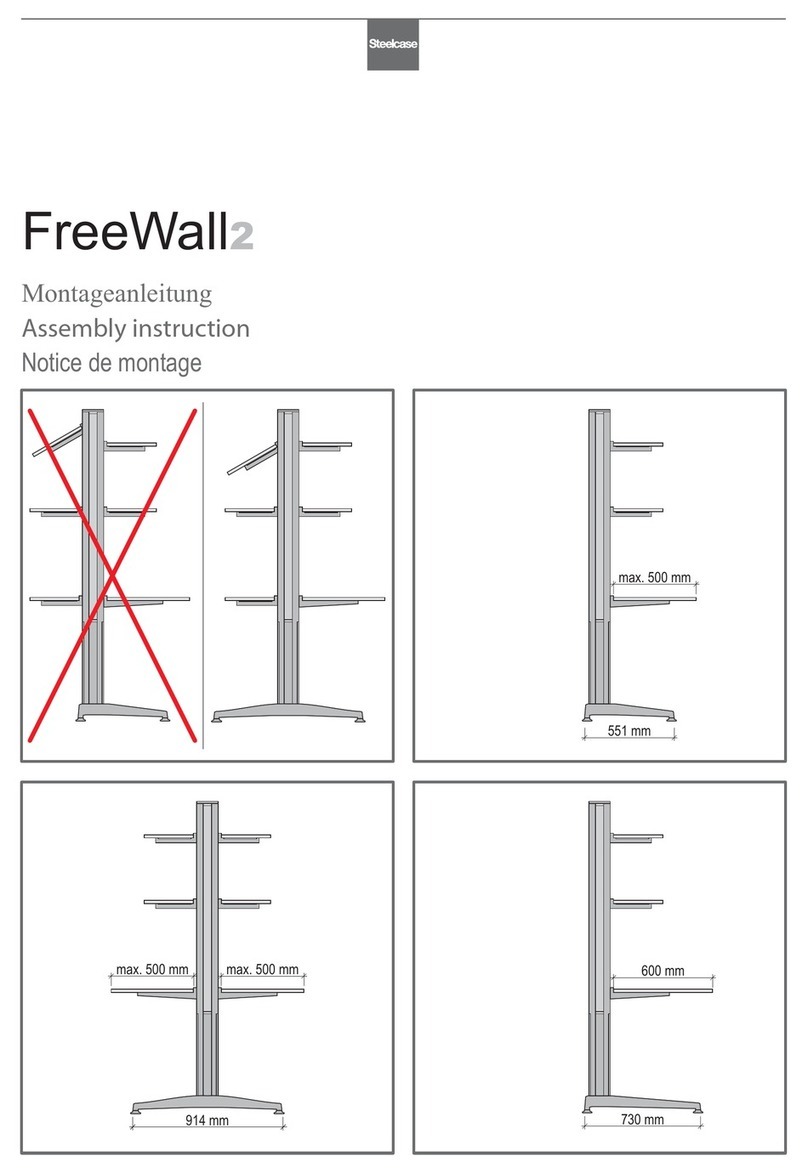
Steelcase
Steelcase FreeWall2 User manual
Popular Indoor Furnishing manuals by other brands

Coaster
Coaster 4799N Assembly instructions

Stor-It-All
Stor-It-All WS39MP Assembly/installation instructions

Lexicon
Lexicon 194840161868 Assembly instruction

Next
Next AMELIA NEW 462947 Assembly instructions

impekk
impekk Manual II Assembly And Instructions

Elements
Elements Ember Nightstand CEB700NSE Assembly instructions