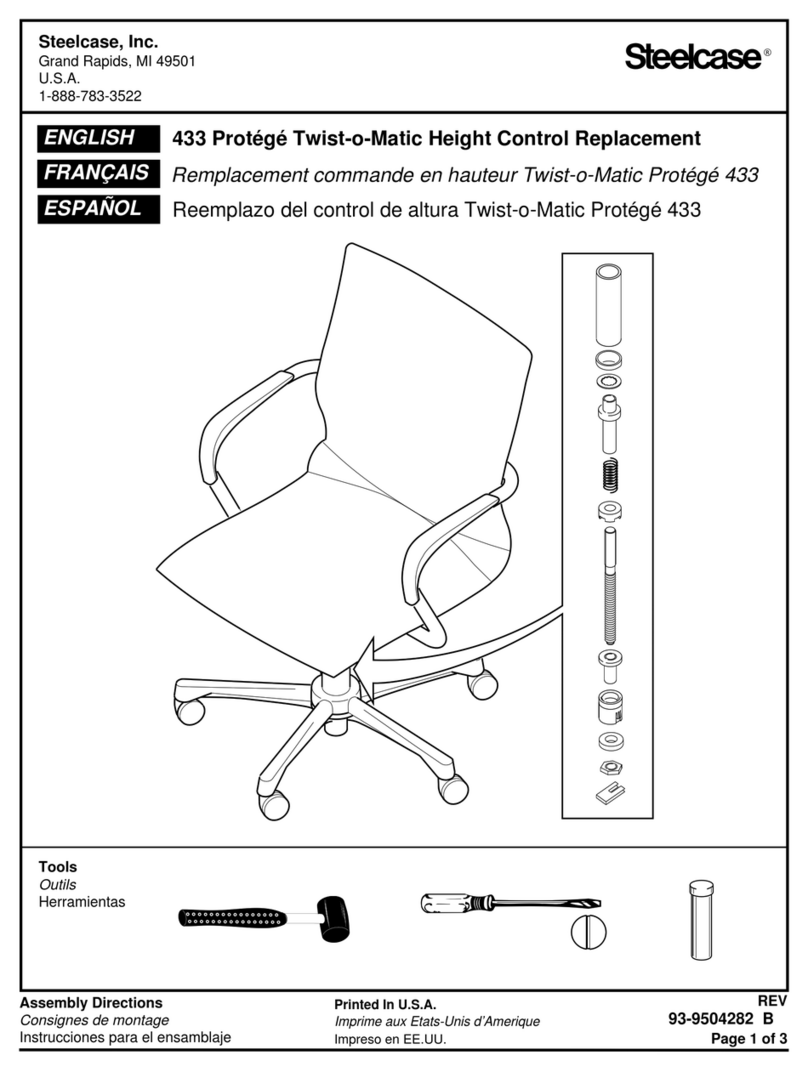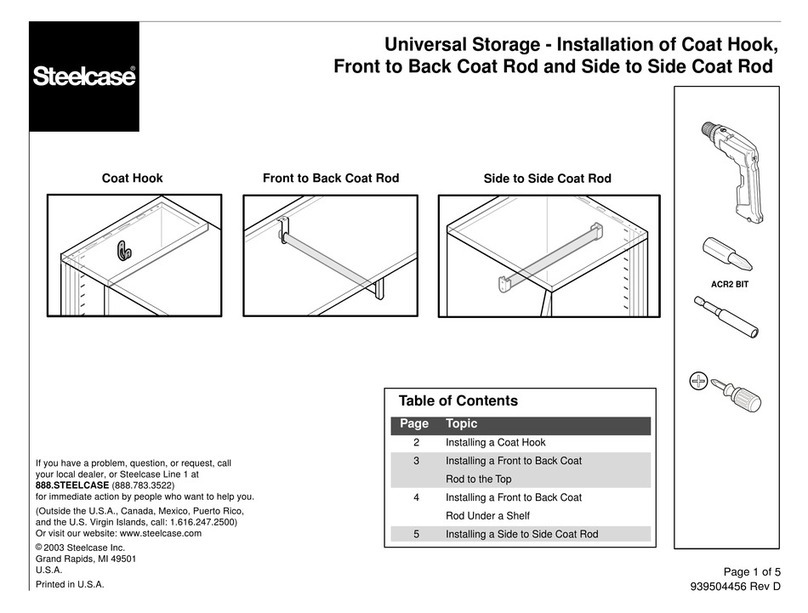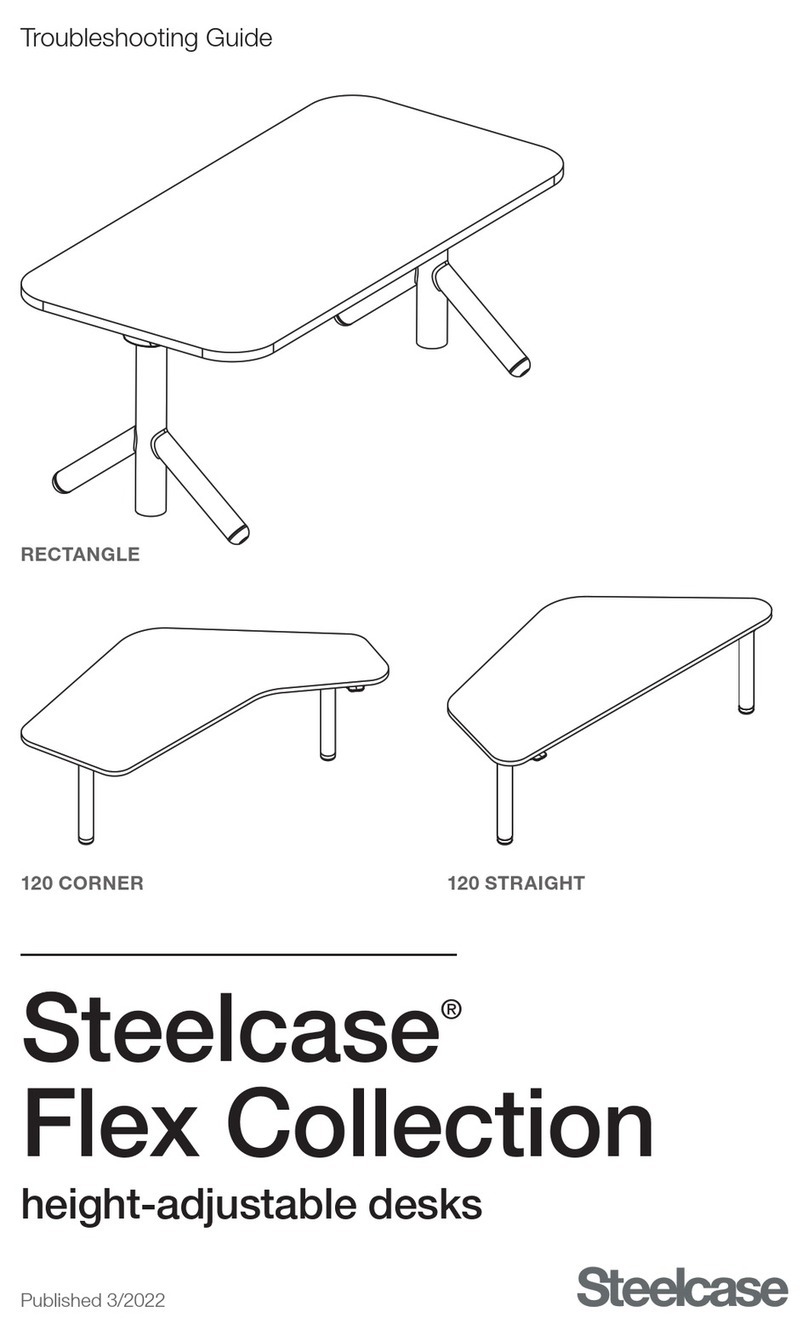Steelcase Verb Active Media Table Quick setup guide
Other Steelcase Indoor Furnishing manuals

Steelcase
Steelcase Oriana Chair Operating and safety instructions

Steelcase
Steelcase Cura II User manual

Steelcase
Steelcase Edvi Mobile Pedestal User manual
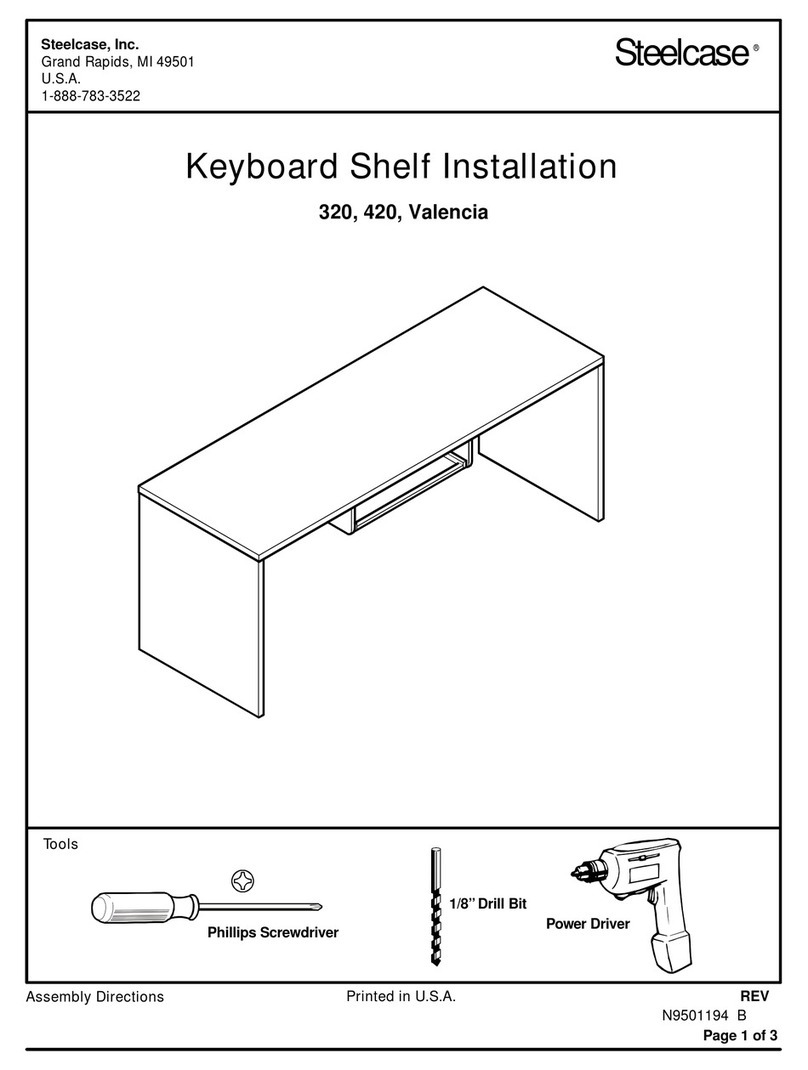
Steelcase
Steelcase 320 Firmware update
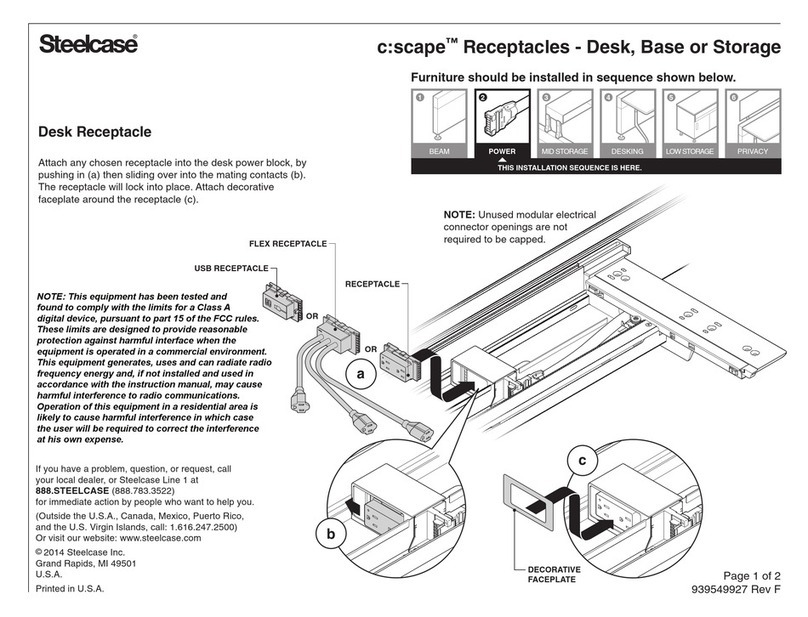
Steelcase
Steelcase c:scape User manual
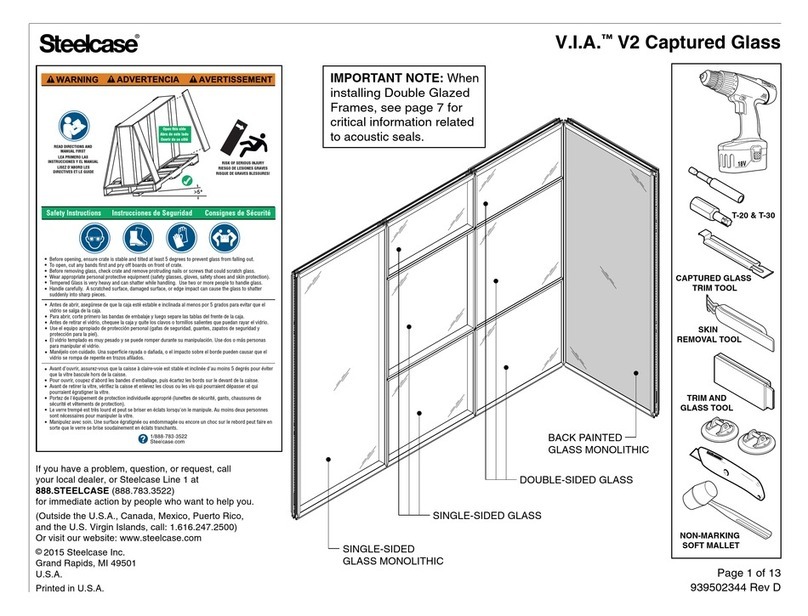
Steelcase
Steelcase V.I.A. V2 User manual
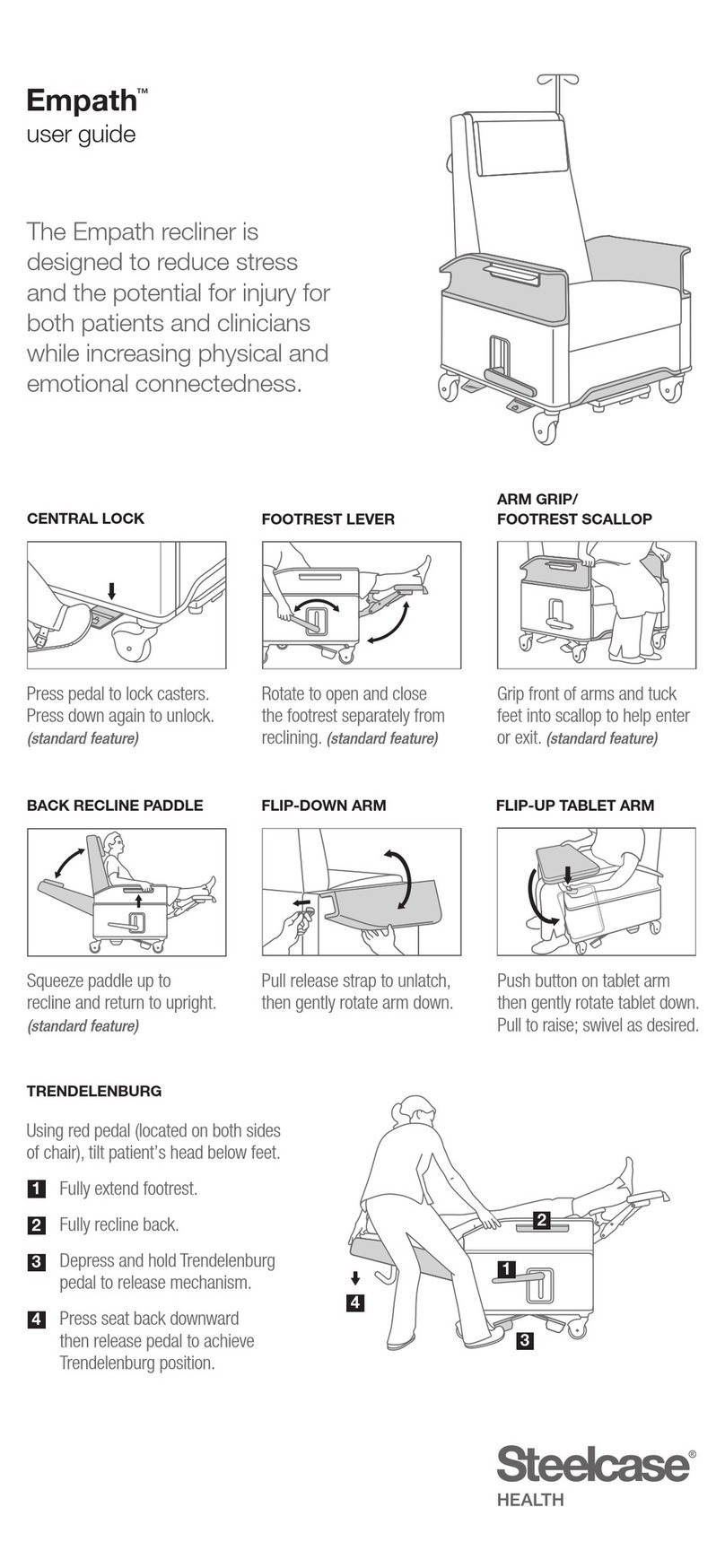
Steelcase
Steelcase Empath User manual

Steelcase
Steelcase Protege 433 Operating and safety instructions
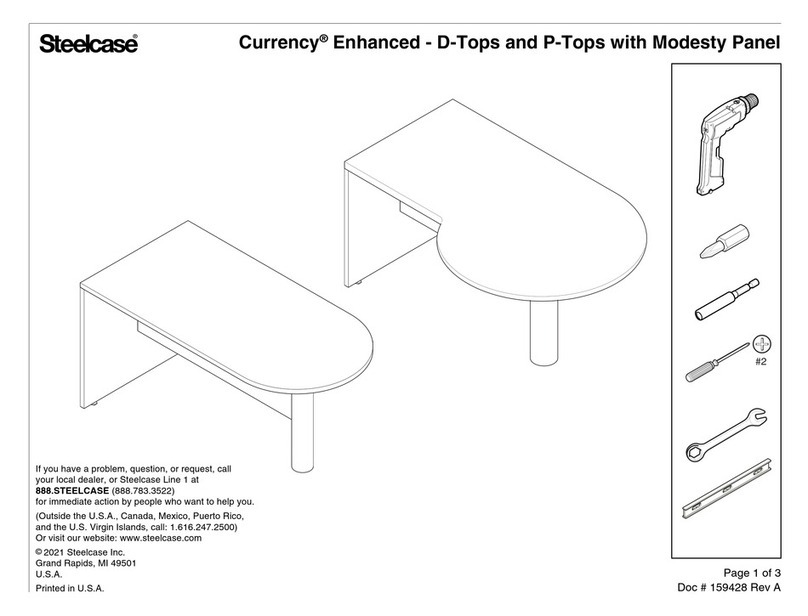
Steelcase
Steelcase Currency Enhanced D-Top with Modesty Panel User manual
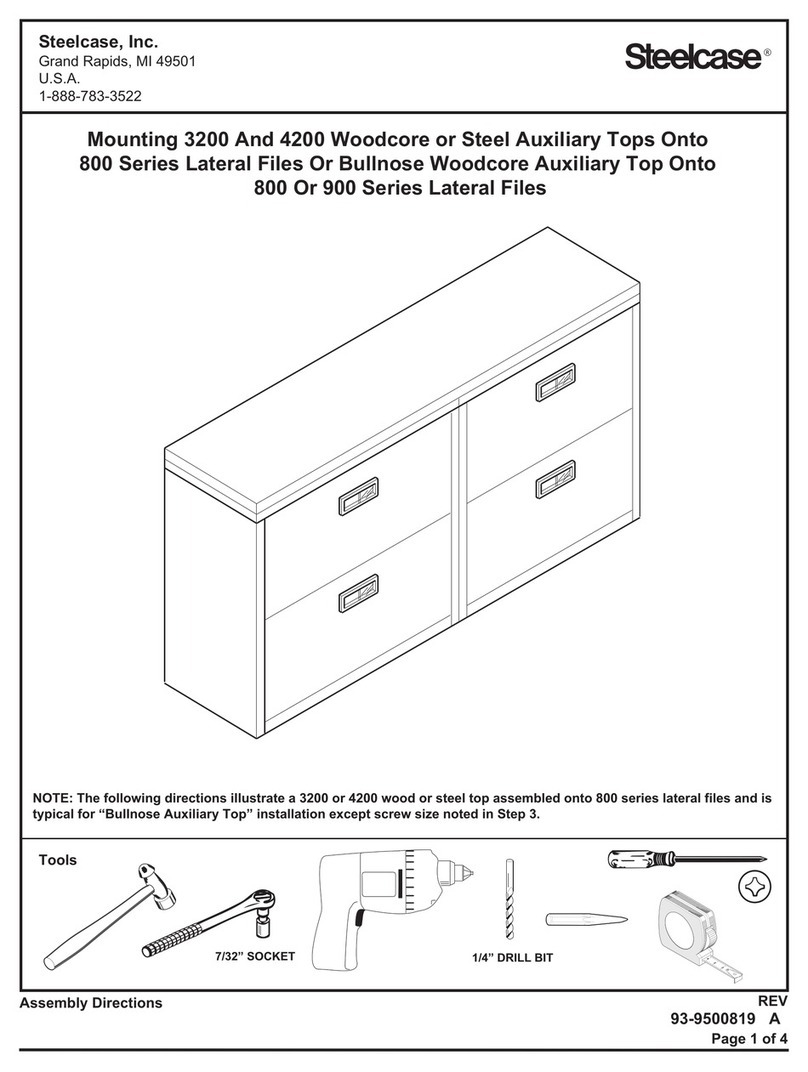
Steelcase
Steelcase 4200 Woodcore Firmware update

Steelcase
Steelcase Migration SE Desk User manual
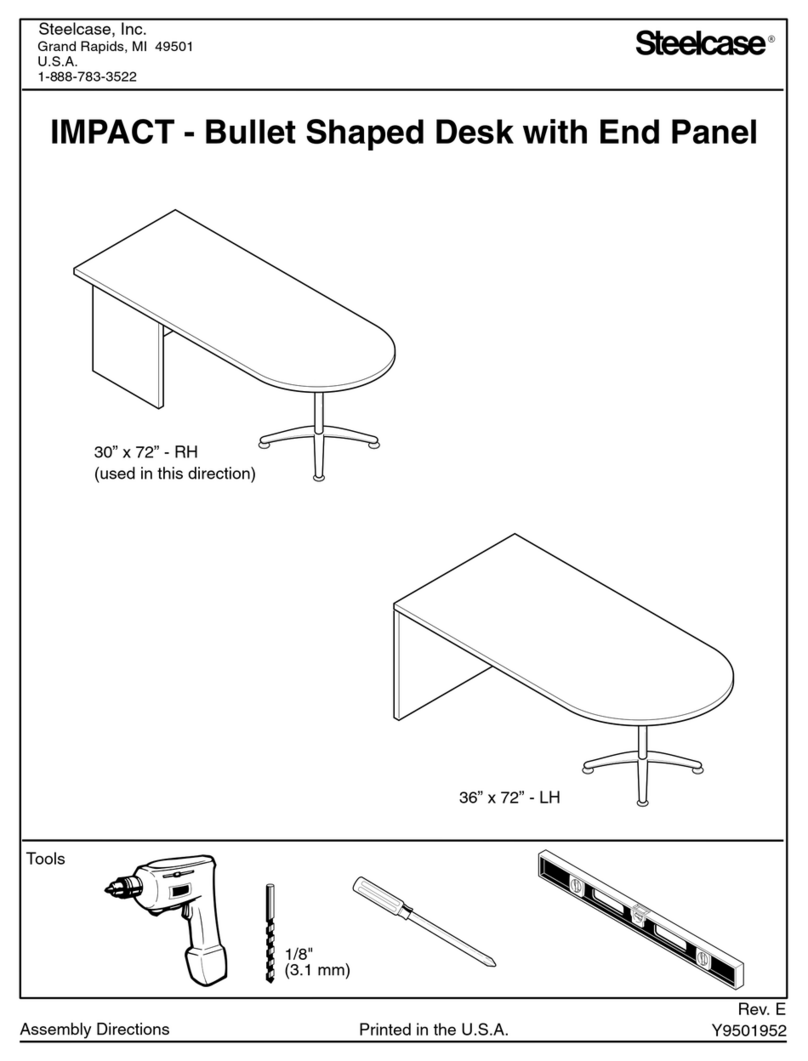
Steelcase
Steelcase IMPACT Bullet Desk Firmware update
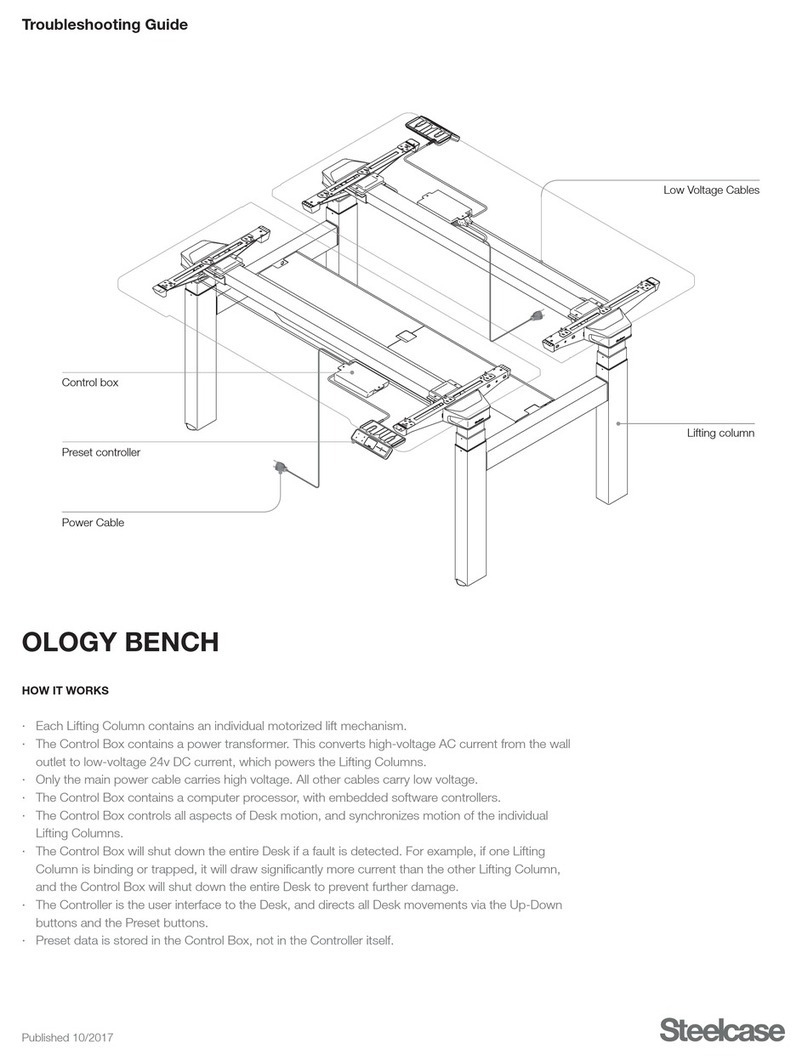
Steelcase
Steelcase Ology Bench User manual

Steelcase
Steelcase SILQ User manual

Steelcase
Steelcase Ology User manual
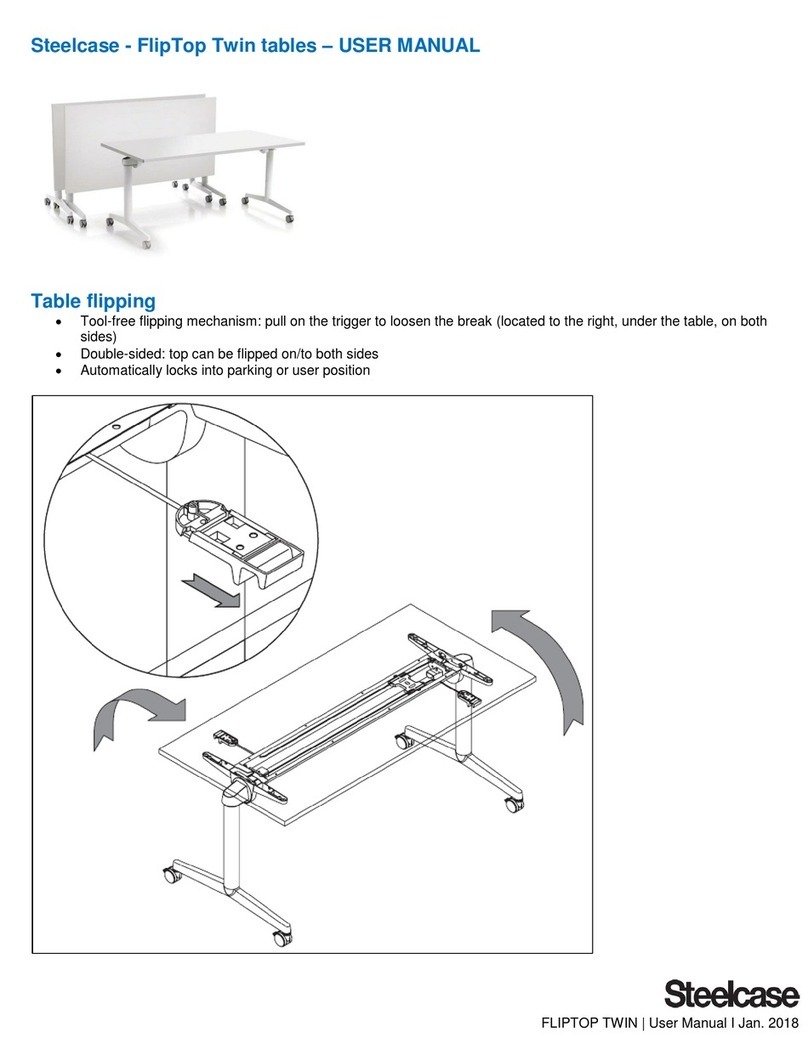
Steelcase
Steelcase FlipTop Twin User manual

Steelcase
Steelcase Amia 482 Series Use and care manual
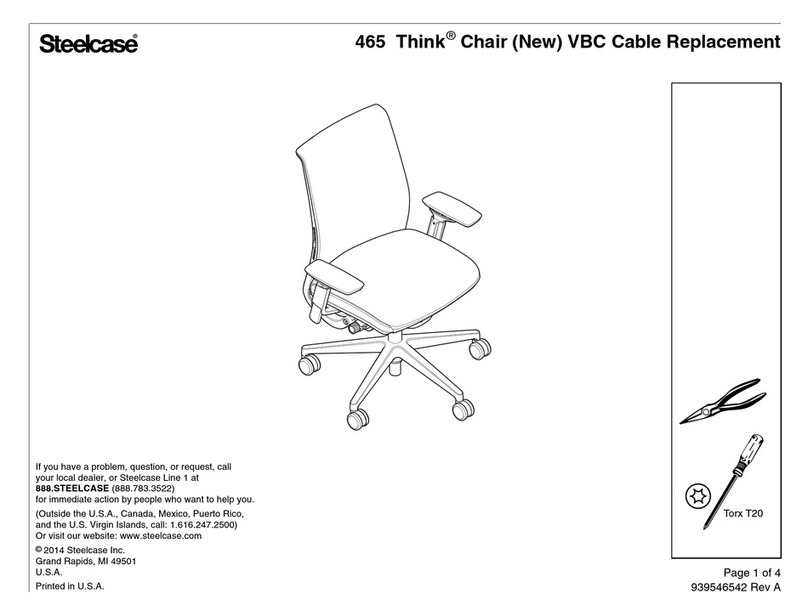
Steelcase
Steelcase Think 465 Use and care manual

Steelcase
Steelcase Turnstone Scoop Chair User manual
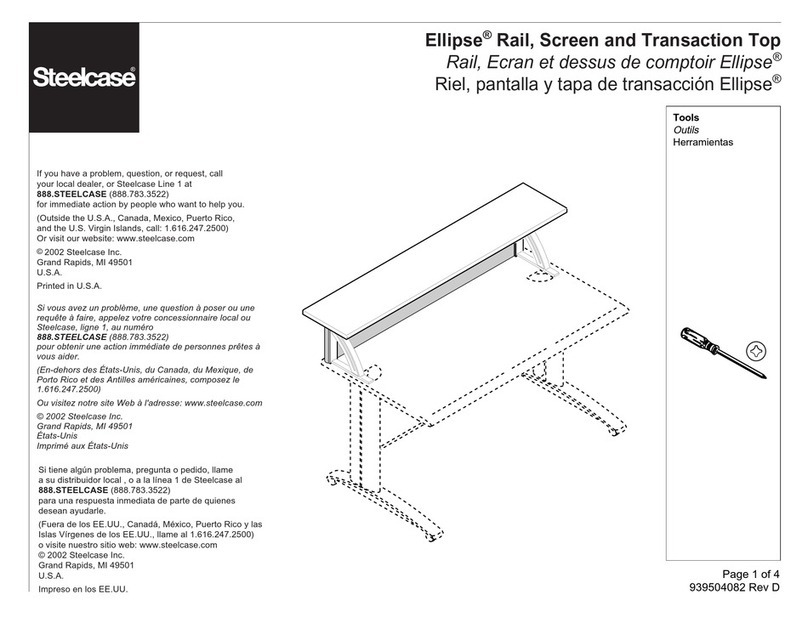
Steelcase
Steelcase Ellipse User manual
Popular Indoor Furnishing manuals by other brands

Coaster
Coaster 4799N Assembly instructions

Stor-It-All
Stor-It-All WS39MP Assembly/installation instructions

Lexicon
Lexicon 194840161868 Assembly instruction

Next
Next AMELIA NEW 462947 Assembly instructions

impekk
impekk Manual II Assembly And Instructions

Elements
Elements Ember Nightstand CEB700NSE Assembly instructions