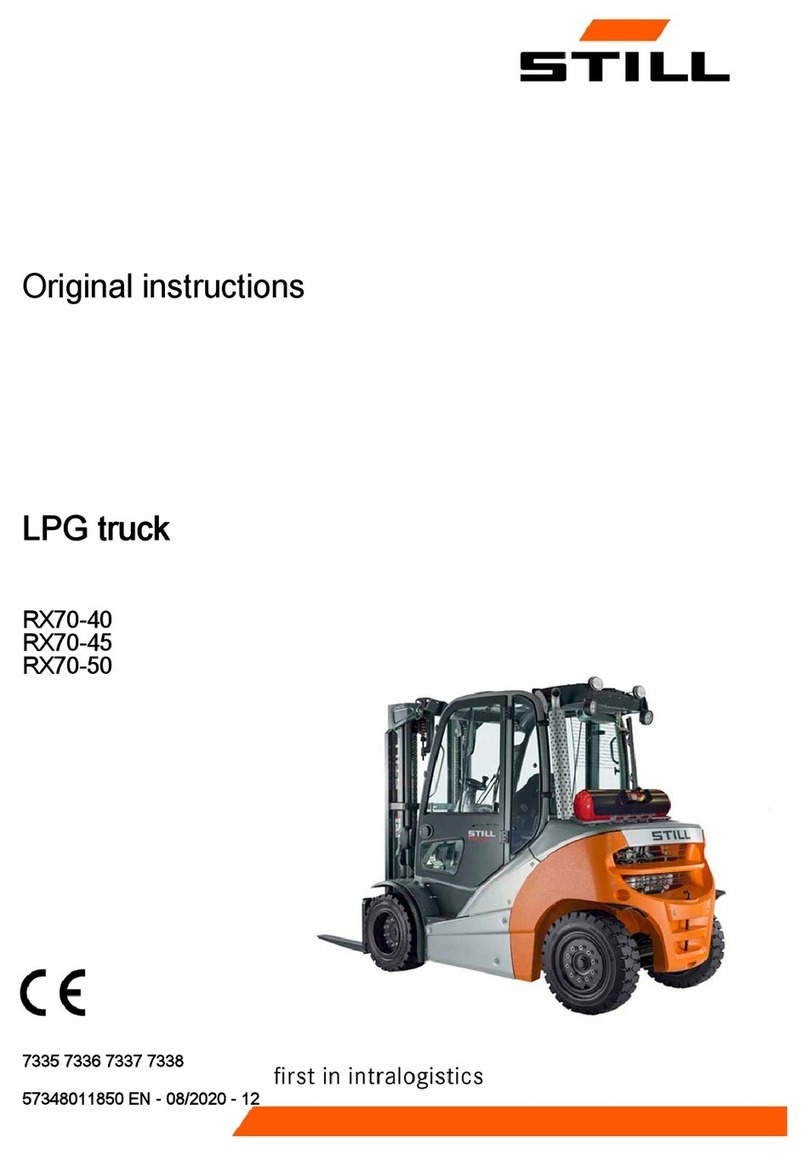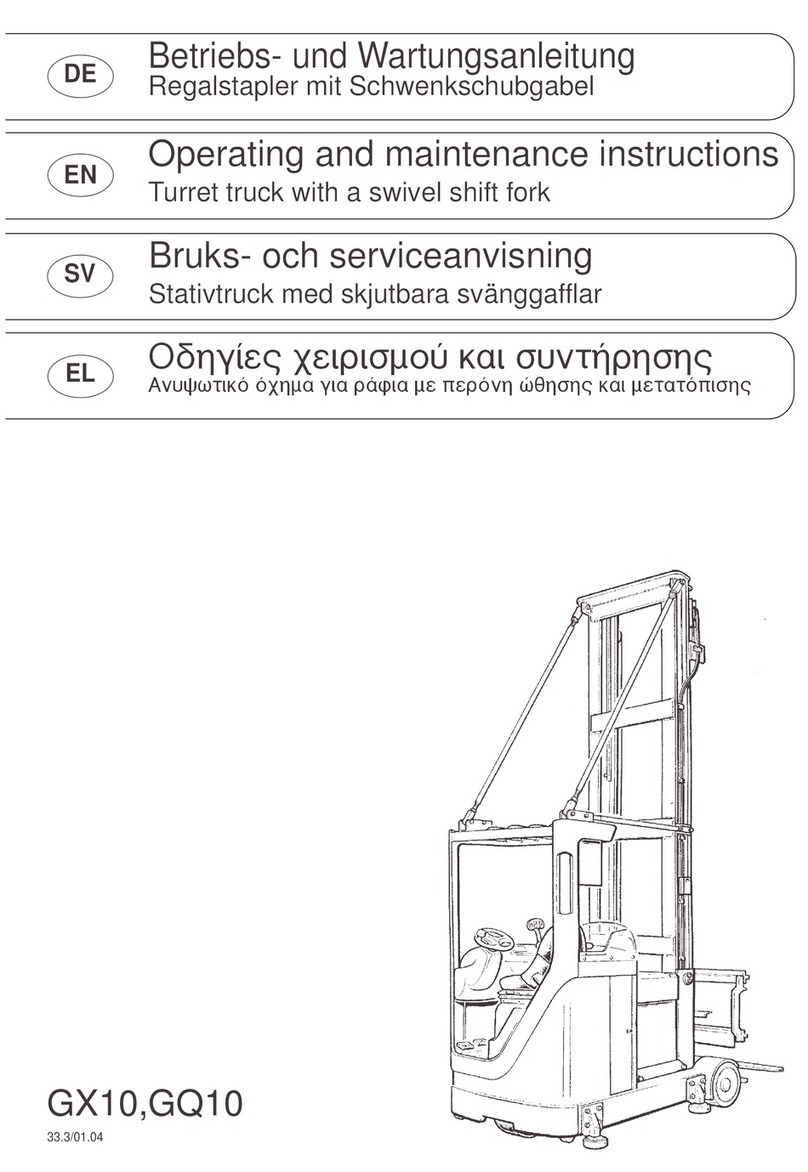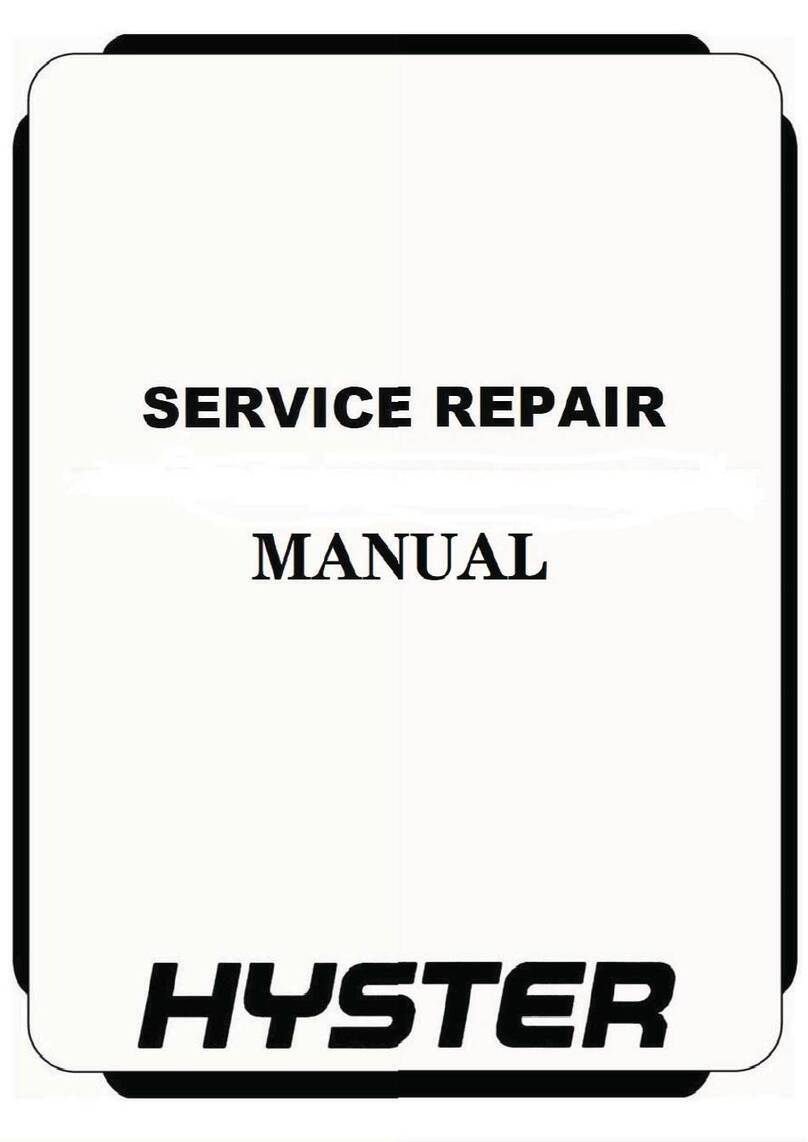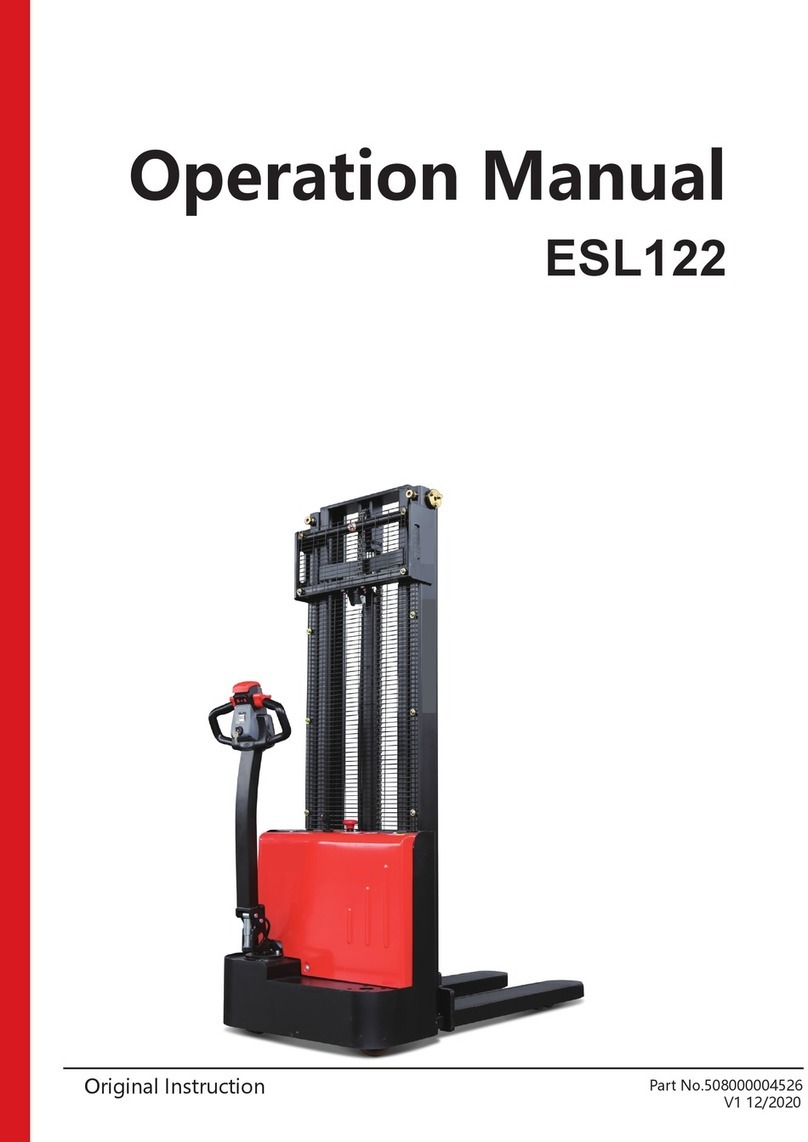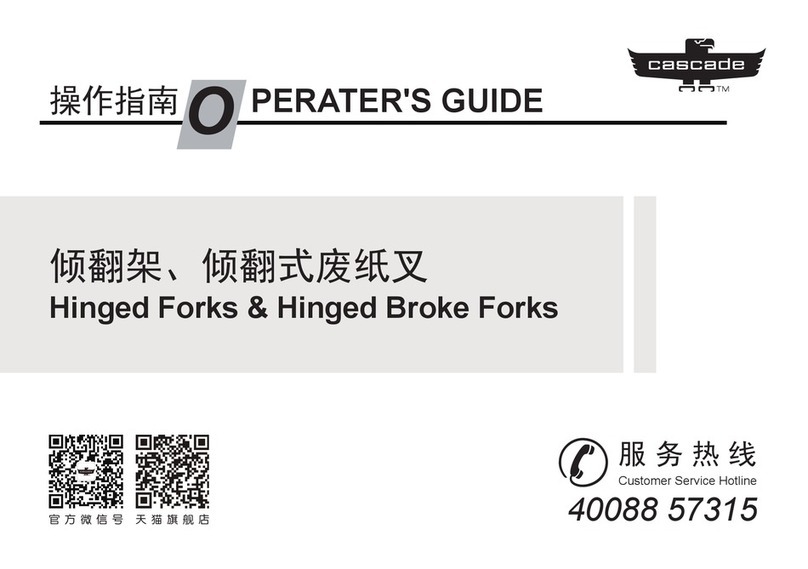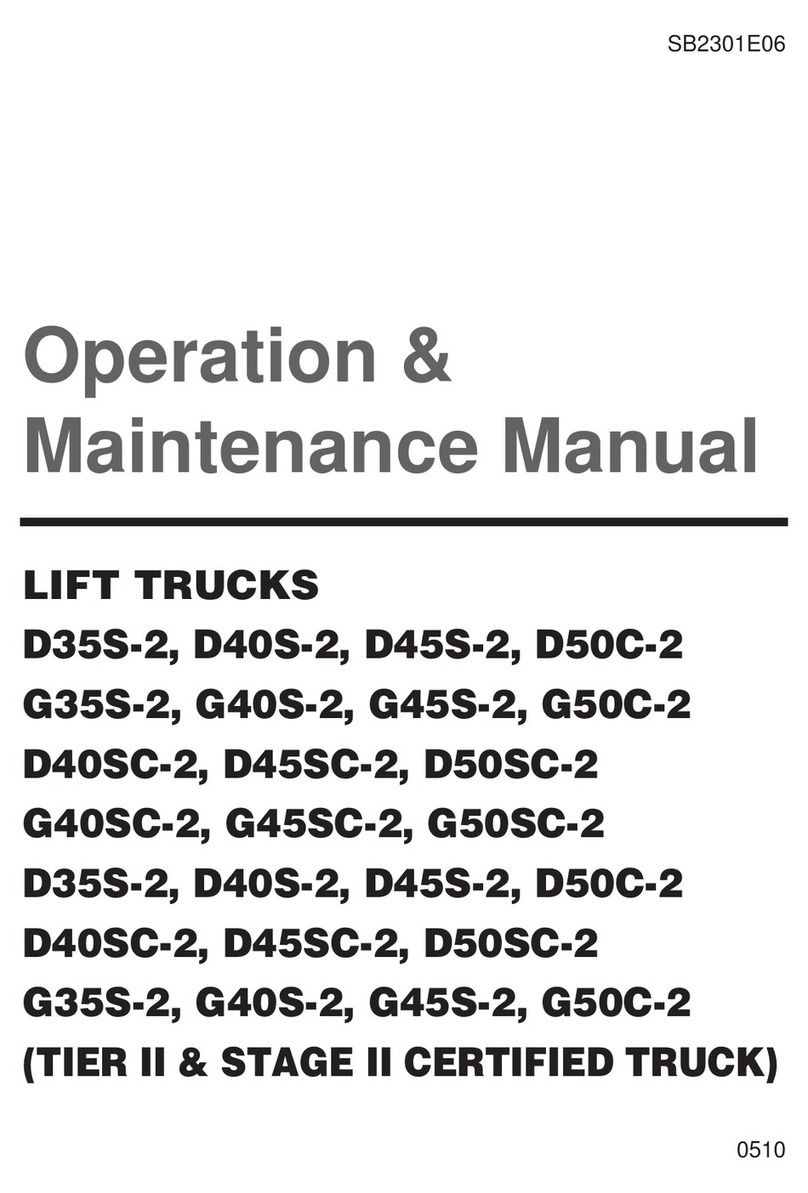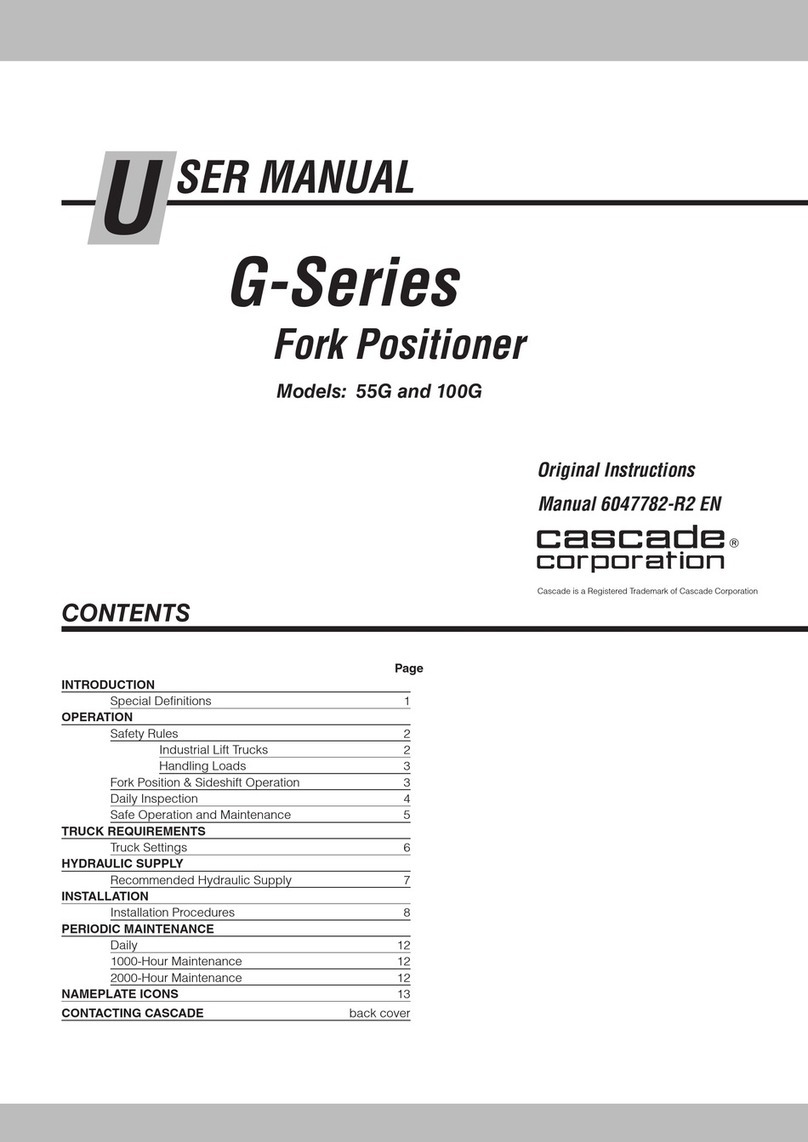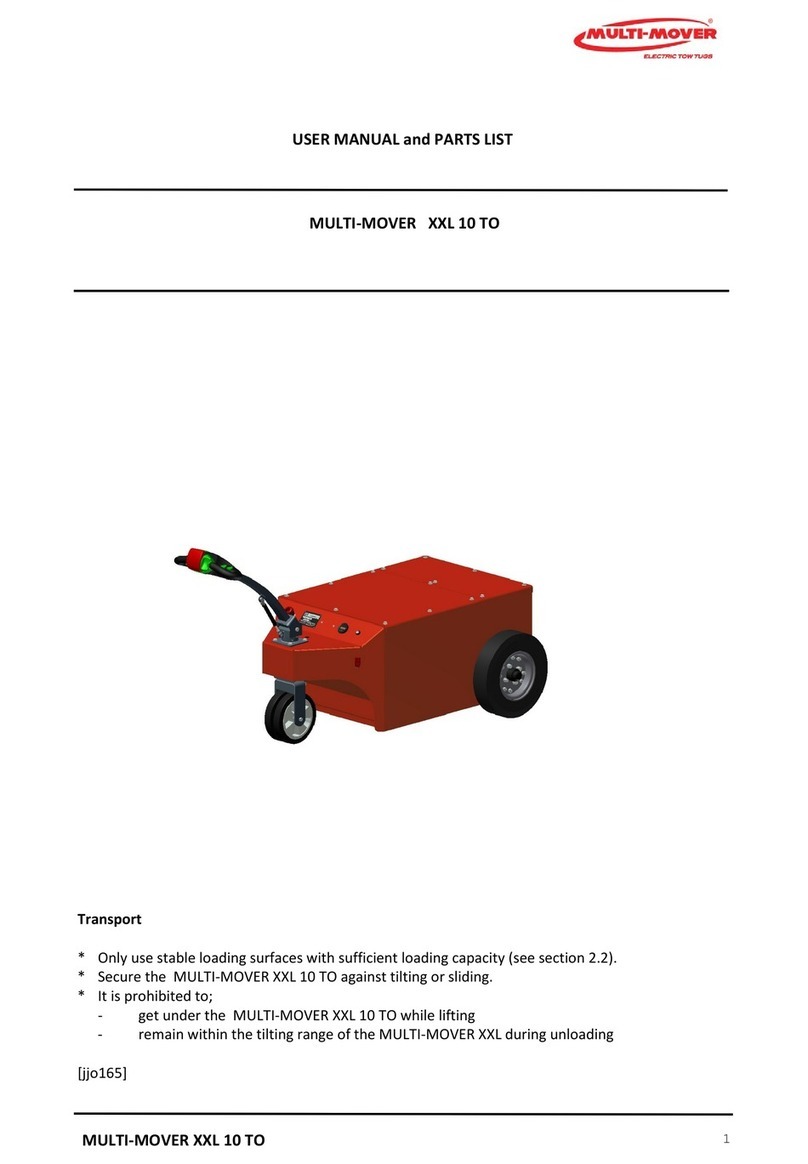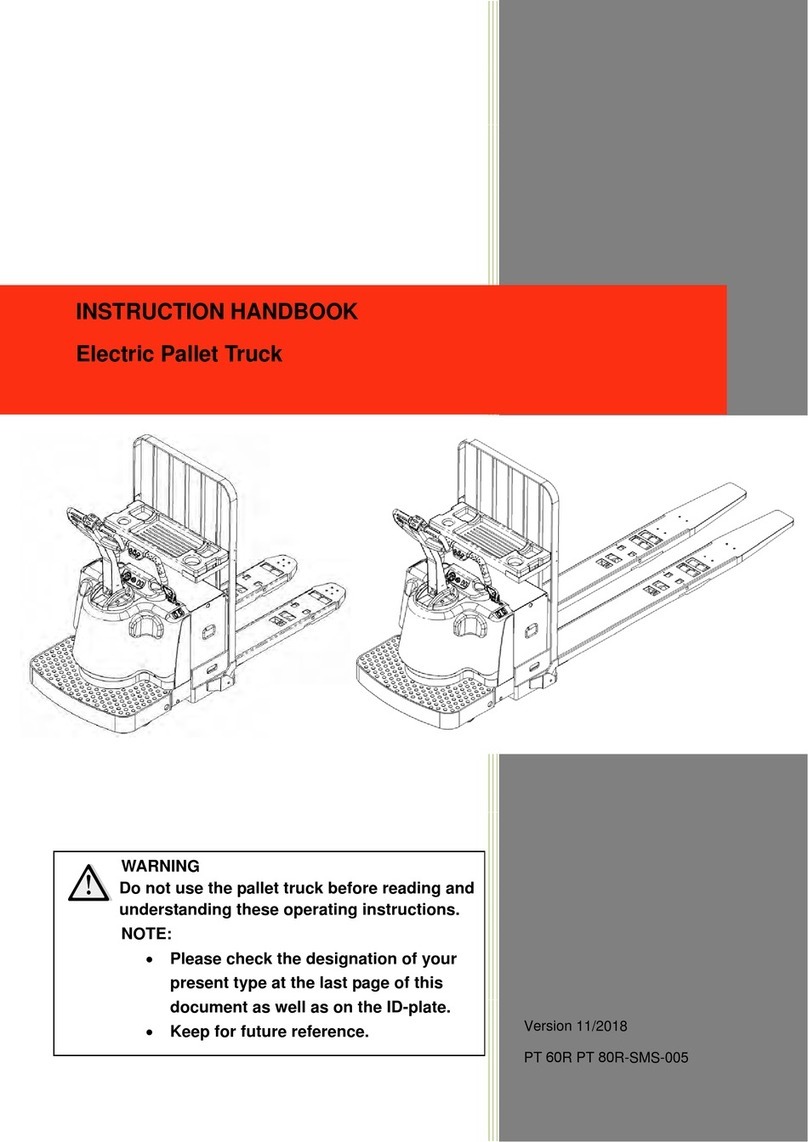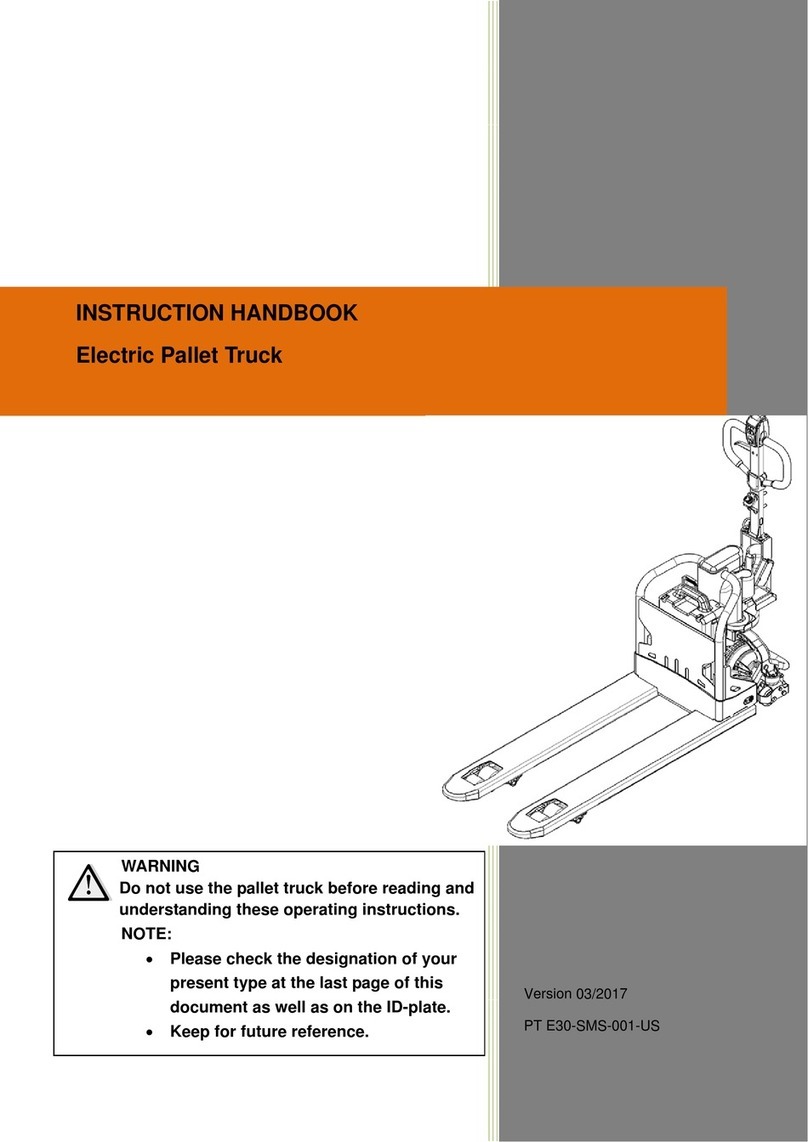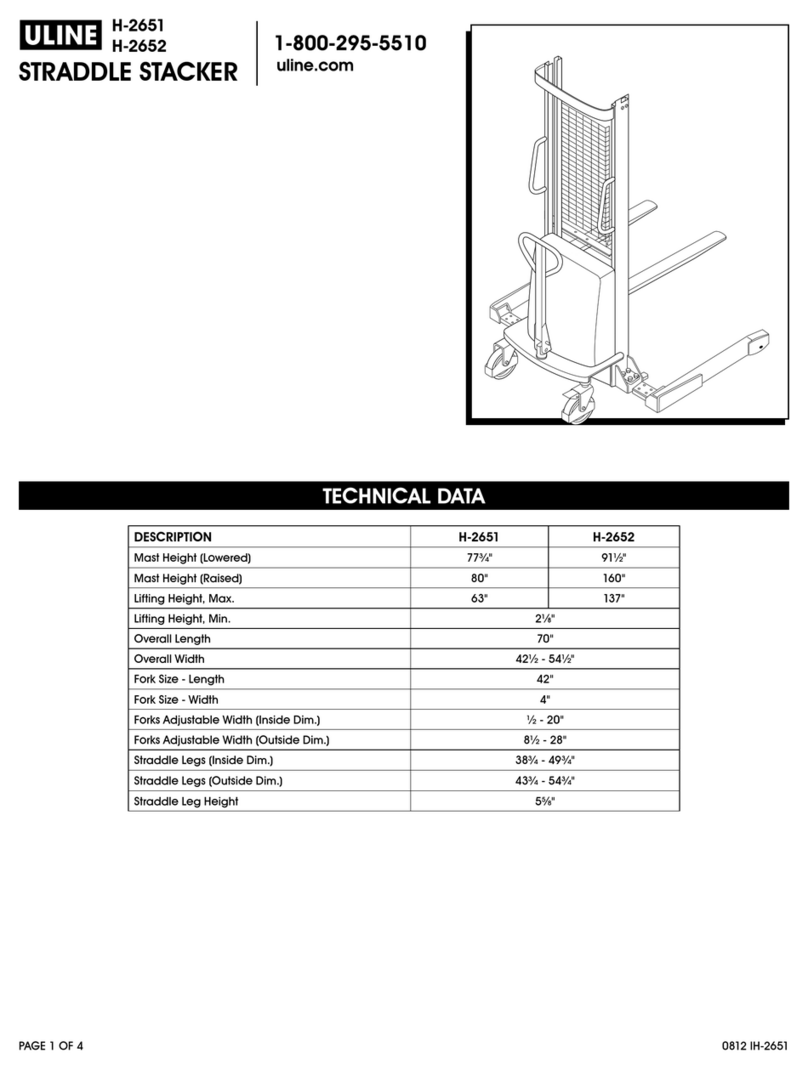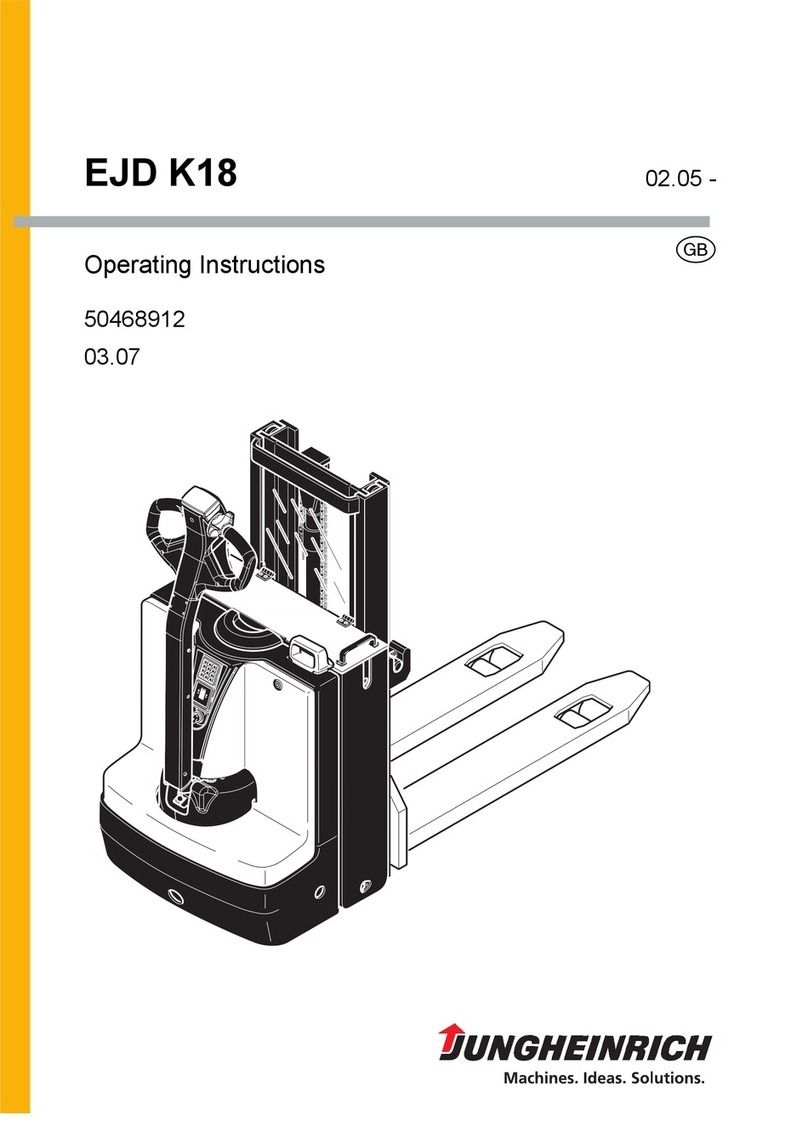Your iGo neo
Intelligent order picking - your iGo neo
The iGo neo works with its operator as an au-
tonomous team-mate. It accompanies the op-
erator at every stage of the order-picking
process and is always within reach. It intuitive-
ly adapts to the working rhythm of its human
companion.
This autonomous team function is made pos-
sible by the motion tracking system developed
by STILL. Two high-performance sensors with
a 360° circumferential view monitor the entire
surrounding area. The intelligent software
tracks all of the operator's movements, mak-
ing the iGo neo the first order picker with cog-
nitive skills.
Measurable increase in efficiency
The iGo neo is based on the concept of "Auto-
mation on Demand". The operator can opt to
operate the truck manually or autonomously at
any time, depending on the situation. Unlike
conventional automation solutions, no com-
plex setup is required for operation.
Once it is moved to the start position at the
starting point, the highly adaptive iGo neo is
ready for operation right away. The truck uses
sensors to navigate at a selected distance
from the racks. It intelligently adapts to the
traffic situation, taking the local conditions into
account and slotting seamlessly into the cur-
rent material flow. The iGo neo observes junc-
tions, obstacles and the traffic rules with re-
spect to other trucks. This means that autono-
mous and conventional trucks can drive in
convoy safely for the first time.
The operator can move freely around the truck
during loading and unloading. It is irrelevant
whether the operator is picking orders on the
right, on the left or on both sides. Time that
would normally be spent climbing in and out is
saved. Walking along unnecessary routes is a
thing of the past. The fast, faultless picking
system moves straight to the central position.
The result is a measurable increase in
process safety and efficiency.
Safety first
The iGo neo uses intelligent navigation and
reliable safety monitoring to maintain a safe
distance from obstacles. The surrounding area
Foreword
1
Your iGo neo
2 50108046112 EN - 07/2020 (03)