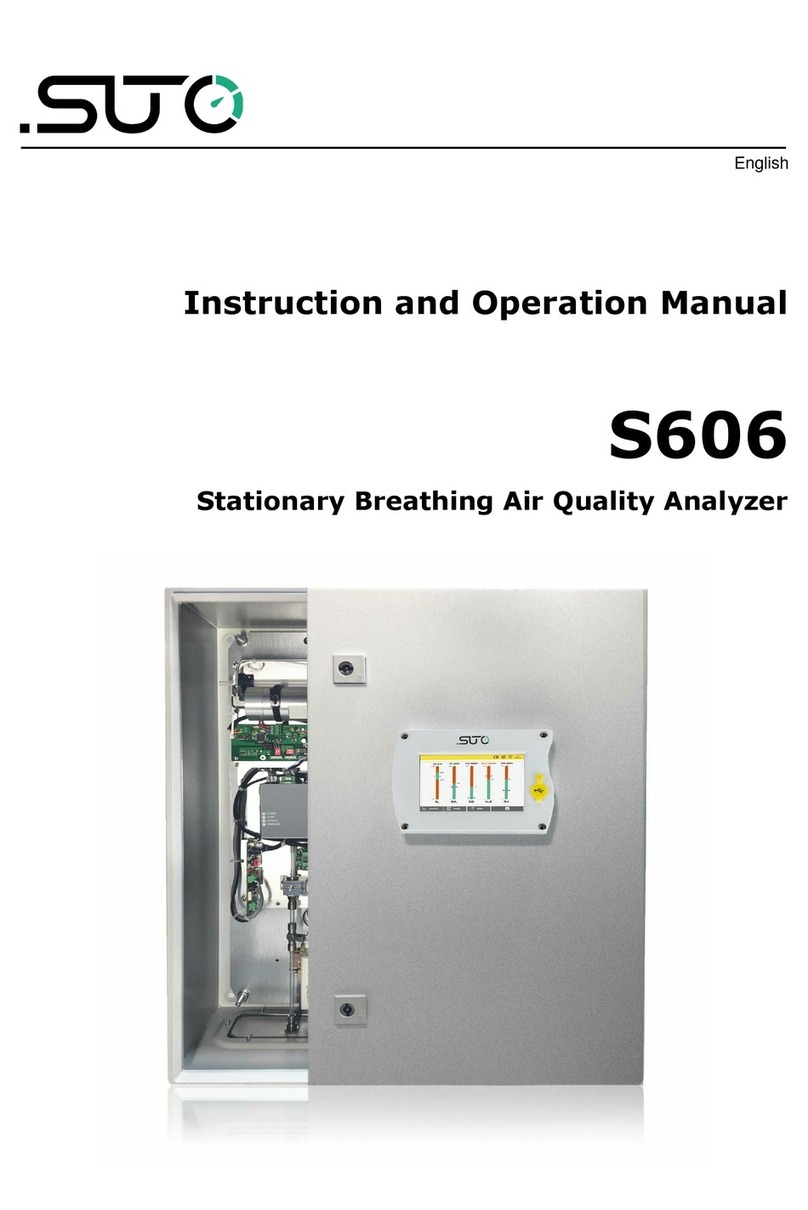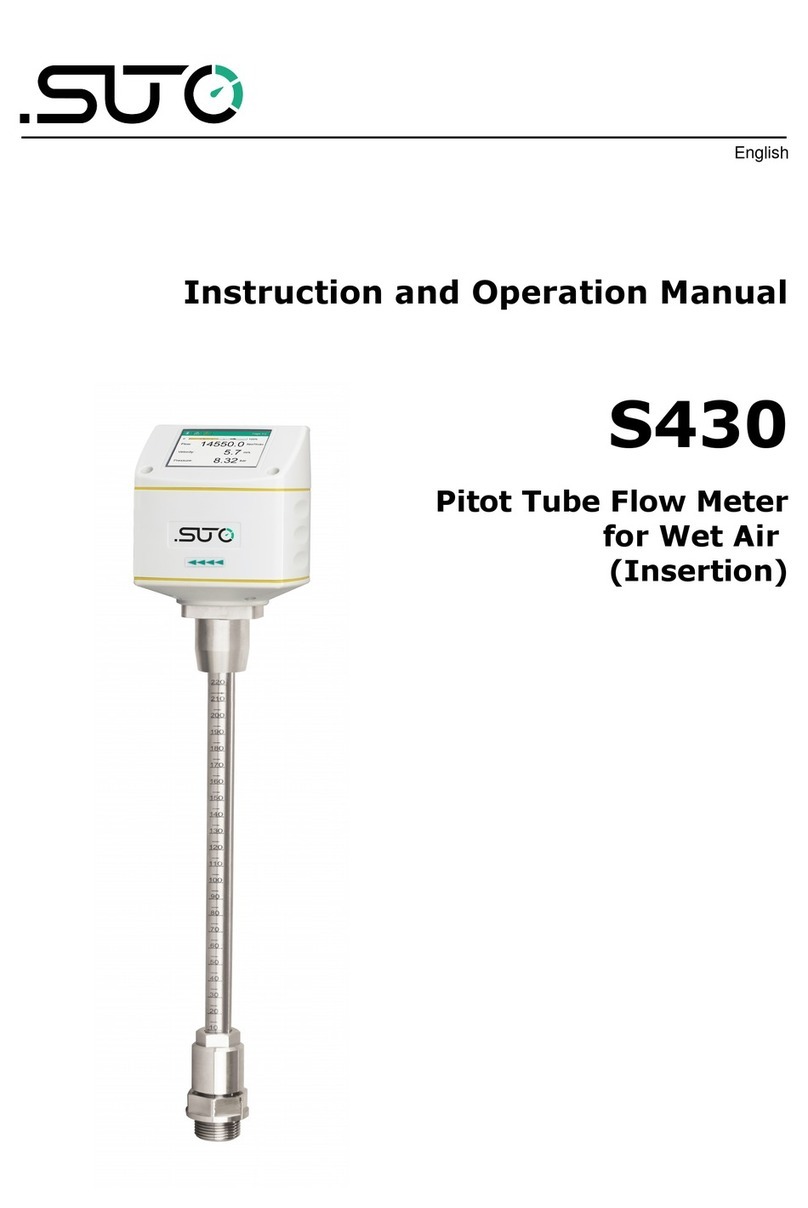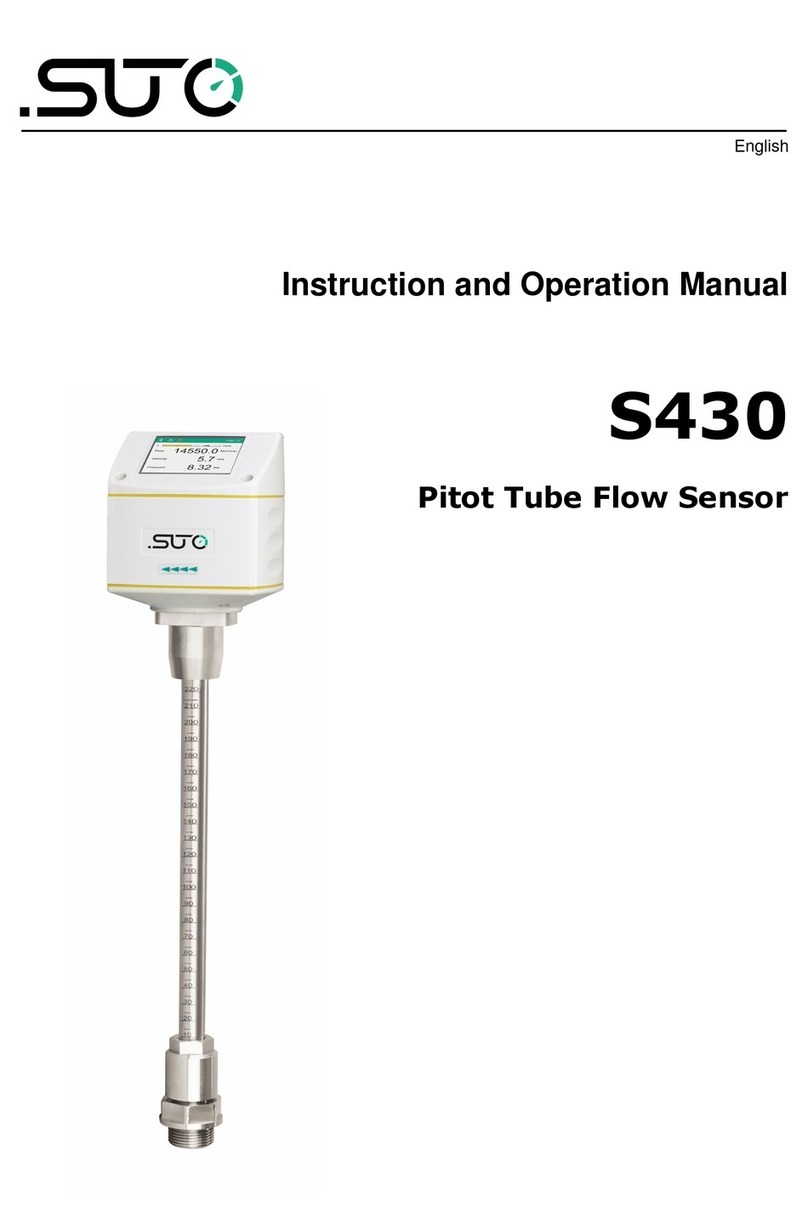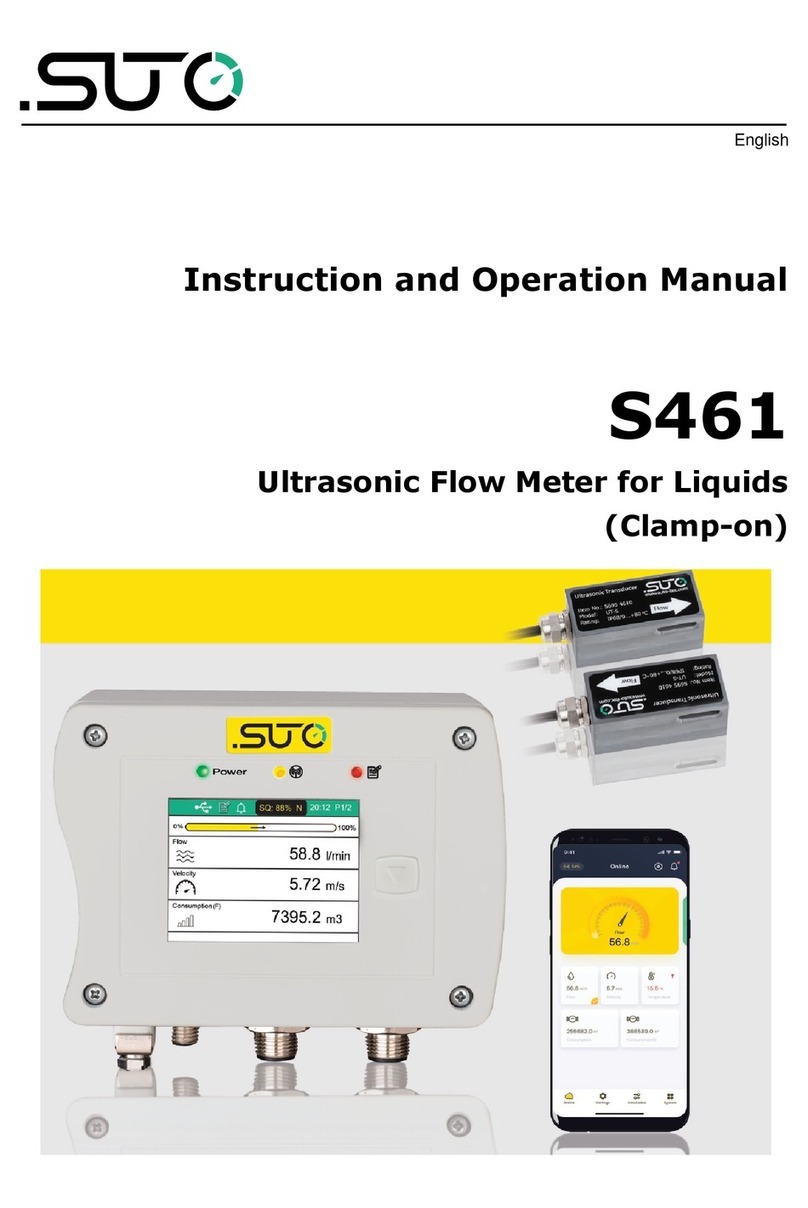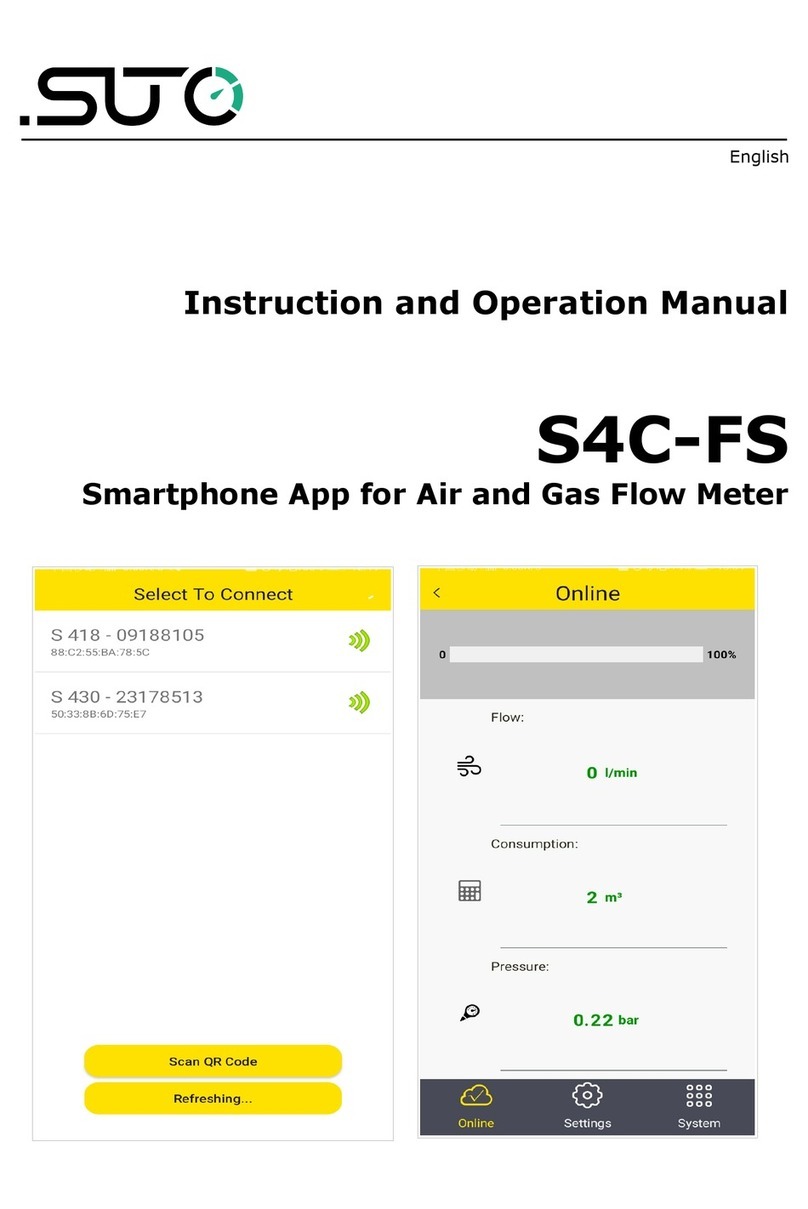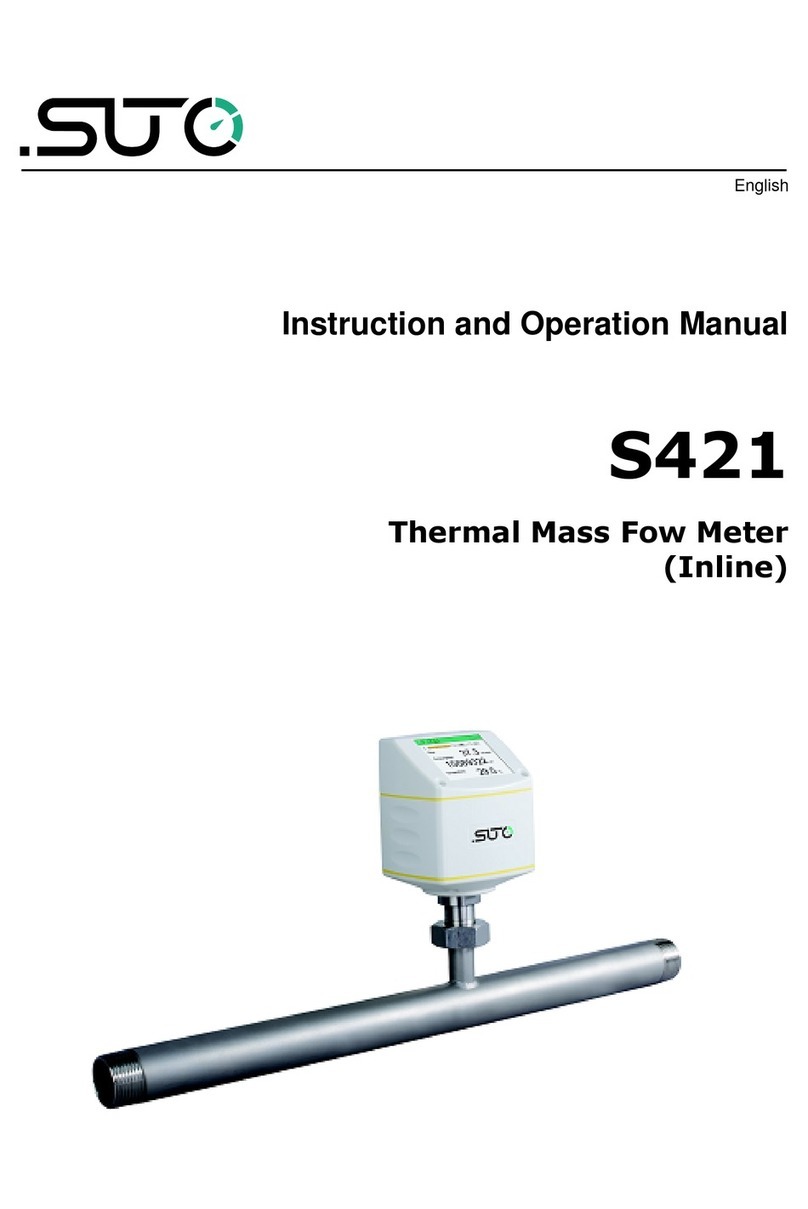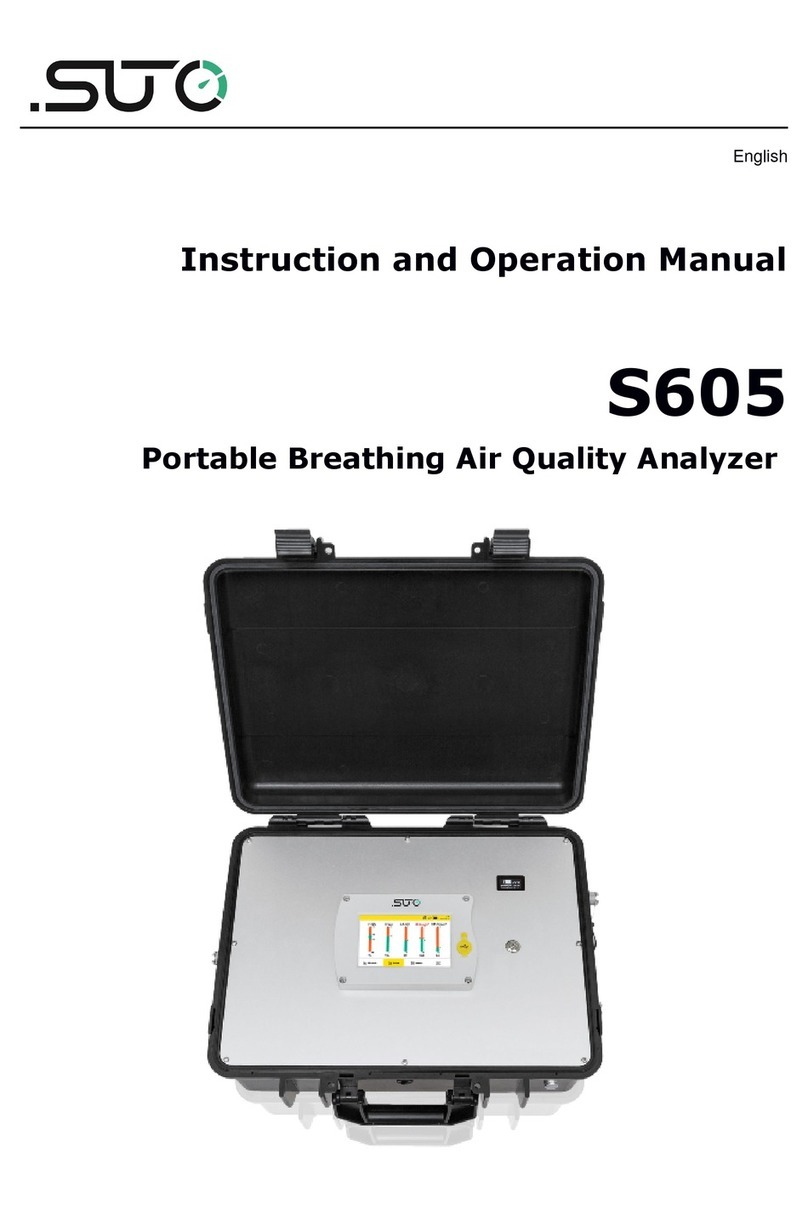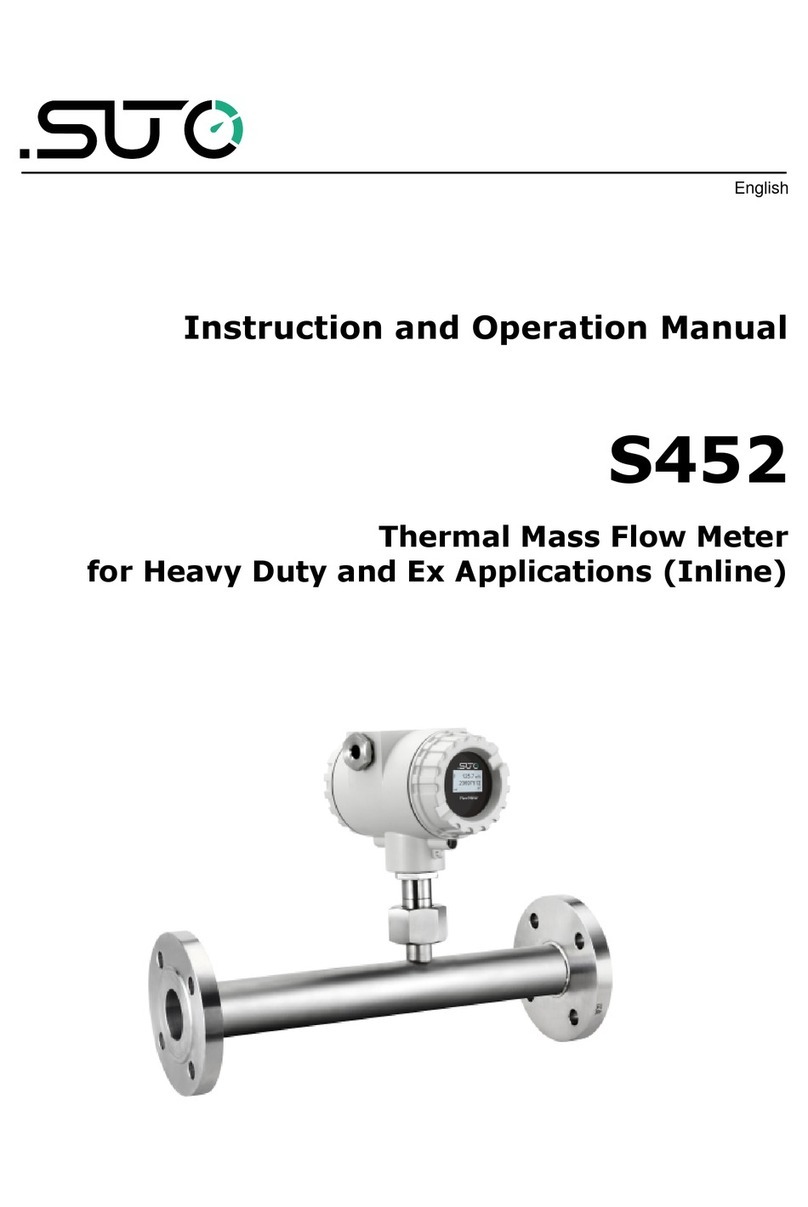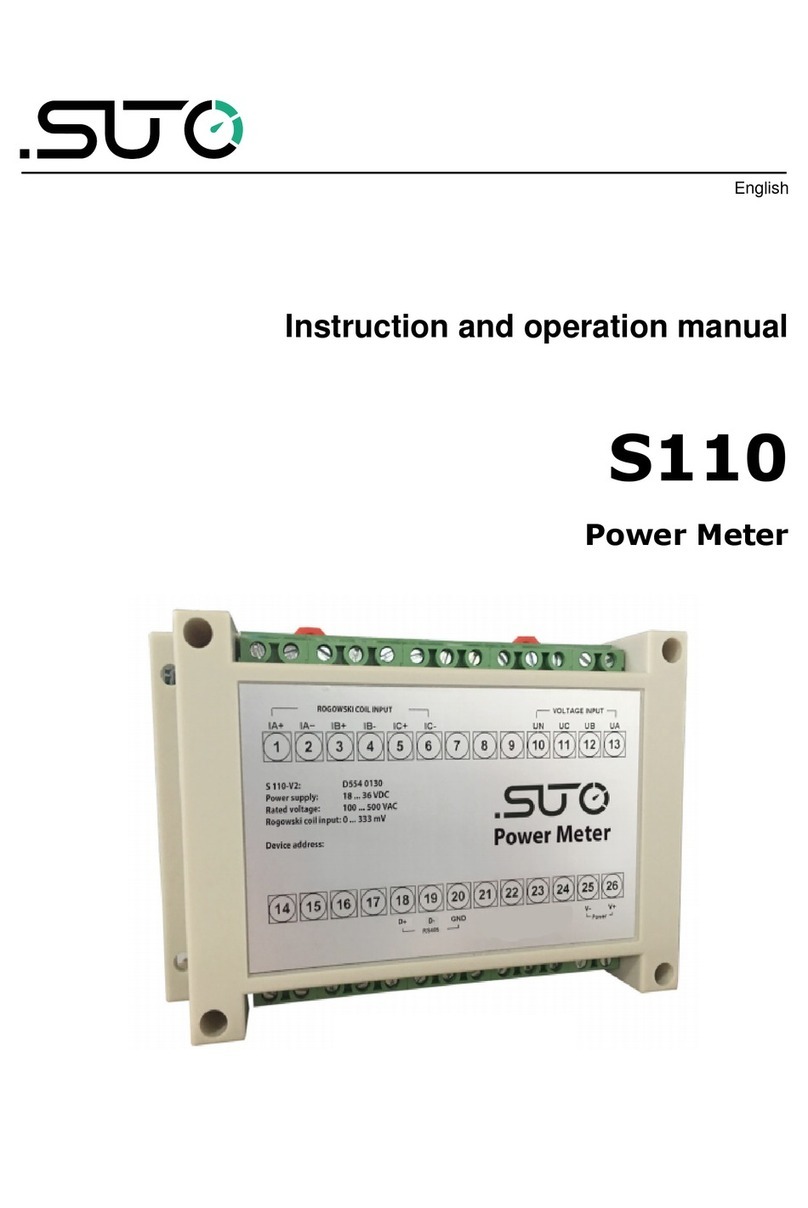Table of contents
1. Safety instructions.......................................................................5
2. Application.................................................................................7
3. Features.....................................................................................7
4. Technical Data............................................................................8
4.1 General.................................................................................8
4.2 Electrical Data........................................................................8
4.3 Input-Signals.........................................................................8
4.4 Output-Signals.......................................................................8
5. Installation ................................................................................9
5.1 Installation Requirements........................................................9
5.2 Installation Procedure ............................................................9
5.3 Electrical connection ............................................................10
6. Configuration ...........................................................................13
7. Operation ................................................................................13
7.1 Value screen........................................................................14
7.2 The main menu ...................................................................15
7.3 Description of display icons in status bar .................................16
7.4 Graphic screen.....................................................................16
7.5 Sensor setting .....................................................................17
7.5.1 Dew point setting ...........................................................17
7.5.2 Flow sensor setting ........................................................19
7.5.3 Oil vapor sensor setting ..................................................21
7.5.4 Analog input setting .......................................................22
7.5.5 Power meter S 110-P setting............................................23
7.5.6 Analog e tension module.................................................23
7.5.7 Laser particle counter S 130.............................................23
7.5.8 Ultrasound liquid flow meter S 460....................................23
7.6 Logger ................................................................................24
7.7 Files....................................................................................25
7.8 Service info..........................................................................25
7.9 System setting.....................................................................26
7.10 Communication ..................................................................26
8. Signal inputs ............................................................................28
8.1 Digital inputs........................................................................28
8.2 Analog input ........................................................................28
9. Signal outputs...........................................................................28
9.1 Interface ............................................................................28
10. Optional e tra accessories.........................................................28
11. Calibration..............................................................................29
12. Maintenance............................................................................29
13. Disposal or waste.....................................................................29
S 551 3