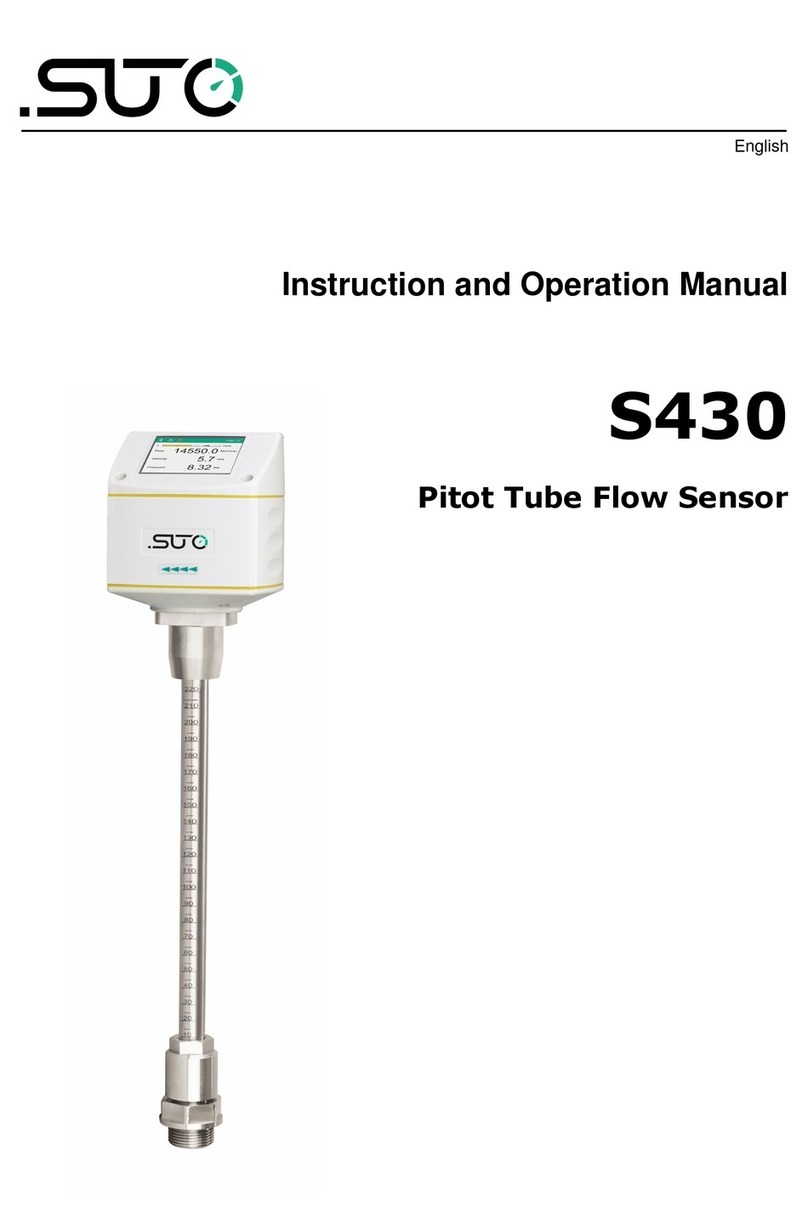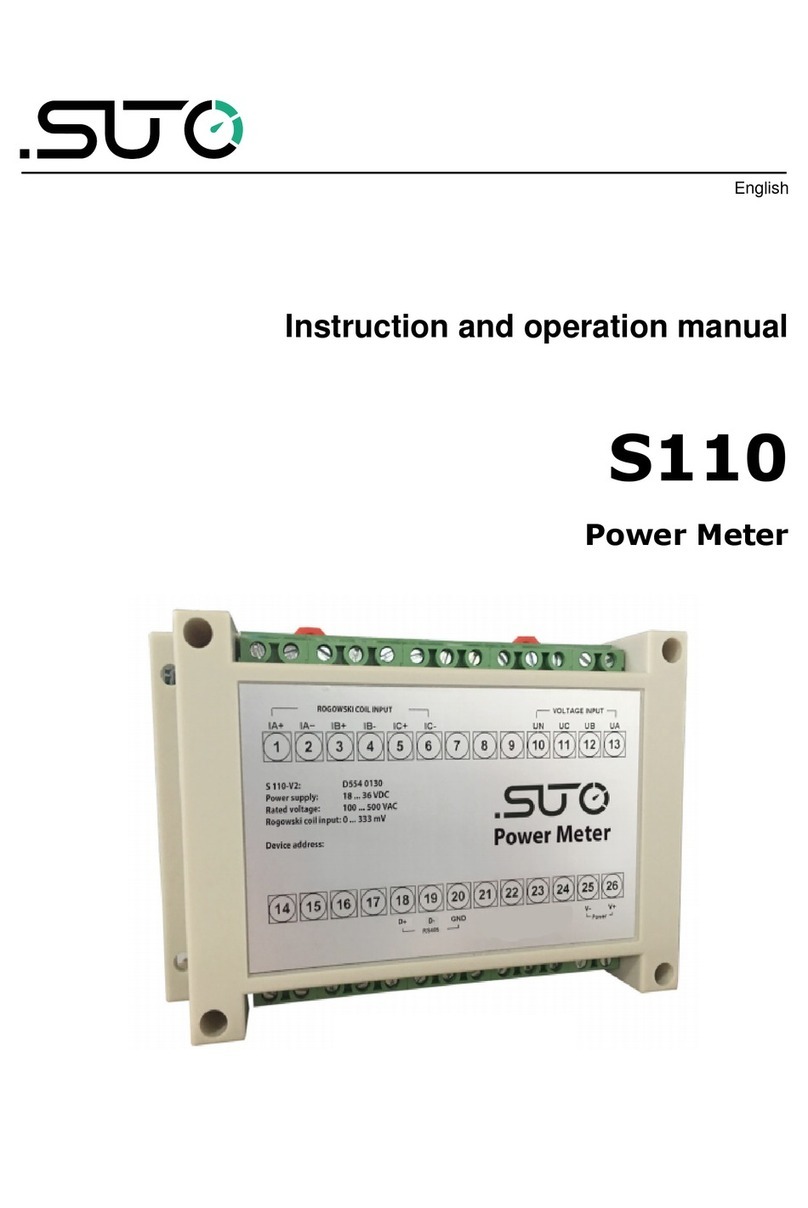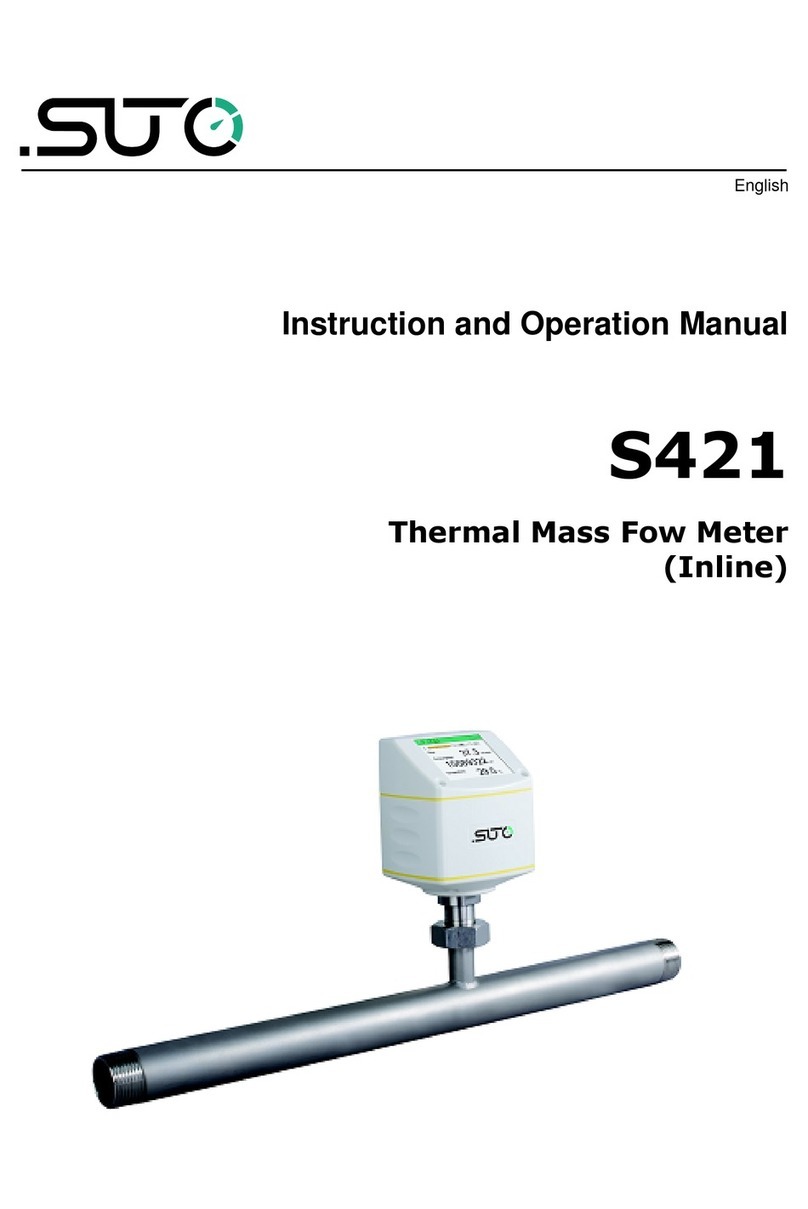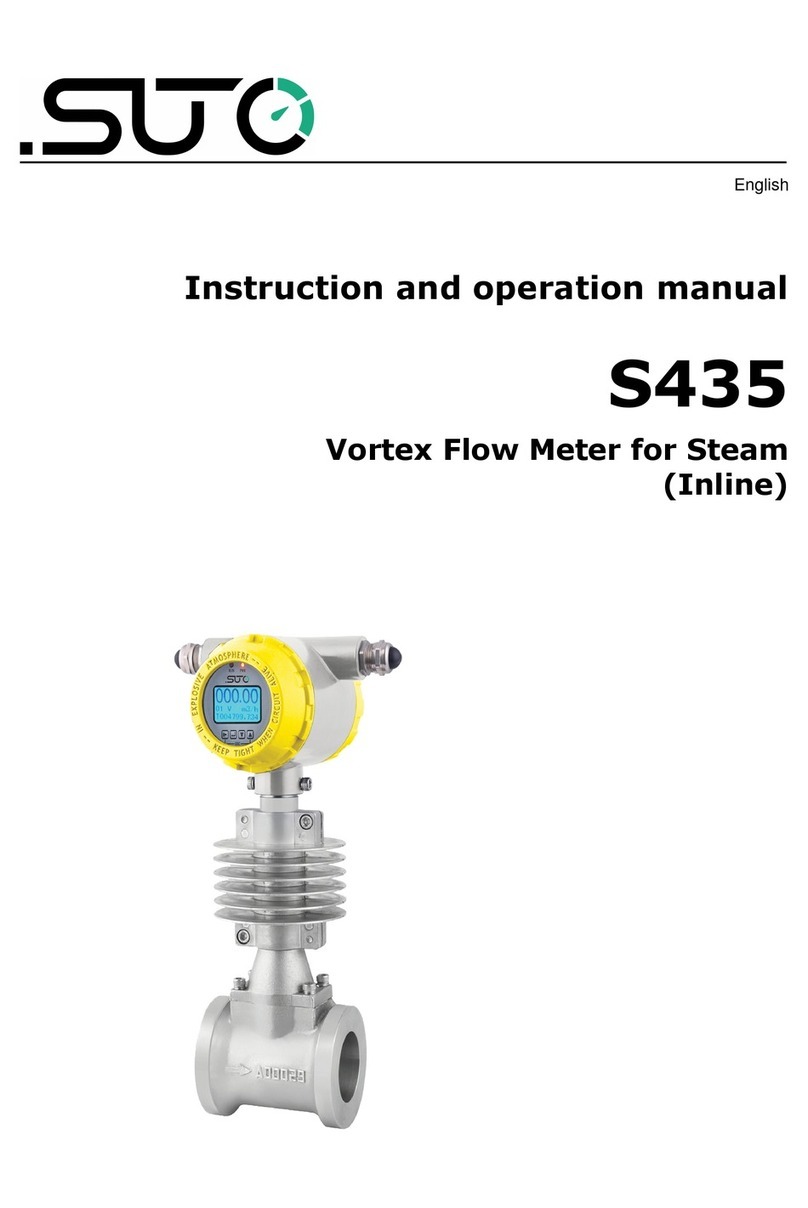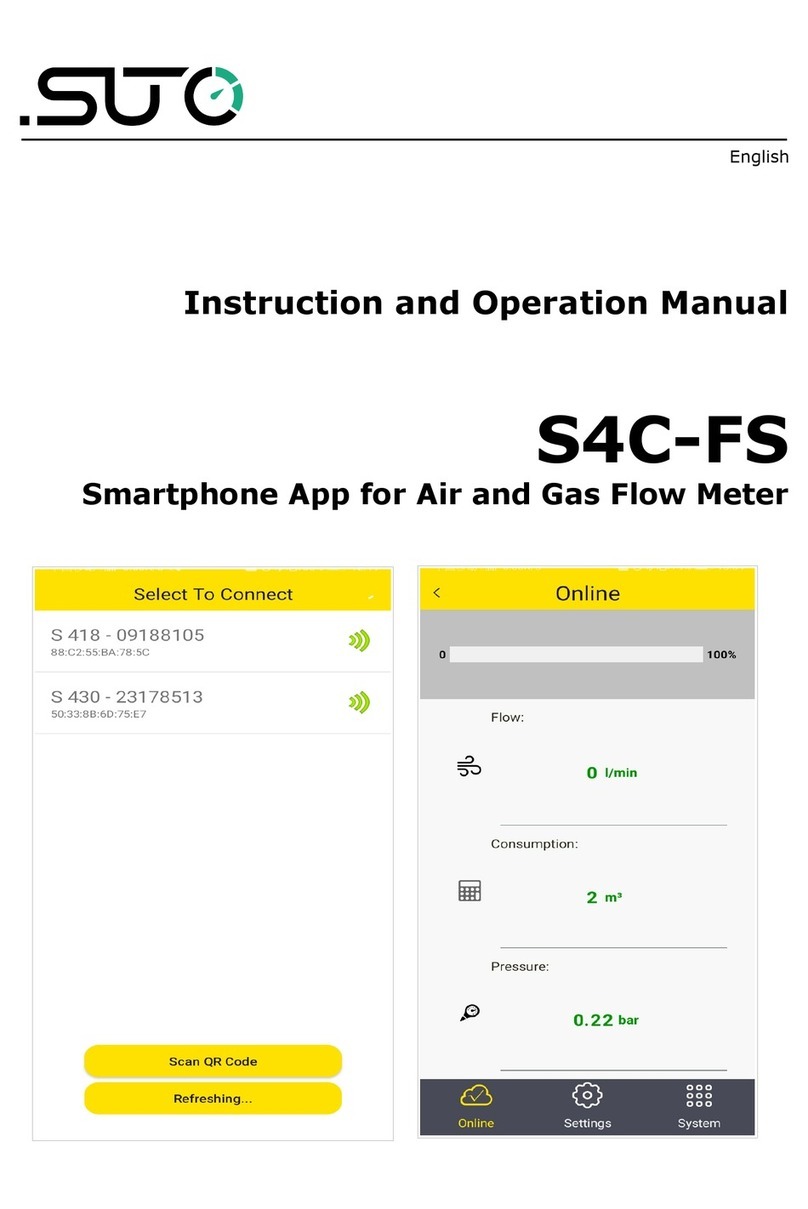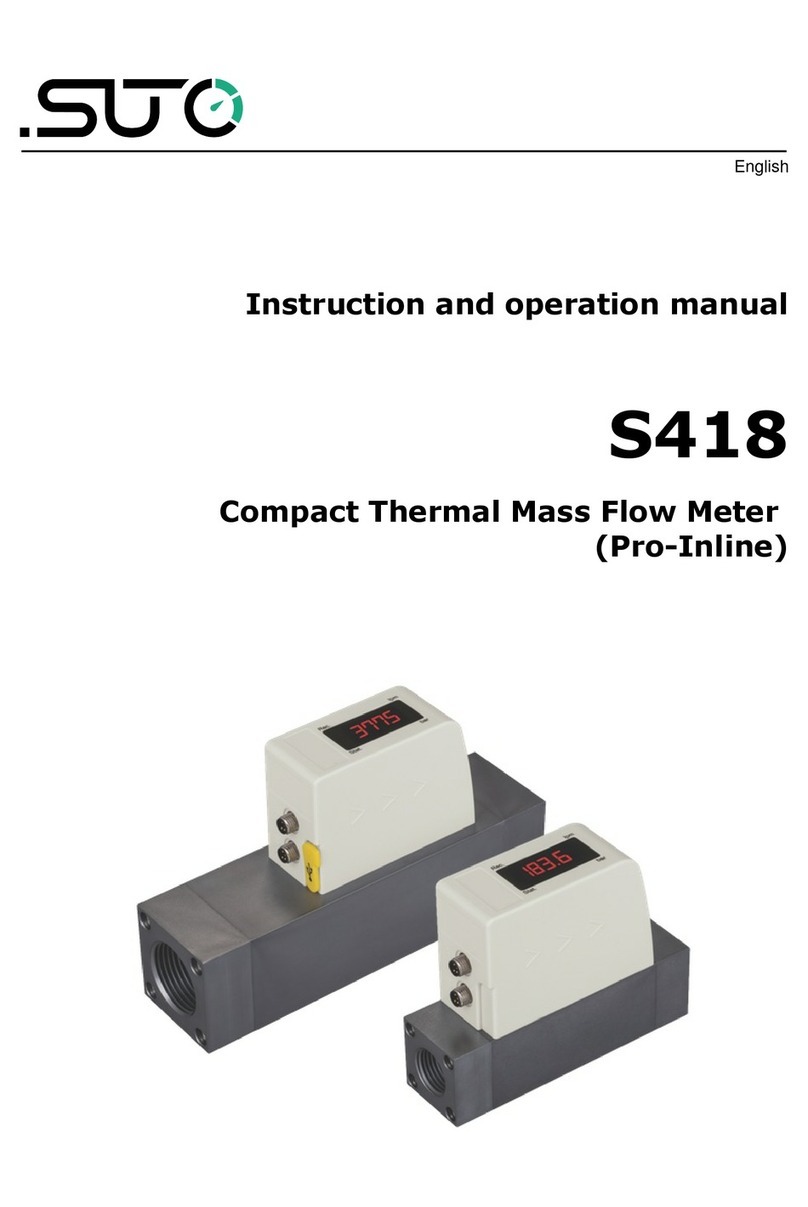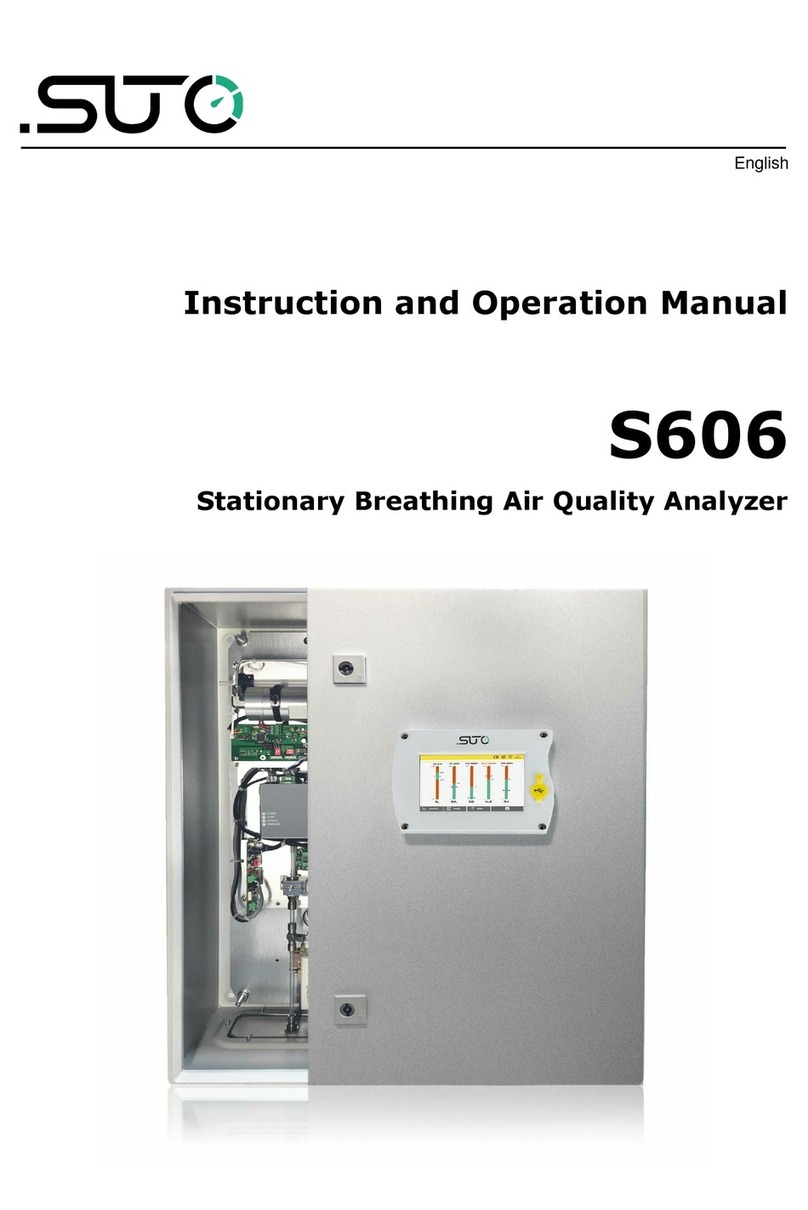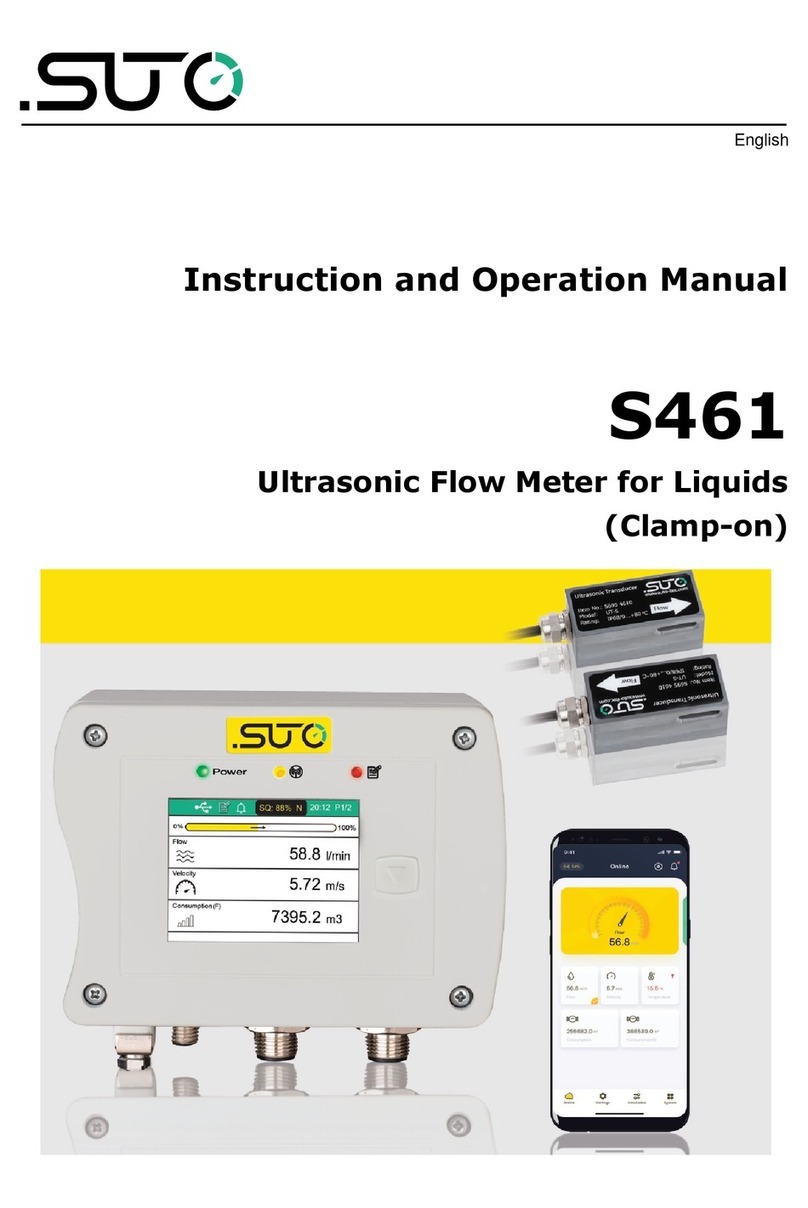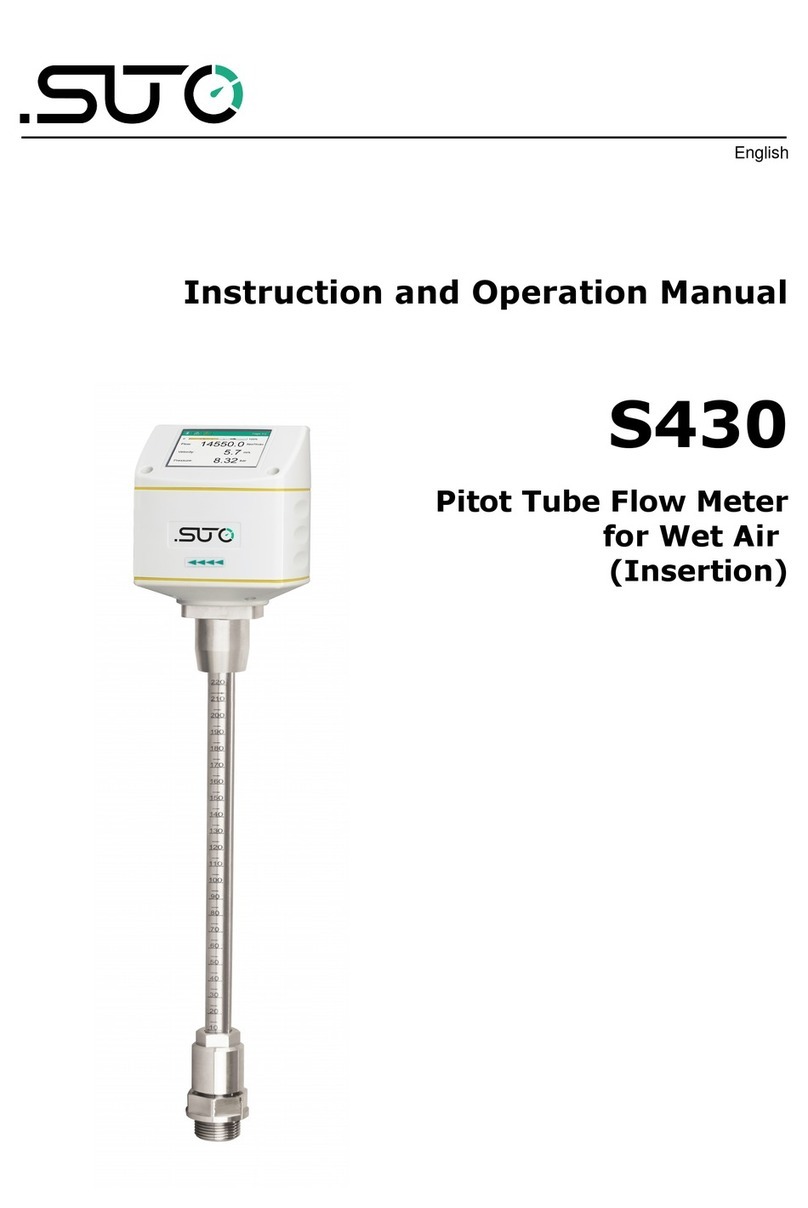Table o Contents
1 Safety Instructions......................................................................5
2 Registered Trademarks................................................................8
3 Application.................................................................................8
4 Features....................................................................................8
5 Technical Data............................................................................9
5.1 General Data........................................................................9
5.2 Operating Conditions.............................................................9
5.3 Measurement Data..............................................................10
6 Dimensional Drawings................................................................12
7 Installation on Site....................................................................13
7.1 Compressed Air Inlet...........................................................14
7.2 Compressed Air Connections.................................................15
7.2.1 Installation Requirements...............................................15
7.2.2 Installation...................................................................16
7.3 Electrical Connectors............................................................17
7.4 Electrical Connections..........................................................17
7.4.1 RS-485 Networking (Modbus/RTU)...................................17
7.4.2 TCP/IP Networking (Modbus/TCP)....................................18
7.4.3 Connect with a PC or an OTG USB Stick............................18
7.5 Water Filling Connector........................................................18
7.6 Calibration Connector ..........................................................19
8 Setup and Configuration.............................................................20
9 Operation.................................................................................21
9.1 Main Screen........................................................................23
9.1.1 Quick Buttons and Icons.................................................23
9.1.2 Icons in the Status Bar...................................................23
9.2 Value View..........................................................................24
9.3 Graphic View......................................................................24
9.4 Menu.................................................................................25
9.5 Configure S4A Remote Connection.........................................27
9.6 SIM Card Requirement for 4G/LTE Option...............................27
9.6.1 Data Traffic...................................................................27
9.6.2 PIN Code Protection.......................................................27
10 Guided Measurement...............................................................28
10.1 Steps for Guided Measurement............................................30
10.2 Reports for Guided Measurements.......................................32
S605 3