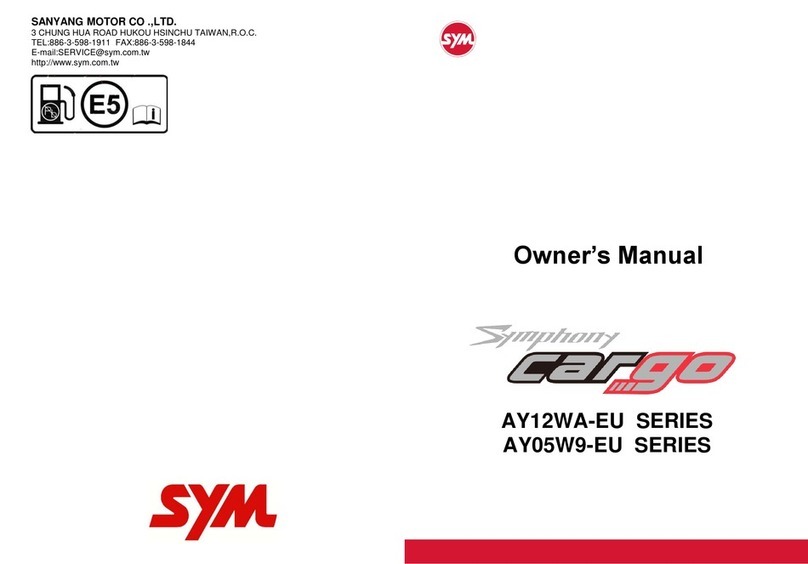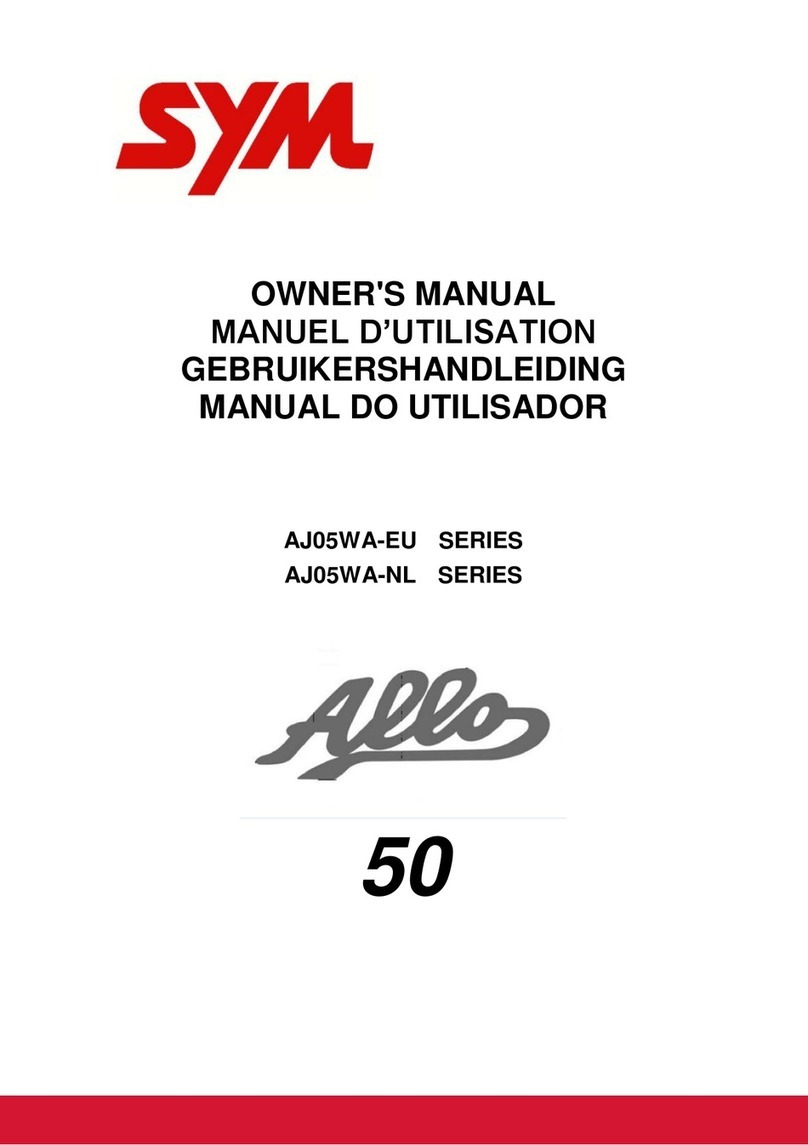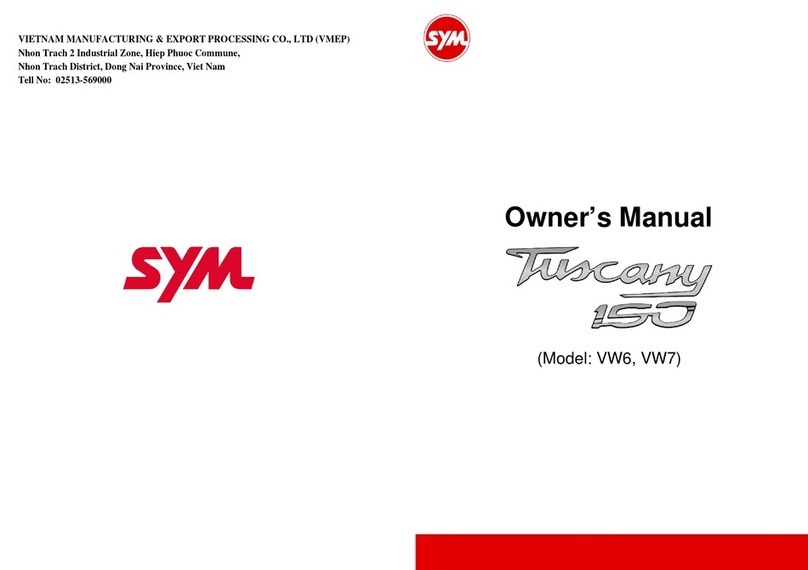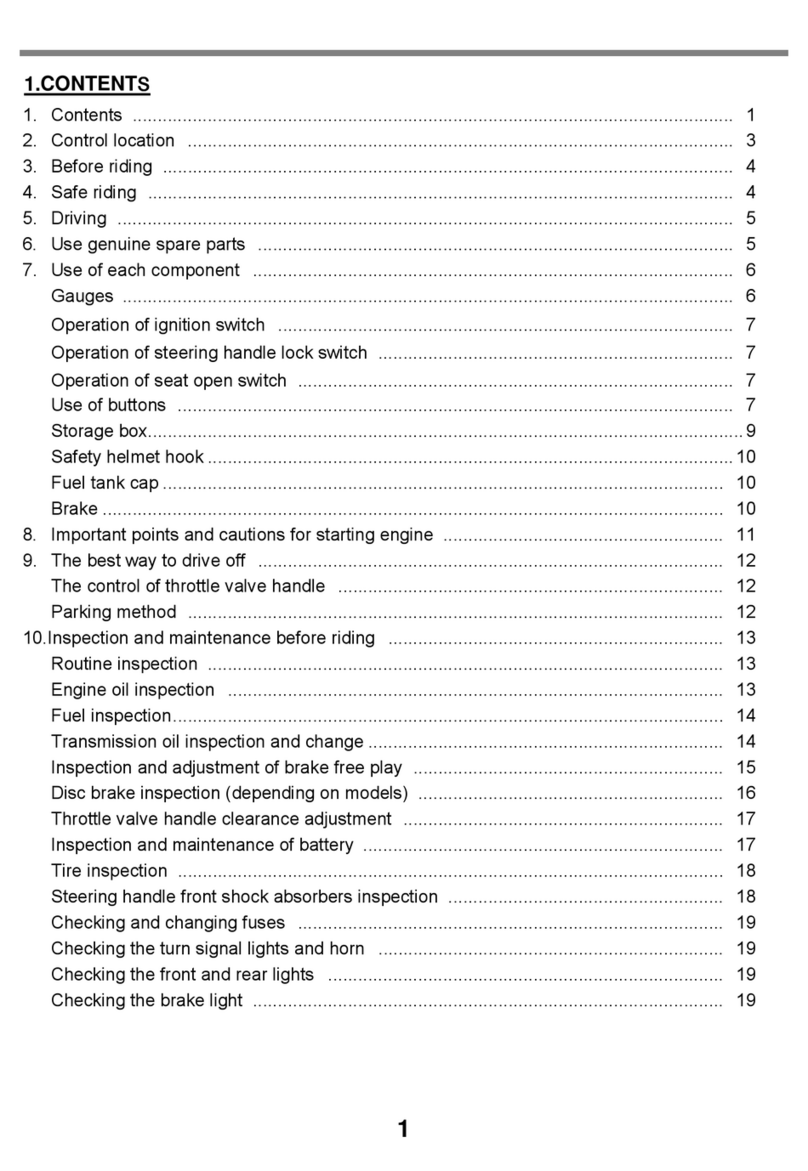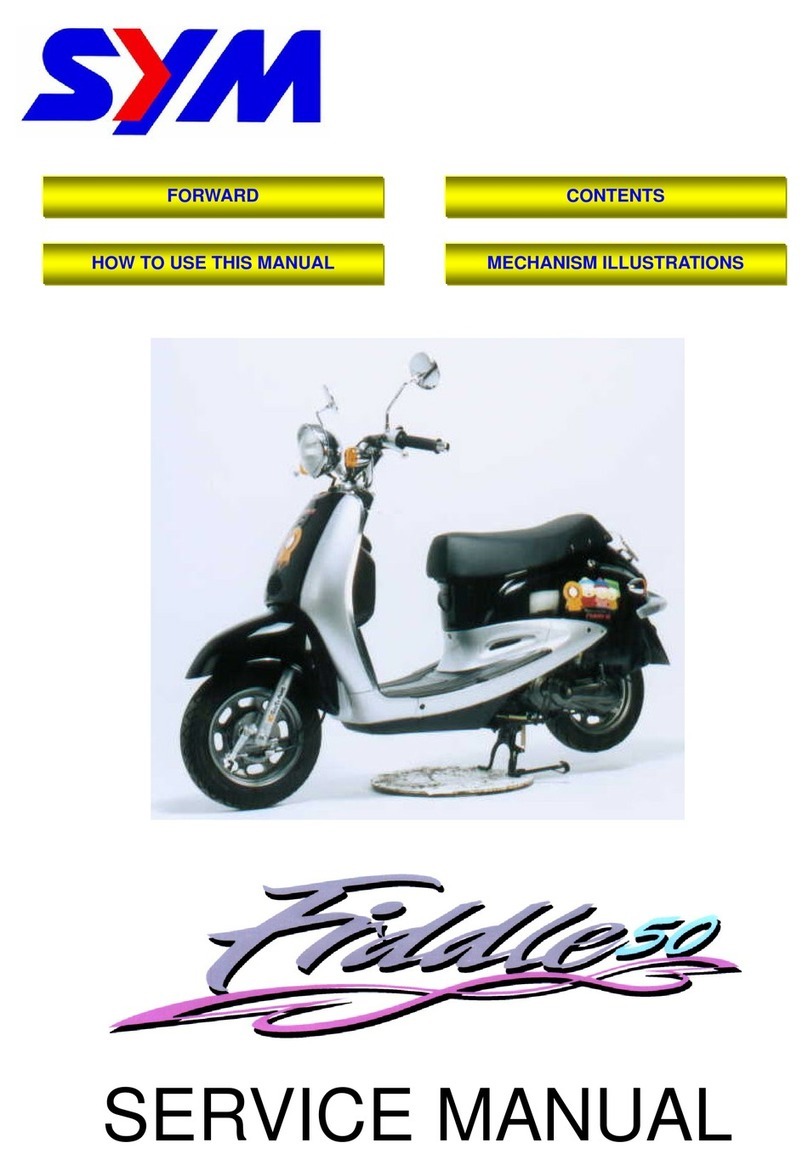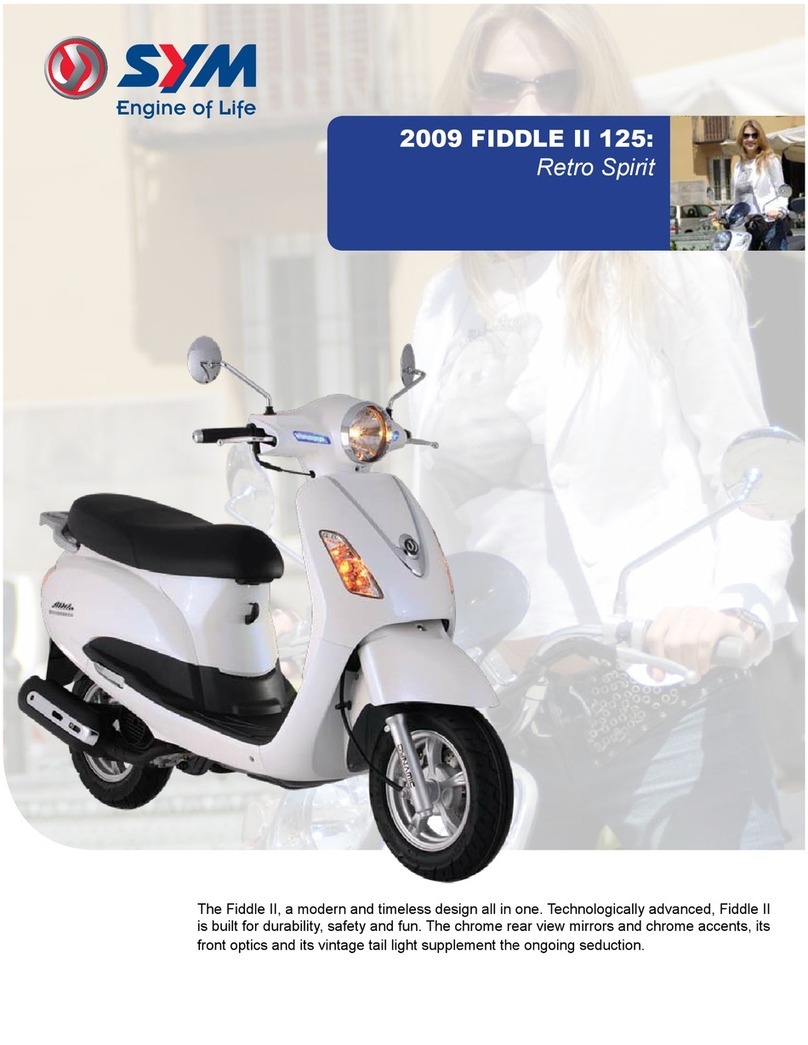2
1. Contents ....................................................................................................................... 1
2. Before Riding ............................................................................................................... 3
3. Safe Riding ....................................................................................................................3
4. Driving .......................................................................................................................... 4
5. Use Genuine Spare Parts ........................................................................................... 4
6. Parts Location ............................................................................................................. 5
Combination instrument ...................................................................................................... 7
Ignition switch ................................................................................................................ 12
Right handlebar switches ...................................................................................................14
Left handlebar switches .................................................................................................... 14
Windscreen ................................................................................................................... 15
Fuel tank cap ................................................................................................................. 16
Front compartment ......................................................................................................... 17
Luggage box .................................................................................................................. 17
Side stand ..................................................................................................................... 18
Main stand .................................................................................................................... 18
Passenger footrest ......................................................................................................... 19
7. How to Start the Engine ............................................................................................ 19
To start the engine .......................................................................................................... 19
To stop the engine .......................................................................................................... 19
8. How to Ride the Scooter ........................................................................................... 20
Break-in ........................................................................................................................ 19
Throttle control ............................................................................................................... 20
Moving off ...................................................................................................................... 20
Breaking ........................................................................................................................ 20
Anti-lock Brake System ................................................................................................... 21
Traction Control System ................................................................................................. 21
Park the scooter ............................................................................................................. 22
9. Maintenance and Adjustment .................................................................................. 23
Importance of maintenance .............................................................................................. 23
Routine checks .............................................................................................................. 23
Oil level inspection / oil change ........................................................................................ 24
Transmission oil change .................................................................................................. 25
Fuel inspection ................................................................................................................ 25
Coolant level inspection / filling ......................................................................................... 26
Coolant change .............................................................................................................. 26
Brake system inspection .................................................................................................. 27