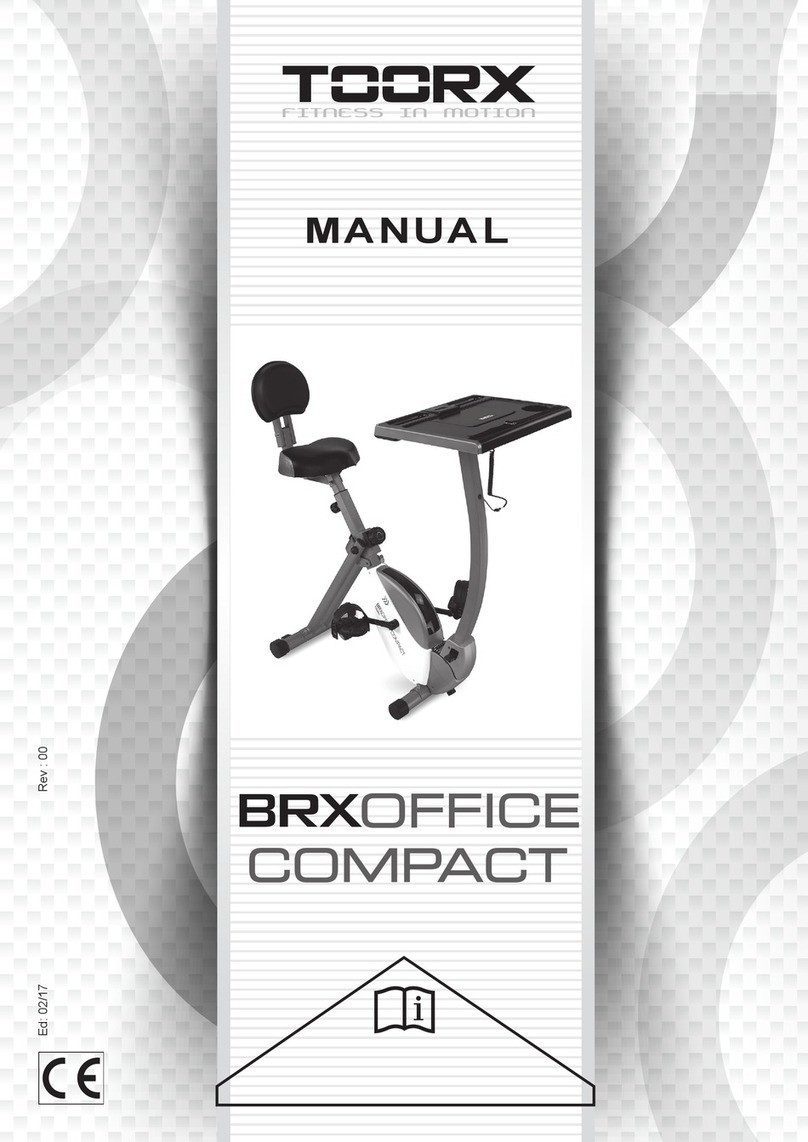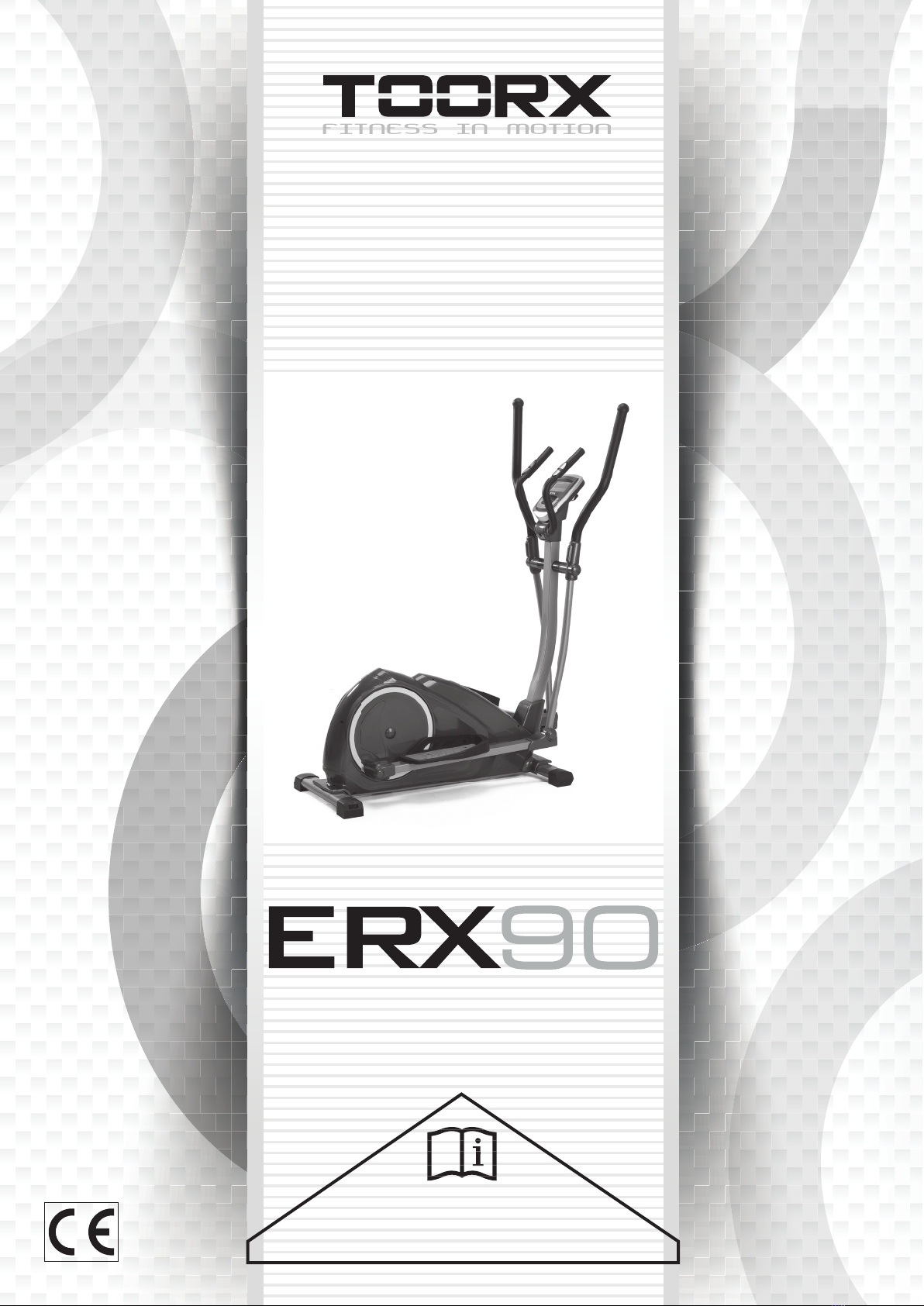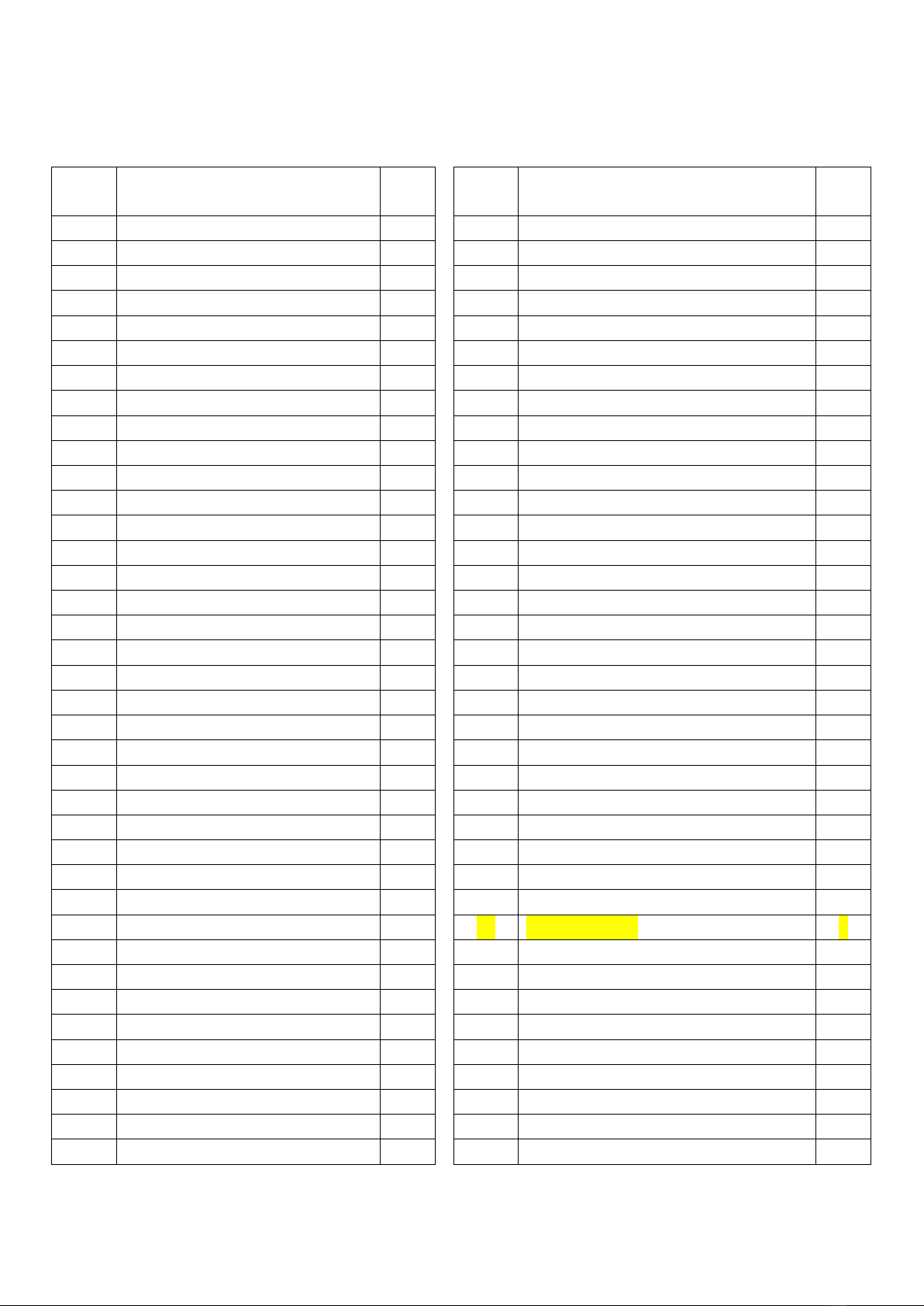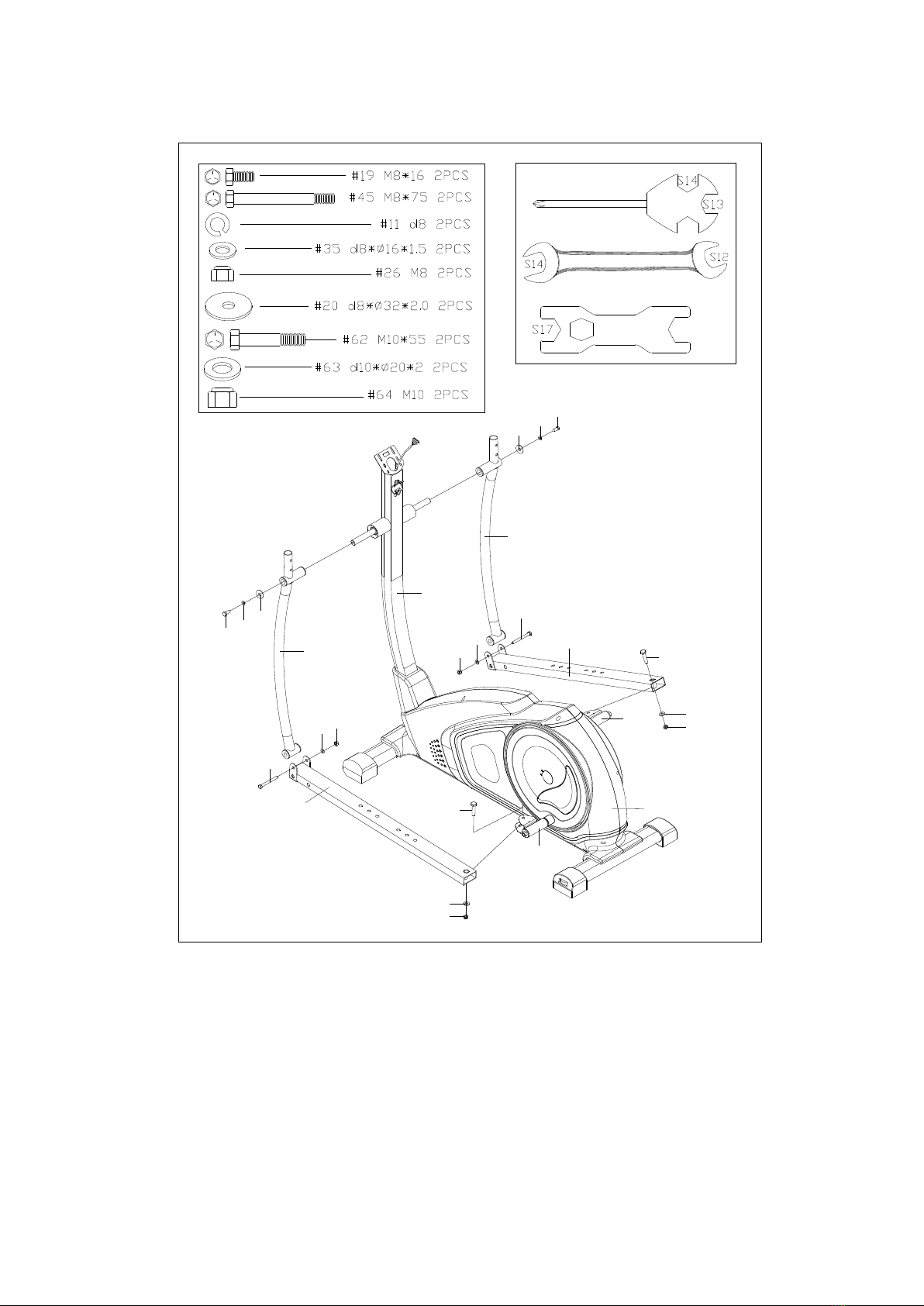TOORX ERX90 User manual
Other TOORX Fitness Equipment manuals

TOORX
TOORX ERX900 User manual
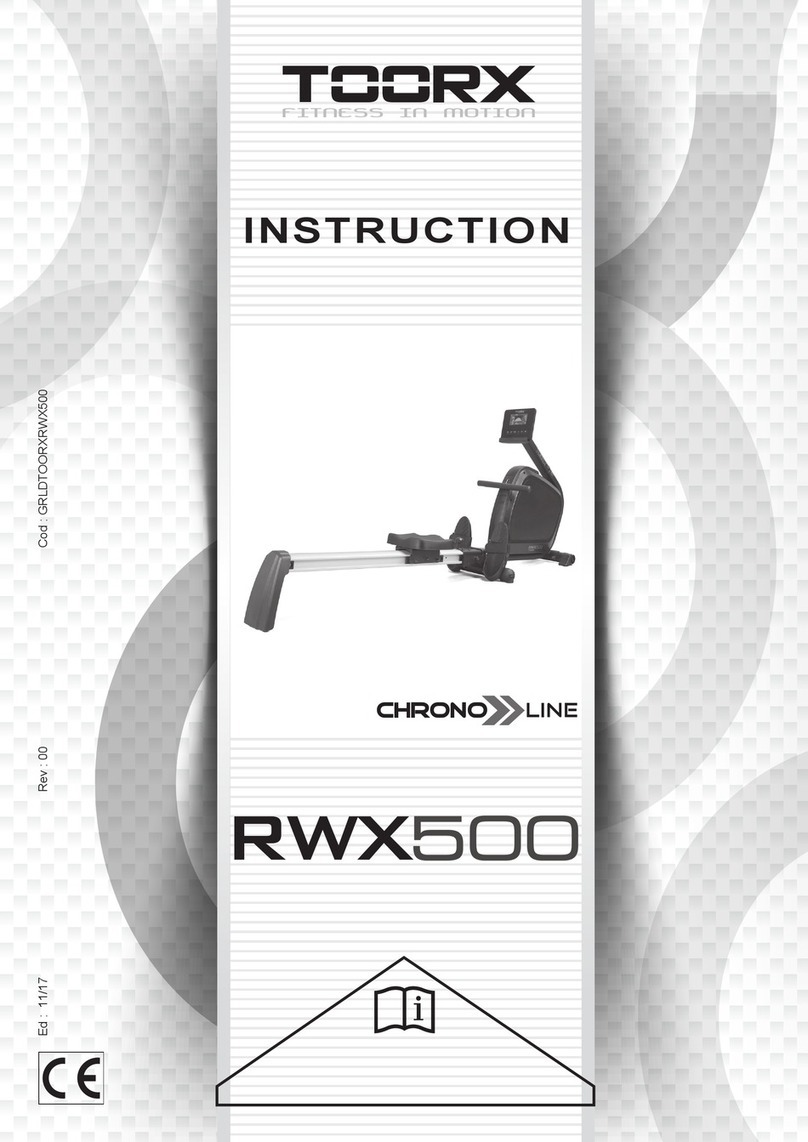
TOORX
TOORX Chrono Line RWX500 User manual

TOORX
TOORX ERX900 TFT User manual

TOORX
TOORX SRX3500 User manual

TOORX
TOORX WBX60 User manual

TOORX
TOORX TRX Tourer User manual

TOORX
TOORX BRX R9500 User manual

TOORX
TOORX MSX 60 User manual

TOORX
TOORX BRX R300 ERGO User manual
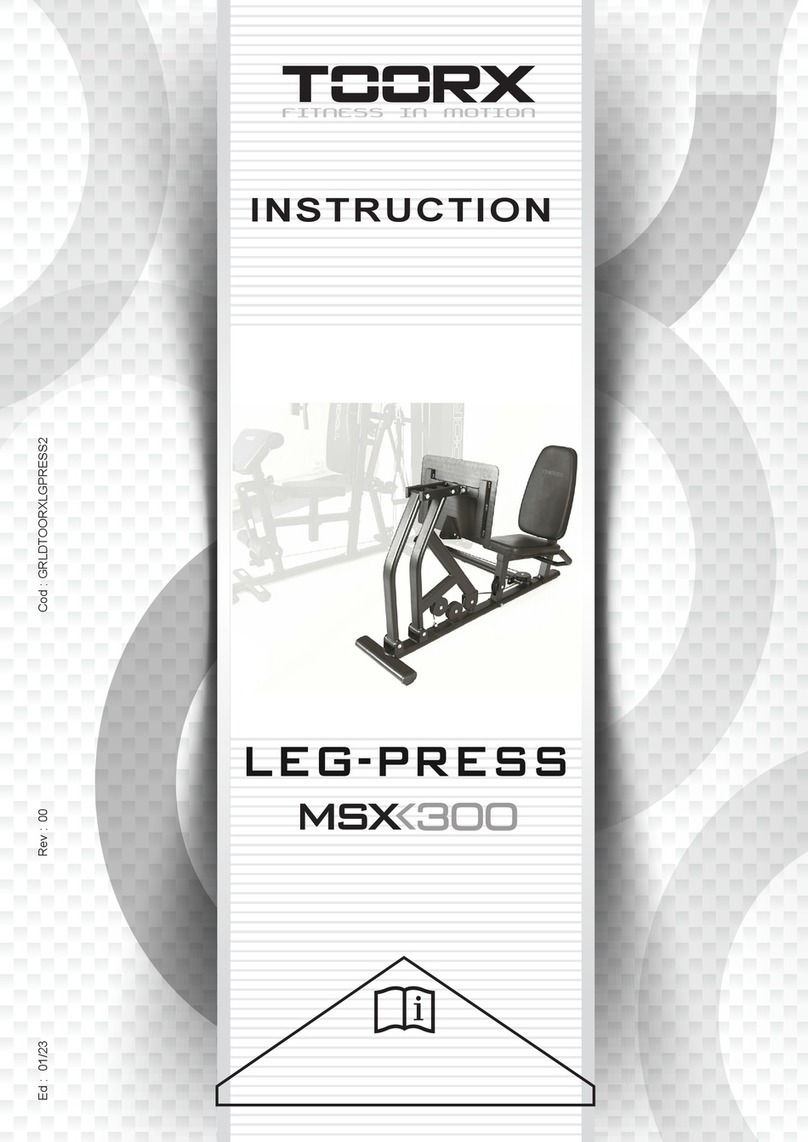
TOORX
TOORX MSX-300 User manual

TOORX
TOORX WBX-250 User manual

TOORX
TOORX FWX5600 User manual

TOORX
TOORX TRX Speed Cross User manual

TOORX
TOORX WBX85 User manual

TOORX
TOORX WLX70 User manual

TOORX
TOORX WBX-2400 User manual

TOORX
TOORX Chrono Series User manual

TOORX
TOORX TRX 9500 User manual
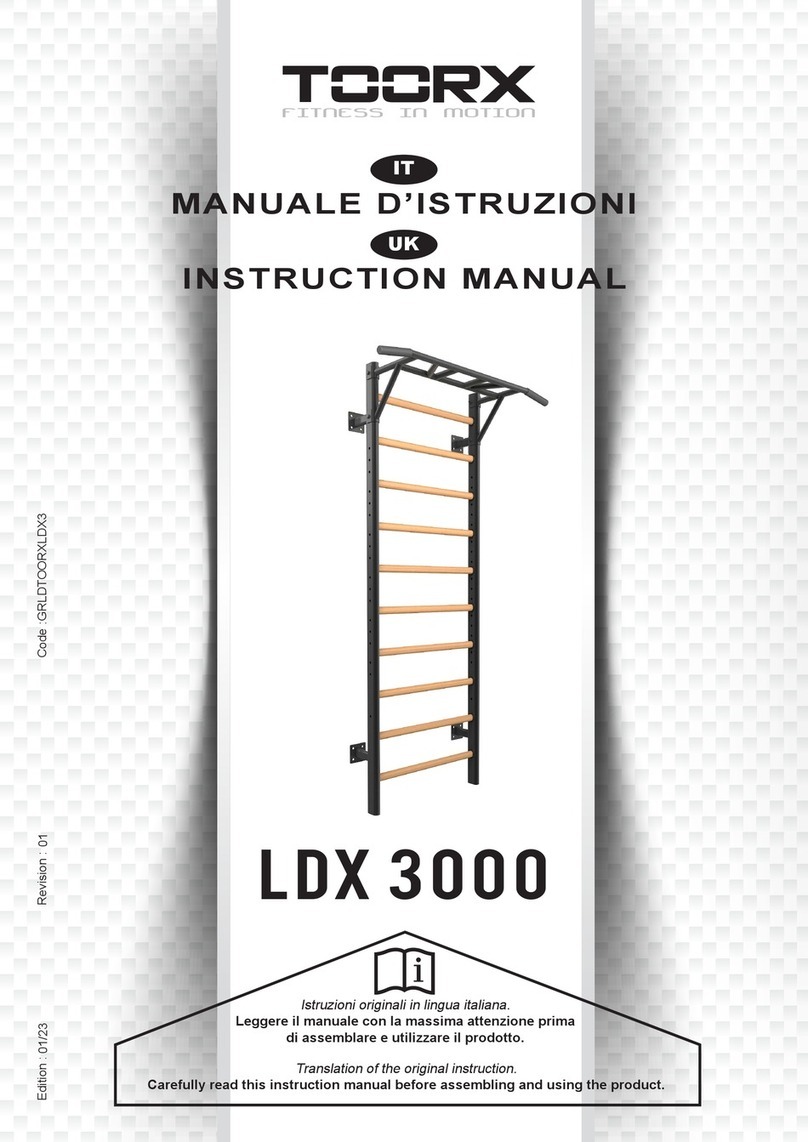
TOORX
TOORX LDX 3000 User manual

TOORX
TOORX WLX80 User manual