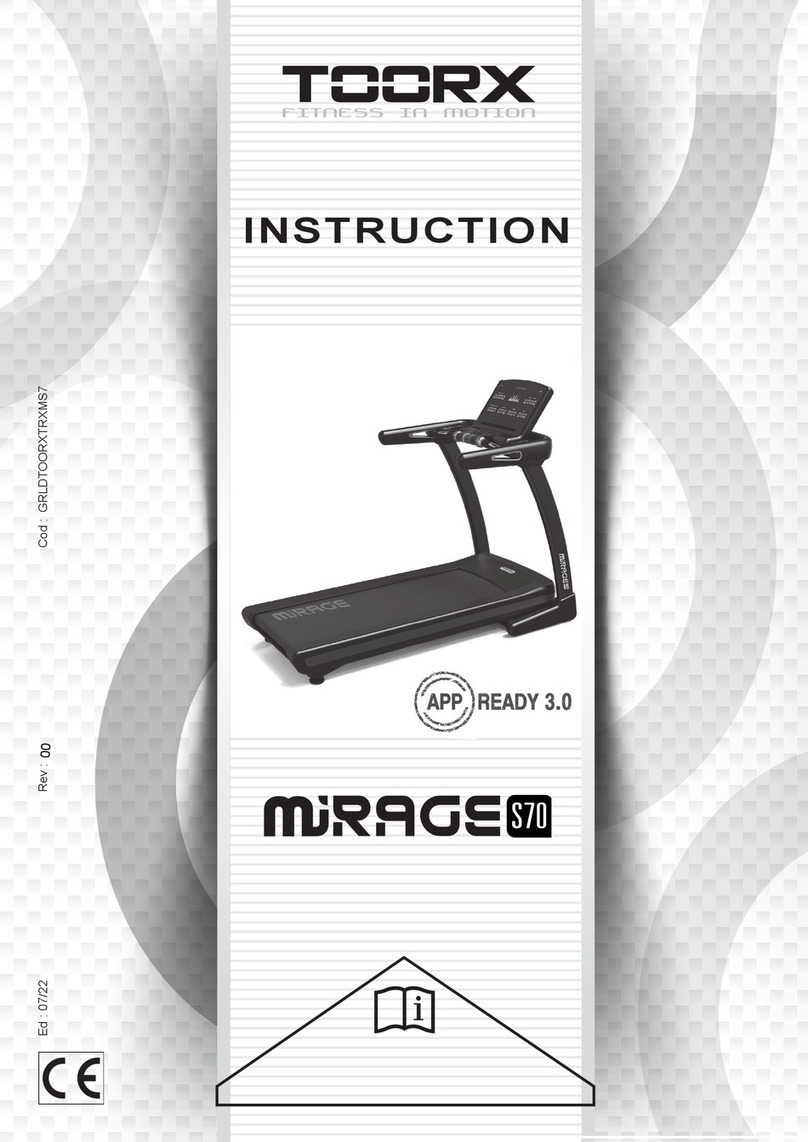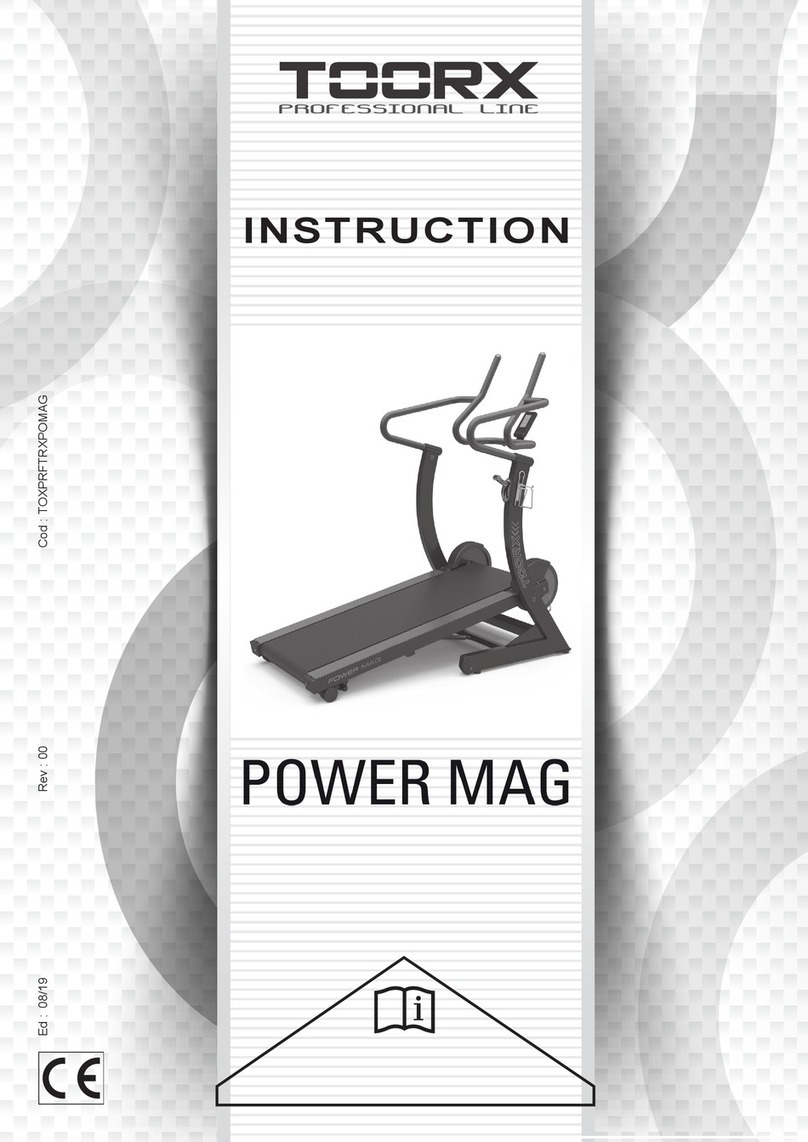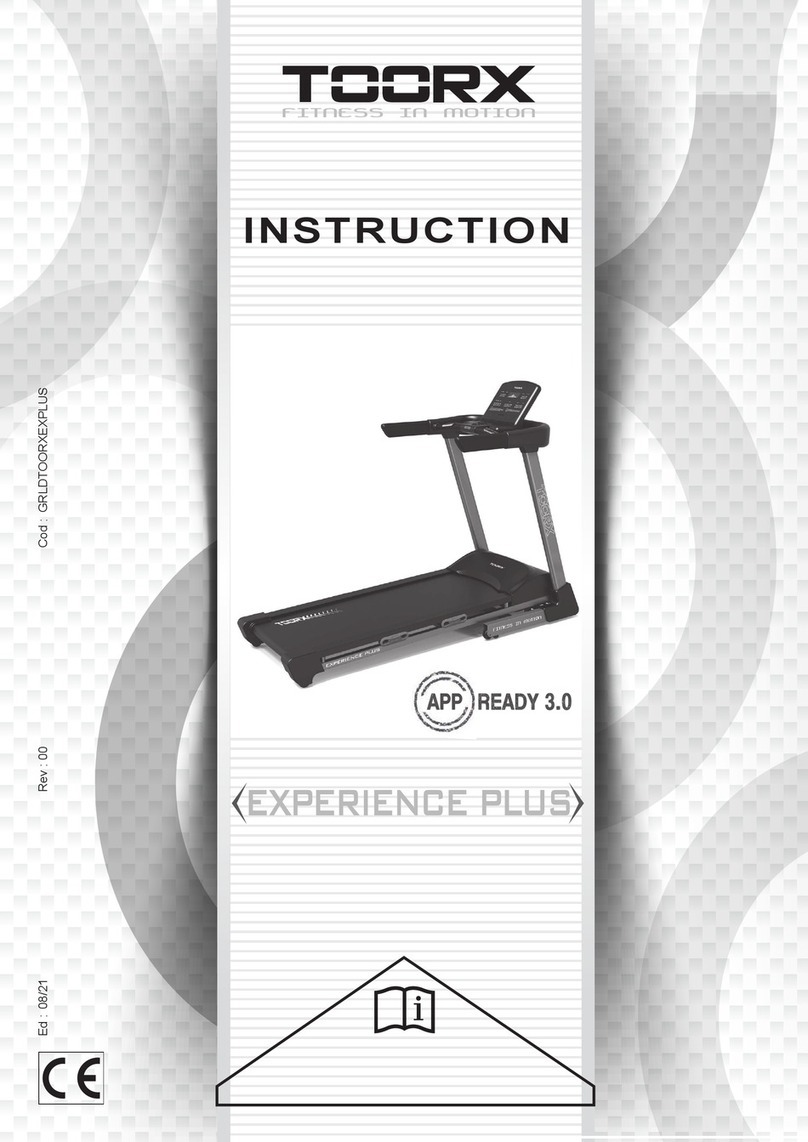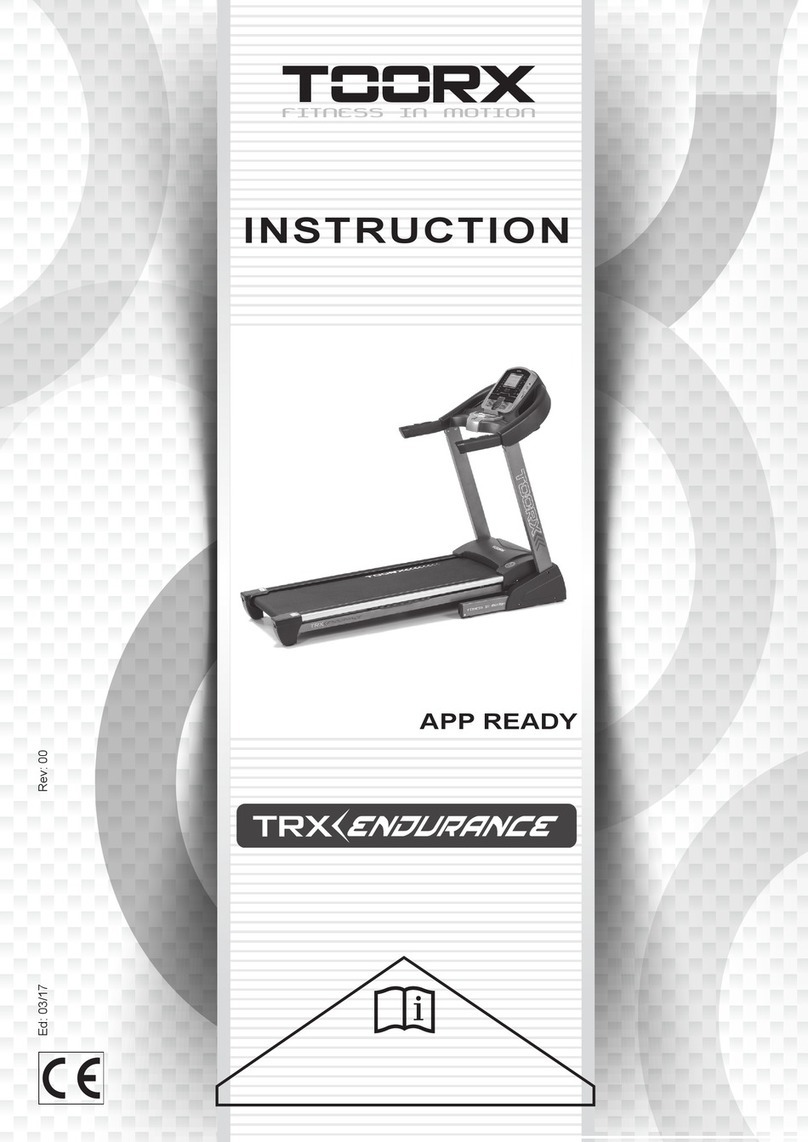9
ST4.2*12 (A18), then tighten. ( see Figure 6)
WARNING: Improper connection of the grounding conductor may cause electric shock. If
you’re not sure whether the device is properly grounded, please turn to a professional
electrician or repairman to inspect. Do not modify the plug supplied with the product, if the plug
does not match the socket, you should turn to a professional electrician to install a proper socket.
Adjustment instruction
1. Before connectting power, service or professional personel should check whether voltage
is appropriated, and whether the ground wire of three-core plug is wellconnected. Pull the
running belt by hand, check whether the rotation is flexible, there is no abnormal sound.
2. Connect power, press Start key, the treadmill starts to run in low speed,observe whether
belt and computer are run normally.
3. Press the speed up and down key to observe the rotation and display of the treadmill. If
the belt deviated, stop the treadmill and adjust the running belt according to the requirements
of "maintenance".
4.Press emergency stop key or pull out safety key,the treadmill will stop immediately. Re-
inset the emergency stop key to reset or insert safety key, can restart treadmill. (As below
figure)
5.Press Stop key, the treadmill stop running, then turn off the power when the incline returns
to zero.
Treadmill can be put into use after all the installation adjustment is completed.
1.Two feet stand on two side of belt, put the other side clip from safety key to clip to clothes.
(see the figure)
2.Press Start key, the treadmill will start running at lowest speed. You can step on the belt
and walk slowly.
3.Press speed+ key, the speed of running belt will gradually increase, you can see the speed
value from computer, start to run at low speed for 2-3 minutes, then increase the speed to
your target, you can release the handlebar after after run is suitable, you can let go handrail
to run after adaptation.
4.When stopping running, you should slow down gradually and run for 2-3 minutes at a
low speed, so that the heart and breathing slowly return to normal.