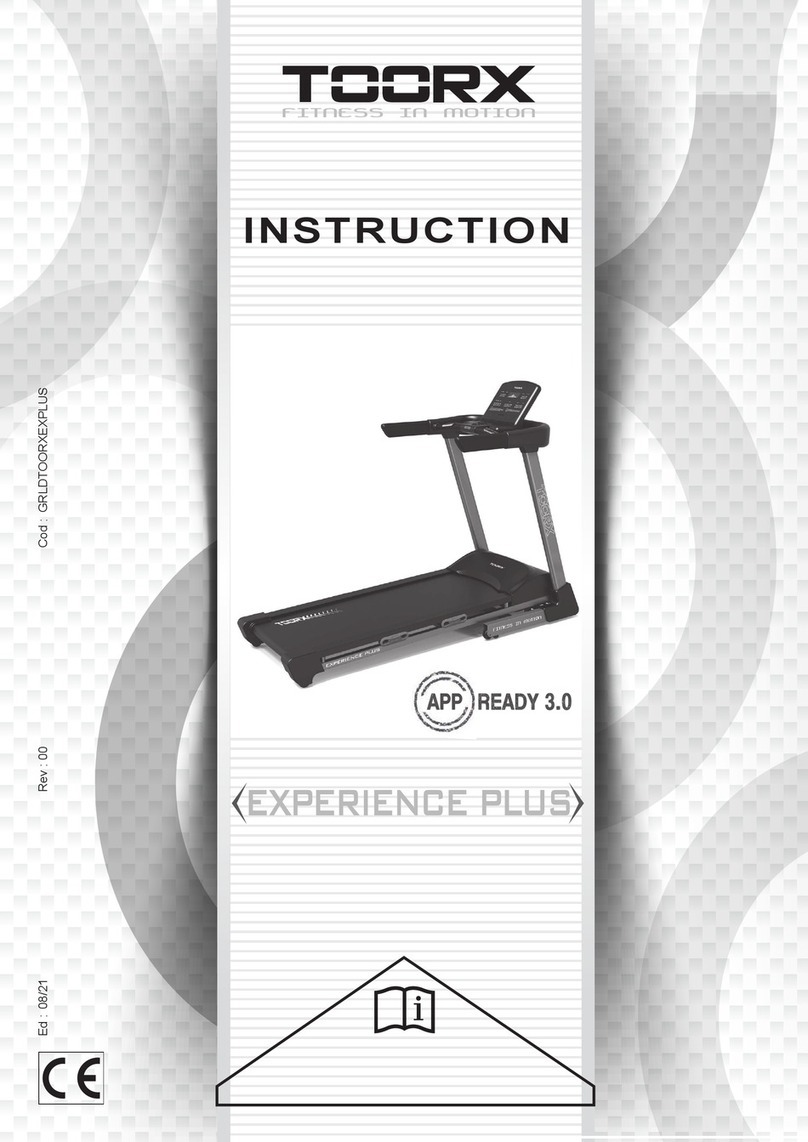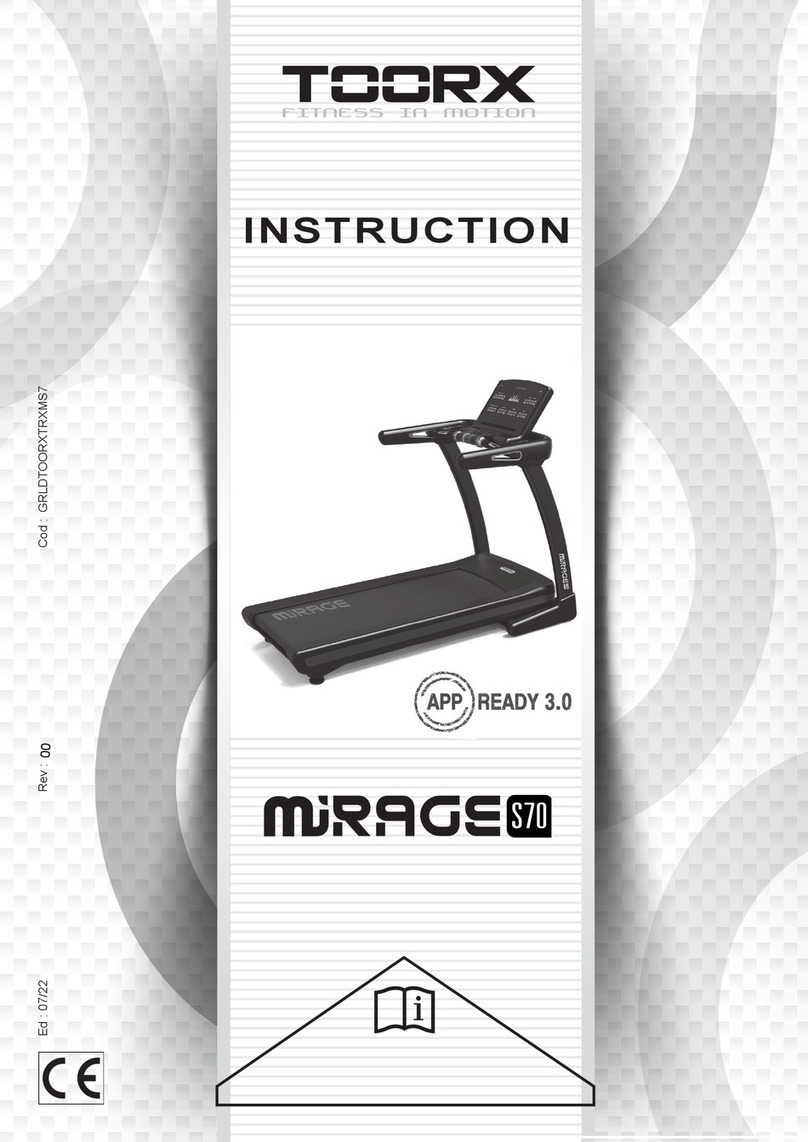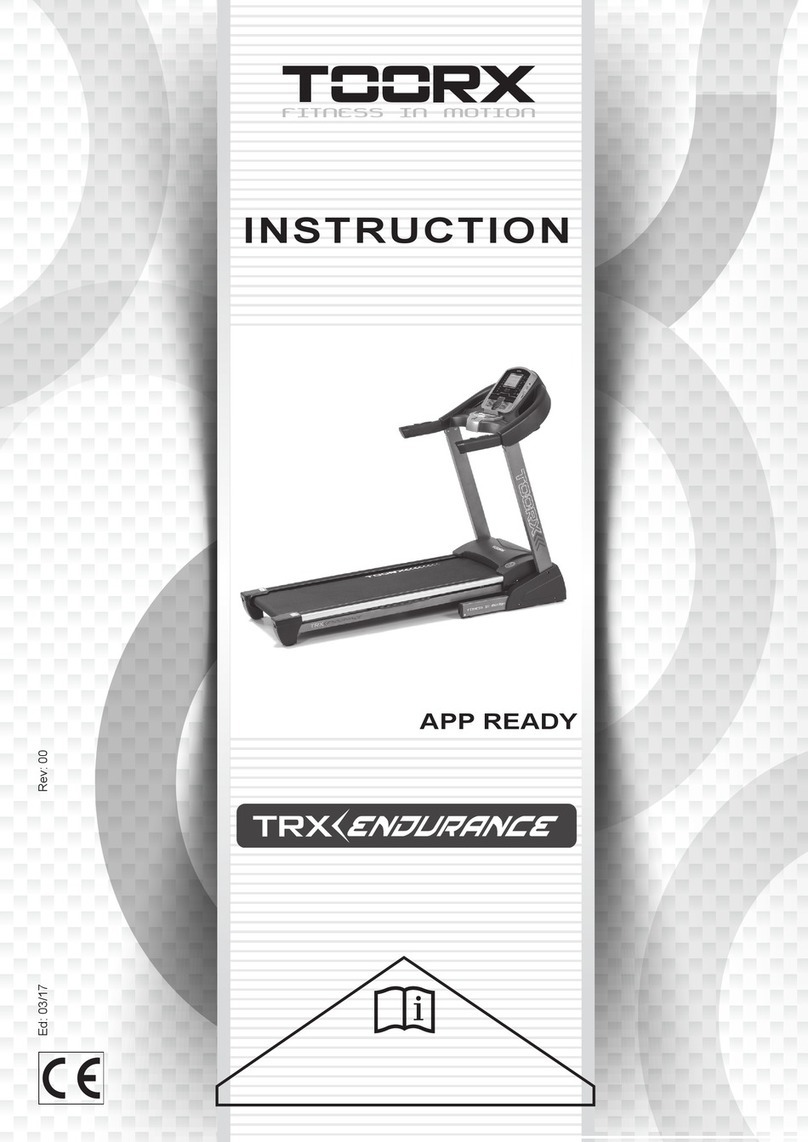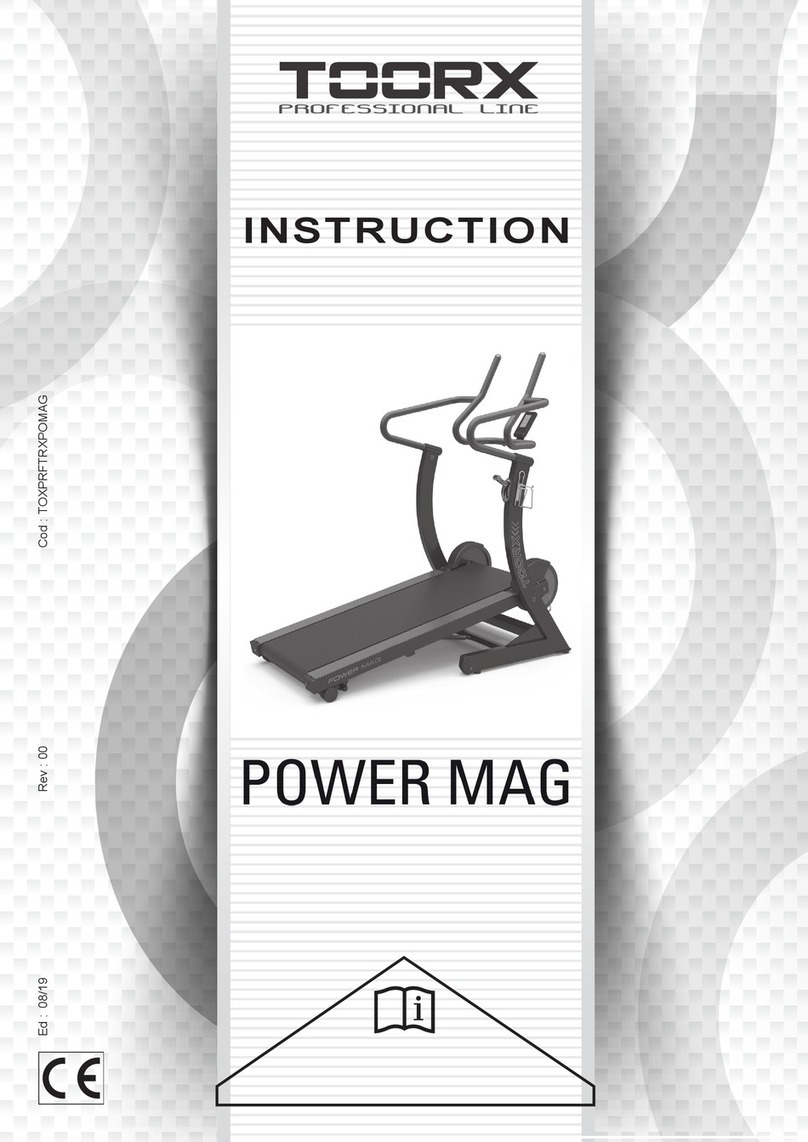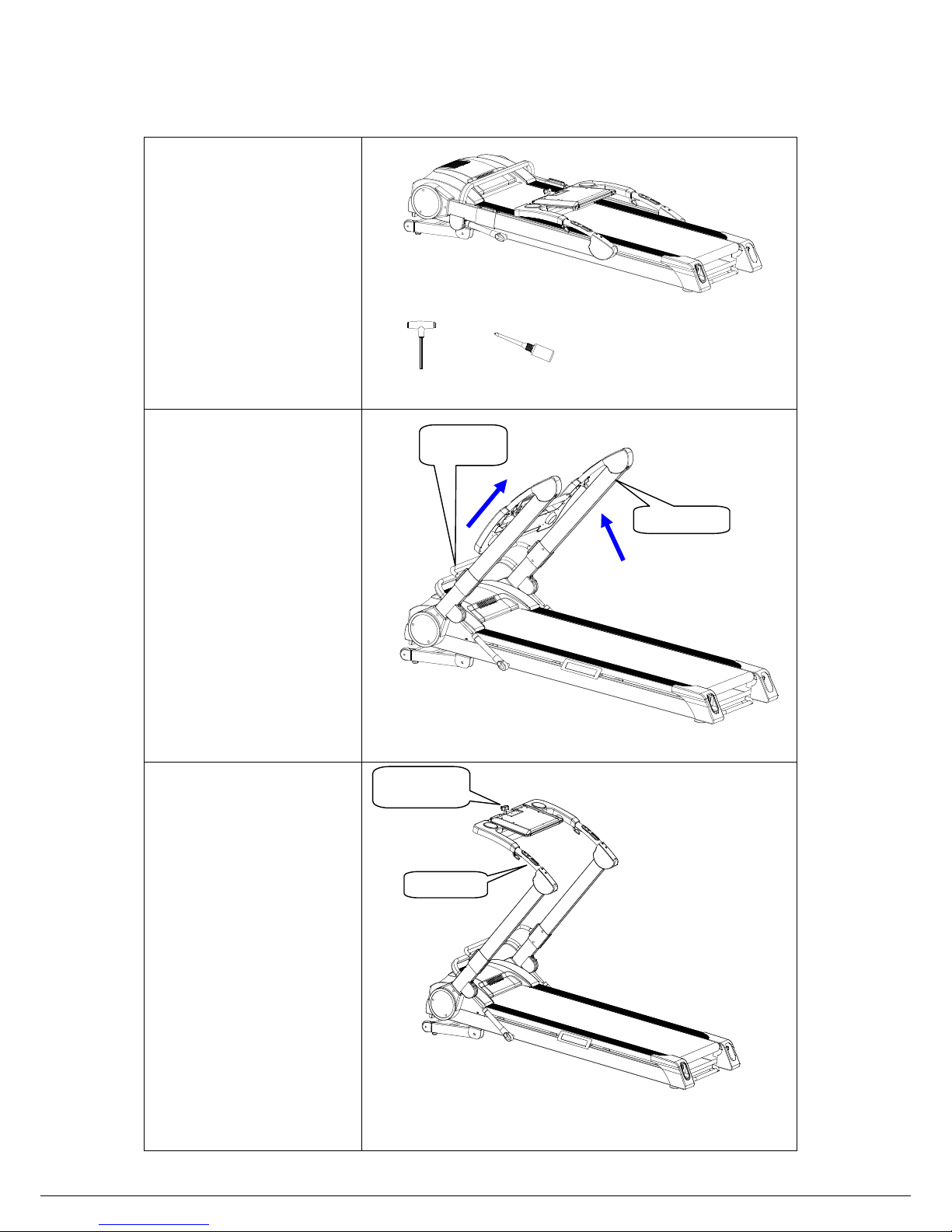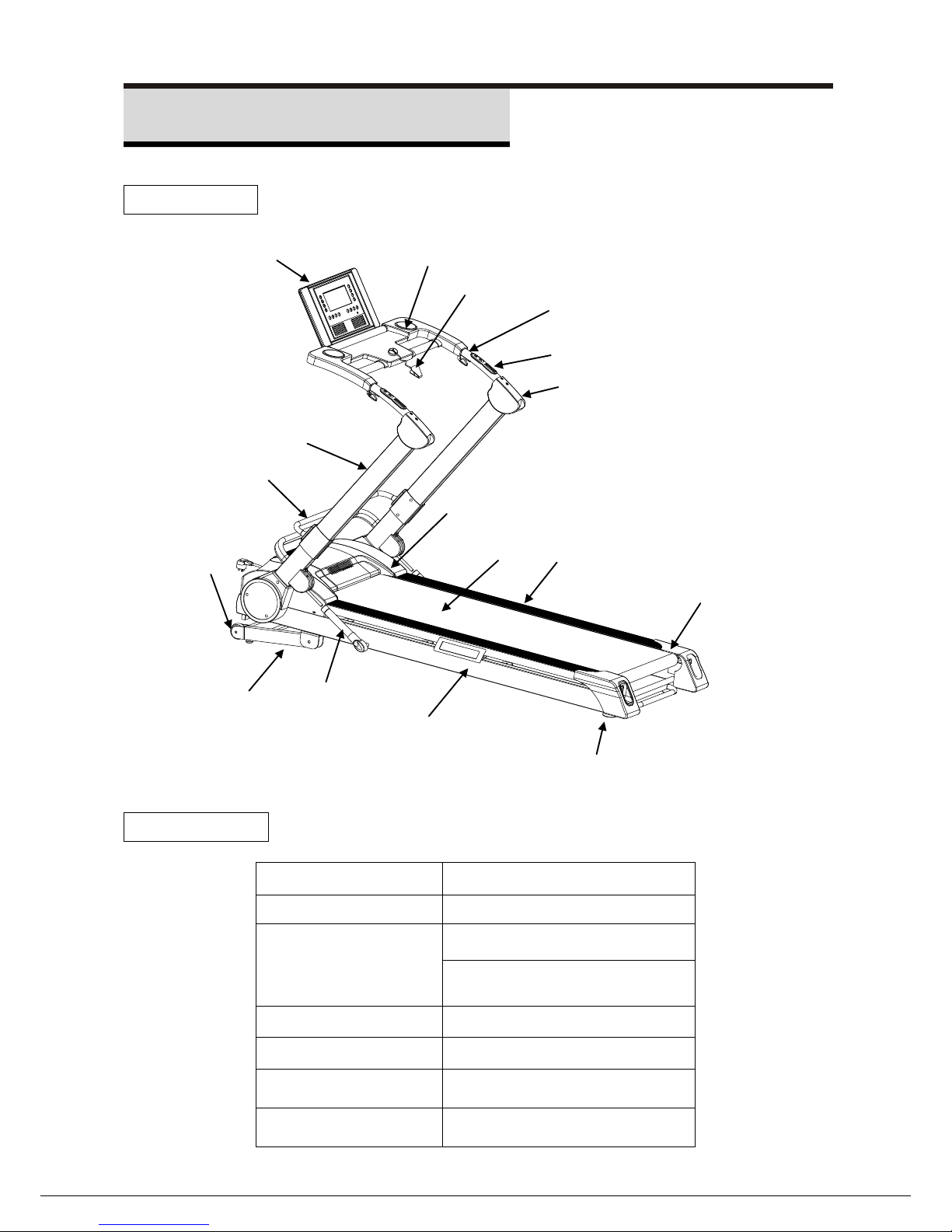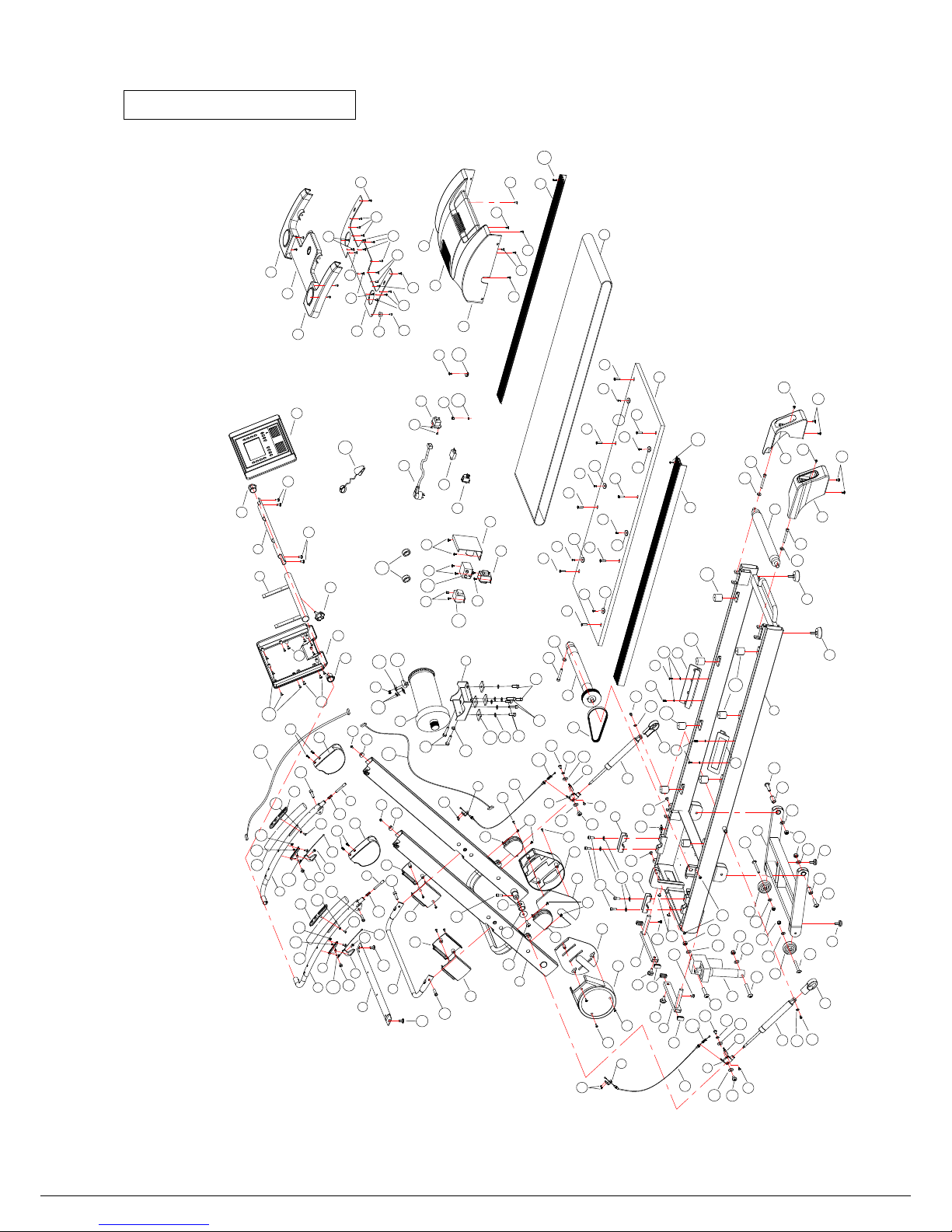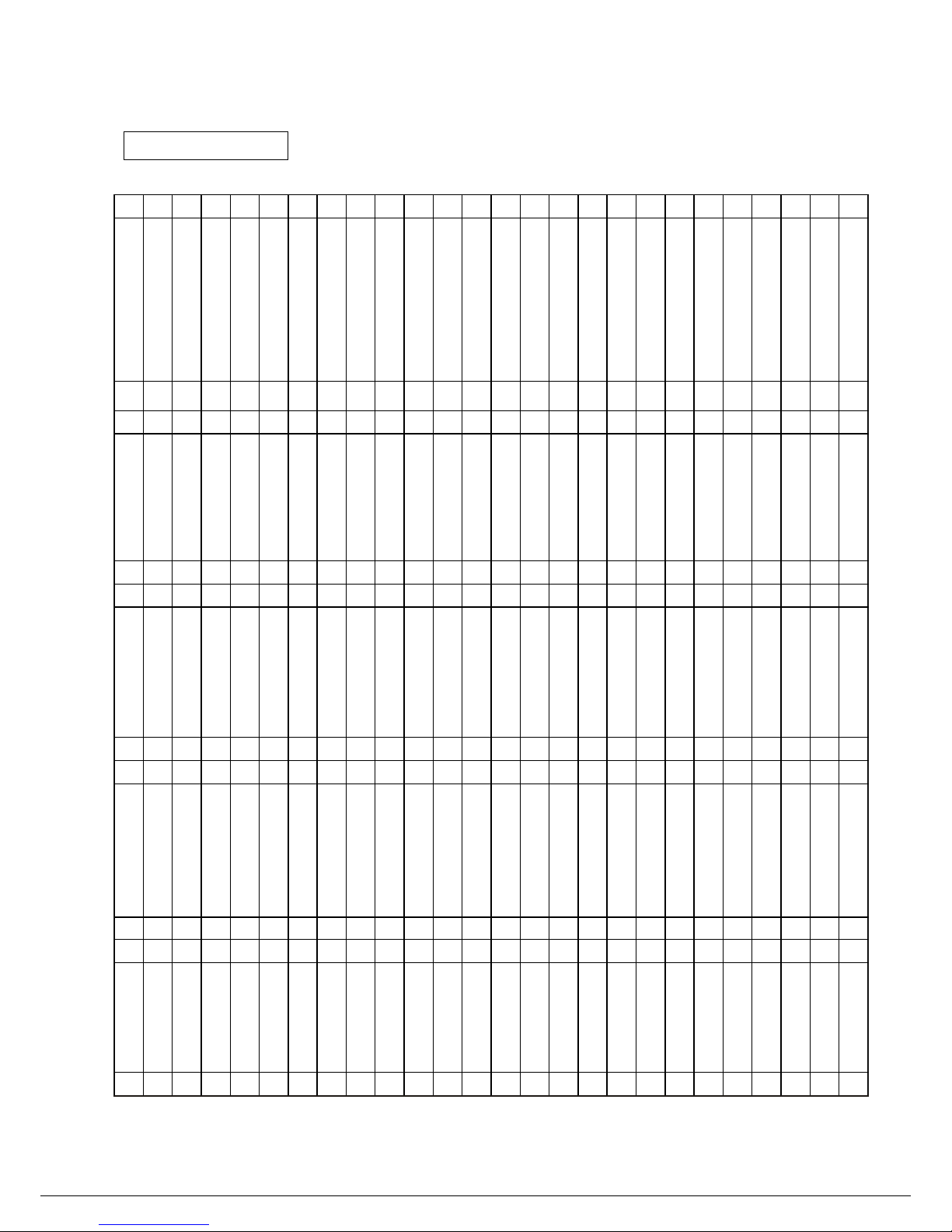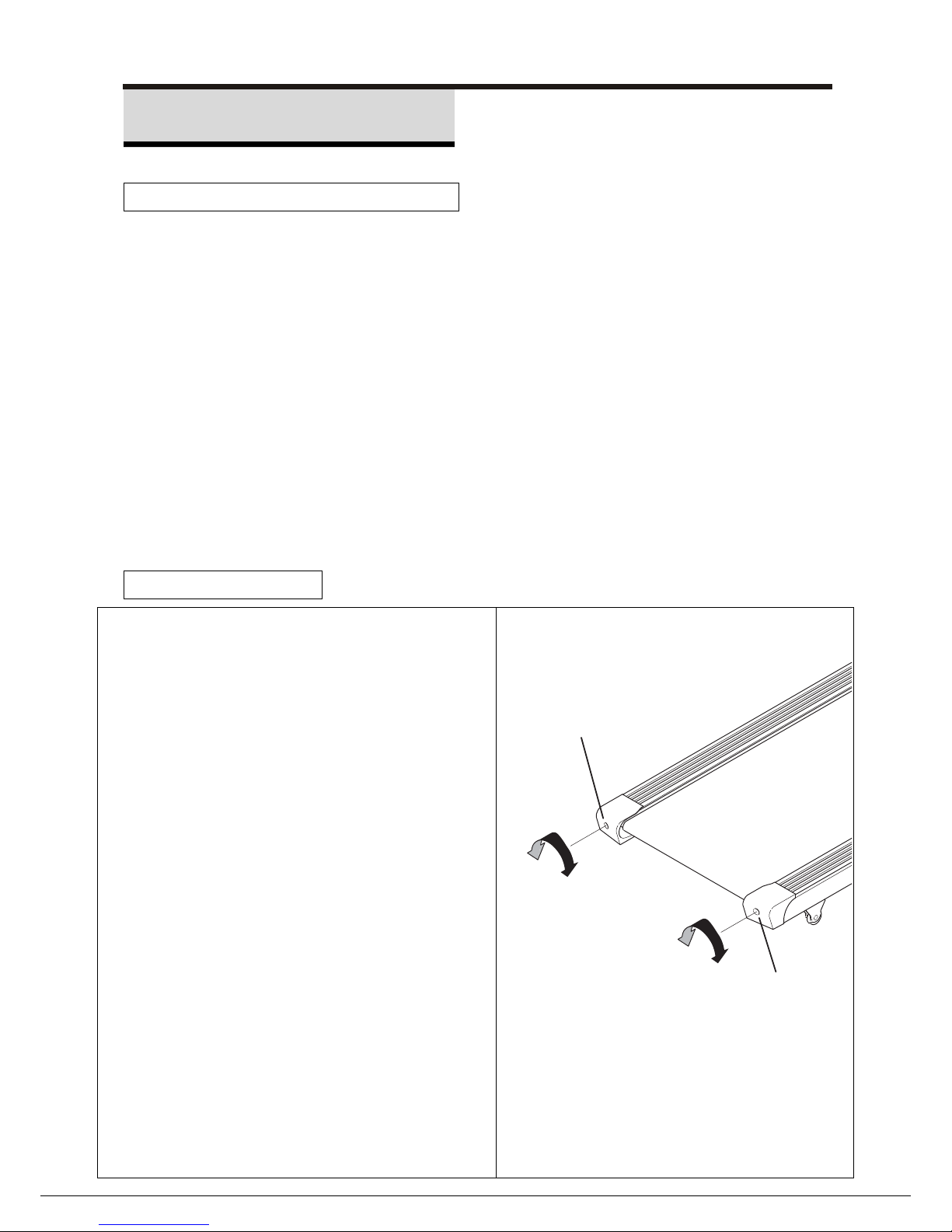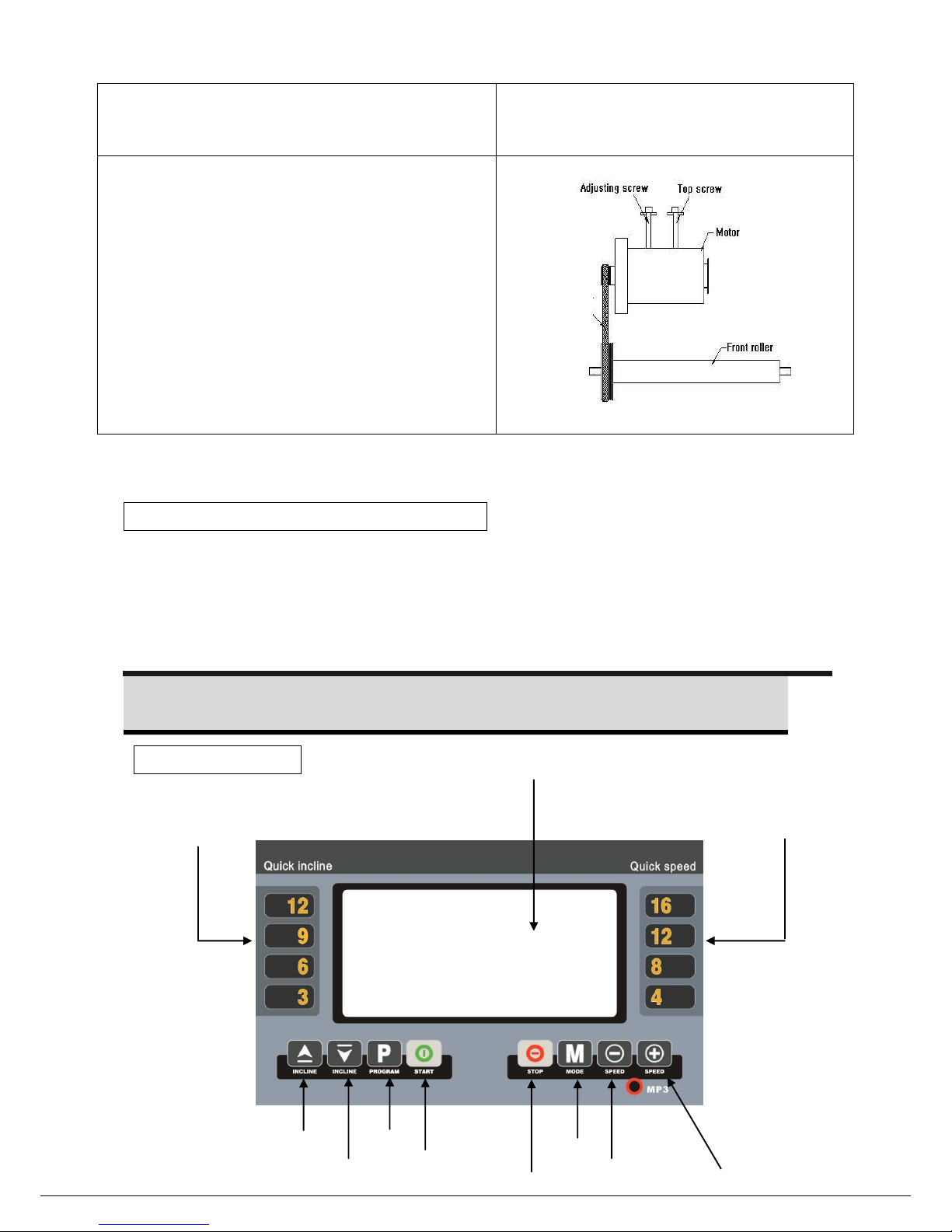9
To reset all values, disconnect and reconnect the SAFETY KEY.
HRC PROGRAMS
HRC Function Instruction
A. HRC setting values
1、Age: 15 to 80 .
2、Target heart rate: 80-(220-AGE)X0.9.
3、The max heart rate of user: 220-AGE.
4、Heart rate difference =(target heart rate –actual heart rate) .
5、HRC is only useful for wireless transmitter, which is not suitable for handle pulse.
B. Operation instructions
1、Press PROGRAM KEY to select HRC program. The LCD window will display HRC. It is
not functional to press “Start” key. You must enter “Mode” key to enter and confirm AGE
SETTING,TARGET HEART RATE SETTING,TIME SETTING.
2、Press Mode key to enter AGE SETTING firstly, it can be set from 15 to 80 by SPEED or
INCLINE UP/DOWN KEY.
3、Press Mode key to enter TARGET HEART RATE SETTING, it can be set: 80-
(220-AGE)X0.9 by SPEED or INCLINE UP/DOWN KEY.
4、Press Mode key to enter TIME SETTING, it can be set by SPEED or INCLINE
UP/DOWN KEY.
Note: If actual heart rate is over (220-AGE), speed and incline value decrease to the default
value till 0, with alarm every 15 seconds.
If there is no heart rate signal or the user is using the handle pulse, the speed will
keep unchanged. If there is still no heart rate signal from the chest belt for two 30 seconds,
the speed will reduce to 1.0KM/H and the incline fall to 0. The machine alarms every 15
seconds and then stop automatically.
HRC Programs (chest belt transmitter compulsory)
P15: HR1 - weight loss:
After enter into HR1, set values of age , THR (TARGET HEART RATE) and Time well.
Press START: the treadmill will run at 1 kph for 1 minute as warm-up. After this timeframe
the computer will adjust speed with 1 km every 30 seconds till THR (+/- 5 BPM) is reached.
In case the THR is exceeded, the computer will automatically reduce speed till THR is
reached again.
P16: HR2- cardio:
After enter into HR2,set values of age , THR (TARGET HEART RATE) and Time well.
Press START: the treadmill will run at 1 kph for 1 minute as warm-up,adjust speed
manually.. After this timeframe the computer will adjust incline with 1% every 30 seconds till
THR (+/- 5 BPM) is reached. In case the THR is exceeded, the computer will automatically
reduce incline till THR is reached again.