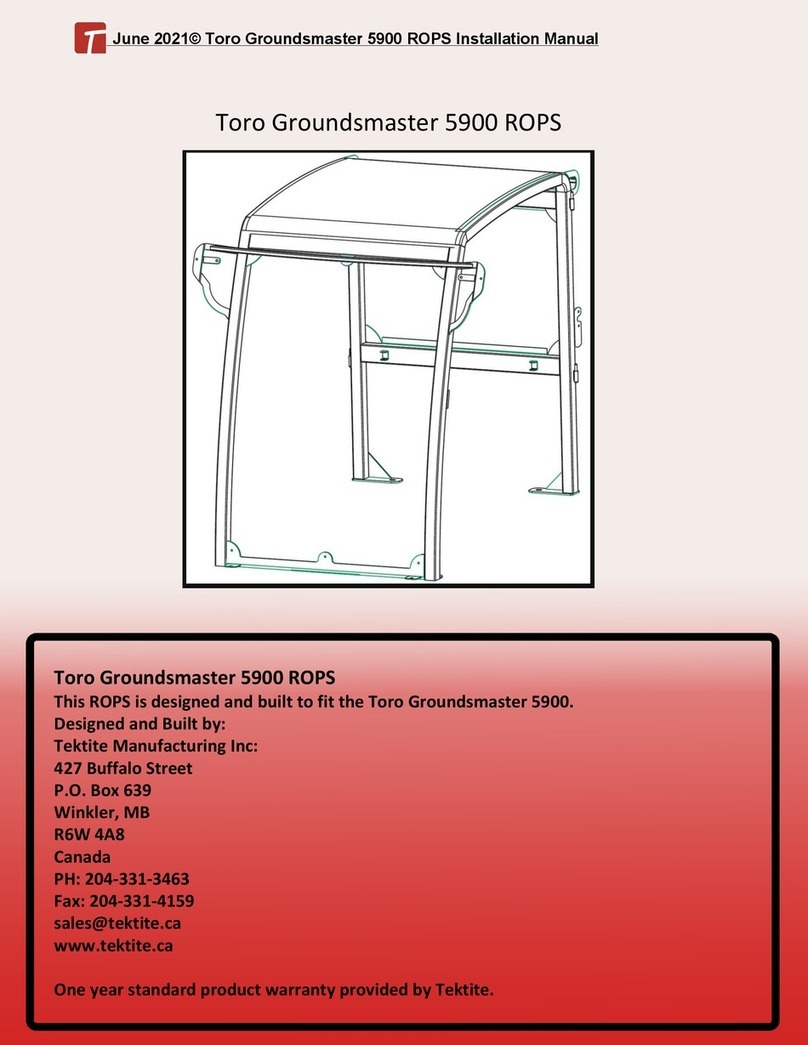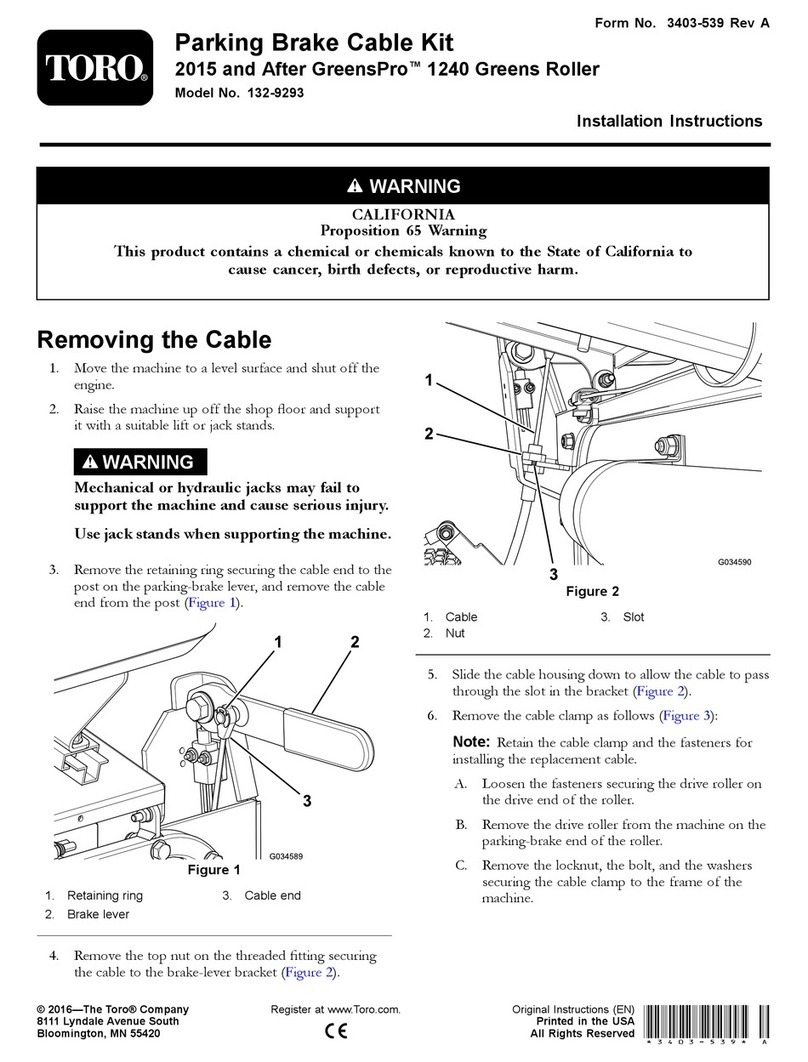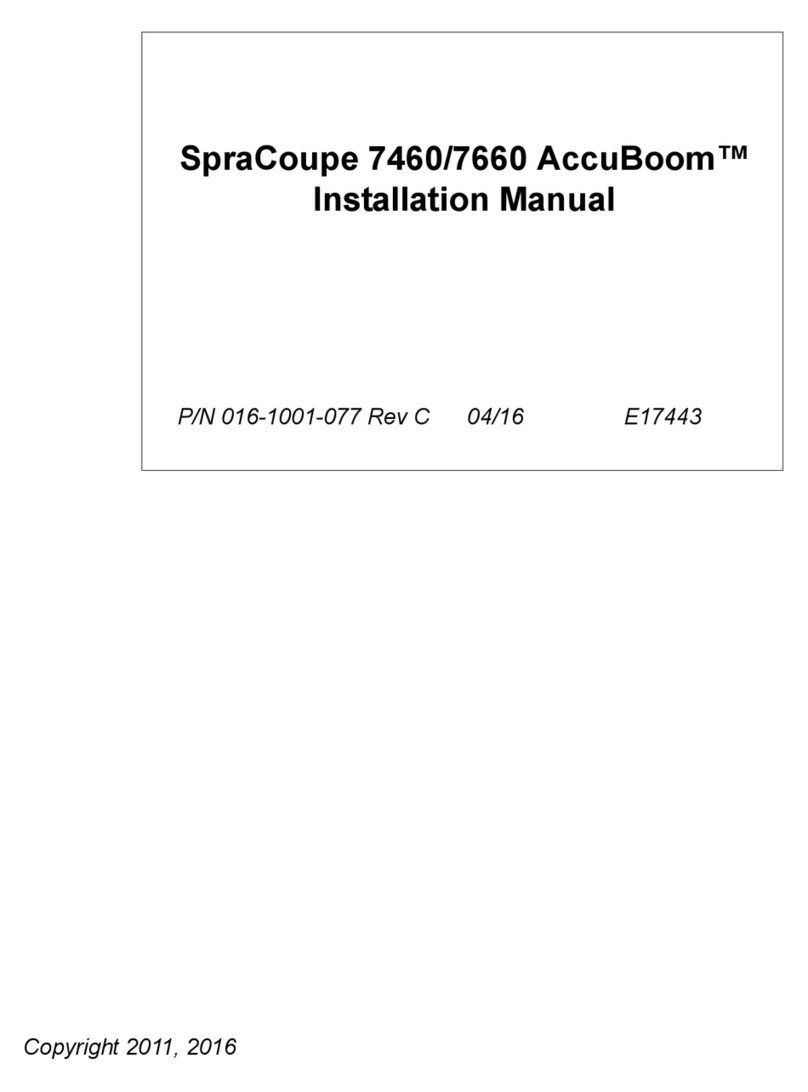Toro 25464 User manual
Other Toro Farm Equipment manuals
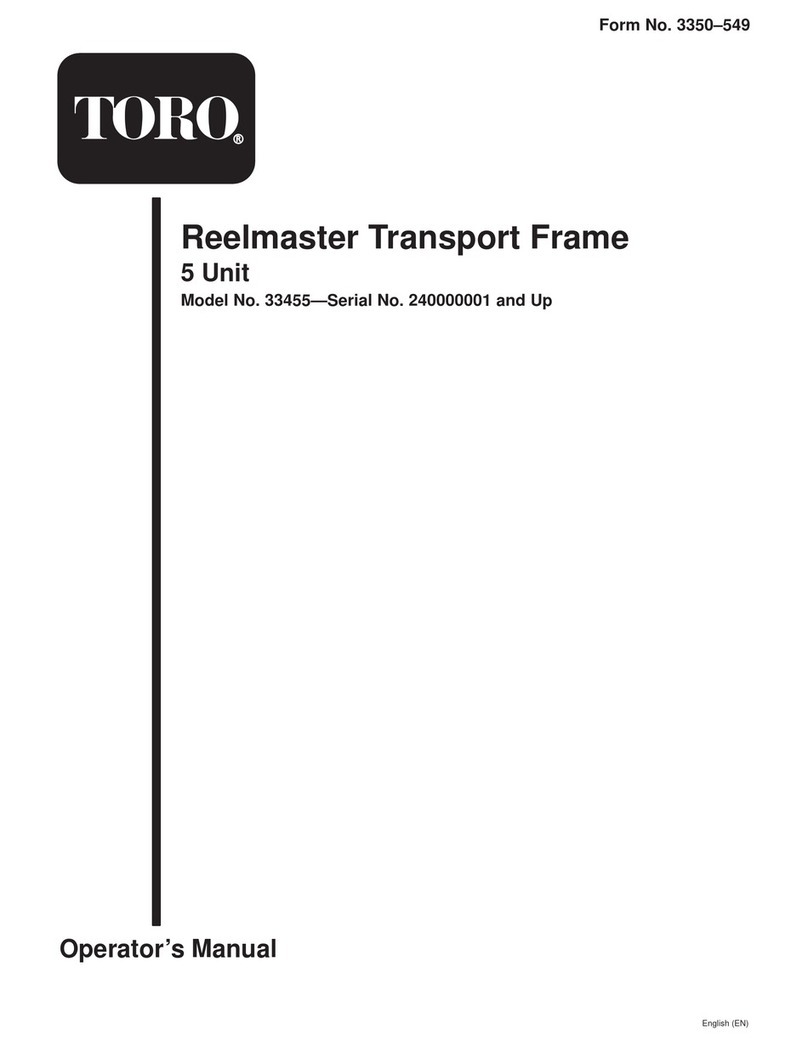
Toro
Toro Reelmaster 33455 User manual

Toro
Toro 138-2998 User manual
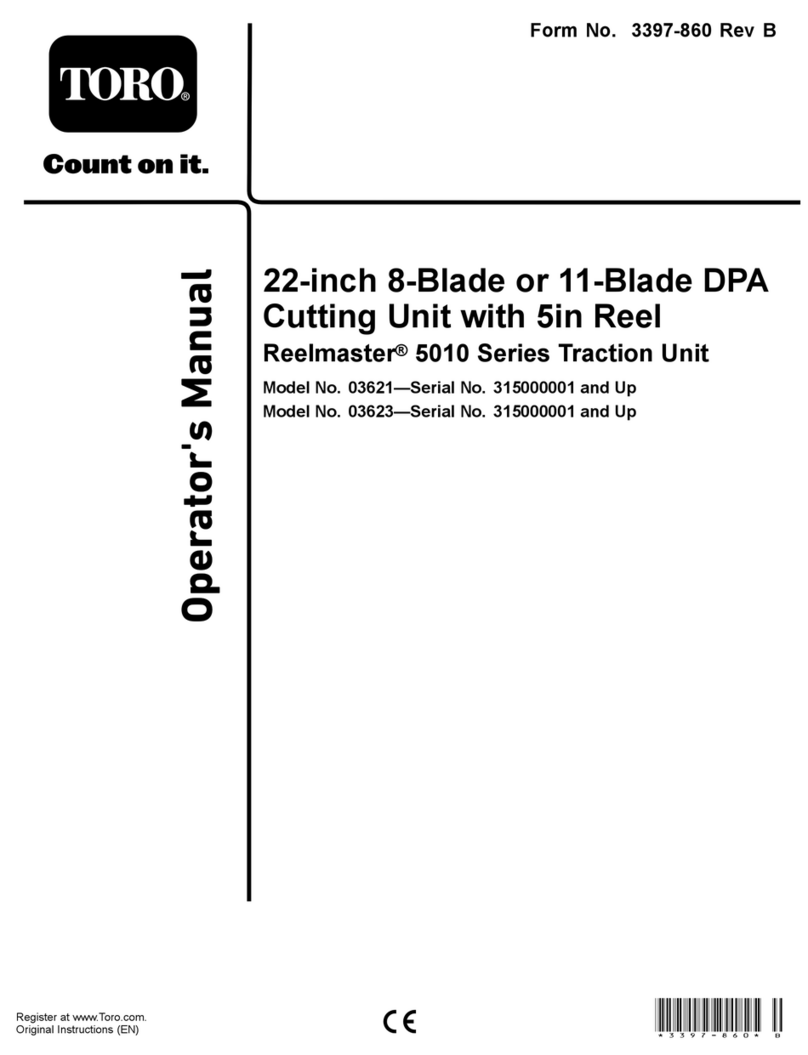
Toro
Toro 03621 User manual
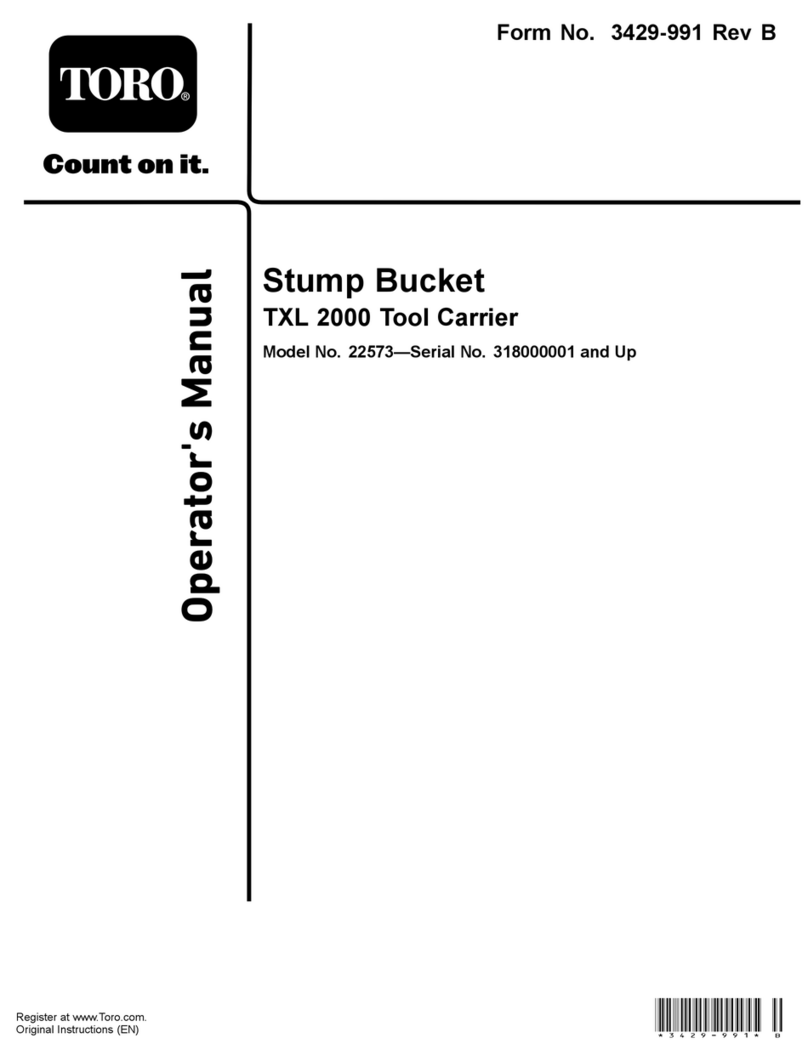
Toro
Toro 22573 User manual

Toro
Toro VS-400 User manual

Toro
Toro Groundsmaster 4500-D User manual
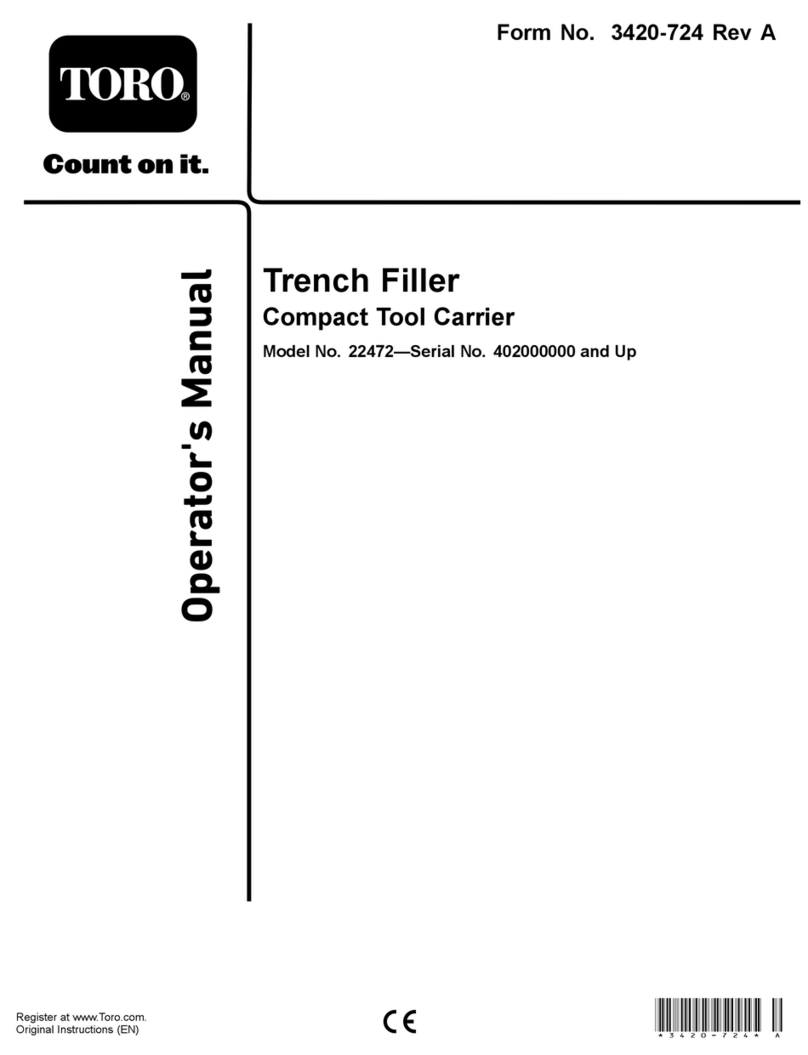
Toro
Toro 22472 User manual

Toro
Toro Reelmaster 33455 User manual

Toro
Toro 133-6314 User manual
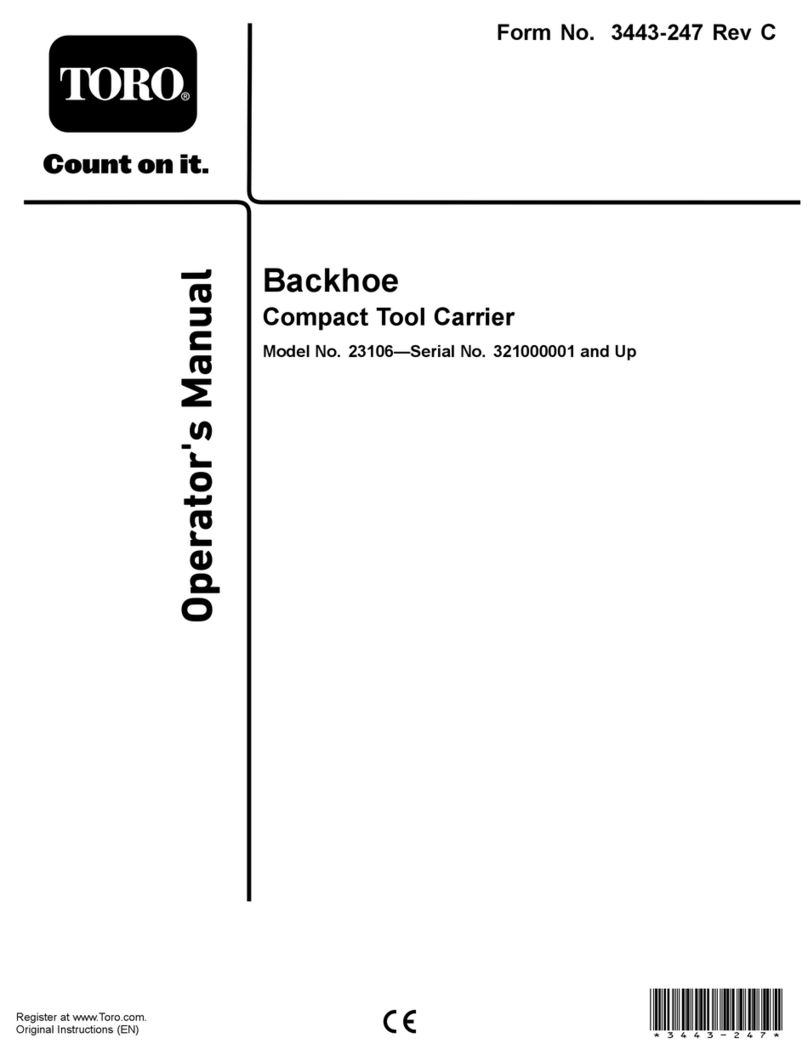
Toro
Toro 23106 User manual
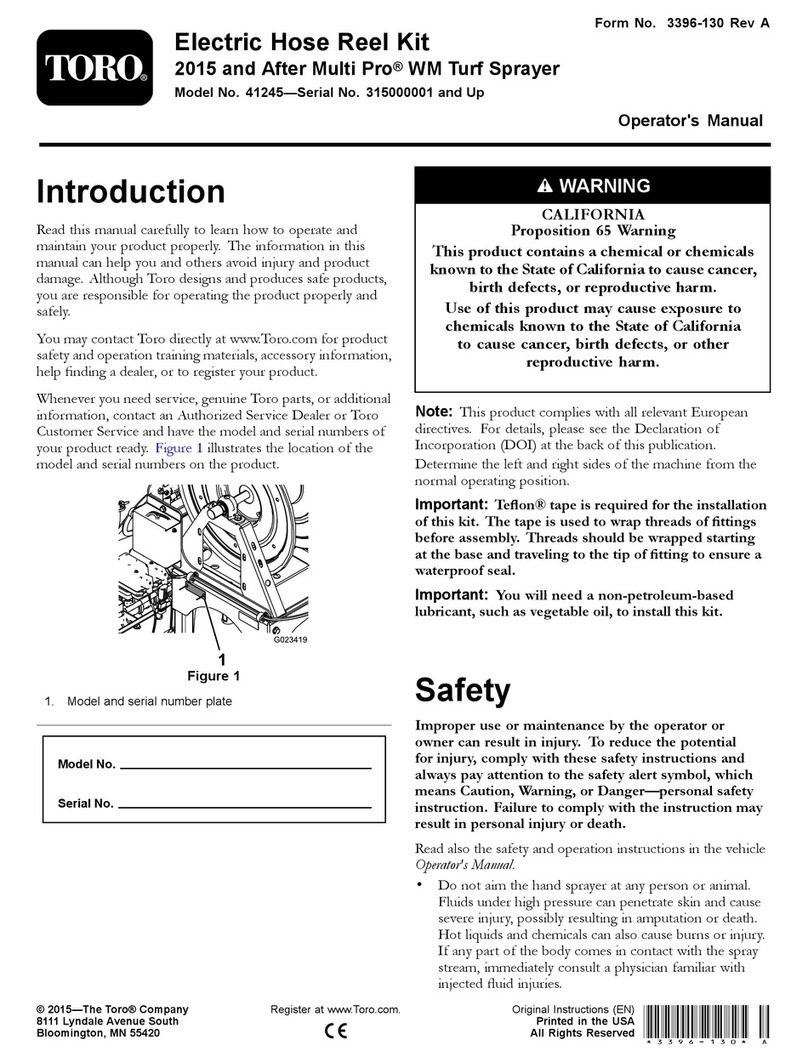
Toro
Toro 41245 User manual
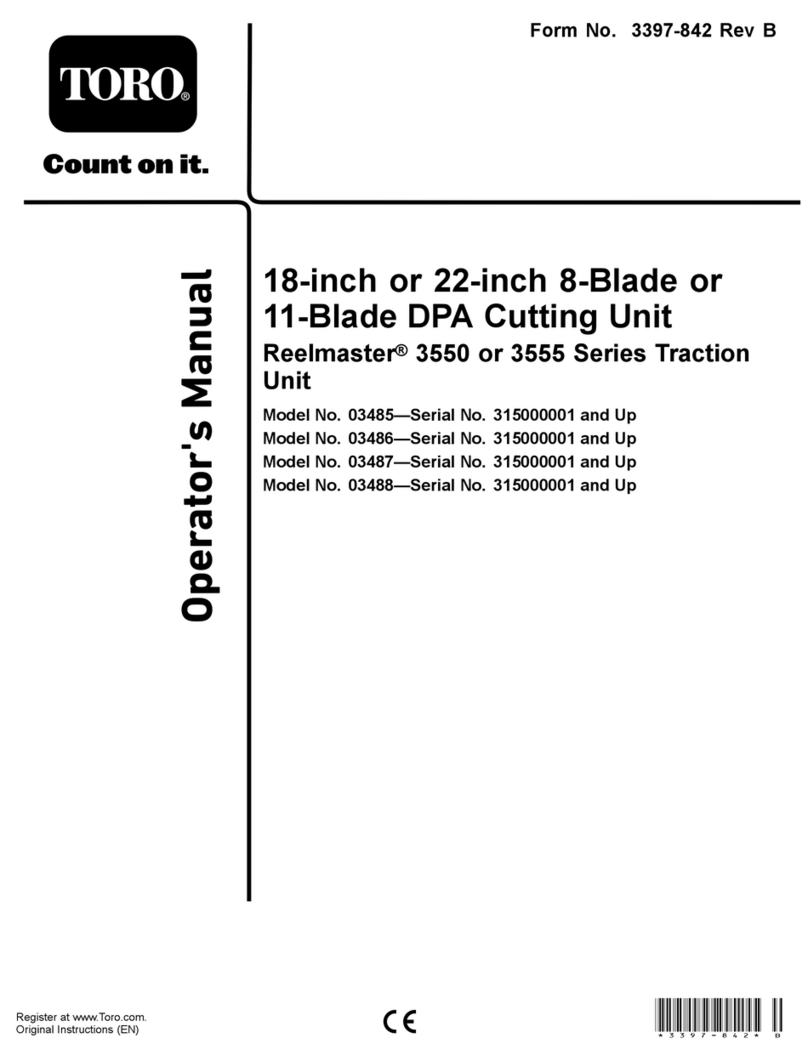
Toro
Toro Reelmaster 03486 User manual
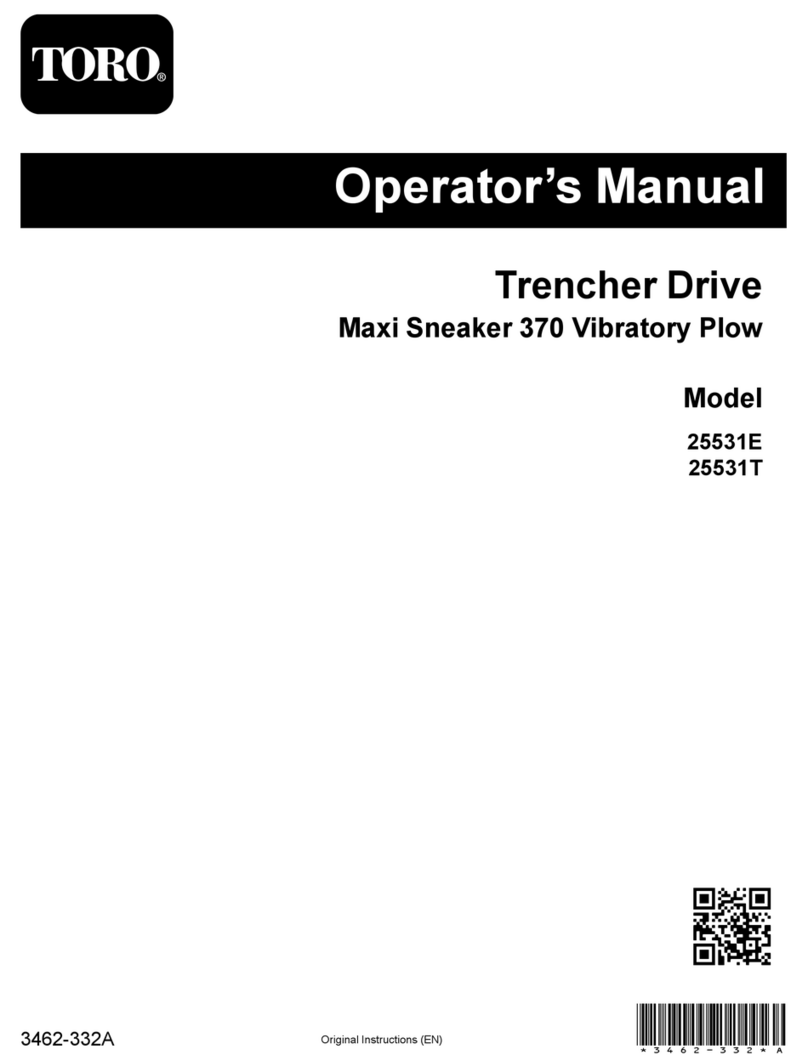
Toro
Toro 25531E User manual
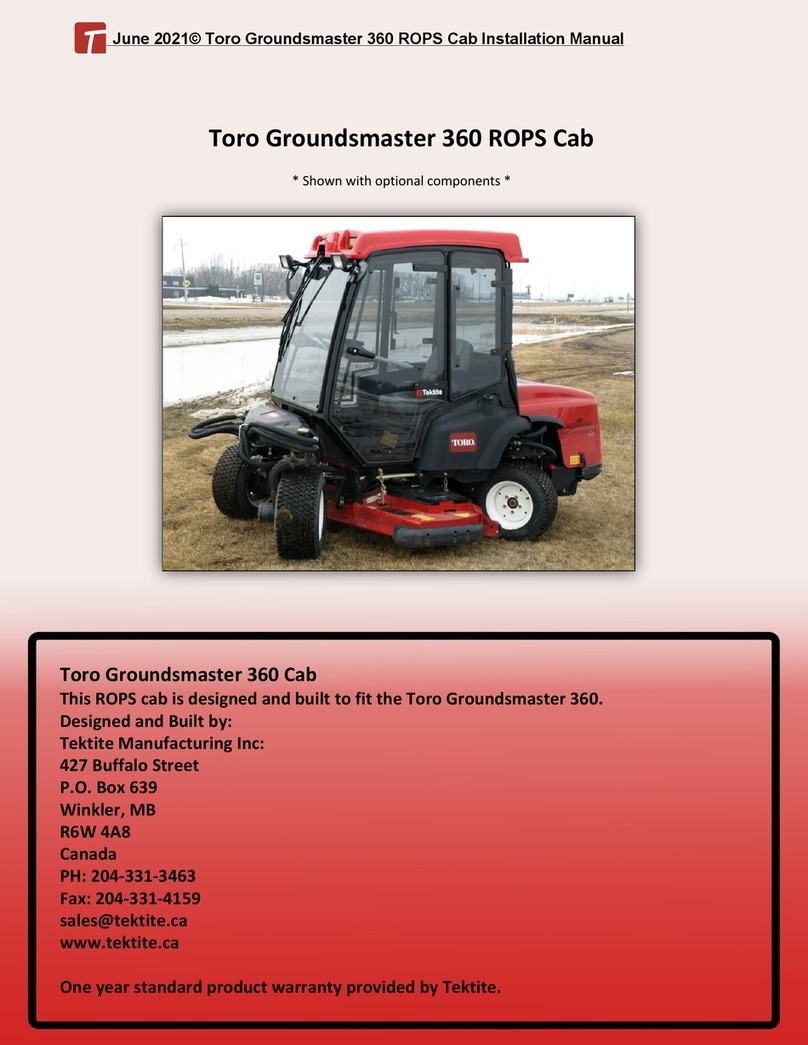
Toro
Toro Groundsmaster 360 ROPS Cab User manual
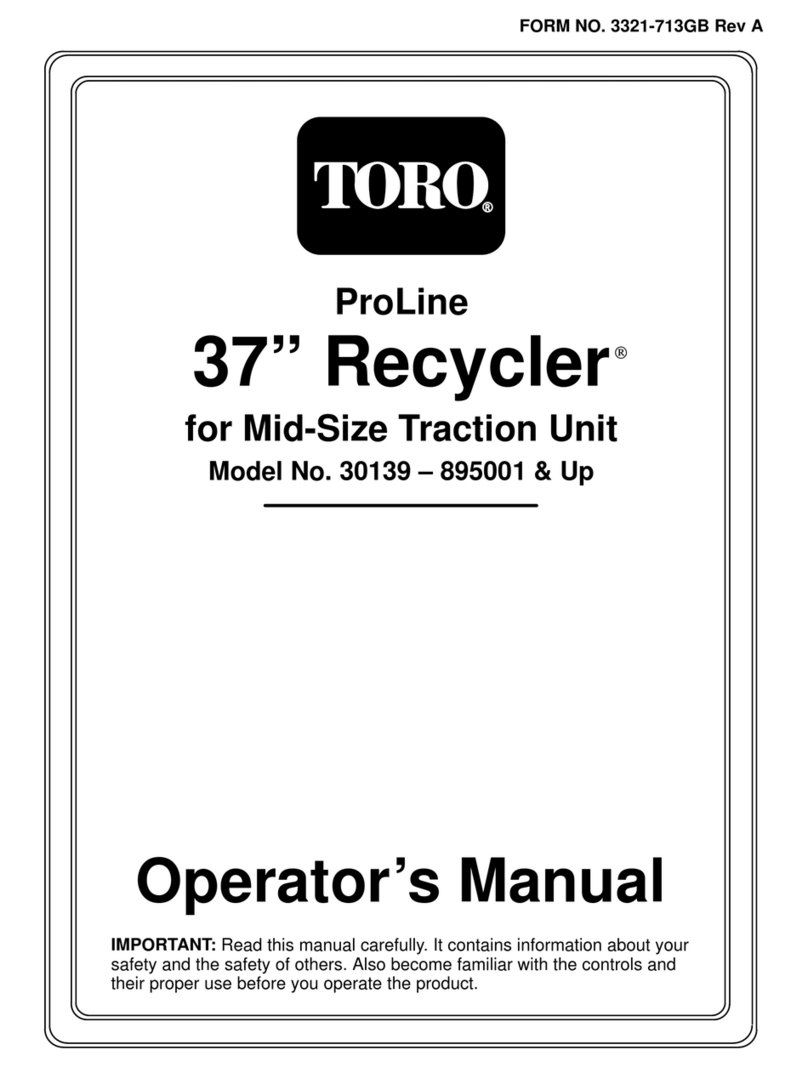
Toro
Toro ProLine 30139 User manual
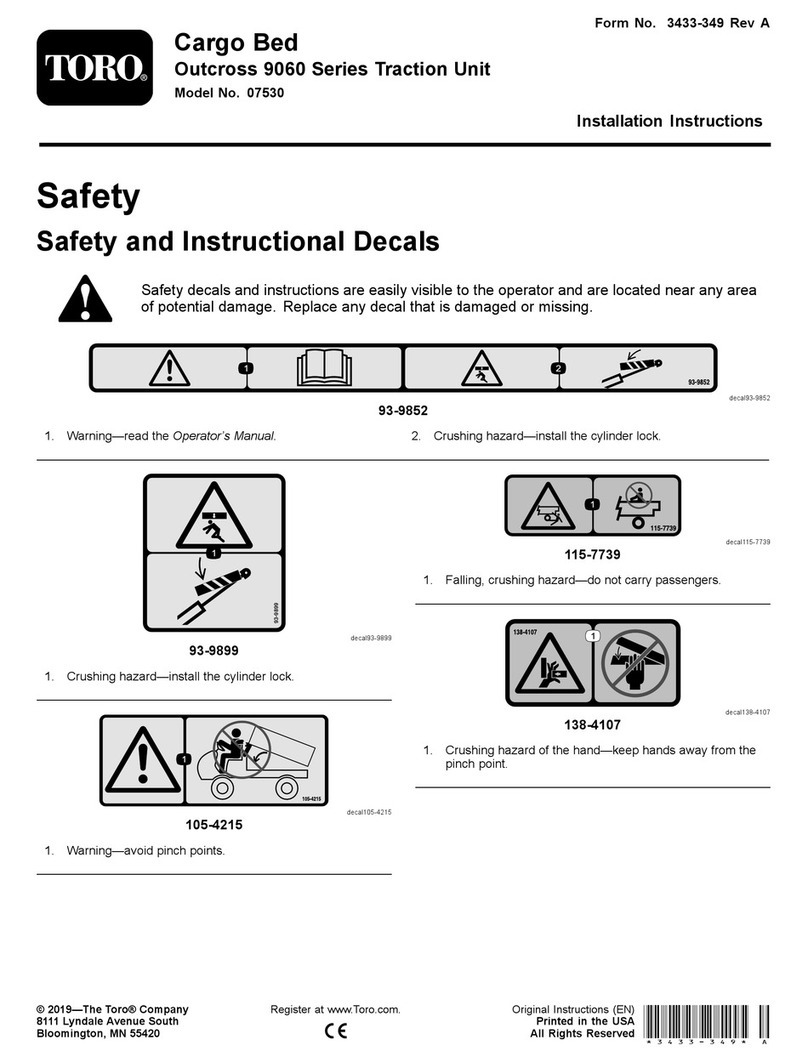
Toro
Toro Outcross 9060 Series User manual

Toro
Toro Road-Ready Pro Force User manual

Toro
Toro ProCore SR Series User manual

Toro
Toro Pro Sneak 360 User manual

Toro
Toro 31526 User manual