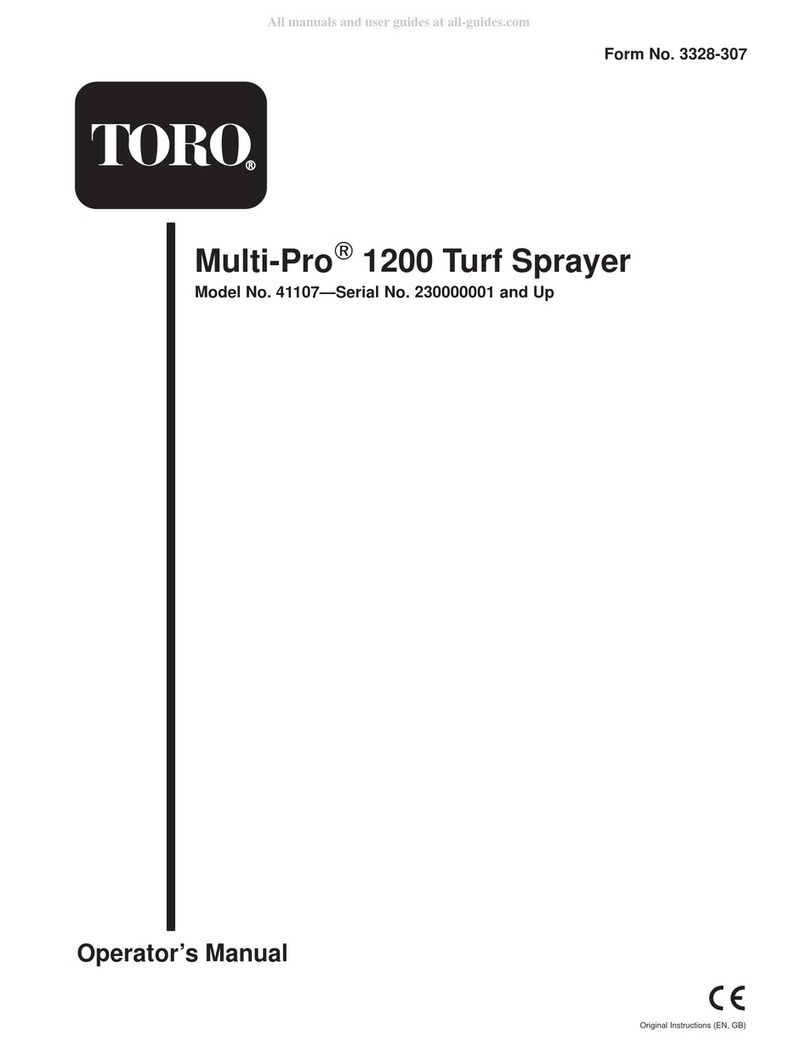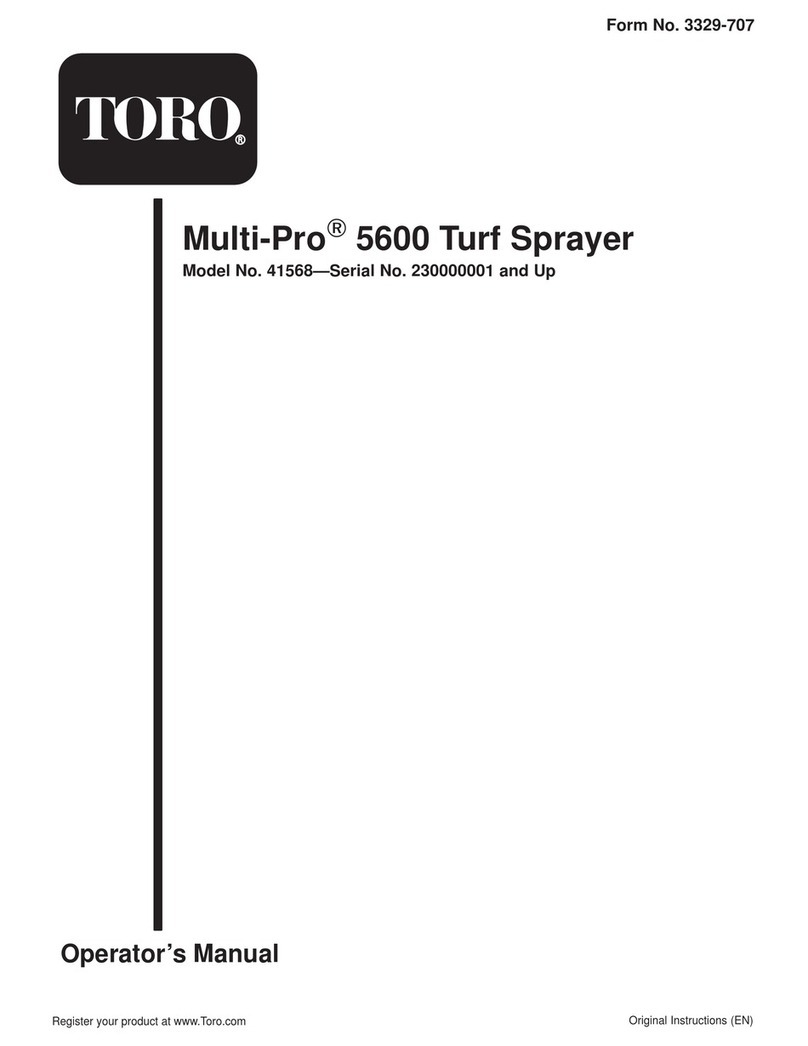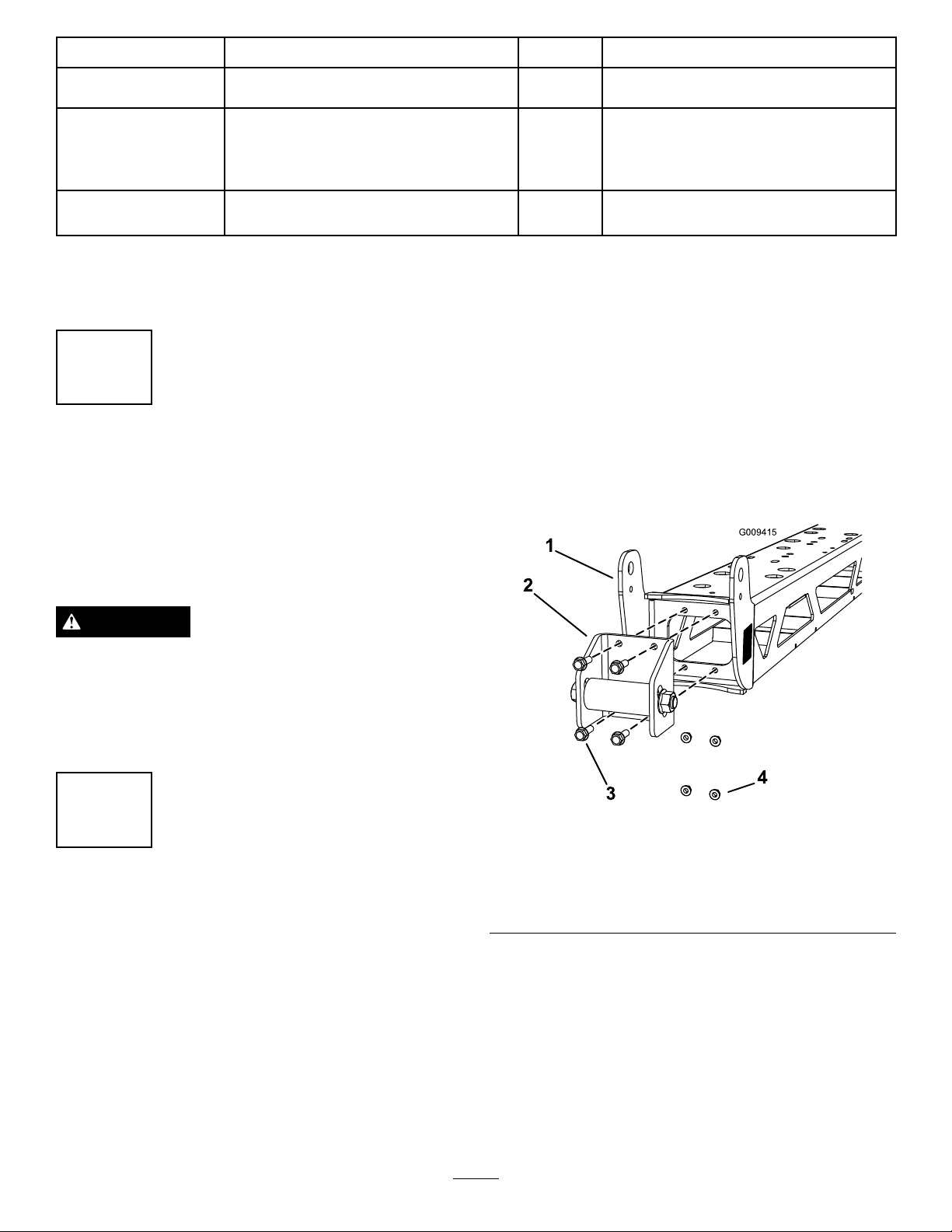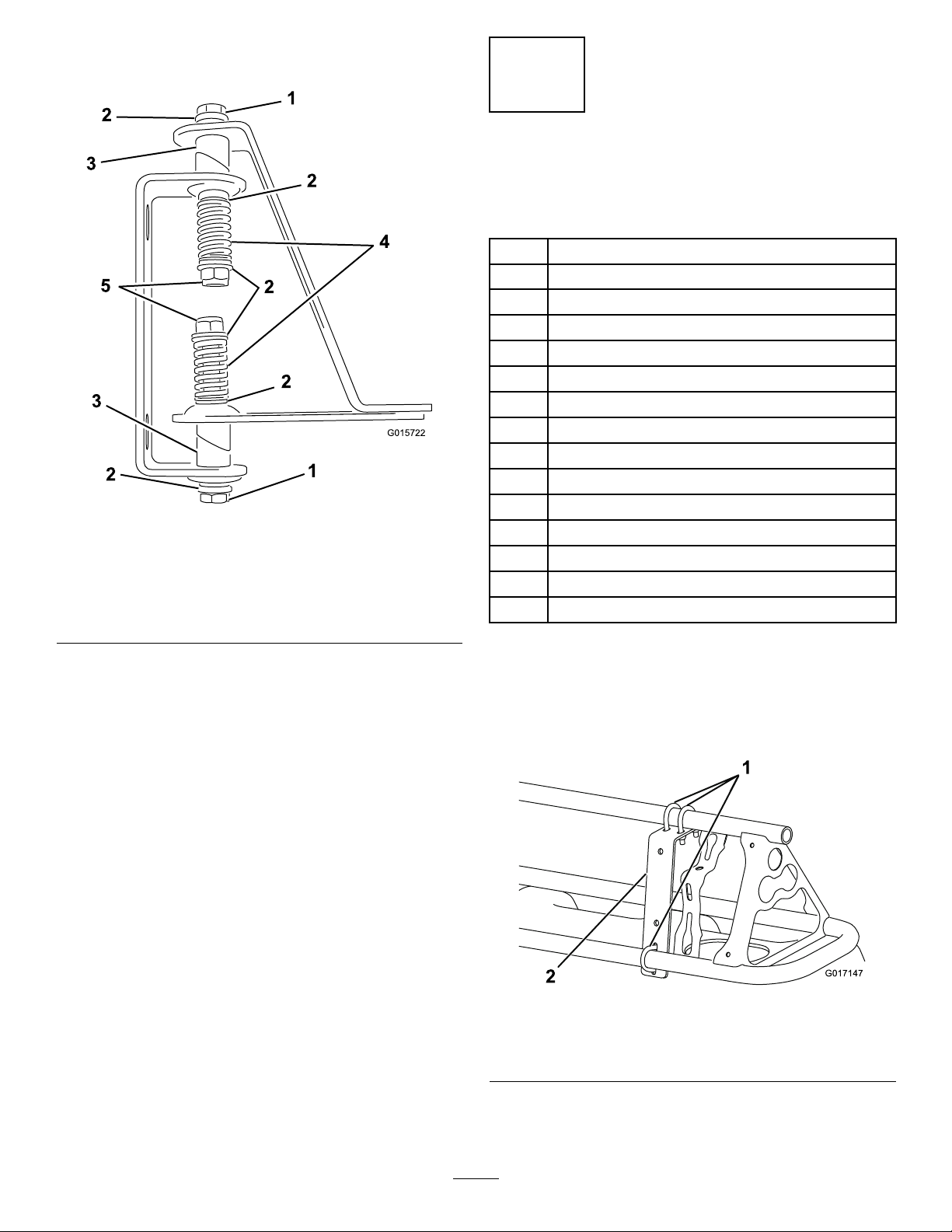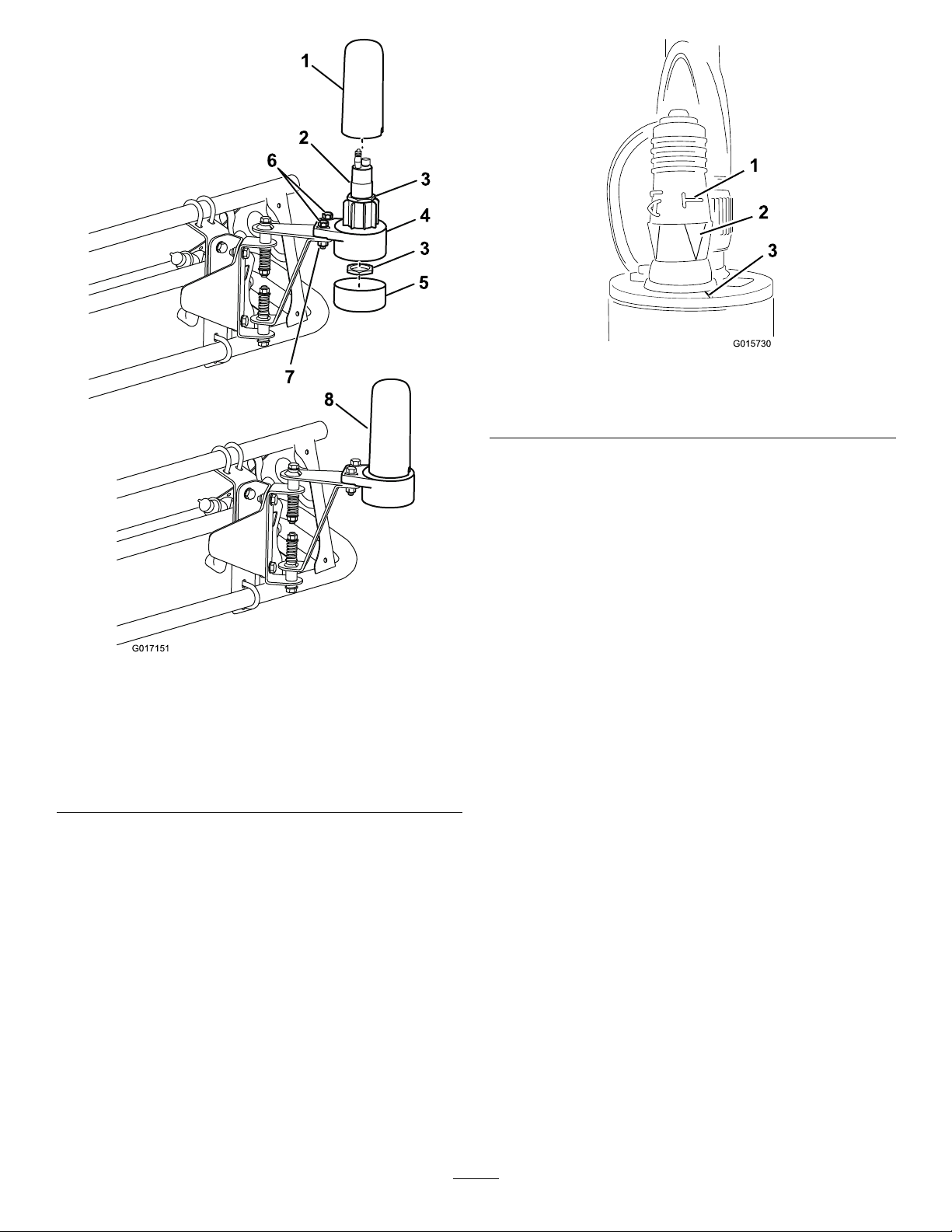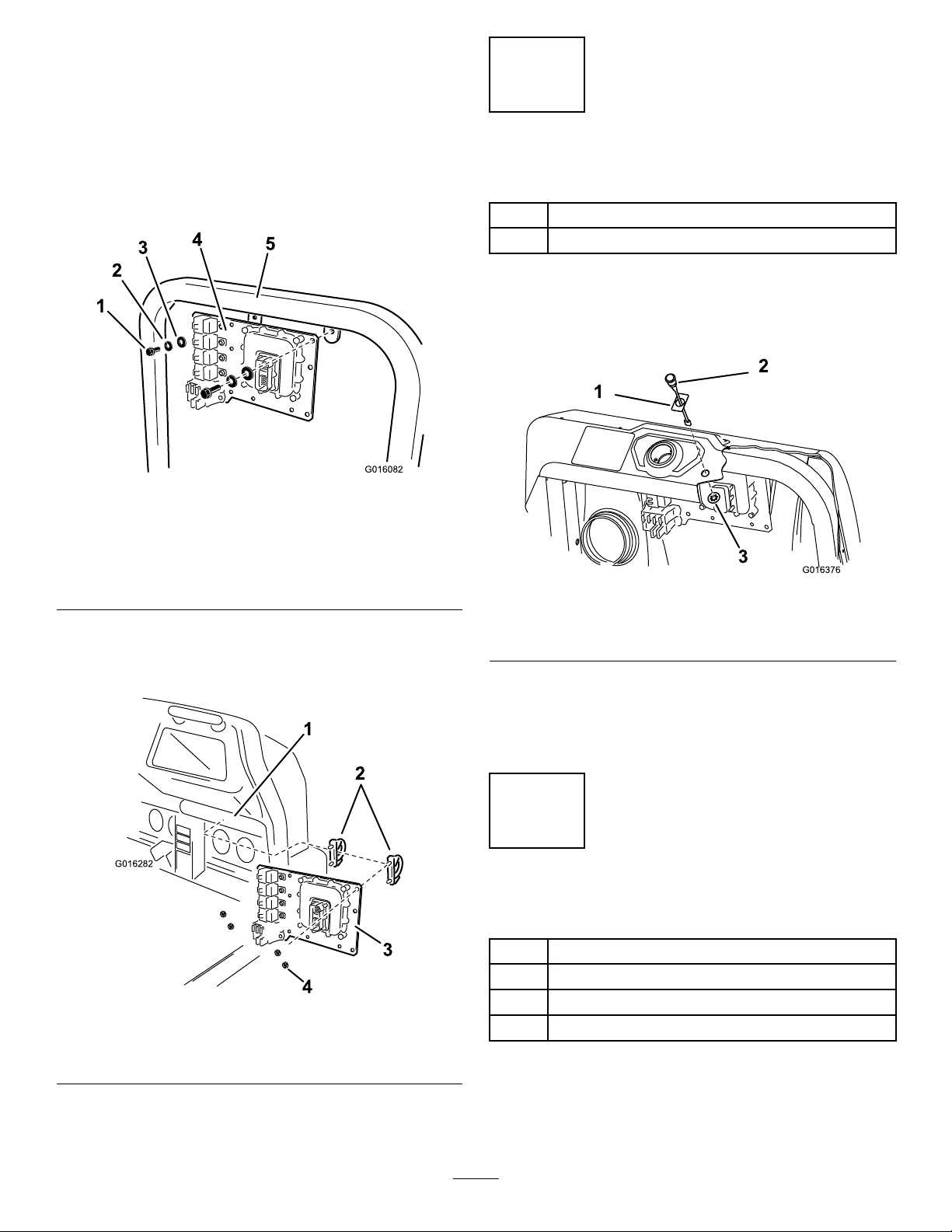Toro Ultra Sonic Boom 41218 User manual
Other Toro Paint Sprayer manuals
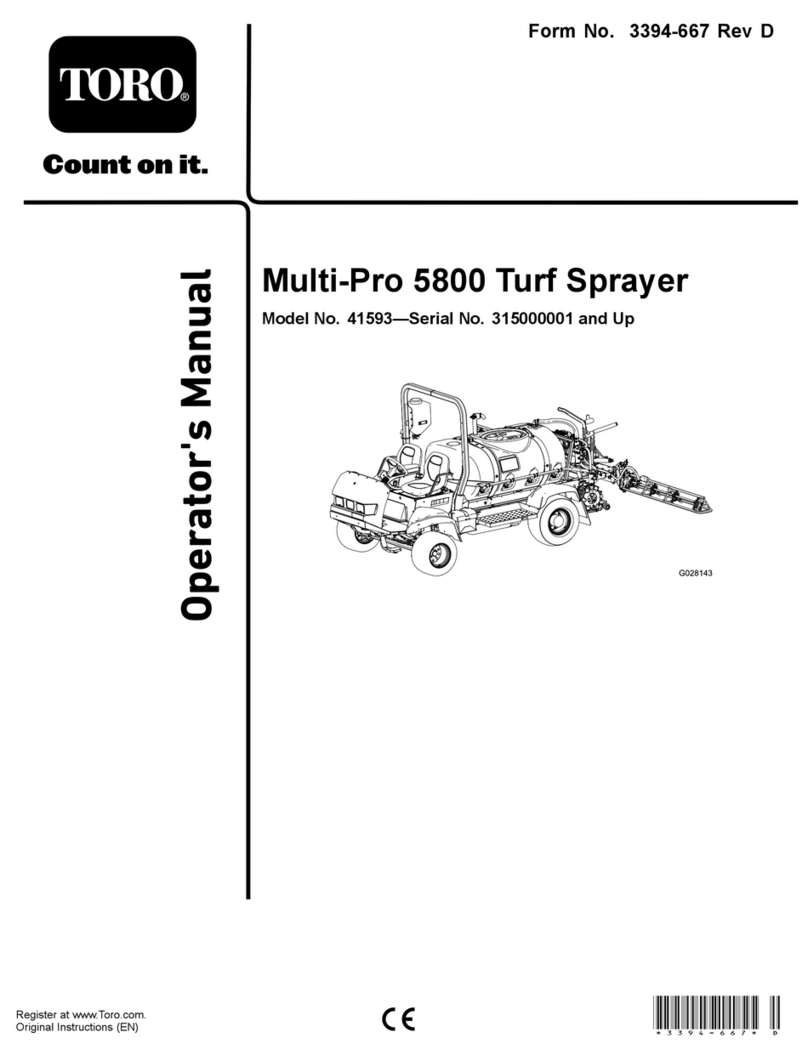
Toro
Toro 41593 User manual
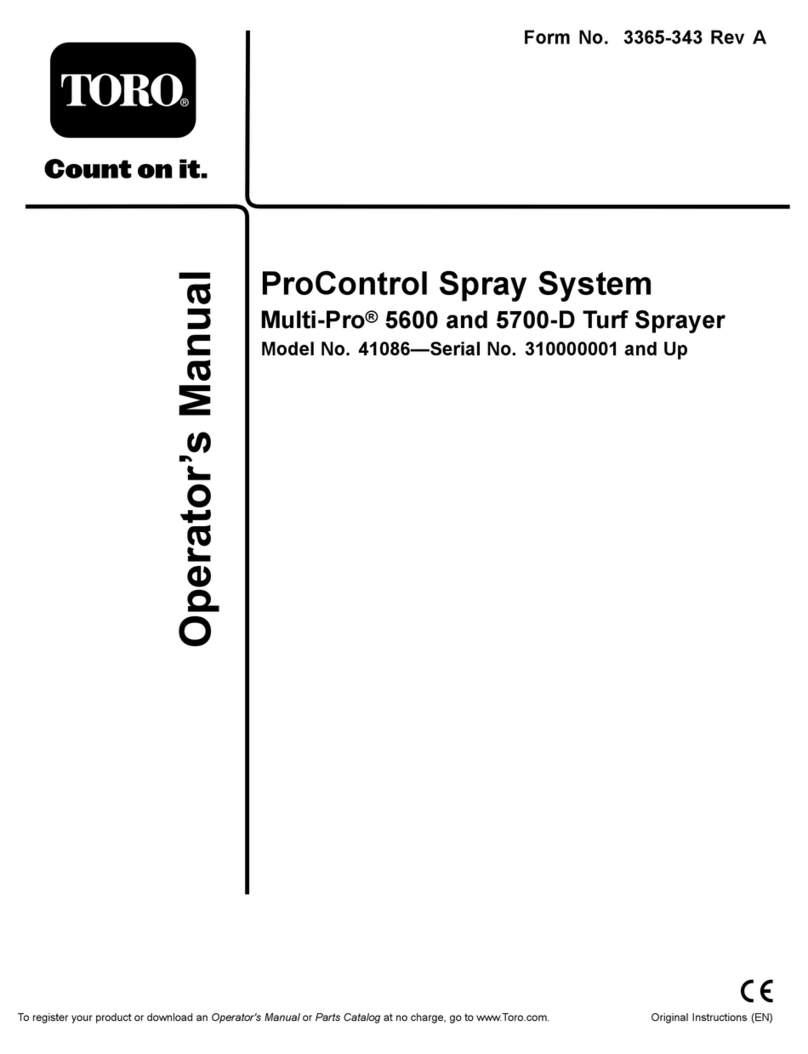
Toro
Toro 41086 User manual
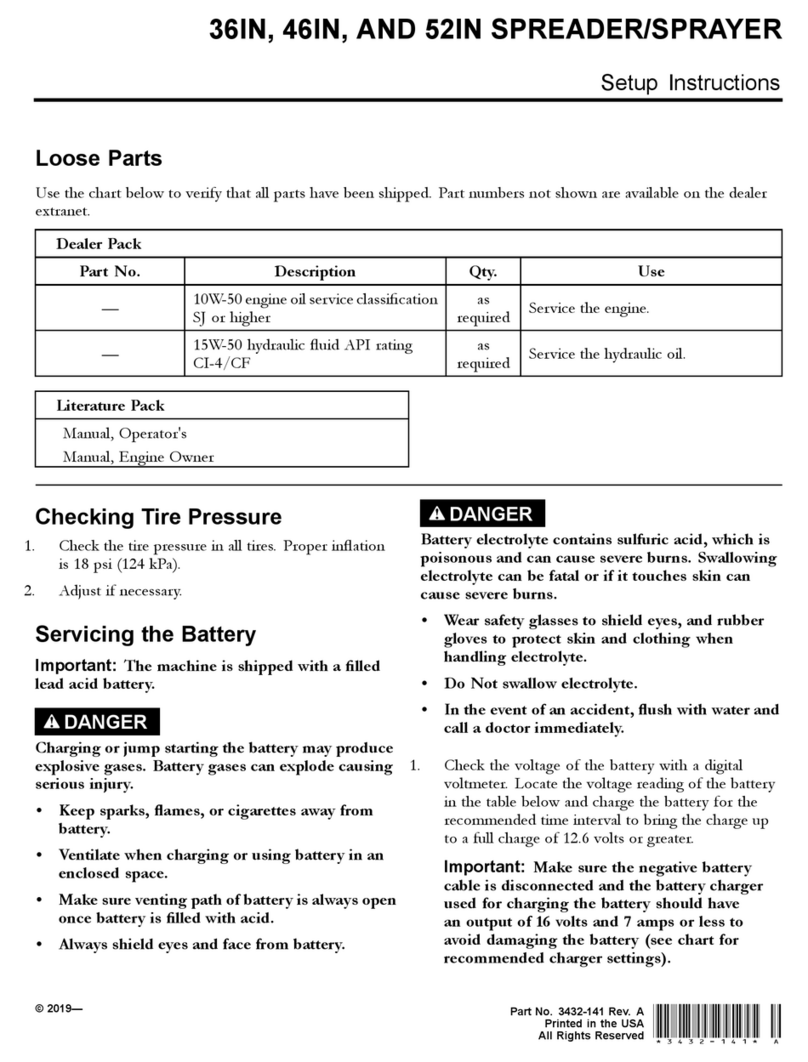
Toro
Toro Spray Master 34235 Manual

Toro
Toro 131-3301 Service manual

Toro
Toro Multi Pro 5800 User manual

Toro
Toro Multi Pro ExcelaRate 5800-G User manual

Toro
Toro Multi-Pro 5800 User manual

Toro
Toro 41642 User manual

Toro
Toro Multi Pro 1200 User manual
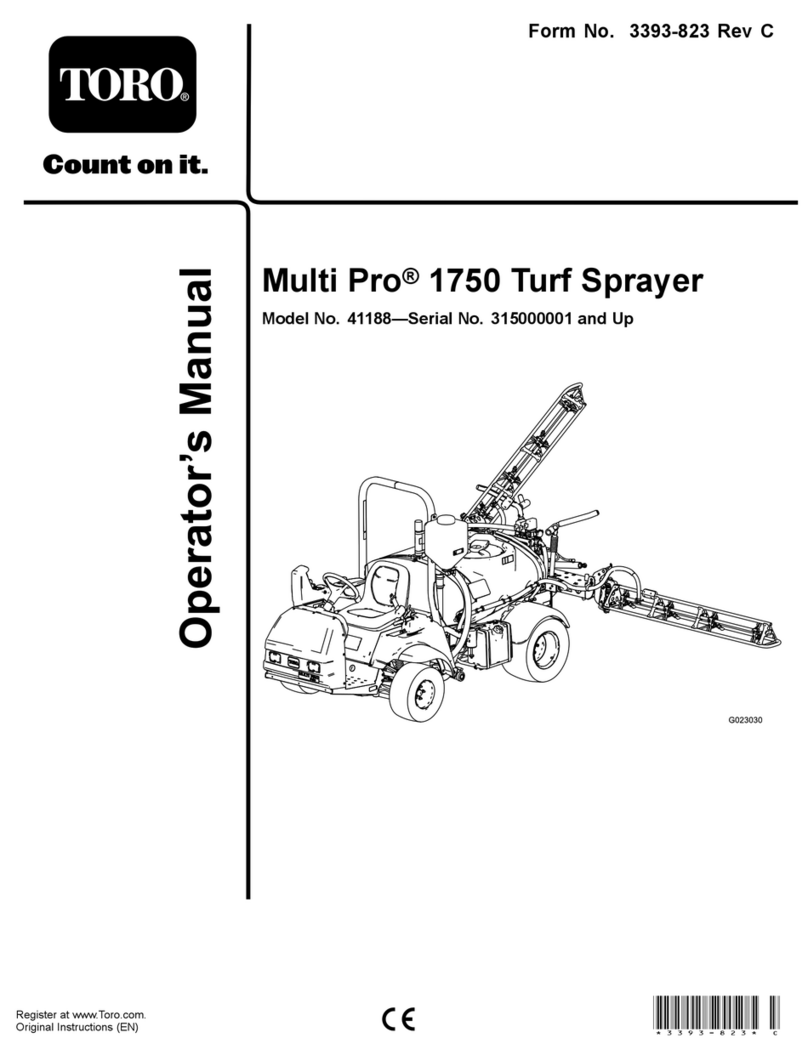
Toro
Toro 41188 User manual
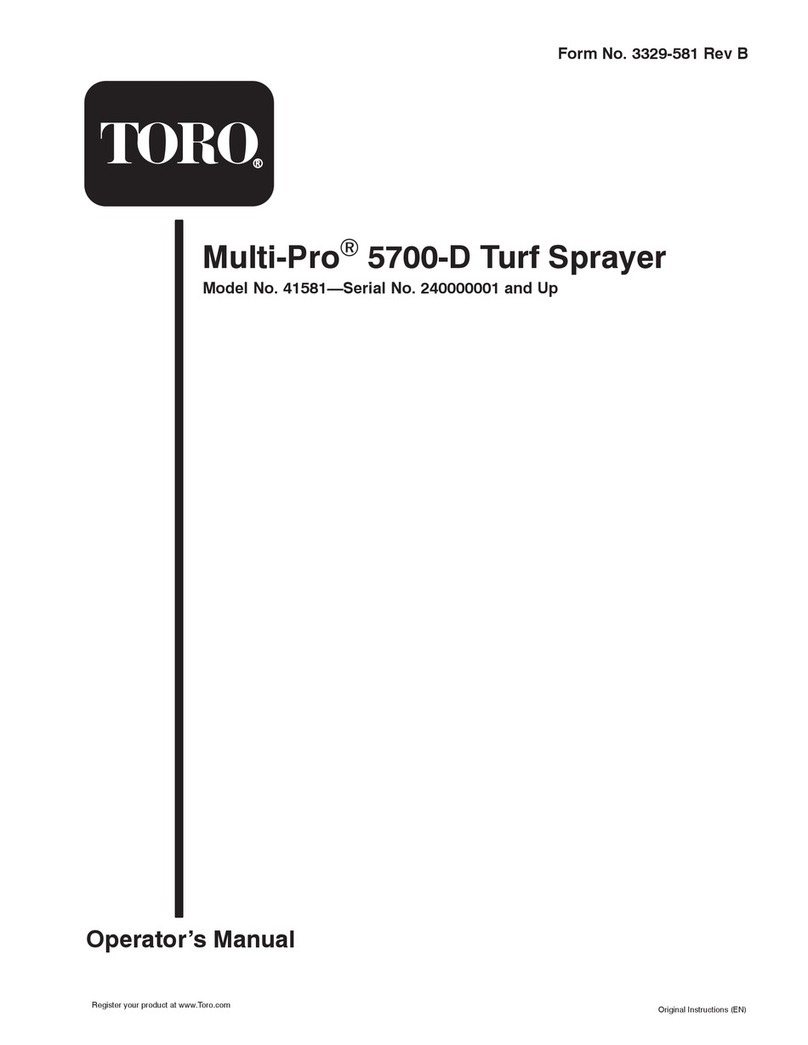
Toro
Toro 41581 User manual

Toro
Toro 136-0457 User manual
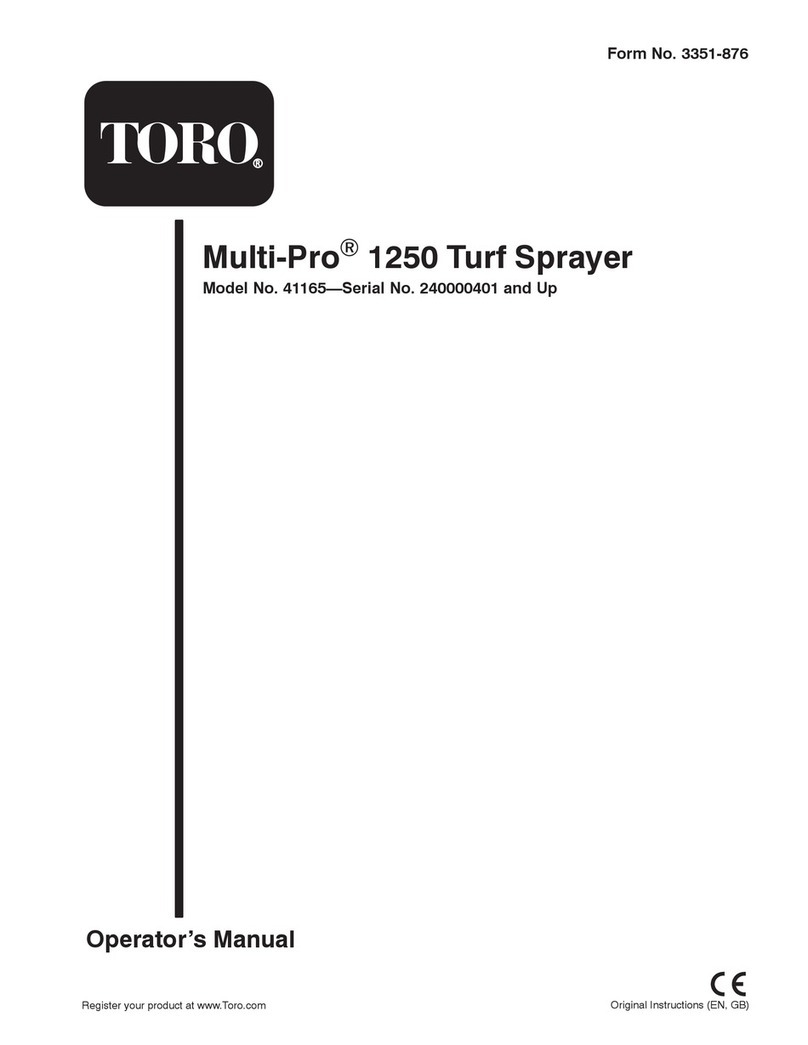
Toro
Toro 41165 User manual

Toro
Toro 34225 User manual
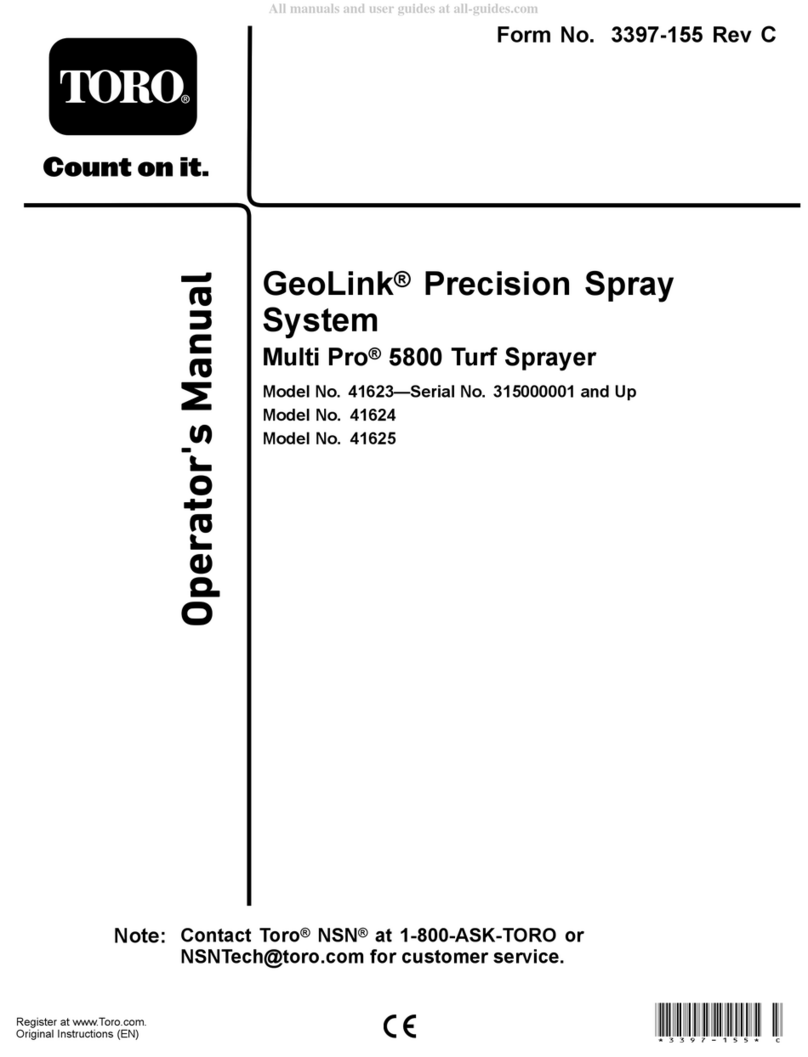
Toro
Toro GeoLink 41624 User manual
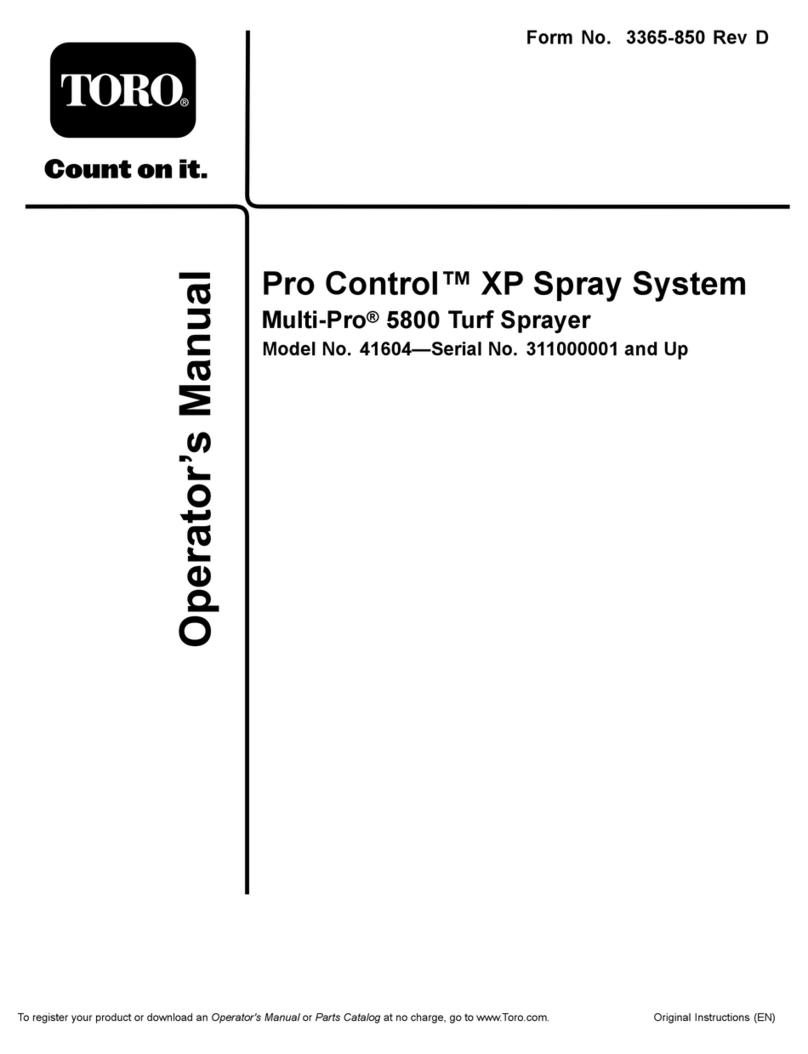
Toro
Toro Pro Control XP User manual
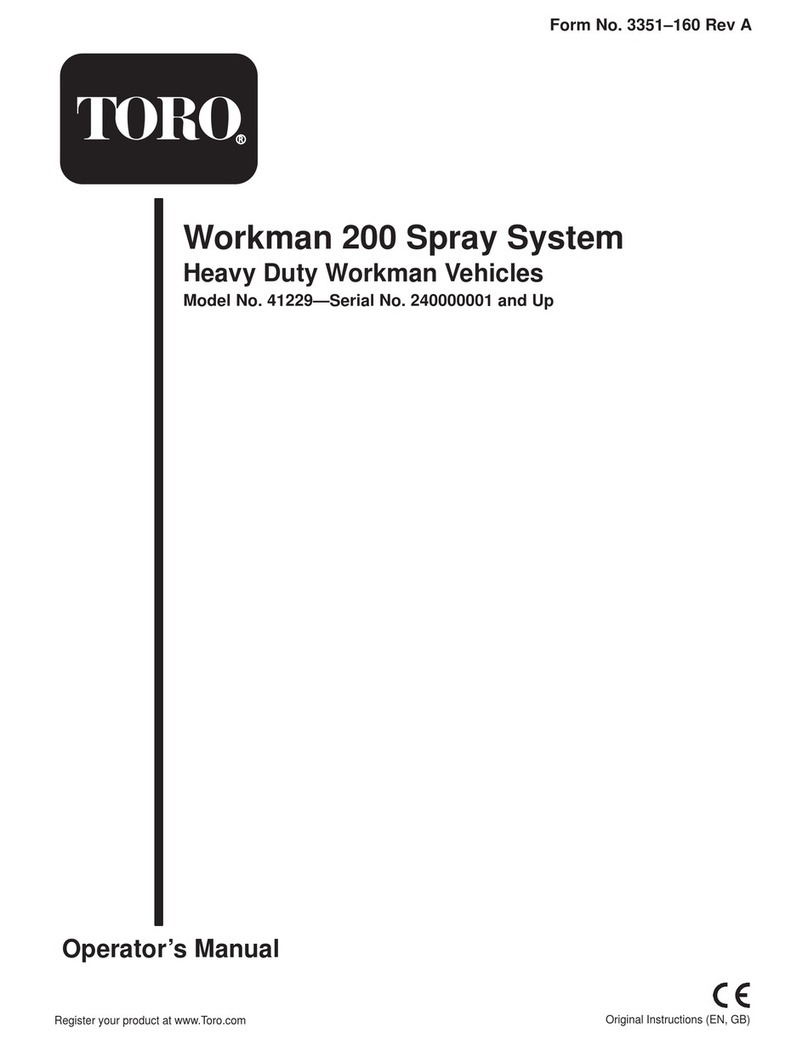
Toro
Toro 41229 User manual

Toro
Toro 41177 Multi-Pro 1250 User manual

Toro
Toro 41198 Multi-Pro 1250 User manual
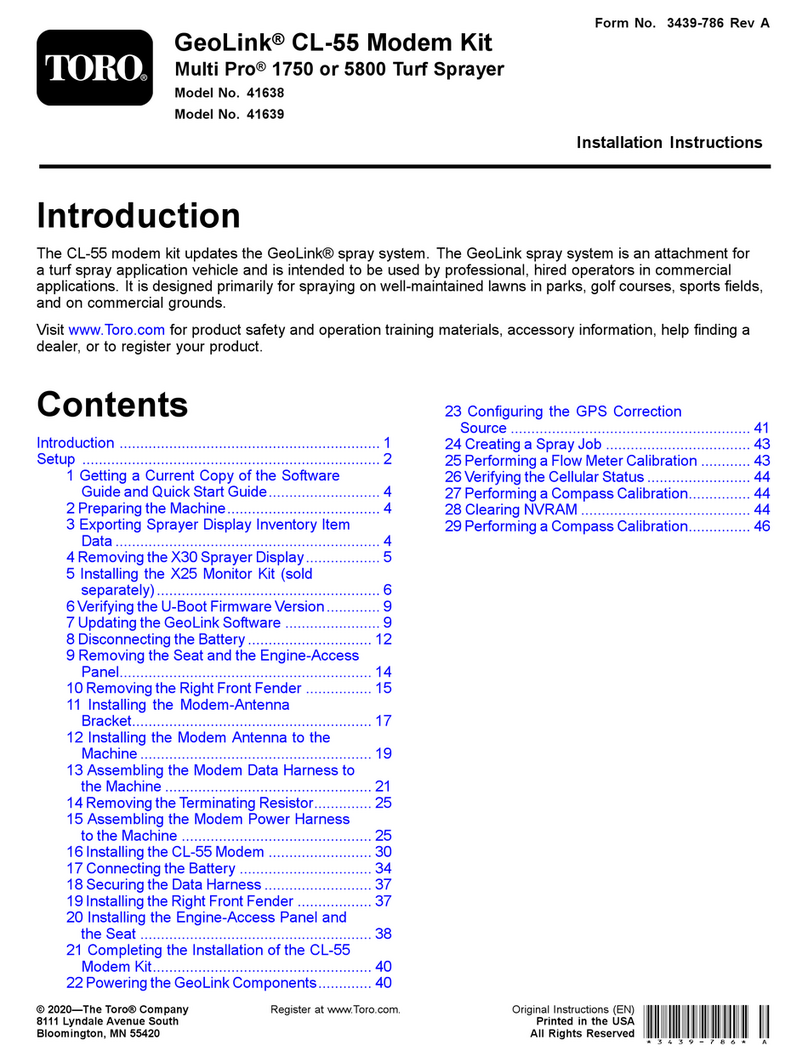
Toro
Toro GeoLink CL-55 User manual
Popular Paint Sprayer manuals by other brands

zogics
zogics Z-DAS instruction manual

KISANKRAFT
KISANKRAFT KK-KBS-165 Operation manual

Matrix
Matrix SG 650 Translation of the original instructions

Anest Iwata
Anest Iwata SGA-3 Installation, use & maintenance instruction manual

paasche
paasche VV Instructions and parts list

Carlisle
Carlisle DeVilbiss JGA-510 Service manual