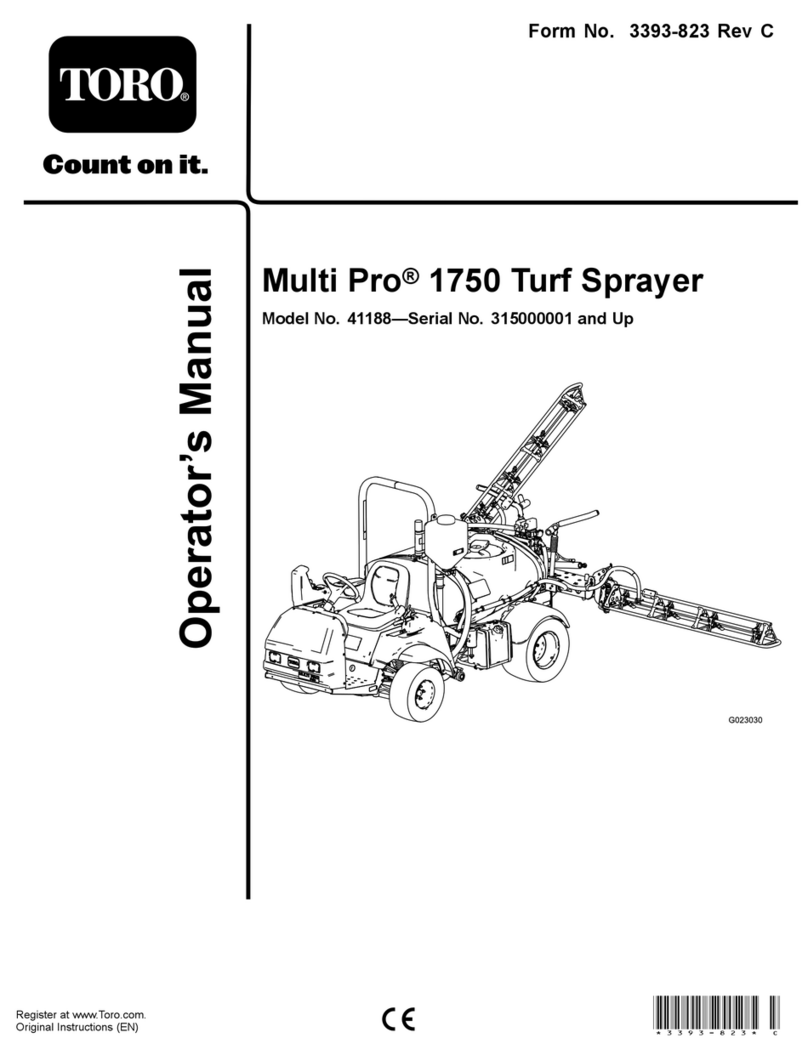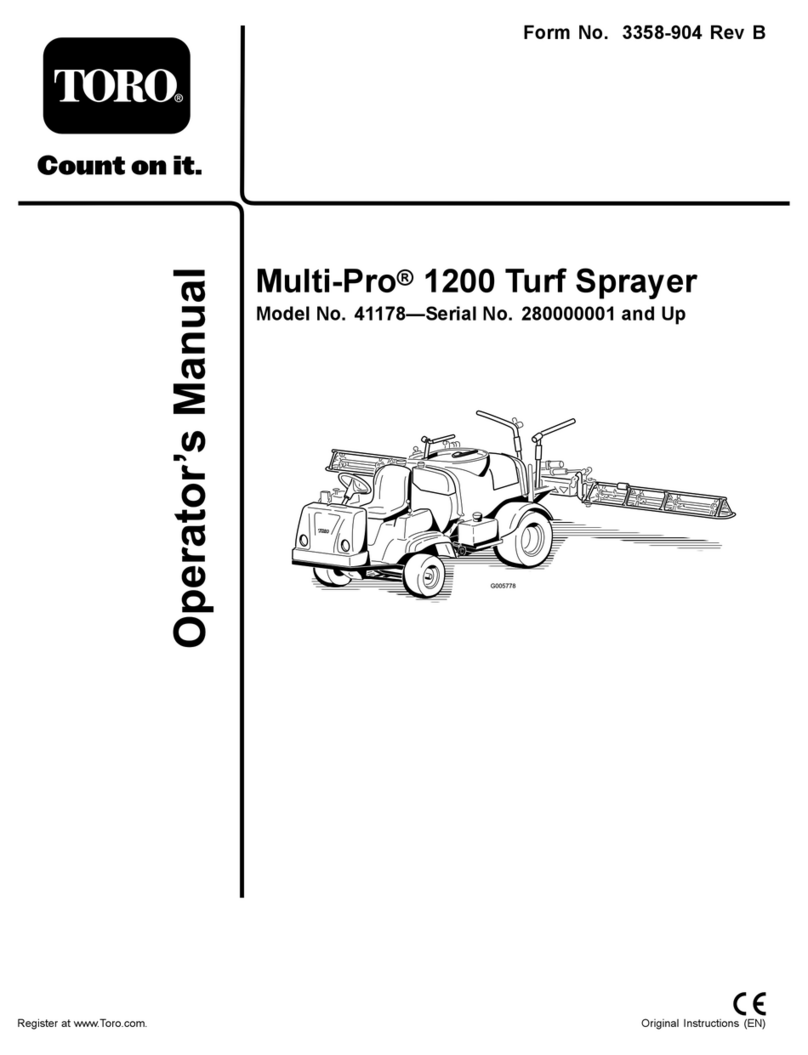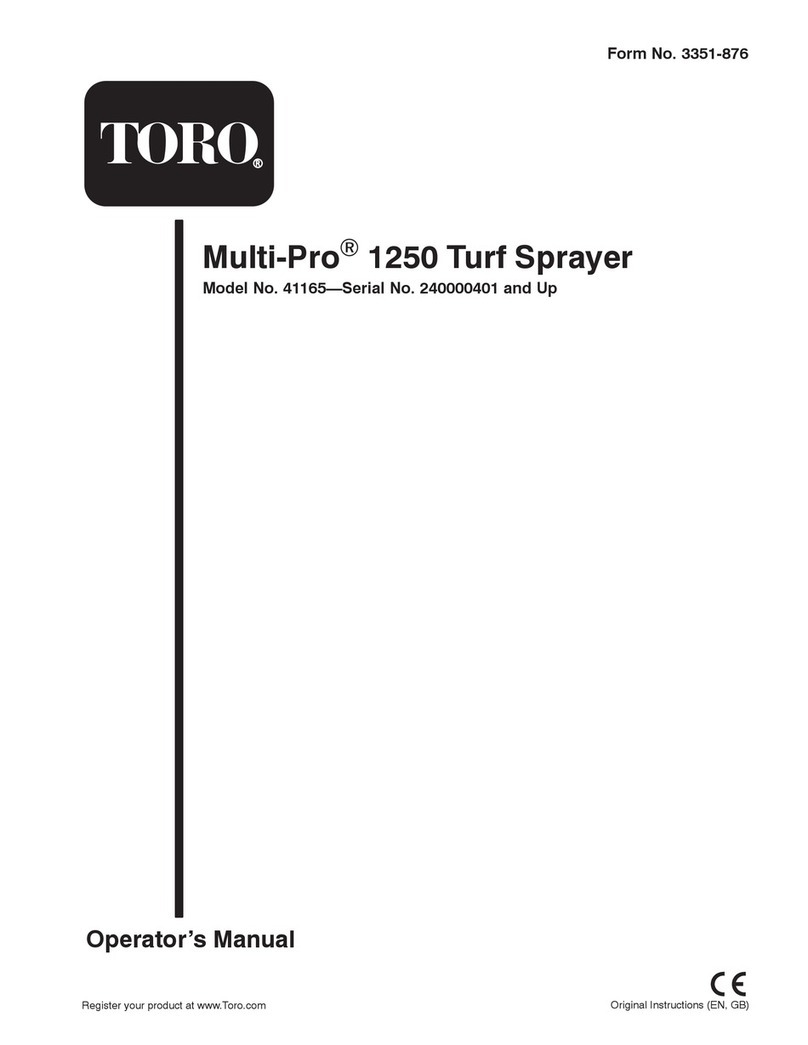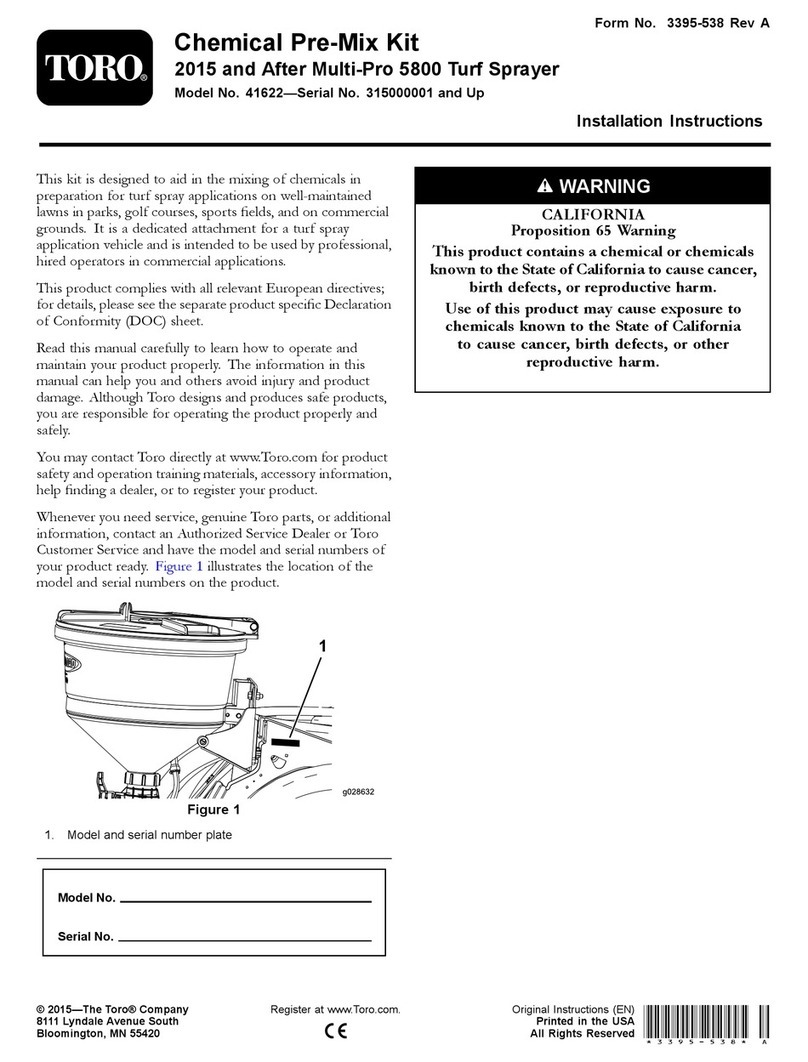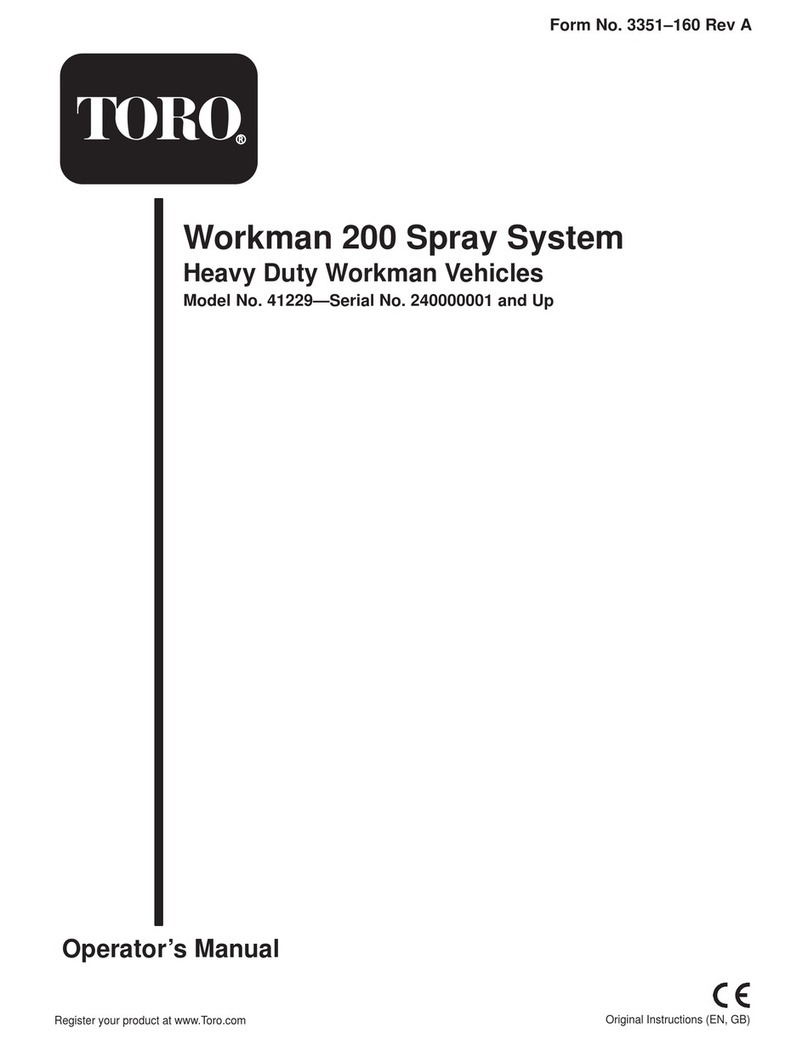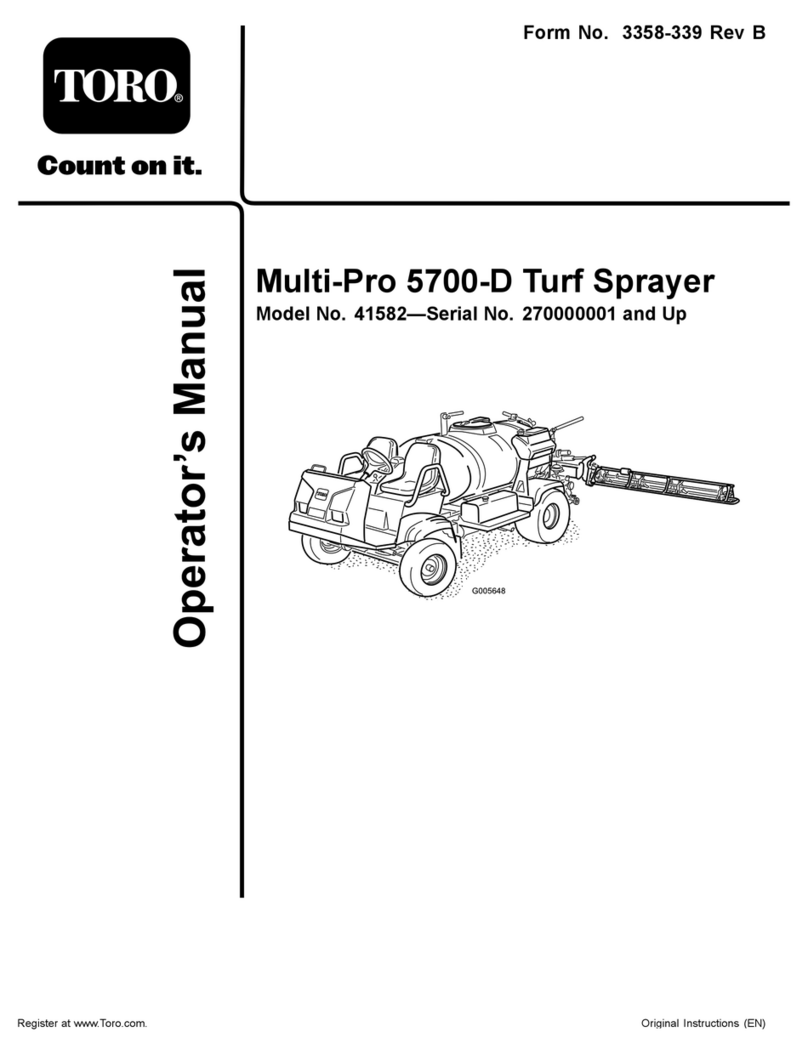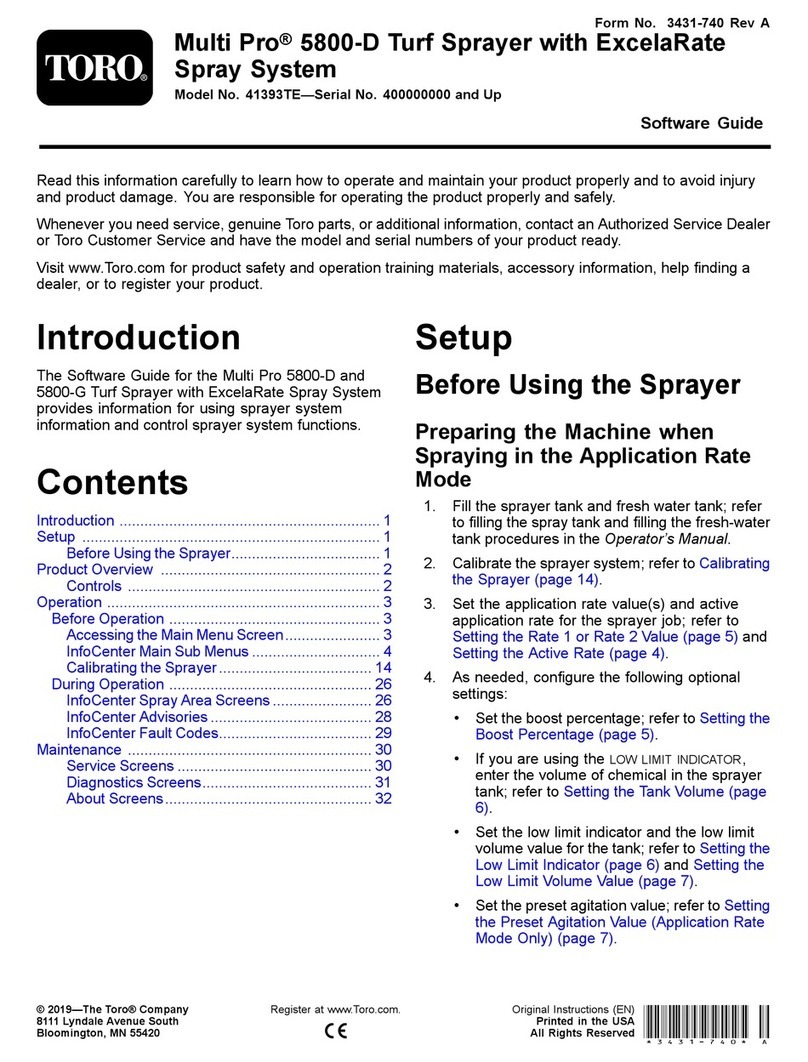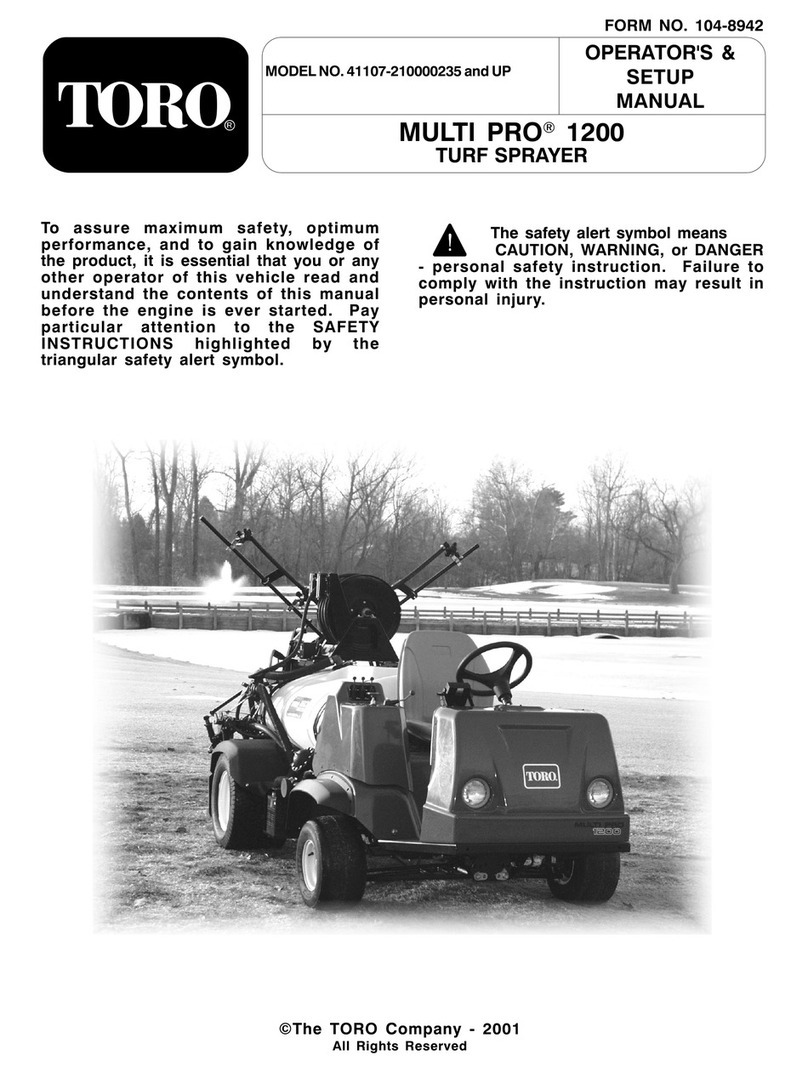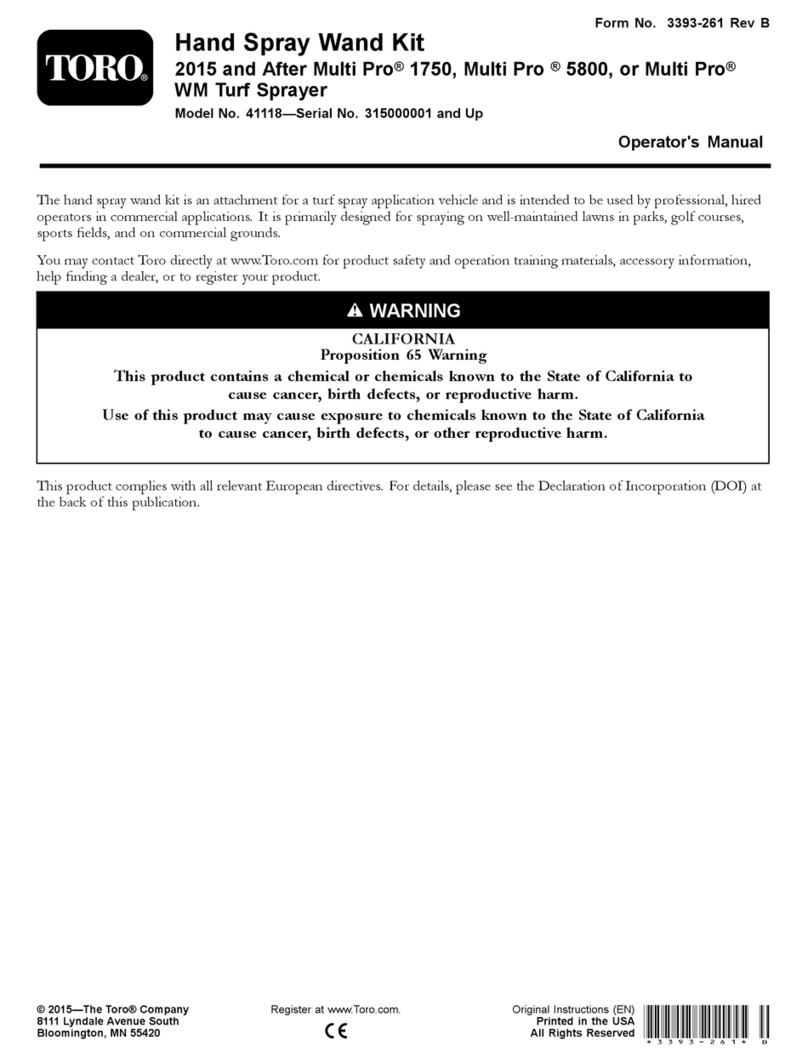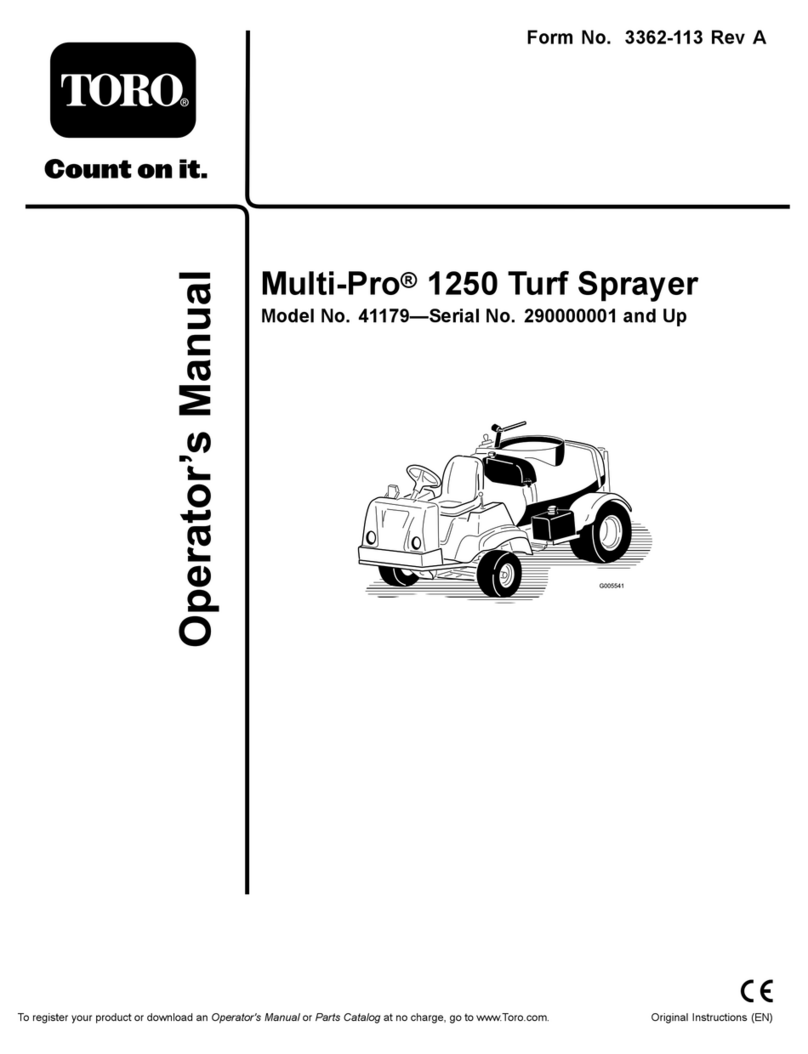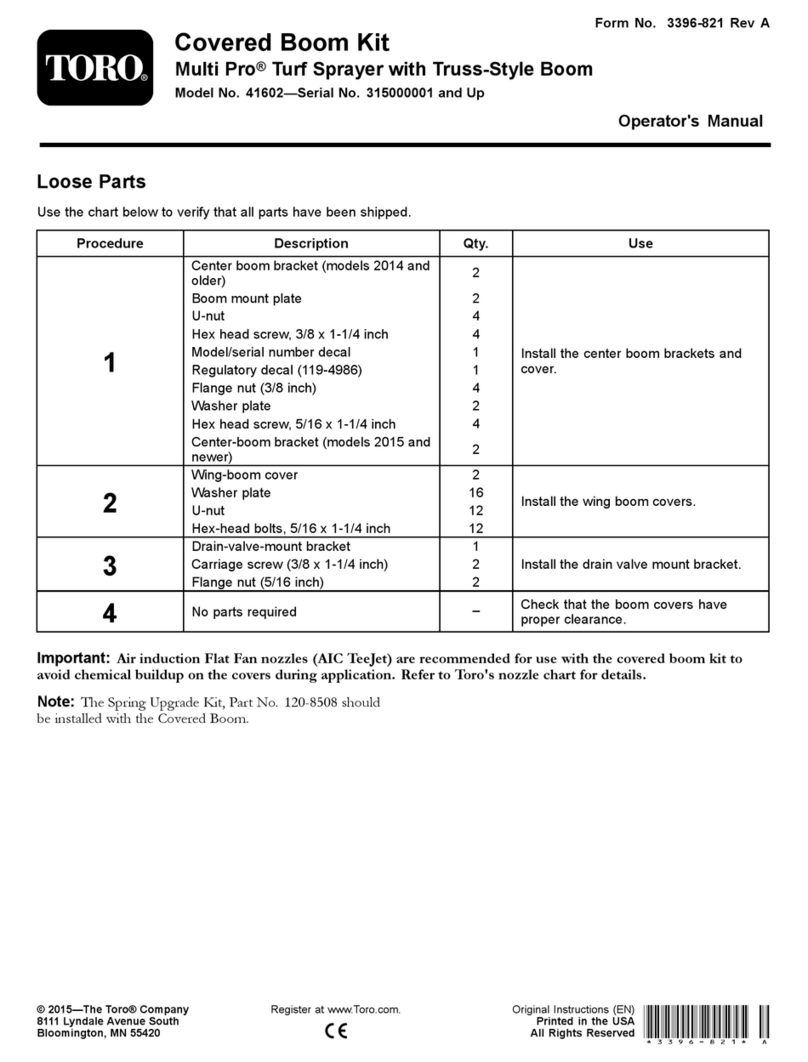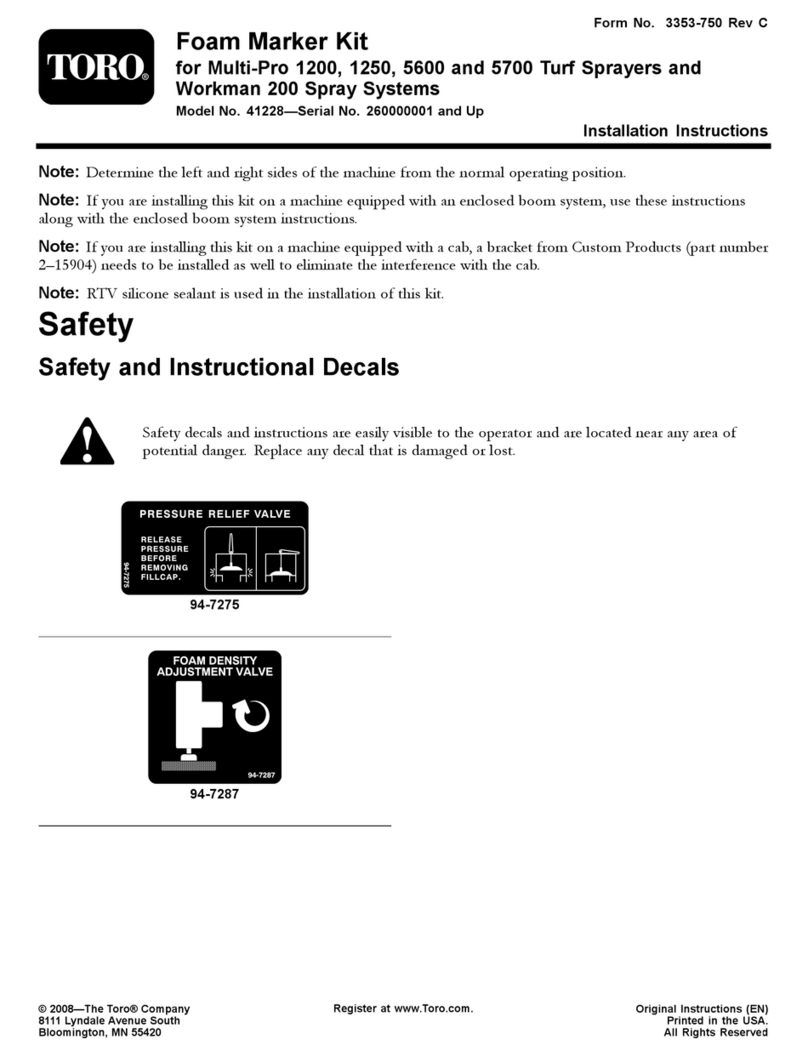FormNo.3439-786RevA
GeoLink®CL-55ModemKit
MultiPro®1750or5800TurfSprayer
ModelNo.41638
ModelNo.41639
InstallationInstructions
Introduction
TheCL-55modemkitupdatestheGeoLink®spraysystem.TheGeoLinkspraysystemisanattachmentfor
aturfsprayapplicationvehicleandisintendedtobeusedbyprofessional,hiredoperatorsincommercial
applications.Itisdesignedprimarilyforsprayingonwell-maintainedlawnsinparks,golfcourses,sportselds,
andoncommercialgrounds.
Visitwww.Toro.comforproductsafetyandoperationtrainingmaterials,accessoryinformation,helpndinga
dealer,ortoregisteryourproduct.
Contents
Introduction...............................................................1
Setup........................................................................2
1GettingaCurrentCopyoftheSoftware
GuideandQuickStartGuide...........................4
2PreparingtheMachine.....................................4
3ExportingSprayerDisplayInventoryItem
Data................................................................4
4RemovingtheX30SprayerDisplay..................5
5InstallingtheX25MonitorKit(sold
separately)......................................................6
6VerifyingtheU-BootFirmwareVersion.............9
7UpdatingtheGeoLinkSoftware.......................9
8DisconnectingtheBattery..............................12
9RemovingtheSeatandtheEngine-Access
Panel.............................................................14
10RemovingtheRightFrontFender................15
11InstallingtheModem-Antenna
Bracket..........................................................17
12InstallingtheModemAntennatothe
Machine........................................................19
13AssemblingtheModemDataHarnessto
theMachine..................................................21
14RemovingtheTerminatingResistor..............25
15AssemblingtheModemPowerHarness
totheMachine..............................................25
16InstallingtheCL-55Modem.........................30
17ConnectingtheBattery................................34
18SecuringtheDataHarness..........................37
19InstallingtheRightFrontFender..................37
20InstallingtheEngine-AccessPaneland
theSeat........................................................38
21CompletingtheInstallationoftheCL-55
ModemKit.....................................................40
22PoweringtheGeoLinkComponents.............40
23ConguringtheGPSCorrection
Source..........................................................41
24CreatingaSprayJob...................................43
25PerformingaFlowMeterCalibration............43
26VerifyingtheCellularStatus.........................44
27PerformingaCompassCalibration...............44
28ClearingNVRAM.........................................44
29PerformingaCompassCalibration...............46
©2020—TheToro®Company
8111LyndaleAvenueSouth
Bloomington,MN55420
Registeratwww.Toro.com.OriginalInstructions(EN)
PrintedintheUSA
AllRightsReserved*3439-786*A