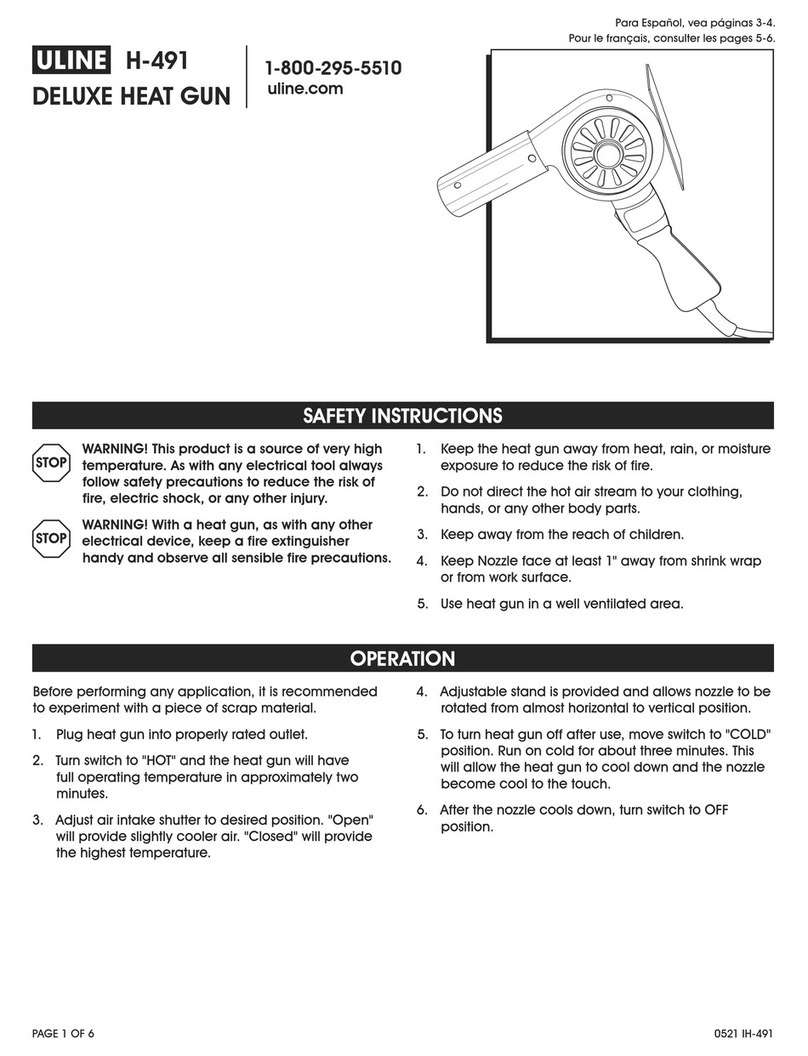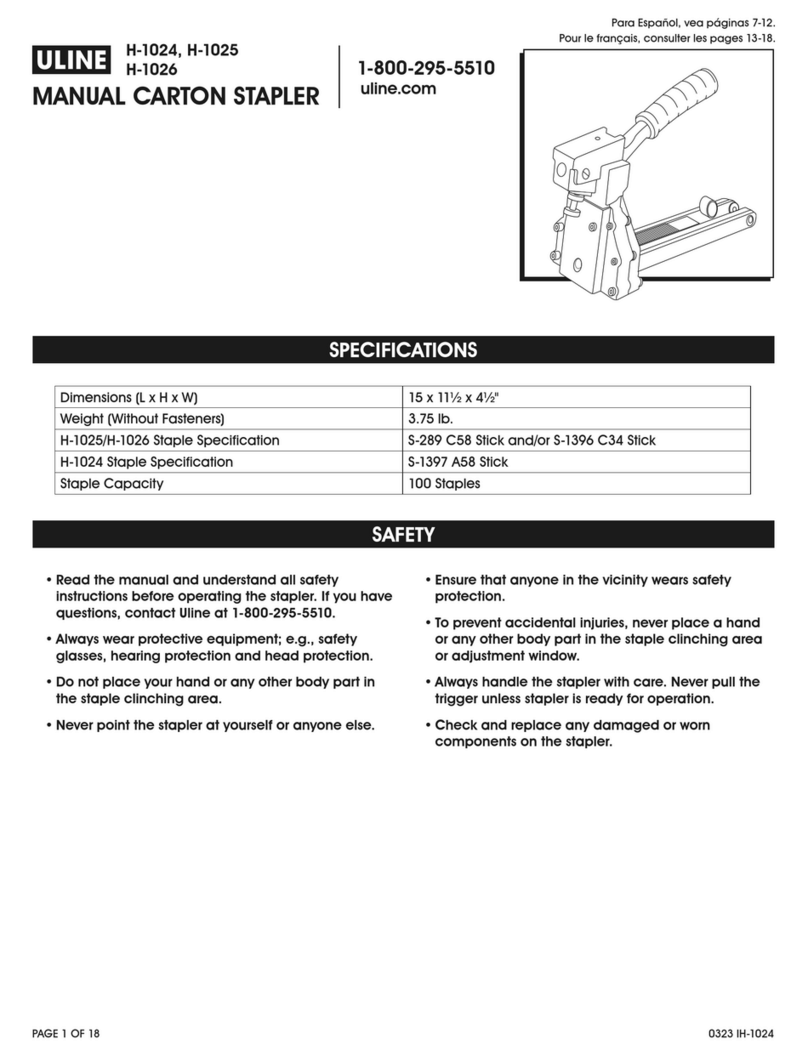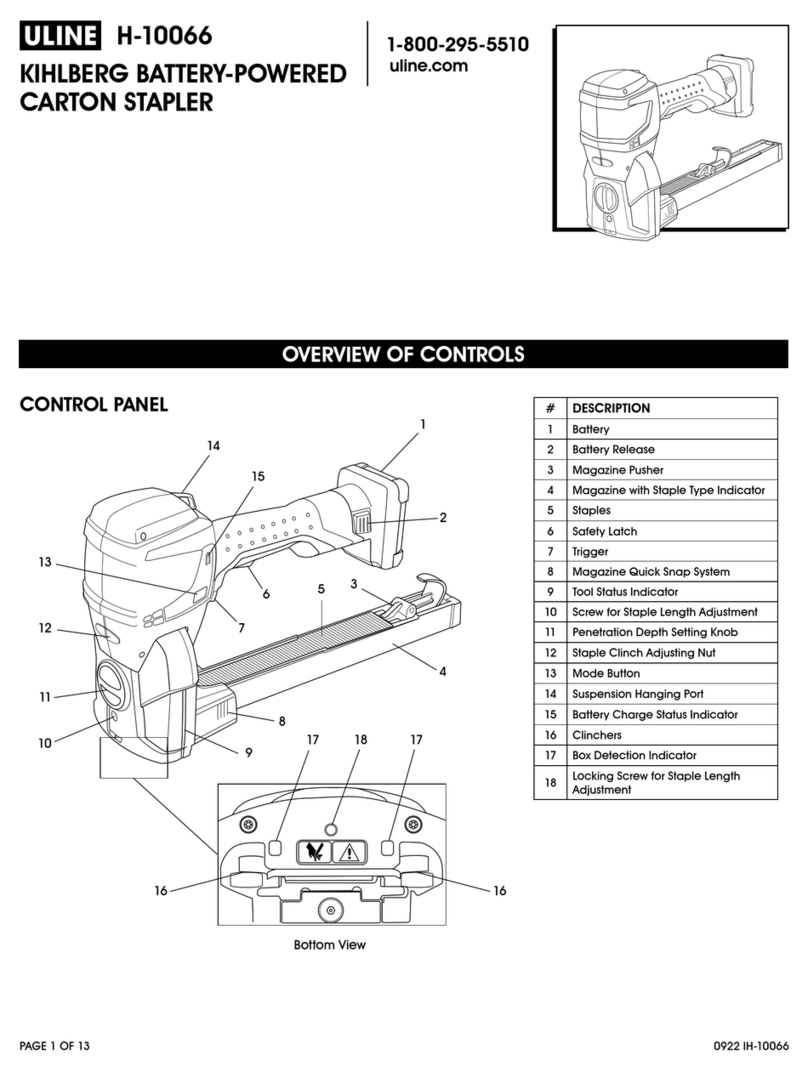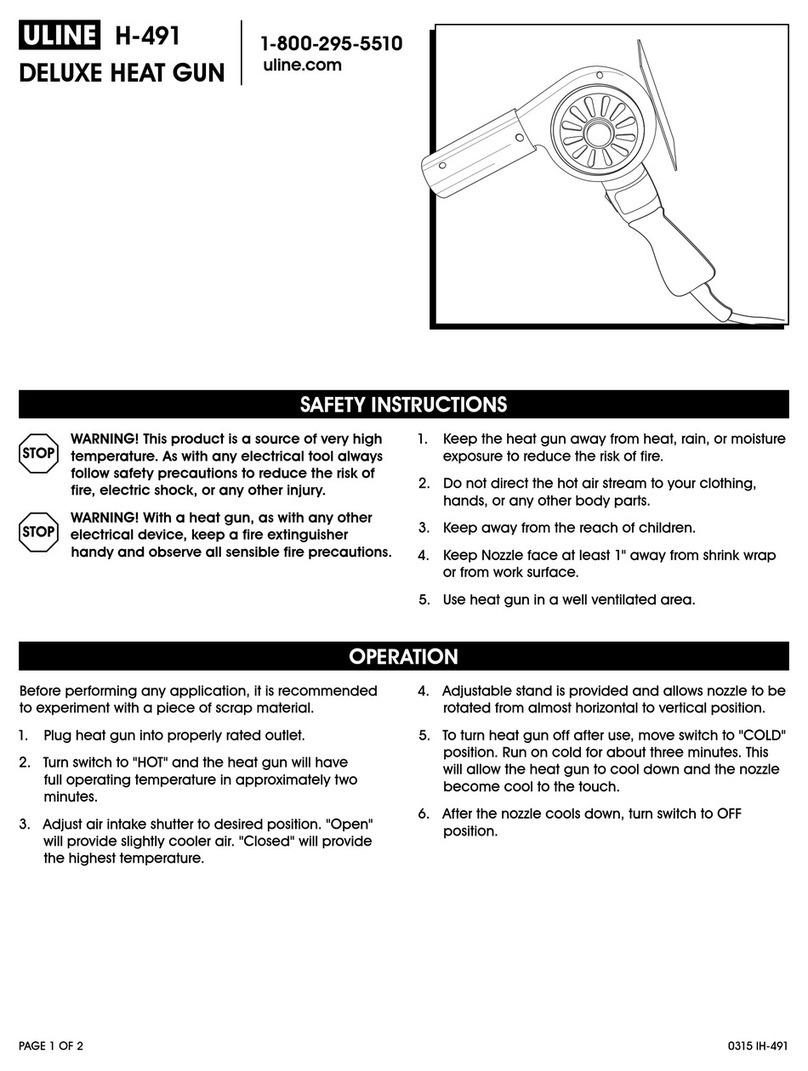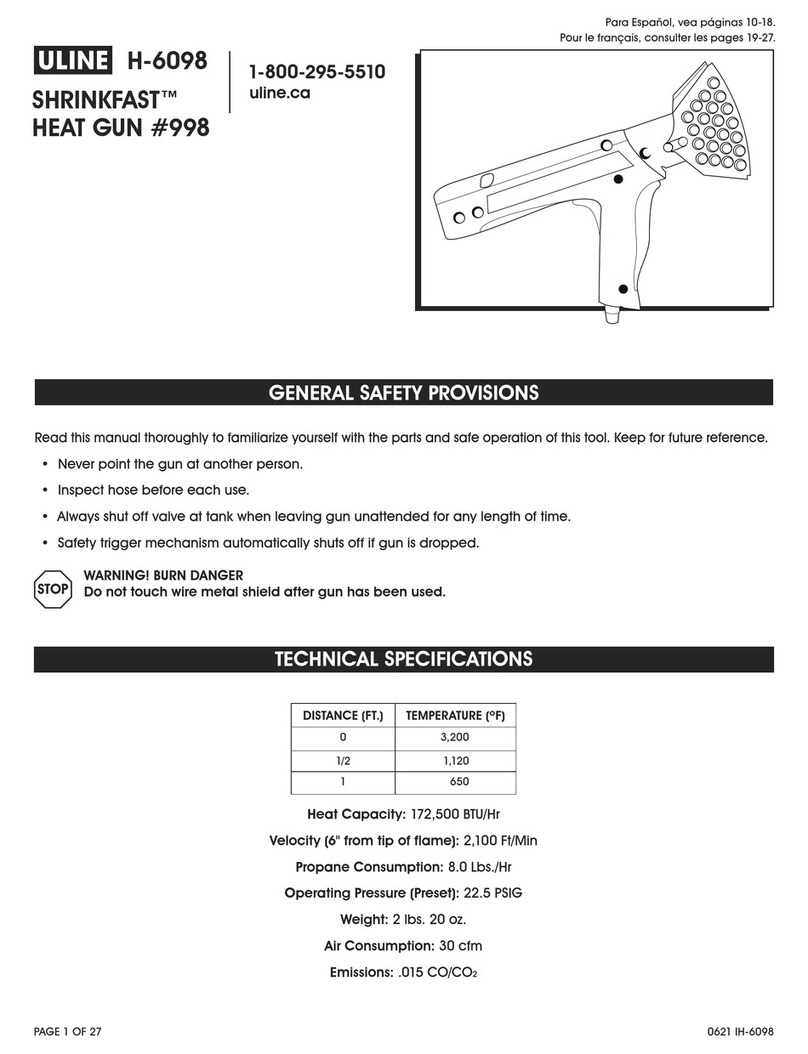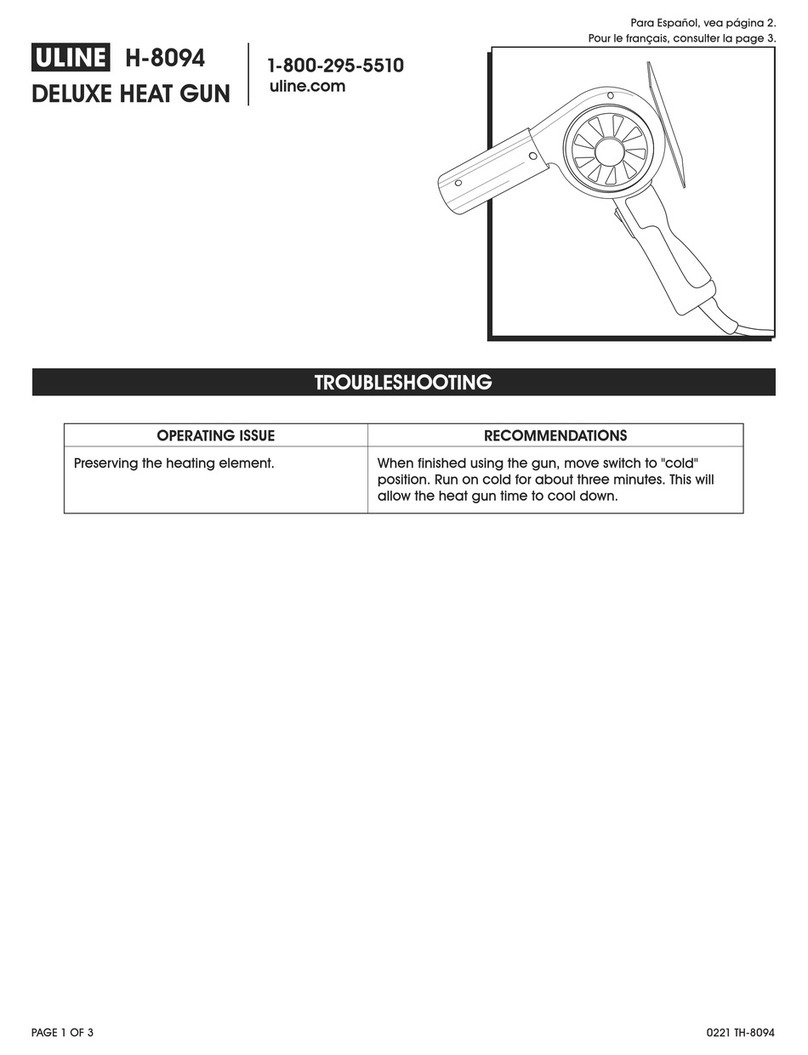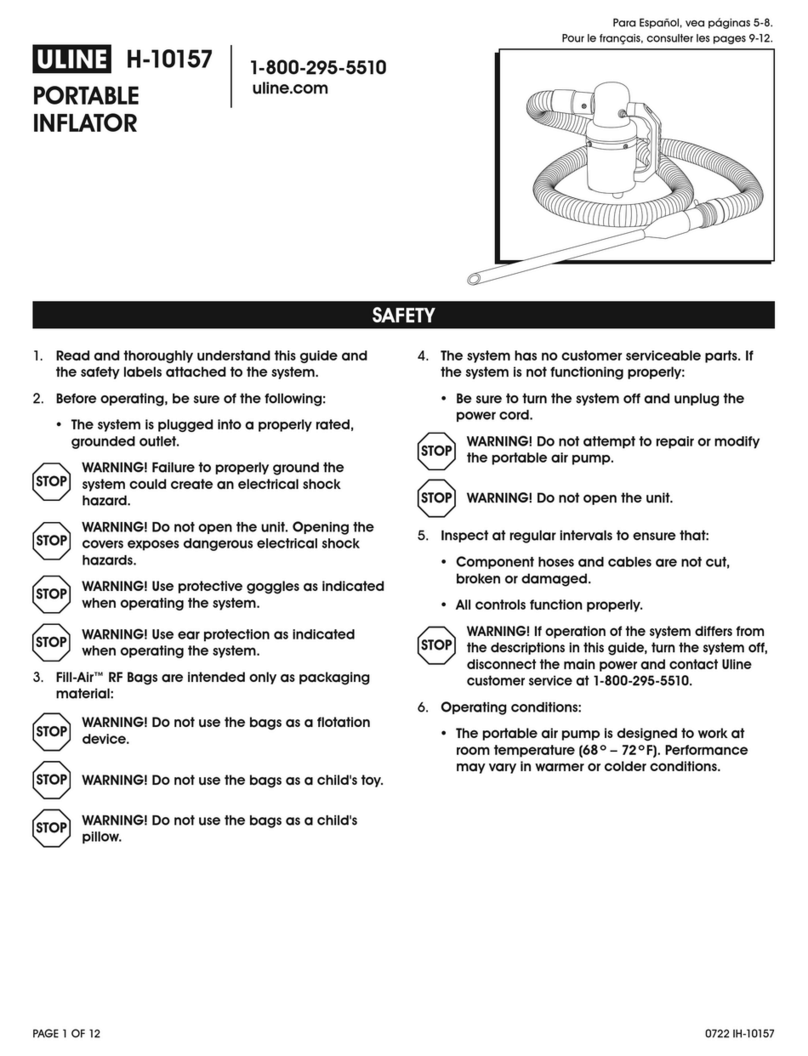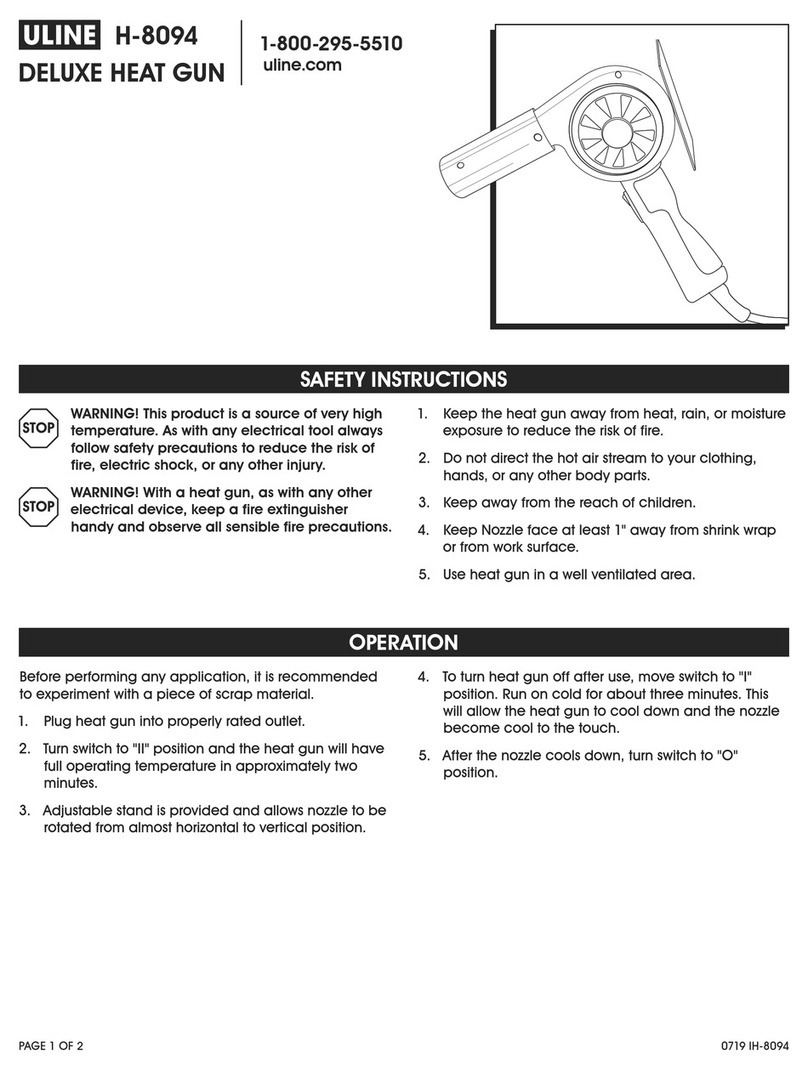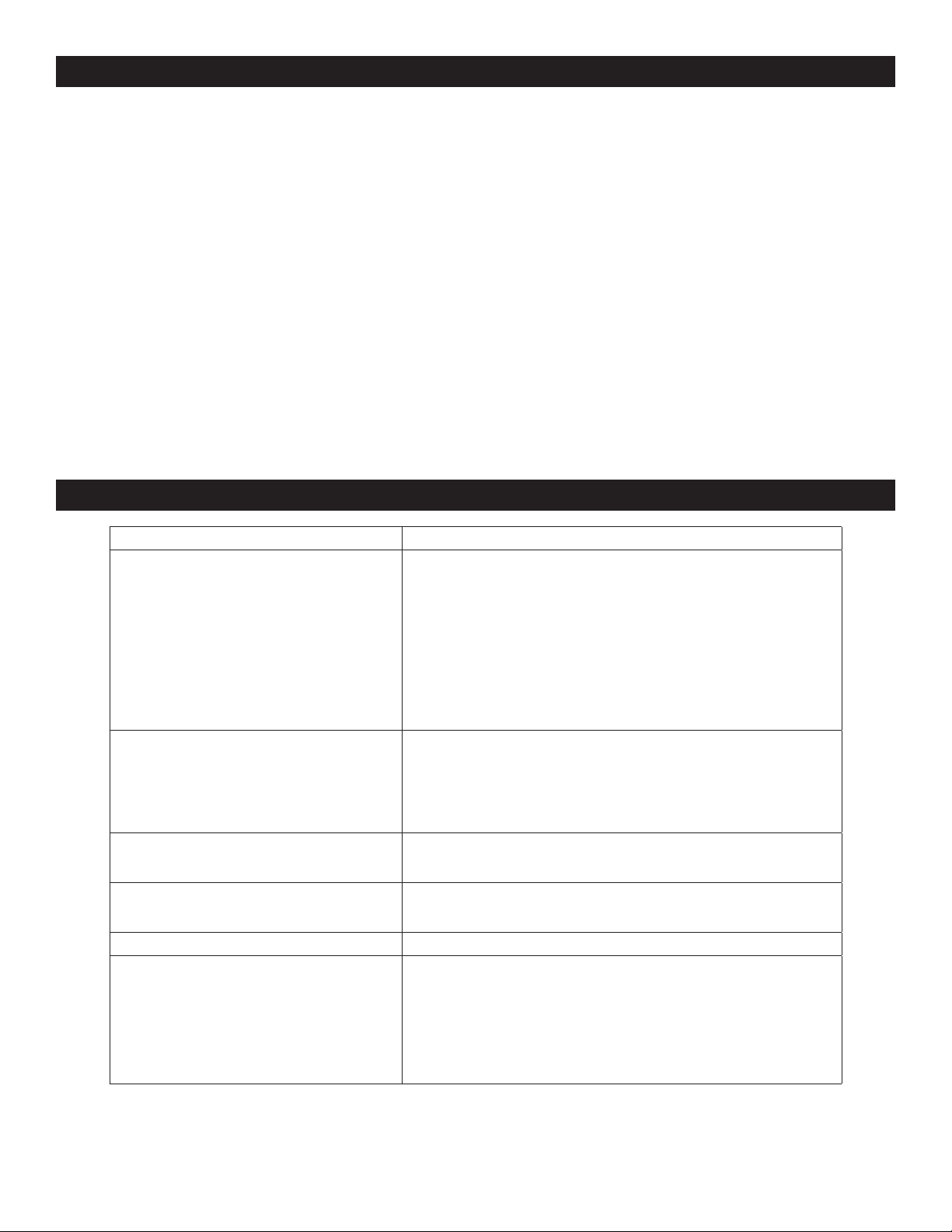PAGE 4 OF 4 0412 IH-3070
SAFETY
• Never use oxygen, combustible gases, CO2, steam
or high pressure gas tanks as power sources for the
this tool. The tool could explode and cause serious
injury.
• Use only dry, clean, pressure-regulated compressed
air to drive the tool.
• Connect the tool to the compressed air system
before the fastener unit is loaded.
• The maximum permitted air pressure for the tool is
116 p s i .
• The maximum supply pressure is 127 psi.
• Avoid excessive pressure drop by ensuring that the
minimum internal diameter of the air hose is 3/8"
and that of the nipple is a minimum of 6/32".
• The stapler and its hose are equipped with a
connection nipple that automatically exhausts air
from the tool after it has been disconnected.
• Adjust the air pressure to the lowest level that will
bend the staples correctly. Start at approximately
5.0 bar and raise this by 0.5 bar increments until the
correct pressure is found. Never exceed 8 bar.
• Low air pressure will result in low maintenance costs.
• When working with small cartons, there is a risk of
injury to fingers holding the item.
• Never hold your hand under or close to the stapling
head.
• Keep hands clear of arms carrying the stapling
head when operating the foot valve.
TROUBLESHOOTING
OPERATING ISSUE RECOMMENDATIONS
Staples are not fed properly •Checkthattherighttypeofstaplesarebeingused
•CheckthatthefeederspringisOK
•CheckthatthestaplepusherisOK
•Checkthatthestapletrackiscleanwithnodirtinside
•CheckthatthereturnspringinthestaplingheadisOK
•CheckthatthestaplingheadtripspringsareOKonhead
•CheckthatthesideplatesareOKonhead
Staples are deformed when inserted •Checkthatthestaplingheadbearinghasnoplay
•Checkthattheanvilisproperlycentered
•Checkthatthedriverisnotdamaged
•Checkthatthestaplechannelisclean
Noise level is too high •Checkthattheairpressureisat70psi
•Checkthatthestrokespeedisnotunnecessarilyhigh
The carton is damaged by the stapling head •Checkthattheairpressureisat70psi
•Checkthatthestrokespeedisnotunnecessarilyhigh
The carton is not pressed together properly •Checkthatthelengthofthepistonrodisadjustedproperly
A staple is stuck in the staple head •Removethestaple:
1. Pull the pusher back to take the pressure off the staple strip
2. Loosen the screws that hold the front plate
3. Pull the staple downward to remove
4. Retighten the screws
πCHICAGO•ATLANTA•DALLAS•LOSANGELES•MINNEAPOLIS•NYC/PHILA•SEATTLE•MEXICO•CANADA
1-800-295-5510
uline.com