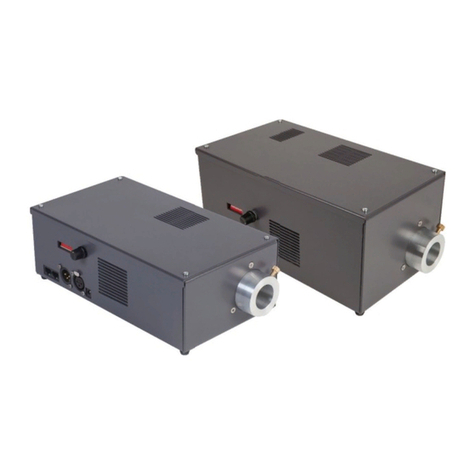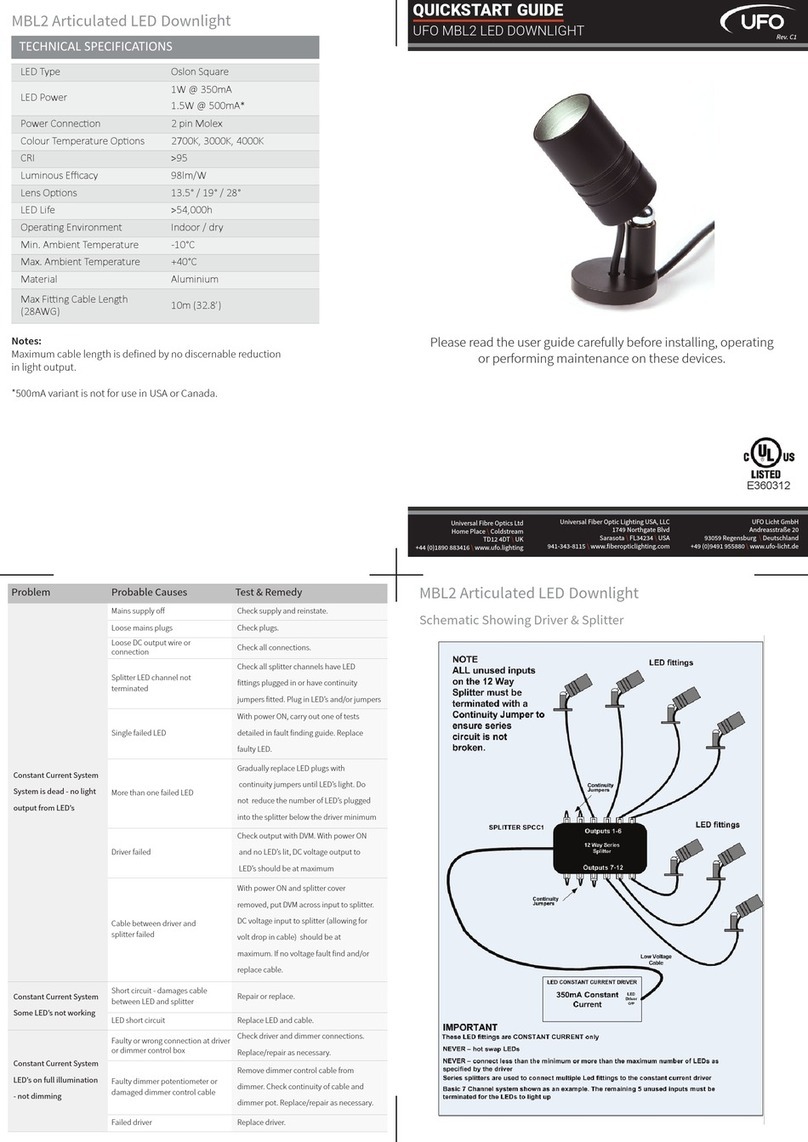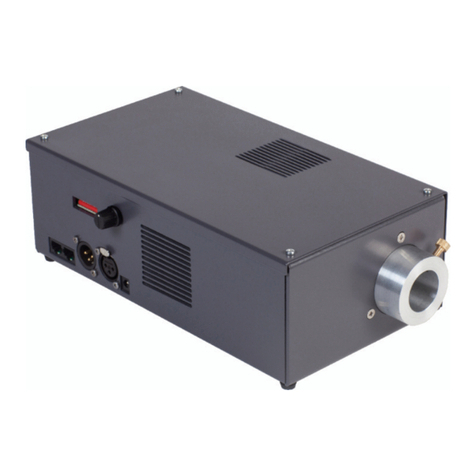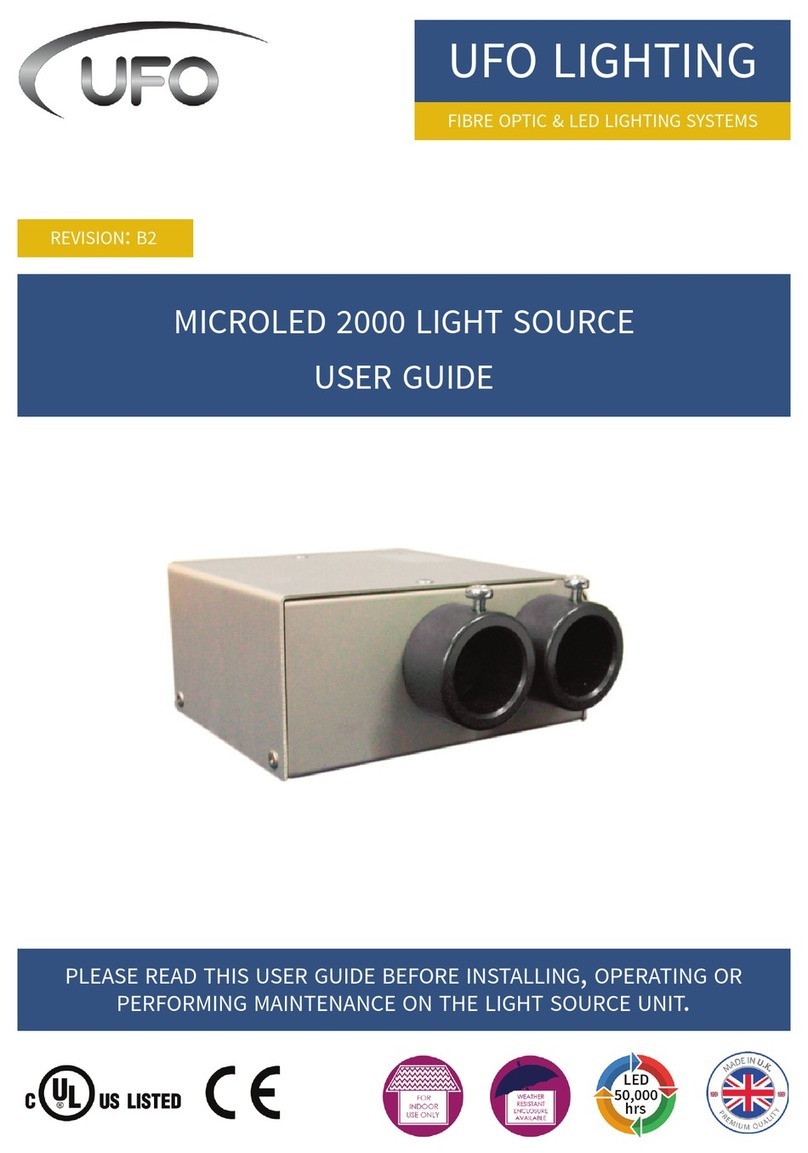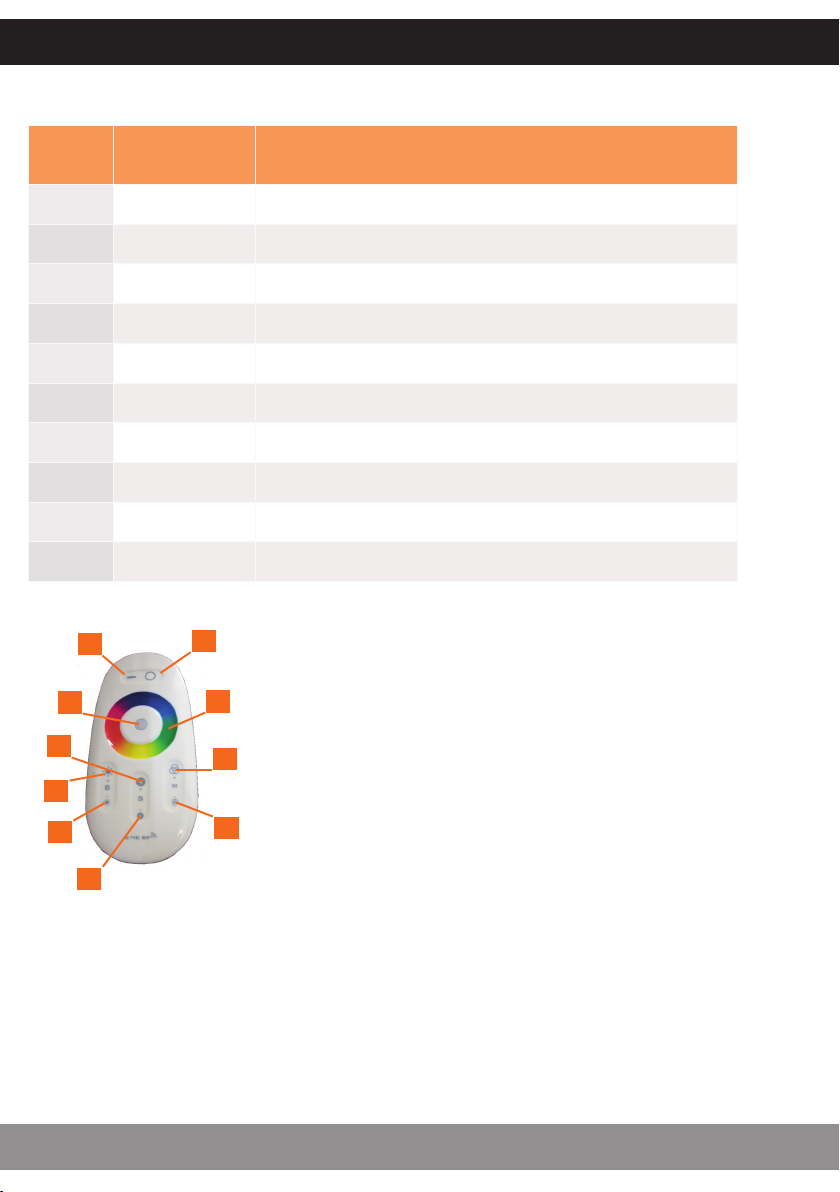INTRODUCTION
MICROLED 4000P USER GUIDE
2
Thank you for purchasing this UFO ight source/ uminaire.
To ensure that the ight source is set up optima y and gives a ong service ife, p ease read this
user guide before insta ing, operating or performing any maintenance on the unit.
P ease keep this User Guide for future reference. This User Guide is aid out in three sections
Insta ation -detai s on how to connect your uminaire
Operation - detai s how to programme and set up your uminaire
Maintenance - maintenance og, troub eshooting guide, technica specification
MODELS COVERED BY THIS USER GUIDE
UFO MIC4000P
IMPORTANT
This product must be insta ed in accordance with the app icab e insta ation code, by a person
fami iar with the construction and operation of the product, and the hazards invo ved.
These ight sources are not mains dimmab e.
The LED array in this ight source is not rep aceab e. When it reaches end of ife the who e unit
must be rep aced.
Type Y Attachment: If the externa f exib e cab e or cord of this uminaire or associated
PSU/driver is damaged, it sha be exc usive y rep aced by the manufacturer or his service agent
or a simi ar qua ified person to avoid a hazard.
Location: Do not ocate this ight source c oser than 200mm from any f ammab e surface.
C earance / Venti ation: It is imperative that a gap of 200mm is e around the unit. This is to
a ow air to circu ate and prevent overheating. The ocation must have free venti ation and must
not have an ambient temperature higher than that specified for the uminaire.
Mounting: This uminaire comes with an integra mounting p ate for securing the unit to a
vertica or horizonta surface. Refer to the instruction sheet supp ied with the p ate.
Warning: Never ook direct y at the uminaire through the fibre port of the ight source.
Warning: The uminaire shou d be positioned so that pro onged staring into the
uminaire at a distance c oser than 2.7 metres is not expected.