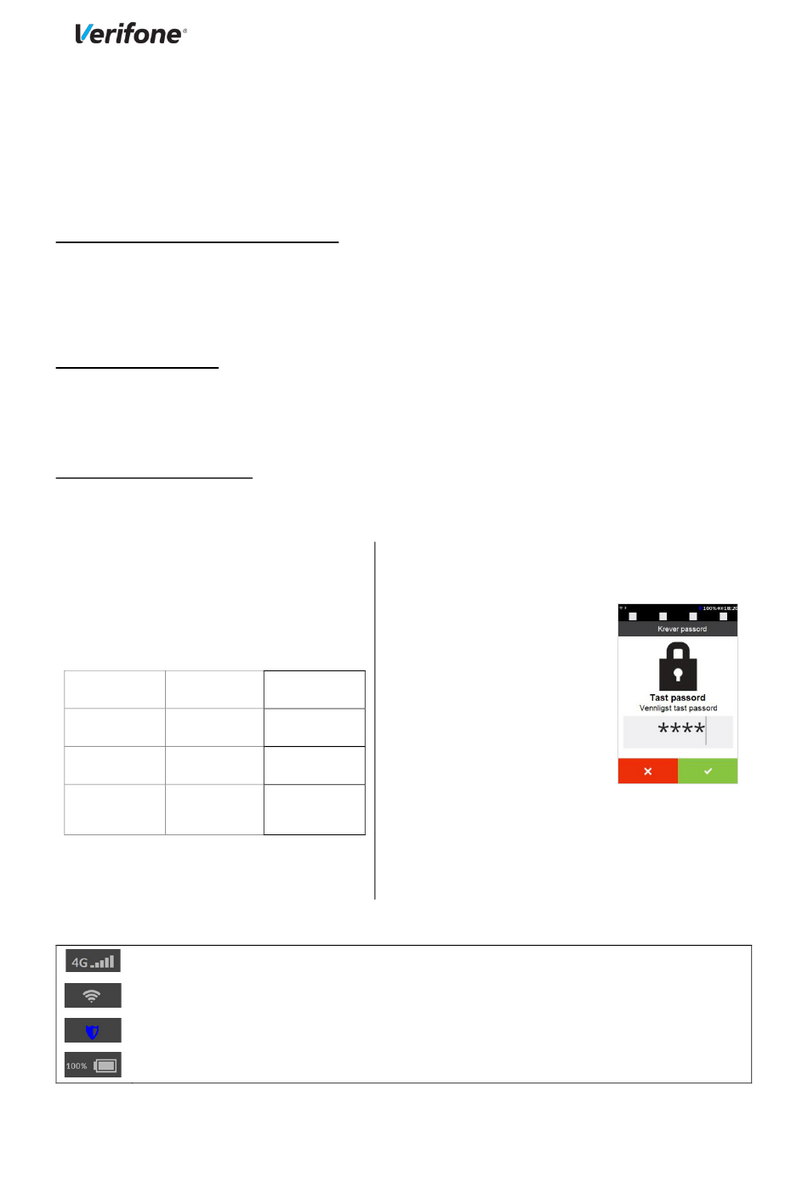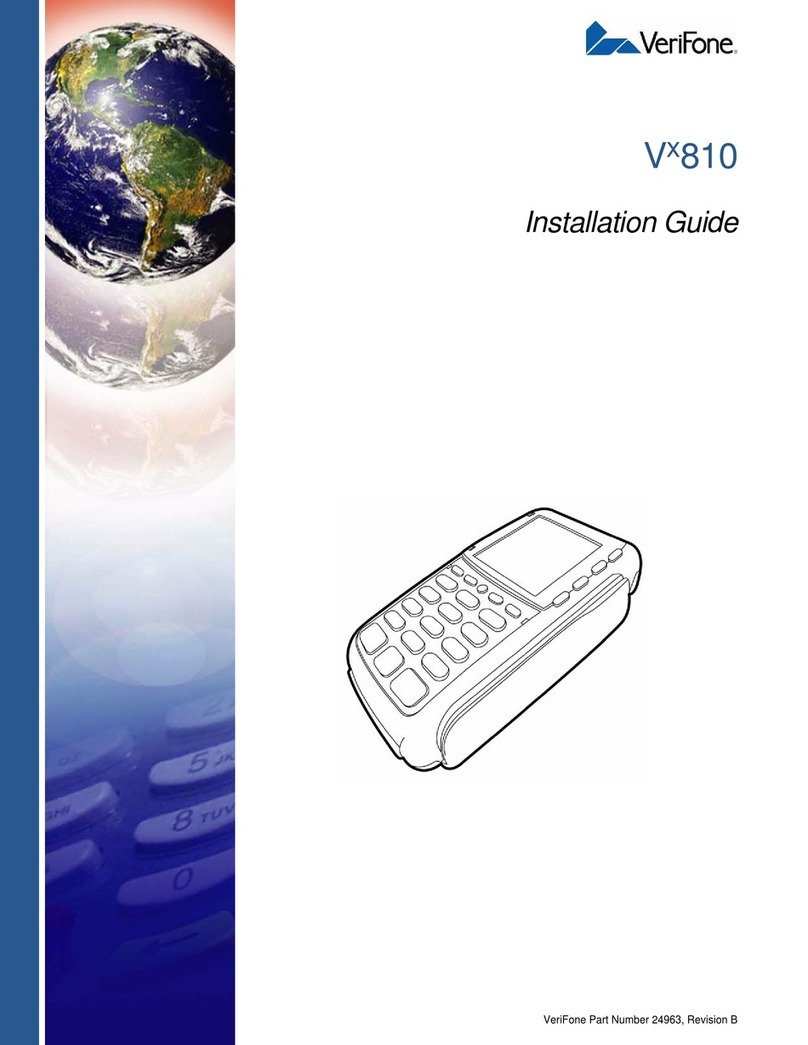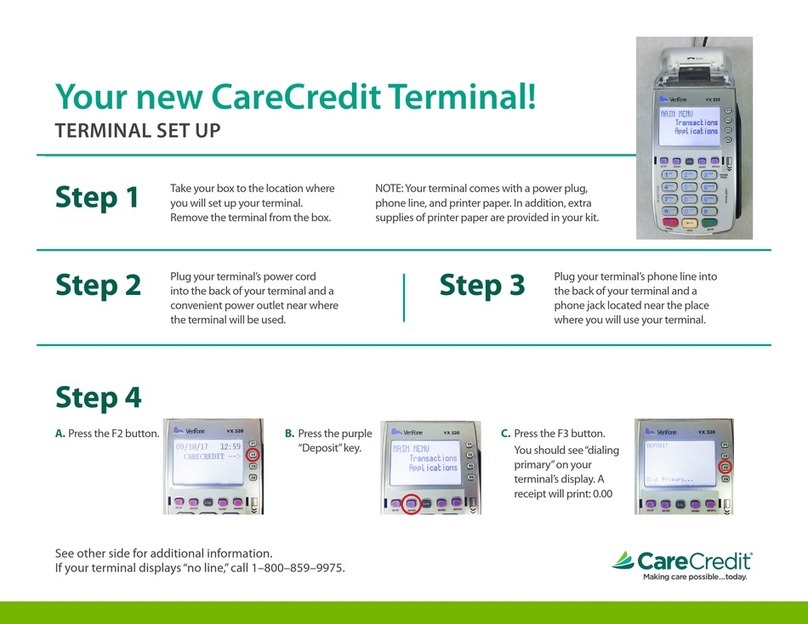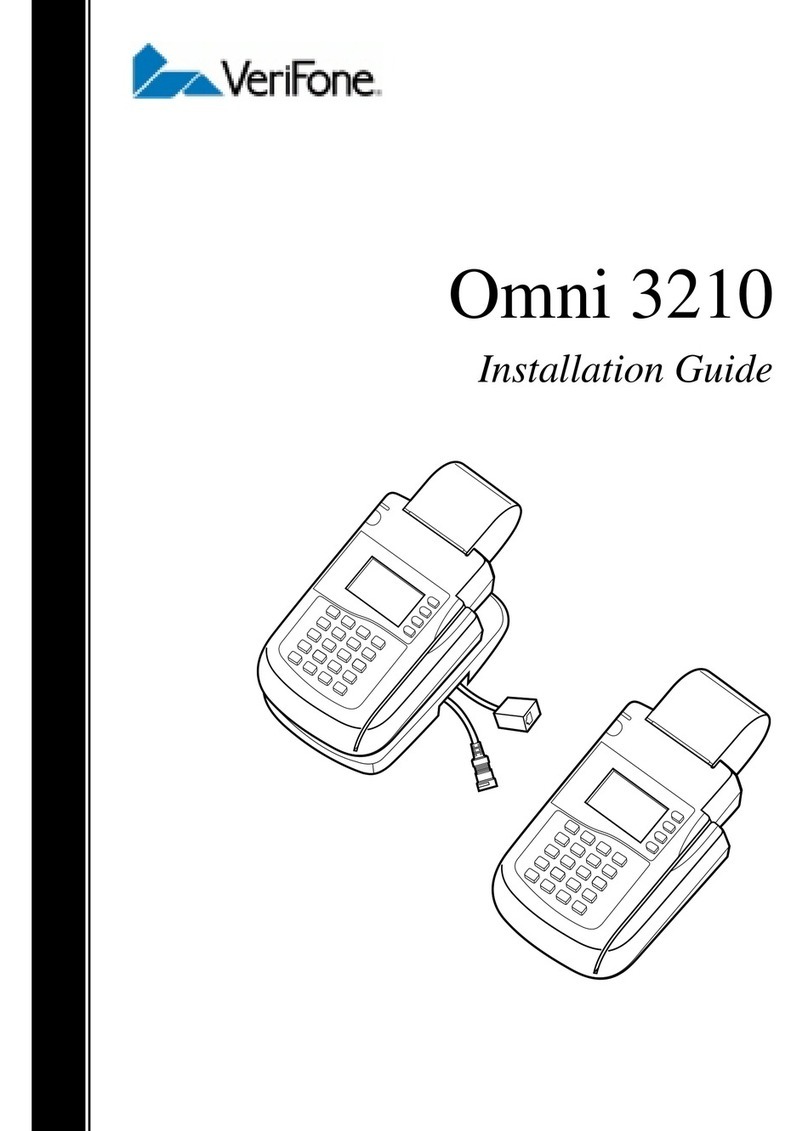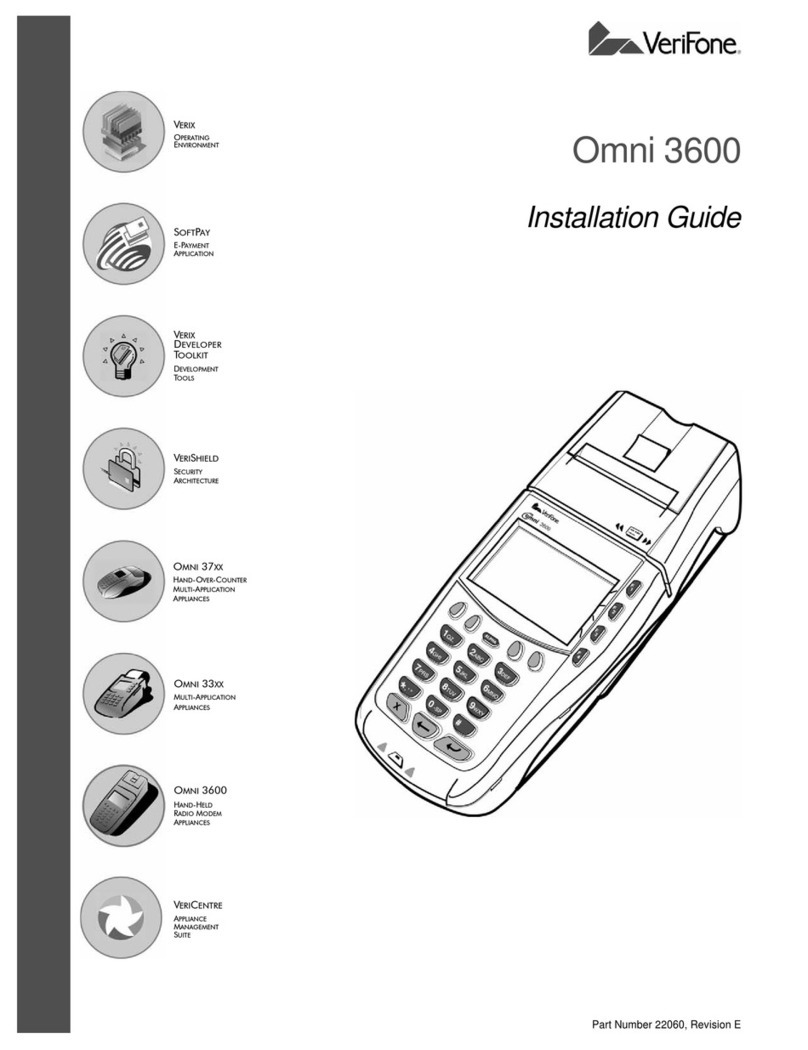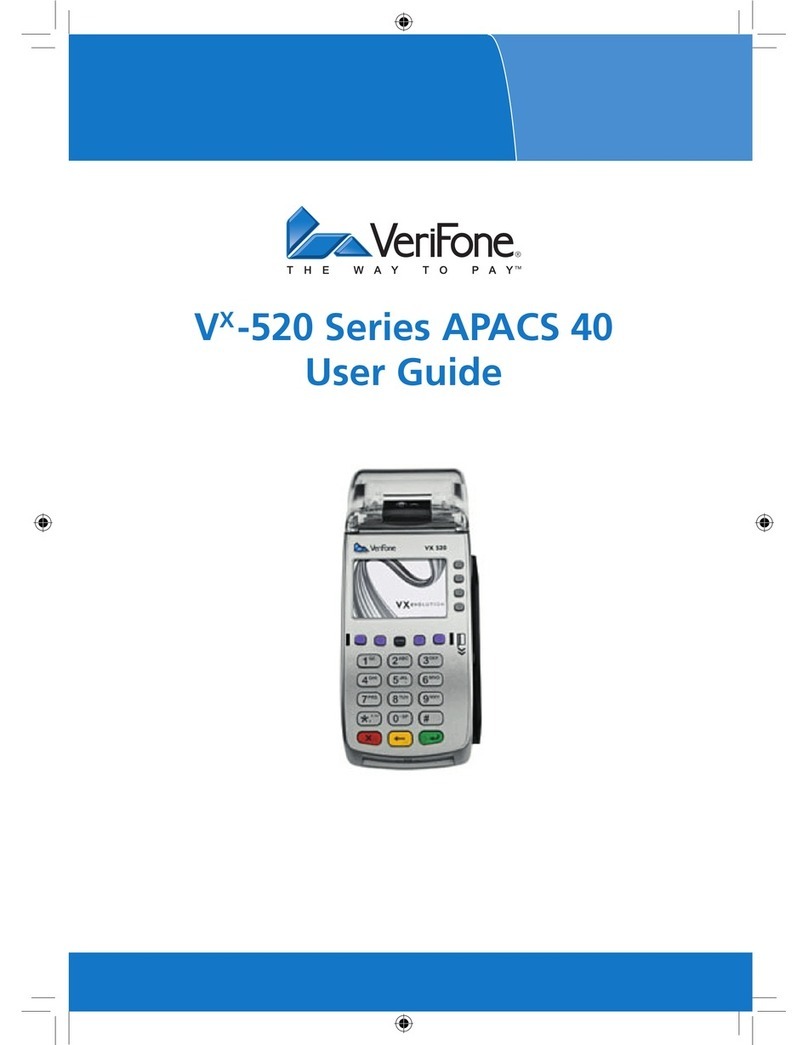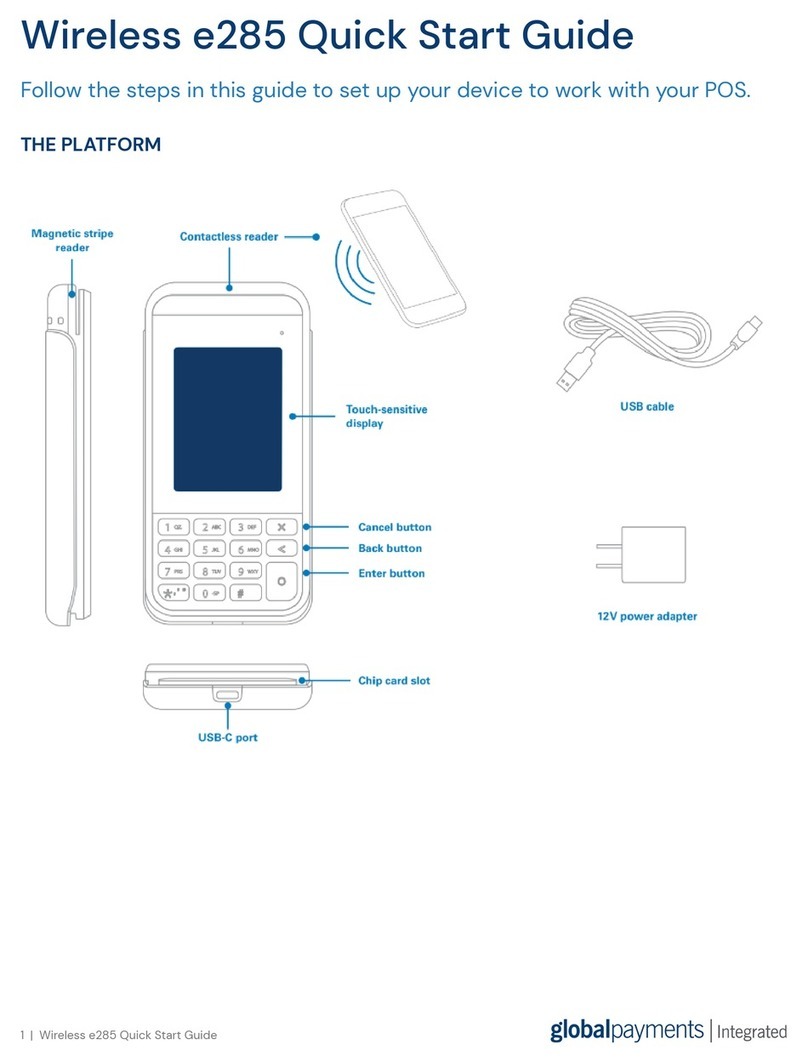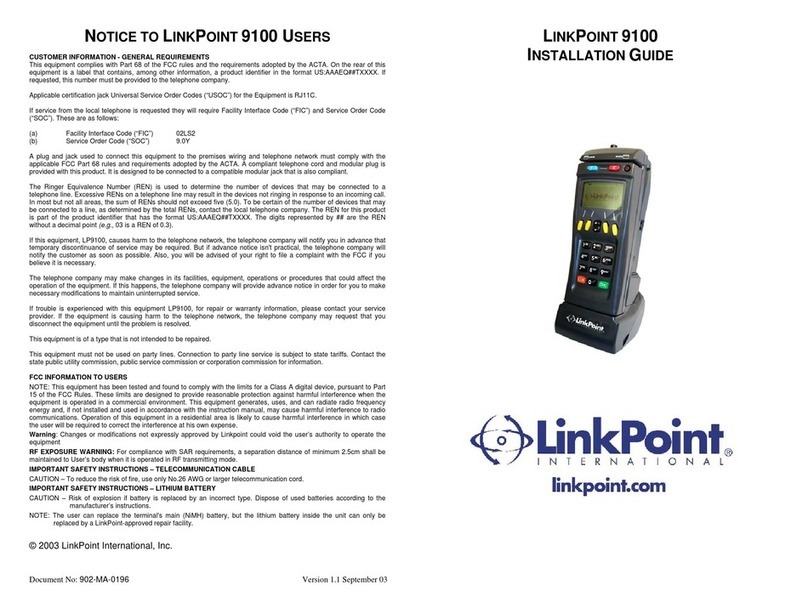REPRINT
STEP TERMINAL PROMPT ACTION
1 MMDDYYYY HH:MM Press [REPRINT] 3
purple key for left
2 LAST RECEIPT
ANY RECEIPT
Press [F1] to reprint the last receipt or press [F2] to reprint another receipt.
3 INVOICE NUMBER Key invoice number and press [ENTER]
VOID
STEP TERMINAL PROMPT ACTION
1 MMDDYYYY HH:MM Press [F4] for Void
2 PASSWORD Key password and press [ENTER]
3 VOID LAST TRANS? Press [F1] to void a transaction within the current batch or press [F2] to void the last transaction
4 VOID RETRIEVE BY: Press [F1] to recall the transaction by the invoice number or press [F2] to recall the transaction by the
customer’s account number
5 VOID INVOICE NUMBER:
LAST 4 DIGITS:
Key requested information (i.e. Invoice Number) and press [ENTER]
6 VOID
VISA
SALE XXXXXXXXXXXXX
$.XX.XX
Press [F2] to void the displayed transaction or press [F3] for the next transaction
7 PRNT CUST COPY? YES Press [F1] to print customer receipt
REFUND
1 MMDDYYYY HH:MM Press [F3] for Refund
2 PASSWORD Key password and press [ENTER]
3 SWIPE OR ENTER ACCT Swipe card or key account number and press [ENTER]
4 CHOOSE CARD:
CREDIT DEBIT
Press [F1] for credit card
5 EXP DATE (MMYY) Key expiration date and press [ENTER]
6 AMOUNT: $ Key refund amount and press [ENTER]
7 PRNT CUST COPY? Press [F1] to print customer receipt
PRE-SETTLEMENT INSTRUCTIONS
1 Place all transaction receipts in sequence number order. Run an adding machine tape of the transactions.
2 Print appropriate report (see report instructions). Compare your totals to the terminal report.
3 If your tape matches the terminal totals, proceed with the Settlement instruction below. If your audit does not match the terminal totals,
repeat steps 1 and 2.
REPORTS
STEP TERMINAL PROMPT ACTION
1 MMDDYYYY HH:MM Press [REPORTS] the purple key
2 TOTALS REPORT
DETAIL REPORTS
SERVER REPORTS
Press appropriate key to select desired report
Press the key under the cart icon for additional reports
SETTLE
STEP TERMINAL PROMPT ACTION
1 MMDDYYYY HH:MM Press the key under the “” symbol
2 SETTLEMENT Press [F2] for Settlement
3 PASSWORD Key password and press [ENTER]
4
SETTLEMENT
SALES: $XX.XX
REFUNDS: $XX.XX
TOTAL: $XX.XX
Verify totals and press [ENTER]
5 SETTLEMENT
OK XXXXXXXXXXXXXXXXXX Press [ENTER] to print settlement report.