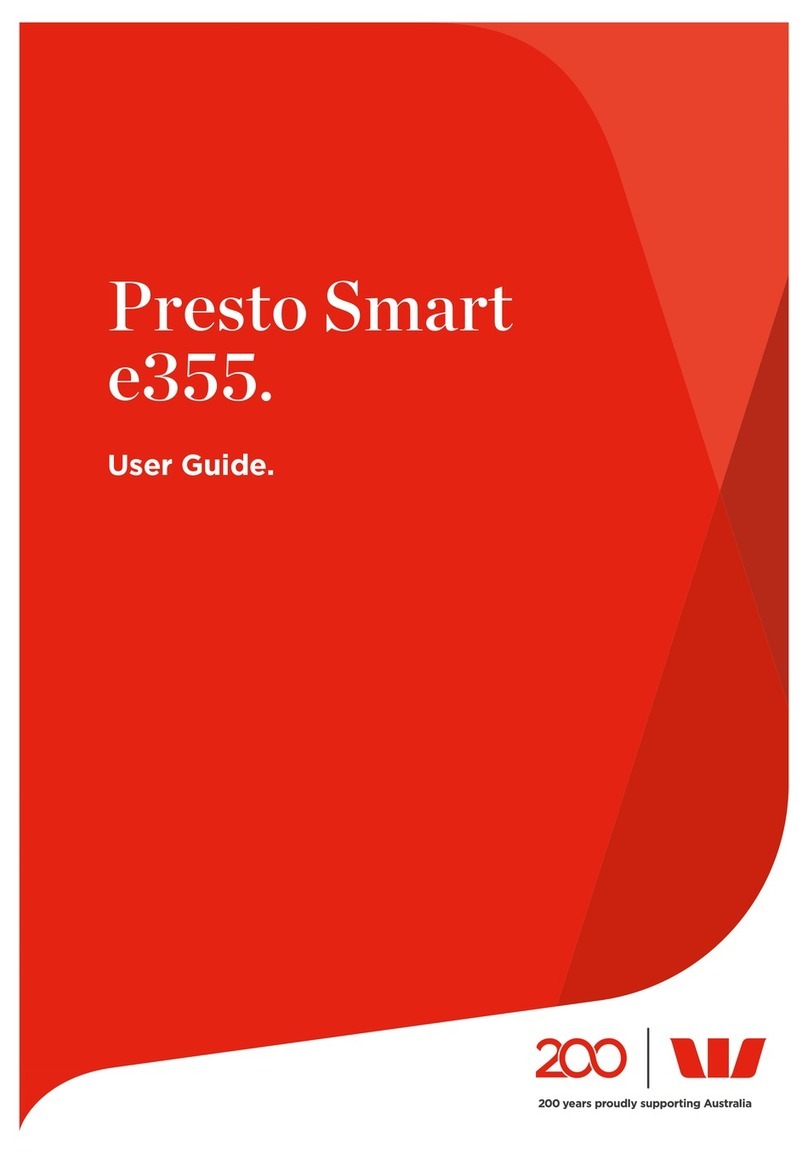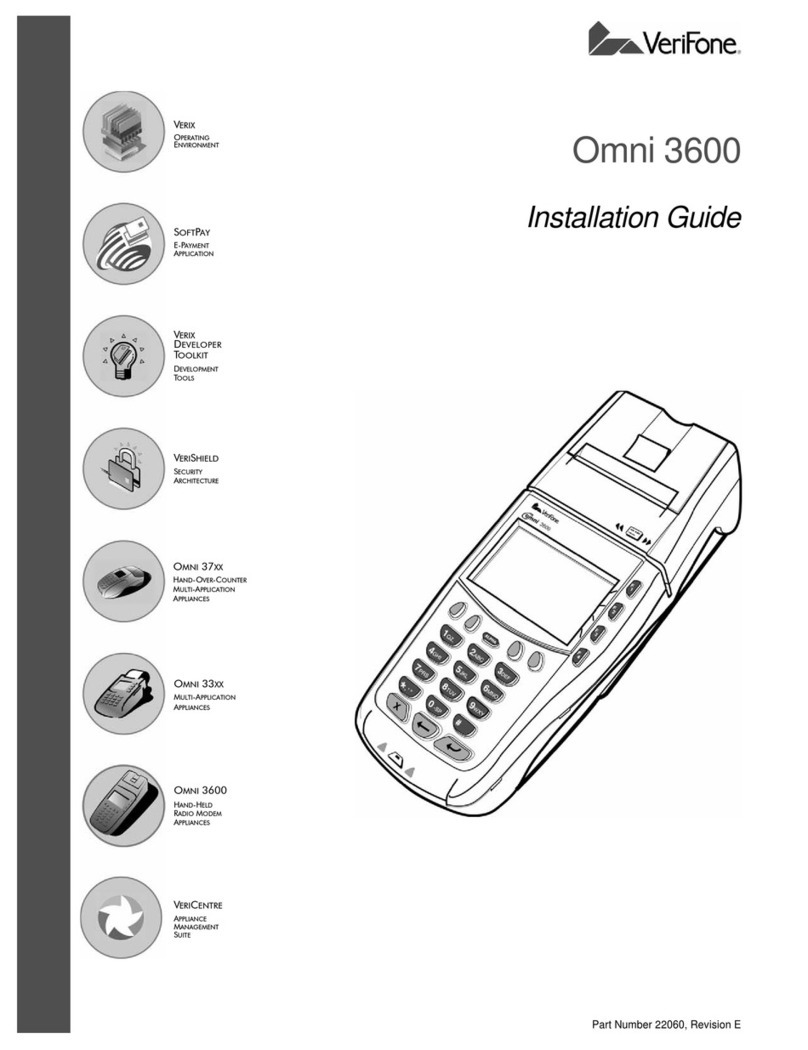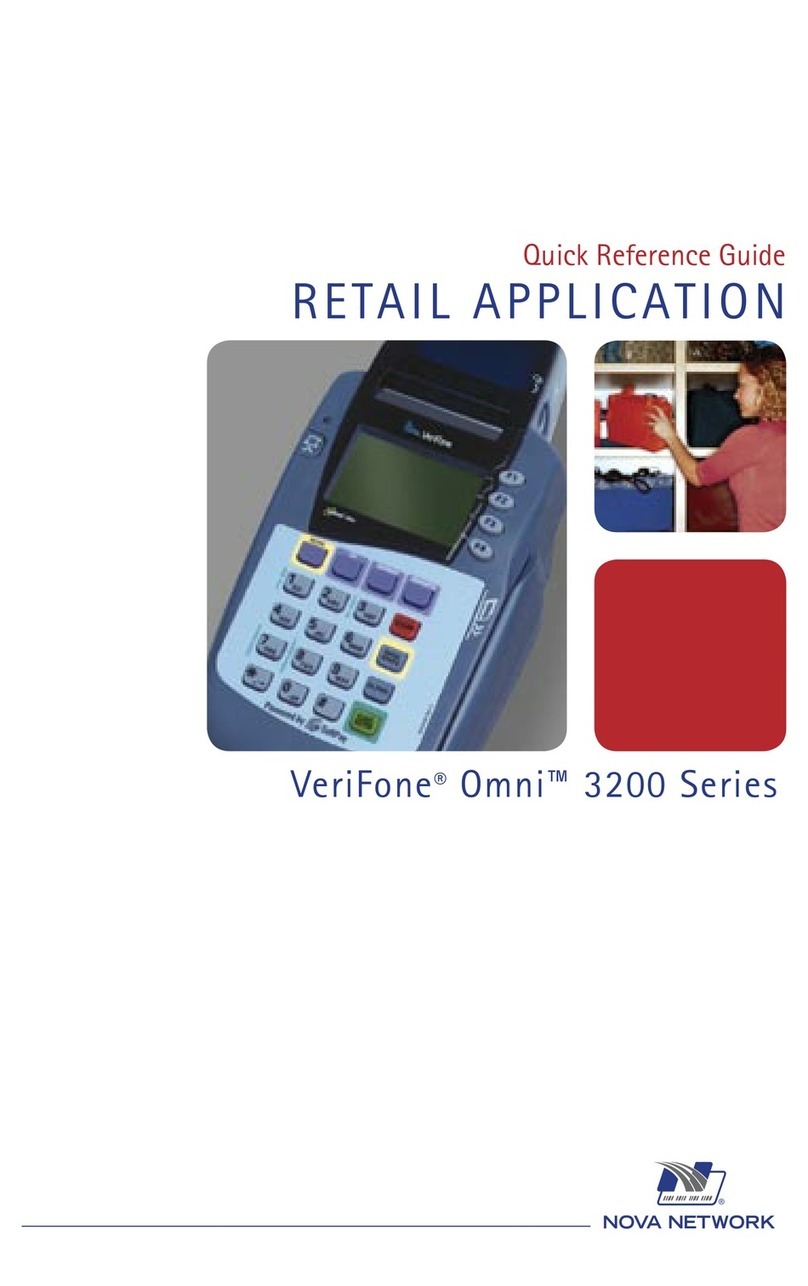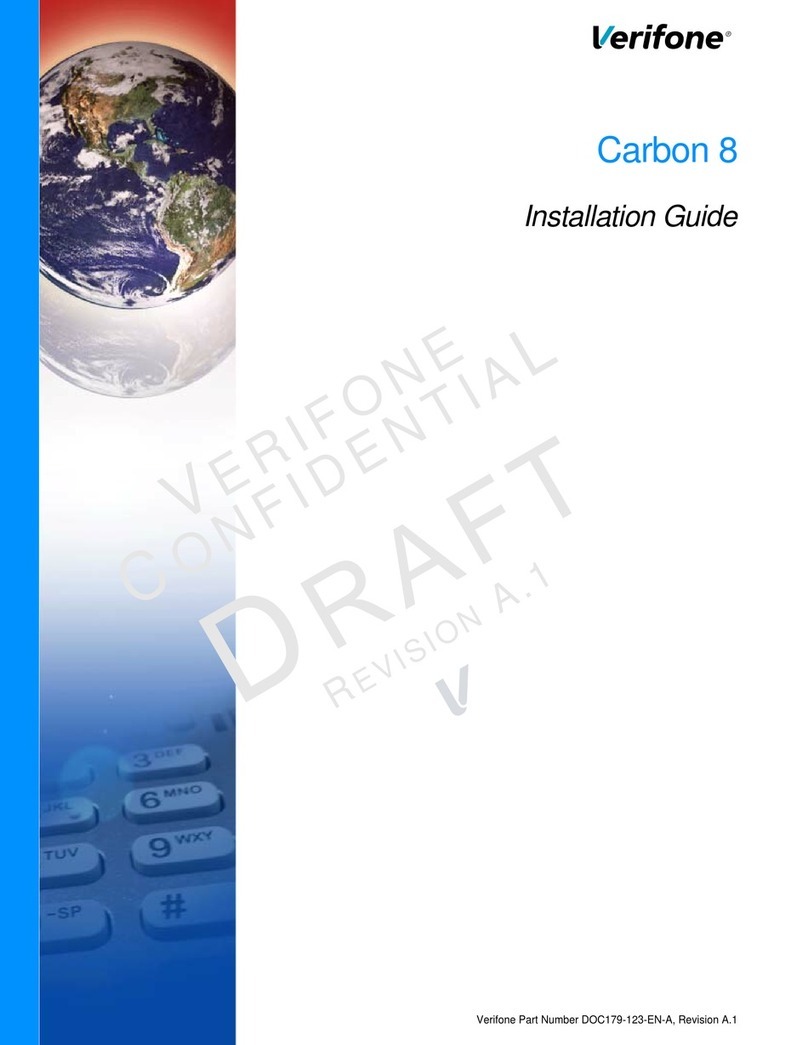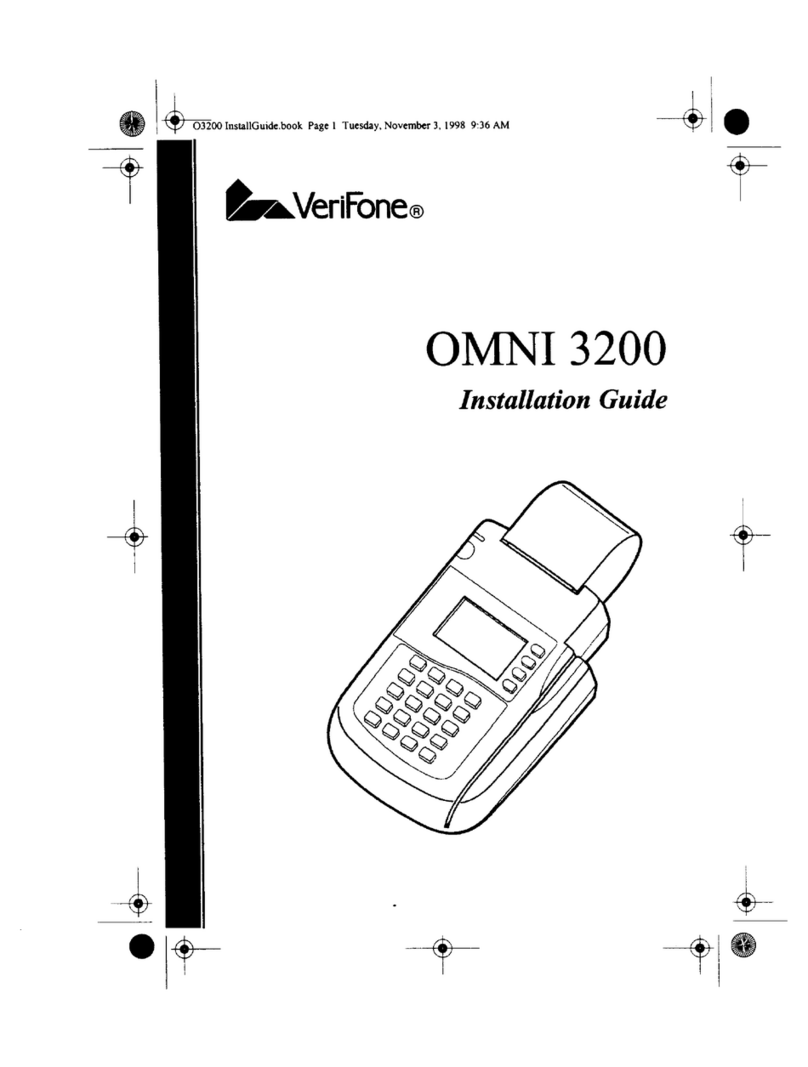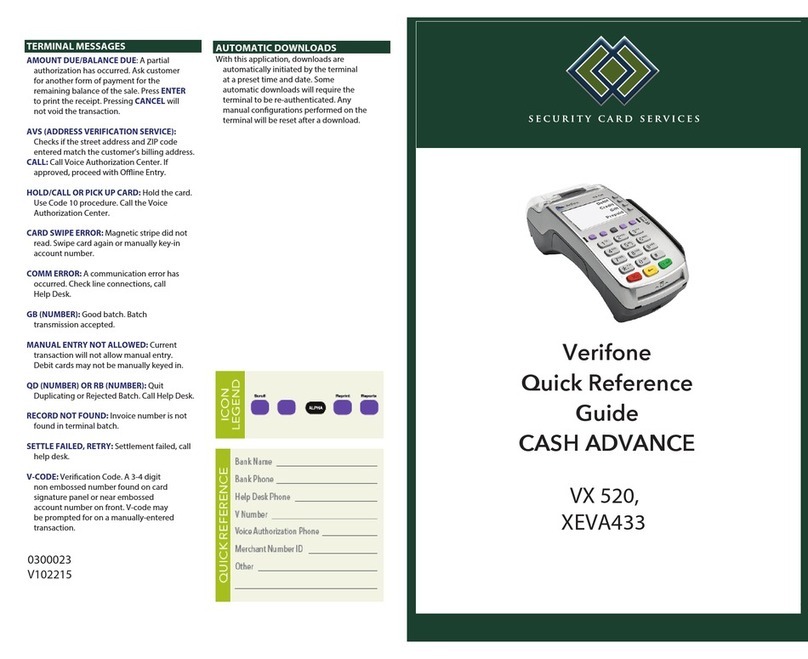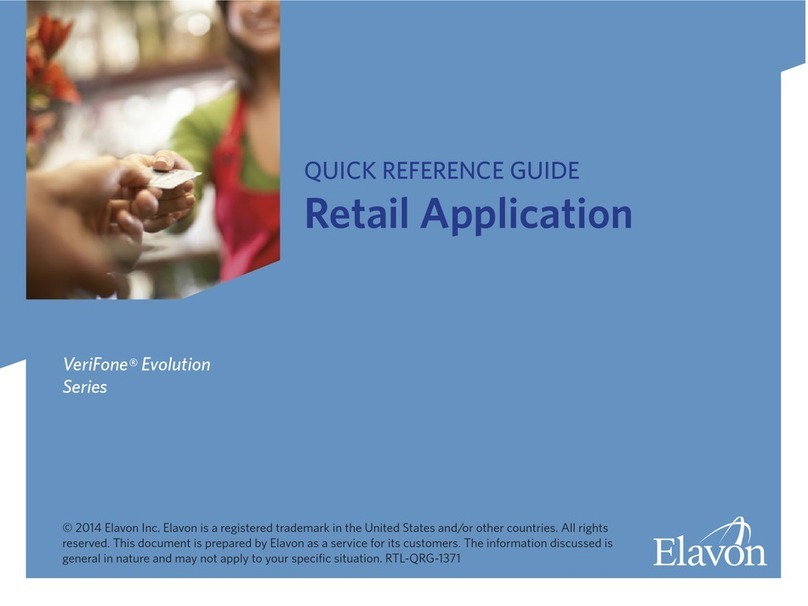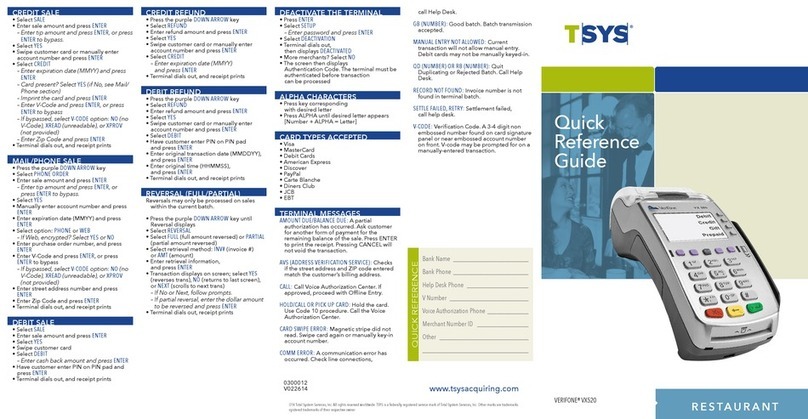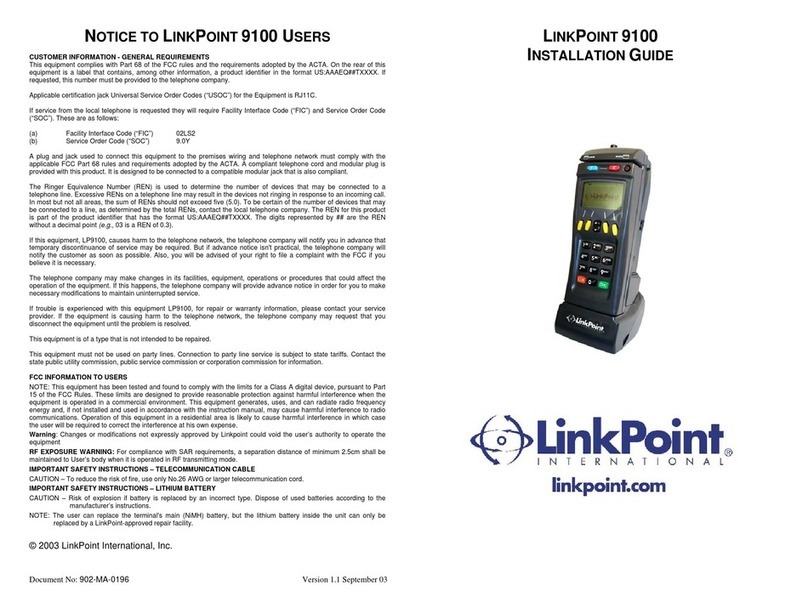Quick Reference Guide
VeriFone® VX570
FIRST DATA GIFT CARD
Data Genesis Corporation is a registered ISO/MSP of Wells Fargo Bank, N.A., Walnut Creek, CA.
All trademarks, service marks, and trade names referenced in this material are the property of their respective owners.
PROMPT ACTION
MMDDYYYY HH:MM Press [F3] for Gift Card.
REDEEM = F2
ACTIVATE = F3
RELOAD = F4 Press [F3] for Activate.
SWIPE OR ENTER ACCT Swipe card or key card number.
Terminal may prompt:
CLERK ID
INVOICE NUMBER
PASSWORD
Key clerk number and press [ENTER].
Key invoice number and press [ENTER].
Key password and press [ENTER].
AMOUNT Key amount and press [ENTER].
DIALING….. Terminal communicates with host for approval.
PRNT CUST COPY Press [YES] to print the customer copy.
Activation
Activation
PROMPT ACTION
MMDDYYYY HH:MM Swipe card or press [F3] for Gift Card.
REDEEM = F2
ACTIVATE = F3
RELOAD = F4 Press [F2] for Redeem.
SWIPE OR ENTER ACCT Swipe card or key card number.
Terminal may prompt:
CLERK ID
INVOICE NUMBER
PASSWORD
Key clerk number and press [ENTER].
Key invoice number and press [ENTER].
Key password and press [ENTER].
AMOUNT Key amount and press [ENTER].
DIALING….. Terminal communicates with host for approval.
PRNT CUST COPY Press [YES] to print the customer copy.
Redeem
Redeem
NOTE: SOME PROMPTS MAY VARY BASED ON THE TERMINAL SETUP.
Gift Card Support
1-800-228-0210
PROMPT ACTION
MMDDYYYY HH:MM Press [F3] for Gift Card.
REDEEM = F2
ACTIVATE = F3
RELOAD = F4 Press [F2] for Redeem.
SWIPE OR ENTER ACCT Swipe card or key card number.
Terminal may prompt:
CLERK ID
INVOICE NUMBER
PASSWORD
Key clerk number and press [ENTER].
Key invoice number and press [ENTER].
Key password and press [ENTER].
AMOUNT Key amount and press [ENTER].
DIALING….. Terminal communicates with host for approval.
PRNT CUST COPY Press [YES] to print the customer copy.
Reload
Reload
PROMPT ACTION
MMDDYYYY HH:MM Press [F3] for Gift Card.
REDEEM = F2
ACTIVATE = F3
RELOAD = F4 Press the key under the “↓” symbol.
BALANCE INQ = F1
BALANCE XFER = F2
VOID = F3
CASHOUT = F4
Press [F1] for Balance Inquiry.
SWIPE OR ENTER ACCT Swipe card or key card number.
AMOUNT Key amount and press [ENTER].
DIALING….. Terminal communicates with host for approval.
PRNT CUST COPY Press [YES] to print the customer copy.
Balance Inquiry
Balance Inquiry
To determine the remaining value on a card.
To determine the remaining value on a card.
PROMPT ACTION
MMDDYYYY HH:MM Press [F3] for Gift Card.
REDEEM = F2
ACTIVATE = F3
RELOAD = F4 Press the key under the “↓” symbol.
BALANCE INQ = F1
BALANCE XFER = F2
VOID = F3
CASHOUT = F4
Press [F2] for Balance Transfer.
ENTER OLD CARD Manually key old card number.
Terminal may prompt:
CLERK ID
INVOICE NUMBER
Key clerk number and press [ENTER].
Key invoice number and press [ENTER].
DIALING….. Terminal communicates with host for approval.
PRNT CUST COPY Press [YES] to print the customer copy.
SWIPE NEW CARD Swipe new card.
Balance Transfer
Balance Transfer
To transfer all the value from one card to another non
To transfer all the value from one card to another non-
-activated card.
activated card.