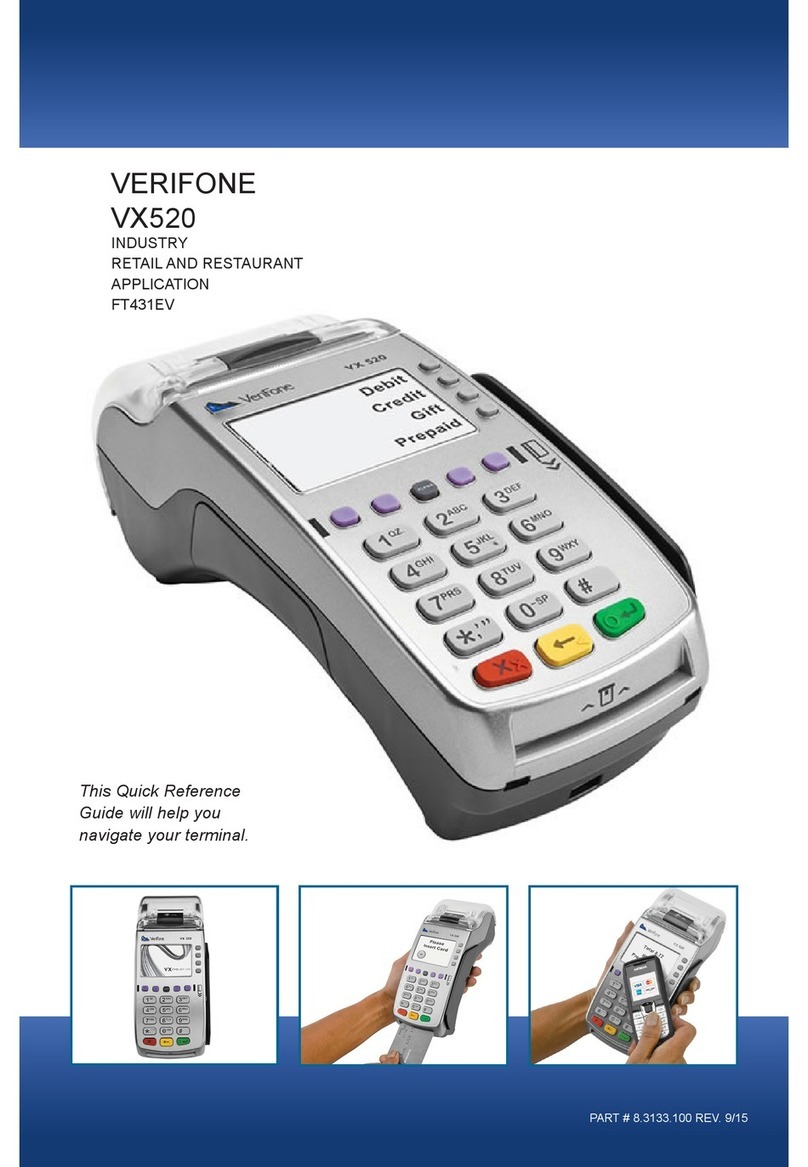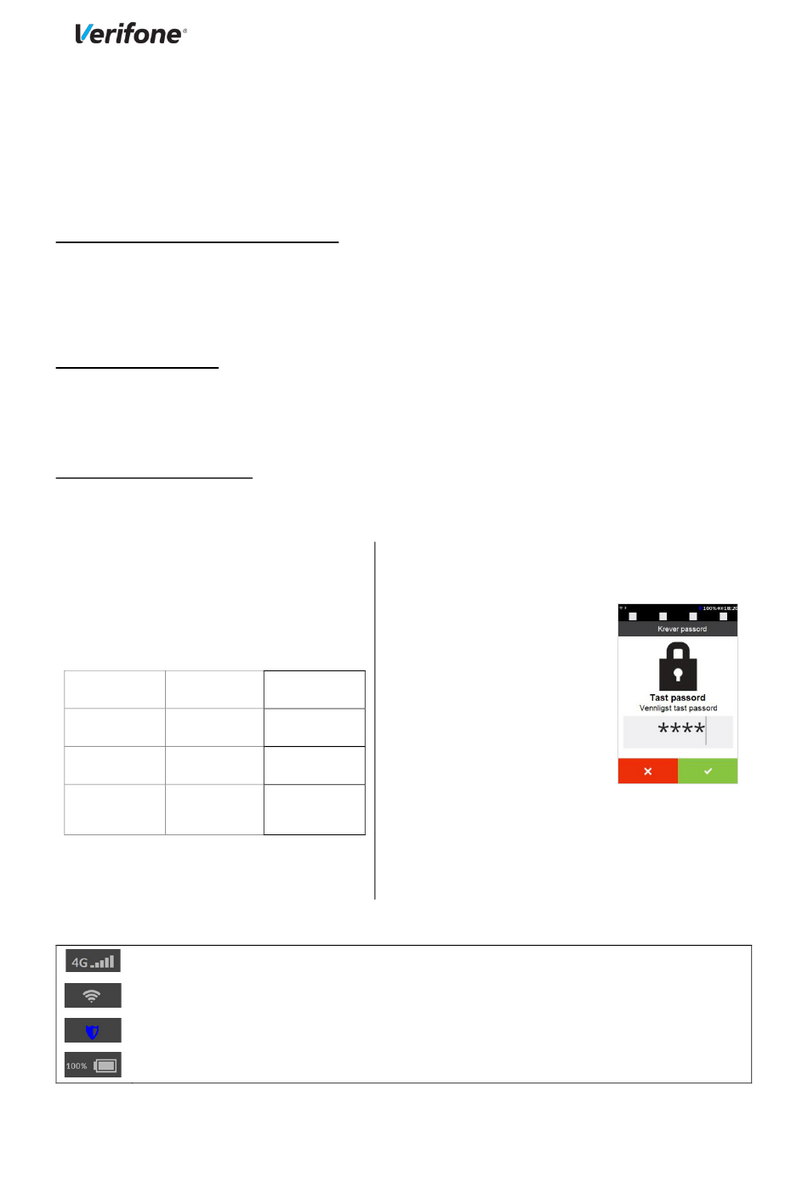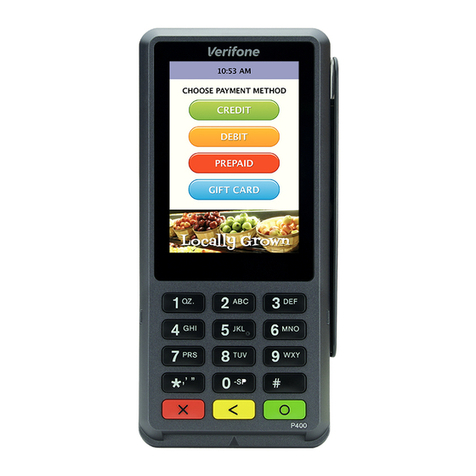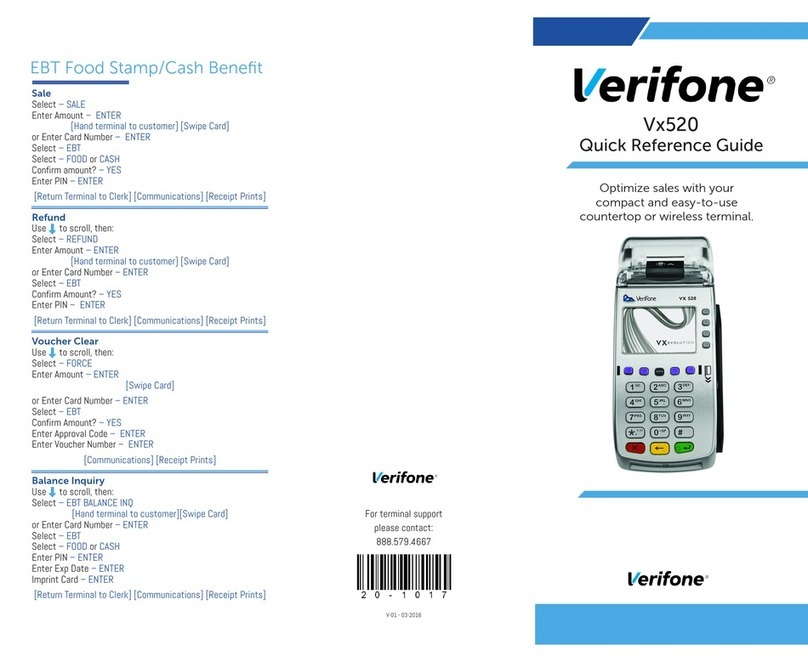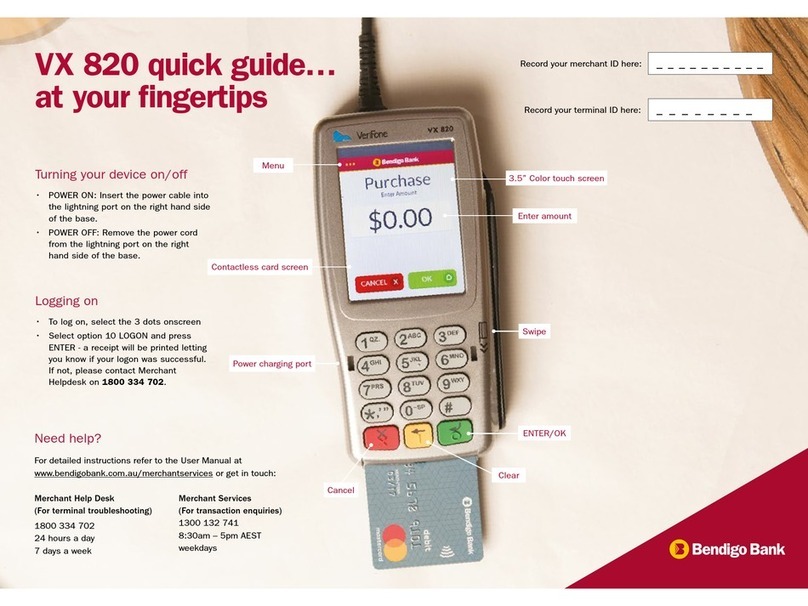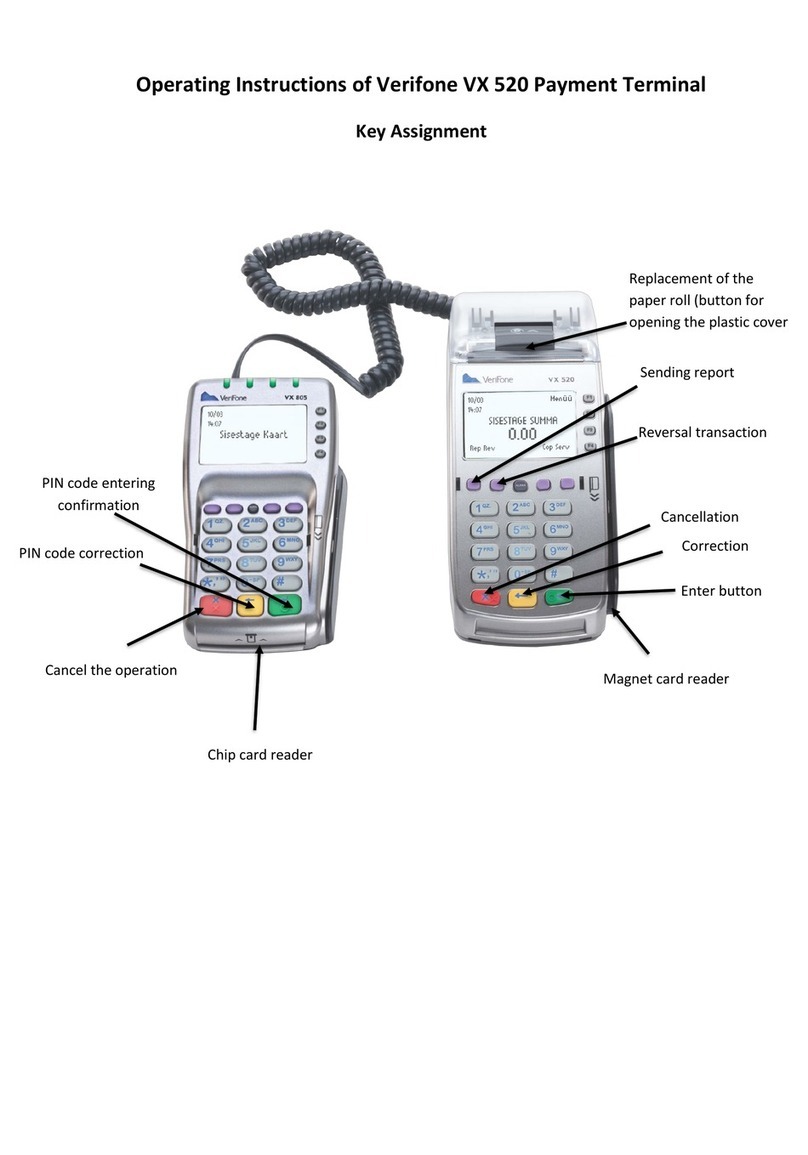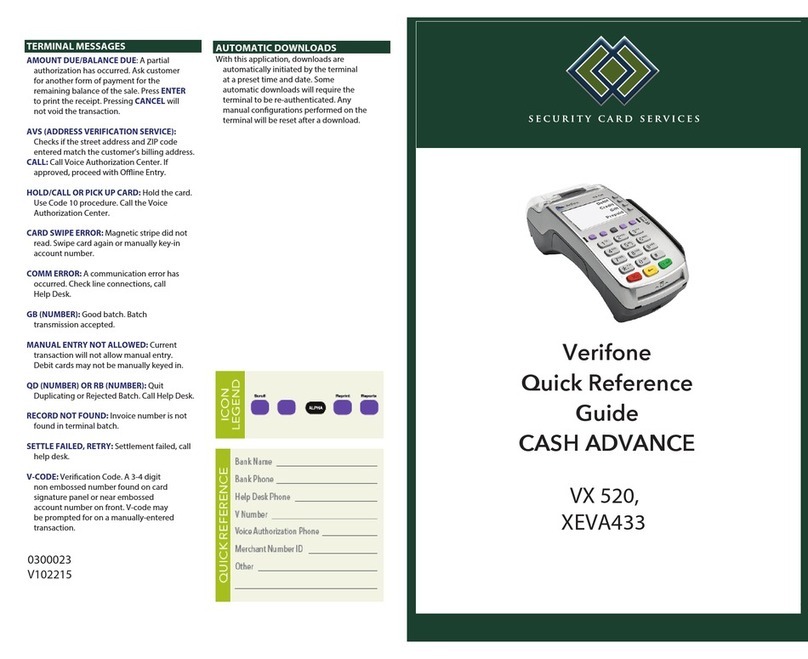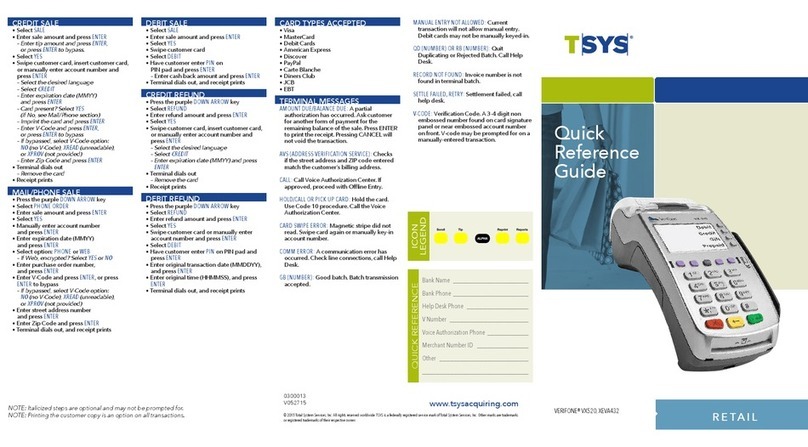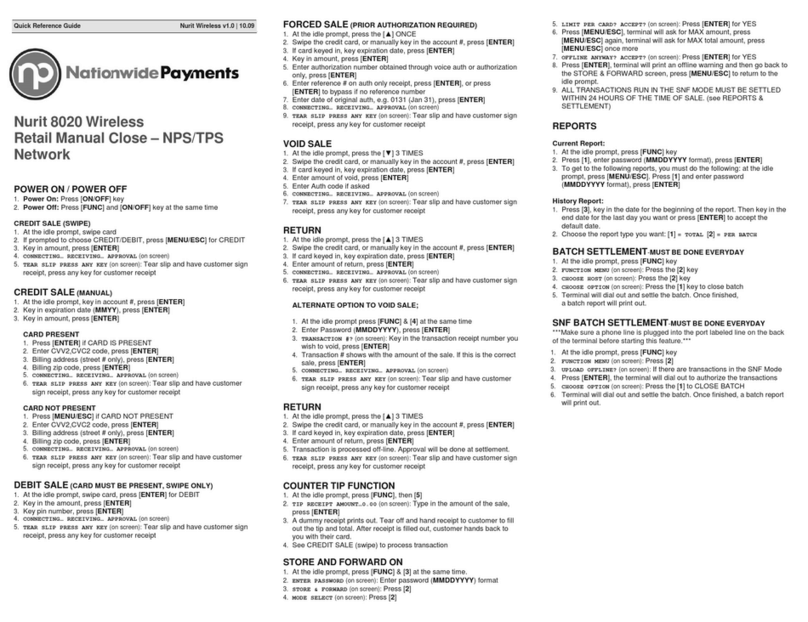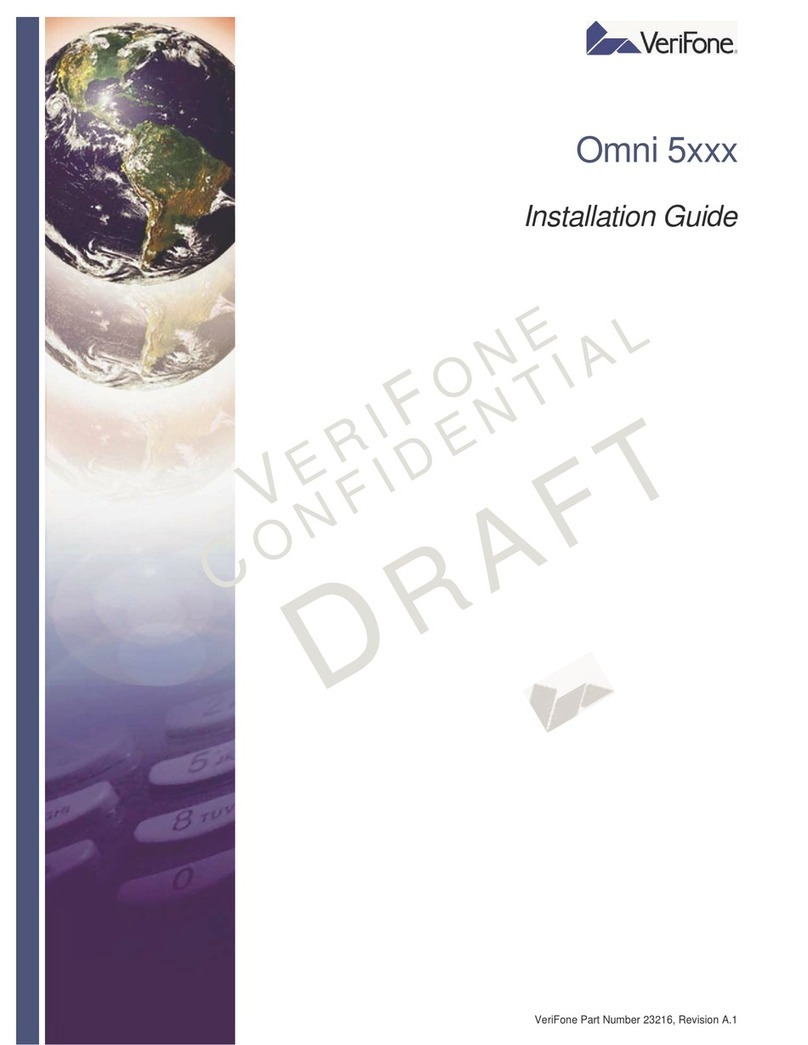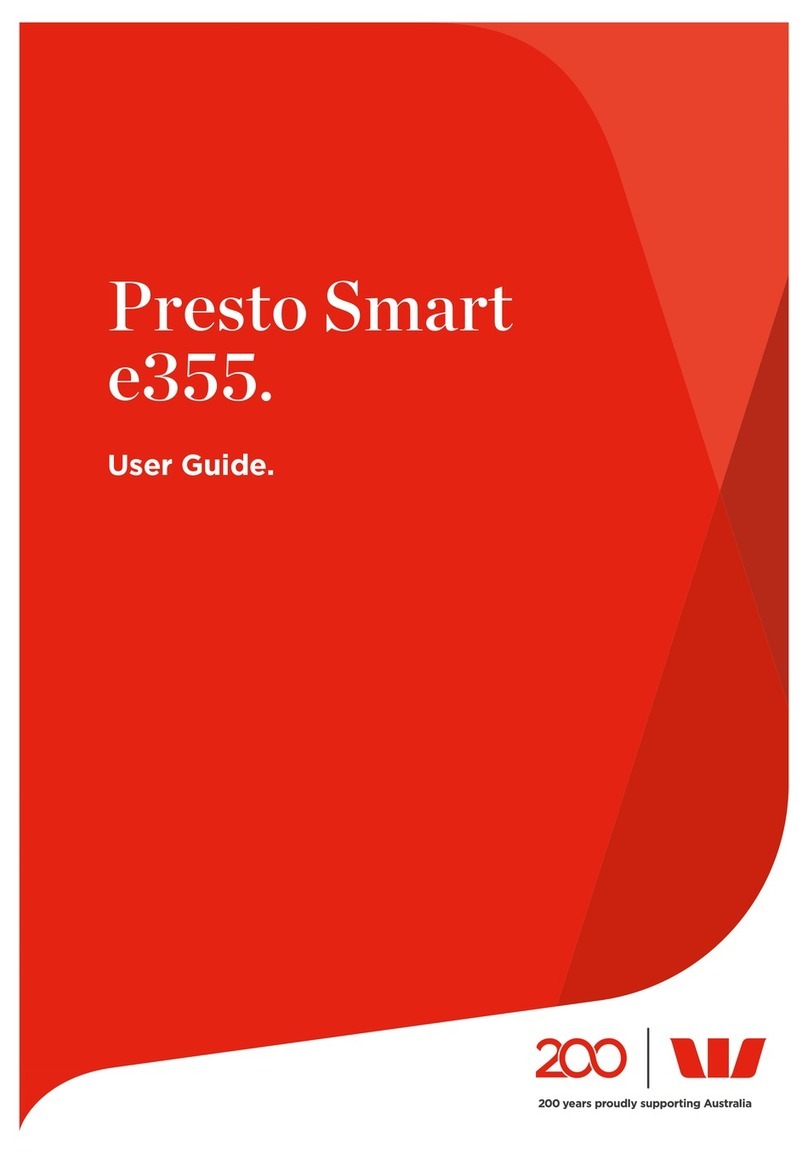•If prompted, enter password
•Input amount and press ENTER
Phone: 818.702.0024 •Swipe, insert, or tap* card, or manually enter**
Toll Free: 800.528.1782 the account # and press ENTER
24/7 Support: 800.725.1243 •If prompted, select 1for CREDIT
If prompted, enter last 4 digits of card
•If prompted, enter expiration date (XXXX) ENTER
•Input the sale amount and press ENTER
•If prompted, select YES to confirm amount or
•Select "More" key (top row - far left key)
•Swipe, insert, or tap* card, or manually enter** •Select F3 for Force
the account # and press ENTER •Input amount and ENTER
•If prompted, select CREDIT or DEBIT •To confirm, press F1 or ENTER
•If prompted, enter PIN and press ENTER •Swipe, insert, or tap* card, or manually enter**
○For swiped and chip cards, the transaction will the account # and press ENTER
process and print a receipt •Press REPORTS •Enter expiration date (XXXX) ENTER
Do NOT remove the chip card until directed so by the •Select F2 for Totals Report •Select F1 Sale for type of transaction
prompts on the display. Doing so will cause a duplicate or F3 for Detail Report •Input approval code and press ENTER
transaction along with a settlement failure. •Selected report will print
** Input expiration date (XXXX) and press ENTER
** Select YES to indicate card present •Select "More" key (top row - far left key)
** Input CVV code or press ENTER to bypass •Select F2 for Void
** Input numerical street address and press ENTER •Void last transaction? F1 for yes or F2 for no
or press ENTER to bypass •Select "More" key twice •
If no - select F1 to retrieve by Invoice #
** Input zip code and press ENTER or press ENTER •Select F3 for Batch Review •Input the invoice number found on the receipt
to bypass •View transaction information on the screen
○Transaction will process and print a receipt •Select F1 for yes, F2 for no, F3 to view the next invoice
•Your Merchant ID is: •if prompted, enter password •Select Update Now
○Please obtain an authorization code and follow •Confirm totals and press •Input the password - 288635 and ENTER
the steps for a forced transaction.
ENTER
•Settlement report prints
To Void a Transaction (must be unclosed batch)
Forced Transaction (only use after obtaining voice authorization)
**Manually Keyed Security Prompts
(Use the "alpha" key to change numbers to letters)
MUST OBTAIN VOICE AUTHORIZATION PRIOR
If your terminal is set for auto-
settle, the report will print
Be sure to print report prior
WARNING: Do NOT enter transaction as a normal sale.
To Obtain a Voice Authorization
If your terminal displays only EMA - please do the following:
Please note - this password is only valid for EMV/EMA Updates.
This will begin the necessary EMV update for your terminal.