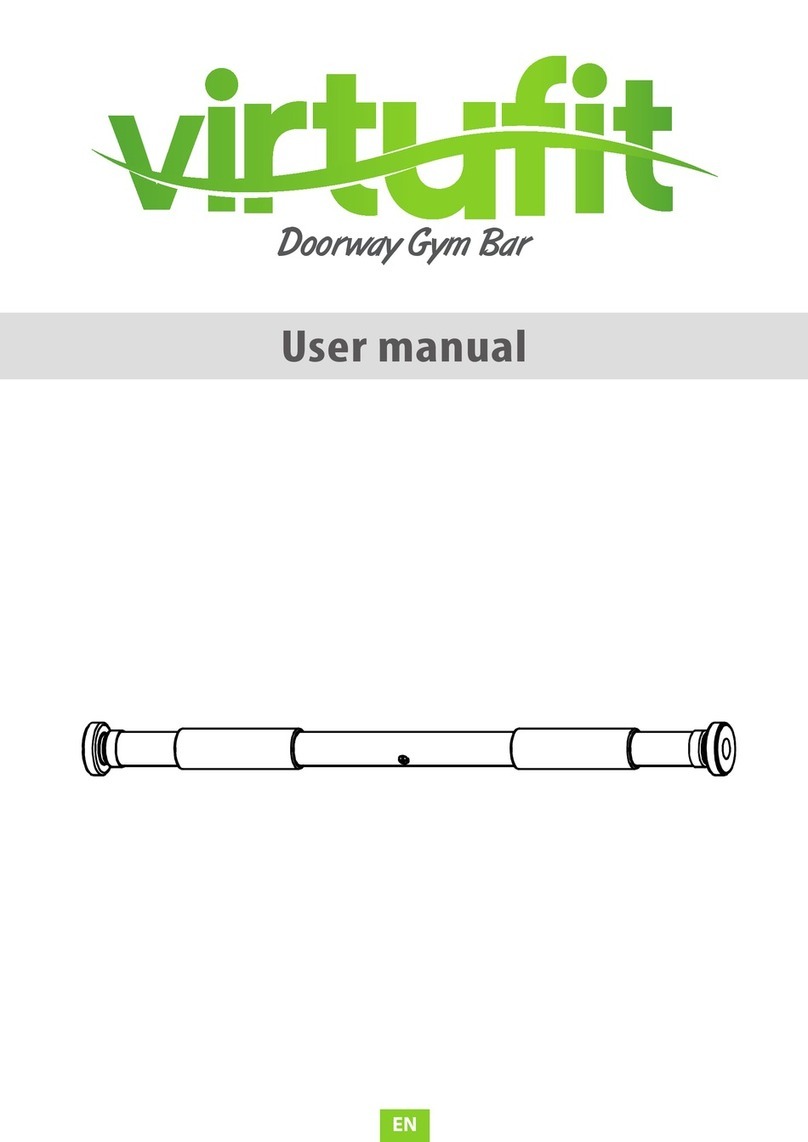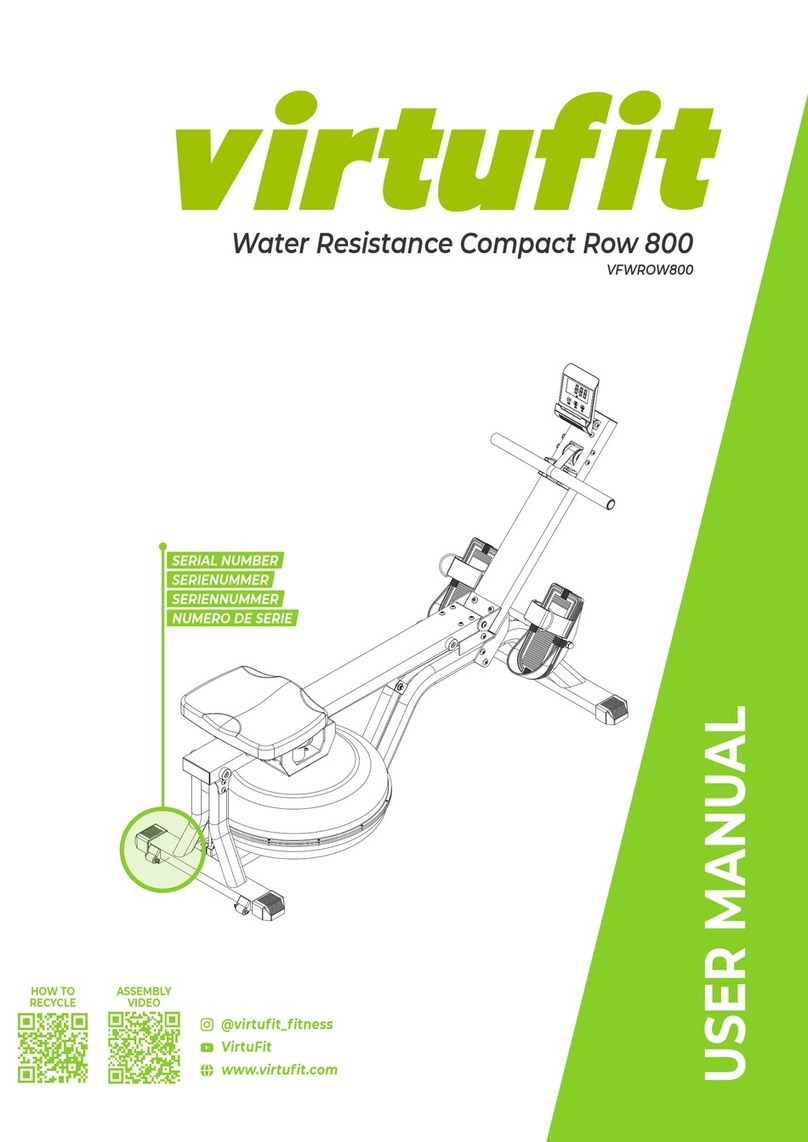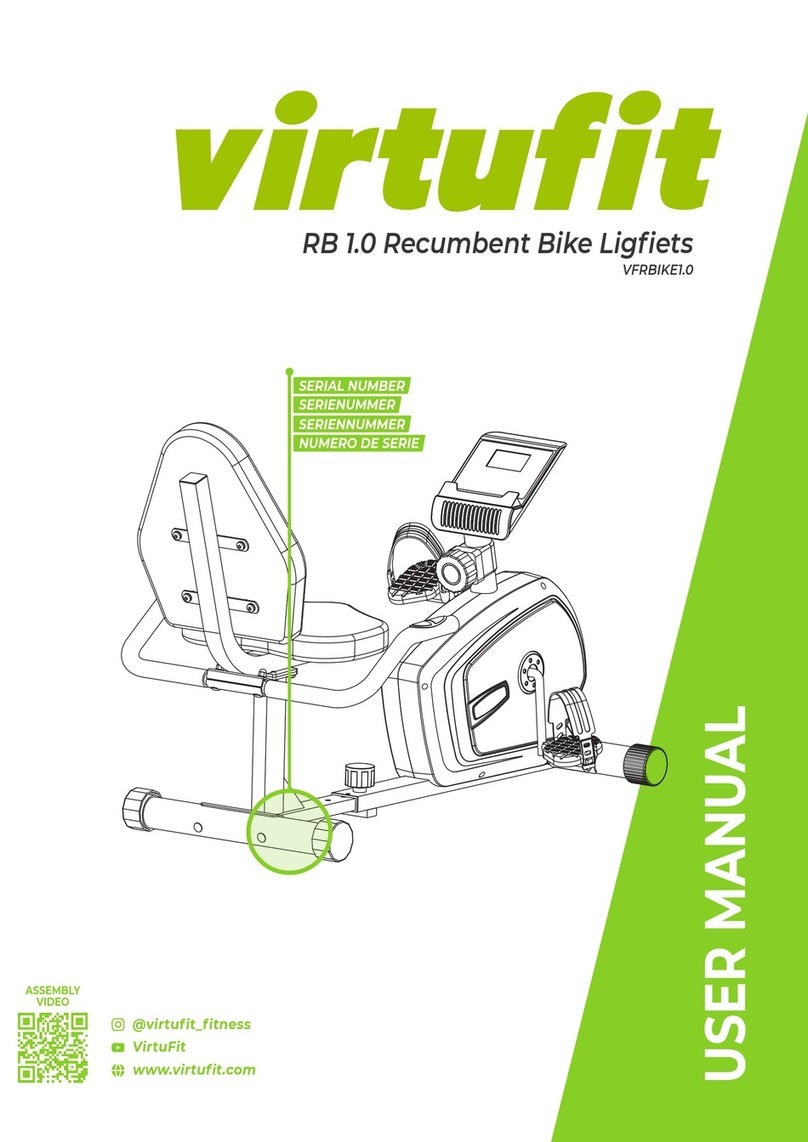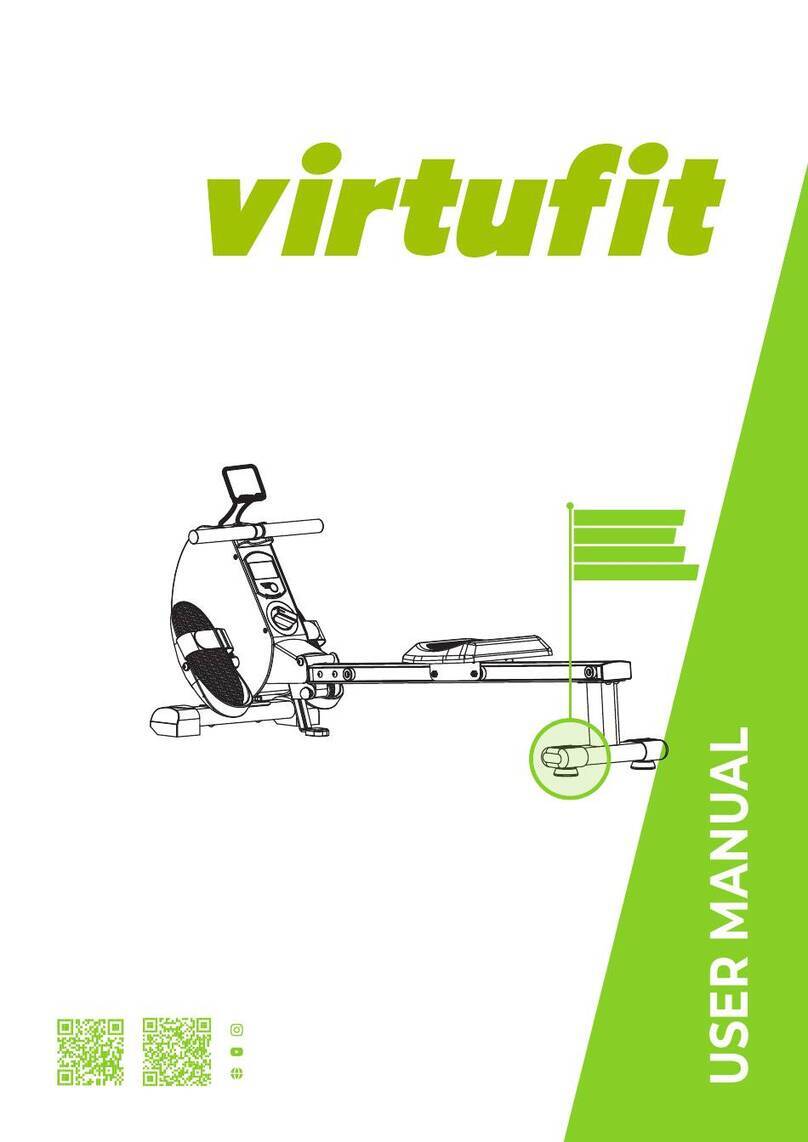10 NL VirtuFit Roeitrainer Semi-Pro
TRAINING
HOOFDROLLEN
Draai uw hoofd naar rechts voor 1 seconde,
zodat u het aan de linkerkant van uw nek
voelt rekken. Draai daarna uw hoofd terug,
strek uw kin naar het plafond en houdt uw
mond open voor 1 seconde. Draai uw hoofd
naar links voor 1 seconde en breng dan uw
hoofd naar de borst voor 1 seconde.
Een goed trainingsprogramma bestaat uit een warming-up, aerobic oefeningen en een
cooling down. Voer het gehele programma minimaal twee a drie keer per week uit,
rust minimaal 1 dag tussen de workouts. Na enkele maanden kan u het
aantal workouts verhogen naar vier a vijf keer in de week.
AEROBIC OEFENING is een duurzame activiteit die zuurstof via het hart en de
longen naar de spieren stuurt. Aerobic oefeningen verbeteren de conditie van de
longen en het hart. Aerobic conditie wordt bevorderd door elke activiteit waarbij u
de spieren gebruikt bijv. armen, benen en billen. Het hart klopt snel en u ademt diep.
Aerobic oefeningen zouden een deel moeten zijn van uw hele trainingsprogramma.
De WARMING UP is een belangrijk gedeelte van elke workout. Het zou het begin
moeten zijn van elke training om het lichaam voor te bereiden op de inspannende
oefeningen door het opwarmen en strekken van de spieren voor het verhogen van de
bloedsomloop, hartslag en het leveren van meer zuurstof naar de spieren.
COOLING DOWN aan het einde van de workout, herhaal deze oefening om de
pijn in de vermoeide spieren te verminderen.
SCHOUDERS OPTILLEN
Til uw rechter schouder op richting uw
rechter oor voor 1 seconde. Til daarna uw
linker schouder op naar uw linker oor voor
1 seconde, terwijl u de rechter schouder
laat zakken .
EXERCISE INSTRUCTION
ENG
8
A good exercise program consists of a warm-up, aerobic exercise, and a cool down.
Do the entire program at least two to three times a week, resting for a day between
workouts. After several months you can increase your workouts to four or ve times
per week.
AEROBIC EXERCISE is any sustained activity that sends oxygen to your muscles via
your heart and lungs. Aerobic exercise improves the tness of your lungs and heart.
Aerobic tness is promoted by any activity that uses your large muscles e.g. legs,
arms and buttocks. Your heart beats quickly and you breathe deeply. An aerobic
exercise should be part of your entire exercise routine.
The WARM-UP is an important part of any workout. It should begin every session to
prepare your body for more strenuous exercise by heating up and stretching your
muscles, increasing your circulation and pulse rate, and delivering more oxygen to
your muscles.
COOL DOWN at the end of your workout, repeat these exercises to reduce soreness
in tired muscles.
HEAD ROLLS
SHOULDER LIFTS
Rotate your head to the right for one count,
feeling the stretch up the left side of your neck, then
rotate your head back for one count, stretching
your chin to the ceiling and letting your mouth
open. Rotate your head to the left for one count and
then drop your head to your chest for one count.
Lift your right shoulder toward your ear for one
count. Then lift your left shoulder up for one
count as you lower your right shoulder.
VirtuFit Ergometer Rowing Machine Semi - Pro