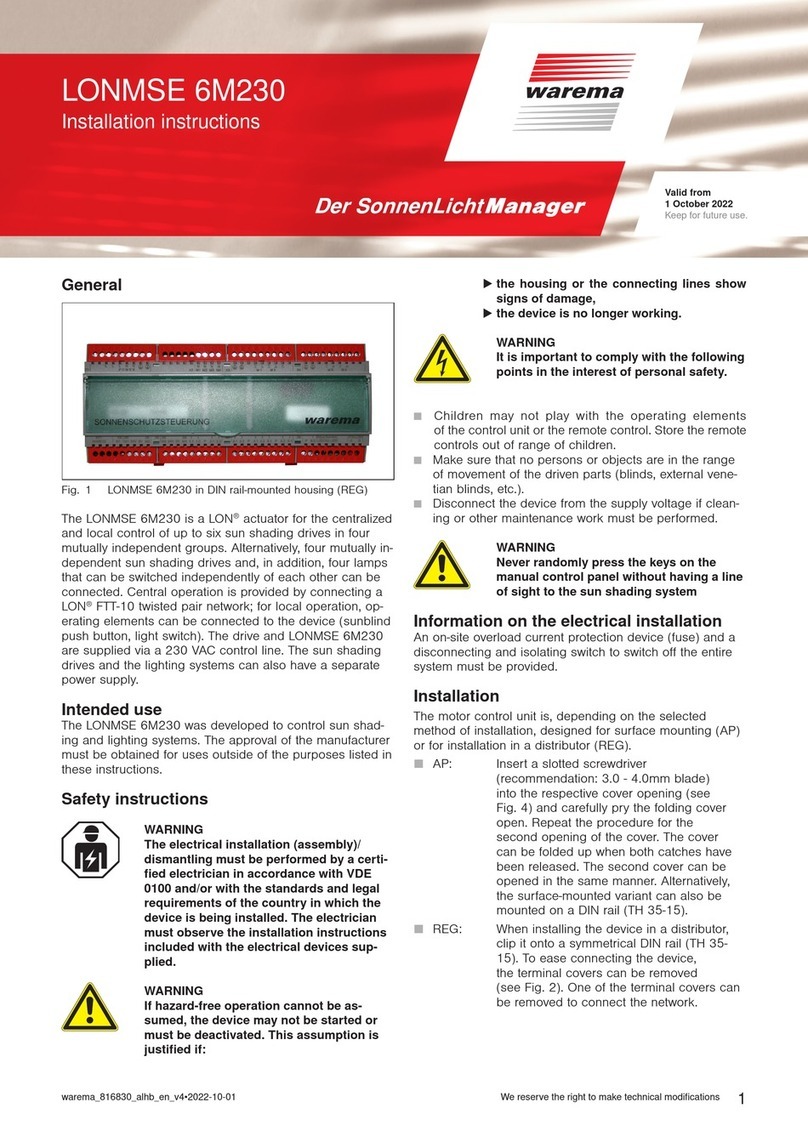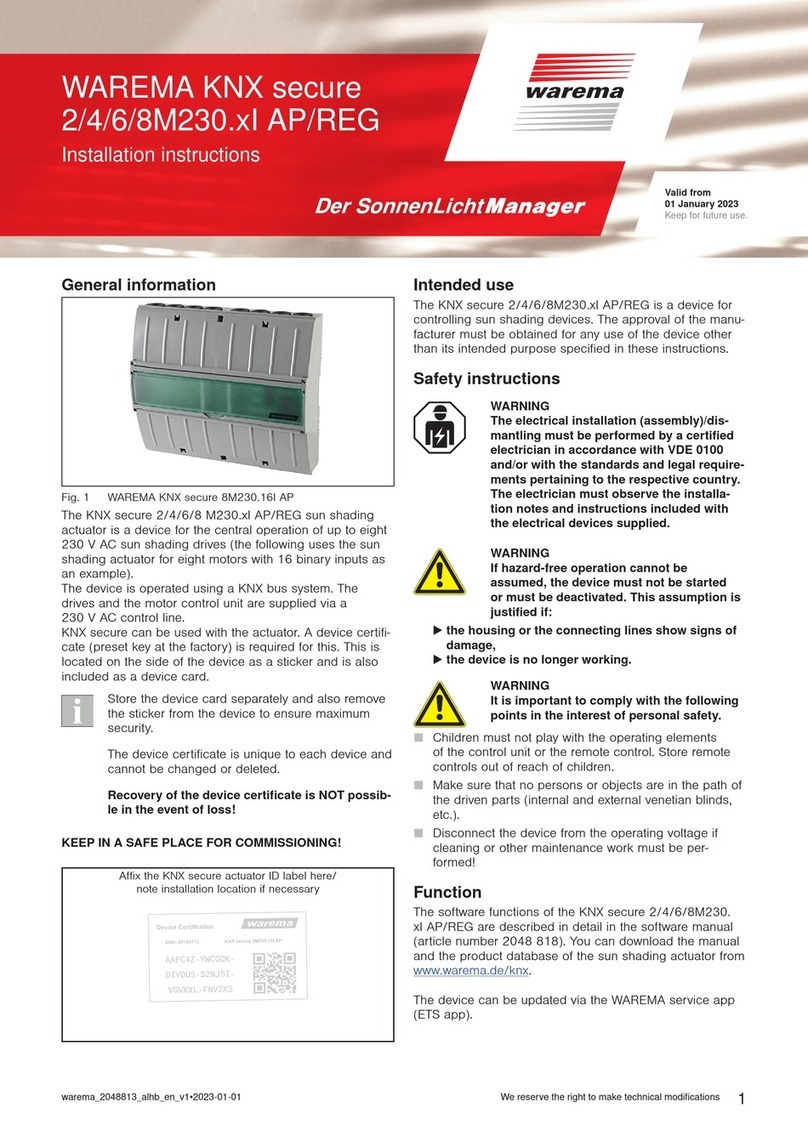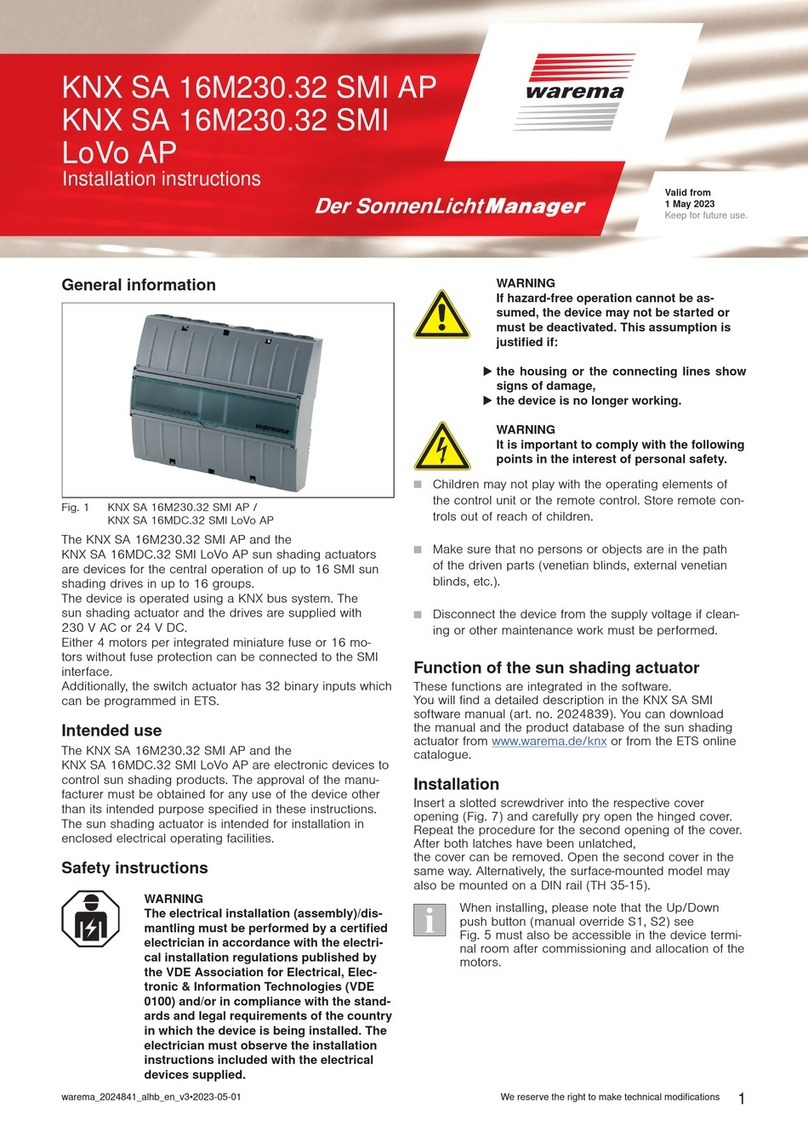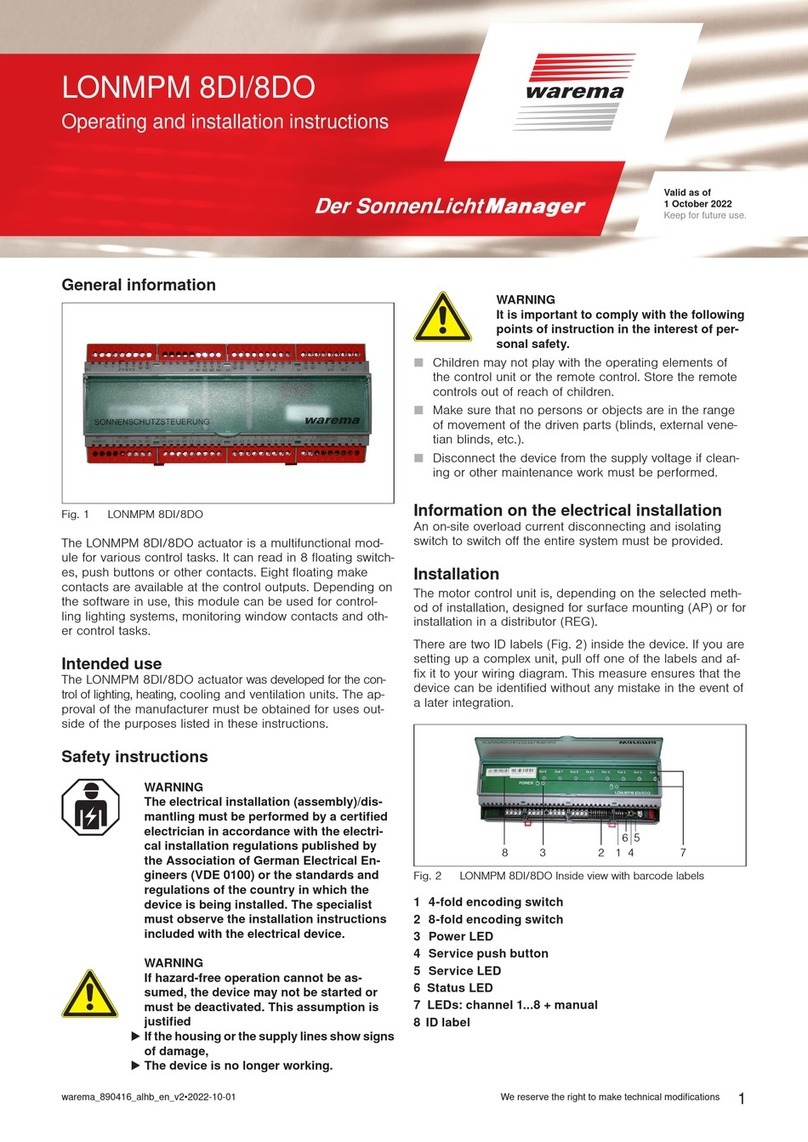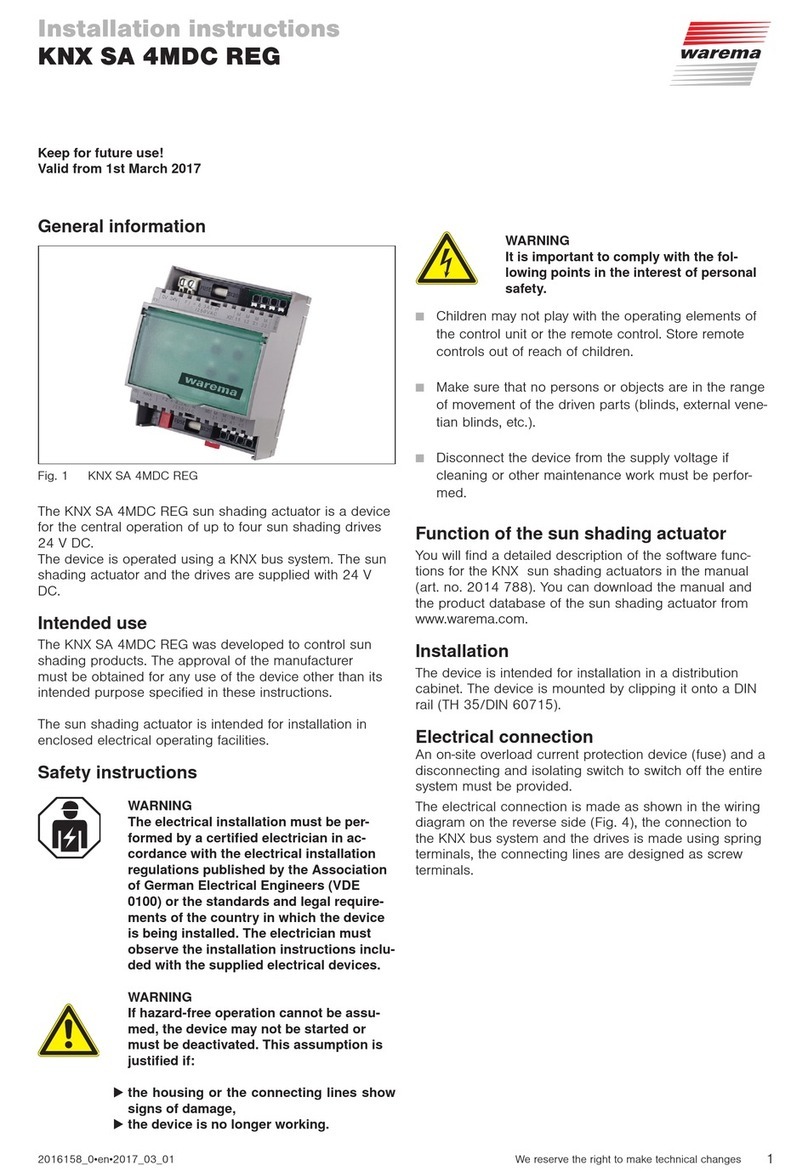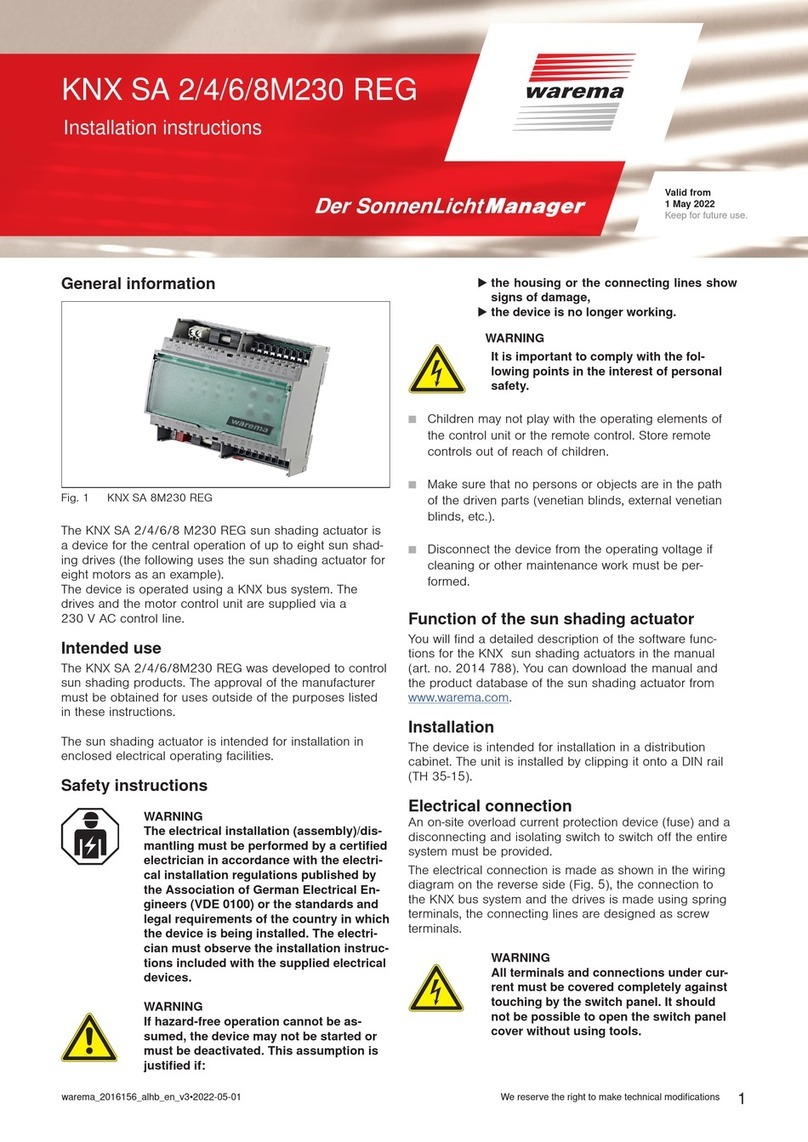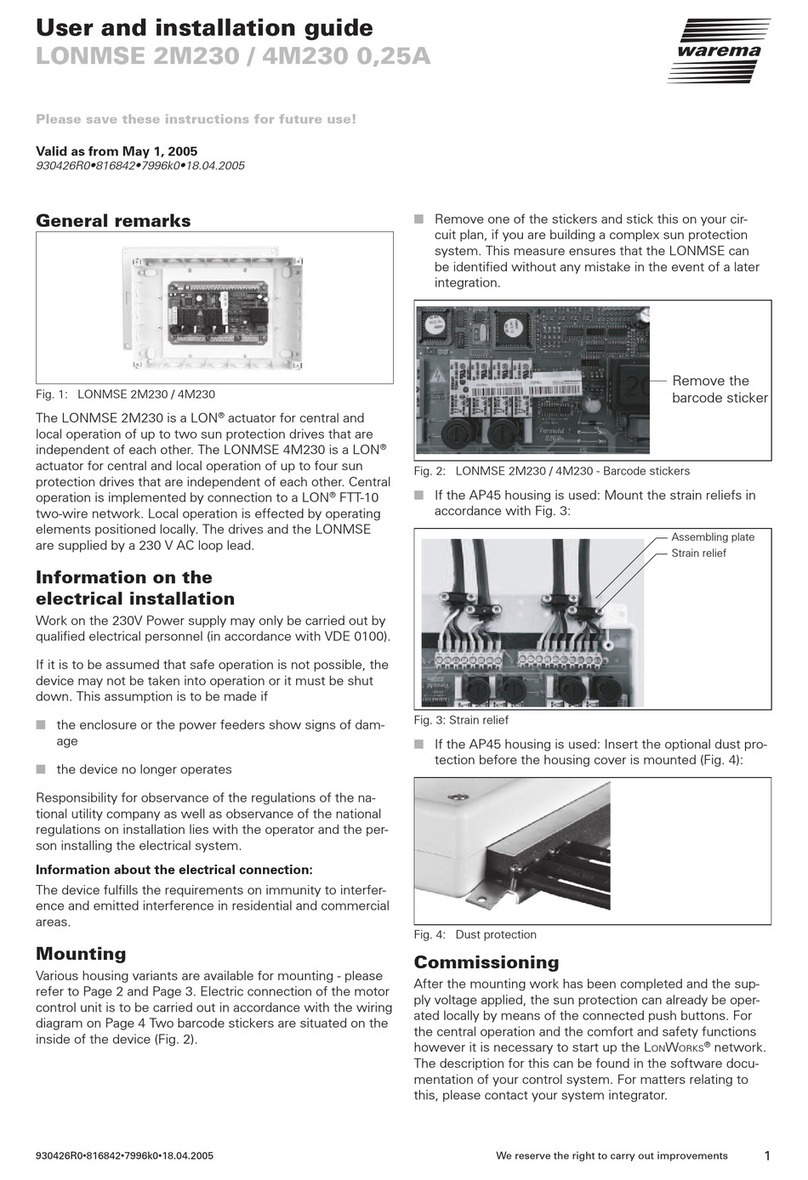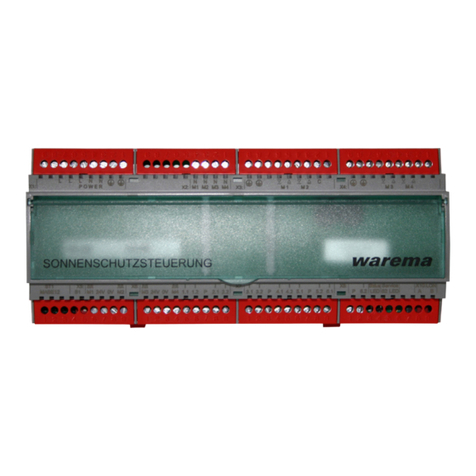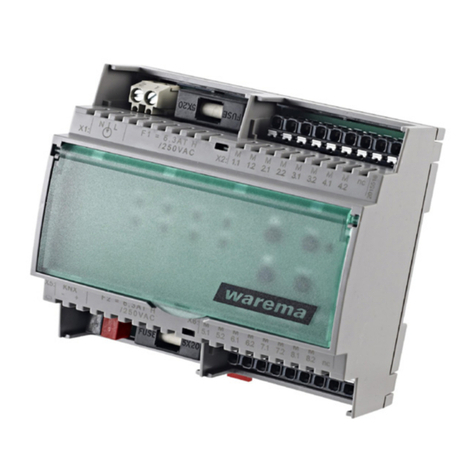warema_2030680_alhb_en_v2•2022-04-01We reserve the right to make technical modifications
2
Installation, commissioning
Information for installation
ARNINGW
Only certified electricians (according to
VDE0100) may install, assamble/(disman-
tle) examine, commission and troubleshoot
the device.
AUTIONC
Electrical voltage!
There are unprotected live components
inside the device.
Comply with the VDE regulations.
Connect all lines in a de-energised state
and meet guidelines against accidental
switch-on.
Do not commission the device if it is dam-
aged.
Deactivate the device or unit and secure
against accidental switch-on if a guaran-
tee of hazard-free operation cannot be
assumed.
The device is intended for proper use only. All warranties
expire if the device is subjected to any improper adjust-
ment or use that does not comply with the operating
instructions.
The device must be inspected for potential mechanical
damage immediately after being unpacked. If damage has
taken place during transport, the supplier must be notified
of this immediately.
The device may only be used as a fixed installation, i.e.
only when fully assembled and after all installation and
commissioning procedures are completed
and only in the intended environment.
WAREMA RENKHOFFSE is not liable for any changes to
the norms and standards after publication of the operating
instructions.
Installation location
The sensor is installed under plaster in a switch box
(60mm, 42mm deep).
The sensor may only be installed and operated in
dry indoor rooms.
Avoid condensation.
Please ensure when selecting the installation location
that the measured values are remain as unaffected by
external influences as possible.
Possible sources of interference are:
Direct sunlight
Draft from windows or doors
Draft from pipes that run from other rooms into the box
in which the sensor is installed
Warming or cooling of the structure upon which the
sensor is installed,
e.g. by solar radiation, heating pipes or cold water
pipes
Connecting lines that run from a colder or warmer area
to the sensor
Deviations in temperature due to such sources of interfer-
ence can be corrected in the ETS in order to achieve the
indicated accuracy of the sensor (temperature offset).
Device structure
5
1
2
7
6
4
3
Fig. 2 View with frame and support plate
1 Frame (not included in the
scope of delivery)
4 PRG button (recessed)
2 Support plate 5 PRG LED (recessed)
3 Connecting line socket
inputs
6 Catches
7 KNX bus terminal +/-
Assigning connecting lines inputs:
Input 1: white / black (GND)
Input 2: yellow / black (GND)
Input 3: purple / black (GND)
Input 4: blue / black (GND)
Installing the sensor
Install the wind-proof box with the connecting line first.
Insulate the supply tube to avoid drafts.
Screw the support plate onto the box and apply the switch
program cover. Connect the bus line +/- to the black and
red KNX plug connector and plug the KNX plug connector
into the correct socket (no. 7). Connect the analogue/digi-
tal inputs via the included cable whip (no. 3) if required.
Mount the housing securely onto the metal frame with the
catches so that the housing and frame are fixed.
Information for installation and commissioning
Never expose the device to water (rain) or dust. This can
damage the electronics. A relative humidity cannot exceed
95%. Avoid condensation.
After the bus voltage is applied, the device performs an
initialising phase of a few seconds. No information can be
received or sent by the bus during this time.
Obligations for the disposal of electrical
devices
A marking with this symbol indicates the following
obligations under the scope of legal regulations:
The owner of this electrical device must dispose of it
separately from unsorted municipal waste for further
recycling.
Used batteries and accumulators that are not enclosed
in the old device, as well as lamps/bulbs that can be
removed from the old device without breaking, must be
disposed of separately.
Distributors of electrical devices and disposal compa-
nies are obliged to take back the equipment free of
charge.
The owner must take it upon themselves to delete any
personal data contained in the electrical device prior to
disposal.