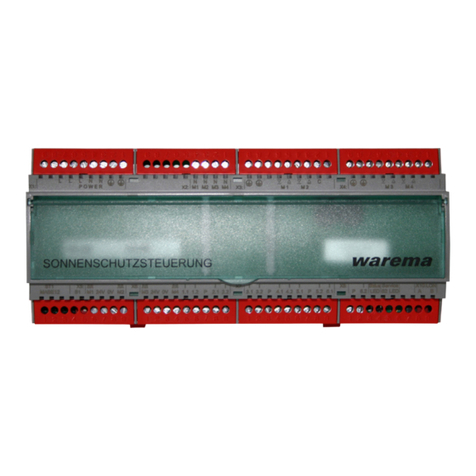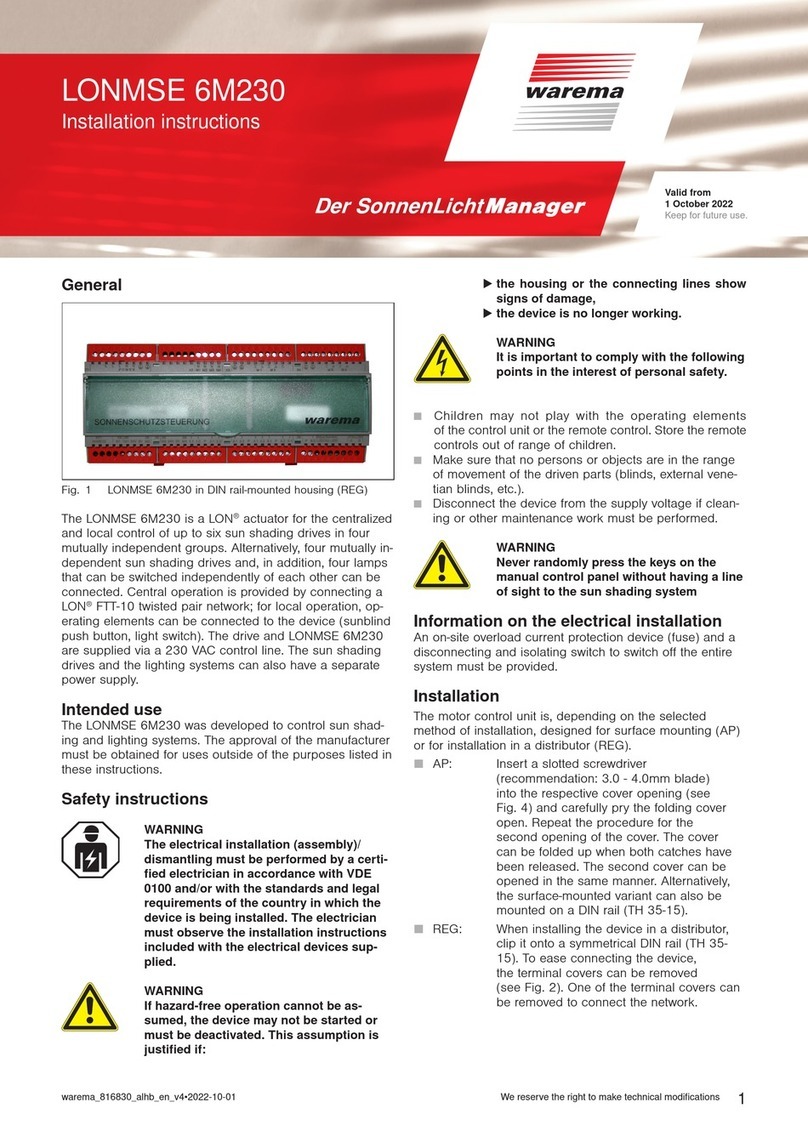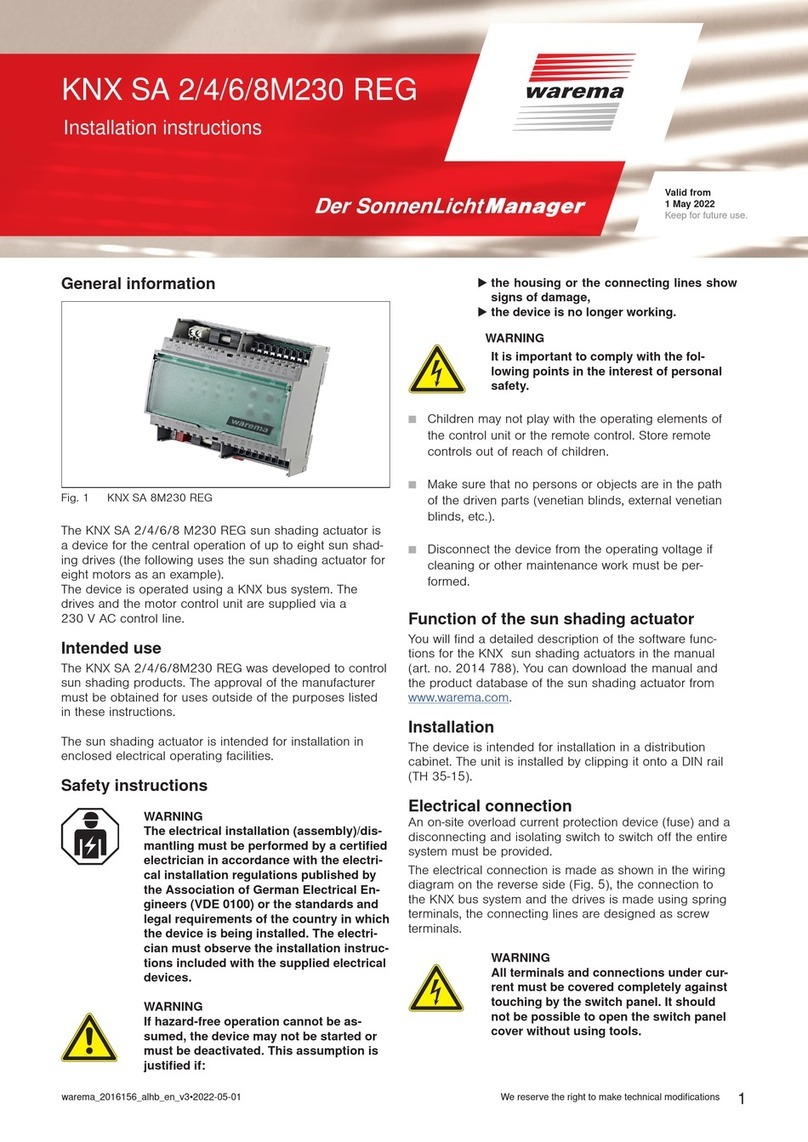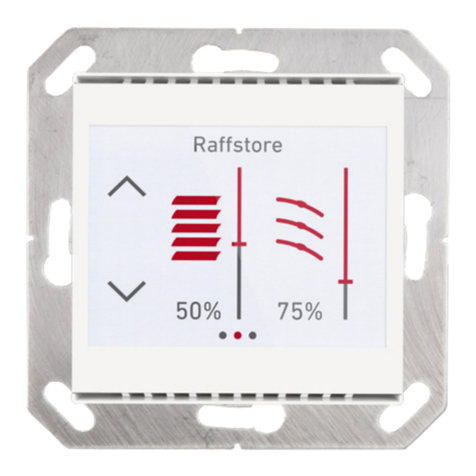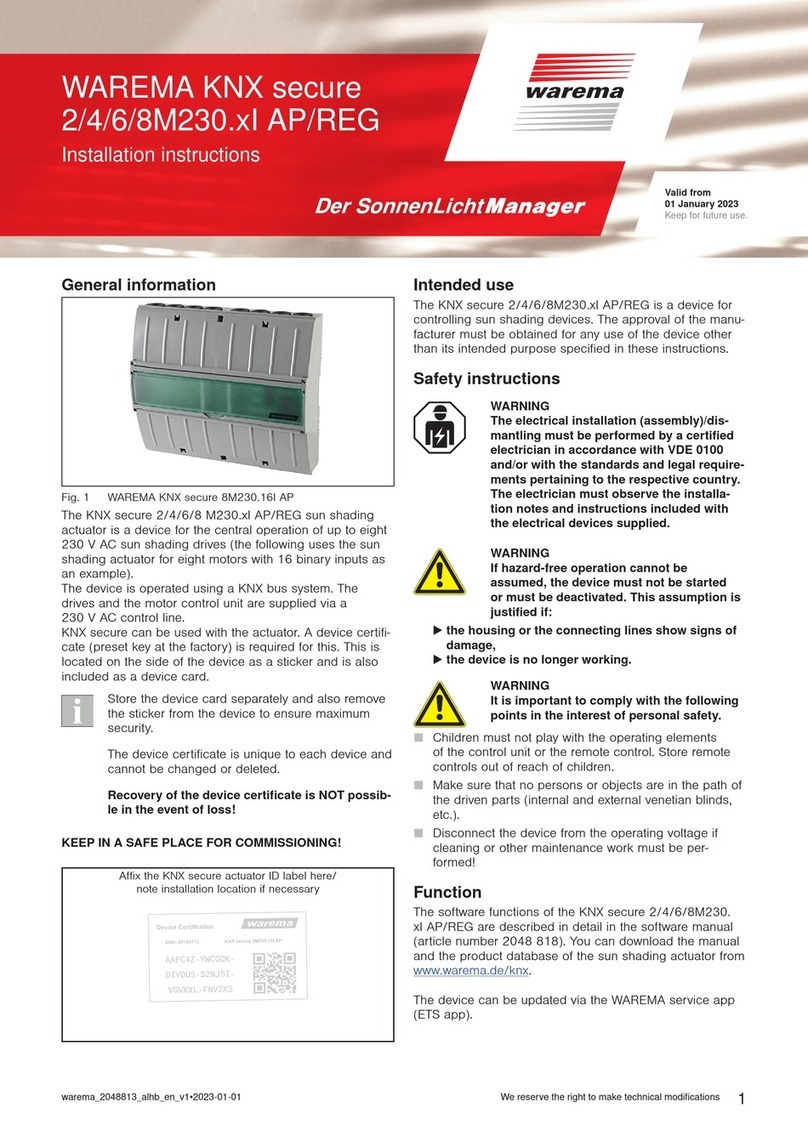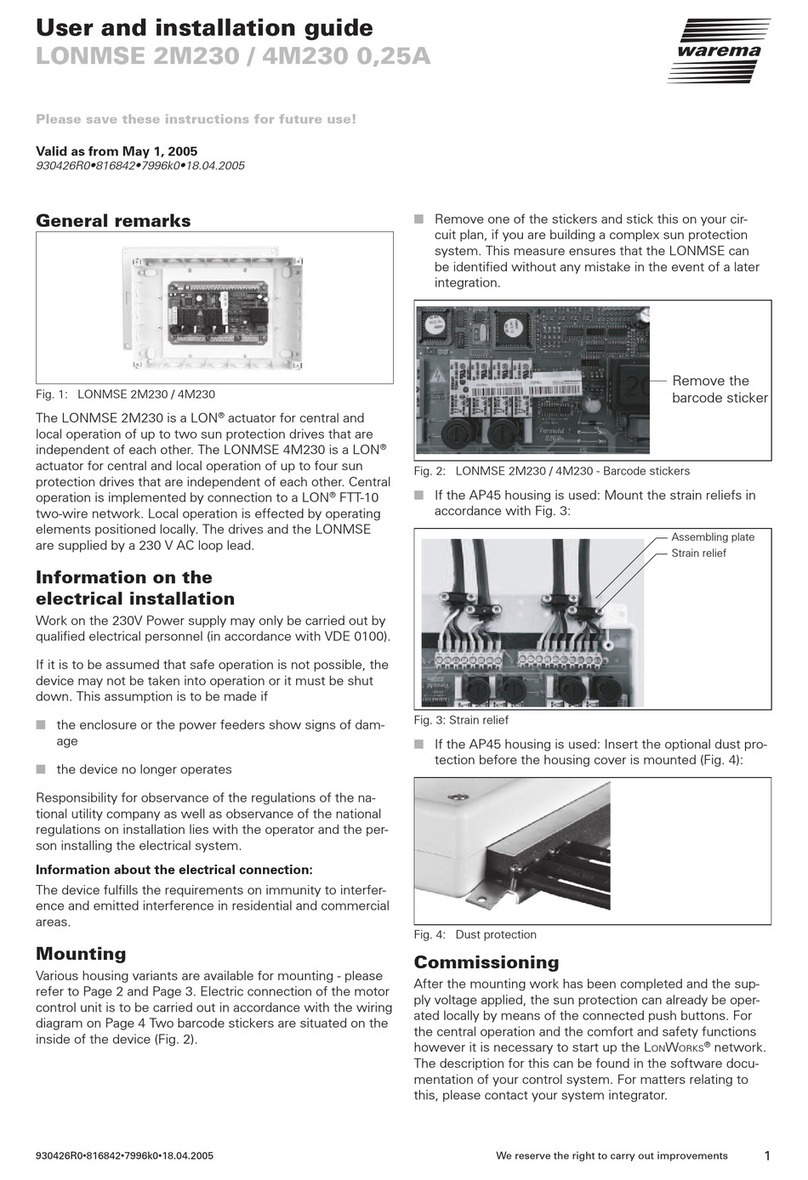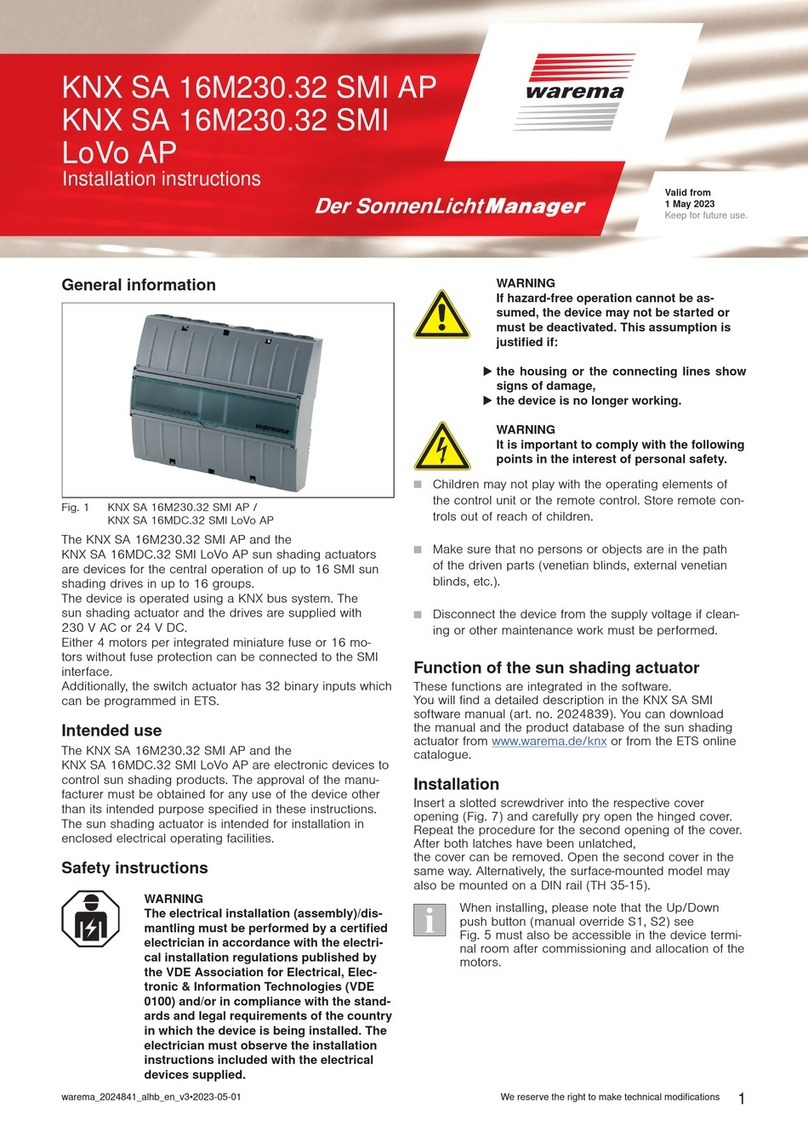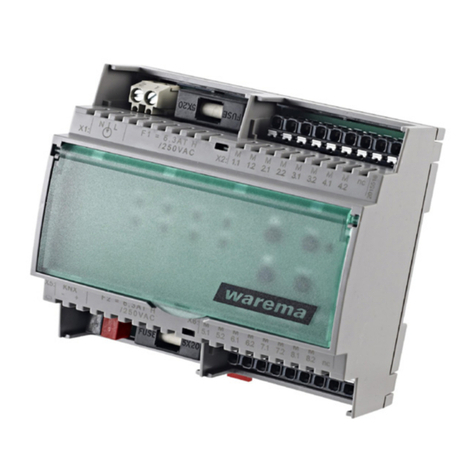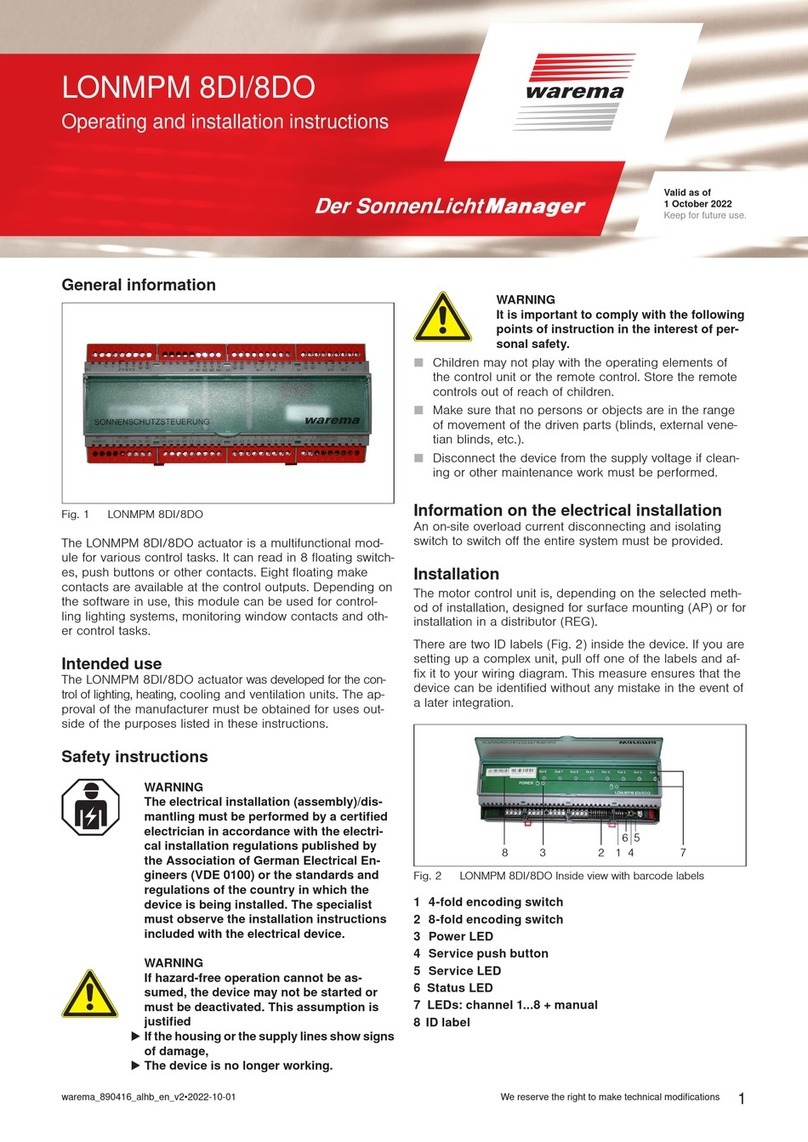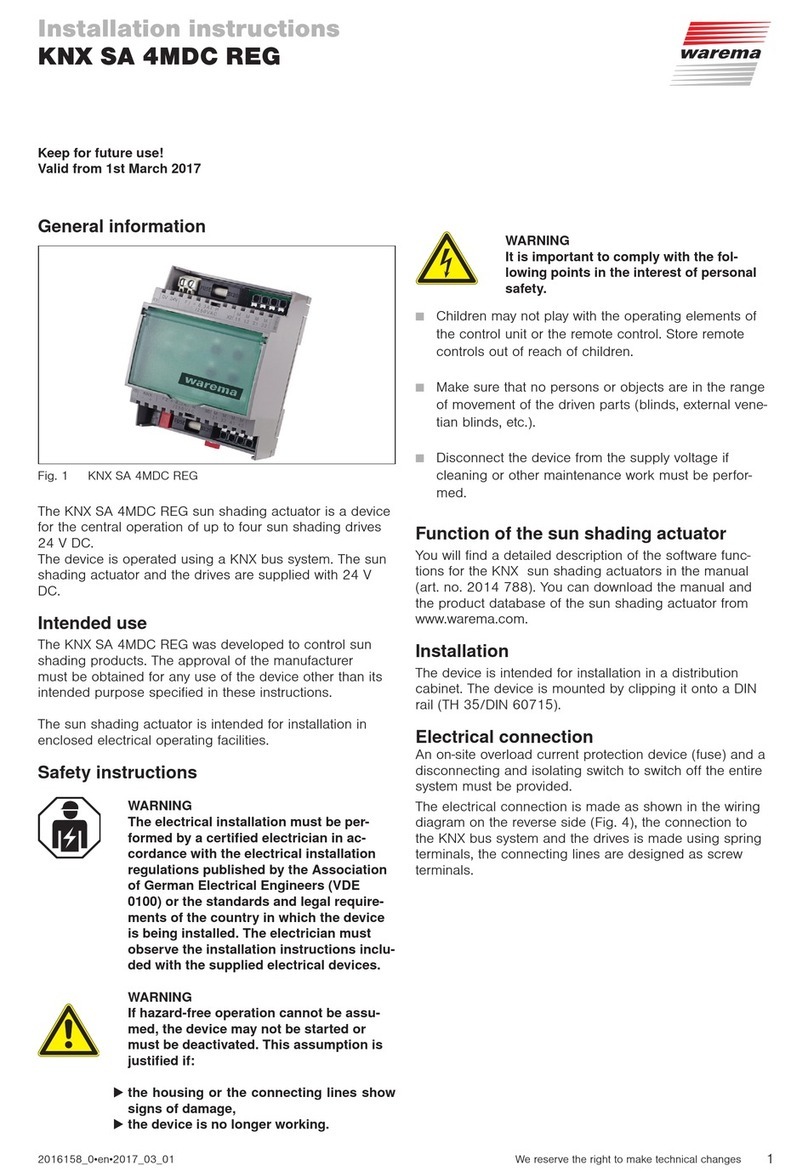warema_2051514_alhb_en_v2•2022-07-01We reserve the right to make technical modifications
2
ARNINGW
After installation, all terminals and connec-
tions under current must be completely
closed by the latched cover to prevent acci-
dental contact. It should not be possible to
open the latched cover without using tools.
Commissioning
After completing the installation work and applying the
operating voltages, the settings can be made on the sun
shading actuator.
A detailed description of the required BACnet PICS can be
found under PIC (art. no. 2051515).
The functional description (FB) can be found under art. no.
2051541.
Local operation at the actuator (manual)
Pressing button briefly = Step / Stop or Tilt
Black push button, long press = Move UP (lower run time)
Red push button, long press = Move DOWN (lower run
time)
Adjusting the baud rate
Use the encoding switch to adjust the baud rate.
Factory setting: 38400 Bit/s
To do this, perform the following steps.
Switch on the operating voltage of the device.
Baud
rate 9600 19200 38400 57600 76800 115200
Encod-
ing 1
off on off on off on
Encod-
ing 2
off off on on off off
Encod-
ing 3
off off off off on on
ON
123
= 38400
Fig. 2 Encoding switch for baud rate
Adjusting the actuator address
Use encoding switches 1 - 8 to adjust the actuator ad-
dress. Address range: 00 to FF (FF = broadcast)
0 × 2 = 0
1 × 2 = 2
0 × 2 = 0
1 × 2 = 8
0 × 2 = 0
0 × 2 = 0
0 × 2 = 0
0 × 2 = 0
10
ON
12345678
Fig. 3 Encoding switch for actuator address
Description
Description LED display
Existing operating voltage Green LED
Receiving a valid command from the
master
Green LED
goes out briefly
Address set to "FF" Red LED
Communication error, CRC ERROR Red LED
Communication error, Framing ER-
ROR
Red LED
Incomplete frames Red LED
Input bridged Yellow LED
Output active Yellow LED
Maintenance
There are no parts inside the device that require mainte-
nance. In the event of a malfunction, the built-in miniature
fuses should only be replaced by a certified electrician.
Liability
Failure to comply with the product information in these in-
structions and any use of the device other than its intended
use may result in the manufacturer refusing to honour
warranty claims for product damage. In this case, liability
for secondary harm to persons or damage to property will
also be excluded. Observe the information in the operating
instructions for your sun shading system. The automatic
or manual operation of the sun shading system while iced
over and the use of the sun shading system during severe
weather may cause damage and must be prevented by the
operator through suitable precautions.
Cleaning
Clean the housing with a soft, dry cloth. Do not use deter-
gents, cleaning agents, solvents, abrasive substances or
steam cleaners!
Obligations for the disposal of electrical
devices
A marking with this symbol indicates the following
obligations under the scope of legal regulations:
The owner of this electrical device must dispose of it
separately from unsorted municipal waste for further
recycling.
Used batteries and accumulators that are not enclosed
in the old device, as well as lamps/bulbs that can be
removed from the old device without breaking, must be
disposed of separately.
Distributors of electrical devices and disposal compa-
nies are obliged to take back the equipment free of
charge.
The owner must take it upon themselves to delete any
personal data contained in the electrical device prior to
disposal.