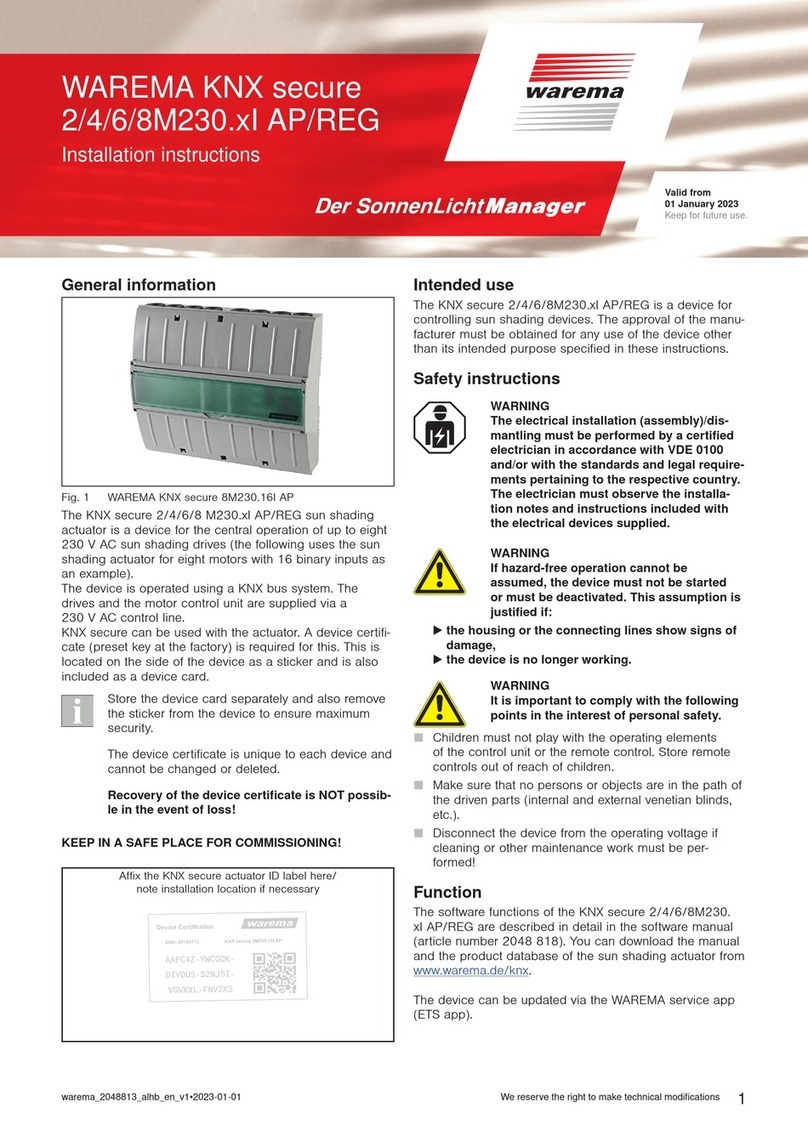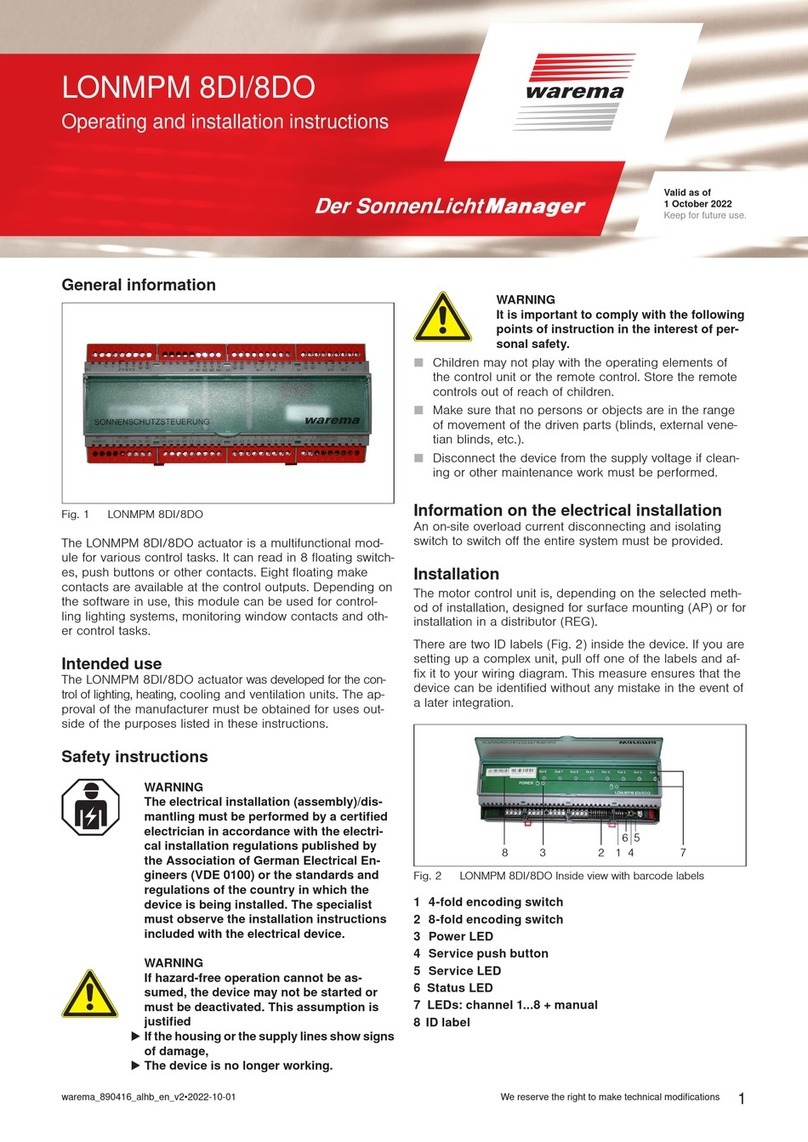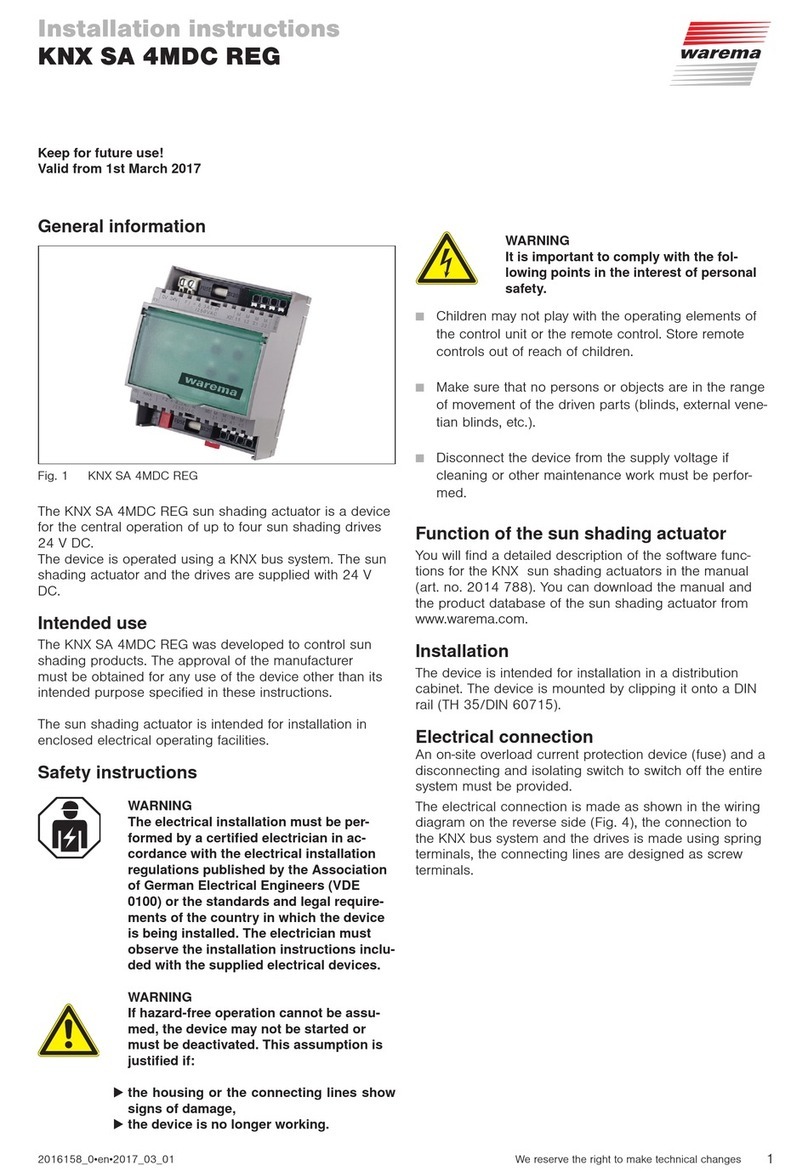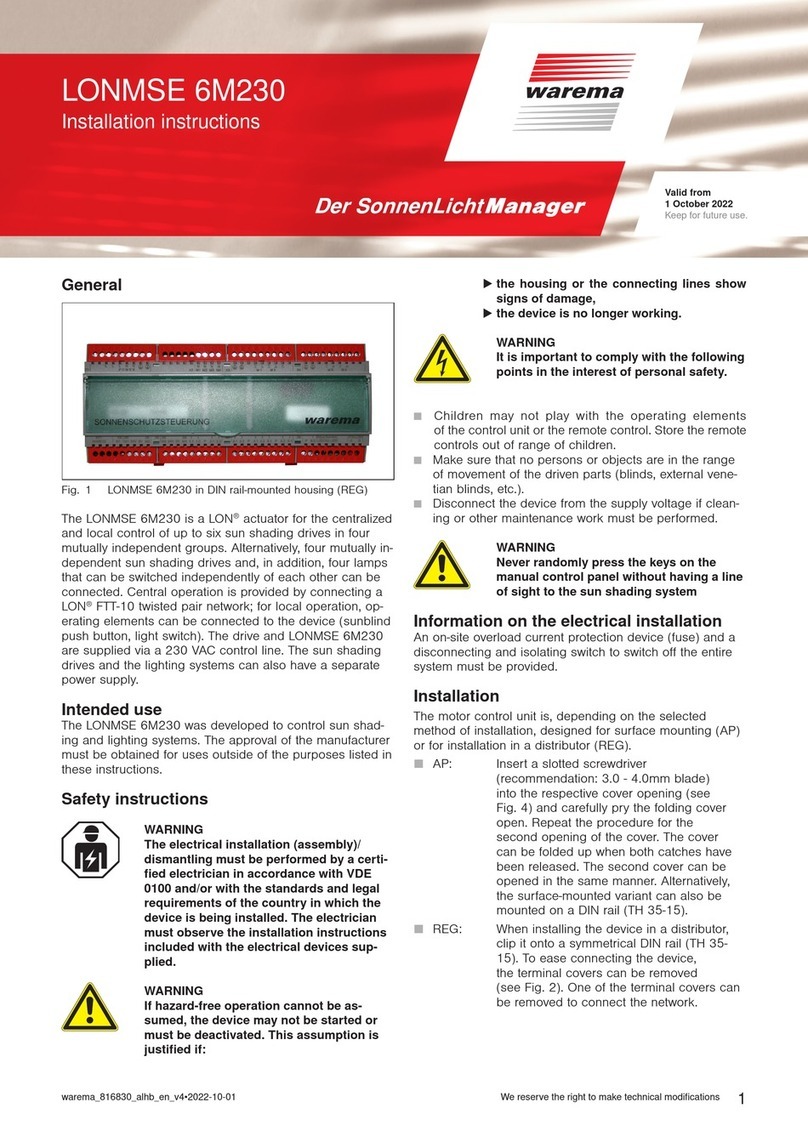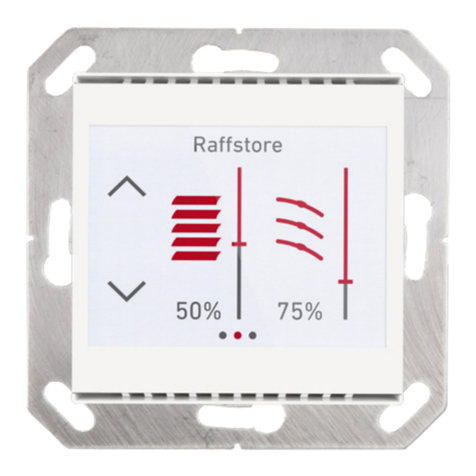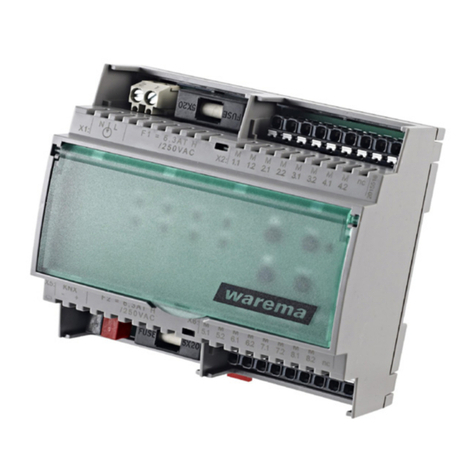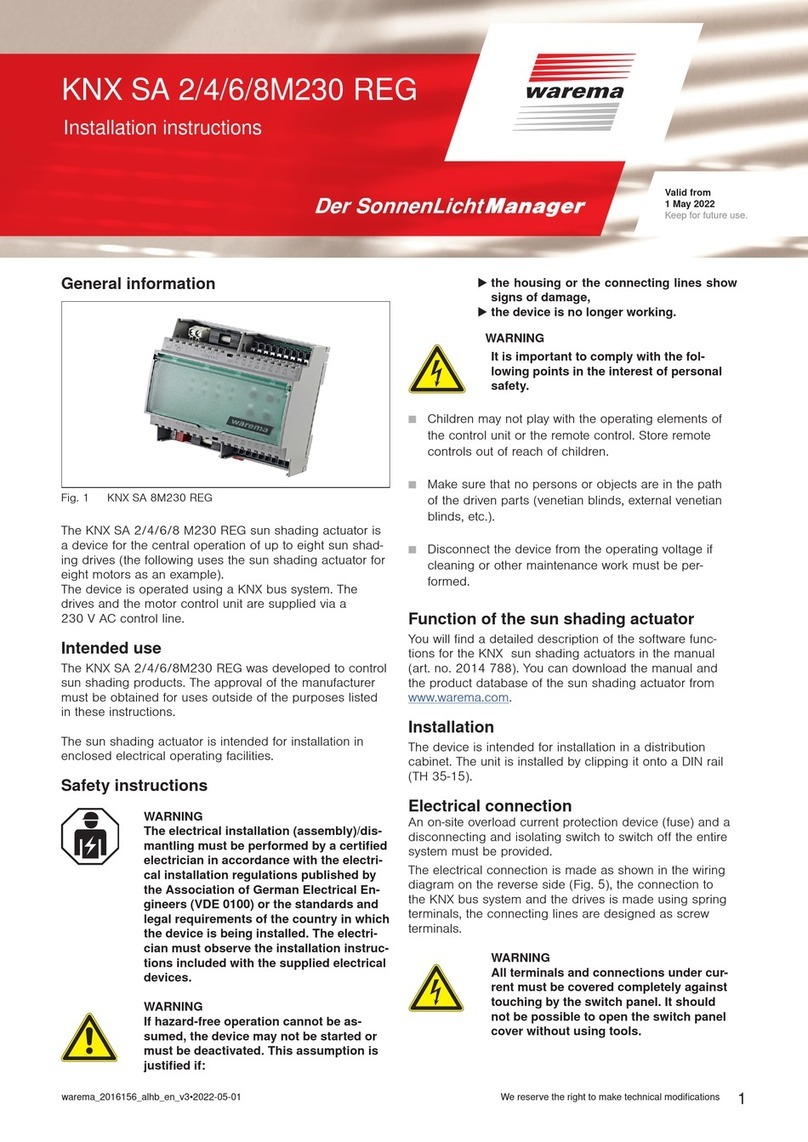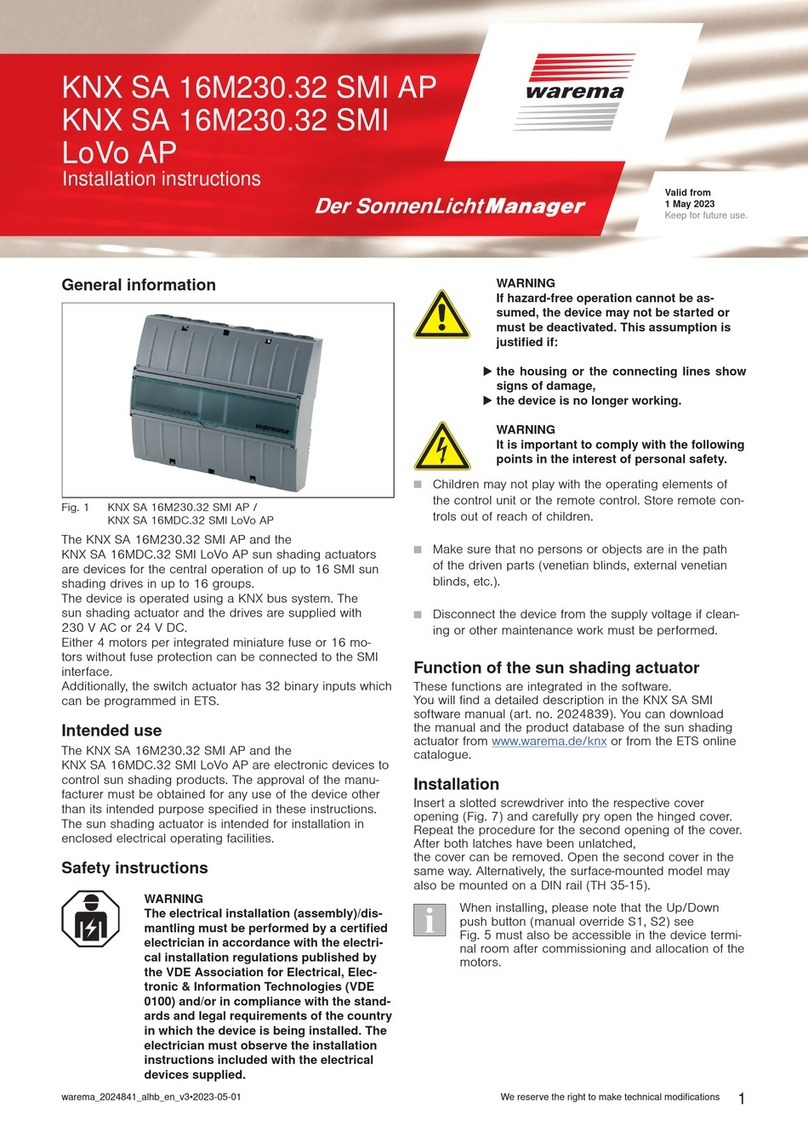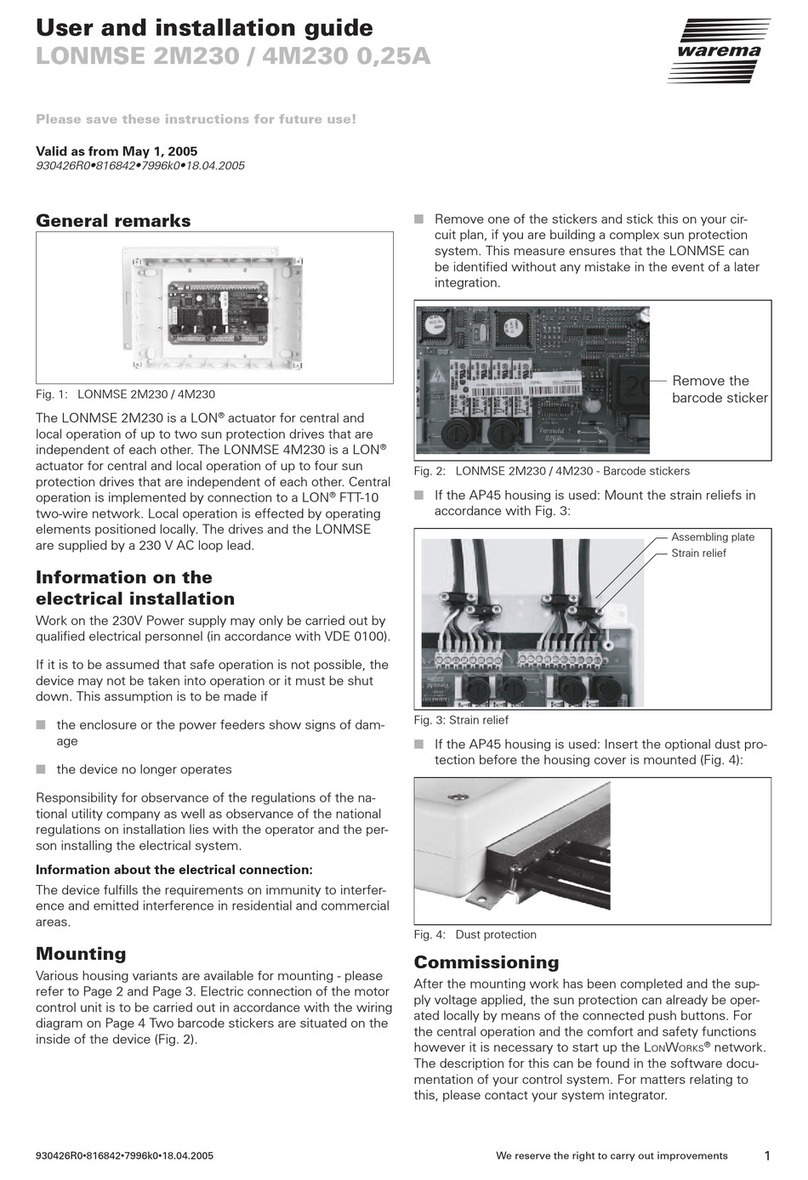930426S0•816857•7995k0•18.04.2005We reserve the right to carry out improvements
2
Status LED’s and service key: On the circuit board of the
LONMSE you will find a red and a green status LED as well
as a service key (see fig. 5). Carry out a simple function test:
After switching on the supply voltage or after a quick press
on the service key the green LED lights up for approx. 0.5
seconds and then goes out. A continuous lighting up indi-
cates a fault in the device. In this case, contact your system
integrator. The red LED then lights up for a duration of up to
20 seconds after the switching on of the supply voltage. As
soon as the device is ready for operation this LED begins to
flicker irregularly. A continuous light indicates a fault in the
device. Also contact your system integrator in this case.
Note: Take suitable precautions in order to avoid damage
through electrostatic discharges!
Network terminals
Service-key
Satus-LEDs
Fig. 5: LONMSE 2M230I / 4M230I
Function of the LONMSE
Comfort and safety functions
These functions have been integrated in your software and
adapted exactly to your wishes. A detailed description is
contained in the software documentation of your sun pro-
tection control unit.
Local operation
■Brief operation of the sun blind push button (< 0.6 sec-
onds) is used to set the sun blind in small steps.
■If the push button is pressed for between 0.6 and 2.6
seconds, a move command is triggered and the sun
blind moves for about as long as the button is pressed.
■If the push button is pressed for longer than 2.6 sec-
onds, the sun blind moves to the upper or lower end
position. In order to stop the movement, press the but-
ton of the opposite direction of movement briefly.
Maintenance
There are no parts to be maintained within the device. In
case of a malfunction the installed miniature fuses may only
be replaced by qualified electrical personnel. Note: The de-
vice has a thermal fuse which interrupts the power supply
when the operating temperature rises too high. After the
thermal fuse has been triggered, the device is unusable and
has to be sent in to the manufacturer to be repaired. Over-
heating of the device indicates a fault. Therefore switch off
the plant and check the correct installation.
Liability
The manufacturer can reject the warranty for damage to the
product if the product information given in these instructions
is not observed, if it is used for purposes other than those
specified or if used improperly. Liability for consequent dam-
age to persons or property is also excluded in this case. Ob-
serve the specifications in the operating instructions of your
sun blind. Liability for damage to the sun blind caused by
operation during icing or icy conditions is also excluded.
Technical data
LONMSE
2M230I/4M230I 0,25A min typ max unit
Supply 230 V AC
Operating voltage 207 230 253 V AC
Primary zero-signal cur-
rent 20 25 mA
Thermal-fuse (primary) 131 135 °C
Safety class I
Output (drive)
Operating voltage via re-
lais 230 V AC
Operating current 0,1 1 2,15 A
Switching capacity at
230 V AC/cos ϕ=0,2 460 VA
Current monitoring 0,25 A
Miniature fuse per drive 3,15 AT
Inputs incremental encoder
Control voltage active 10 12 30 V DC
Control voltage inactive 0 0 1 V DC
Operating frequency 80 100 120 Hz
Power supply for incre-
mental encoders, total
current max. 15 mA
10 16 26 V DC
Input LON®FTT-10
Inputs on local operating elements, (sun blind but-
tons, 1-pin) and signaling contact inputs
Local voltage active 8 24 36 V DC
Local voltage inactive -0,5 0 3 V DC
Housing variants Degree of protection
Dimensions see fig. 6,
7, 8 and 9.
AP45-housing with dust
protection IP10
AP45-Clip housing IP10
Clip housing for distribu-
tion cabinet IP20
AP60 housing IP31
AP60 housing with
screwed cable glands IP41
Connection
Power feeder, outputs,
buttons, signaling con-
tacts
Screwed terminals
Network Spring-load terminals
Terminals
Power supply, outputs 0,5...2,5 mm2
Network 0,6...0,8 mm2
Test standards
DIN EN60730-1: 2002
DIN EN50081-1: 1992
DIN EN50082-1: 1997