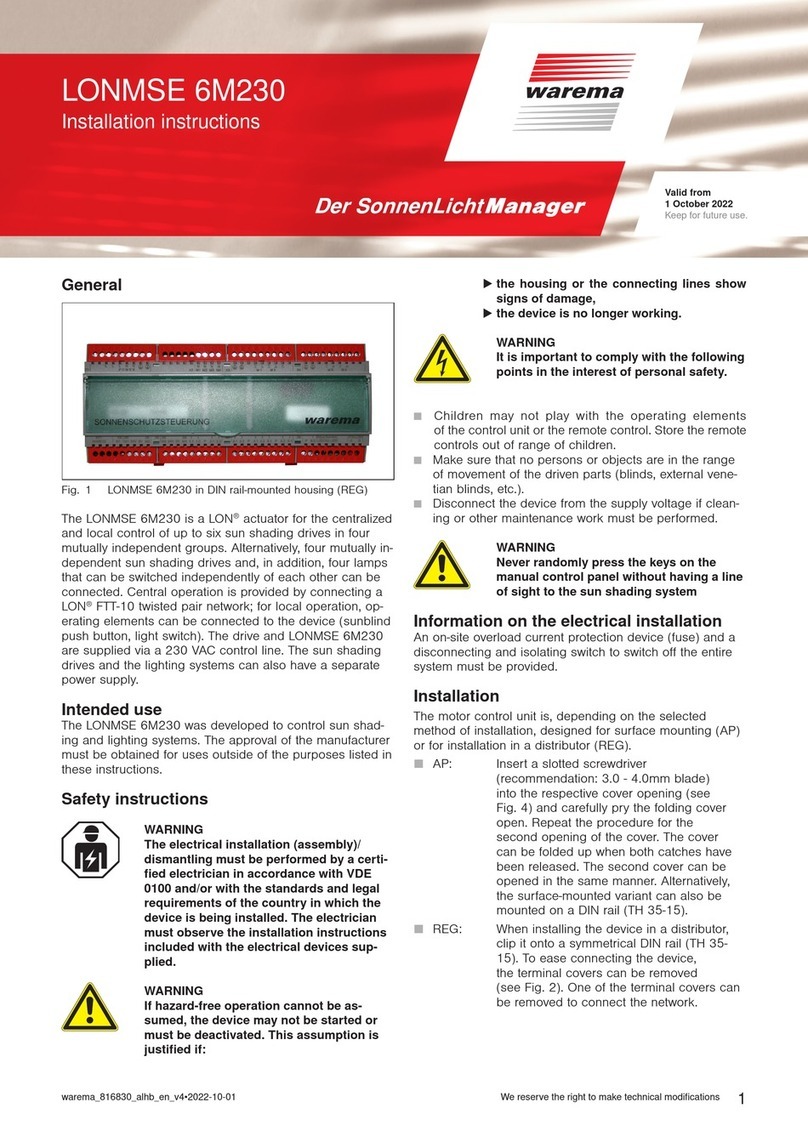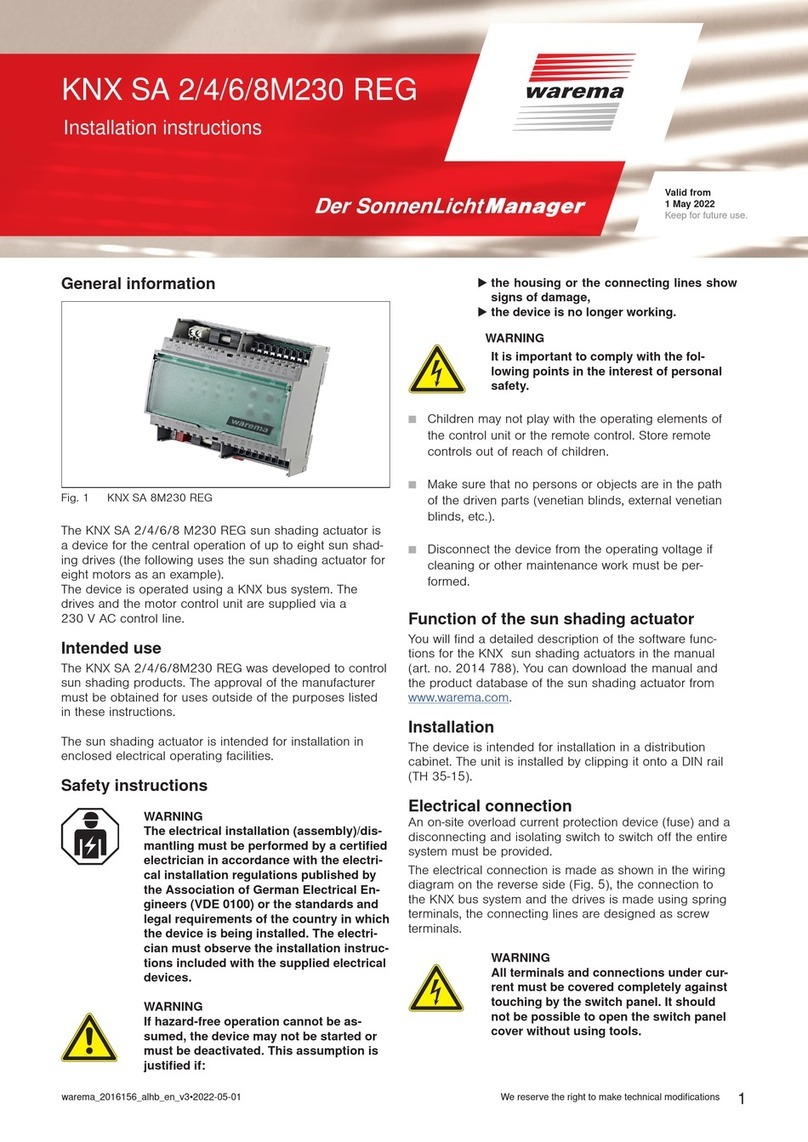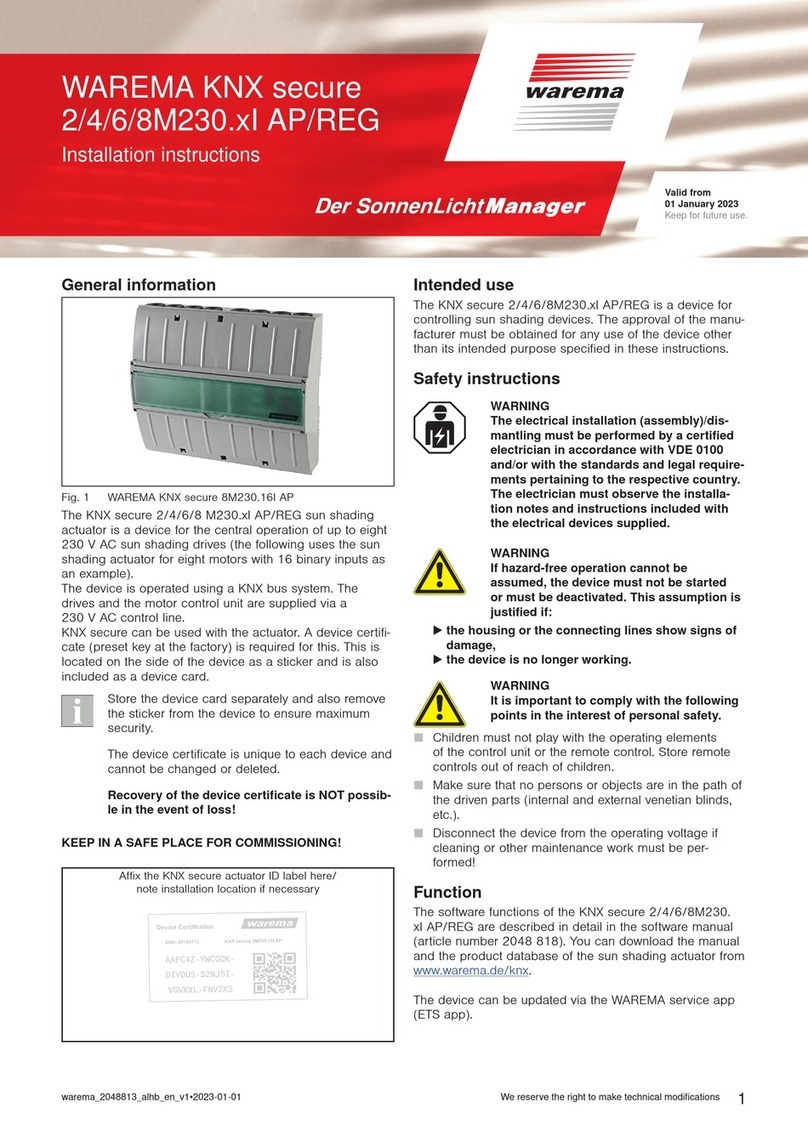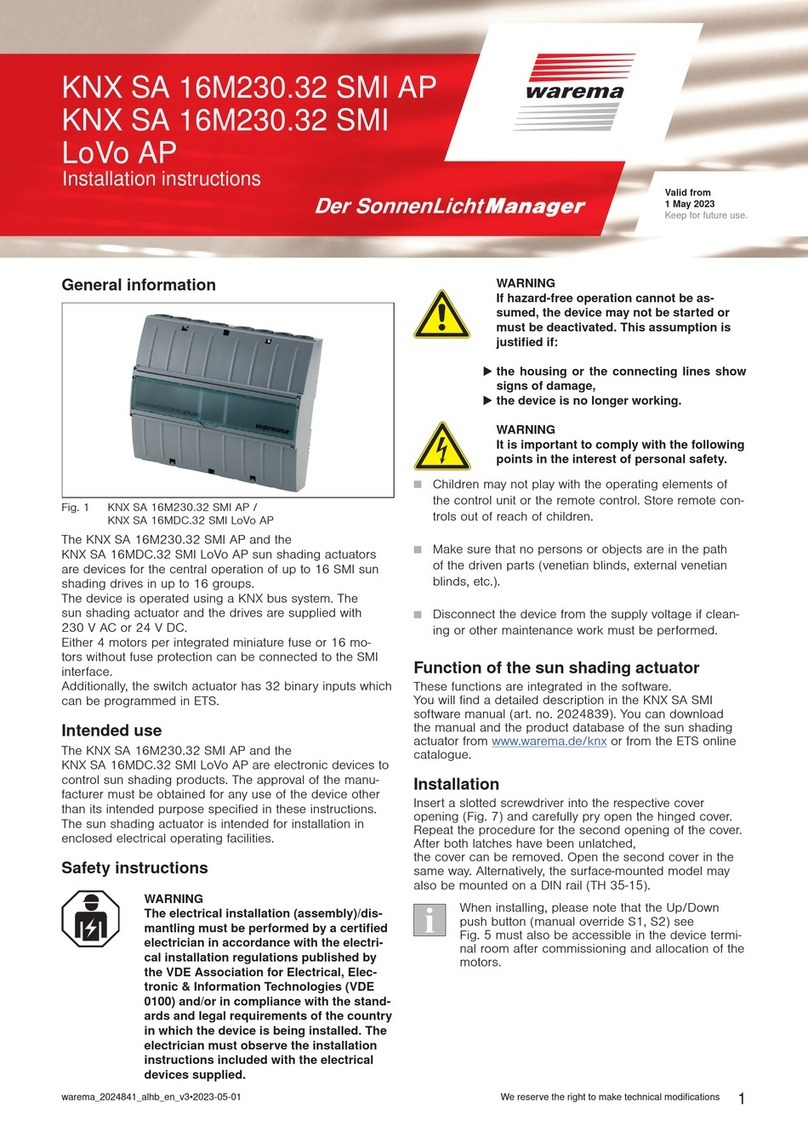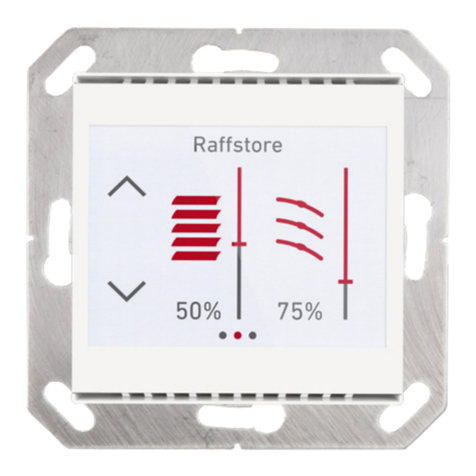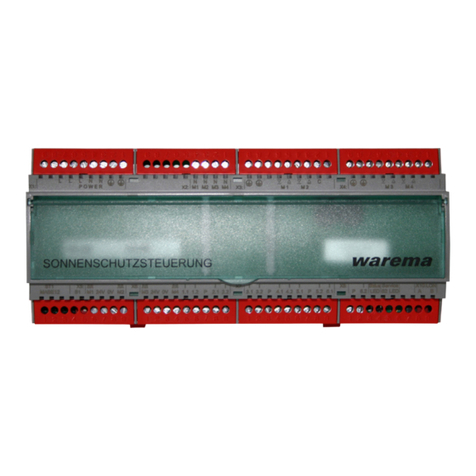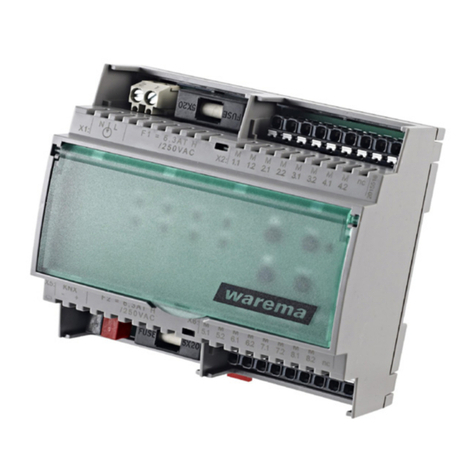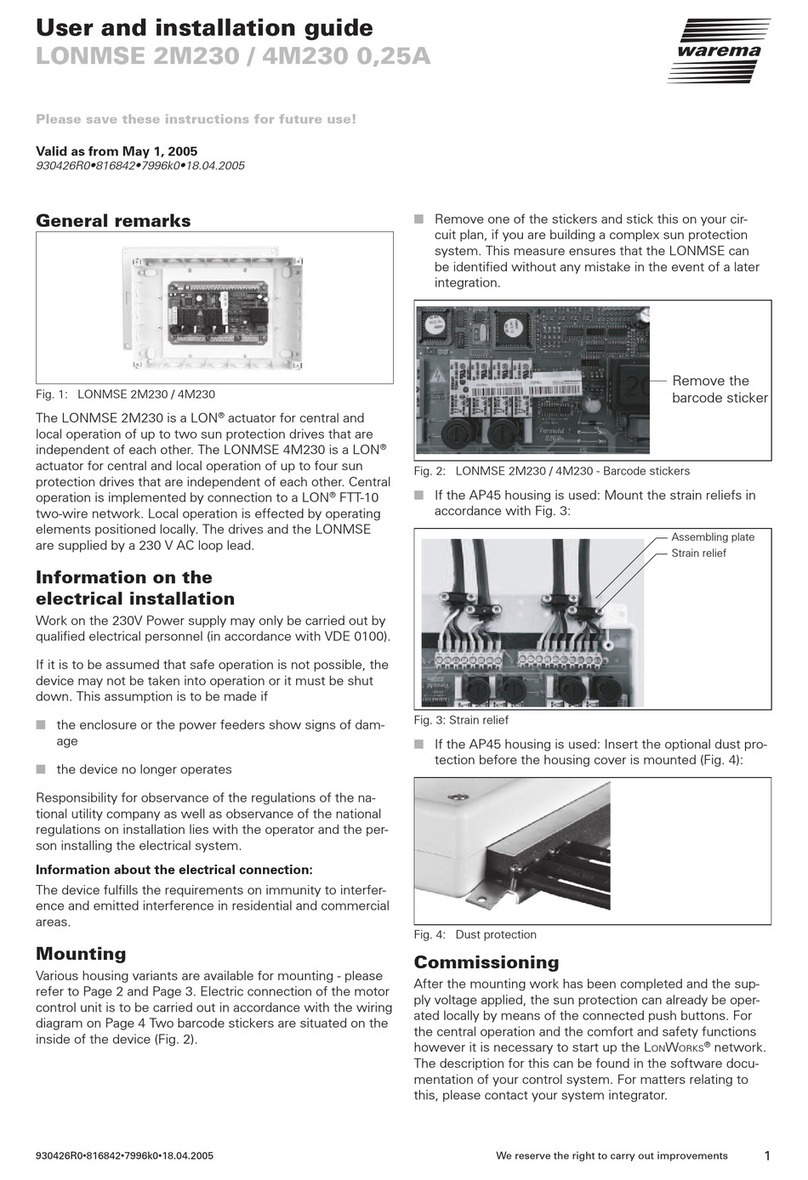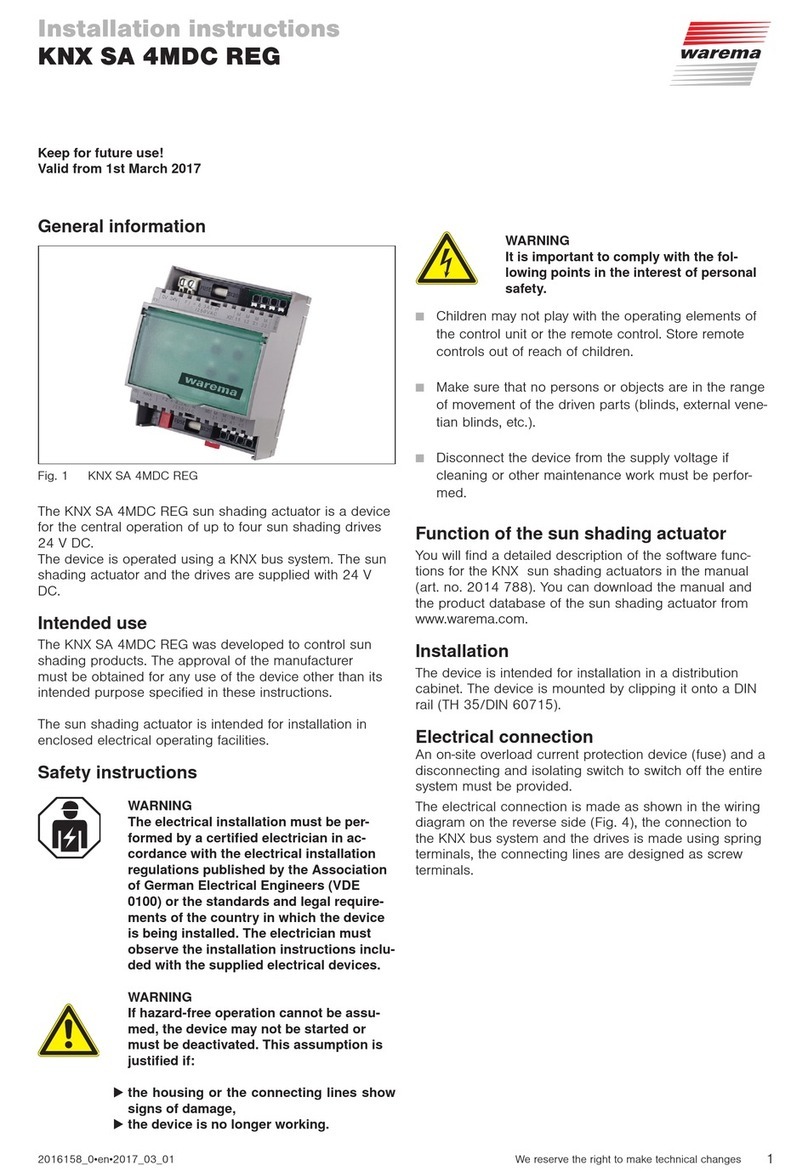warema_890416_alhb_en_v2•2022-10-01We reserve the right to make technical modifications
2
Surface-mounted housing
Insert a slotted screwdriver (recommendation: 3.0 - 4.0
mm blade) into the respective cover opening (see Fig.
6) and carefully pry the folding cover open. Repeat the
procedure for the second opening of the cover. The
cover can be raised when both catches have been
released. The second cover can be opened in the same
manner. Alternatively, the surface-mounted variant can
be mounted on a DIN rail (TH 35-15). This device type
is not suitable for use in damp locations.
DIN rail-mounted housing
When installing the device in a distributor, clip it onto
a symmetrical DIN rail (TH 35-15). To ease connec-
tion of the device, the terminal covers can be removed
(see Fig. 3). One of the terminal covers can be re-
moved to connect the network.
Remove the terminal covers:
Insert a suitable screwdriver
into the notch.
Fig. 3 Loosening the terminal covers (DIN rail variant)
In the surface-mounted version, an optional strain relief set
is available:
Fig. 4 Strain relief set for AP housing
Commissioning
Function test: Before applying the operating voltage,
ensure that all 12 encoding switches are in the OFF posi-
tion (see Fig. 2). After the operating voltage is applied, the
device is ready for operation and its basic functions can be
checked without being connected to the network. See also
Fig. 2.
Some operating elements or LEDs are only visible
with the housing cover open.
Correct functioning after the supply voltage is switched on
is indicated when
The service LED (5) briefly lights up green
The red "manual" LED (7) lights up red for approx. 1
second
The power LED (3) lights up green permanently.
Manual operation/emergency operation: The encoding
switches 1...8 (S3) are allocated to the respective switching
channels 1...8. Individual channels can be preselected by
flipping individual switches. For example, slide control no.
1, 2, 6 and 7 of switch S3 in Fig. 5 are in the ON position.
1234
ON
1234
ON
5678S3 S2
Fig. 5 Encoding switches S2 and S3
If slide control no. 4 on the encoding switch (S2) is then
moved to the ON position as well, the previously selected
channels are switched. At the same time, the associated
channel LEDs and the "manual" LED light up.
These switches may only be used for emer-
gency operation and testing. The switches
may not remain in the ON position during
normal operation.
Testing the switching contacts connected to the input
side: Binding must not yet have occurred at this point.
When the connected push buttons are actuated, the cor-
responding relay will pull in. The associated channel LED
must light up at the same time. This can also take place
without commissioning the network.
Make sure first that manual operation cannot
cause any damage to the devices connected
to the output side. Mutual locking of indi-
vidual channels, as may be available in future
software version, is not available in this test
mode. Incorrect operation could therefore
destroy connected power consumers. For
example, you cannot have a drive run on level
1 and level 2 at the same time.
Take suitable precautions to prevent damage due
to electrostatic discharge.
However, to centrally operate the system and set up the
comfort and safety functions, the LONWORKS®network
must be put into operation. The description can be found in
the software documentation of your control unit. Please ask
your system integrator for details.
Maintenance
There are no parts within the device that require mainte-
nance.
The device contains overheating protection that in-
terrupts the power supply if the operating tempera-
tures rise to an impermissible level. Overheating of
the device indicates a fault. Switch off the unit and
check that it has been installed correctly.
Cleaning
Clean the housing with a soft, dry cloth. Do not use deter-
gents, cleaning agents, solvents, abrasive substances or
steam cleaners!
Liability
Failure to comply with the product information in these
instructions and use of the unit in a manner that contravenes
its intended use and purpose may result in the manufacture
refusing to honour warranty claims for product damage. In
this case, liability for consequential harm to persons or dam-
age to property will also be excluded. Follow the instructions
in the operating manual of your sun shading system. Liability
cannot be accepted for damage to the sun shading system
either due to operation in icy conditions.