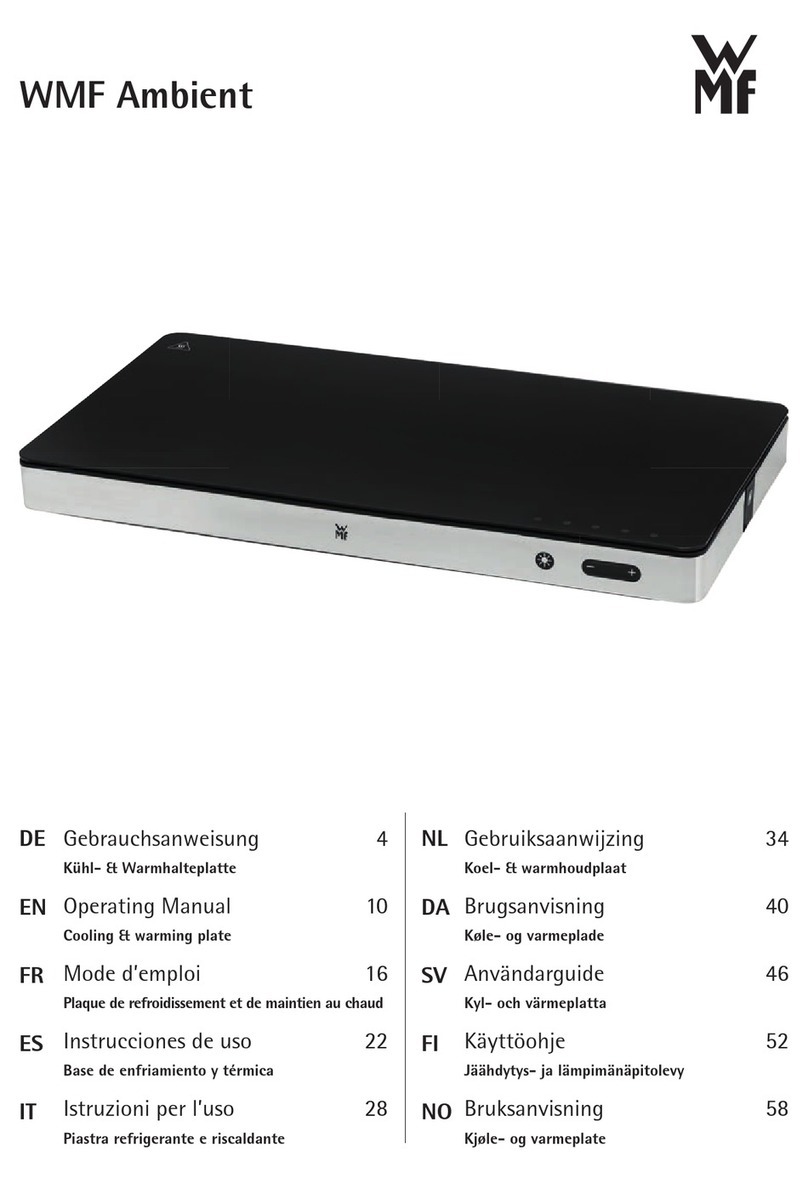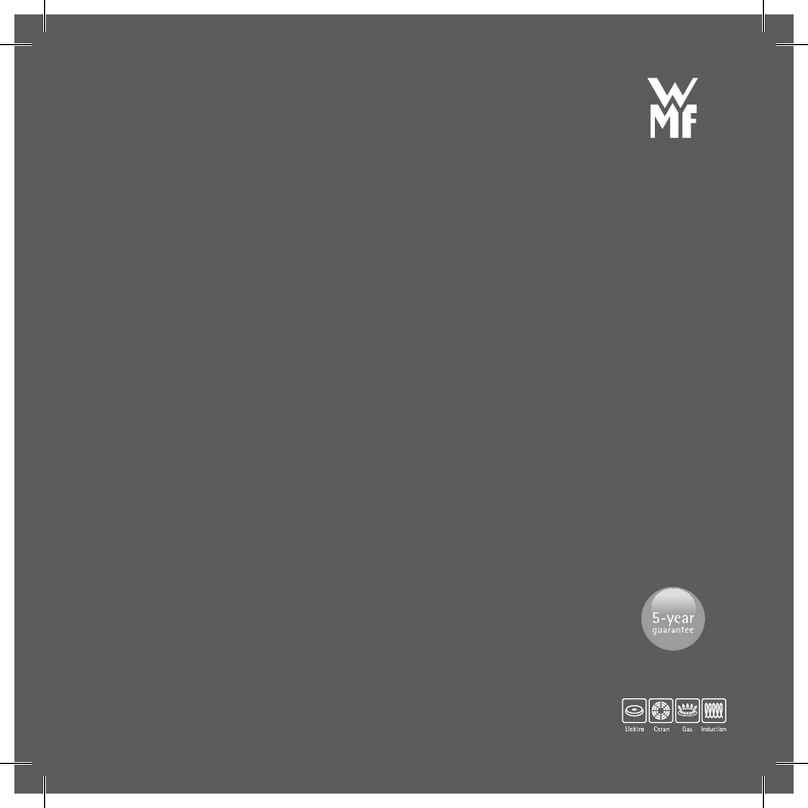2.2| FOR EUROPE MARKET ONLY
•This appliance can be used by
children of at least 8 years of age,
as long as they are supervised
and have been given instructions
about using the appliance safely
and are fully aware of the haz-
ards involved.
•Cleaning and user maintenance
shall not be made by children
unless they are older than 8 and
they are supervised by an adult.
•Keep the appliance and its cord
out of reach of children under 8
years of age.
•This appliance may be used by
persons with reduced physi-
cal, sensory or mental capabil-
ities, or whose experience or
knowledge is not sufficient, p o-
vided they are supervised or have
received instruction to use the
device safely and understand the
dangers.
•Children should not use the
device as a toy.
•European directive 2012/19/UE
on Waste Electrical and Electronic
Equipment (WEEE), requires that
old household electrical appli-
ances are not thrown into the
normal flow of municipal waste
Old appliances must be col-
lected separately in order to opti-
mize the recovery and recycling
of materials they contain and
reduce the impact on human
health and the environment.
2.3| RECOMMENDATIONS FOR
INSTALLATION
•Only use an earthed socket to
plug the machine in. Check that
the power voltage indicated
on the nameplate of the appli-
ance corresponds to that of your
mains installation.
•Do not use the appliance if it is
not working properly or if it has
been damaged. If this occurs,
contact an authorised service
centre.
•For your safety, this appliance
conforms to applicable stan-
dards and regulations (Directives
on low voltage, electromagnetic
compatibility, materials in con-
tact with foodstuffs, environ-
ment, etc.)
•Any error in the electrical con-
nection will negate your
guarantee.
7