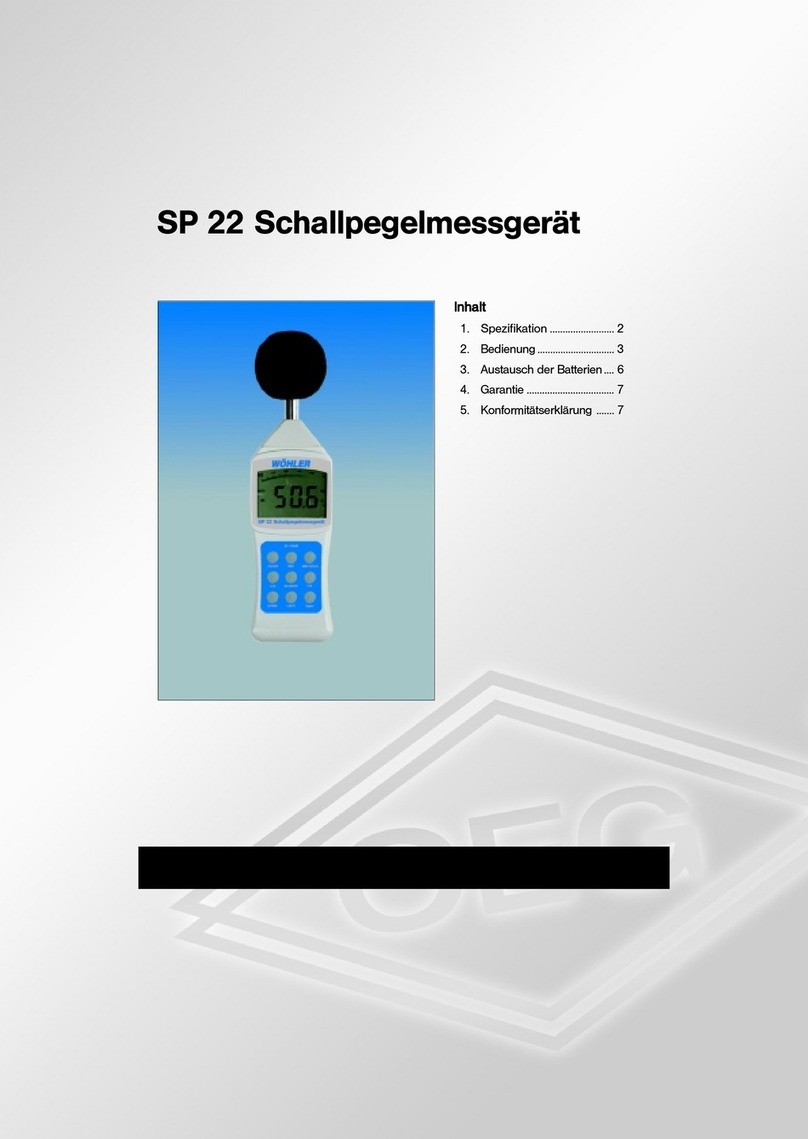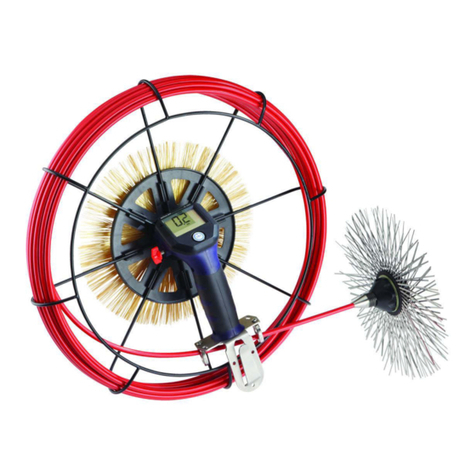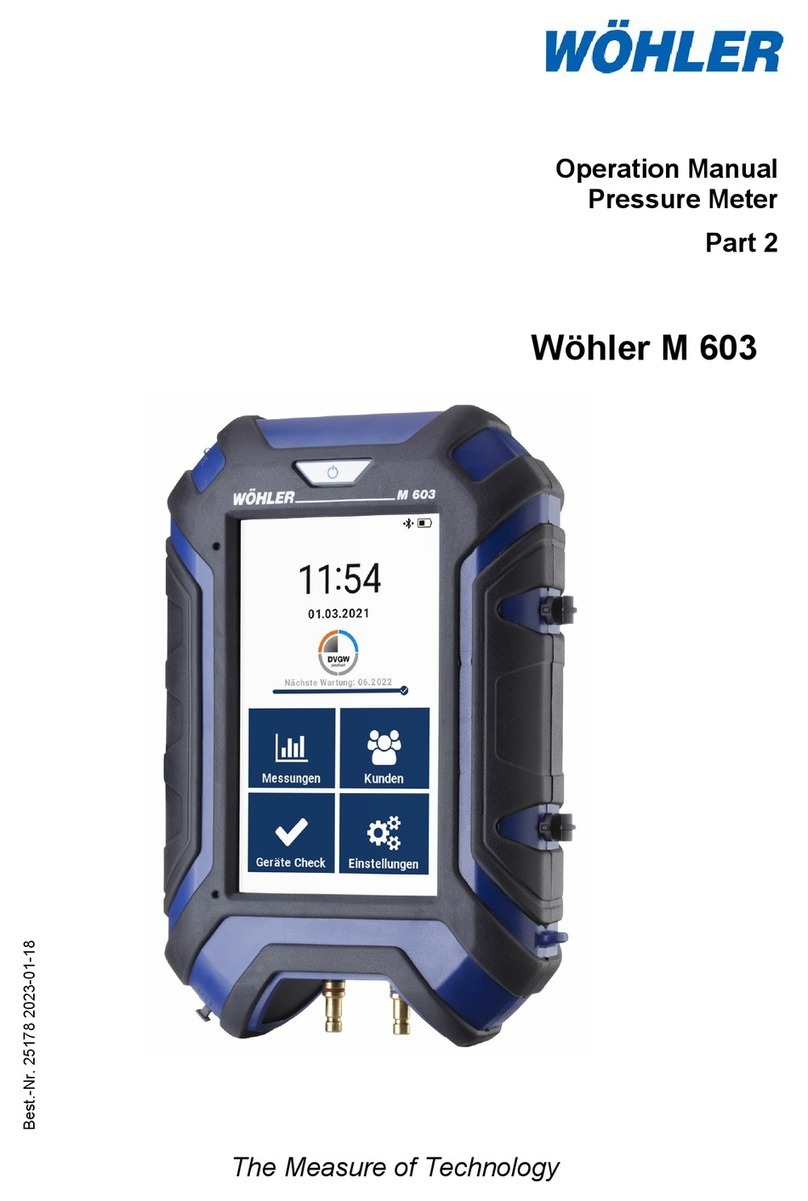2
Contents 1General Information..............................4
1.1 Operation Manual Information....................... 4
1.2 Notes............................................................. 4
1.3 Proper use..................................................... 4
1.4 Transport....................................................... 5
1.5 Information on disposal................................. 5
1.6 Manufacturer................................................. 5
2Technical Data.......................................6
2.1 Wöhler HF 550 Wood Moisture Meter........... 6
2.2 Wöhler FW 550 Moisture Scale for Bulk
Material ......................................................... 7
3Device components and connections 8
3.1 Meter............................................................. 8
3.2 Probes and Moisture Scale.......................... 9
4Operation.............................................10
4.1 Switching the meter on and off.................... 10
5Check battery status and charge
battery ..................................................12
6Measuring the wood moisture of logs..
..............................................................13
6.1 Theoretical background............................... 13
6.2 Connecting the Probe.................................. 14
6.3 Measuring ................................................... 16
7Moisture Measurement of bulk material
..............................................................22
7.1 Measurement procedure............................ 22
7.2Preparation of the measurement................. 23
7.2.1 Positioning the Moisture Scale.................... 23
7.2.2 Connections ................................................ 23
7.3 Measuring ................................................... 24
8Main menu...........................................29
8.1 Moisture Measurement Delete old
measurement.............................................. 29