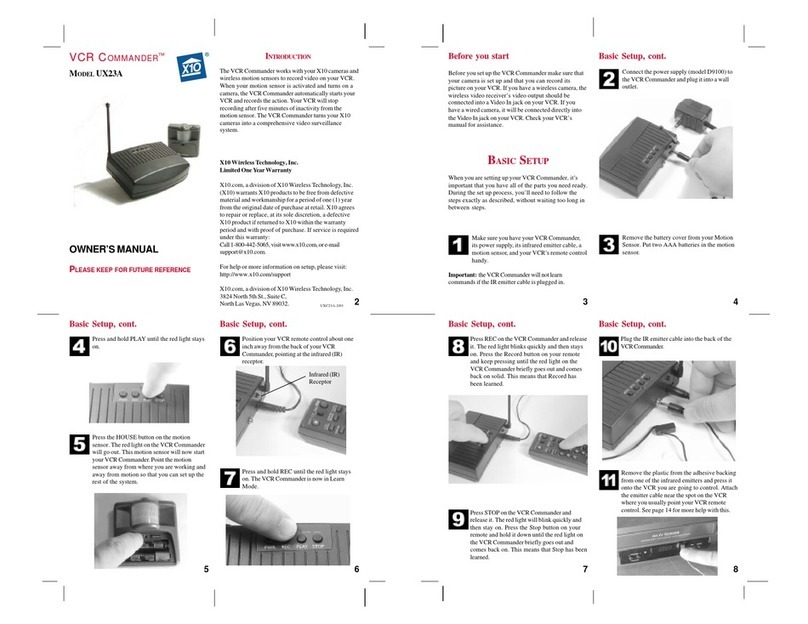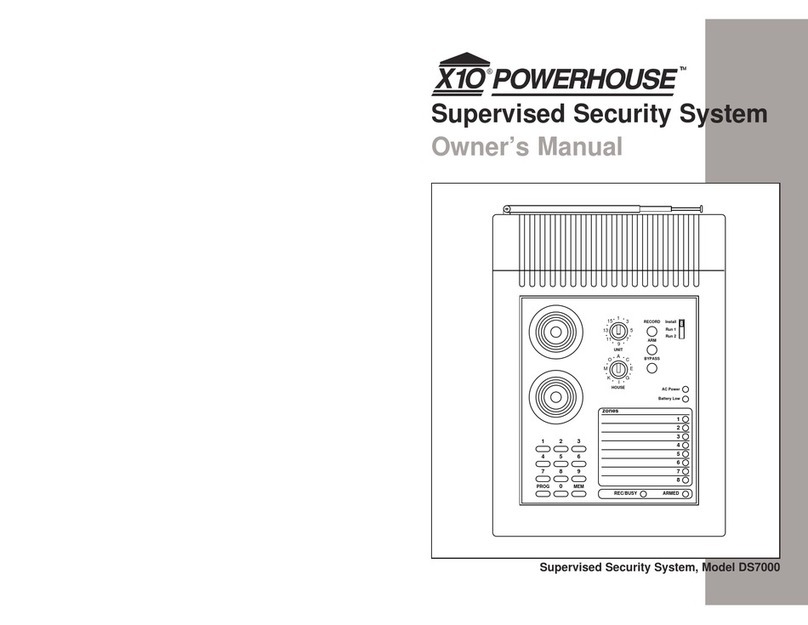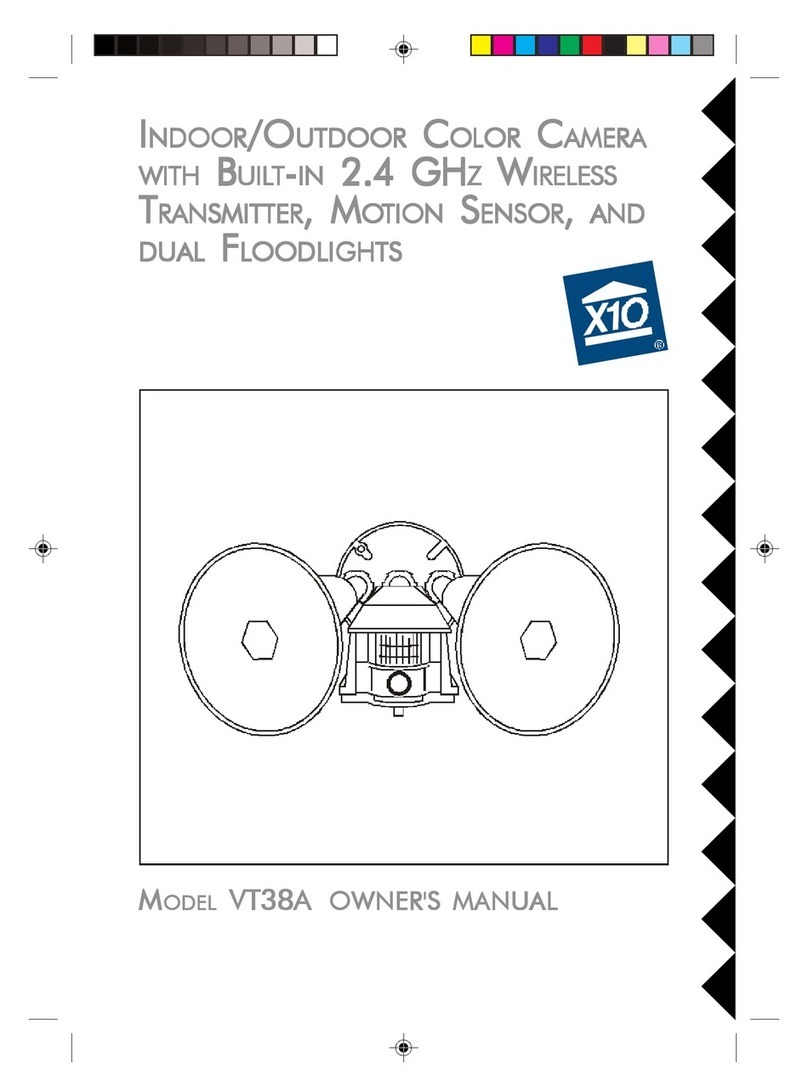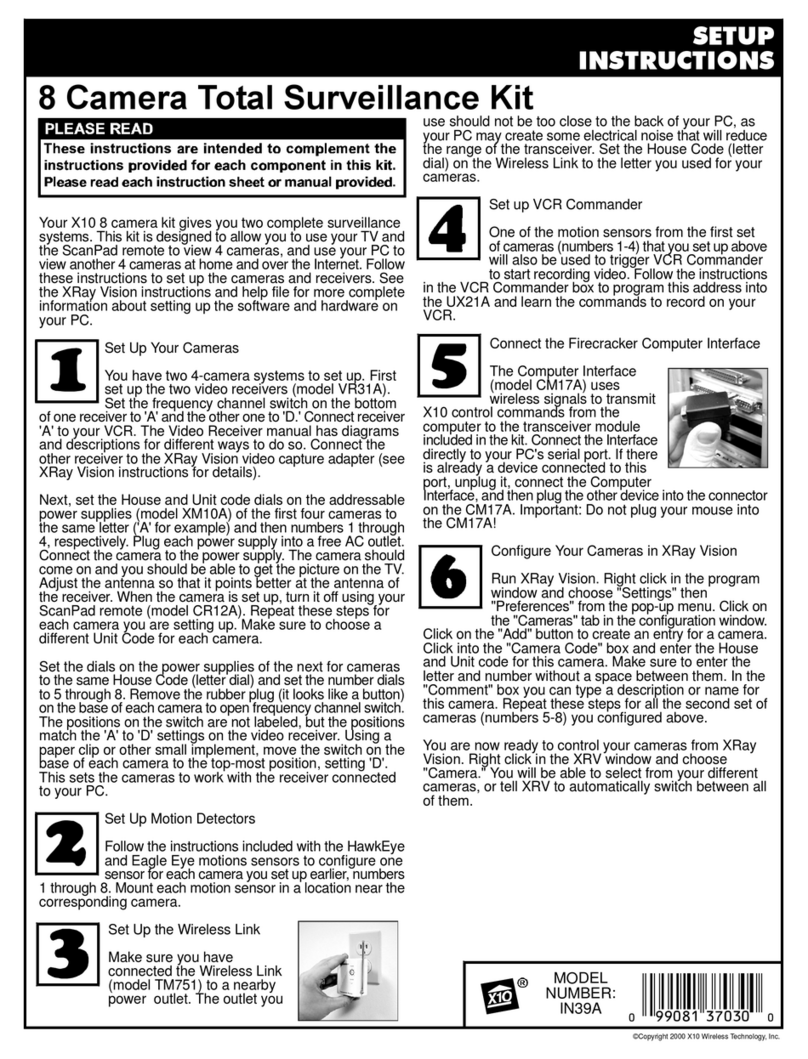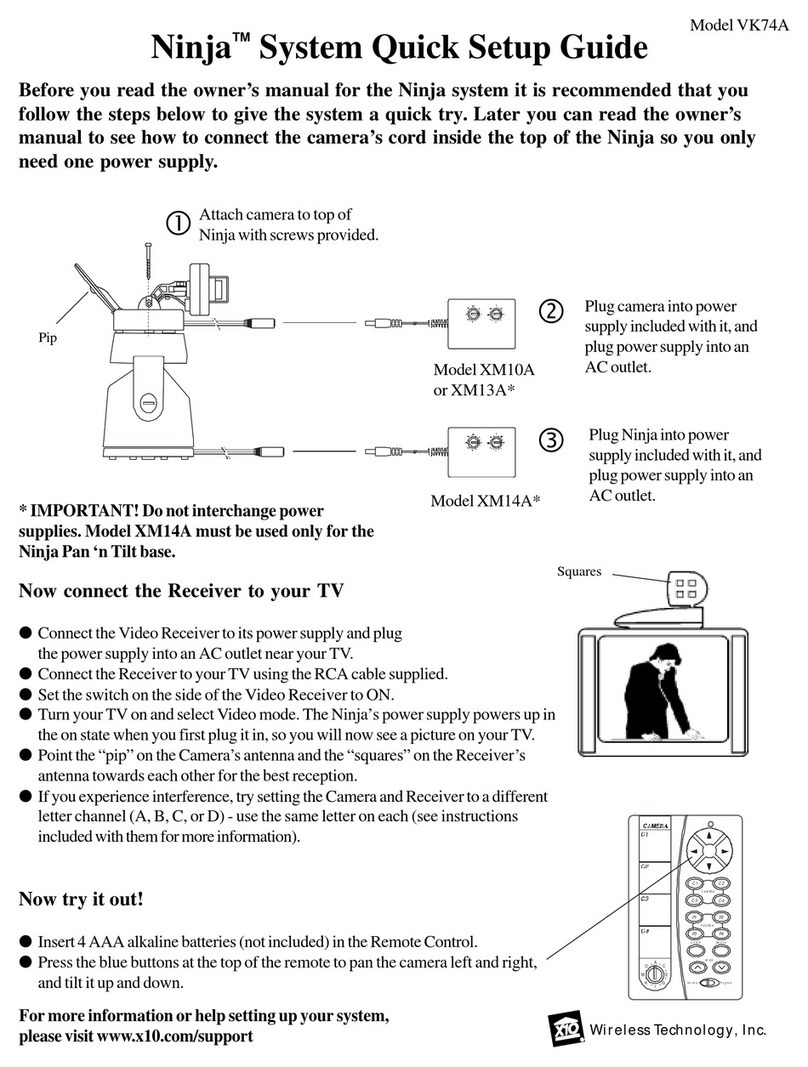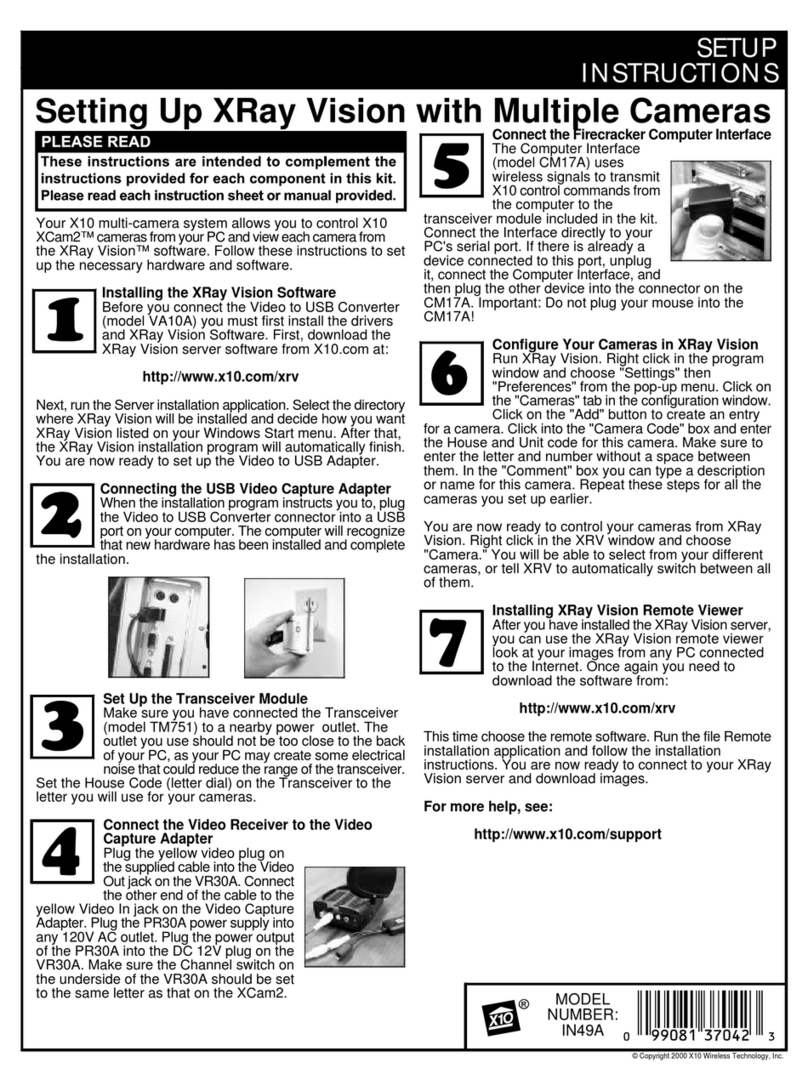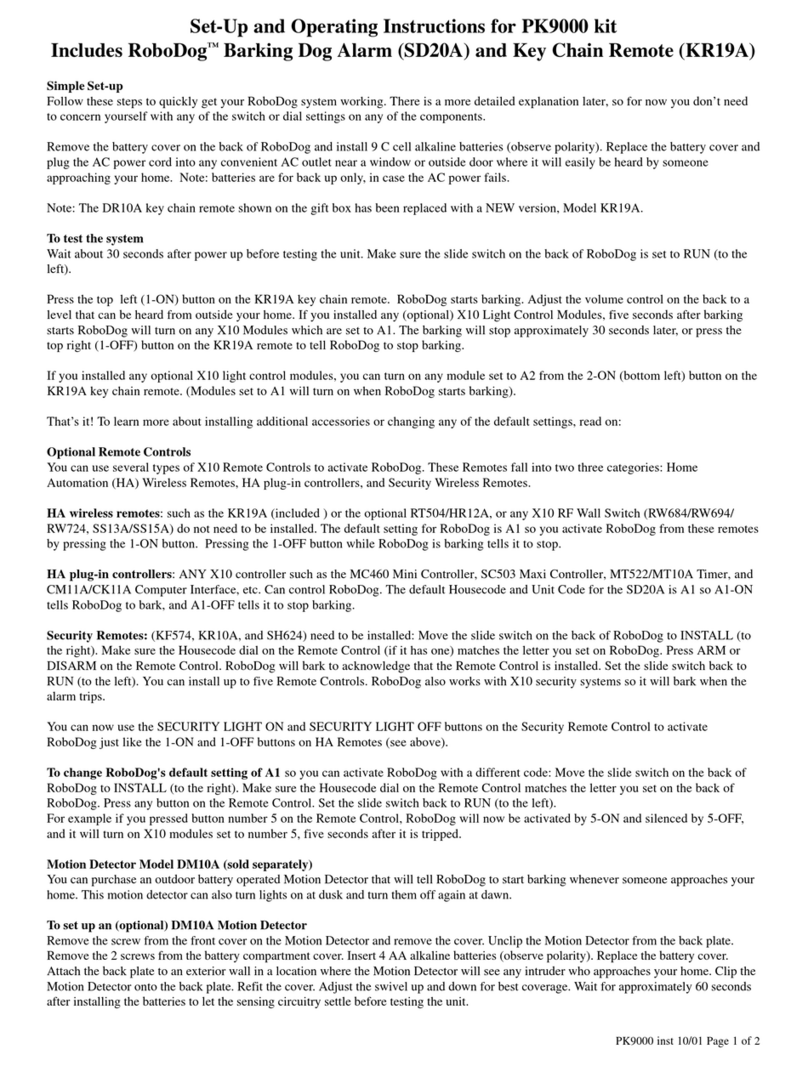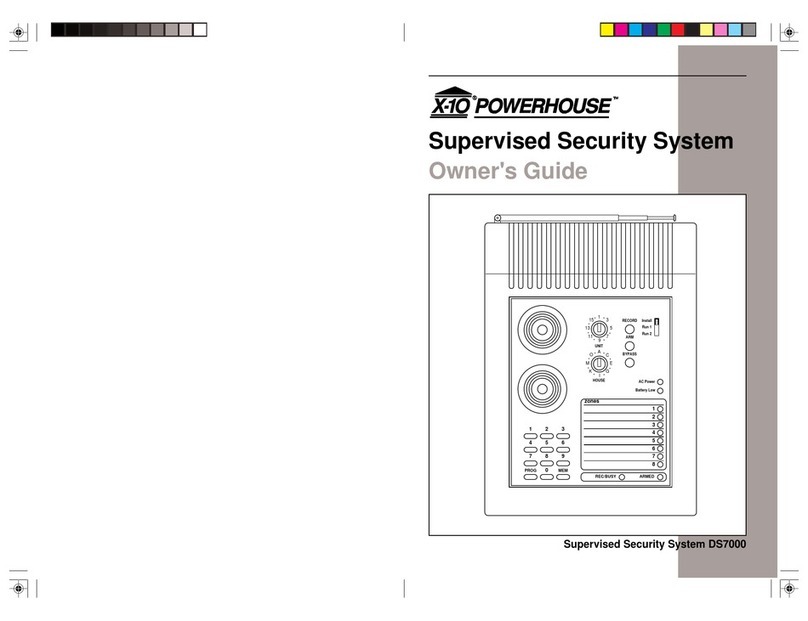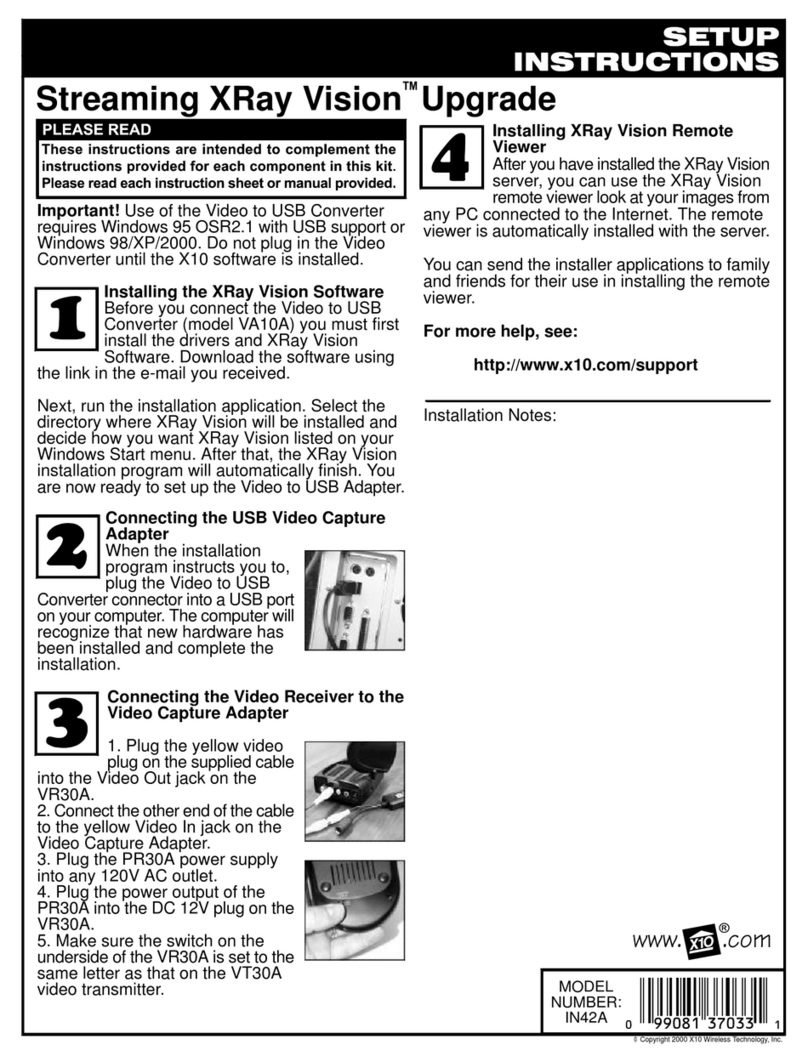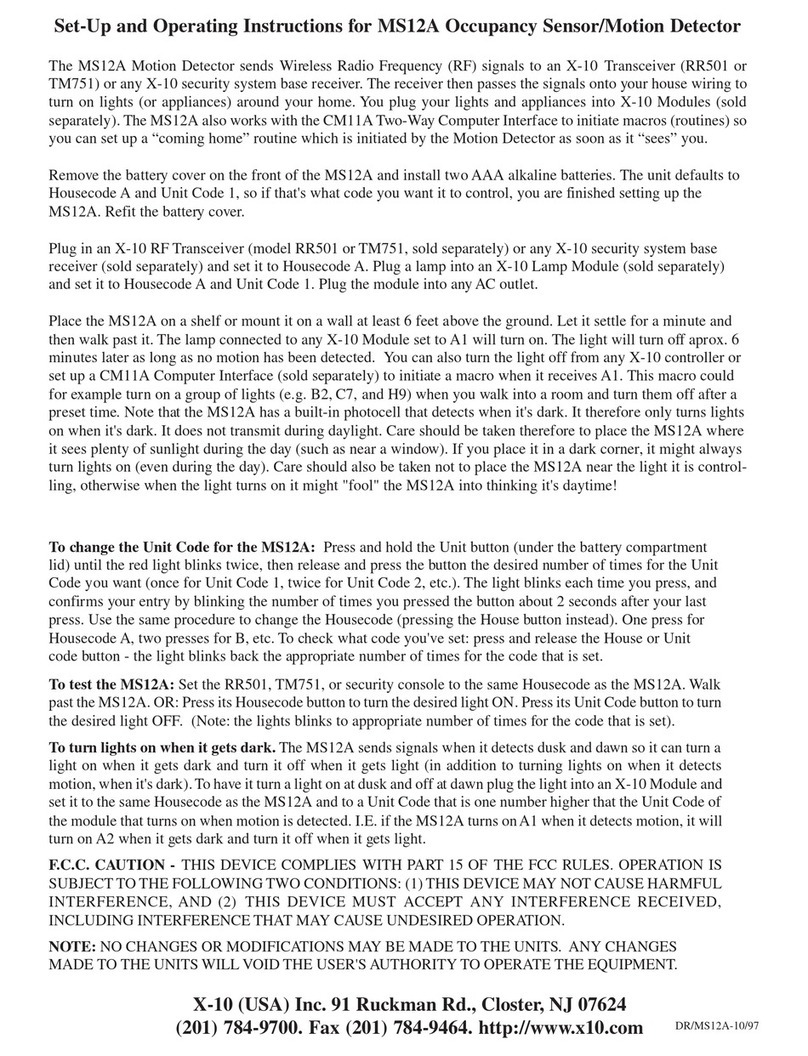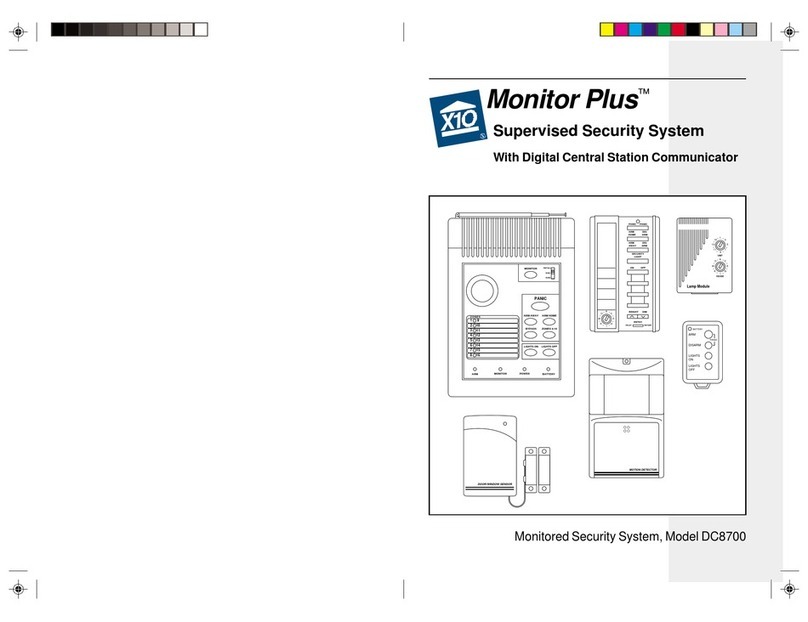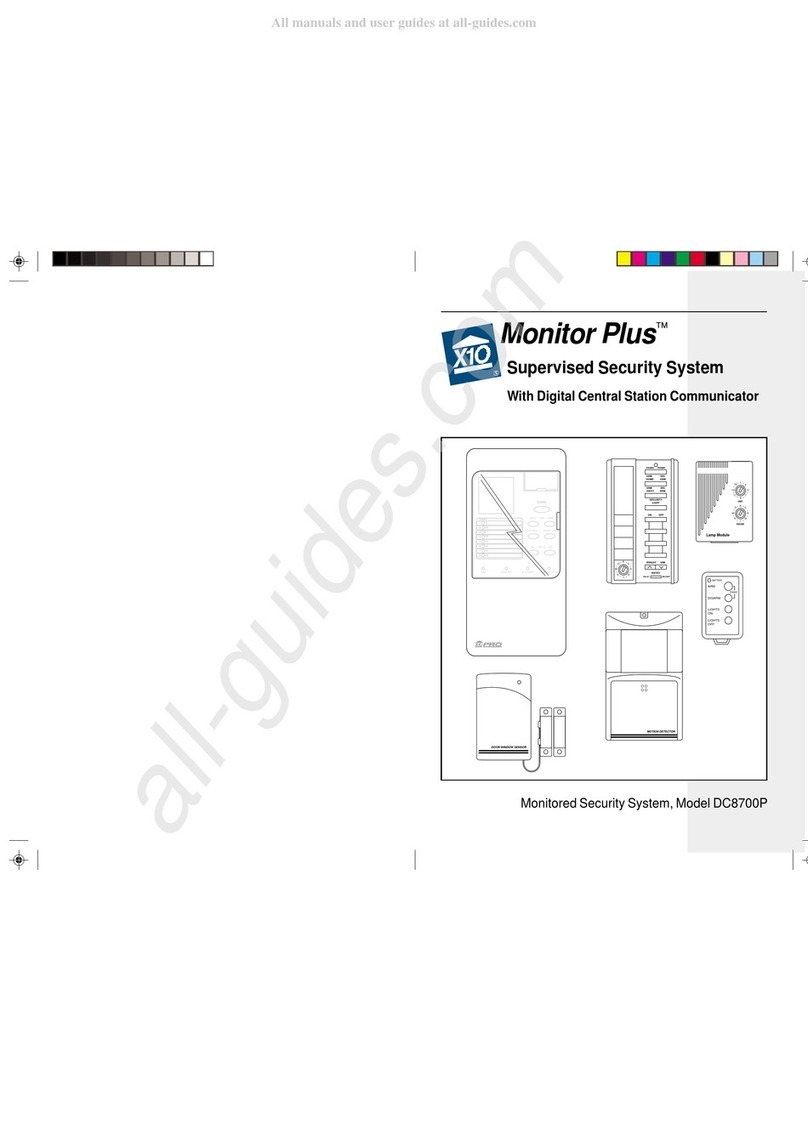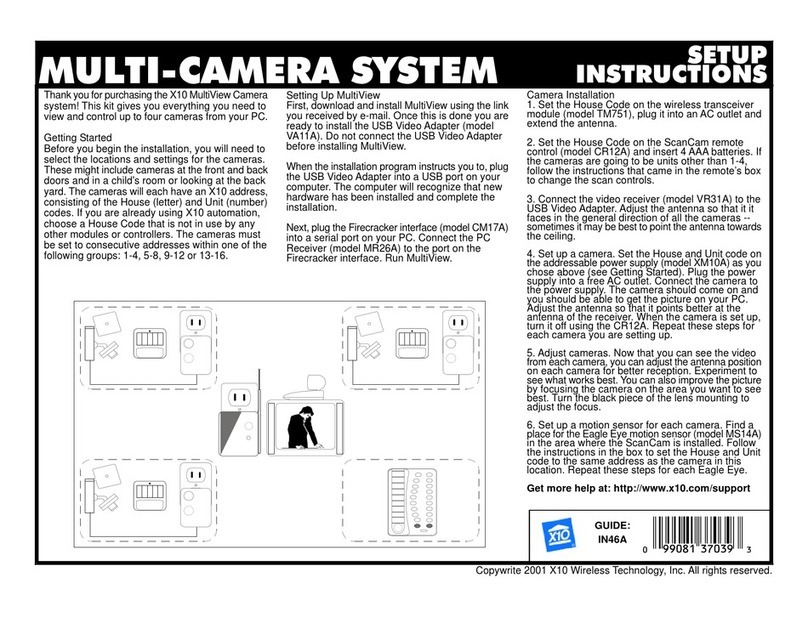X10 Wireless Technology, Inc. Limited One Year Warranty
X10.com, a division of X10 Wireless Technology, Inc. (X10) warrants X10
products to be free from defective material and workmanship for a period of
one (1) year from the original date of purchase at retail. X10 agrees to repair
or replace, at its sole discretion, a defective X10 product if returned to X10
within the warranty period and with proof of purchase. If service is required
under this warranty:
For help or more information on setup, please visit:
http://www.x10.com/support
PH508-04/03
POWERHORN™Remote Siren, Model PH508
INSTALLATION AND OPERATING INSTRUCTIONS
1. Set theHousecodedialon thePOWERHORNtothe sameletterasyour
security system (Model DS7000, or DC8700).*
2. If you want to control the POWERHORN from other types of X10
controllers, set the Unit Code dial on thePOWERHORNto any unused
number between 1 & 16.*
3. Plug the POWERHORN into an AC outlet (not one that is controlled by
a wall switch, in case the switch accidentally gets turned off).
4. To test thePOWERHORN, trip your alarm system. ThePOWERHORN
willsoundforaslongasthealarminthesecuritysystemconsolesounds,
and then shut off a few seconds after you disarm the alarm.
WARNING:
The POWERHORN is extremely loud. To avoid permanent hearing
damage, do not stand too close to it when you trip the alarm.
5. To trip thePOWERHORNfrom anyX10controller (ifyou hear astrange
noise at night, for example): Press Unit Code-ON, then Unit Code-OFF,
then Unit Code-ON, repeatedly. The POWERHORN will sound for as
longasyoukeeppressingONandOFFandwillstopafewsecondsafter
you stop pressing buttons. Or press All Lights On, then All Units Off,
repeatedly. The POWERHORN will sound for as long as you keep
pressing All Lights On, followed by All Units Off and will stop a few
seconds after you stop pressing buttons.
* Note: If you have a DC8700 security system it might be set to flash lights
set to Unit Code 13. If that is the case set the POWERHORN to Unit Code
13.
Powerhorn™
1
9
513
15 3
711
•
•
•
••
•
•
A
I
EM
OC
GK
•
•
•
•
••
•
•
Set the Housecode to
the same letter as your
X10 Controllers and/
or Security System.
Set the Unit Code to
any unused number
(set to 13 if you have
a DC8700 Security
System).