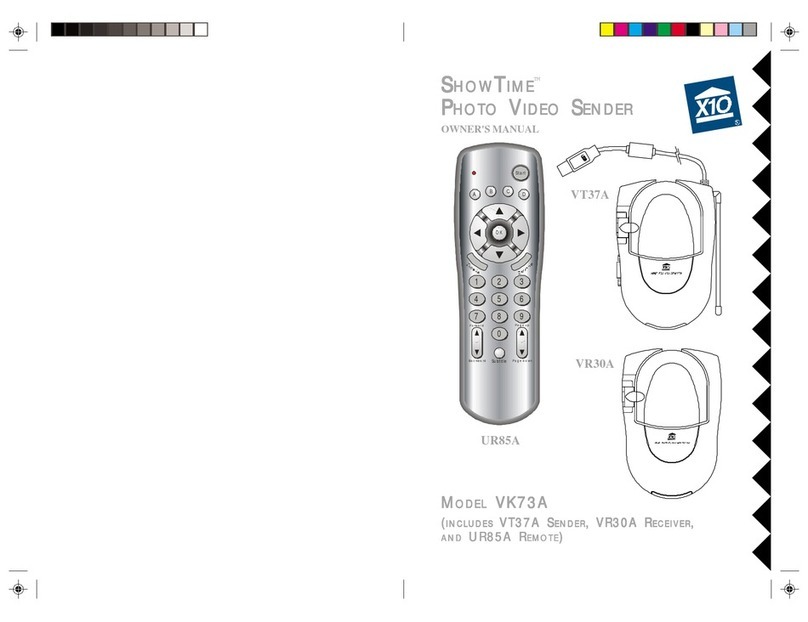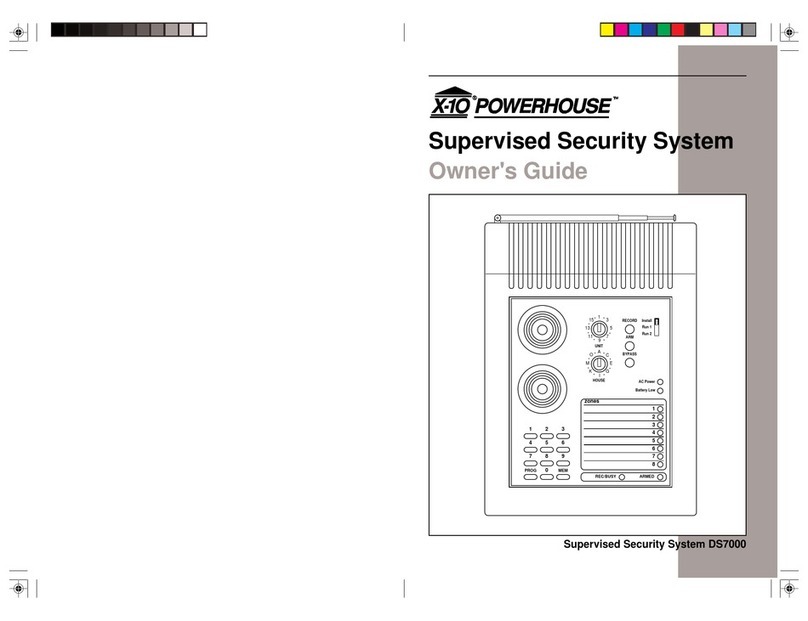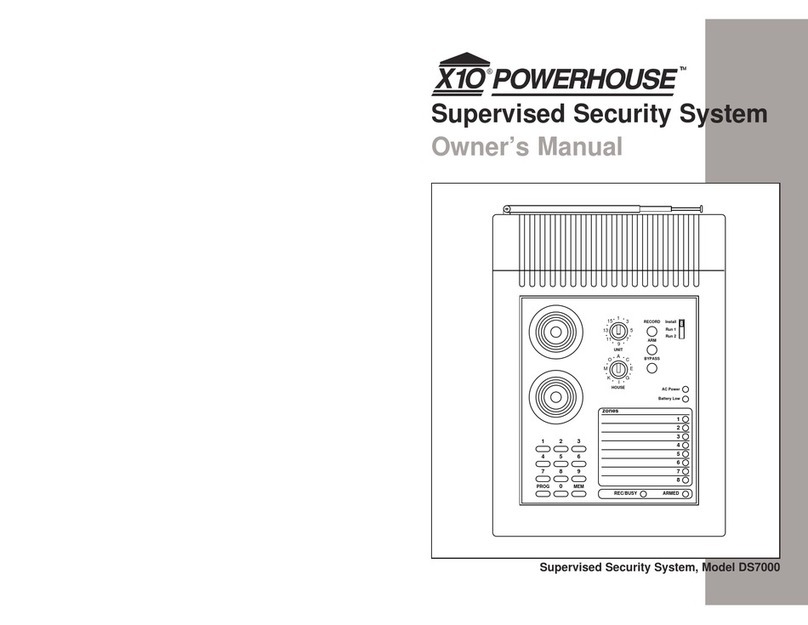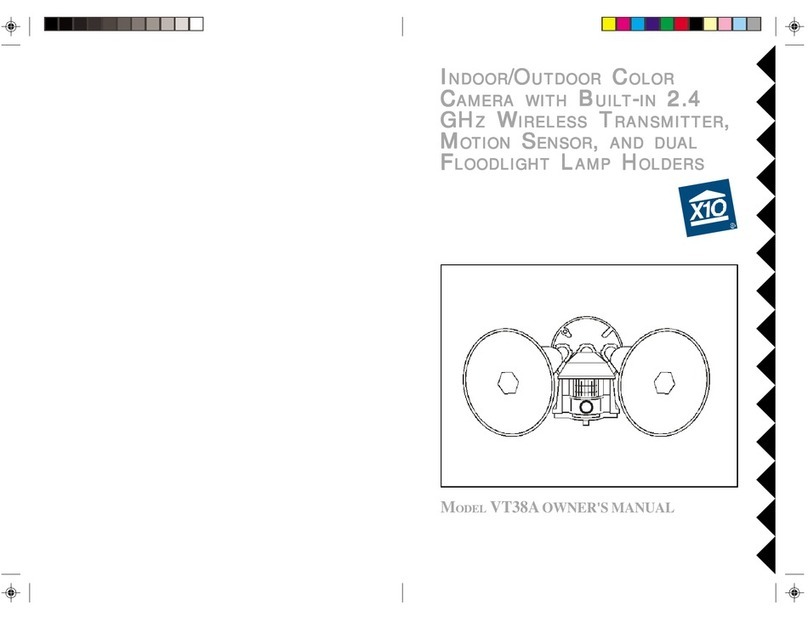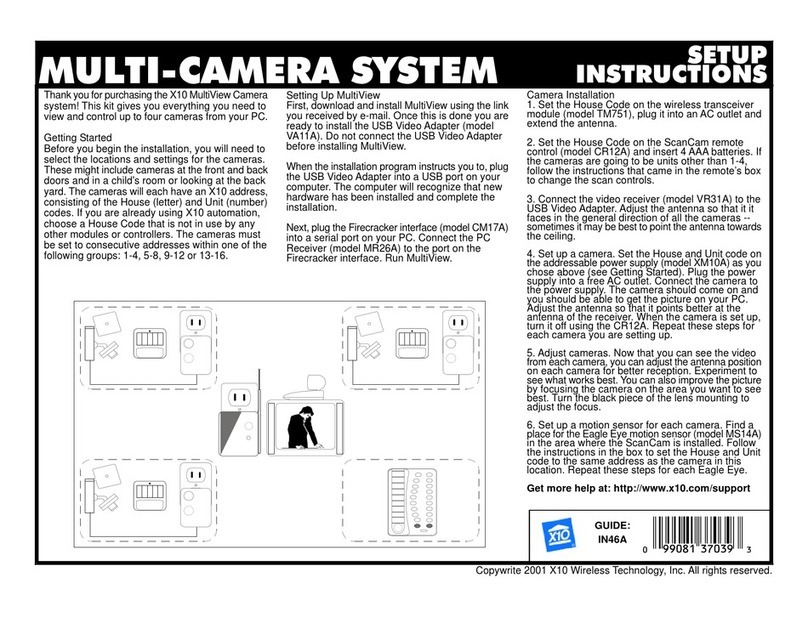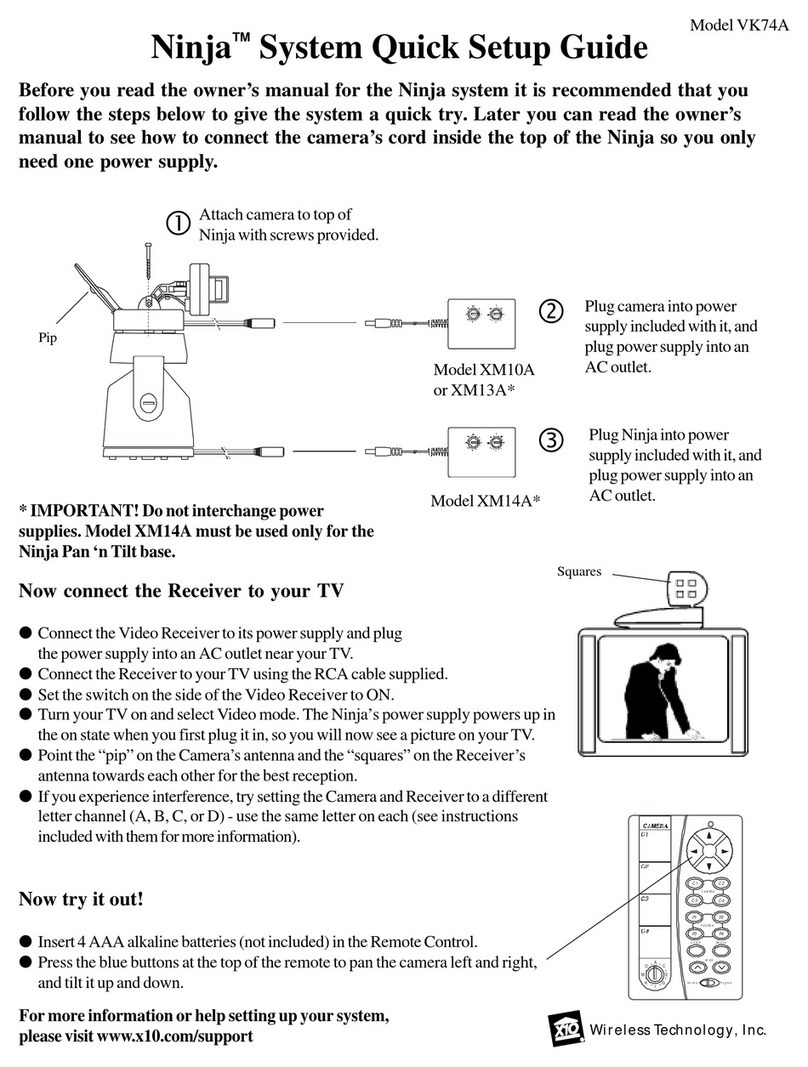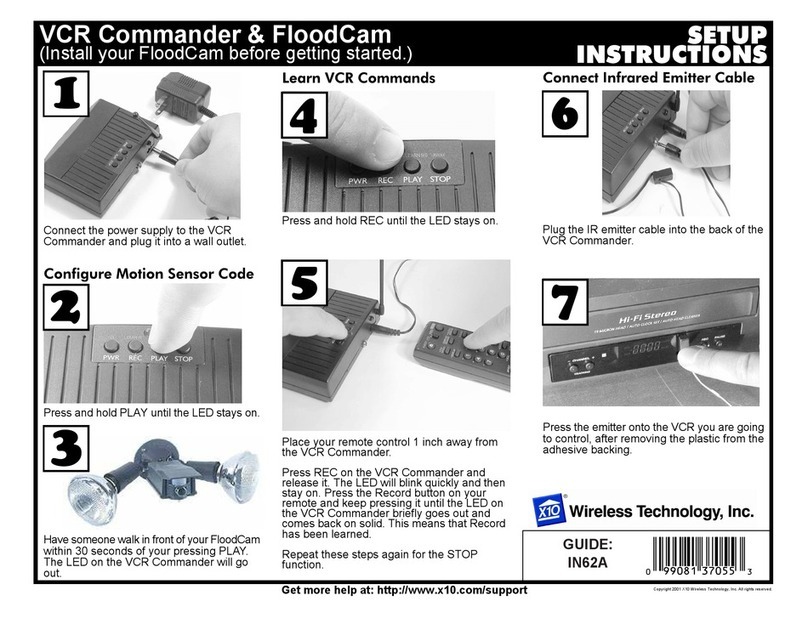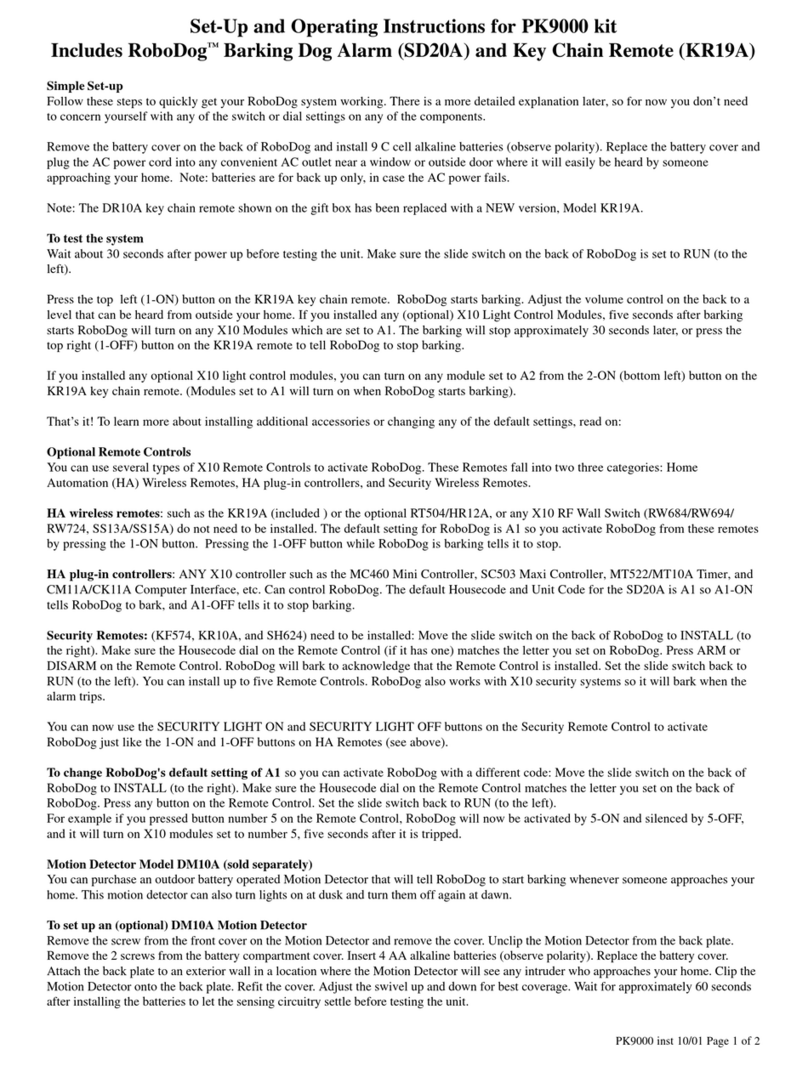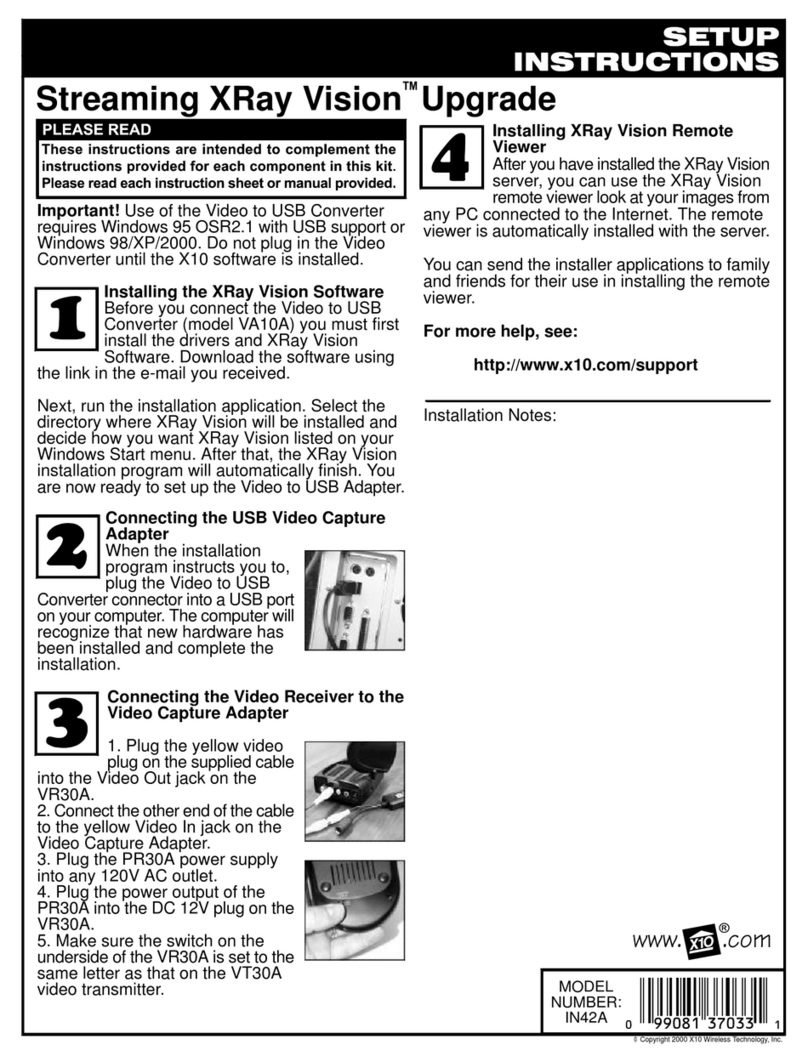X10 Wireless Technology, Inc. LIMITED 1-YEAR WARRANTY
X10.com, a division of X10 Wireless Technology, Inc. (X10) warrants X10 products to be
free from defective material and workmanship for a period of one (1) year from the original
dateofpurchaseatretail.X10agreestorepairorreplace,atitssolediscretion,adefectiveX10
product if returned to X10 within the warranty period and with proof of purchase.
If service is required under this warranty:
Return Merchandise Authorization (RMA) number.
2. Return the defective unit postage prepaid to X10 (see address on back).
3. Enclose a check for $4.00 to cover postage and handling.
4. Enclose a dated proof of purchase.
5. X10 is not responsible for shipping damage. Units to be returned should be packed
carefully.
Please visit www.x10.com/warranty
to complete your on-line warranty registration. Thank you.
For help or more information on setup, please visit: www.x10.com/support
SH10A-08/02
POWERHORN™RemoteSiren,ModelSH10A
INSTALLATION AND OPERATING INSTRUCTIONS
1. SettheHousecodedialontheSH10Atothesameletterasyoursecurity
system (DS7000, DC8700, etc).*
2. If you want to control the SH10A from other types of X10 controllers, set
theUnitCodedialontheSH10Atoanyunusednumberbetween1&16.*
3. Plug the SH10A into any unused AC outlet (not one that is controlled by
a wall switch, in case the switch accidentally gets turned off).
4. To test the SH10A, trip your alarm system. The SH10A will sound for as
long as the alarm in the security system console sounds, and then shut
off a few seconds after you disarm the alarm.
WARNING:
TheSH10A isextremely loud.To avoidpermanent hearingdamage, do
not stand too close to it when you trip the alarm.
5. TotriptheSH10Afrom any X10controller(ifyou hear astrangenoiseat
night,forexample):PressUnitCode-ON,thenUnitCode-OFF,then Unit
Code-ON, repeatedly. The SH10A will sound for as long as you keep
pressingONandOFFandwillstopafewsecondsafteryoustoppressing
buttons. Or press Unit Code-ON and hold the button pressed for a few
seconds. Or press All Lights On, then All Units Off, repeatedly.
6. YoucanusetheSH10Aasanannunciator:Press UnitCode-ON, onany
X10ControllerandthenpressDimorBright.Youwillhearadingoradong
for each button press.
* Note: If you have a DC8700 security system it might be set to flash lights
set to Unit Code 13. If that is the case set the SH10A to Unit Code 13.
Check Out our Web site at:
www.x10.com
For more information on X10 products and
special promotional offers.