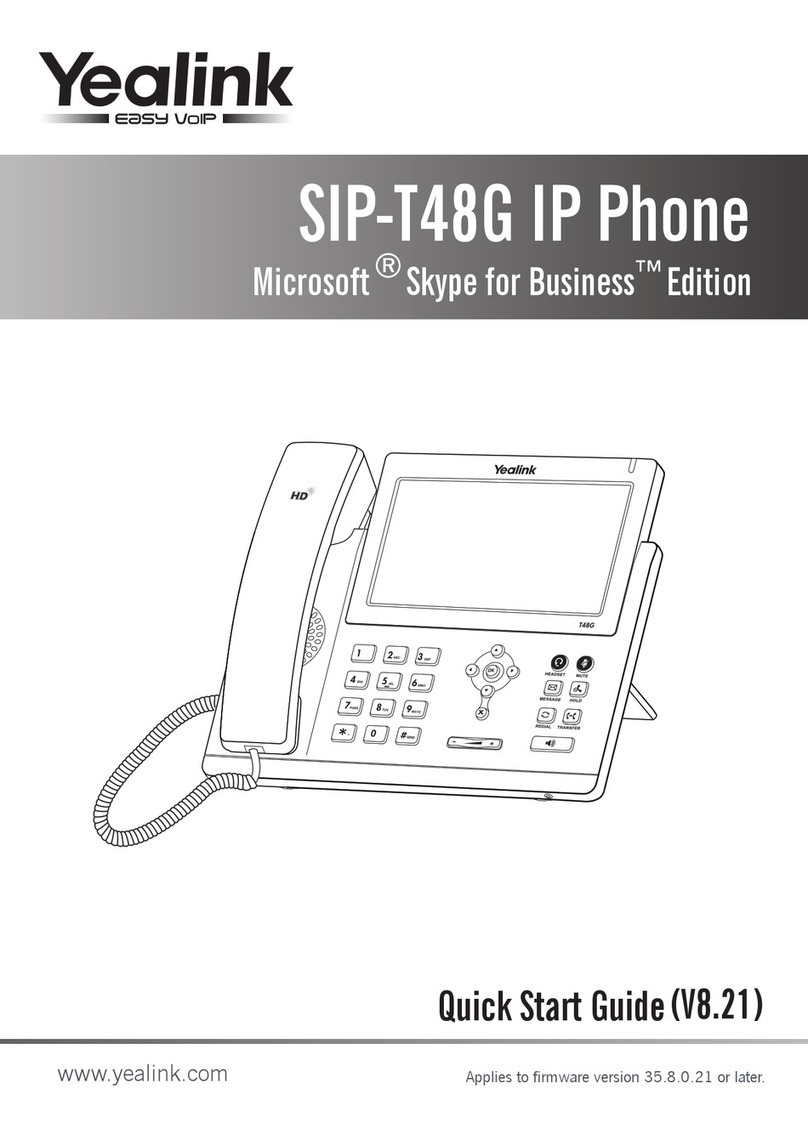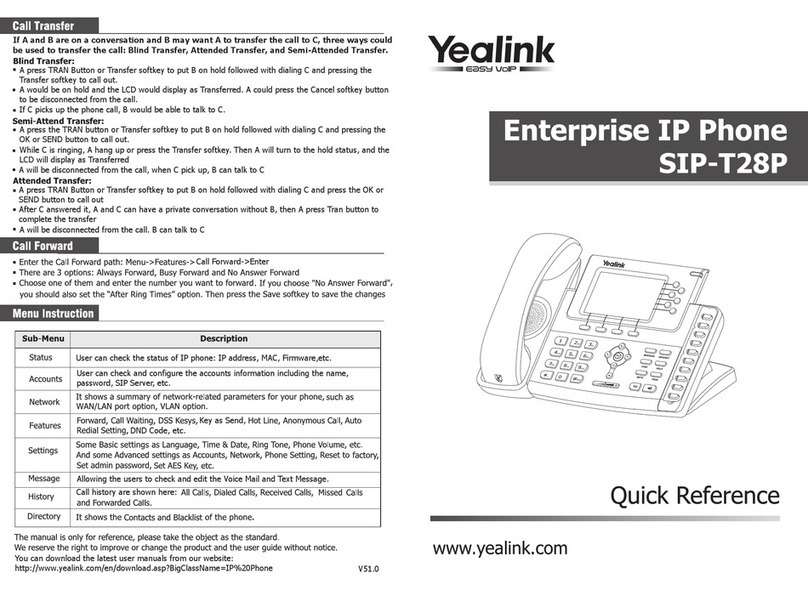Yealink Telkom W52P Quick reference guide
Other Yealink IP Phone manuals

Yealink
Yealink SIP-T19 E2 T4 Series User manual
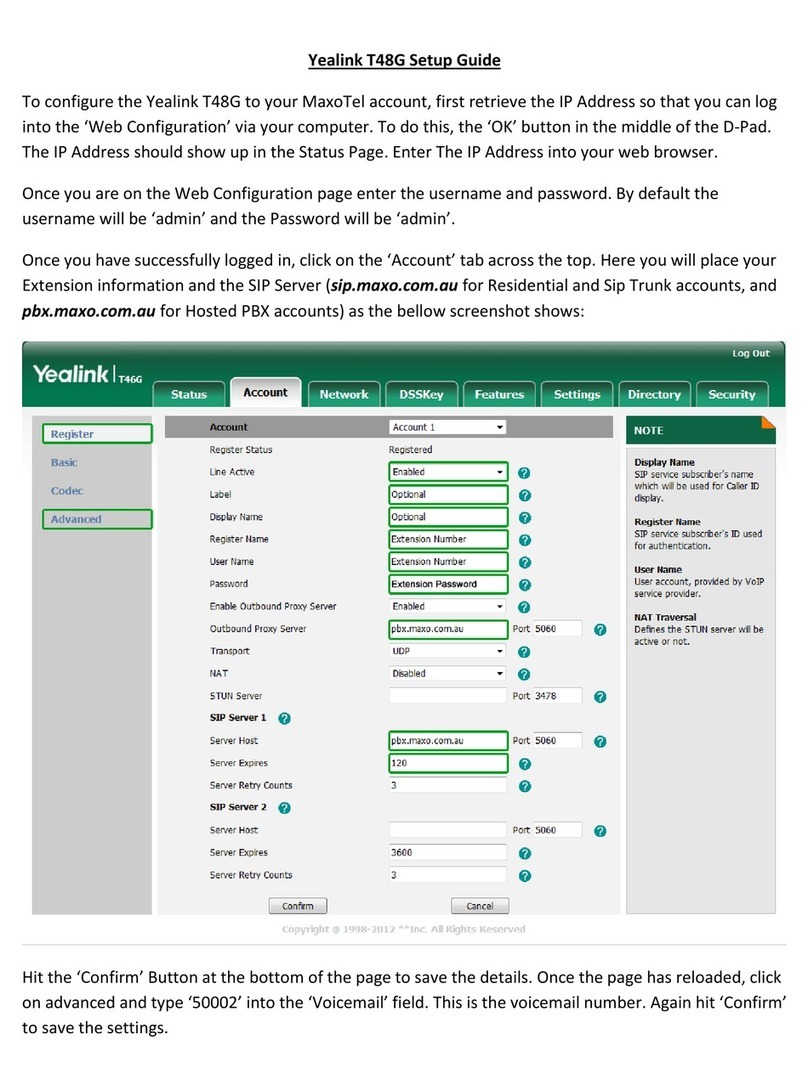
Yealink
Yealink T48G User manual
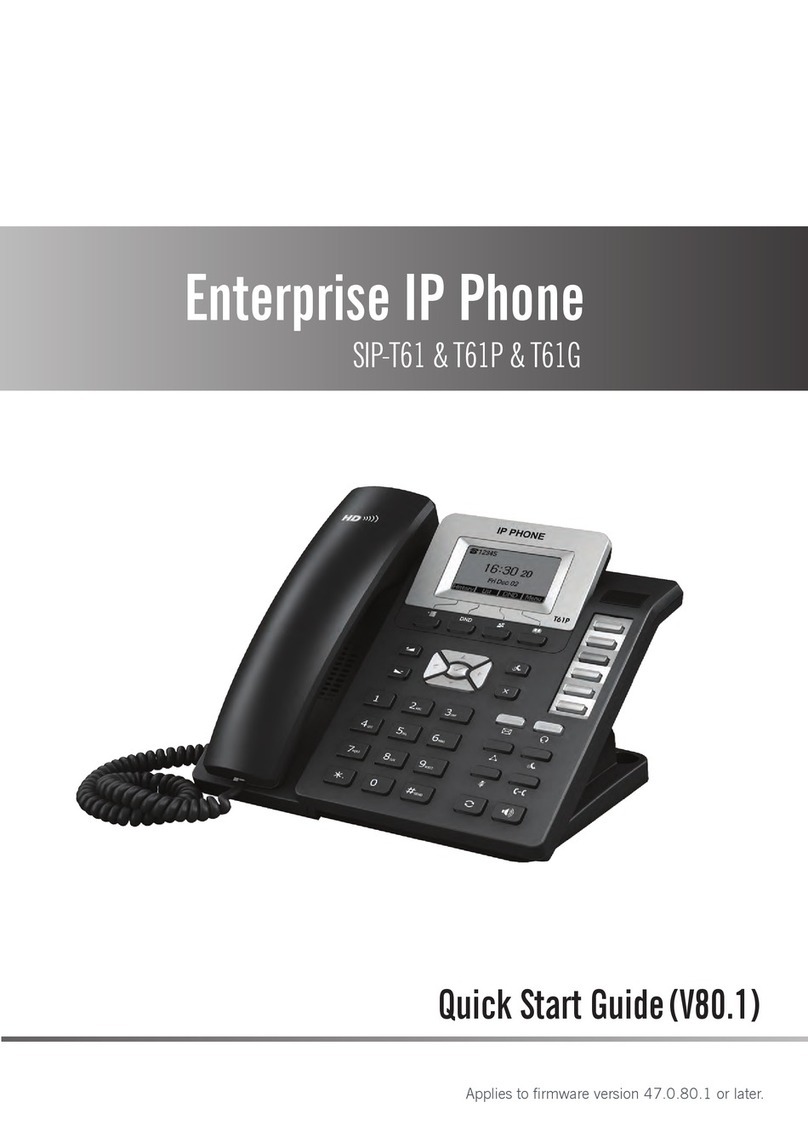
Yealink
Yealink SIP-T61 User manual
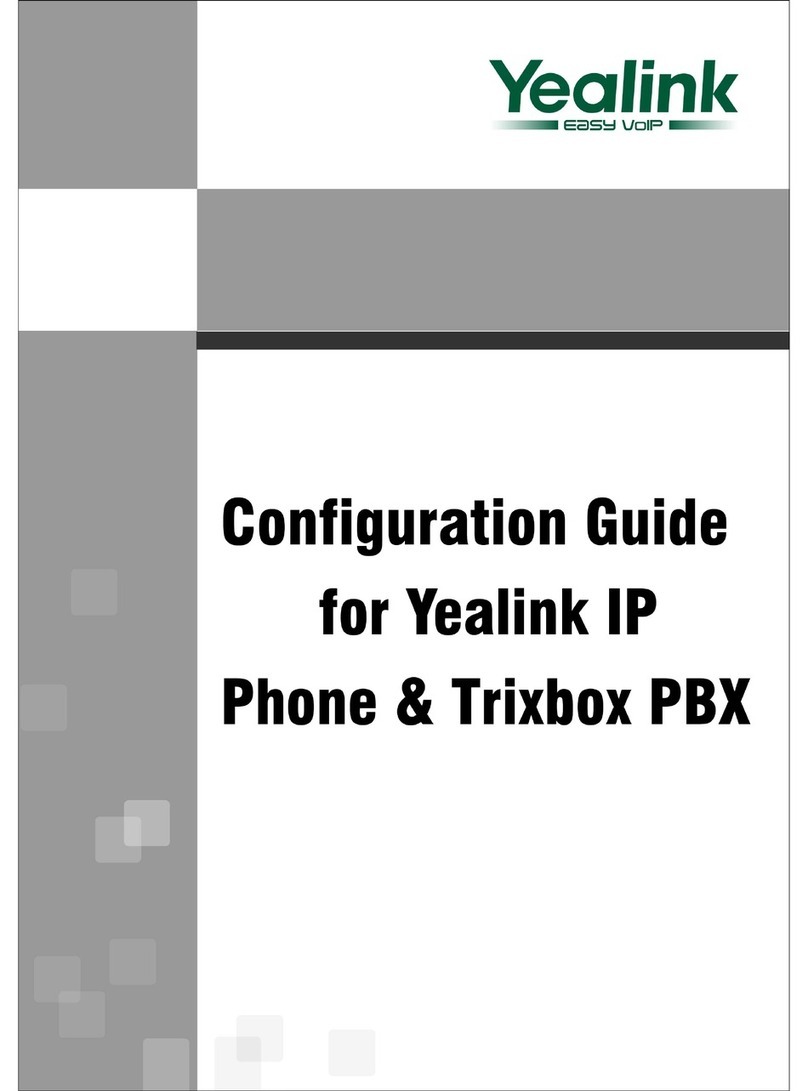
Yealink
Yealink IP Phone User manual

Yealink
Yealink T46S Skype for Business Instruction manual
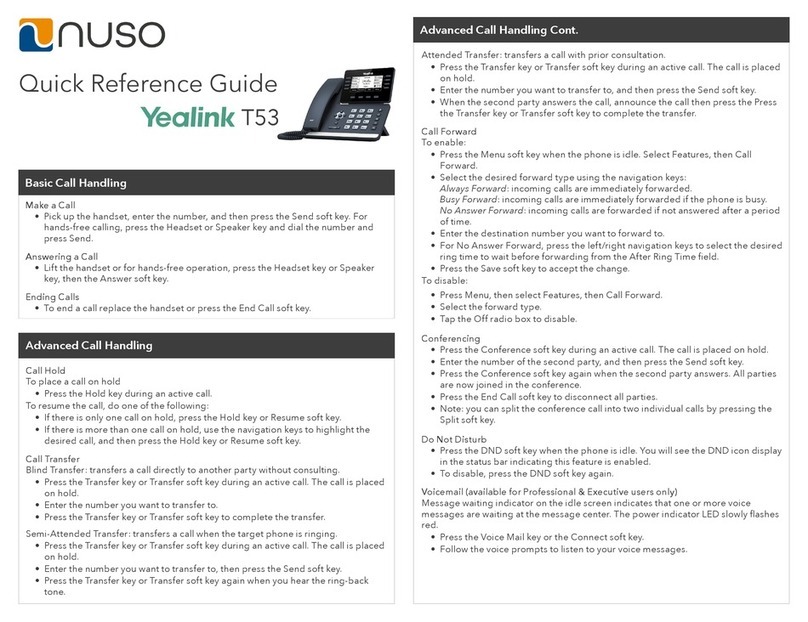
Yealink
Yealink T53 User manual

Yealink
Yealink SIP- T28P User manual

Yealink
Yealink Yealink SIP-T46G User manual

Yealink
Yealink T54W User manual
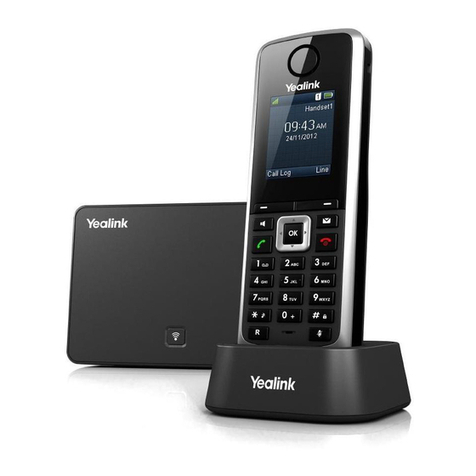
Yealink
Yealink W52H User manual

Yealink
Yealink SIP-T30 User manual

Yealink
Yealink MP50 User manual

Yealink
Yealink T43U User manual

Yealink
Yealink Yealink SIP-T48G Service manual

Yealink
Yealink SIP-T29G User manual

Yealink
Yealink W78P User manual
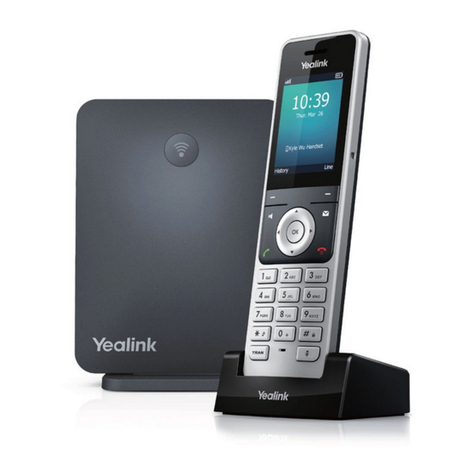
Yealink
Yealink W60P Telesystem User manual
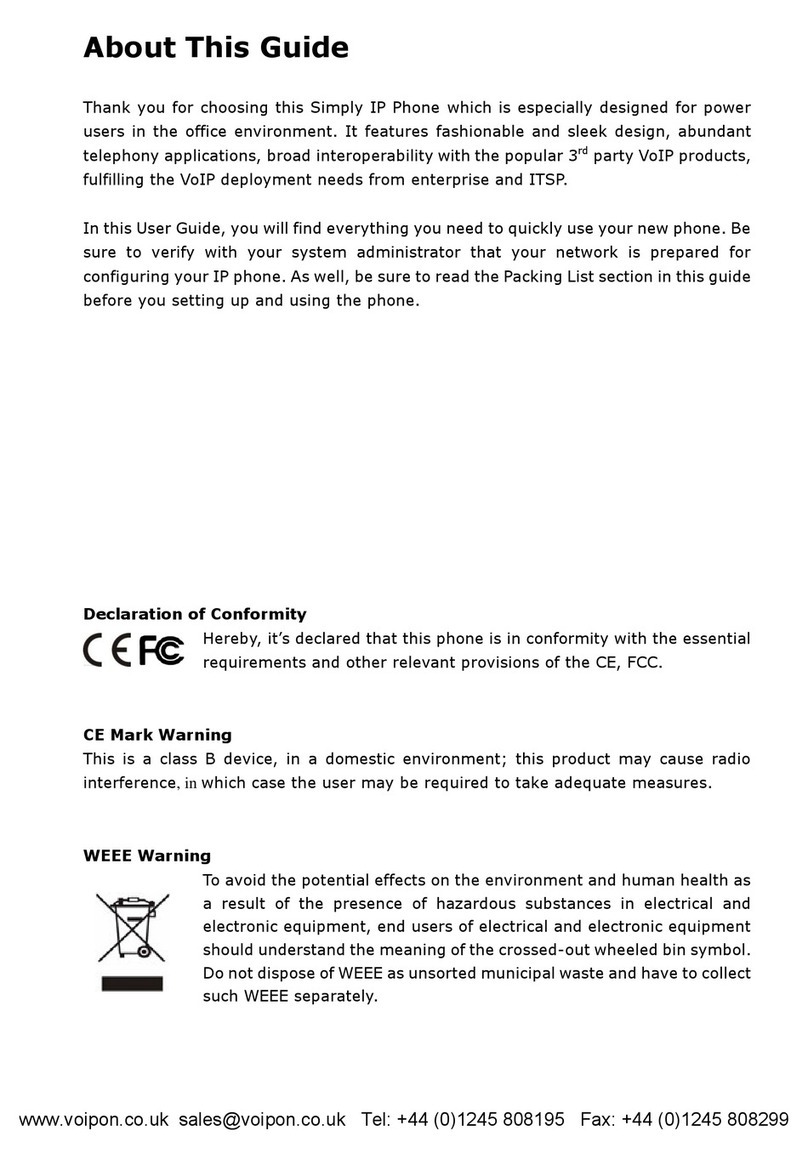
Yealink
Yealink Voipon User manual
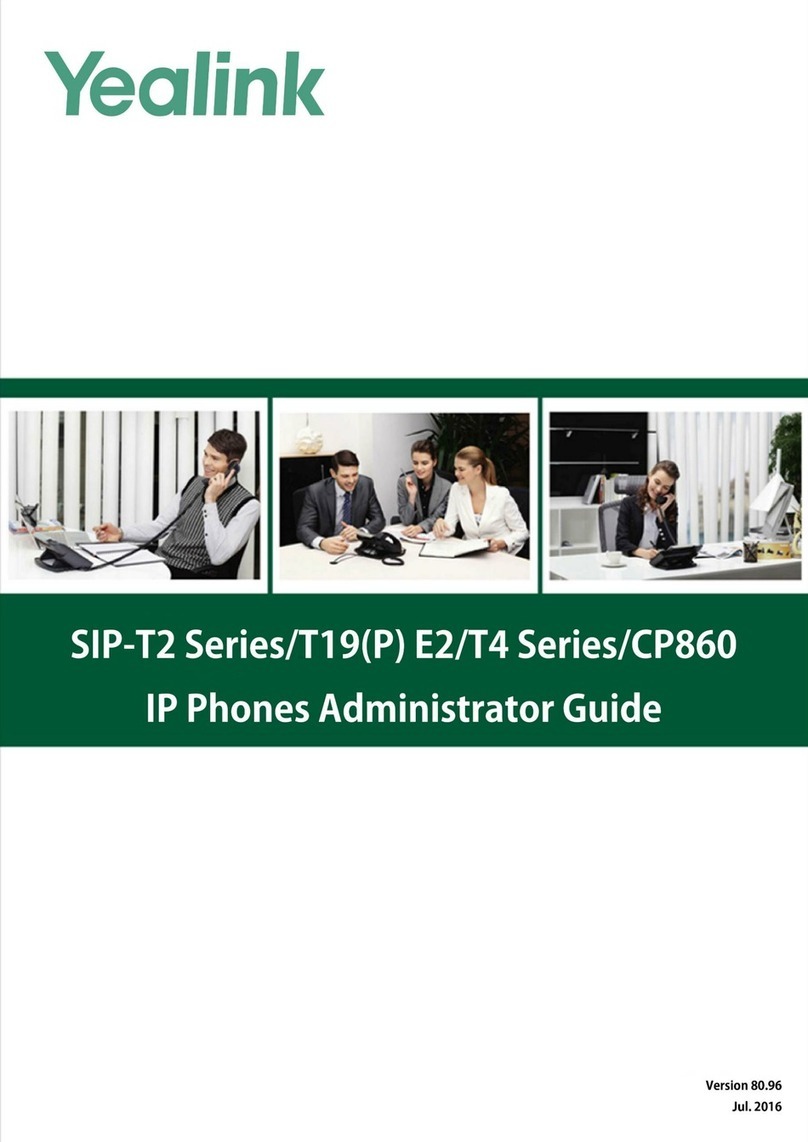
Yealink
Yealink SIP-T2 Series Service manual

Yealink
Yealink T43U User manual