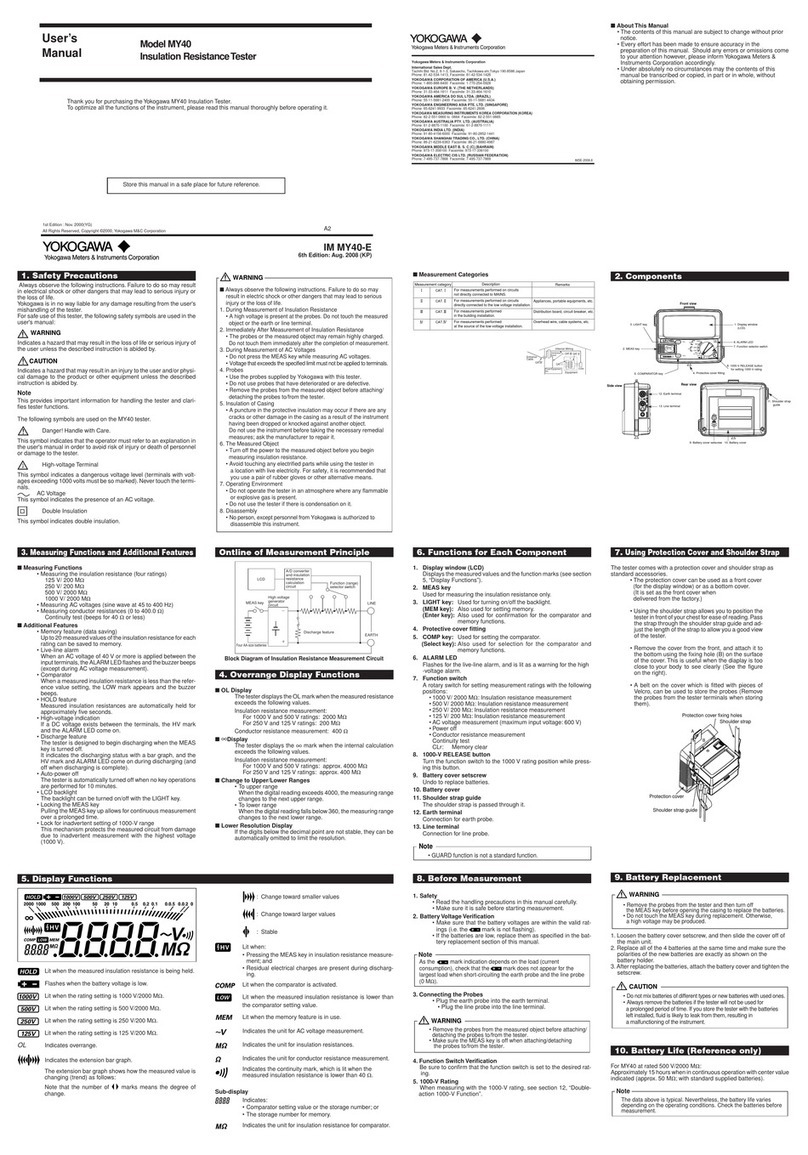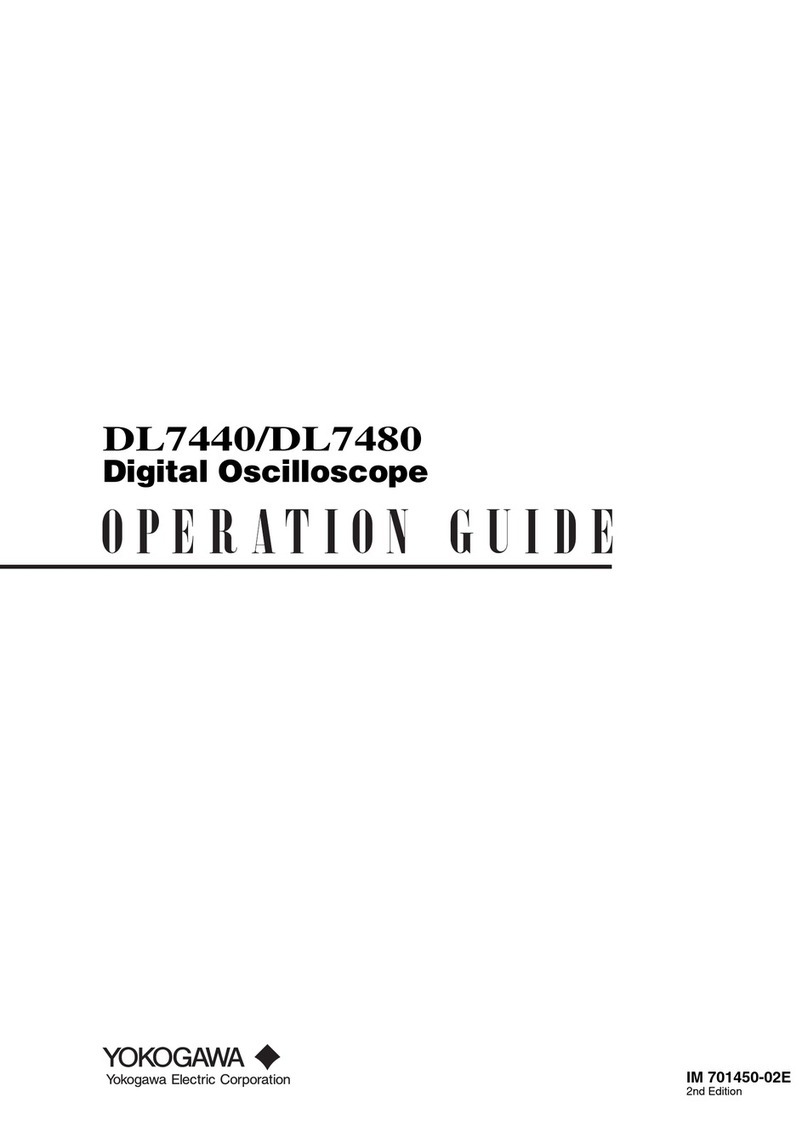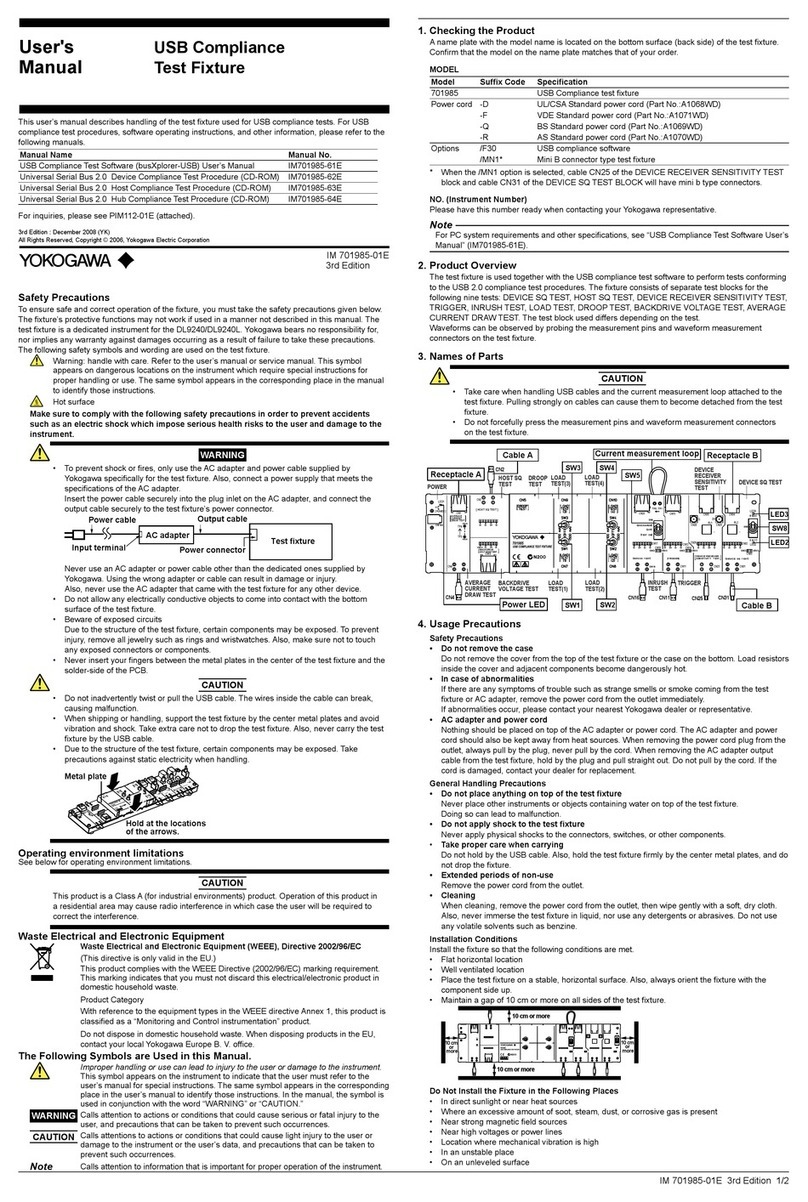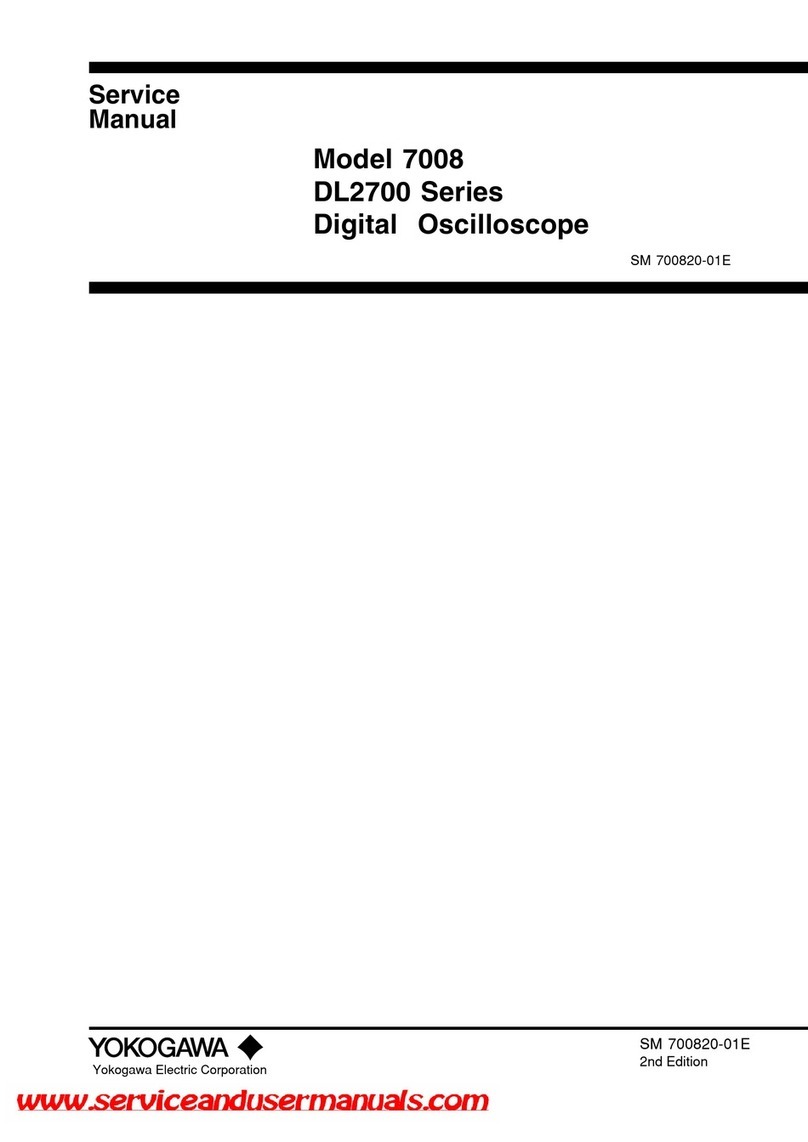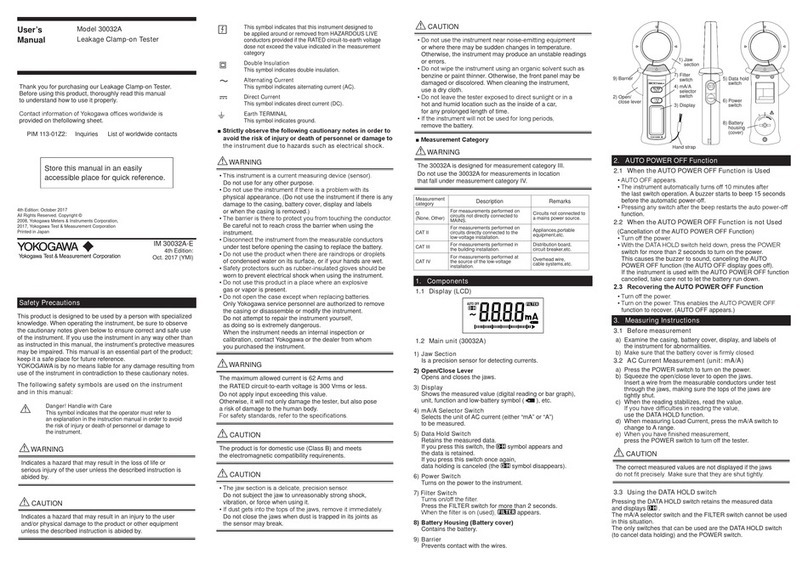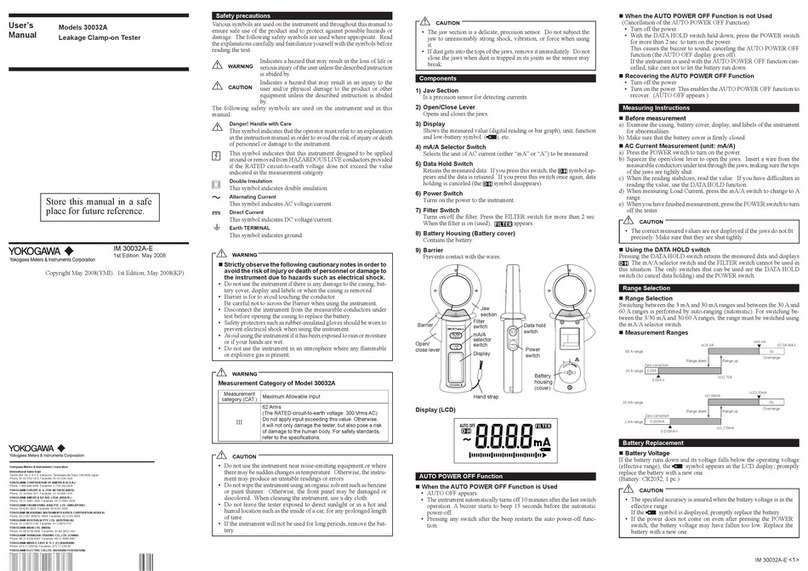Safety Precautions
The handling precautions, component names, and specifications are covered in the separate Getting
Started Guide (IM CA310-02EN).
Be sure to read the Getting Started Guide before using this instrument.
Basic Setup
1.
Turn the instrument on, and set the rotary switch to SETTING.
2.
Use the left-most up and down keys to select the setting and the right-most up and down keys to
switch the options.
3.
Press TYPE to confirm the setting.
▲
▲
▲
▲
▲
▲
▲
▲
POWER
Selects the setting Selects an option
Confirms the settings
TYPE
Setting
Auto power-off
Backlight
Sweep time
Measure and
source terminal
RJ sensor
(banana terminal)
Burnout detection
Temperature
reference
Extended sensor
Initialization of
span settings
Initialization of
settings
Options
ON*/OFF
ON/OFF*/TIMER
15s*/30s/45s/60s
A*/B
ON*/OFF
ON*/OFF
ITS-90*/IPTS68
D*/G/PL2
—
—
Display
*: Default value
Auto power-off
If this is set to ON when the instrument is running on batteries, the power automatically turns off
if you do not operate the instrument for approx. 20 minutes. This is invalid when the instrument is
running off of the AC adapter.
Backlight
Turns the backlight on and off. If set to Timer, the backlight turns on for approx. 2 minutes every
time you operate a key.
Sweep time
When sweeping in steps, set the output duration of each step. When sweeping linearly, set the
output duration for the value to change from 0% to 100% (or 100% to 0%).
Measure and Source Terminal
Set whether to use the thermocouple mini plug terminal (A) or the banana terminal (B).
RJ Sensor
Sets whether to turn the reference junction compensation on or off when measuring temperature or
sourcing temperature using the banana terminal.
Burnout
Set whether to detect thermocouple burnouts.
Temperature Reference
Set the temperature reference to ITS-90 or IPTS-68.
Extended Sensor
Set the sensor to be assigned to the EXTRA range.
Initialization of Span Settings
Initializes the span settings.
Initialization of Settings
Initializes settings.
Using the RJ Sensor
This instrument has a built-in RJ sensor for reference junction compensation. In addition, you can also
use an external RJ sensor (sold separately) to perform junction compensation based on an external
contact.
Thermocouple Mini Plug Terminal
The internal reference junction compensation is always enabled. External reference junction
compensation using an external RJ sensor is not possible.
Banana Terminal
If an external RJ sensor is not connected, the internal reference junction compensation is enabled.
If it is connected, external reference junction compensation is enabled. To perform reference
junction compensation with the banana terminal, set the RJ sensor in the basic setup (mentioned
above) to ON.
Note
• You cannot turn off the RJ sensor when the thermocouple mini plug terminal is in use.
• If you are not using external reference junction compensation, be sure to remove the external
RJ sensor.
This manual explains how to use the TC Calibrator.
Keep this manual in a safe place for quick reference in the event that a question arises.
Measurement
1.
Set the CA320’s measure/source switch to MEASURE.
2.
Follow the instructions in the Getting Started Guide to connect the CA320 to the device to be
measured using the included lead cable.
3.
Use the rotary switch to set the range.
4.
Press TYPE to select TYPE1 or TYPE2.
Note
• When the range is set to EXTRA, the sensor selected for EXTRA in the basic setup is selected.
When the range is set to 90 mV, voltage ranging from -11.000 mV to 99.999 mV can be
measured.
• The included binding post can also be attached to the banana terminal.
Sourcing
1.
Set the CA320’s measure/source switch to SOURCE.
ON appears on the screen, and the output is turned on.
2.
Use the rotary switch to set the range.
3.
Press TYPE to select TYPE1 or TYPE2.
Note
When the range is set to EXTRA, the sensor selected for EXTRA in the basic setup is selected.
When the range is set to 90 mV, voltage ranging from -11.000 mV to 99.999 mV can be sourced. It
can be used to calibrate a thermocouple whose thermoelectromotive force falls within this range.
4.
Follow the instructions in the Getting Started Guide to connect the CA320 to the target device
using the included lead cable.
5.
Follow the instructions for common operations in the Getting Started Guide, and set the output
value with the ▼ and ▲ keys. The number of counts that change when the ▼ or ▲ key is
pressed varies depending on the range.
Note
• The CA320 is calibrated excluding the voltage dip in the lead cable.
Load current readings include an error resulting from the lead cable resistance.
• The included binding post can also be attached to the banana terminal.
Changing the Output Mode
1.
Refer to “Keys” in the Getting Started Guide, and set the output mode.
Normal output (no display): The set value is output. The output value can be varied using the ▼
and ▲ keys.
Span check ( ): In addition to normal output, the output can be varied in units of 25% of the
span.
Step sweep( ): The output is varied automatically in steps of 25% of the span.
Linear sweep ( ): The output is varied linearly from 0% to 100%.
▲
▲
▲
▲
▲
▲
▲
▲
Press simultaneously to set the output mode.
Output setting for span check
▲
▲
▲
▲
▲
▲
▲
▲
Increase or
decrease by
1 count
Increase or decrease
by 100 counts
Increase or decrease in
25% steps of span
Set to 100% of
span
Set to 0% of
span
Pressing this when sweeping is
paused sets the output to the
span 0% value.
Sweeping
The output value is varied automatically between 0% and 100% of the specified span. There are
two sweep modes: step and linear.
Time
Output
0%
100%
Sweep time
Time
Output
0%
100%
Sweep time
Step sweep Linear sweep
1.
Set the 0% and 100% of the span, which is the sweep range.
Set the span 0% value using the ▼ and ▲ keys and then press simultaneously the first and the
second ▼ keys from the right. SET is displayed, and 0% is set.
Likewise, set the span 100% value using the ▼ and ▲ keys and then press simultaneously the
first and the second ▼ keys from the right.
For details on key operation, see “Keys” in the Getting Started Guide.
2.
Set the output mode to step sweep or linear sweep. The ON indicator blinks.
3.
Press TYPE. Sweeping will start. The ON indicator changes to solid.
Pressing TYPE again pauses sweeping and causes the ON indicator to blink. The displayed
value continues to be output while sweeping is paused.
Pressing TYPE yet again resumes sweeping from the last output value.
When sweeping is paused, pressing the left-most ▲ key sets the output to the span 0% value.
Changing the Sub Display
The temperature shown on the main display can be displayed using a value converted into
thermoelectromotive force or a percentage of the span. The temperature measurement of the RJ
sensor is also displayed. This is invalid when the range is 90 mV.
▲
▲
▲
▲
▲
▲
▲
▲
Press simultaneously to set the sub display.
Thermoelectromotive force
Percentage of span
Temperature measurement of RJ sensor
CA320
TC Calibrator
User’s Manual
IM CA320-01Z2
3rd Edition
3rd Edition: May 2022 (YMI). All Rights Reserved. Copyright © 2015 Yokogawa Test & Measurement Corporation. Printed in Japan IM CA320-01Z2