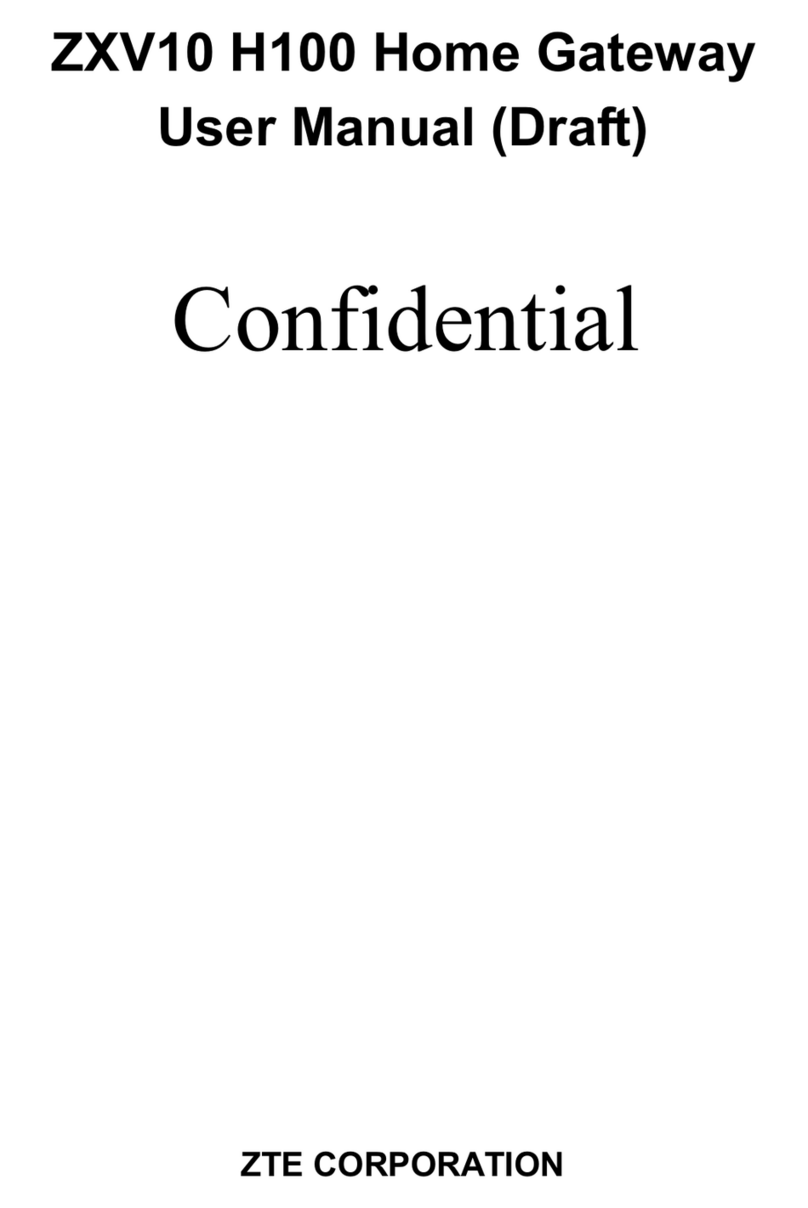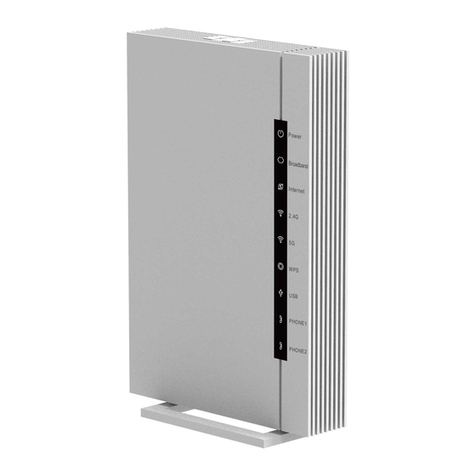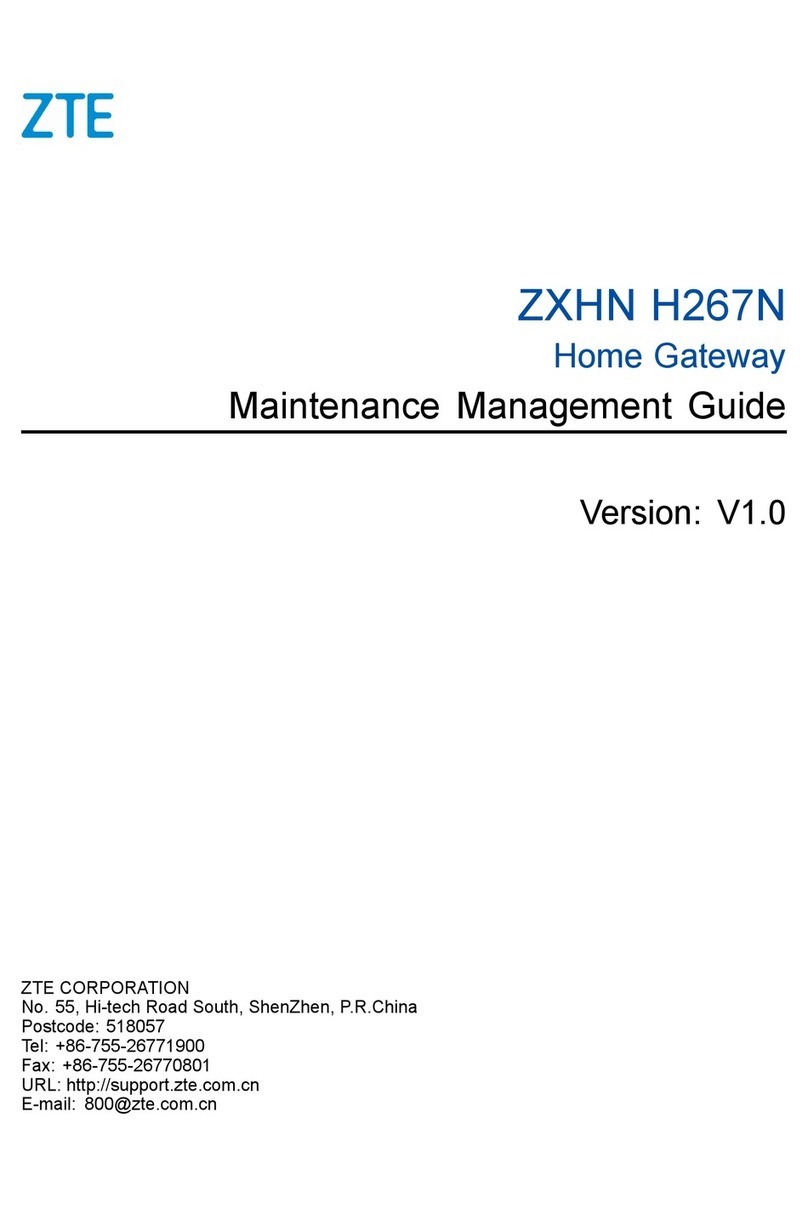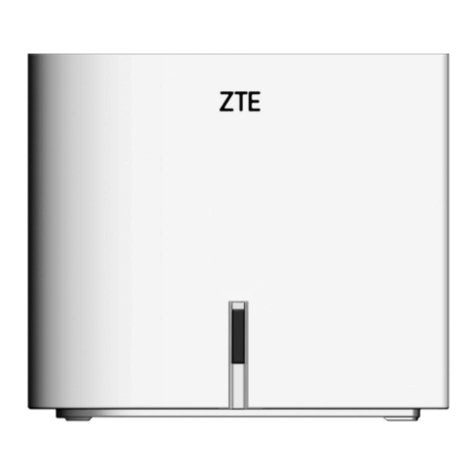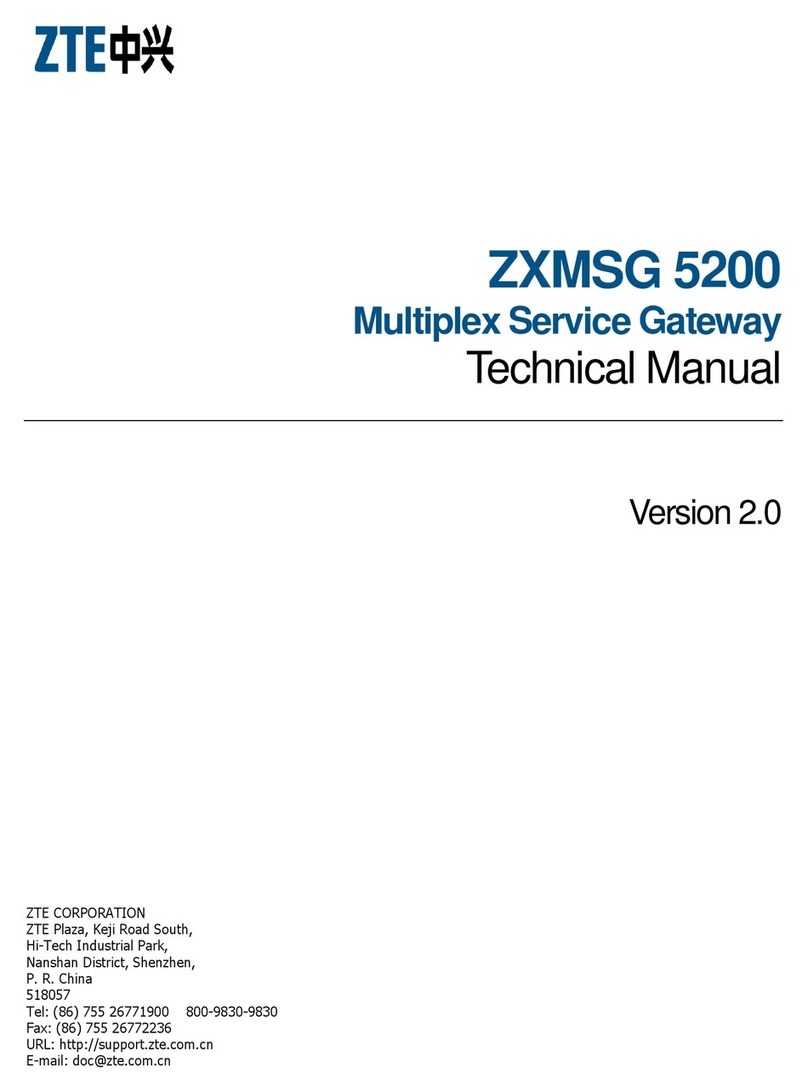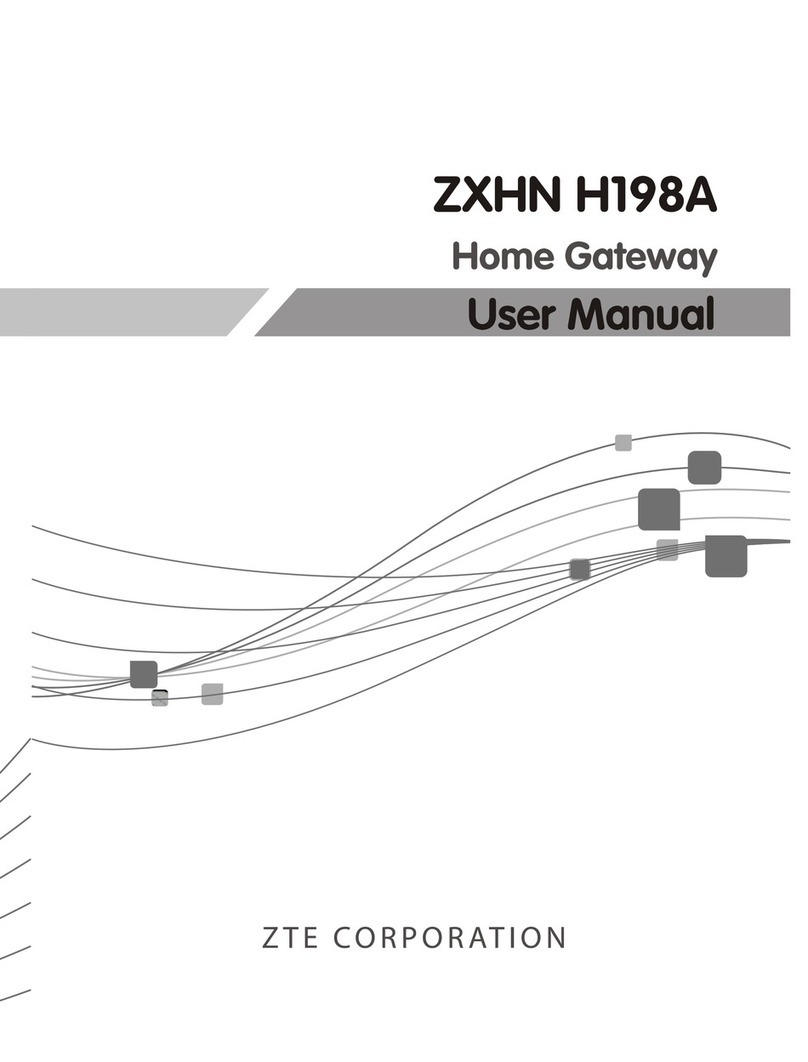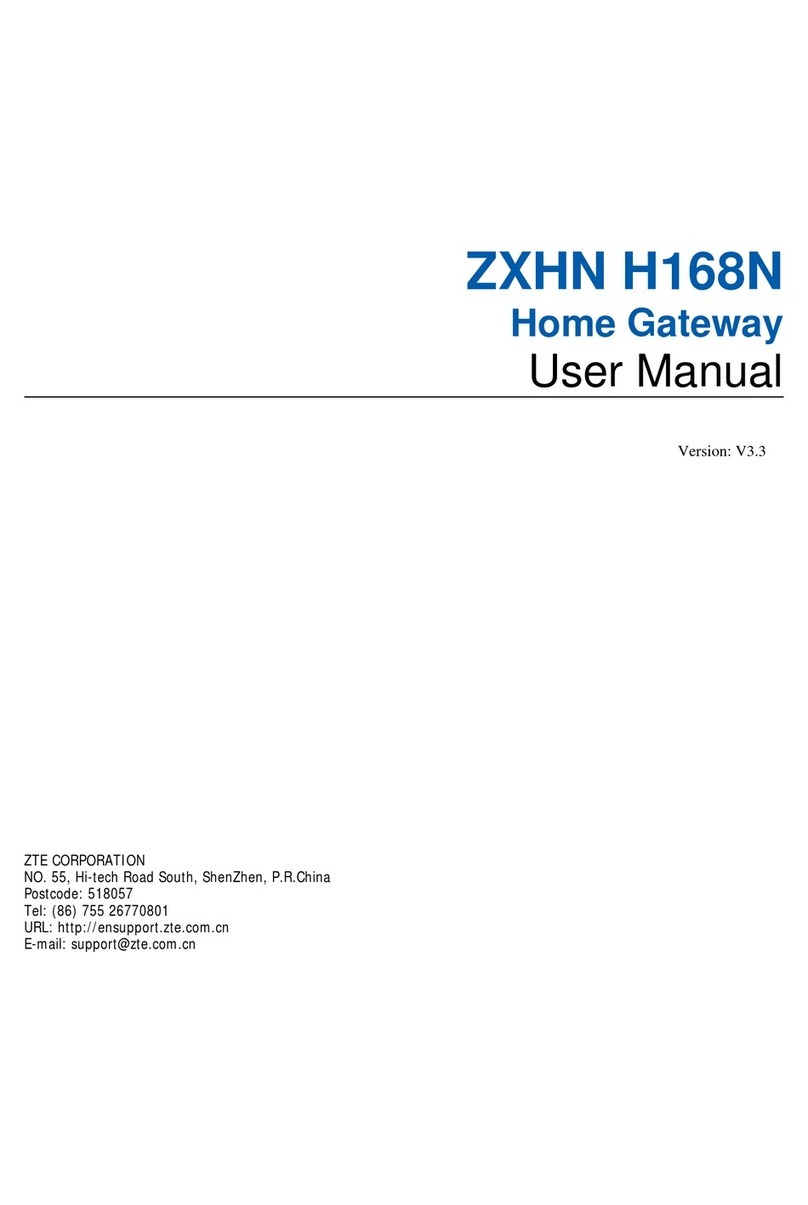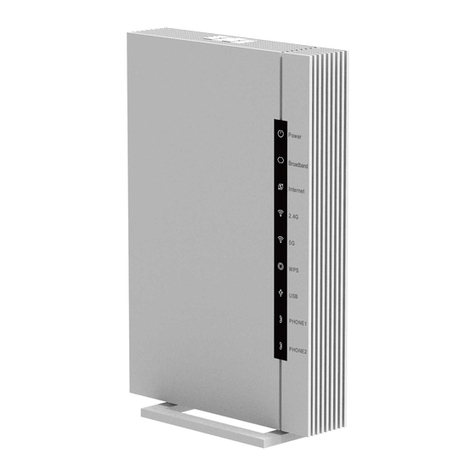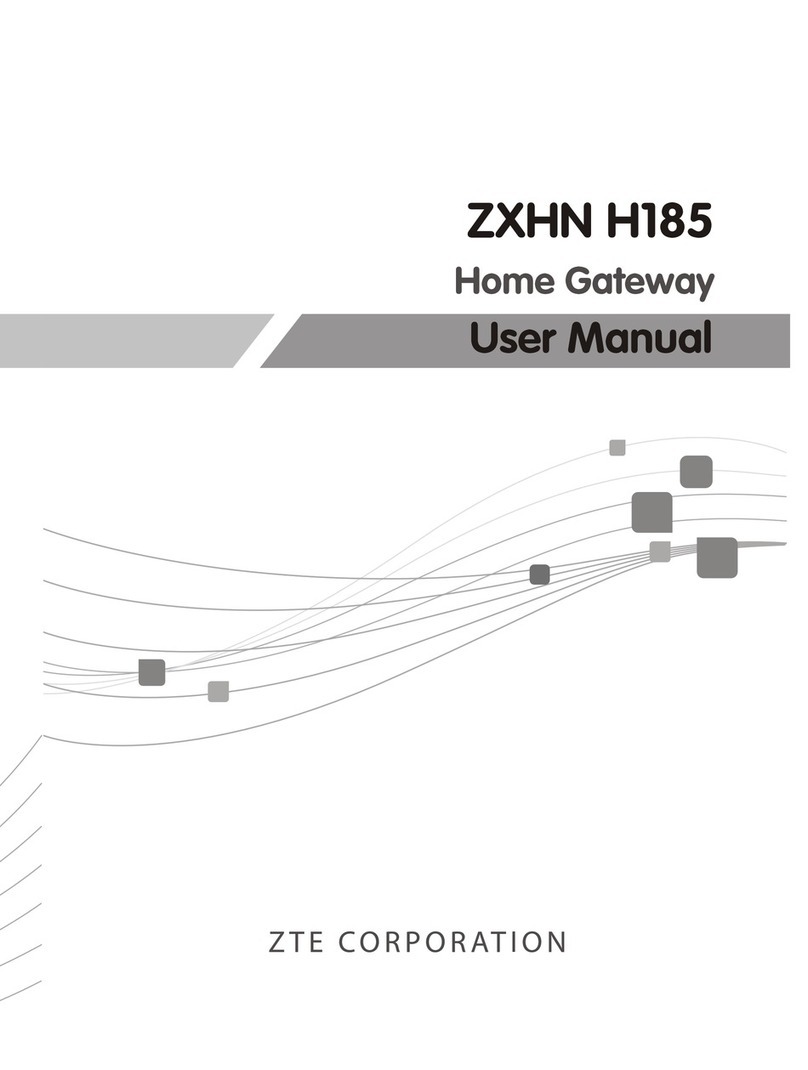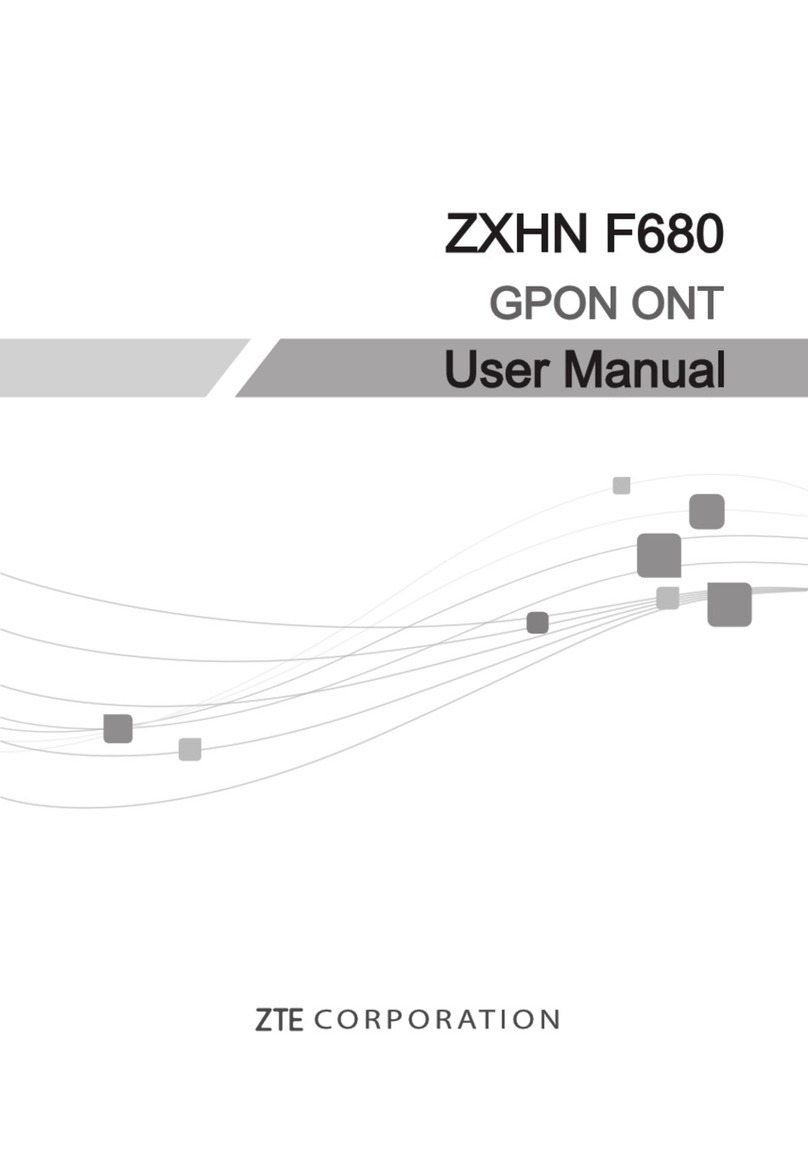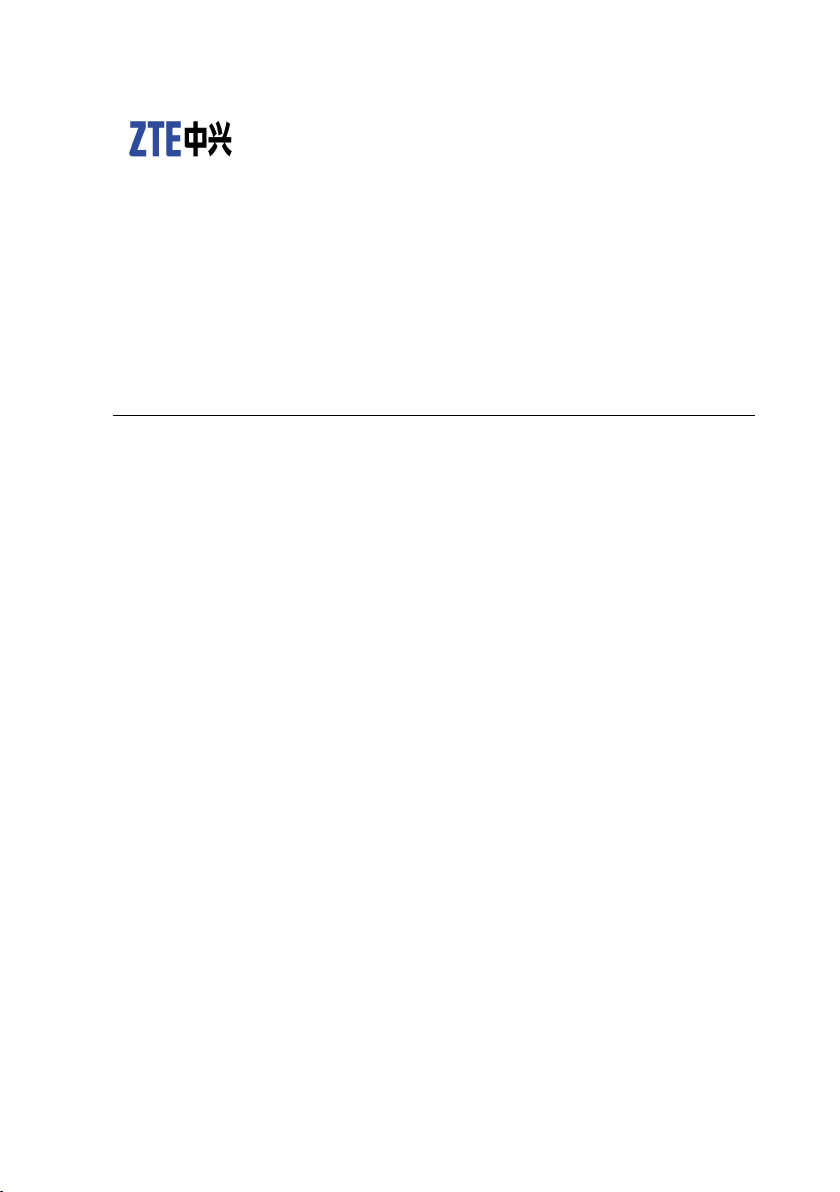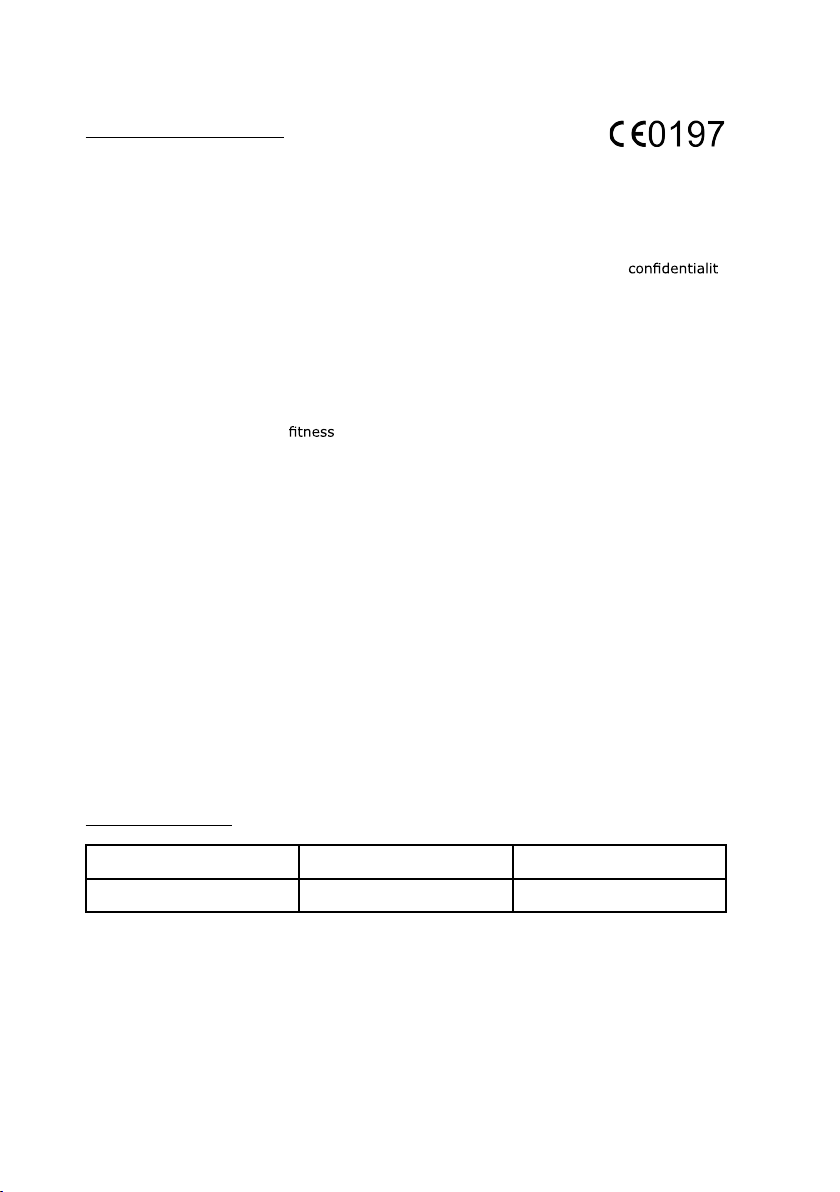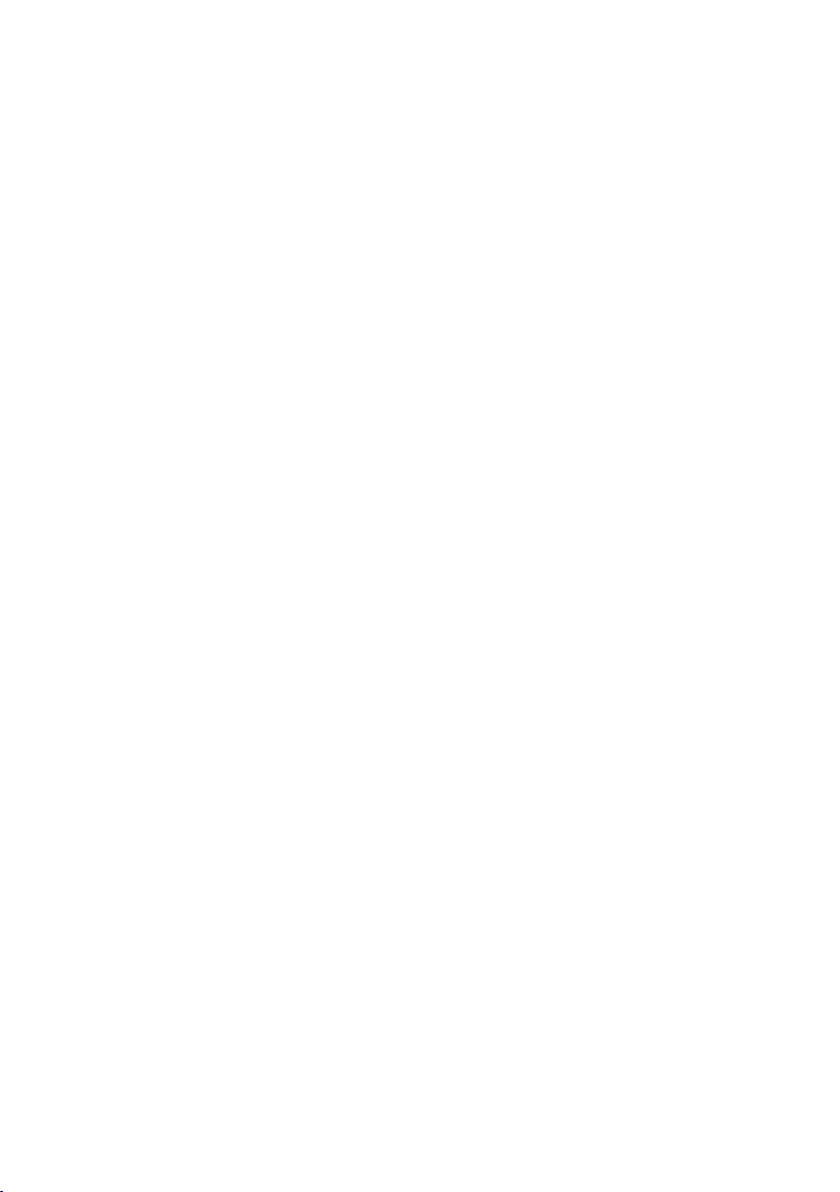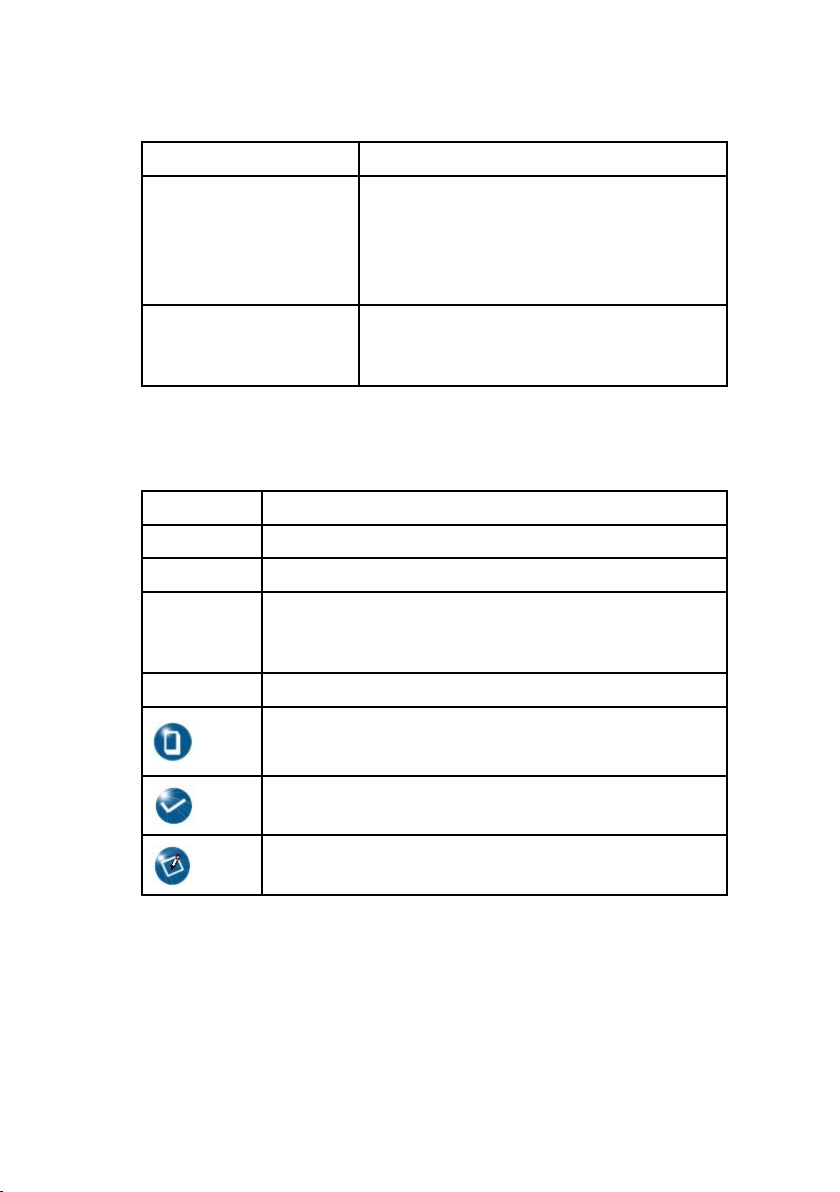6.1.1WANConnection............................................................................77
6.1.2Advanced....................................................................................78
6.1.3Fax............................................................................................80
6.1.4SIP............................................................................................82
6.1.5SIPAccounts................................................................................83
6.1.6Media.........................................................................................85
6.1.7VoIPServices................................................................................87
6.2DDNS................................................................................................88
6.3DMZHost............................................................................................90
6.4UPnP.................................................................................................91
6.5UPnPPortMapping................................................................................93
6.6PortForwarding.....................................................................................93
6.7DNSService........................................................................................95
6.7.1DomainName...............................................................................95
6.7.2Hosts.........................................................................................96
6.7.3DNS...........................................................................................98
6.8QoS..................................................................................................99
6.8.1Basic..........................................................................................99
6.8.2Classication...............................................................................101
6.8.3QueueManagement.......................................................................103
6.8.4CommittedAccessRate...................................................................105
6.9SNTP................................................................................................107
6.10IGMP..............................................................................................108
6.10.1WANConnection.........................................................................108
6.10.2BasicConguration.......................................................................109
6.11MLD................................................................................................110
6.11.1MLDSnooping............................................................................110
6.11.2MLDProxy.................................................................................111
6.12USBStorage......................................................................................112
6.13FTPApplication..................................................................................113
6.14PortTrigger.......................................................................................115
6.15PortForwarding(ApplicationList)..............................................................116
6.16ApplicationList...................................................................................117
7Administration.....................................................................................120
7.1TR-069..............................................................................................120
5