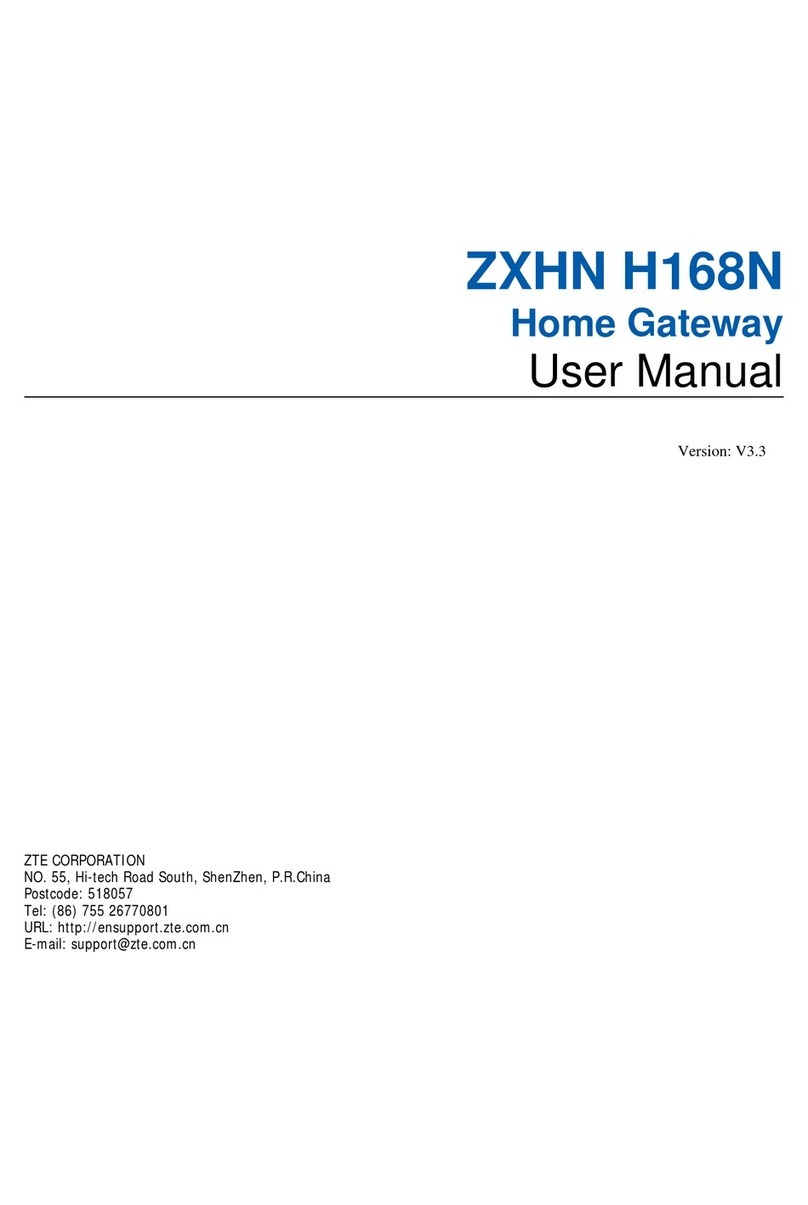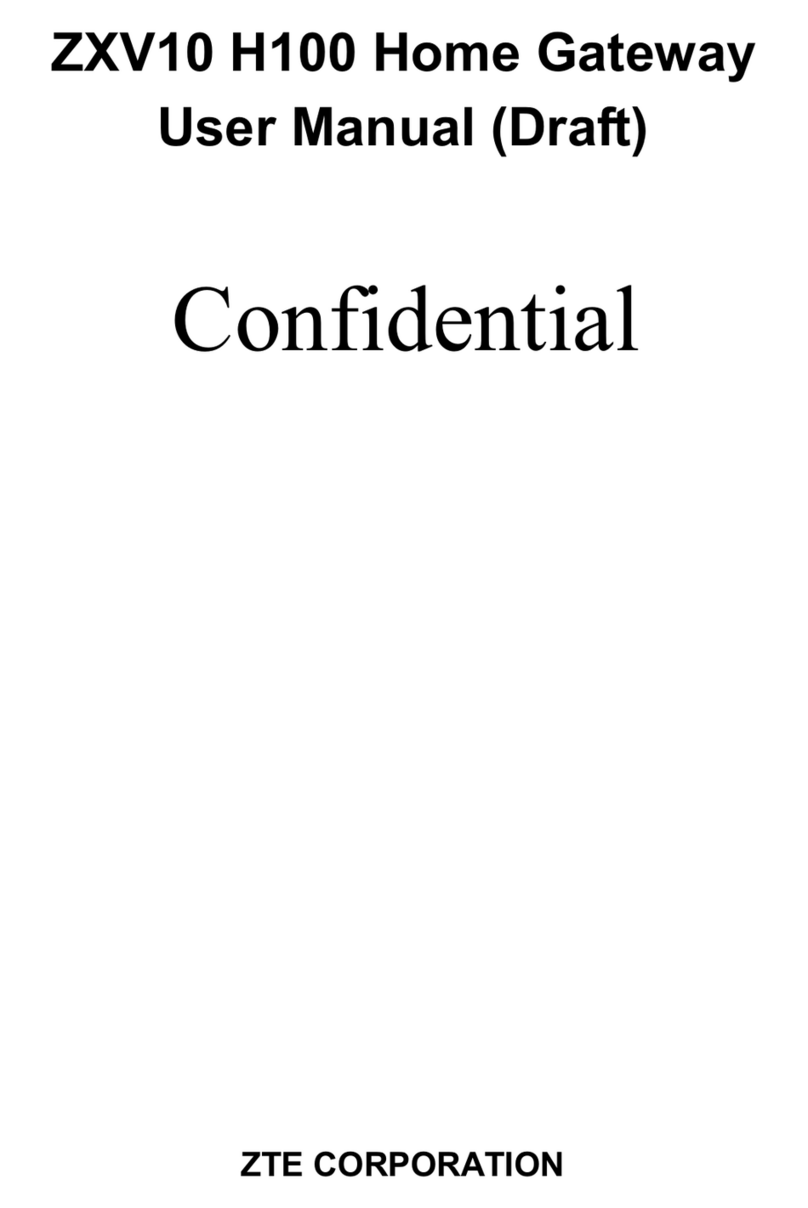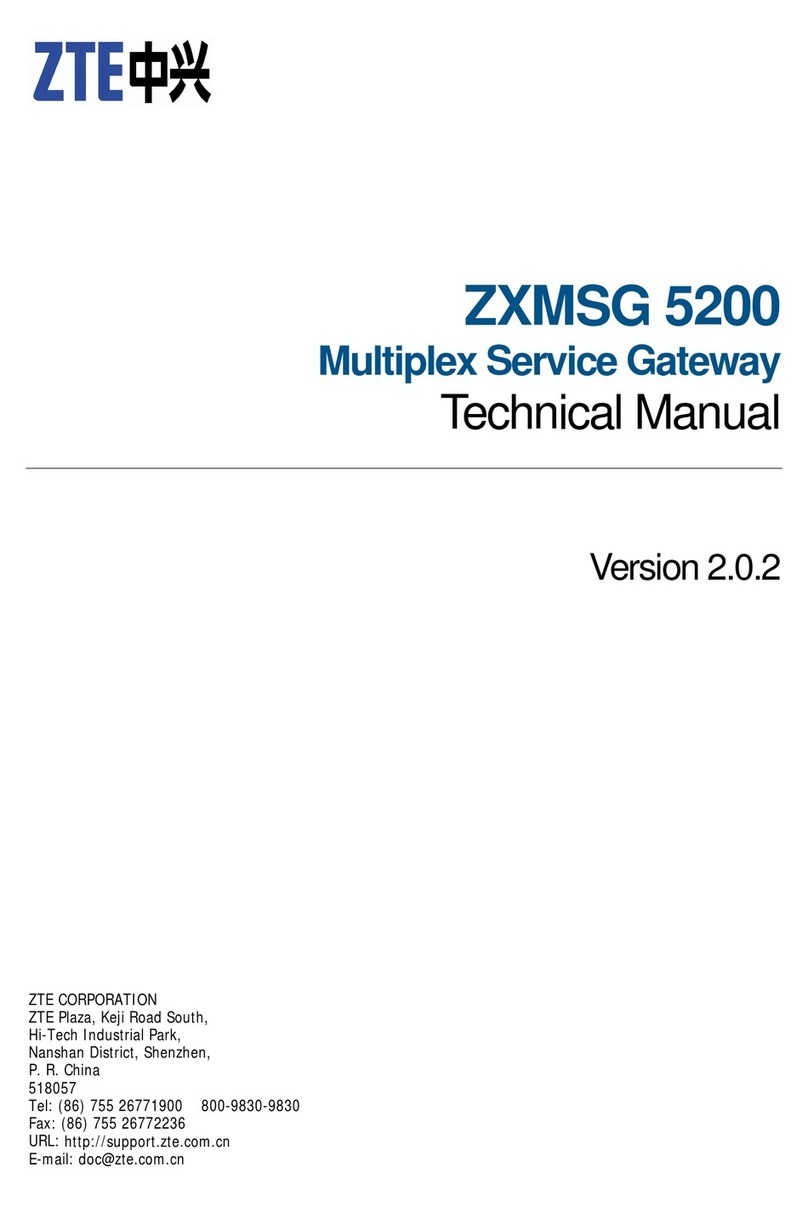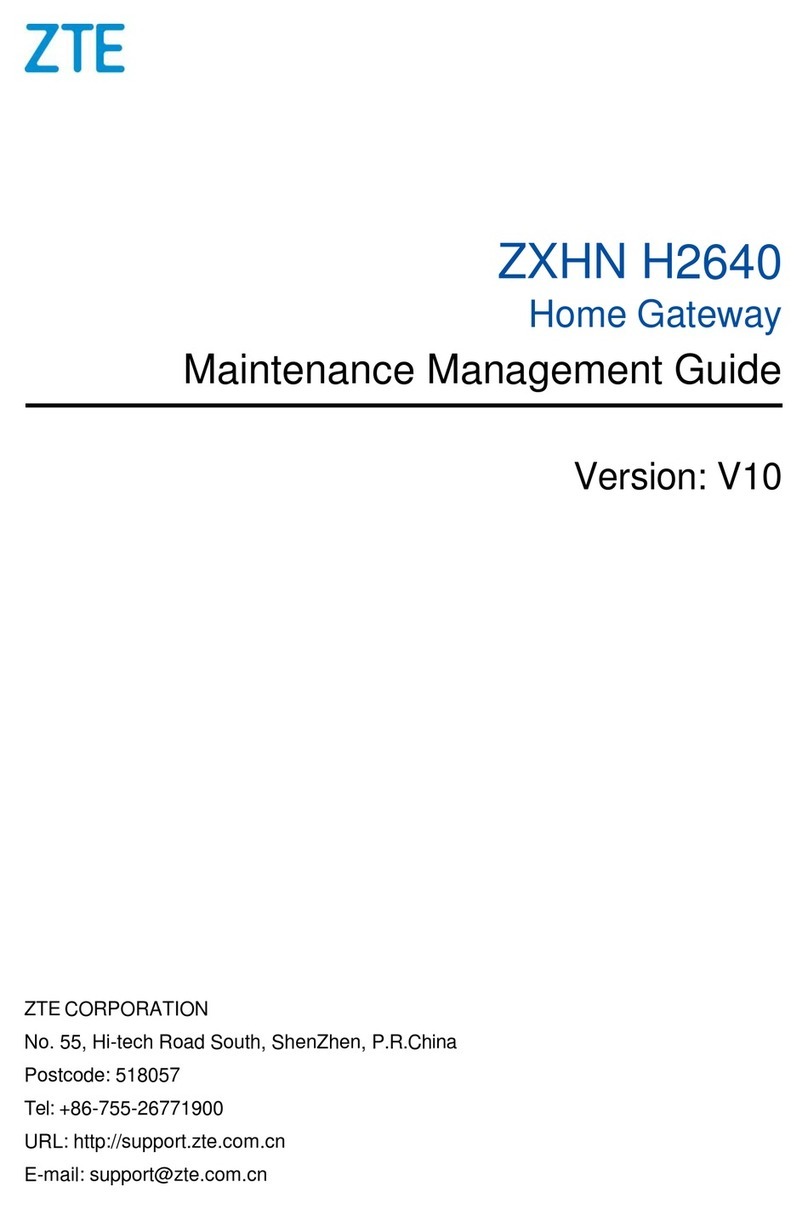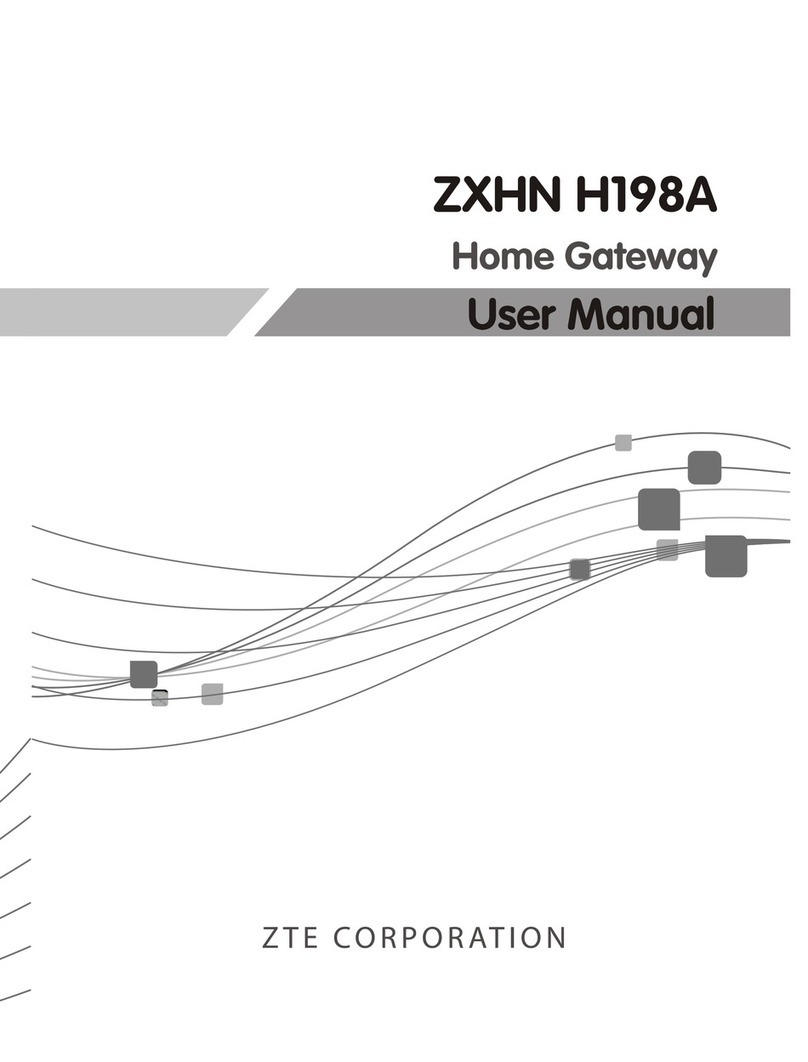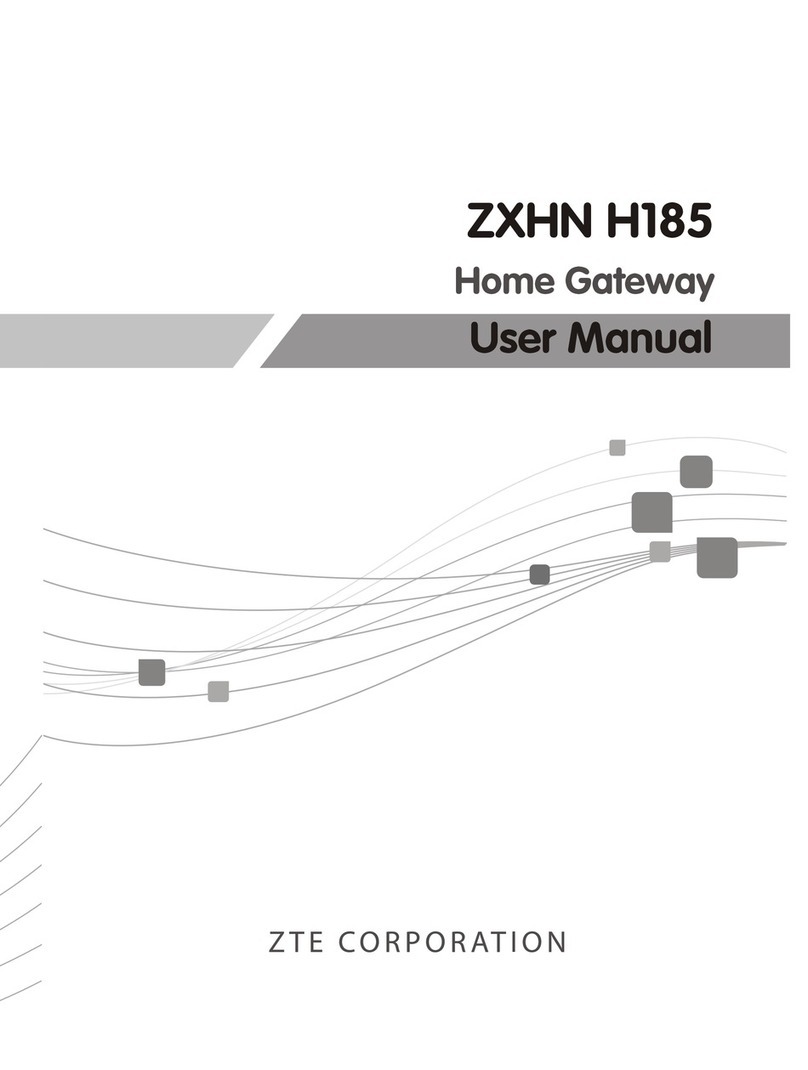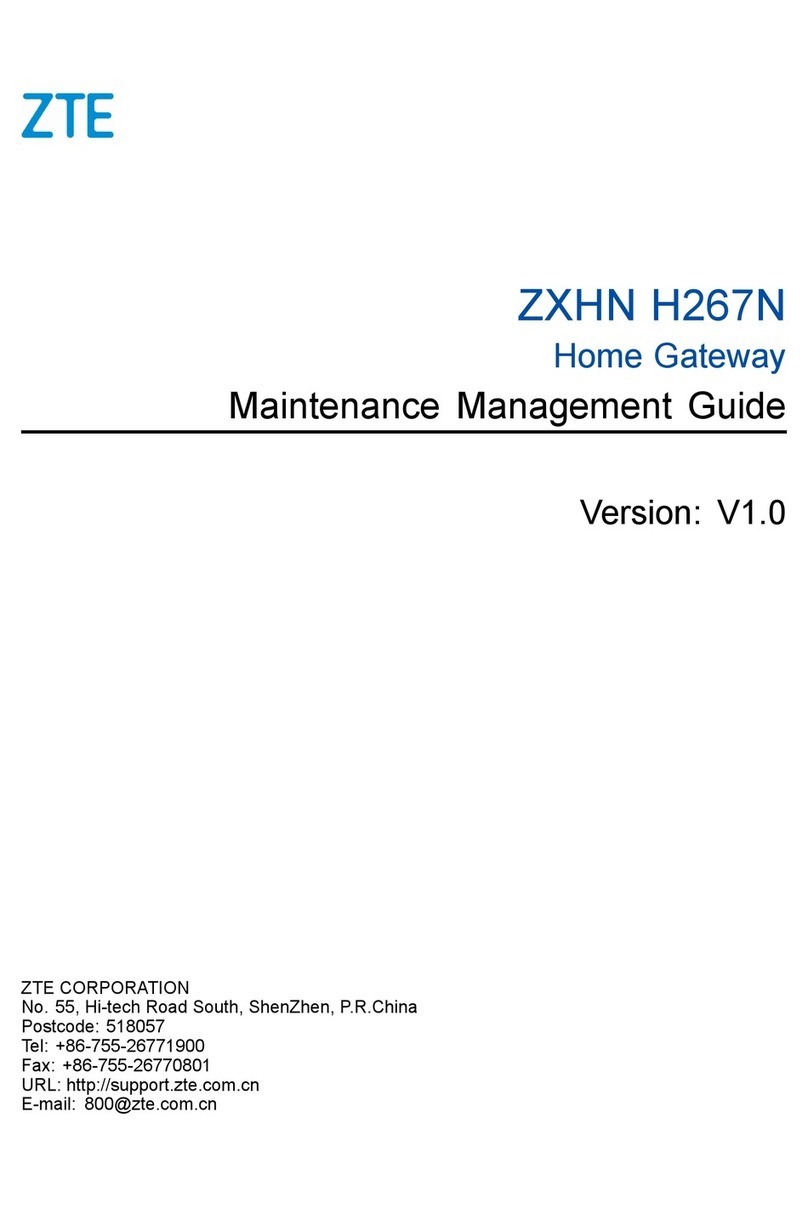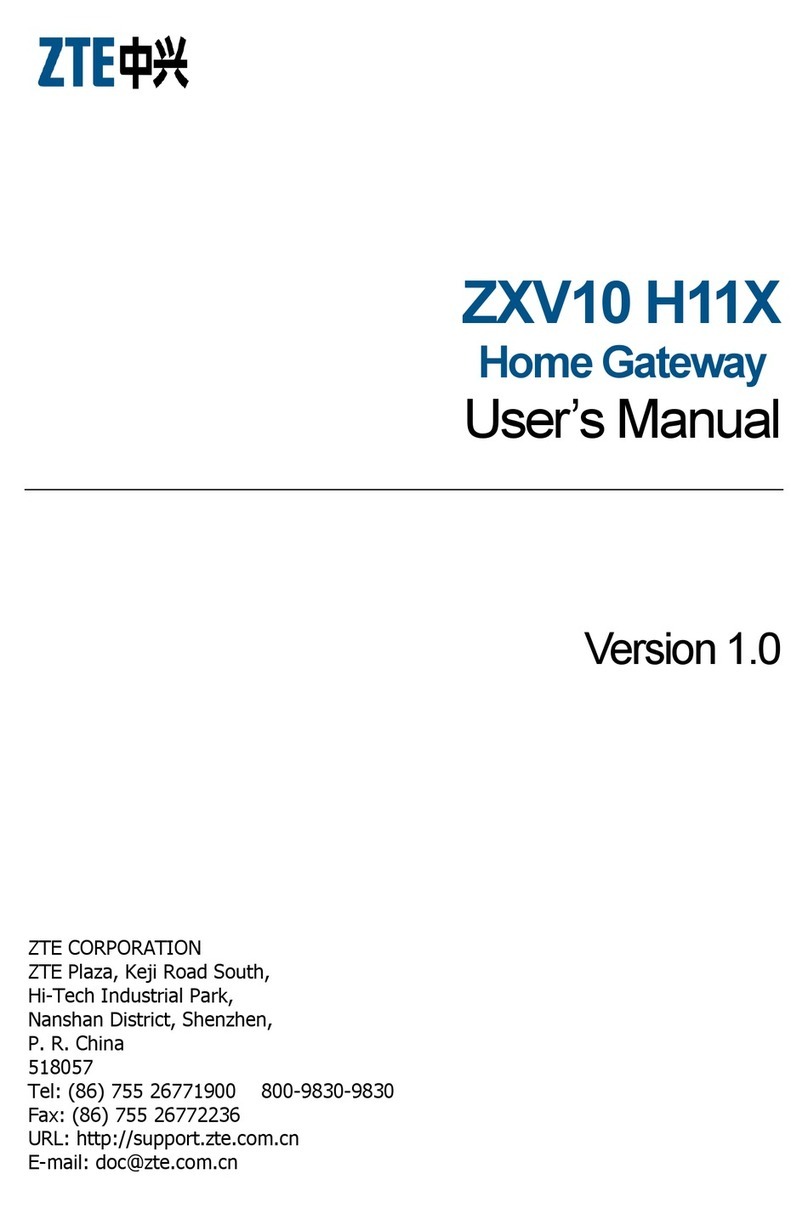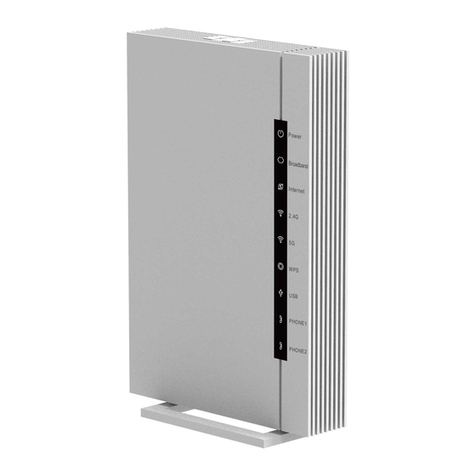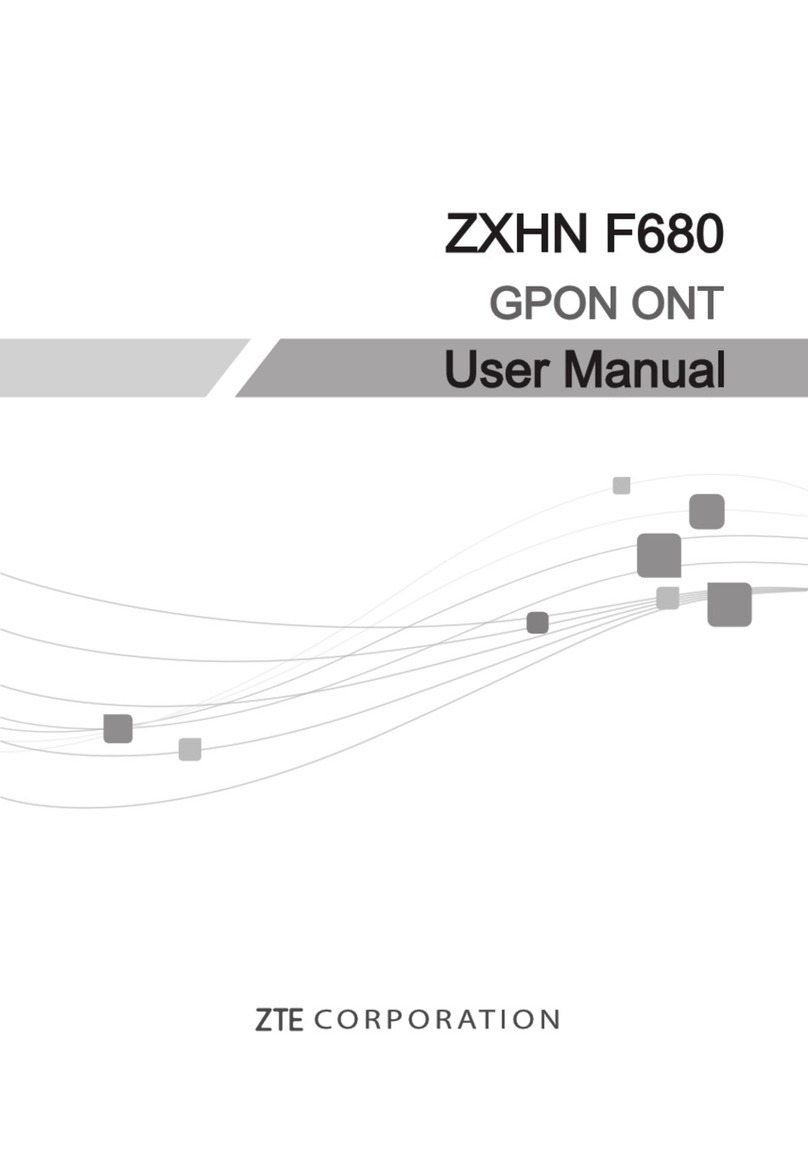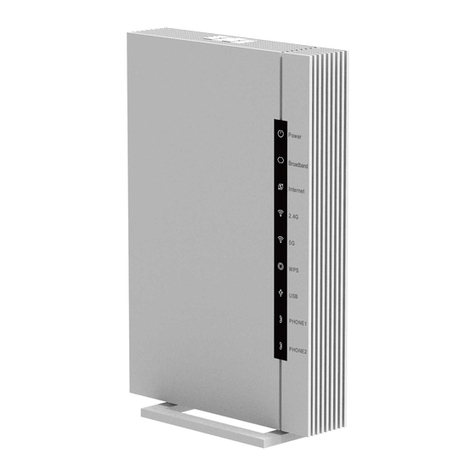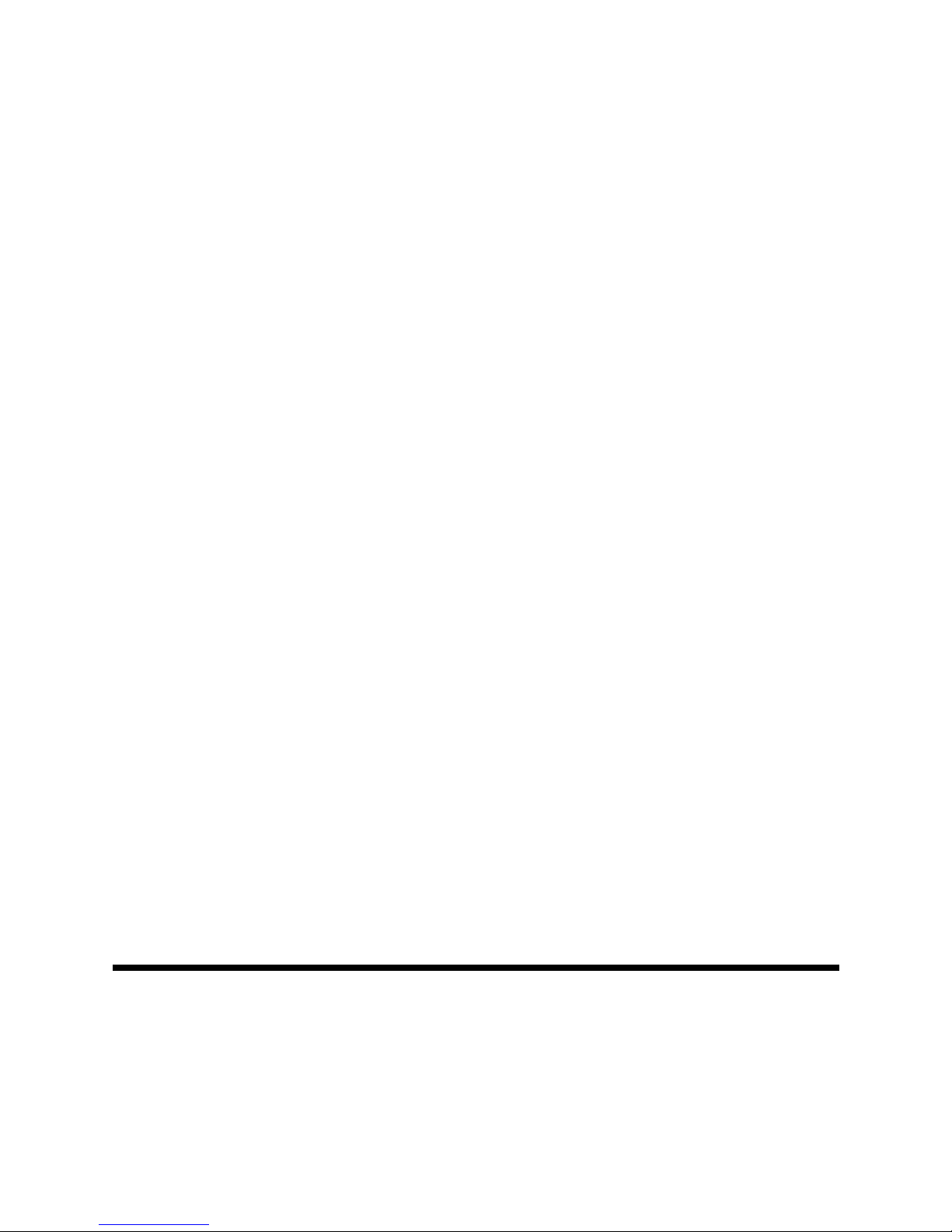lFirstapproach:AcquireanIPaddressautomaticallyfromH108LviaDHCP .
a.IntheInternetProtocol(TCP/IP)Propertiesdialogbox,checkObtainanIPad-
dressautomanticallyandObtainDNSserveraddressautomatically.
b.ClickOKtosaveconguration.
lSecondapproach:SpecifyastaticIPaddressforPC.
a.IntheInternetProtocol(TCP/IP)Propertiesdialogbox,checkUsethefollowing
IPaddresstosettheIPaddressesofPCandH108Ltothesamenetworksegment,
intheformof192.168.1.x(xisanintegerbetween2to254).
Forexample,IPissetto192.168.1.2,subnetmaskissetto255.255.255.0,and
bothdefaultgatewayandDNSserveraresetto192.168.1.1.
b.ClickOKtosaveconguration.
3.3Configuring Configuring
ConfiguringWireless Wireless
WirelessConnection Connection
Connection
1.ThePCisabletoconnecttoWLANnetworkwhenitisequipedwithwirelessnetworkcard.
2.BeforethePCisabletogetconnectedwithaWLANnetwork,theinstallationandcongu-
rationofwirelessnetworkcardmustbecompleted.
3.Thewirelessnetworkcardwillsearchforwirelessnetworksautomaticallyafterinstallation
andcongurationiscompleted.ThePCwillbereadyforuseaftersearchsucceed.If
encryptionisenabledonH108L,userswillbepromptedforcorrespondingencryptionkey.
3.4Restoring Restoring
RestoringDefault Default
DefaultSettings Settings
Settings
Ifthedevicefailstofunctionorusersforgettheirloginpasswordduetoincorrectcongurations,
theproblemcanberesolvedbyrestoringdefaultsettings.
Refertothelabelonthebottomofdevicefordetaileddefaultsettingparameters.
1.Whenthedeviceisoperatingnormally,keeppressingtheResetbuttonformorethan5
seconds(usinganeedleorapin).
2.Thesystemwillrestoredefaultsettingsandrestartautomatically.
4 4
4WEB WEB
WEBConfiguration Configuration
Configuration
4.1Login/Logout Login/Logout
Login/Logout
H108LprovidesWeb-basedconguration,whichenablesuserstocongureandmanage
H108LviaWebbrowser.
1.Typehttp://192.168.1.1(thedefaultIPaddressoftheLAN-sideinterfaceofH108L)inthe
addressbarofIEbrowserandpressEnter.ThentheLoginpageshowninthefollowing
gurepopsup.
7