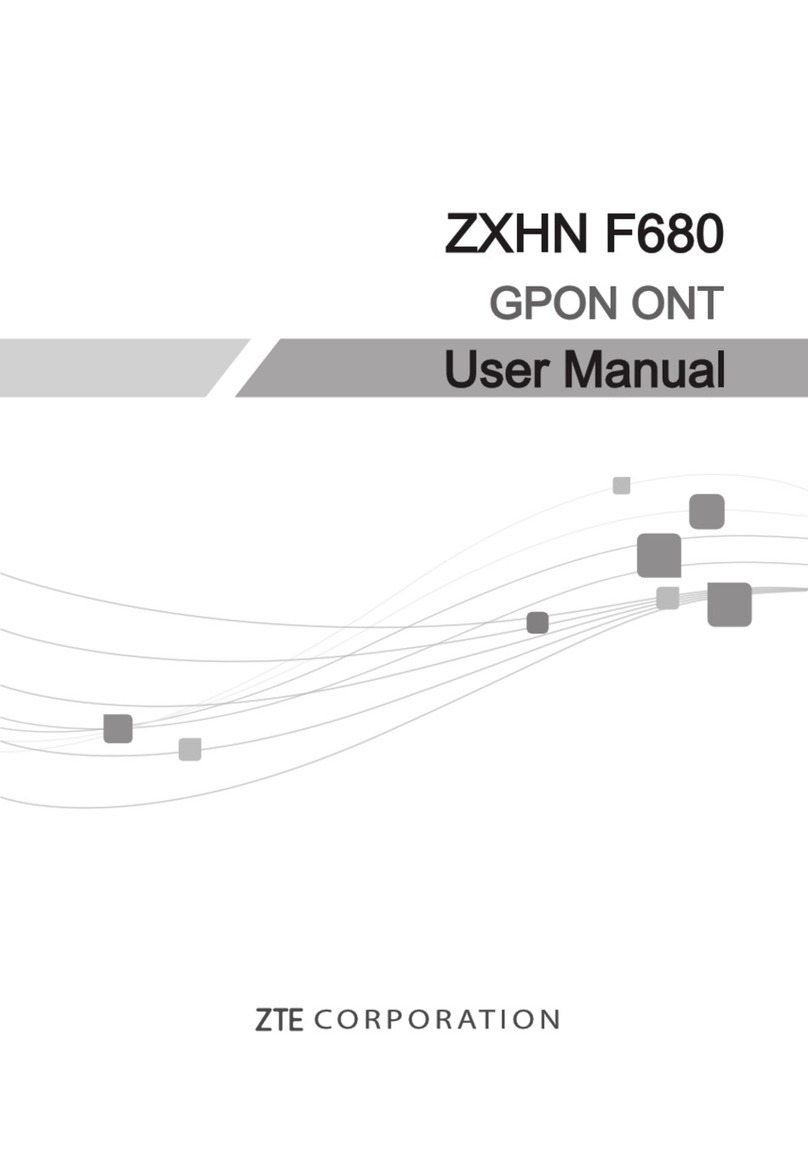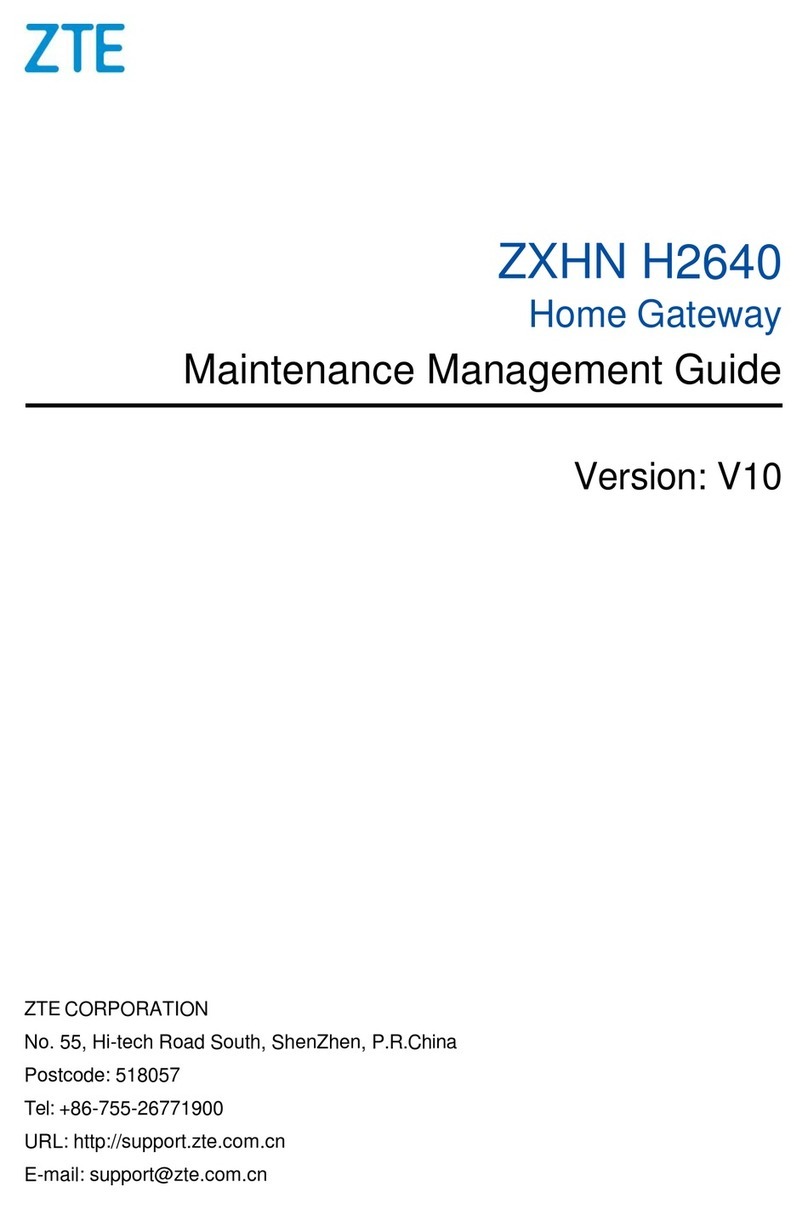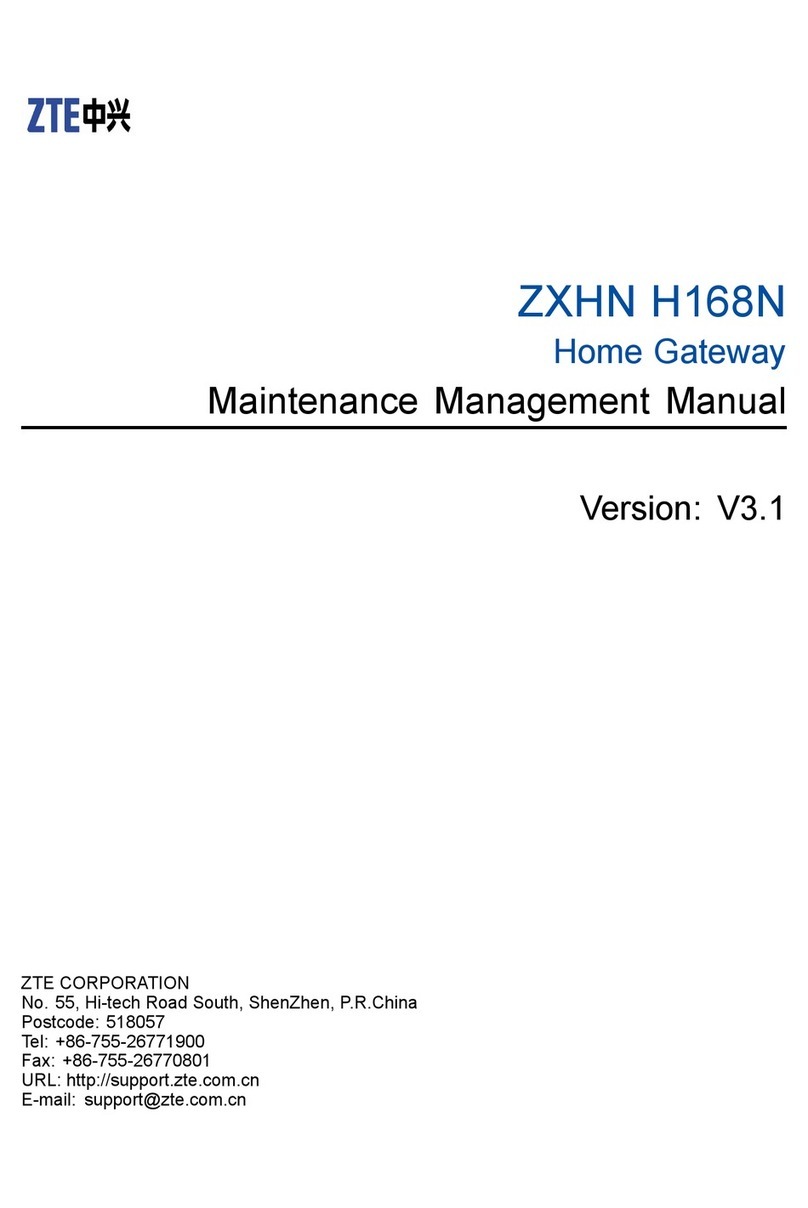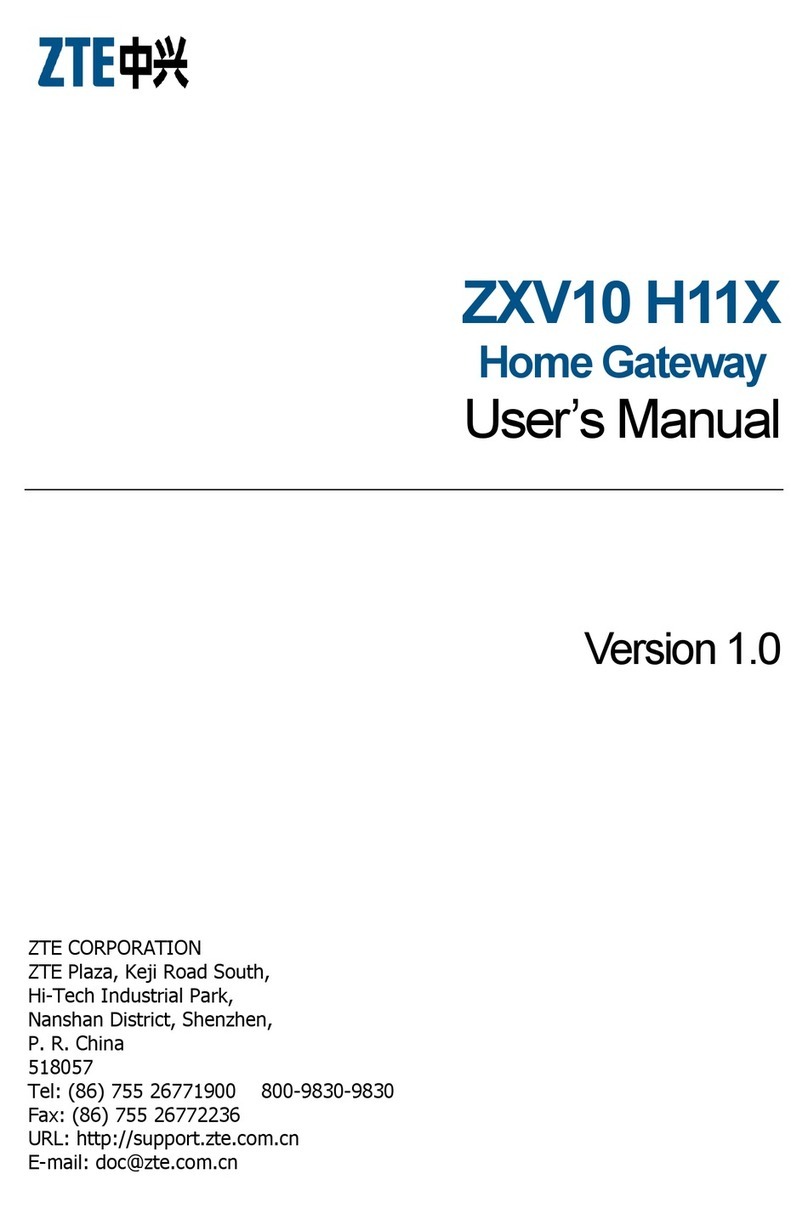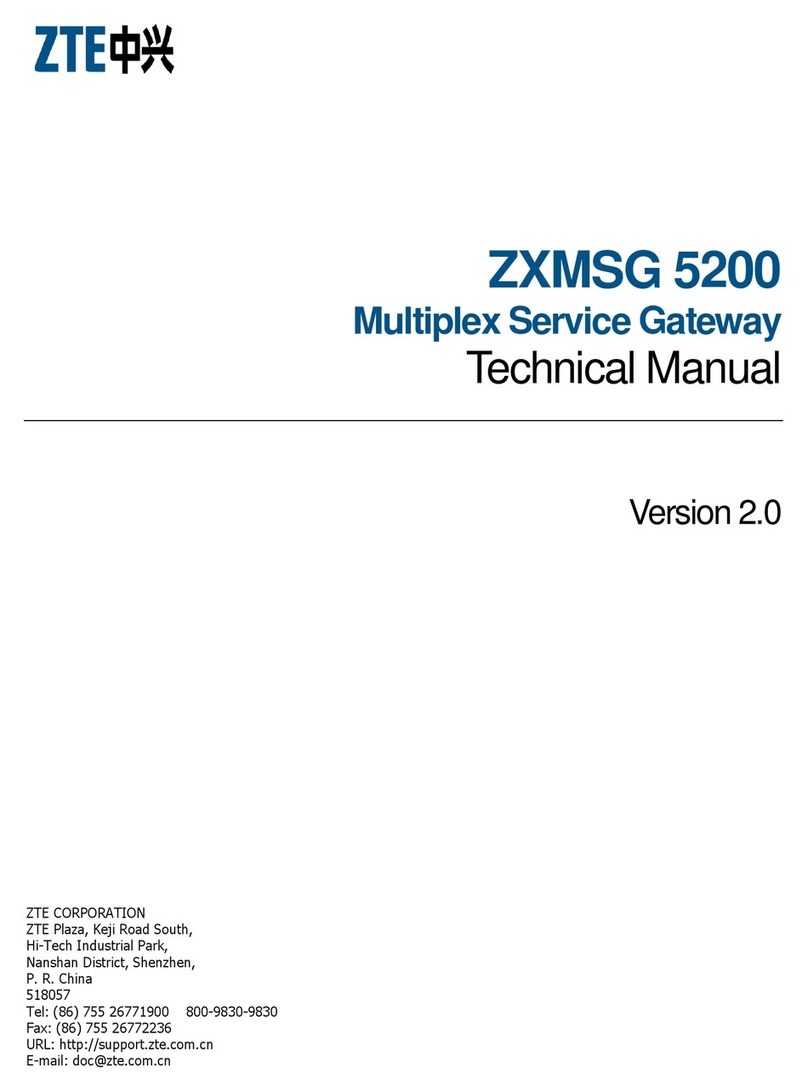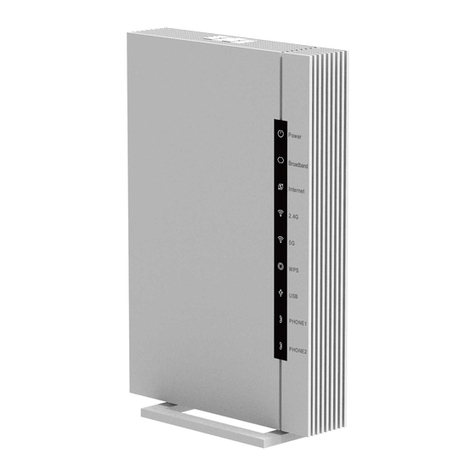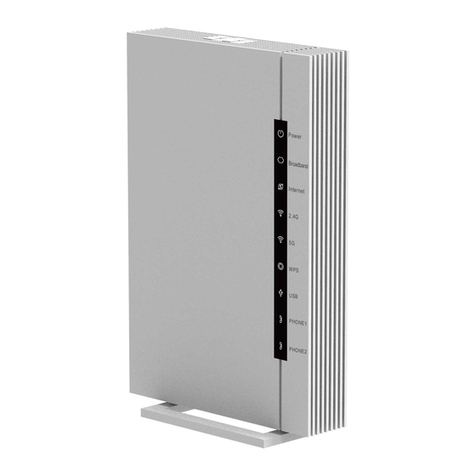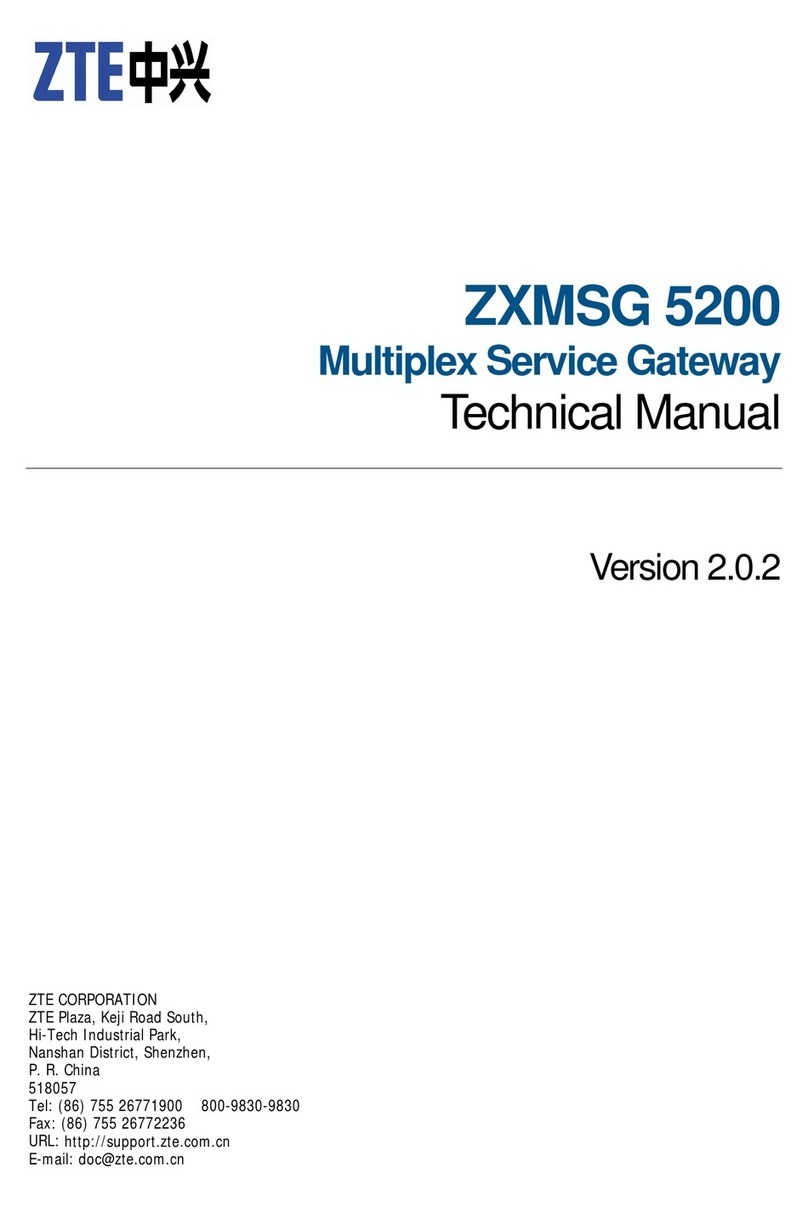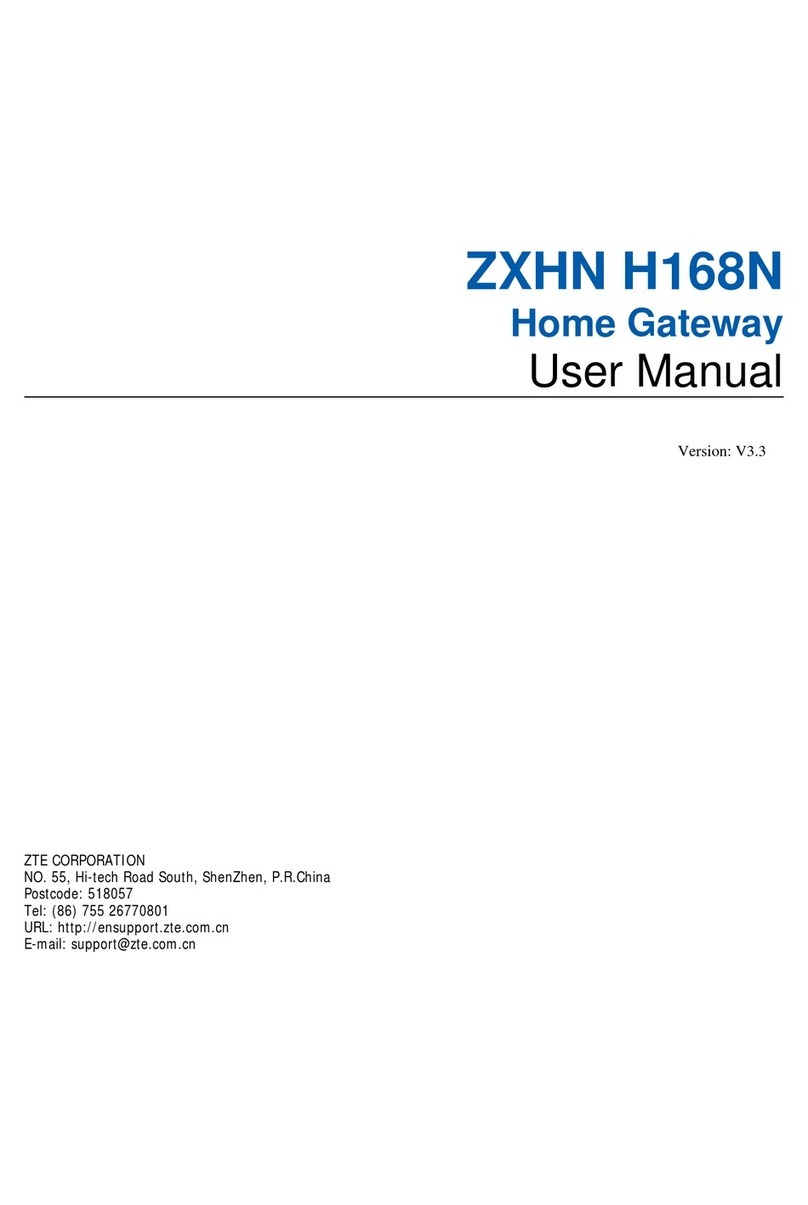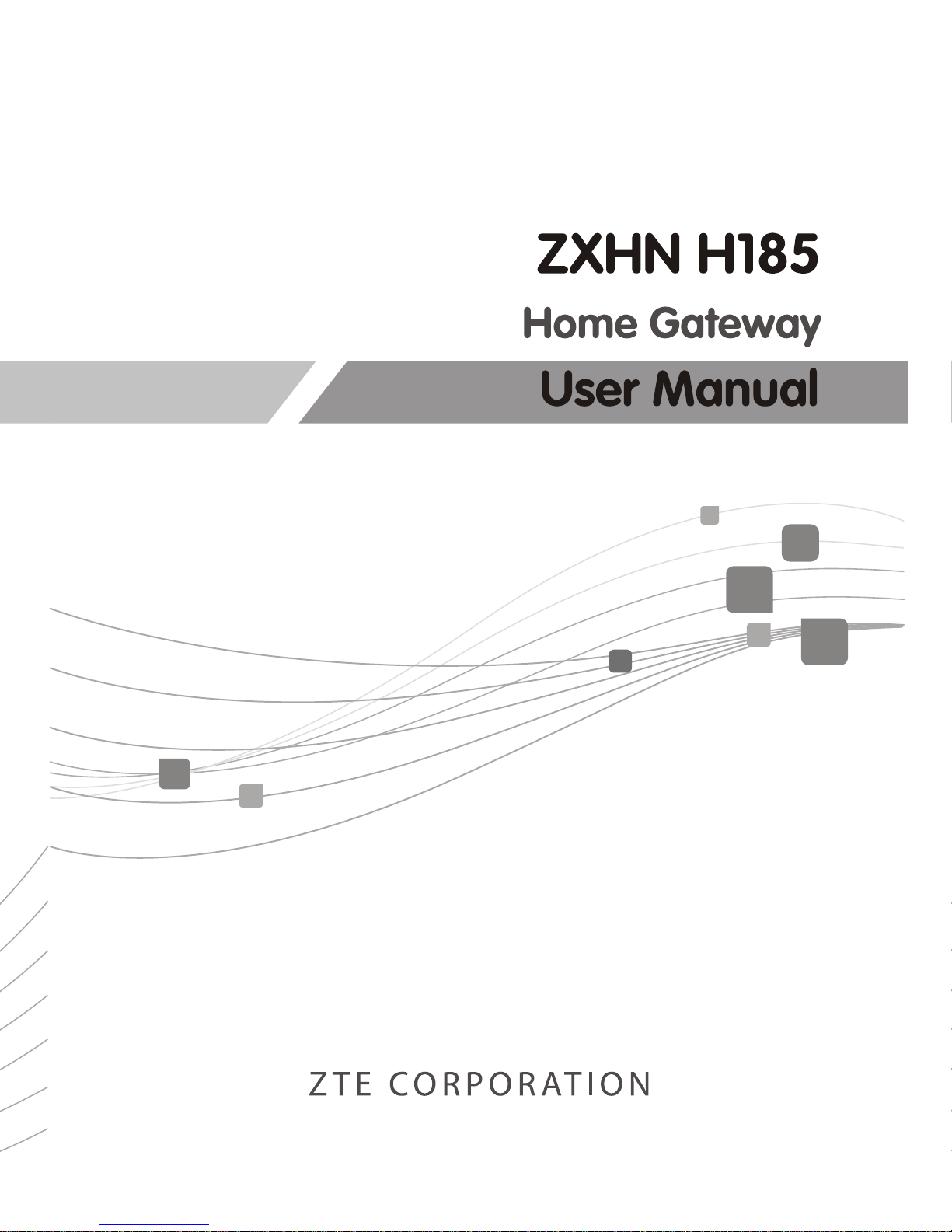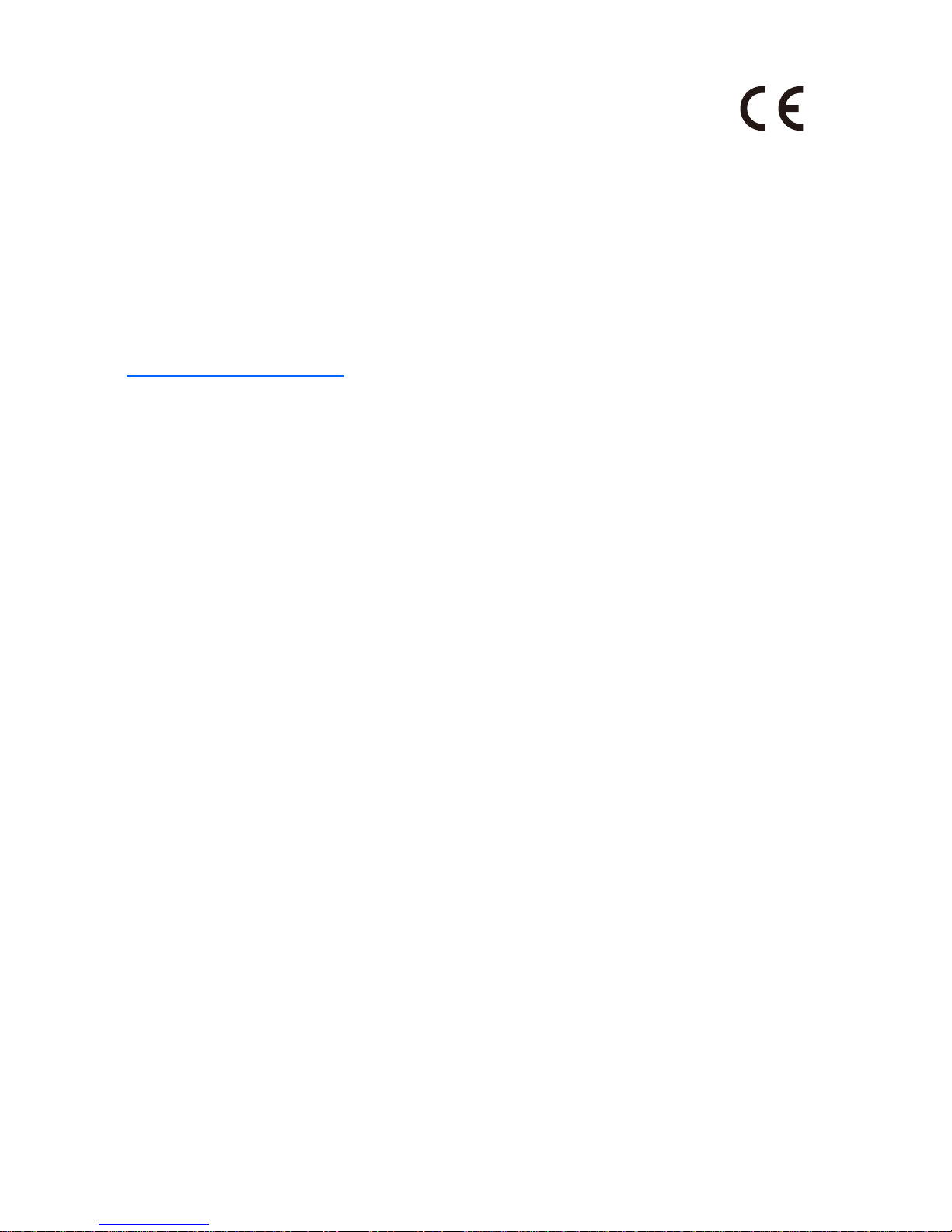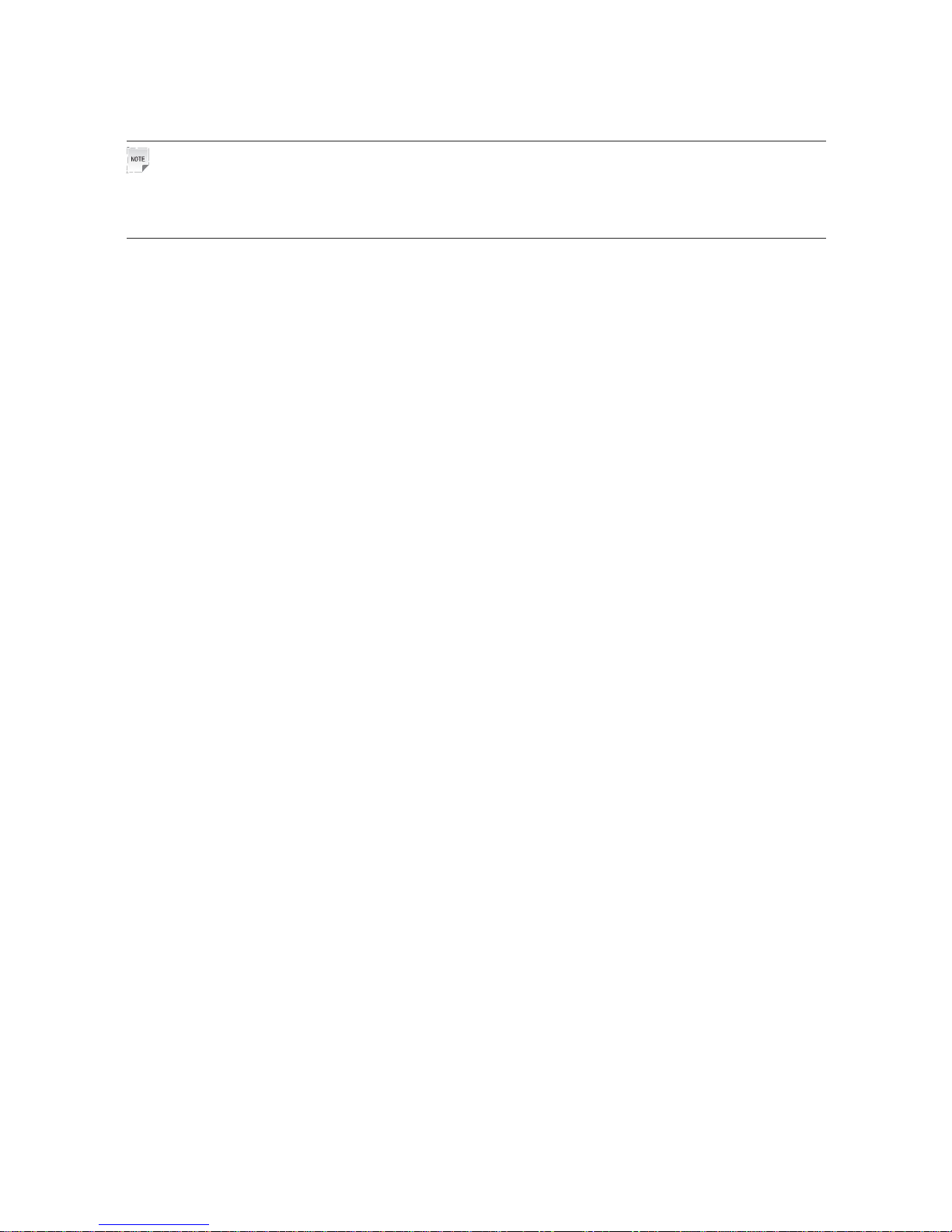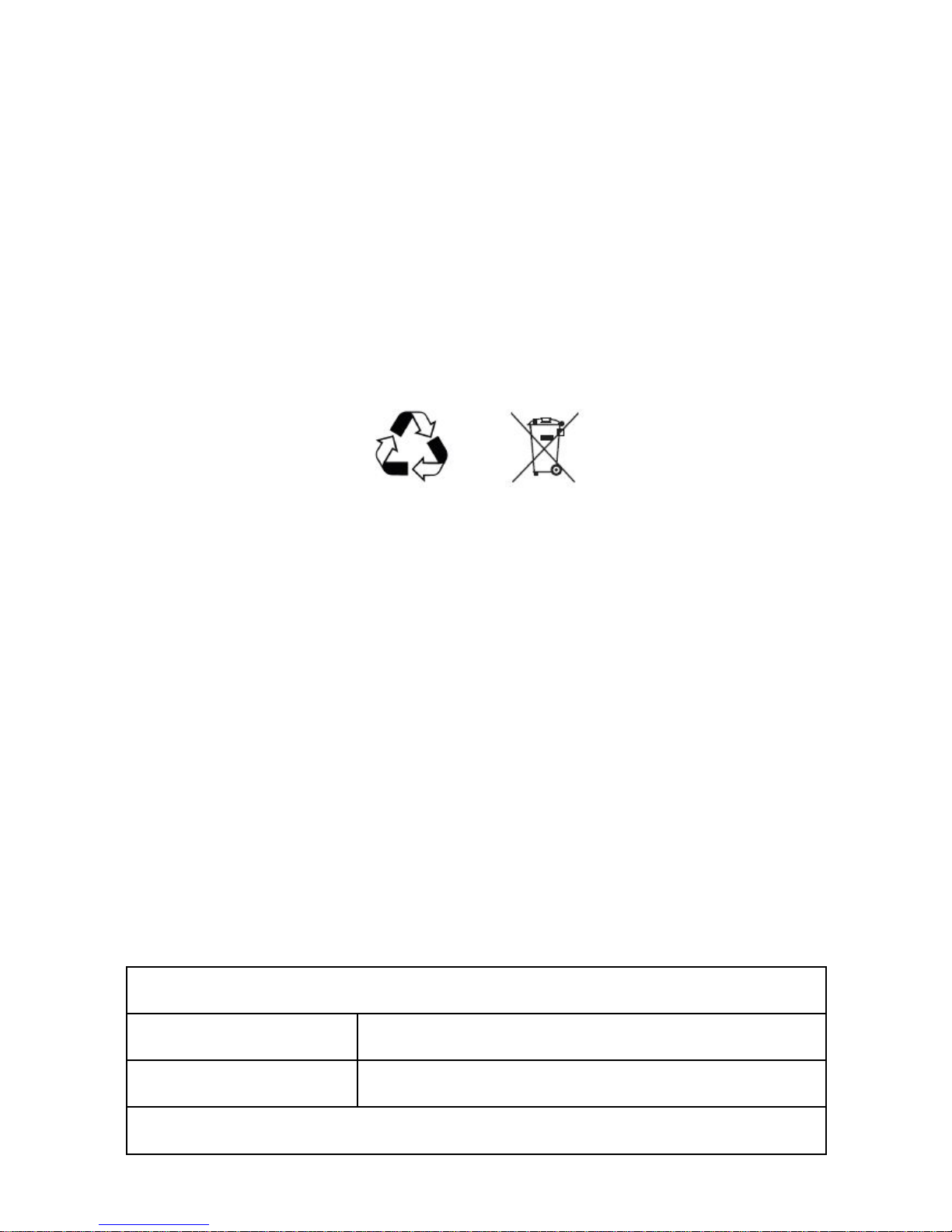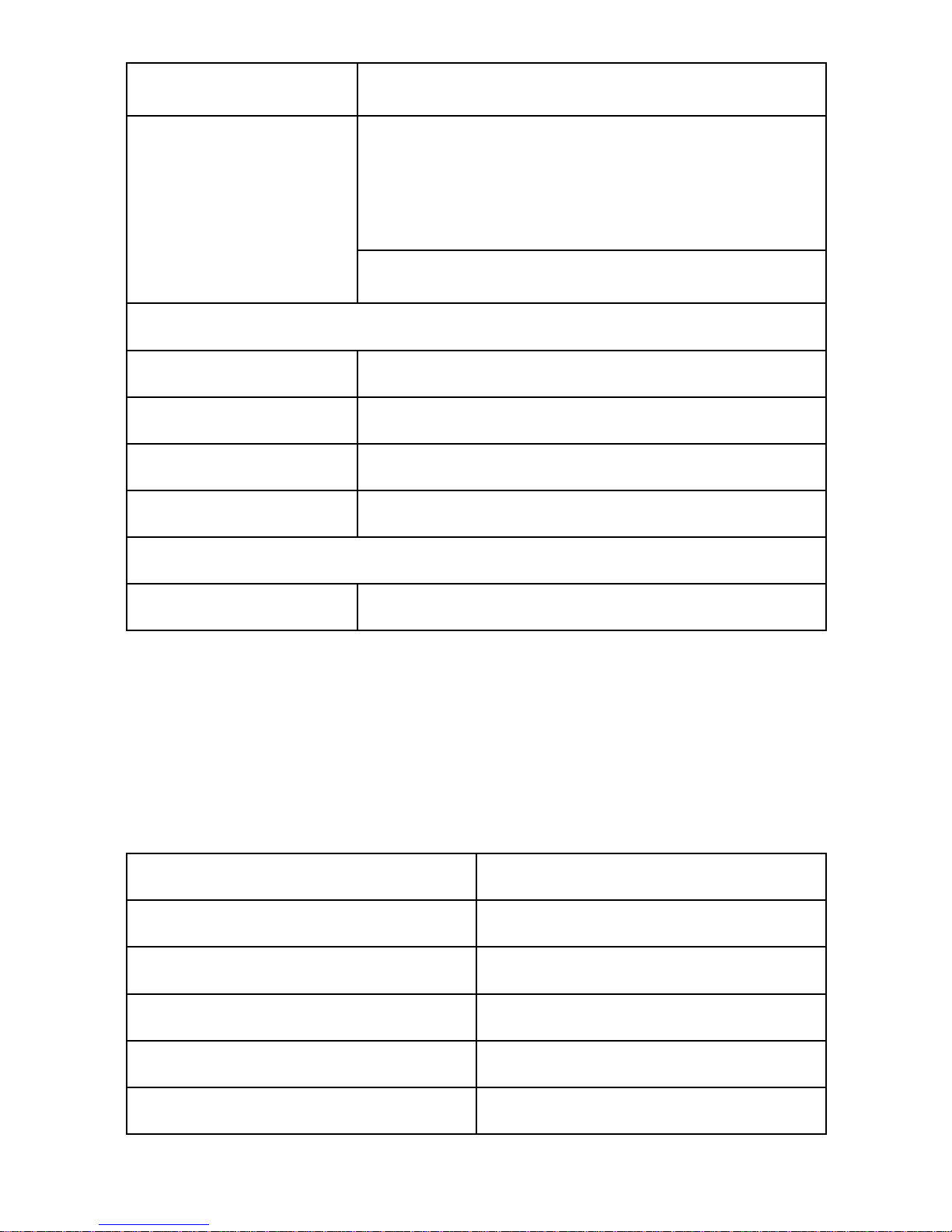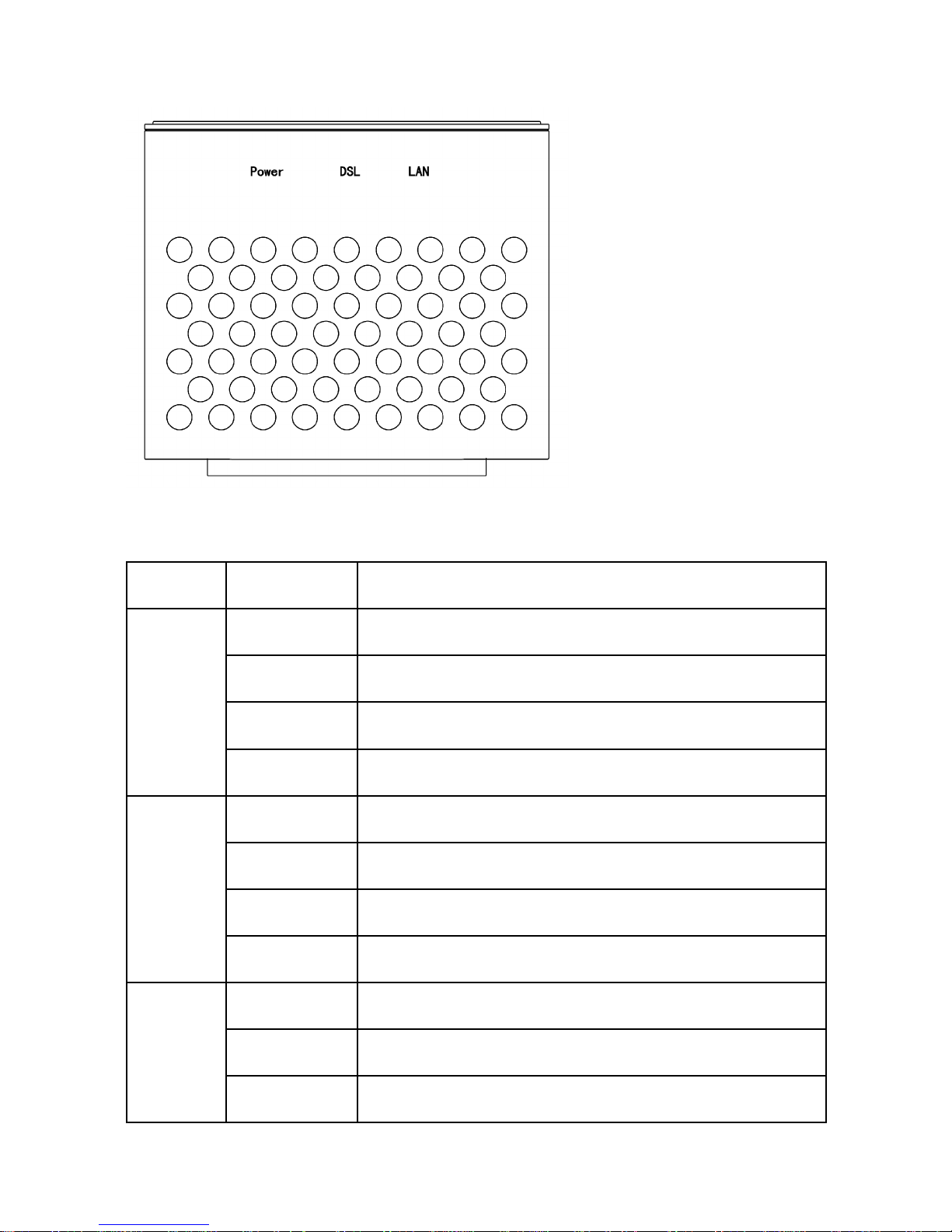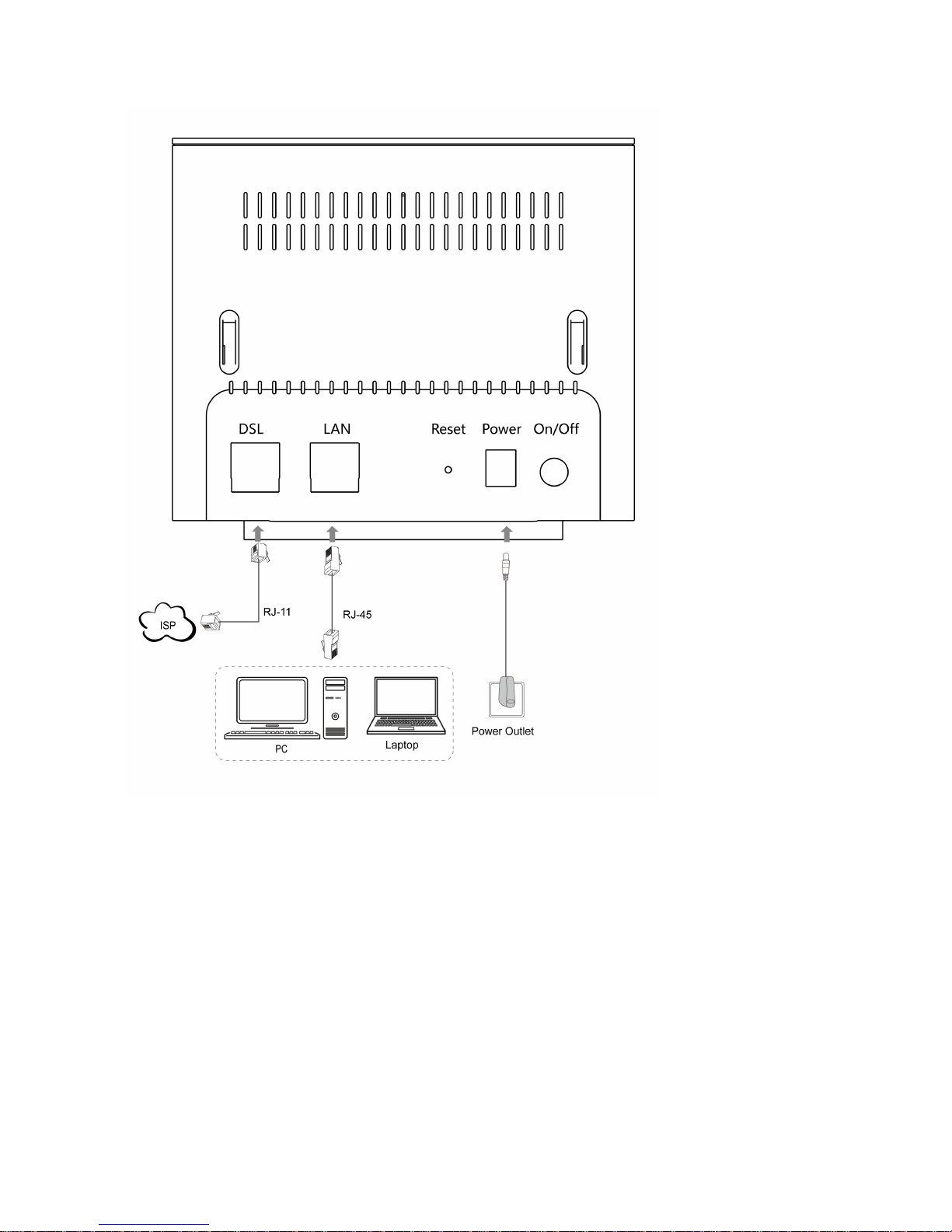�Sometimes,theVDSL2userscannotaccesstotheInternetnormally
FirstcheckwhethertheZXHNH185isinthenormalstate(Checktheindi-
catorsaccordingtothisusermanual).Ifyes,thecomputerorapplication
networkmaybefaulty.ThisisunrelatedwithVDSL2.IftheZXHNH185is
abnormal,checkthestatusofindicatorsonebyonetoremovethefault.
Itissuggestedtocheckthefollowingitemsbeforeseekinghelpfromoperator:
i.TheVDSL2telephonecableconnectorsareproper.
ii.TheVDSL2isawayfromthepowercableandlarge-powerelectronicde-
vices.
iii.Notelephoneextensionsandfaxmachinesareconnectedbetweenthe
VDSL2incominglineandsplitter.
iv.Thesplitterhasbeeninstalledcorrectly.
v.TheZXHNH185hasgoodheatdissipationratio.
�WhatarereasonsforVDSL2synchronizationfailure(alsoreferredas
linkdownorlinkestablishmentfailure)?
IftheVDSL2suddenlyfailstobesynchronized(linkdown)duringapplication,
usuallytheLinkindicatorontheZXHNH185willnotbeON.Itissuggested
tocheckthefollowingstepsonebyone:
i.Firstcheckthequalityofincomingcablesandincomingcableconnectors.
ii.InstalltheZXHNH185correctlybasedontheuserguidance.Minimizethe
numberoftaps.
iii.CheckwhetherthetelephonecablesandVDSL2areingoodconnection
orwhetherthetelephonecablesarenormal.
iv.TrytodisconnectthesplitteranddirectlyconnecttheZXHNH185tothein-
comingusercableend.Ensuretheproblemisnotduetoimproperinstalla-
tionorincominguserlinequality.IftheVDSL2canbesynchronizedagain,
itmeansthatinstallationoftheincomingusersideisimproper.Pleasere-
installitaccordingtotheuserguide.
v.IftheVDSL2stillfailstobesynchronizedwhentheZXHNH185iscon-
nectedtotheincomingusercableend,contacttheoperatorstocheck
whetheritisduetoexternallinefailureorZXHNH185failure.
vi.Ifthesplitterproblemisdetermined,calltheoperatorformaintenanceor
replacement.
vii.Iftheproblemisduetotheendofceequipmentfailure,calltheoperator
toconrmit.
viii.ToolongconnectioncablebetweenthesplitterandZXHNH185may
causepooranti-interferenceperformanceandsynchronizationdifculty.
Therefore,theconnectioncableshouldnotbetoolong.