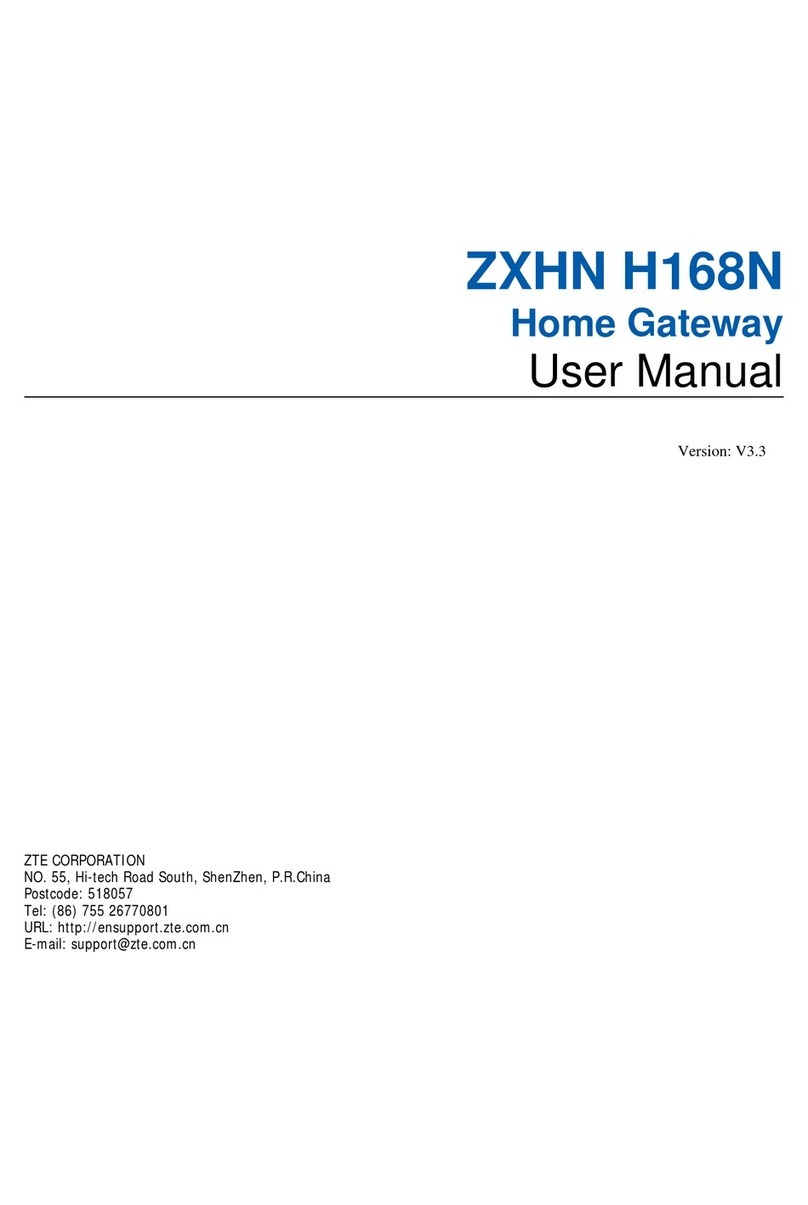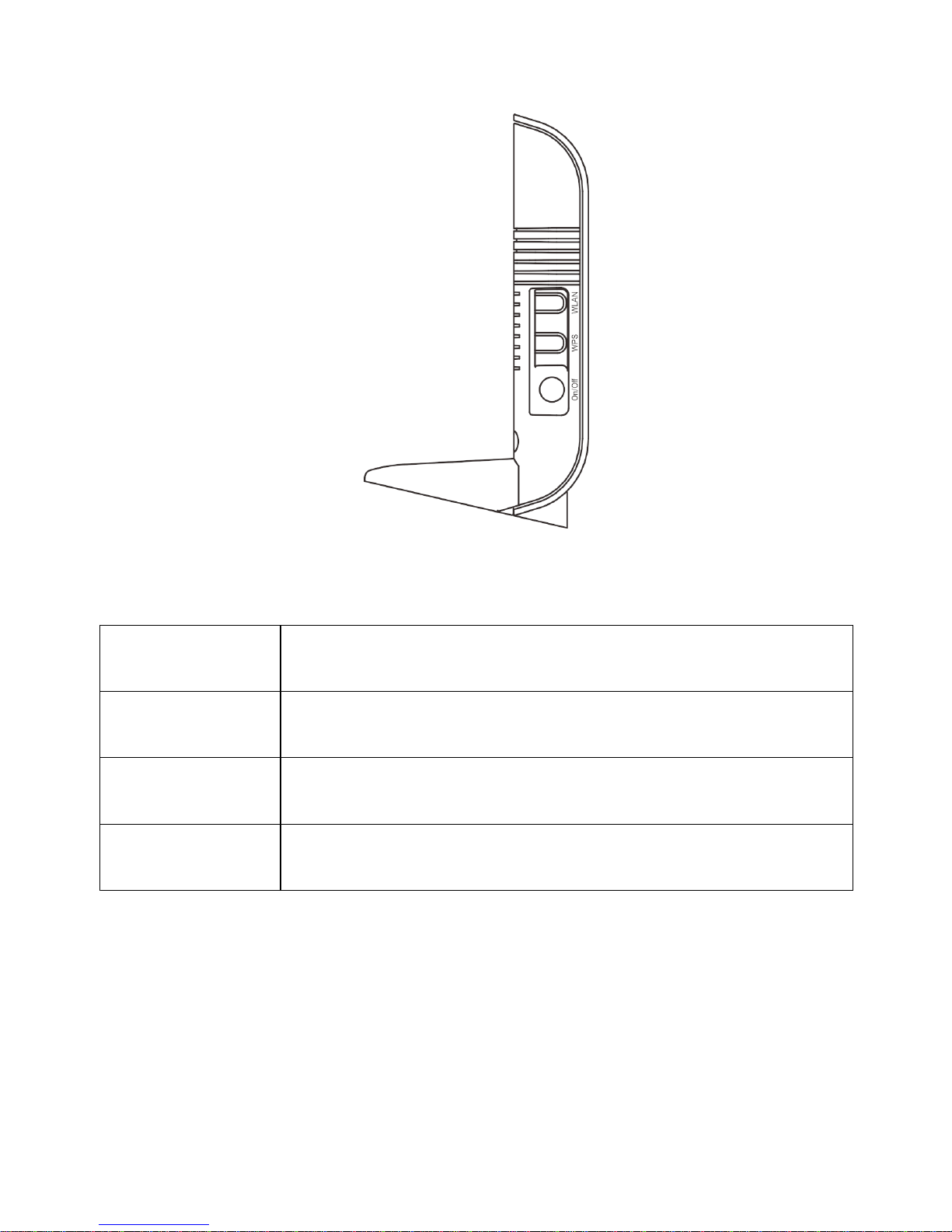Zte ZXHN H268N User manual
Other Zte Gateway manuals

Zte
Zte H3140 Programming manual
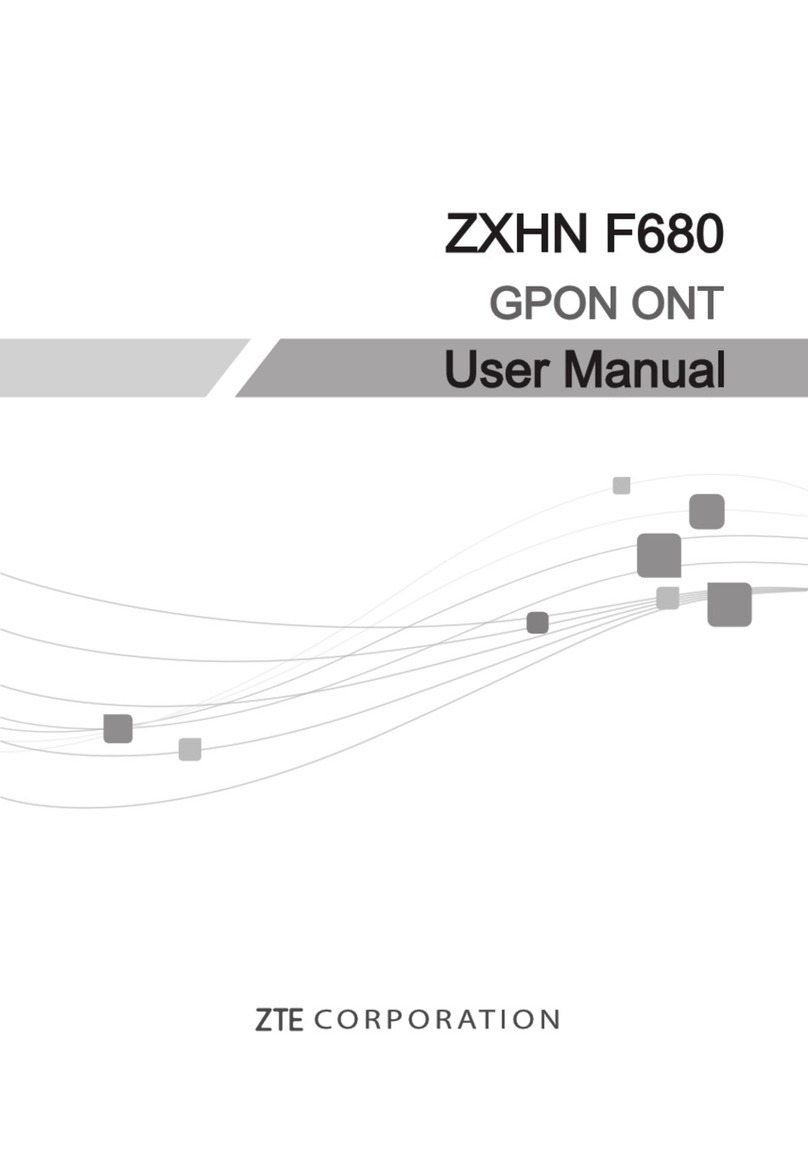
Zte
Zte ZXHN F680 User manual
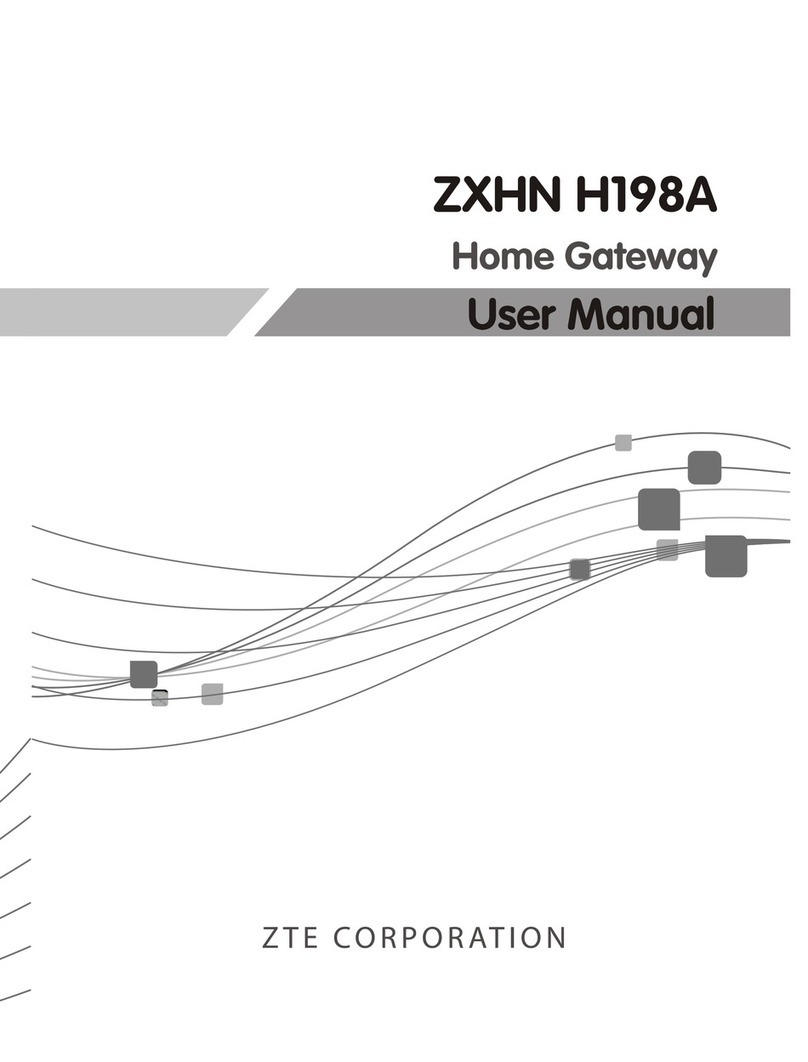
Zte
Zte ZXHN H198A User manual

Zte
Zte ZXHN H6645P User manual

Zte
Zte ZXHN H1600 Programming manual

Zte
Zte H298N User manual

Zte
Zte ZXBIV IPTV User manual
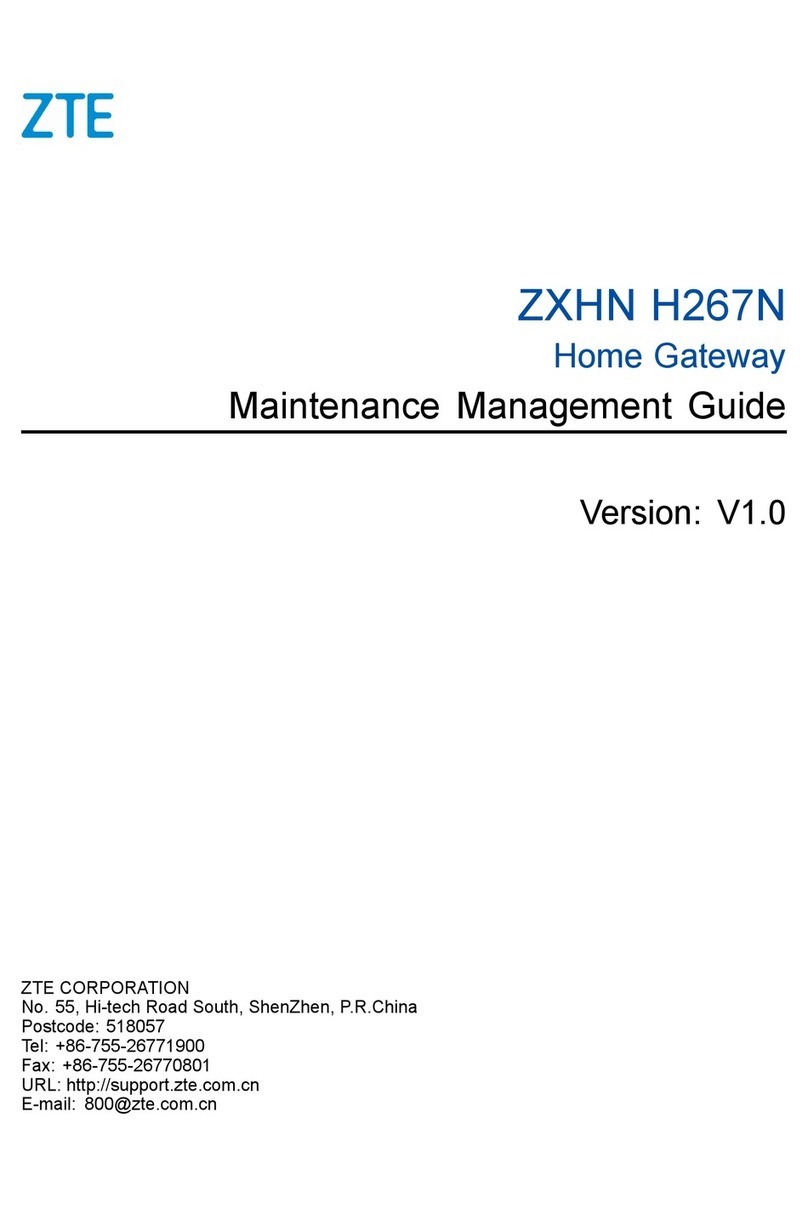
Zte
Zte ZXHN H267N Programming manual
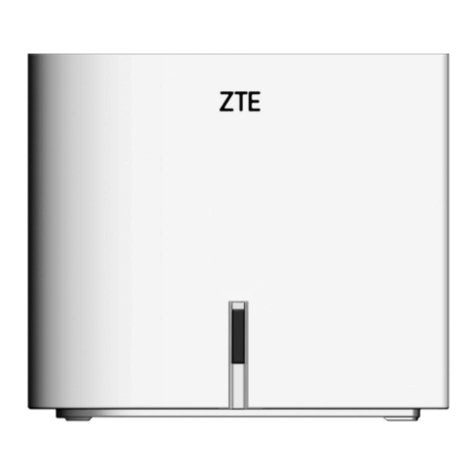
Zte
Zte ZXHN H196Q User manual
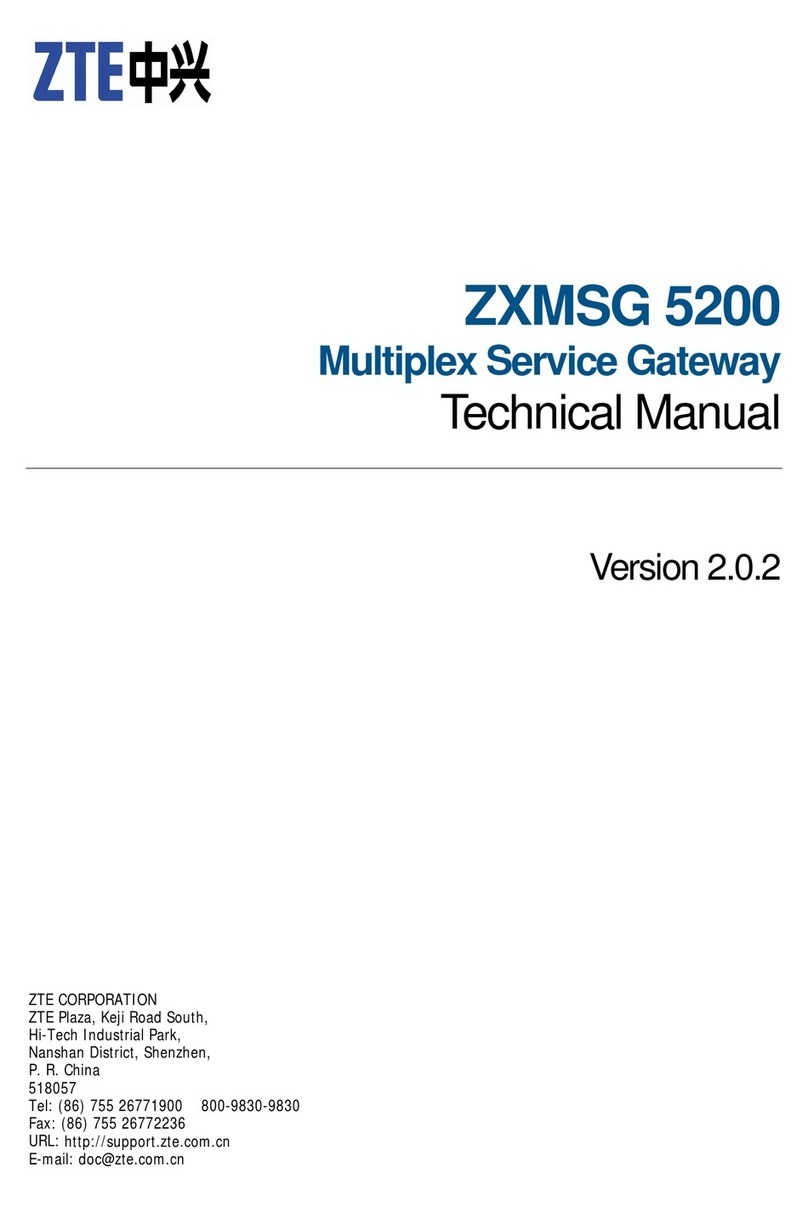
Zte
Zte zxmsg 5200 User manual

Zte
Zte ZXHN H268A User manual

Zte
Zte ZXHN H3600 Programming manual

Zte
Zte ZXHN H268A User manual
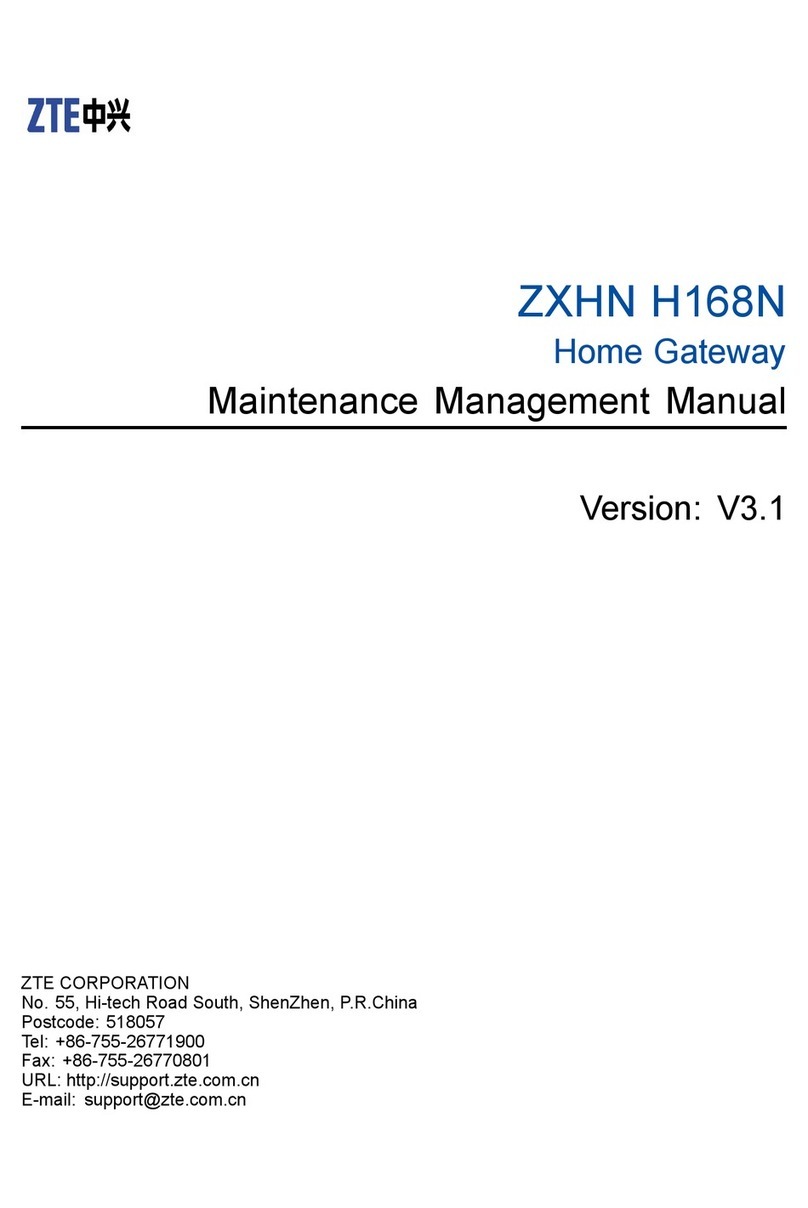
Zte
Zte ZXHN H168N User manual
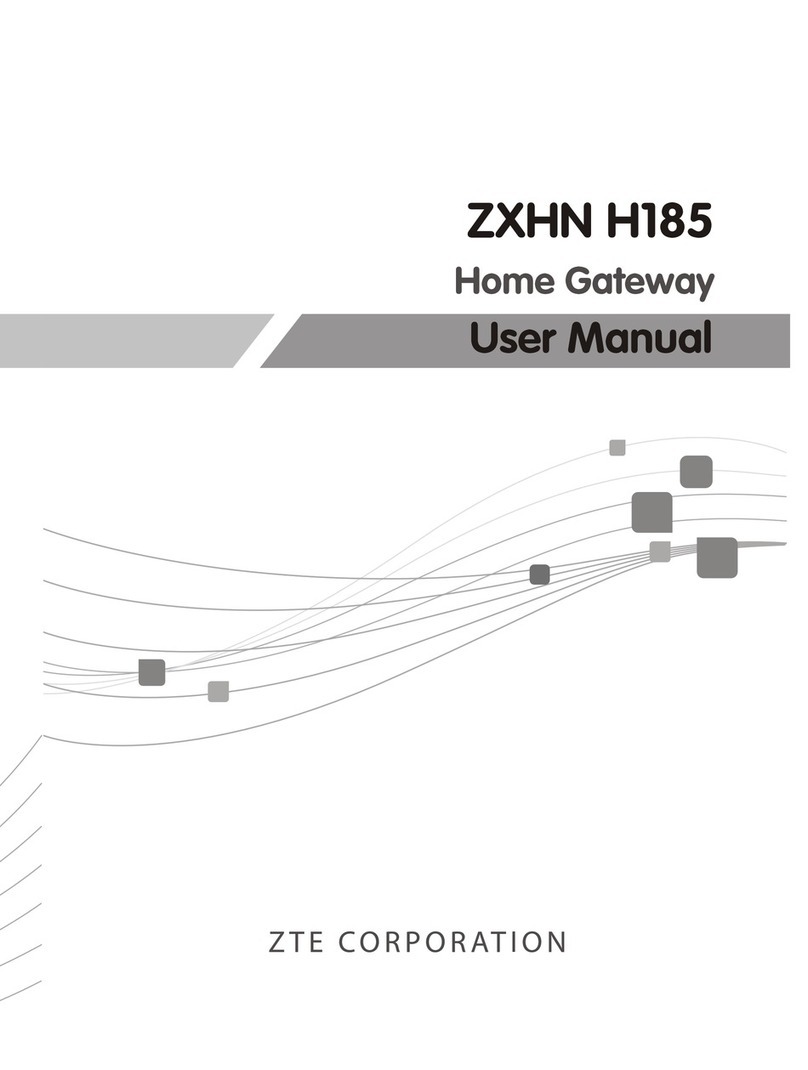
Zte
Zte ZXHN H185 User manual

Zte
Zte ZXV10 User manual
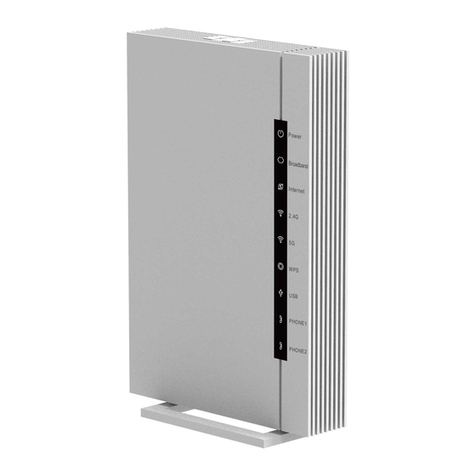
Zte
Zte ZXHN H1600 Programming manual
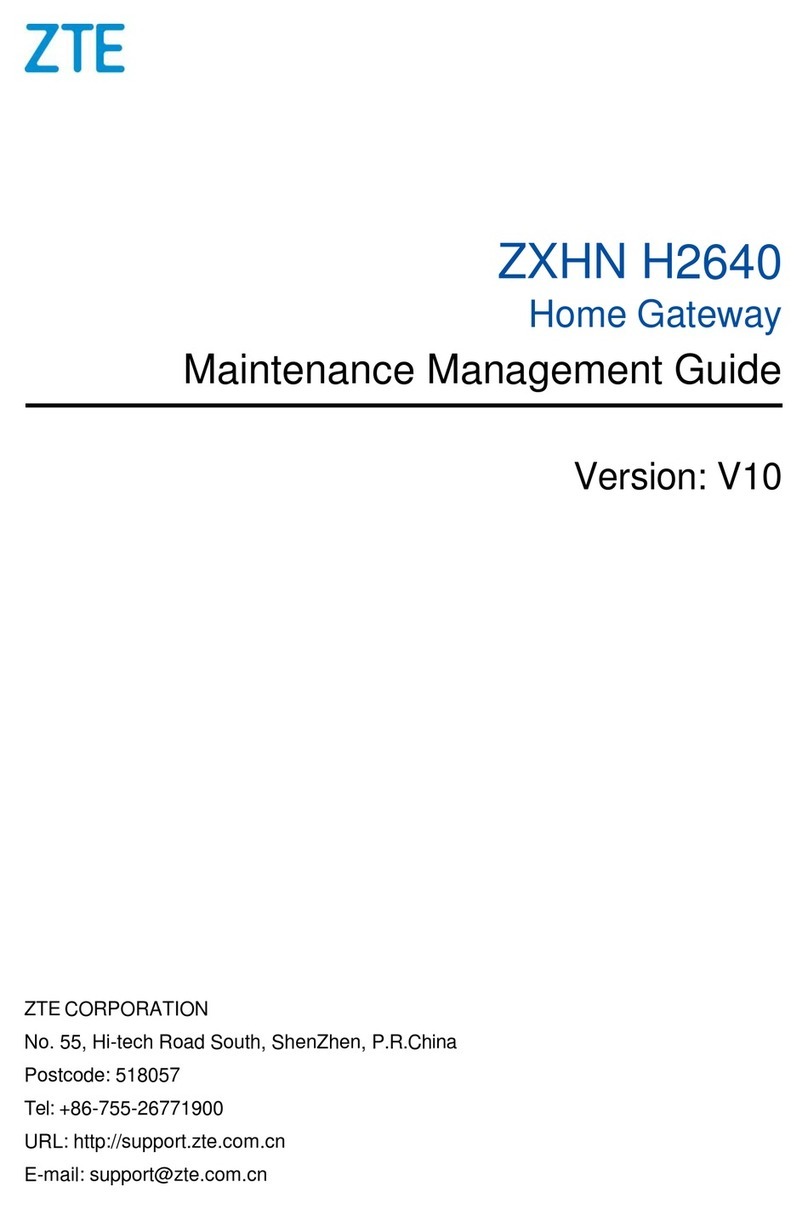
Zte
Zte ZXHN H2640 Programming manual

Zte
Zte ZXHN H108N User manual

Zte
Zte ZXHN H389A User manual
Popular Gateway manuals by other brands

LST
LST M500RFE-AS Specification sheet

Kinnex
Kinnex Media Gateway quick start guide

2N Telekomunikace
2N Telekomunikace 2N StarGate user manual

Mitsubishi Heavy Industries
Mitsubishi Heavy Industries Superlink SC-WBGW256 Original instructions

ZyXEL Communications
ZyXEL Communications ZYWALL2 ET 2WE user guide

Telsey
Telsey CPVA 500 - SIP Technical manual