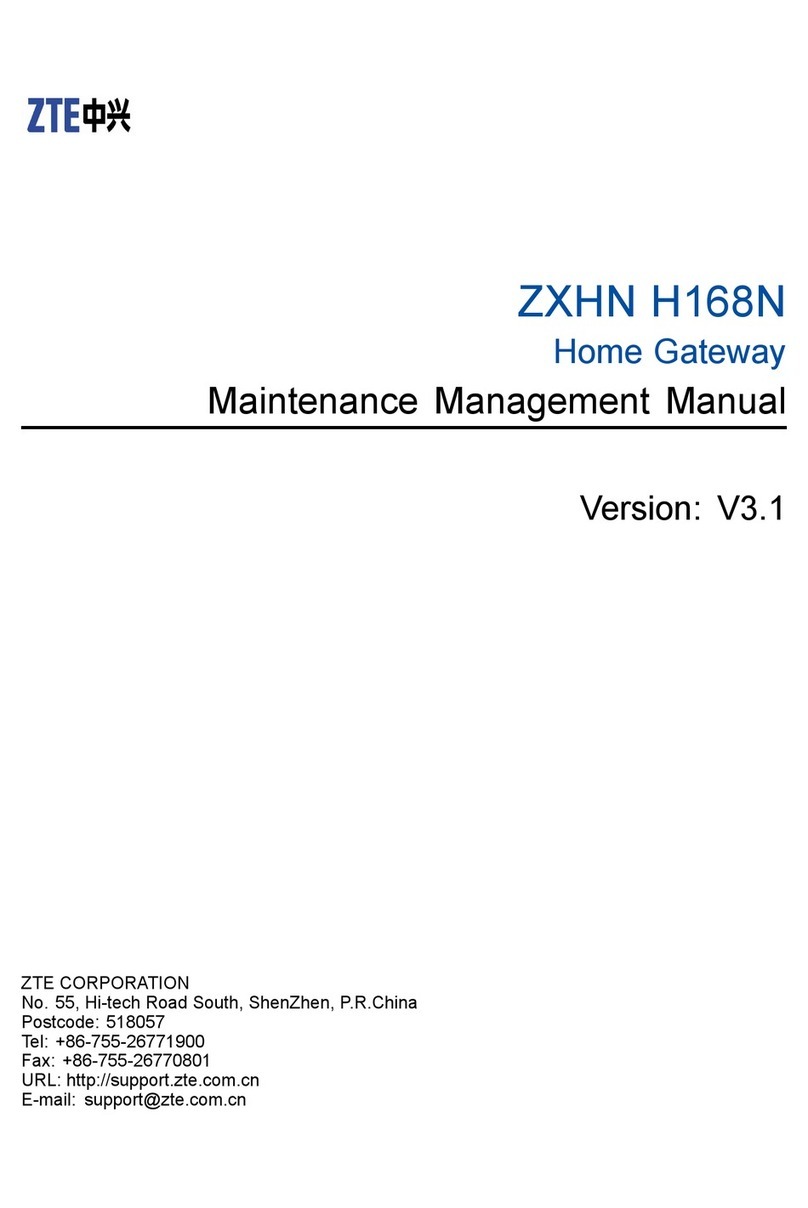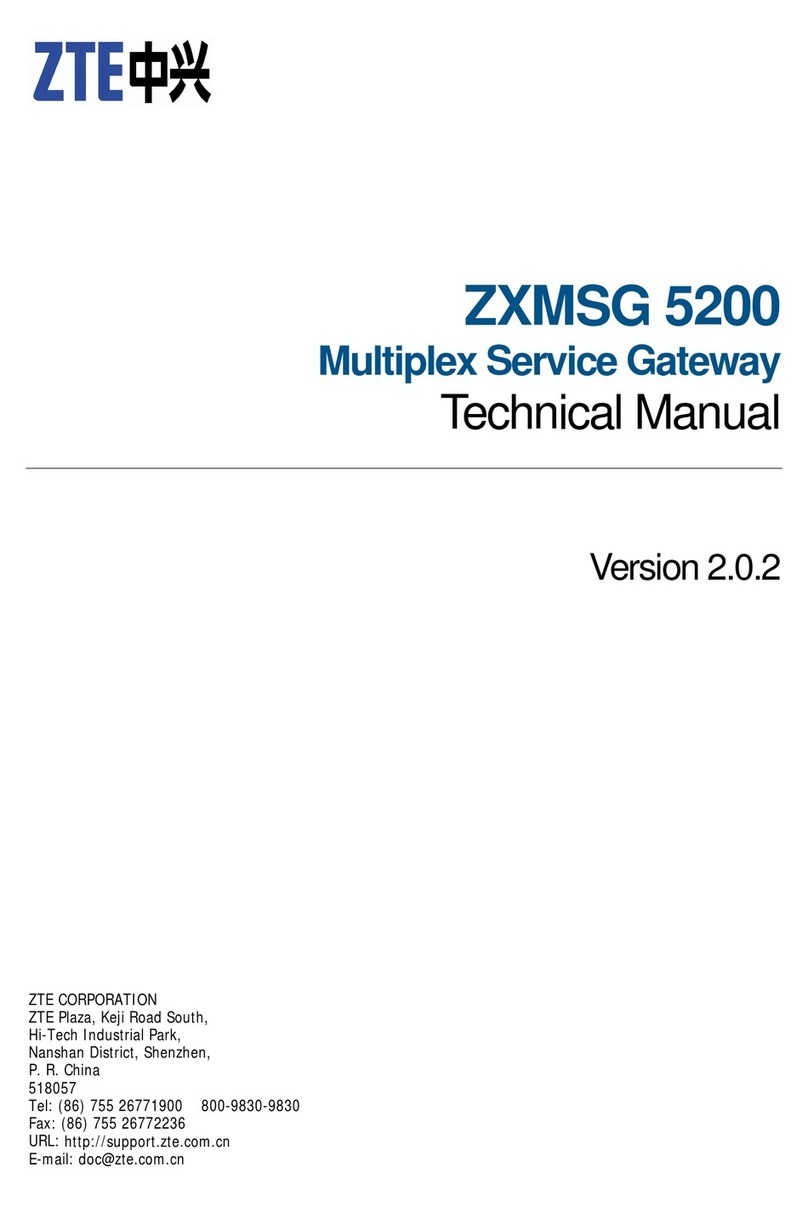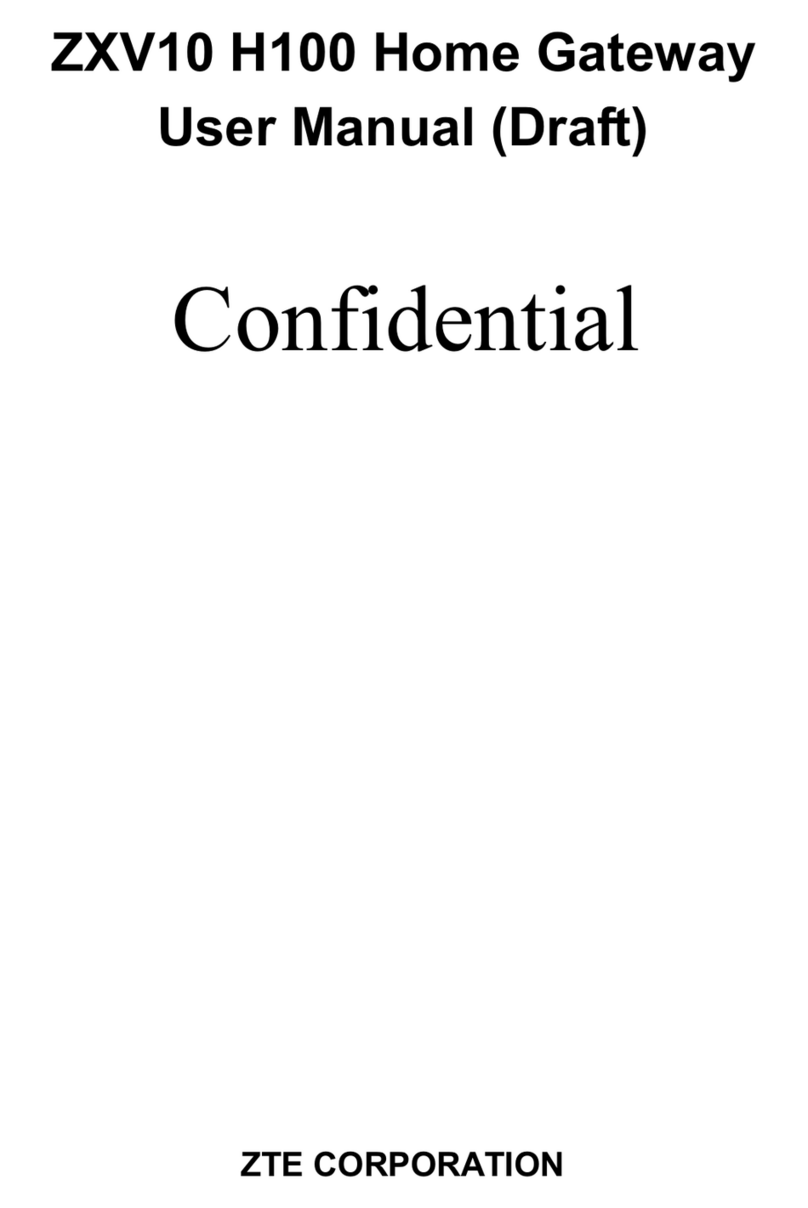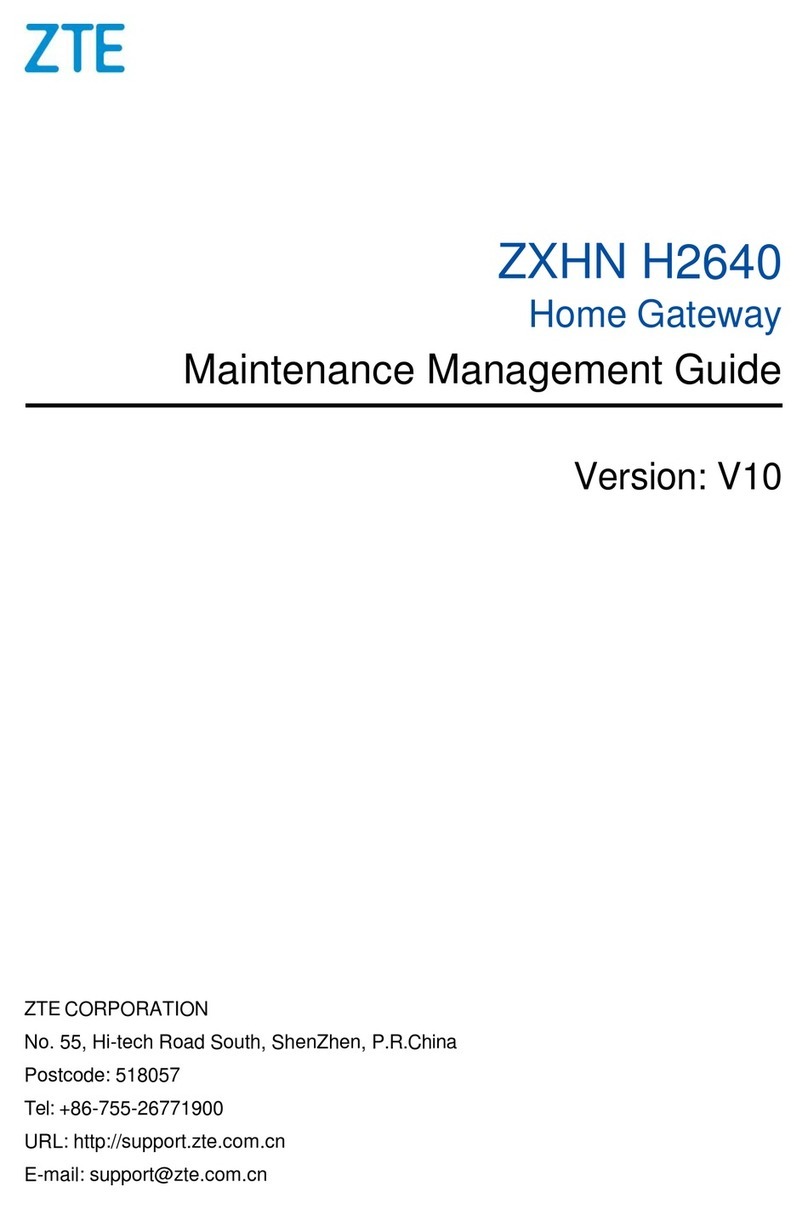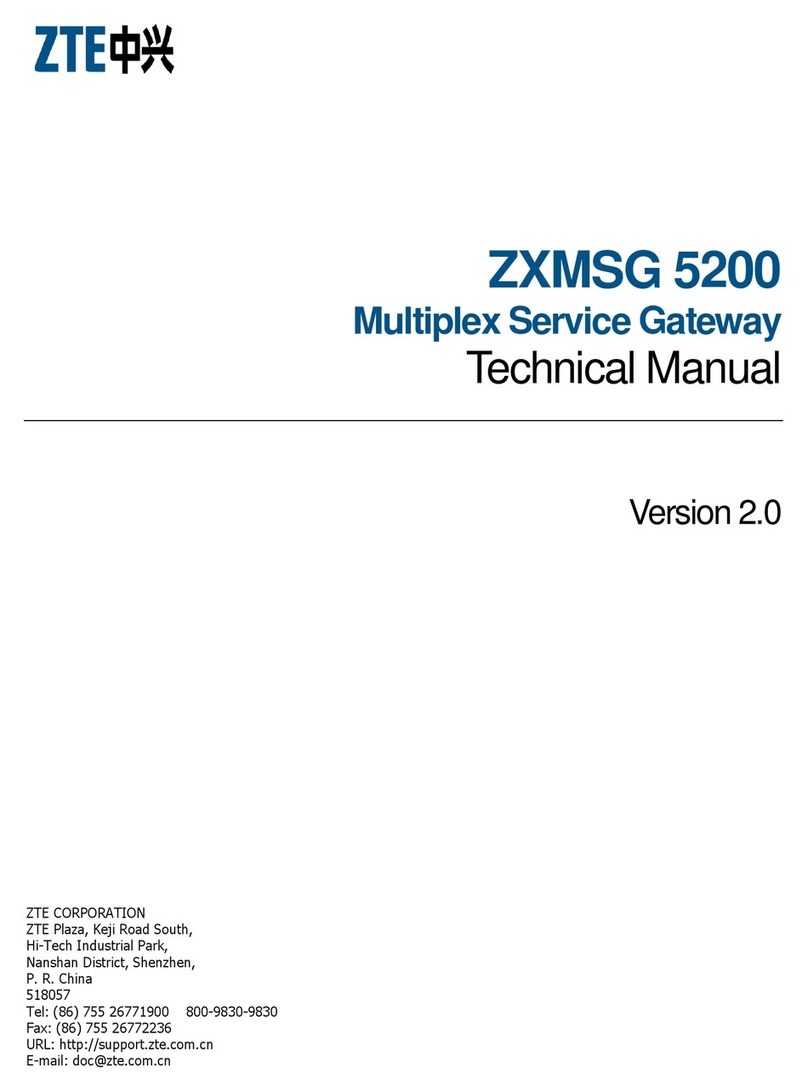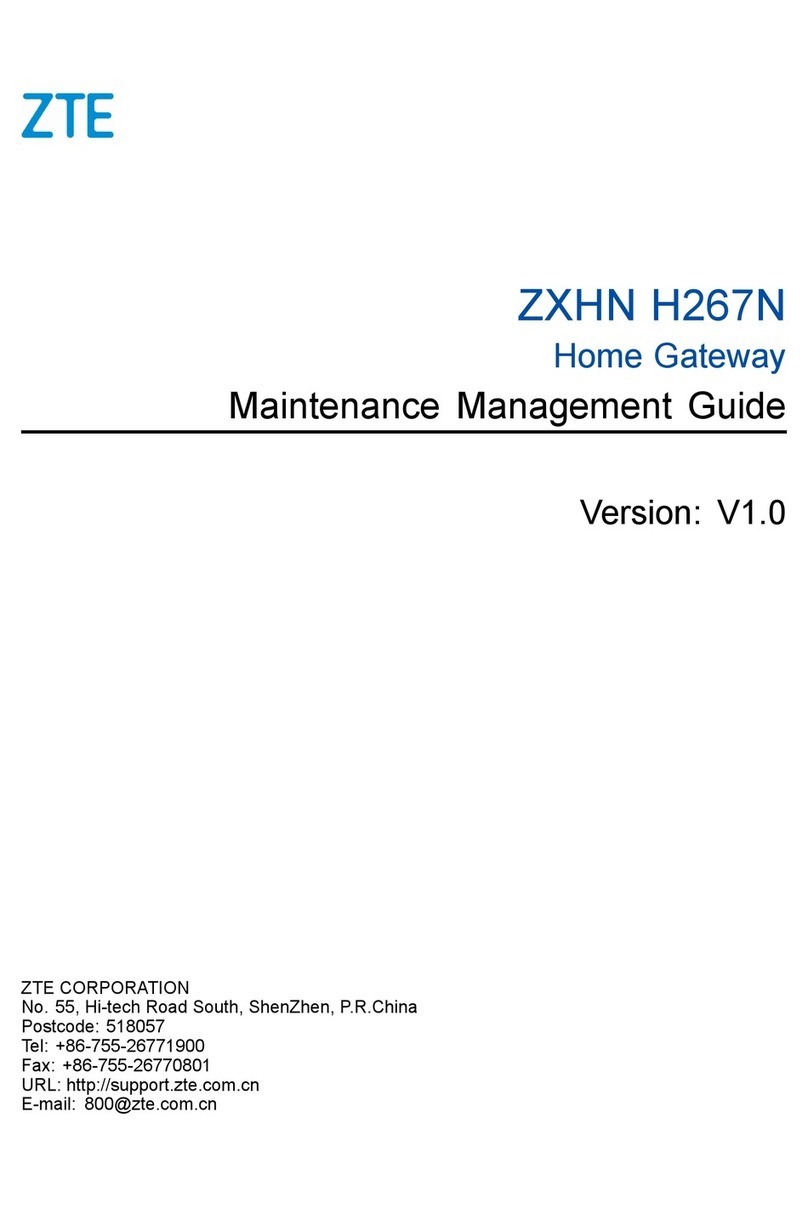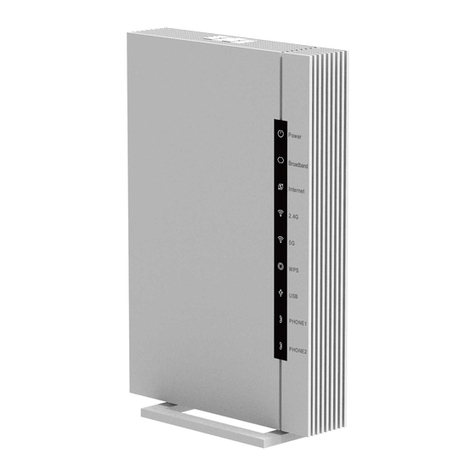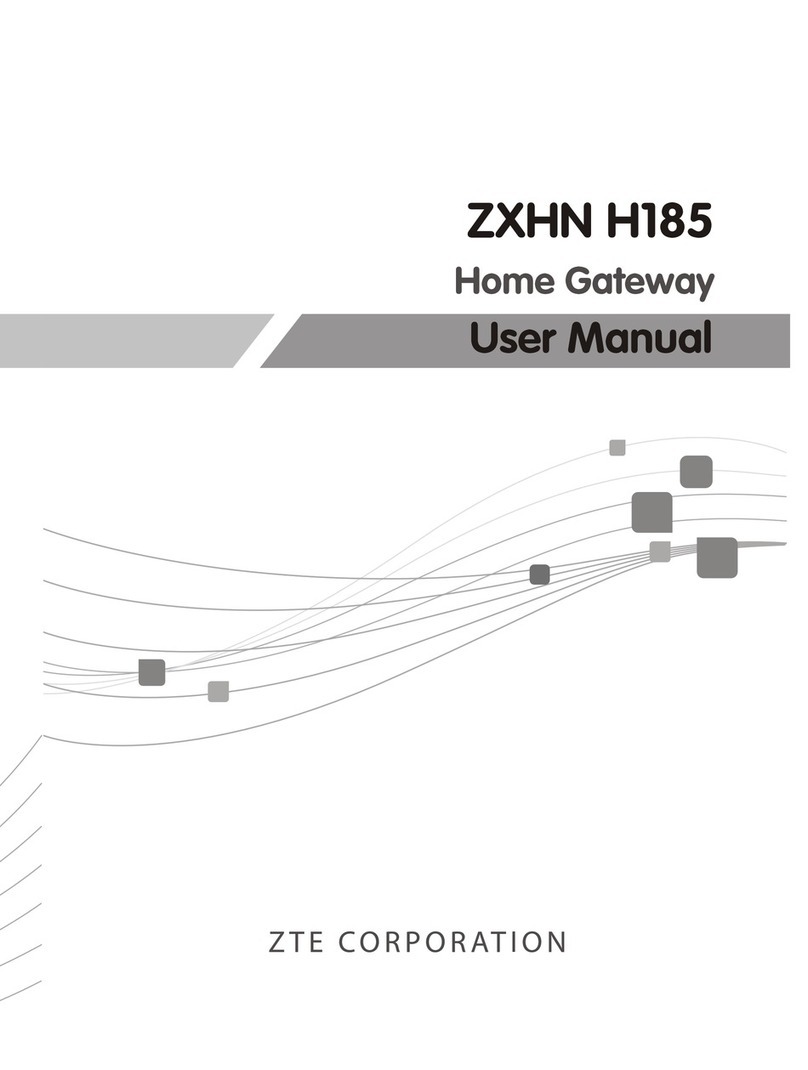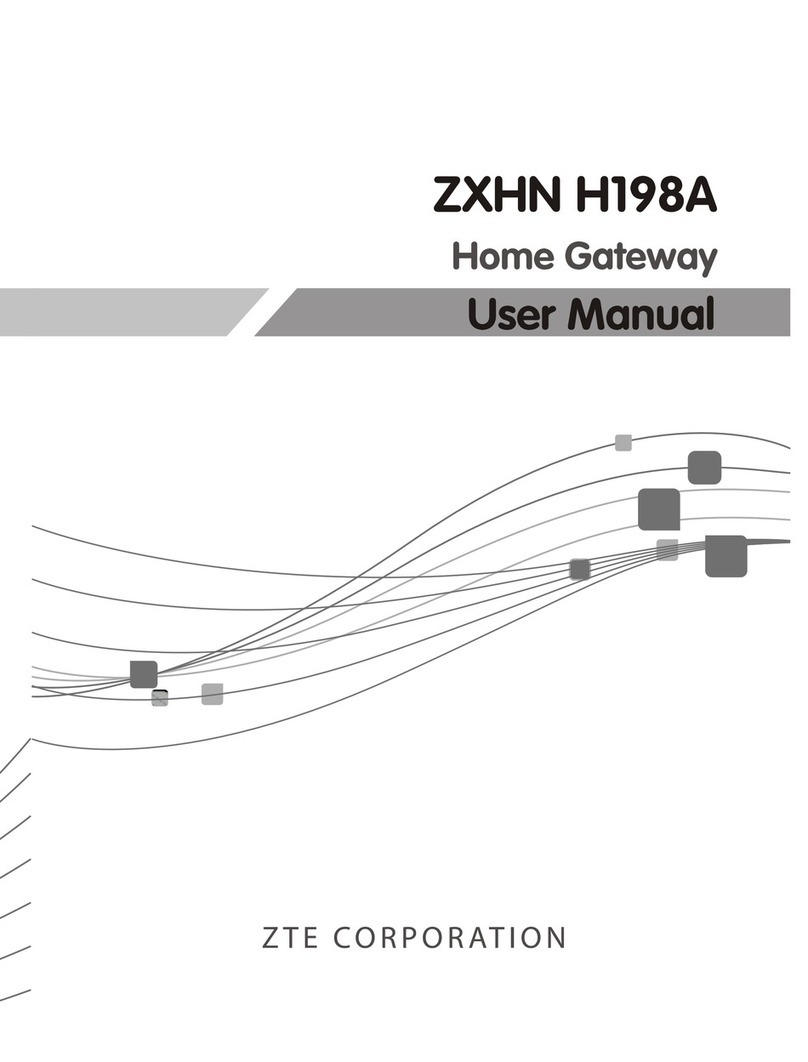Figure3-4CableConnection
AfterthedevicesareconnectedtotheZXHNH268Adevice,pressthepower
button.WhenthecorrespondingindicatorsonthefrontpanelareOn,youcan
enjoyvariousservicesprovidedbytheserviceprovider.
Note:
Thewirelessnetworkscopeisaffectedbythenumberofwalls,wallthickness,
walllocations,wallmaterials,ceilings,andotherobjects.Meanwhile,thema-
terialtypesandbackgroundRFnoisealsoaffectthewirelessnetwork.
Tomaximizethewirelessnetworkscope,complywiththefollowingmethods:
1.ReducethenumberofwallsandceilingsbetweentheZXHNH268Aandother
networkdevices.
Eachwallorceilingreducesthewirelessnetworkscopeby1to30meters.
ProperlyplacetheZXHNH268Atoreducethenumberofwallsandceilings.
2.Complywiththestraightlineprinciplebetweennetworkdevices.
At45degreeangle,awallwiththethicknessbeinghalfameterisasthickas
onemeter.Toreceivemoresignals,devicesneedtobeplacedtoenablethe
signalstobetransmitteddirectlythroughwallsorceilings.
3.Thewirelessnetworkscopeisalsoaffectedbybuildingmaterials.
Thescopeisaffectedbysolidmetaldoorsoraluminumstuds.Trytoplace
accessingpoints,wirelessrouters,andcomputers,andthensignalscanbe
transmittedthroughdrywallsoropenchannels,forexample,FRPproducts,
metalproducts,insulatedwalls,lingcabinet,bricks,andconcreteweaken
thewirelesssignals.
4.MakesurethattheZXHNH268AwiththeWiFifunctionkeepsfarawayfrom
thefollowingdevices:
Keepatleasttwometersfarawayfromelectricaldevicesorcomponents
thatgenerateRFnoise.Signalsaregreatlyweakenedorevencompletely
disappearedbya2.4GHzwirelessmobileorX-10,forexample,amicrowave
oven,homesecuritysystem,bluetoothdevice,oricebox.