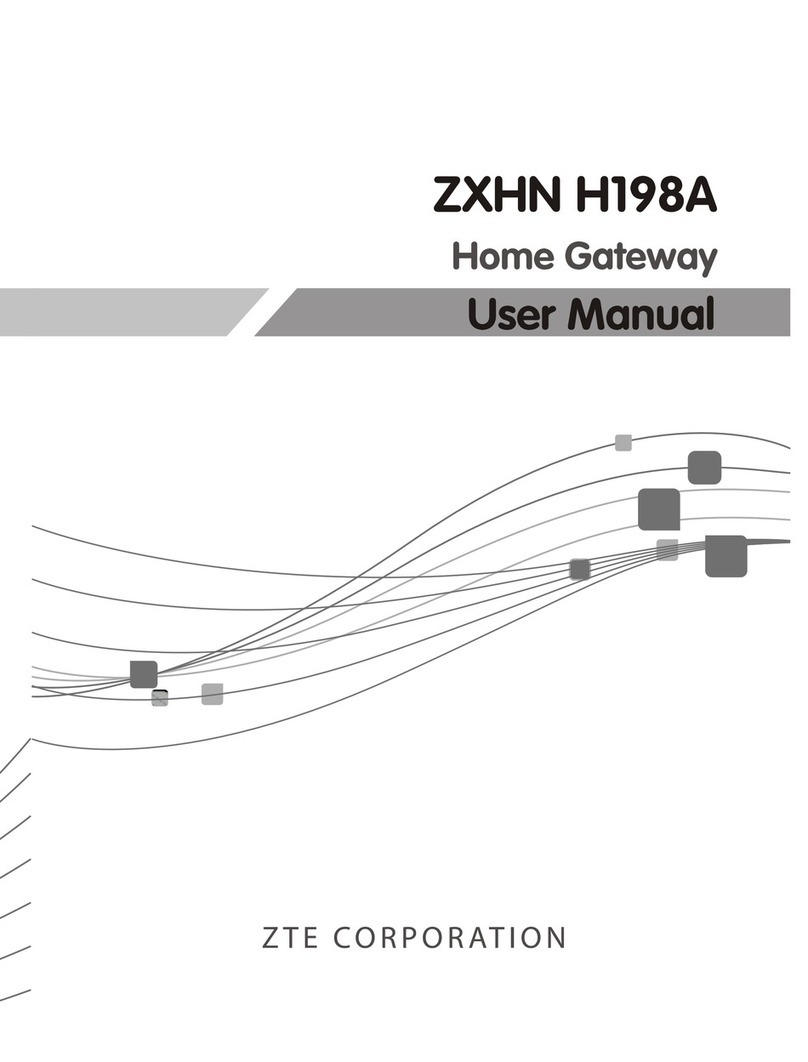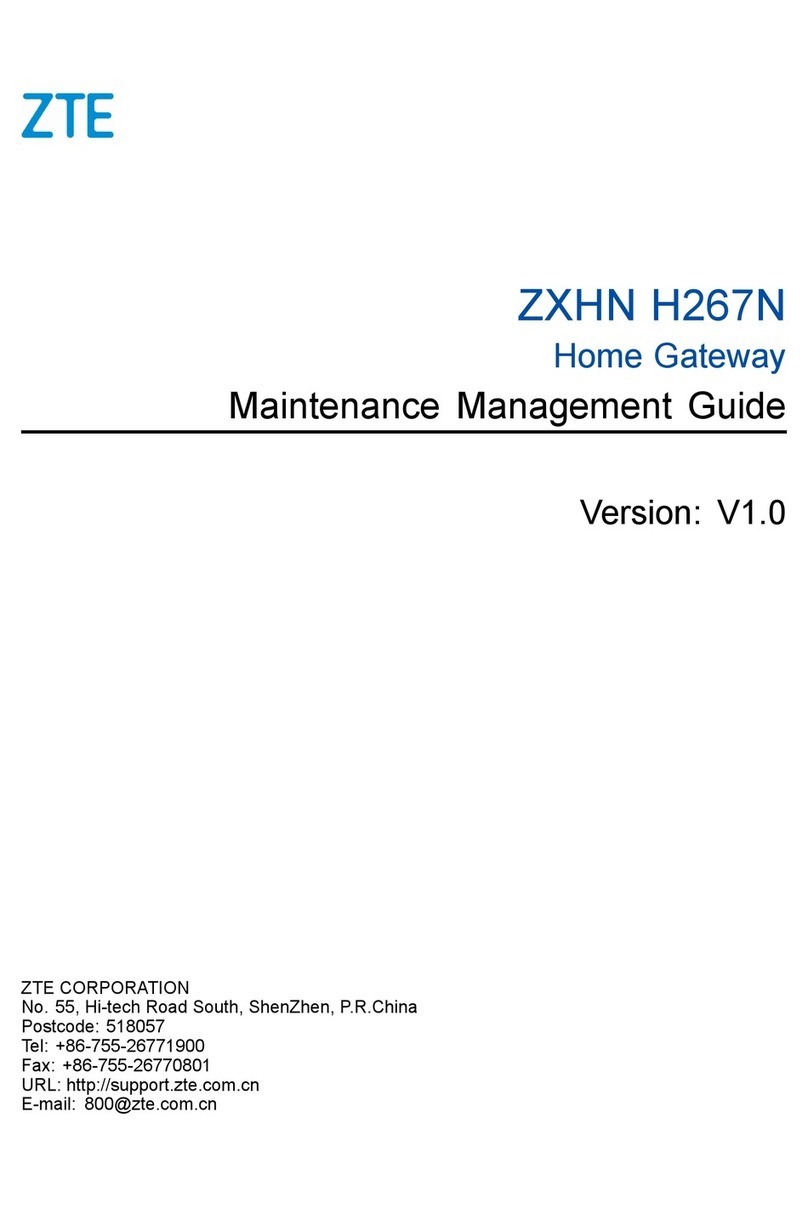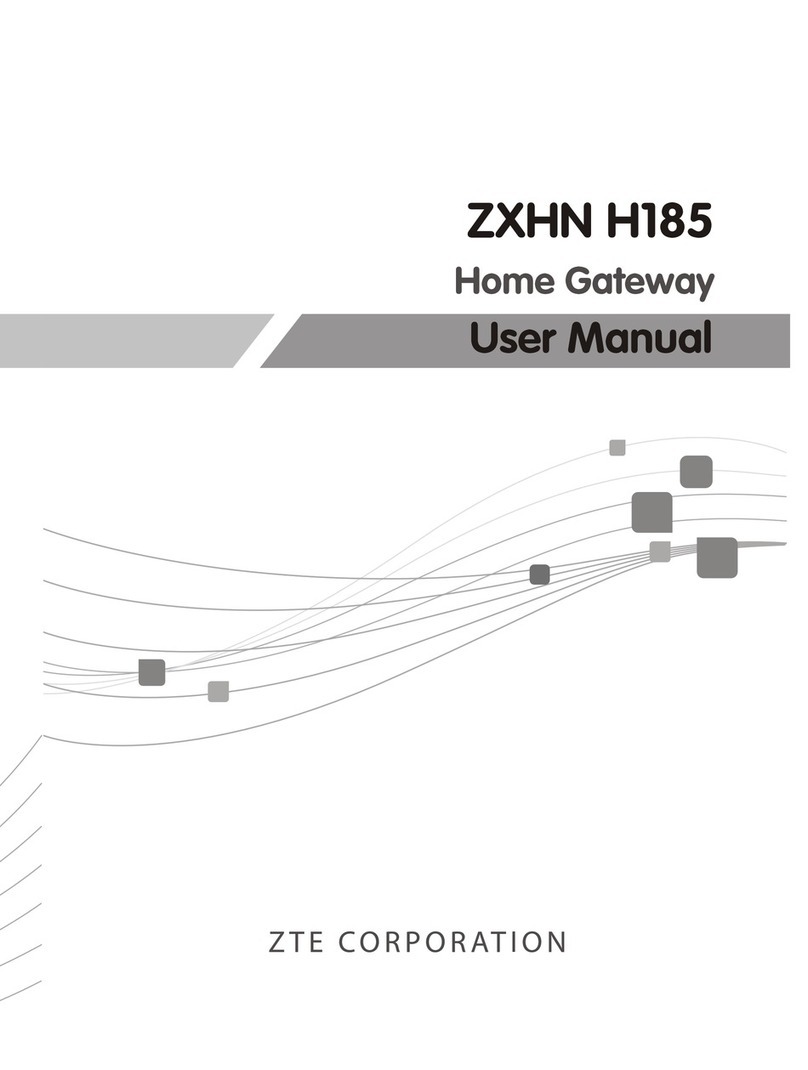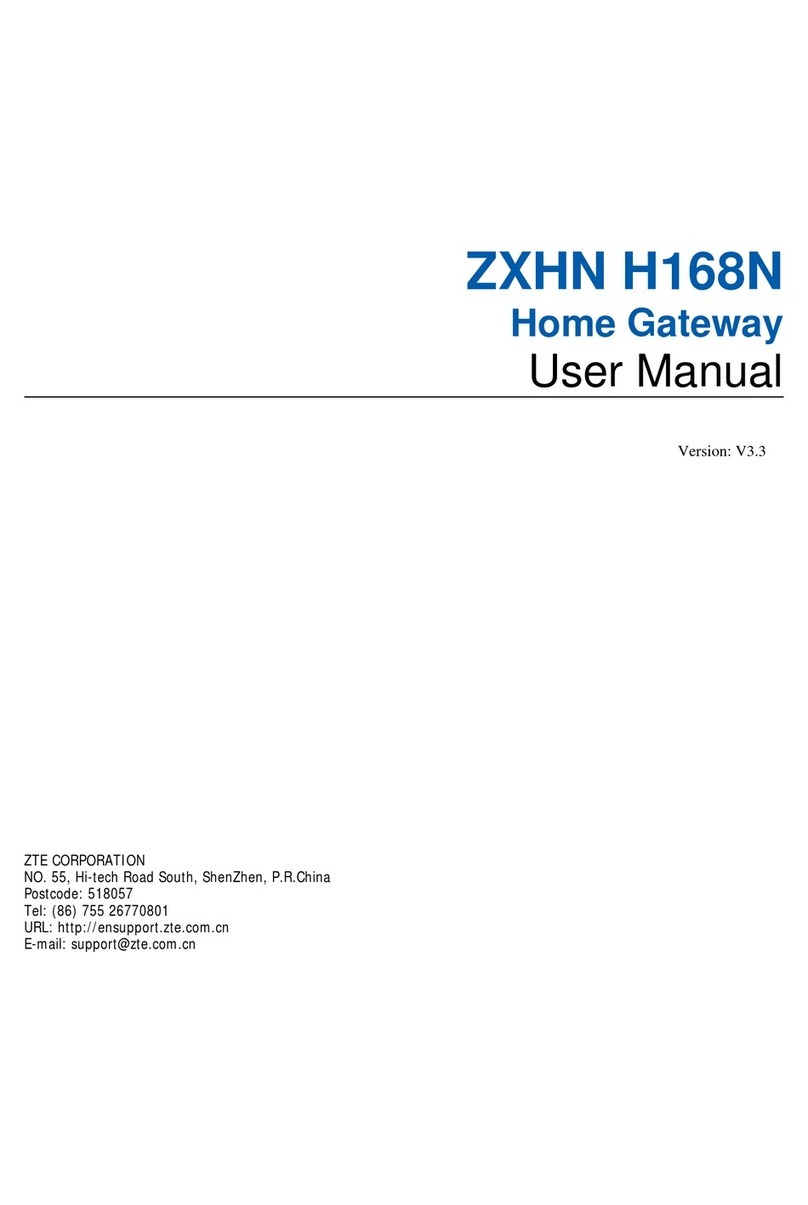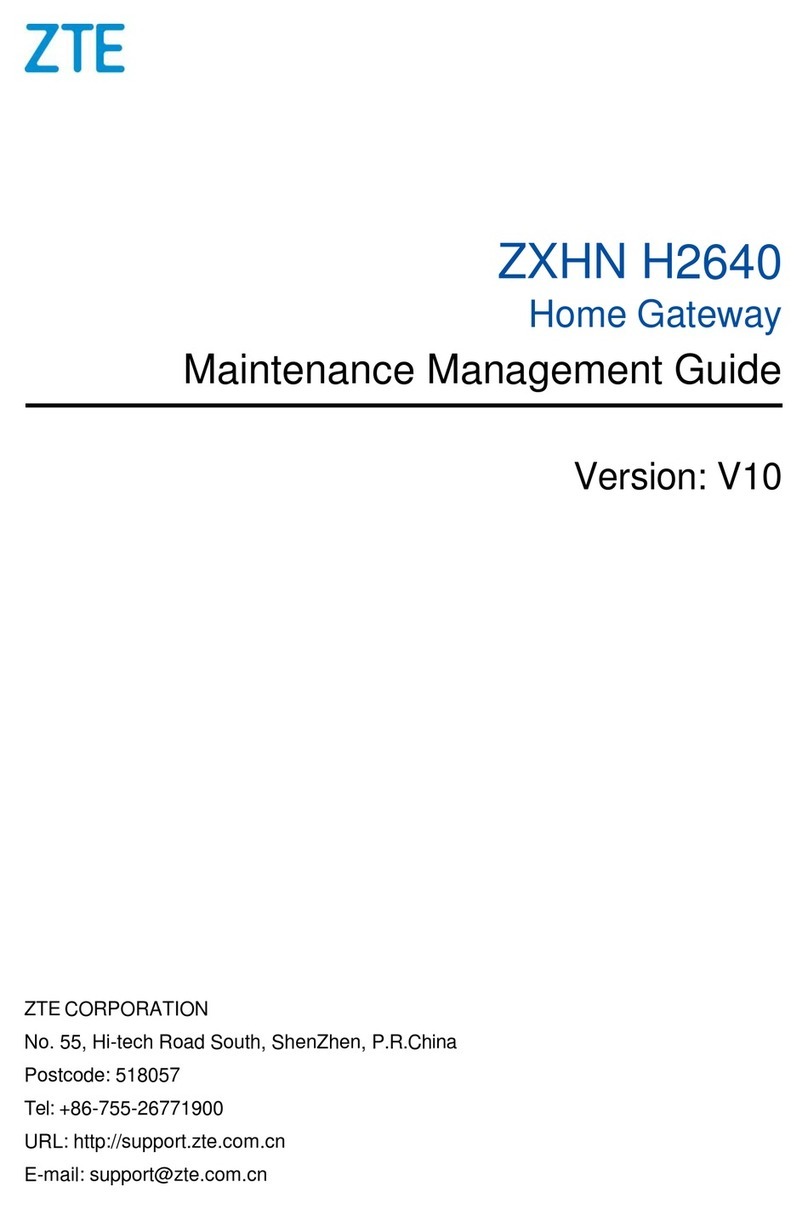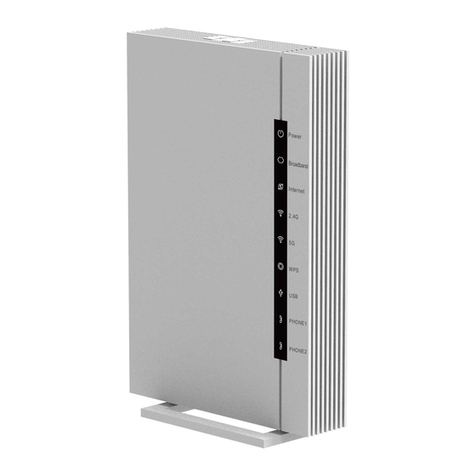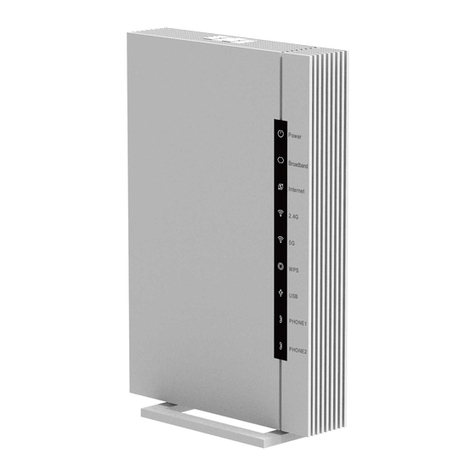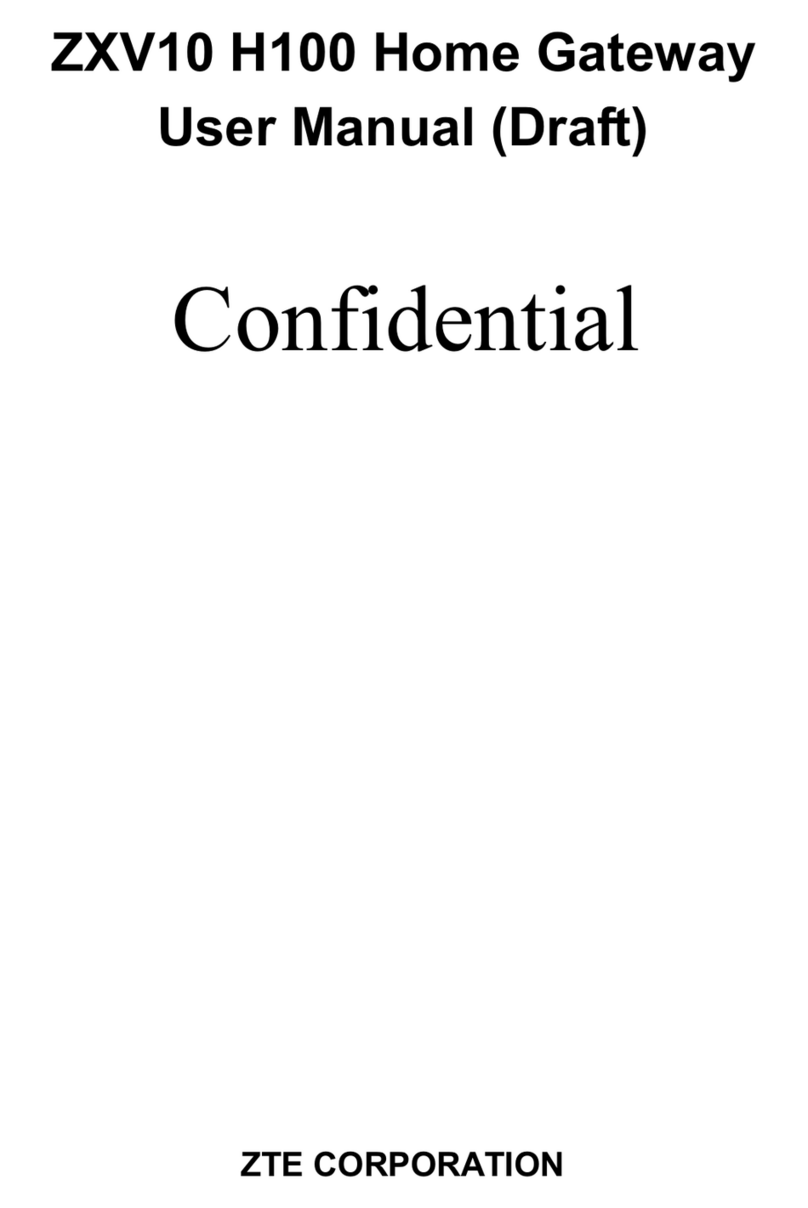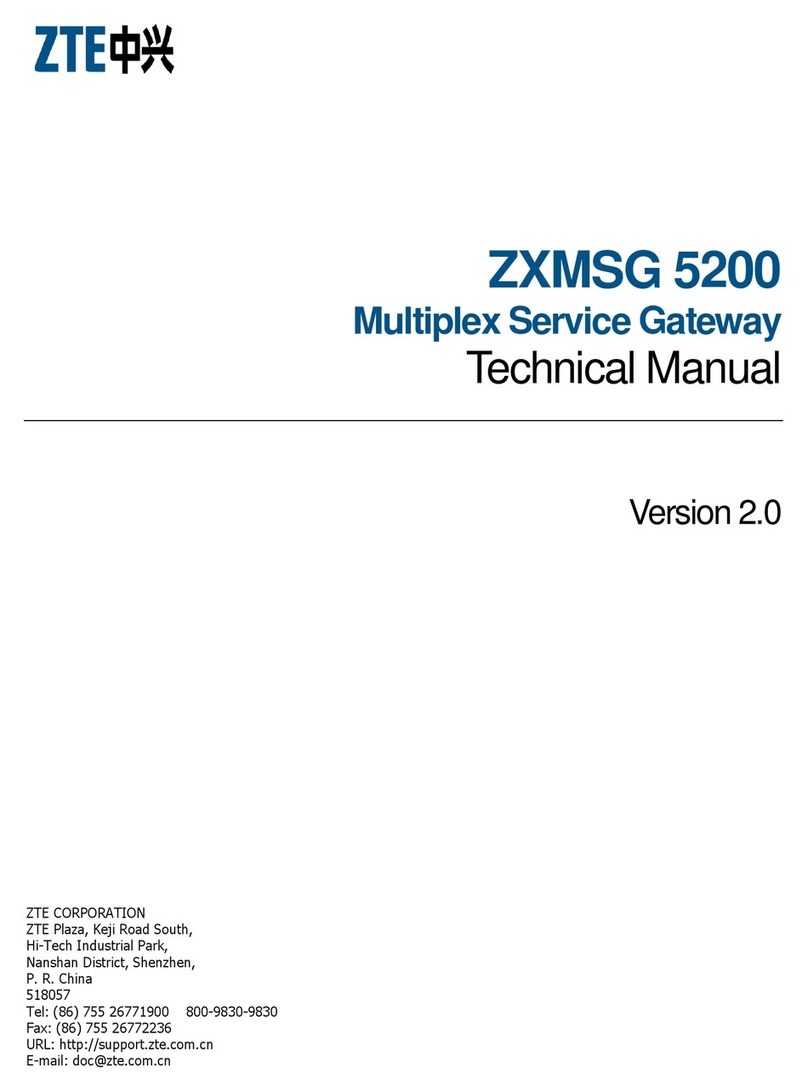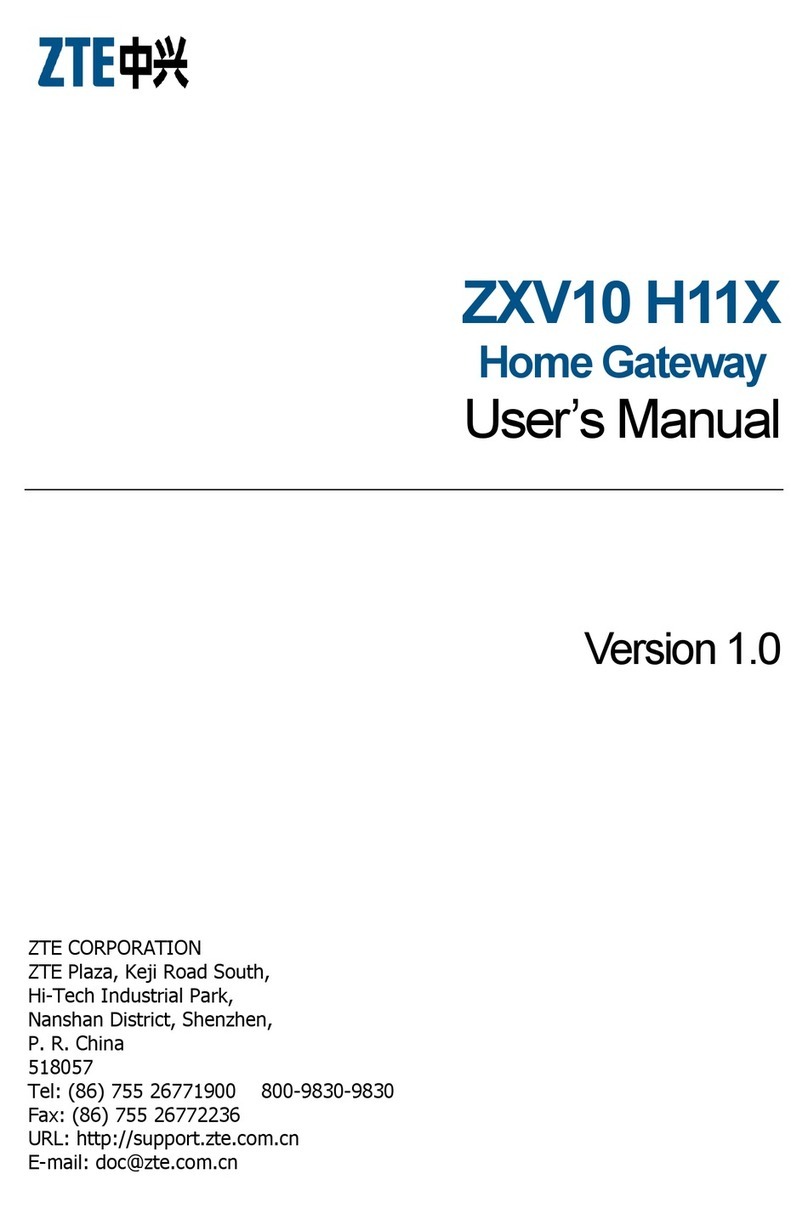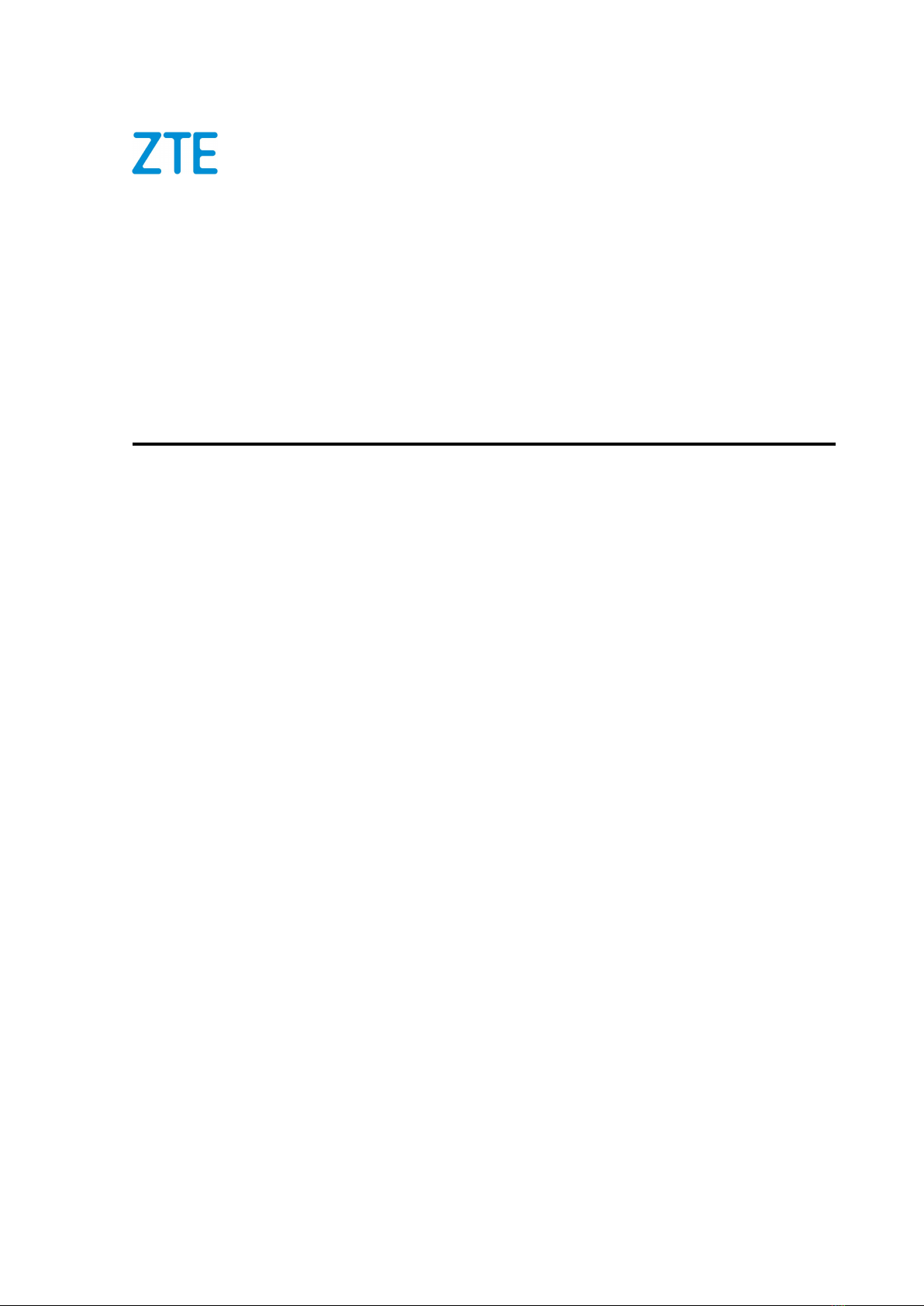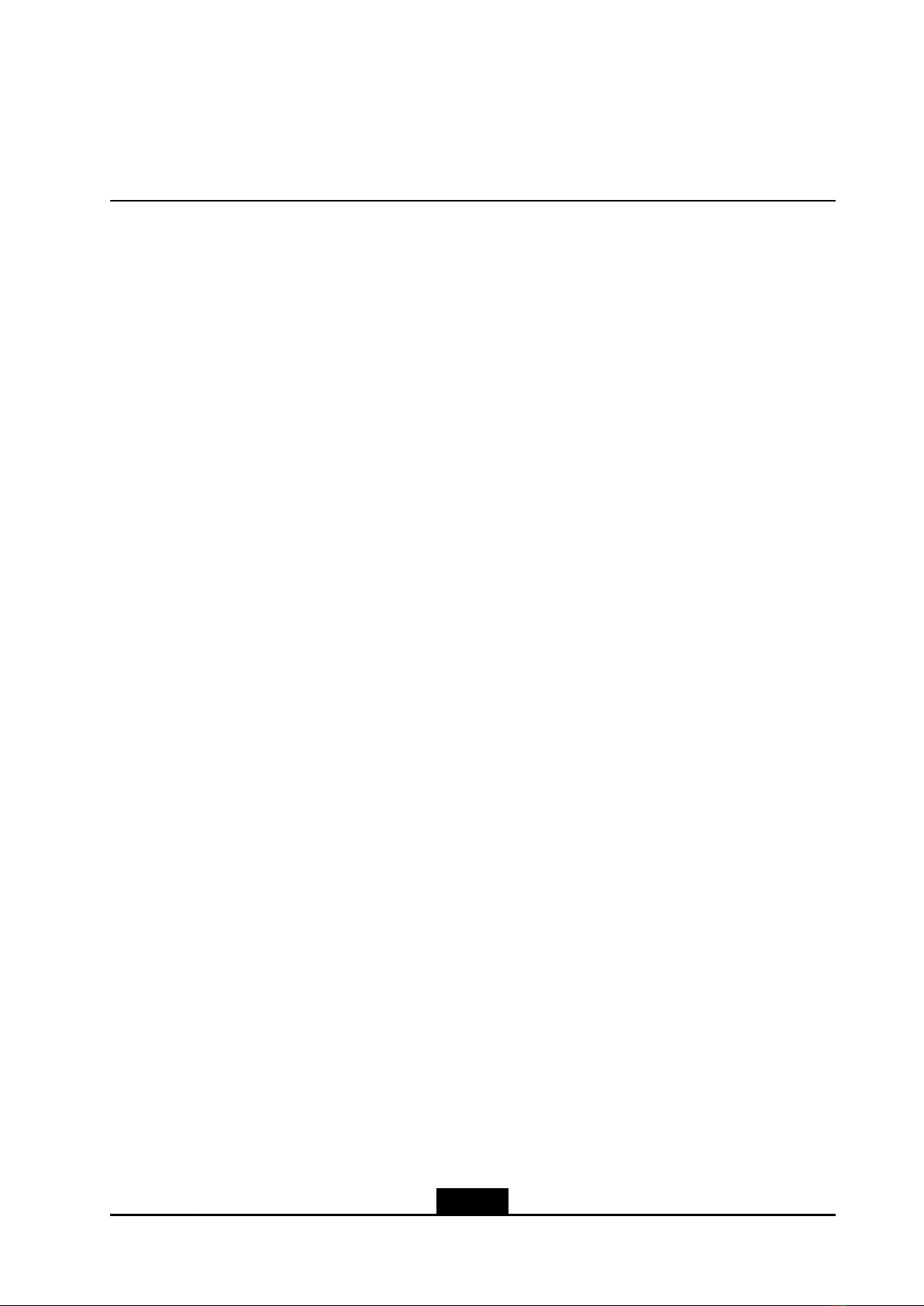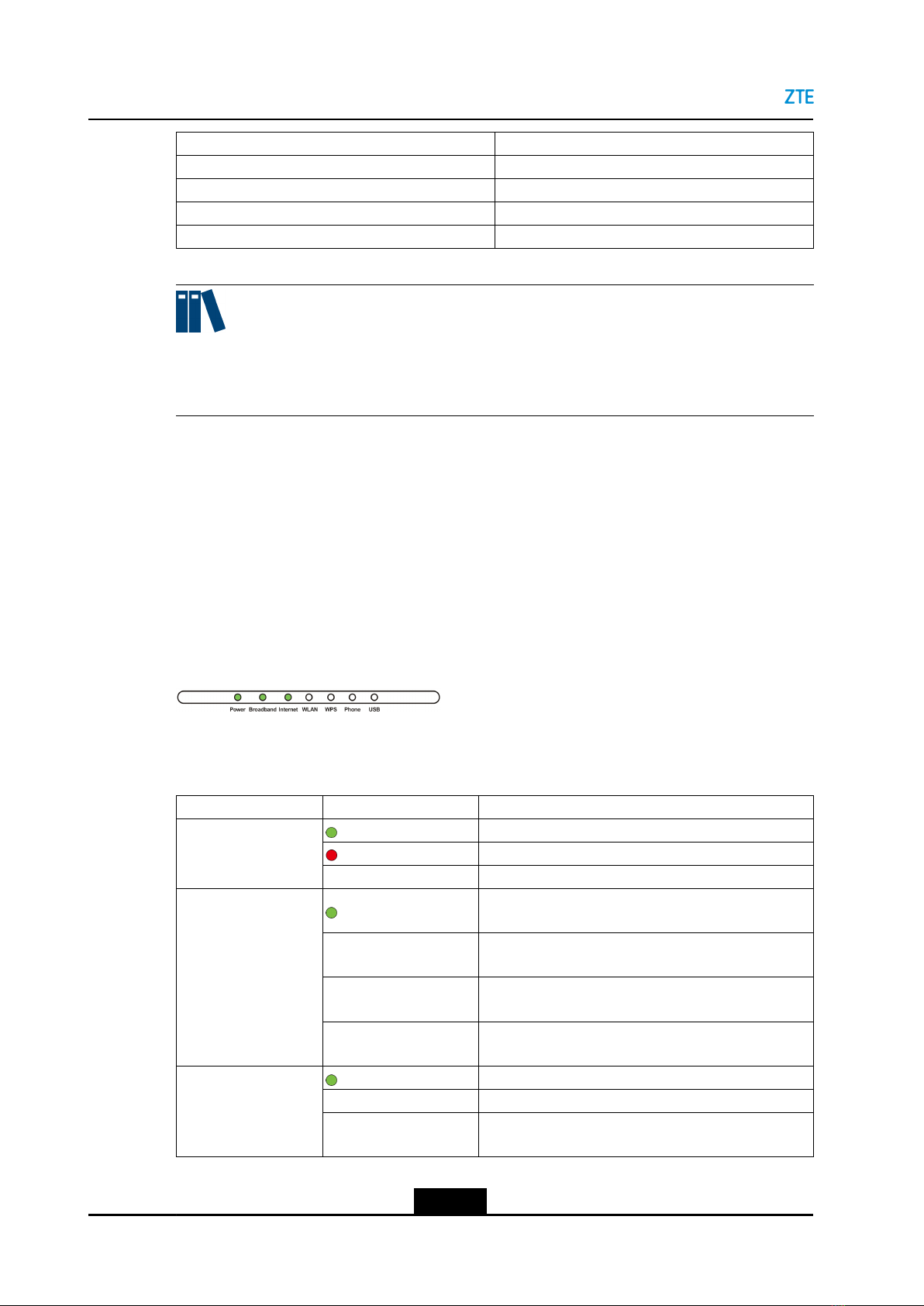5.1.3ConguretheWLANAdvancedParameters...............................................5-5
5.2ConguretheLAN..............................................................................................5-6
5.2.1ChecktheLANStatus..............................................................................5-6
5.2.2ConguretheLAN(IPv4)...........................................................................5-7
5.2.3ConguretheLAN(IPv6)..........................................................................5-9
5.3ConguretheRoute.........................................................................................5-13
5.3.1ConguretheRouting(IPv4)....................................................................5-13
5.3.2ConguretheRouting(IPv6)....................................................................5-14
5.4ConguretheUPnP.........................................................................................5-16
5.5ConguretheDNS...........................................................................................5-16
Chapter6ConguretheVoIP....................................................................6-1
6.1ChecktheStatusofVoIP....................................................................................6-1
6.2ConguretheSIPAccounts................................................................................6-1
6.3ConguretheAdvancedParametersofVoIP........................................................6-2
6.4ConguretheVoIPService.................................................................................6-4
6.5ConguretheSIPProtocol..................................................................................6-4
6.6ConguretheMedia..........................................................................................6-6
6.7ConguretheFax..............................................................................................6-6
Chapter7Management&Diagnosis..........................................................7-1
7.1AccountManagement.........................................................................................7-1
7.2LoginTimeout....................................................................................................7-2
7.3SystemManagement..........................................................................................7-3
7.3.1ConguretheDeviceManagement............................................................7-3
7.3.2UpgradeFirmware....................................................................................7-4
7.3.3ManagetheUserConguration.................................................................7-5
7.4ConguretheMirror...........................................................................................7-6
7.5ConguretheTR-069.........................................................................................7-7
7.6Diagnosis........................................................................................................7-10
7.7ConguretheIPv6Switch.................................................................................7-12
AppendixATroubleshooting...................................................................A-1
Figures.............................................................................................................I
Table...............................................................................................................V
Glossary.......................................................................................................VII
II
SJ-20150916162339-007|2017-02-16(R1.0)ZTEProprietaryandCondential