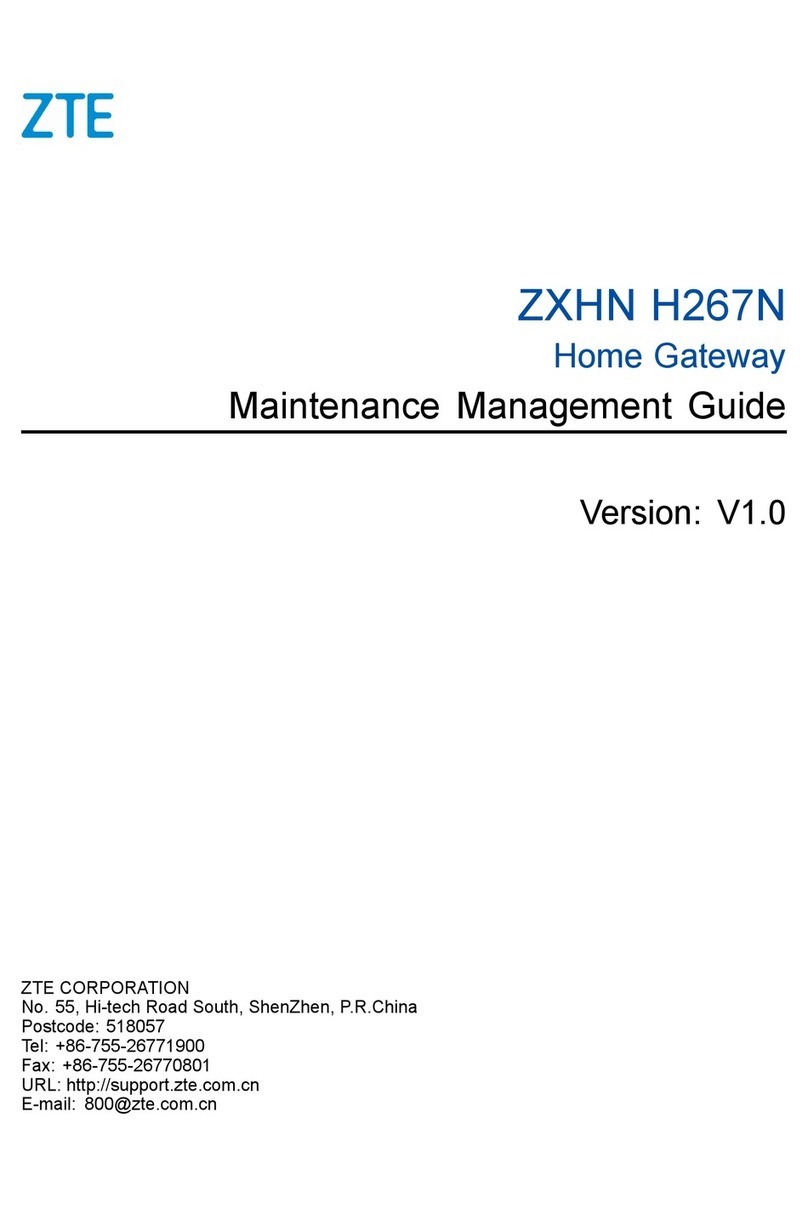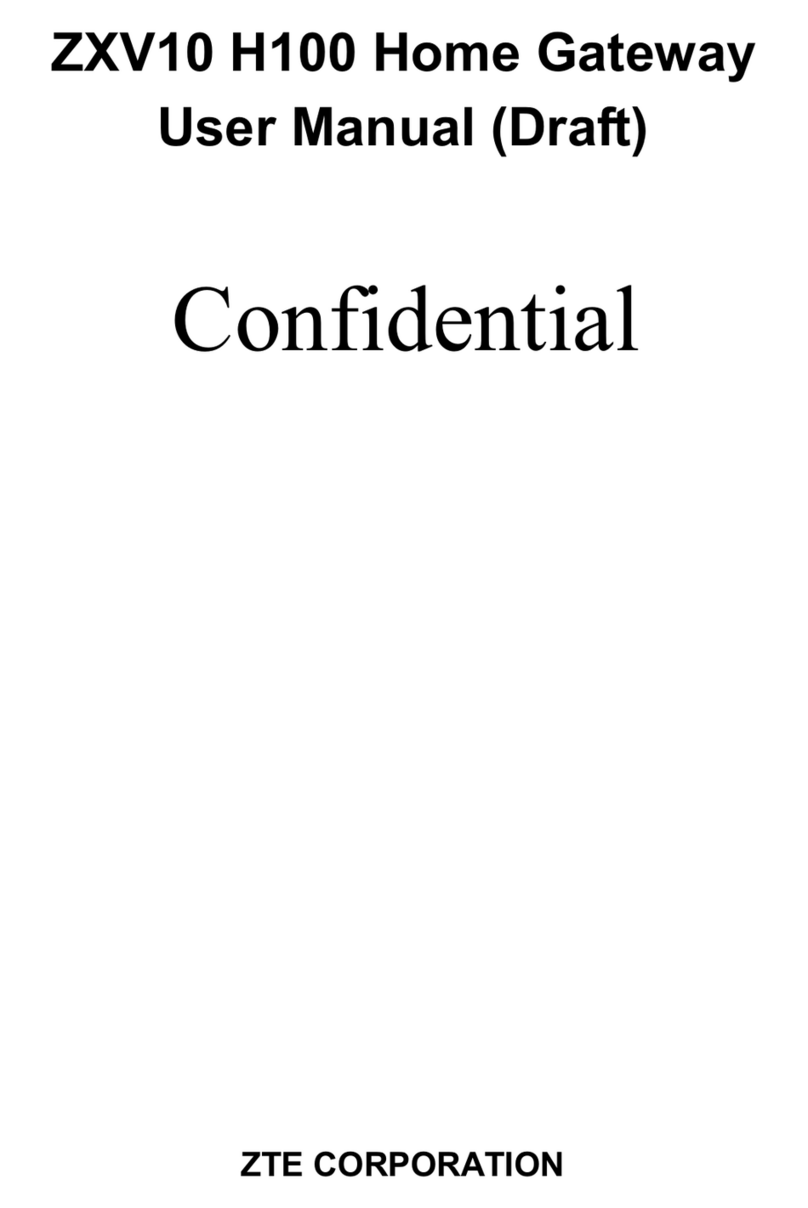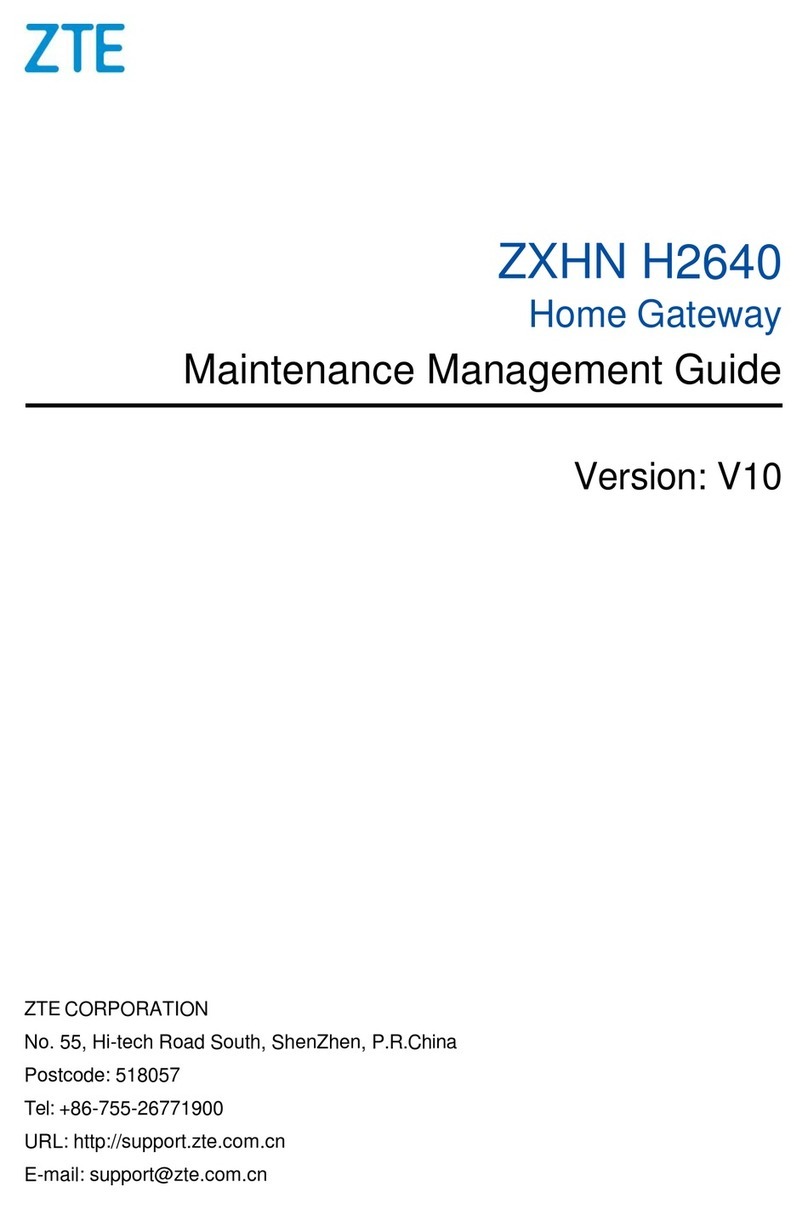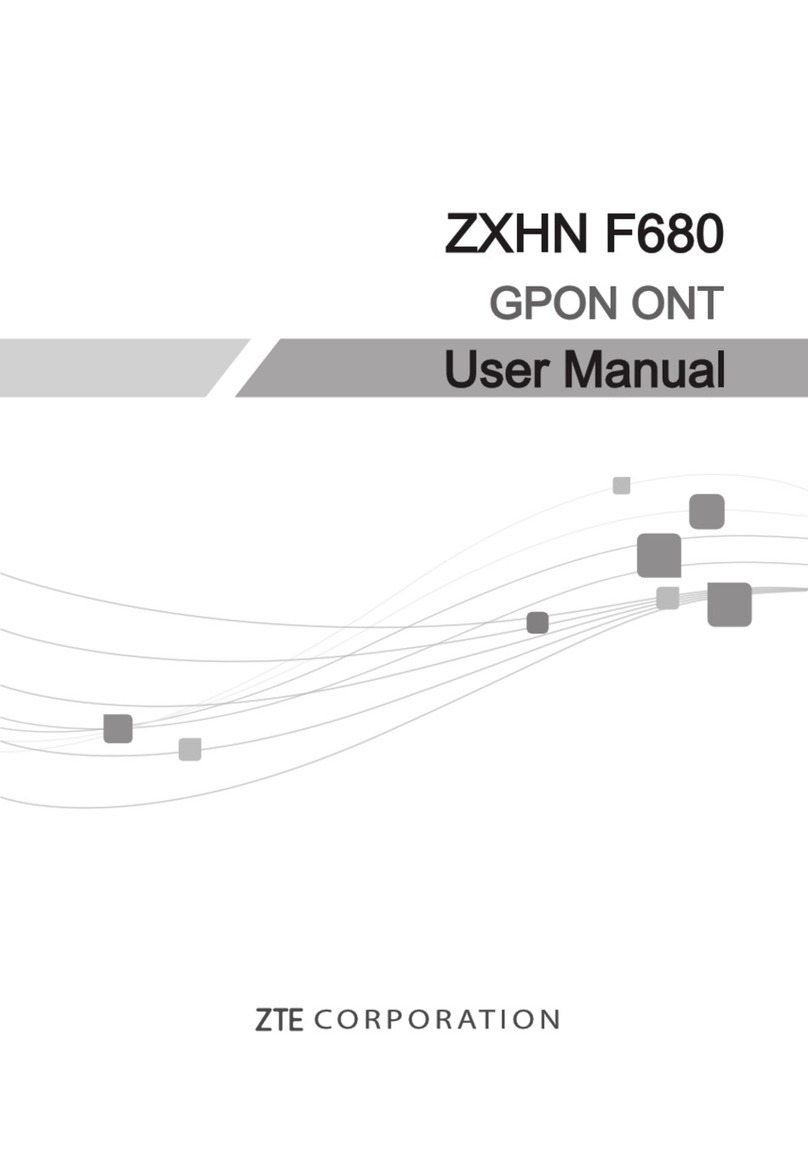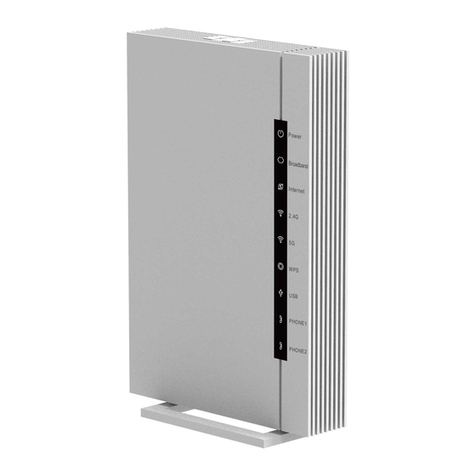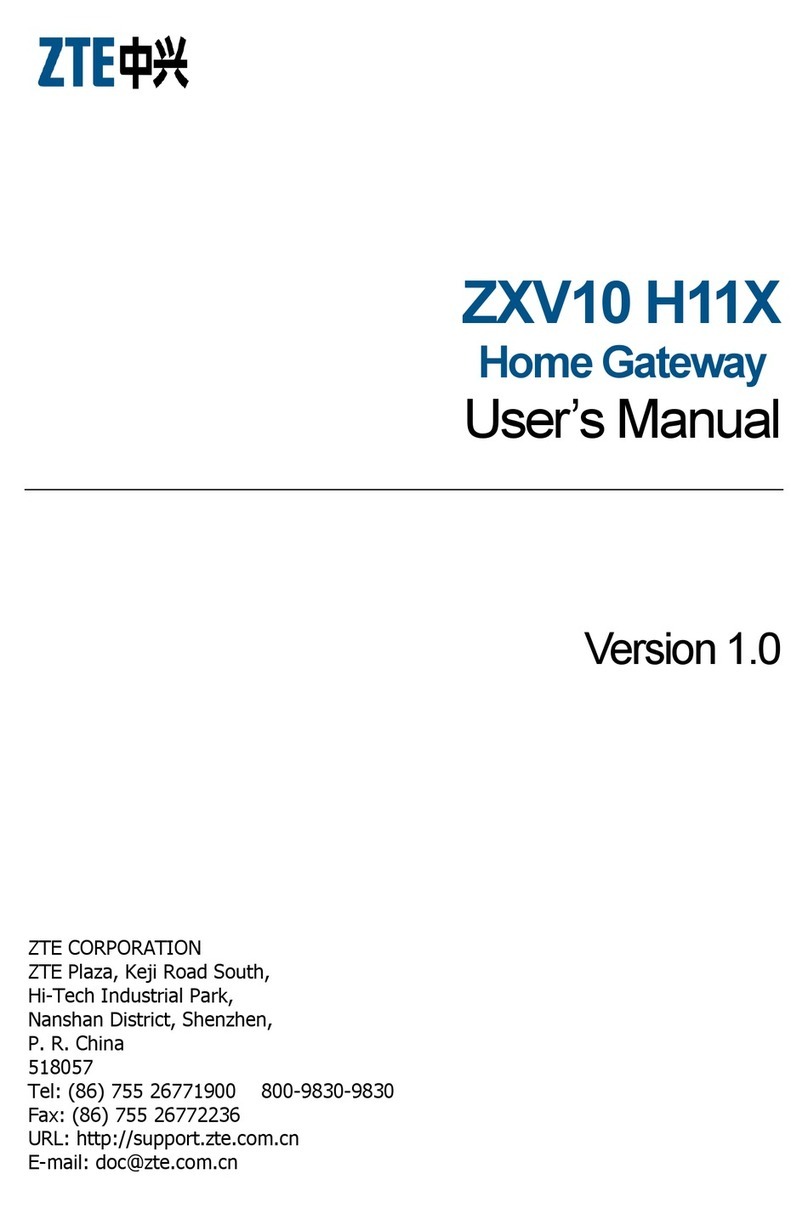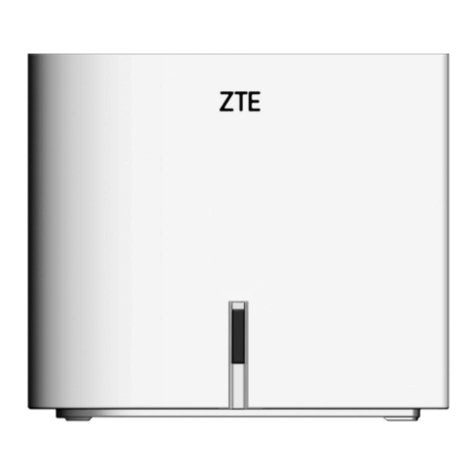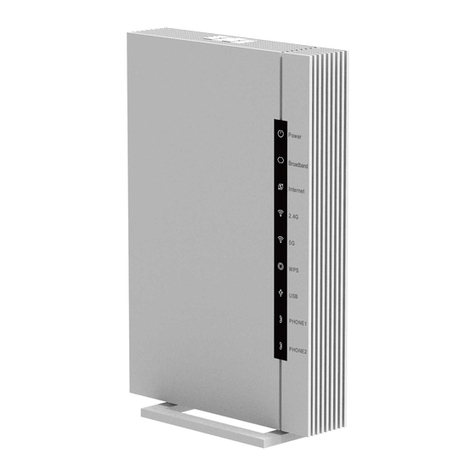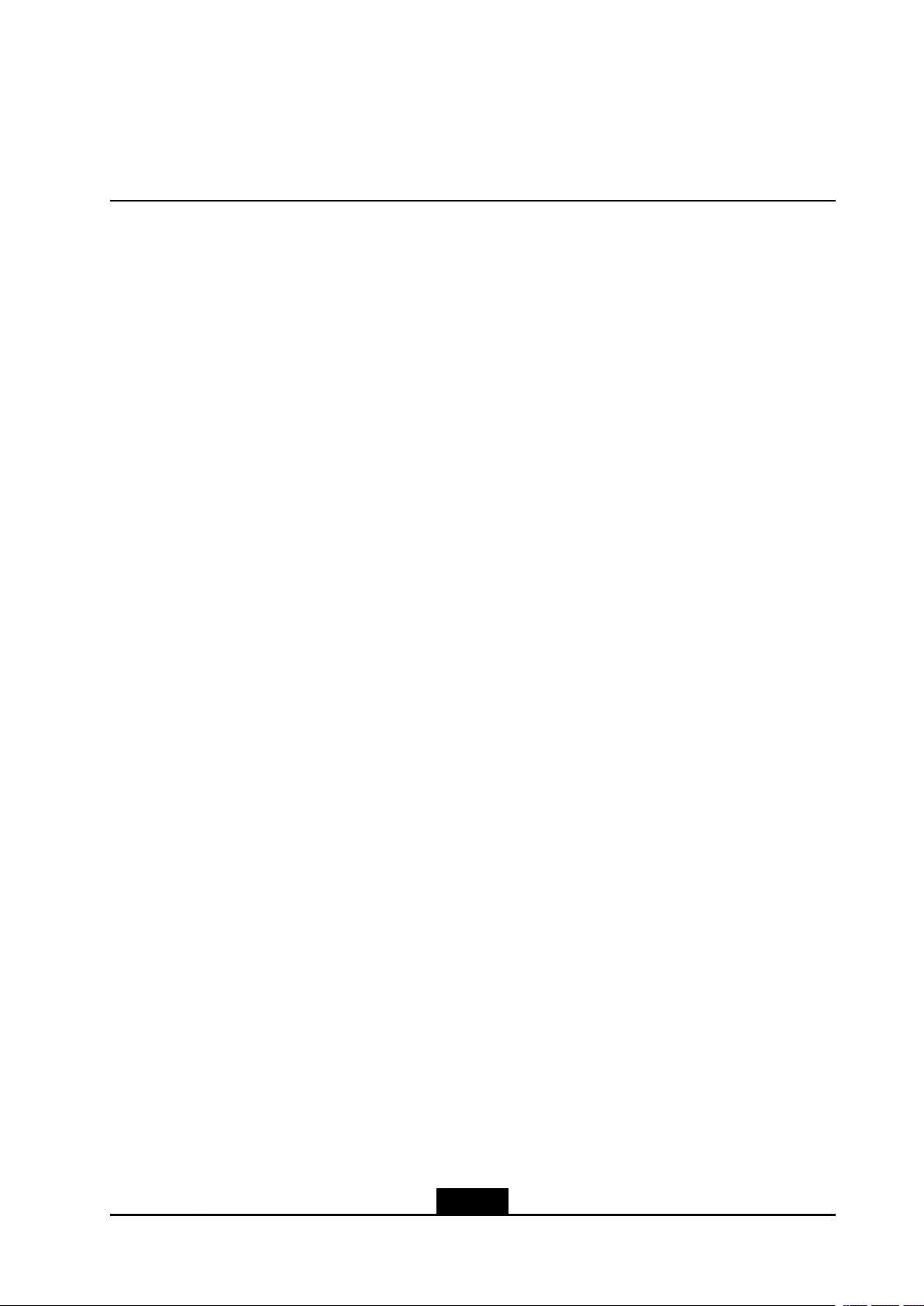5.4.6ConguringPortForwarding...................................................................5-32
5.4.7ConguringPortTrigger..........................................................................5-34
5.5ConguringDDNS............................................................................................5-36
5.6ConguringSNTP............................................................................................5-37
5.7ConguringPortBinding...................................................................................5-38
5.8ConguringDynamicRouting............................................................................5-39
5.9Mulitcast..........................................................................................................5-40
5.9.1ConguringIGMP...................................................................................5-40
5.9.2ConguringMLD....................................................................................5-41
Chapter6LocalNetwork...........................................................................6-1
6.1DescribingtheLocalNetworkStatus...................................................................6-1
6.2WLAN...............................................................................................................6-2
6.2.1ConguringWLANBasicSettings.............................................................6-2
6.2.2ConguringWLANAdvanced....................................................................6-5
6.2.3WMM......................................................................................................6-7
6.3LAN...................................................................................................................6-8
6.3.1ConguringLANManagement-IPv4...........................................................6-8
6.3.2ConguringLANManagement-IPv6..........................................................6-11
6.4Route..............................................................................................................6-15
6.4.1ConguringRoute-IPv4..........................................................................6-15
6.4.2ConguringRoute-IPv6..........................................................................6-18
6.5ConguringFTP...............................................................................................6-22
6.6UPnP..............................................................................................................6-22
6.7ConguringDMS..............................................................................................6-23
6.8SambaService.................................................................................................6-25
6.9ConguringDNS..............................................................................................6-26
Chapter7Management&Diagnosis........................................................7-1
7.1DescribingtheManagement&DiagnosisStatus..................................................7-1
7.2ConguringAccountManagement.......................................................................7-2
7.3ConguringLoginTimeout..................................................................................7-3
7.4SystemManagement..........................................................................................7-4
7.4.1ConguringDeviceManagement...............................................................7-4
7.4.2UpgradingFirmware.................................................................................7-5
7.4.3ManagingUserCconguration..................................................................7-6
7.5PerformingMirrorConguration..........................................................................7-7
7.6ConguringTR-069............................................................................................7-8
7.7ManagingLog...................................................................................................7-11
II
SJ-20140220172310-002|2014-03-03(R1.0)ZTEProprietaryandCondential