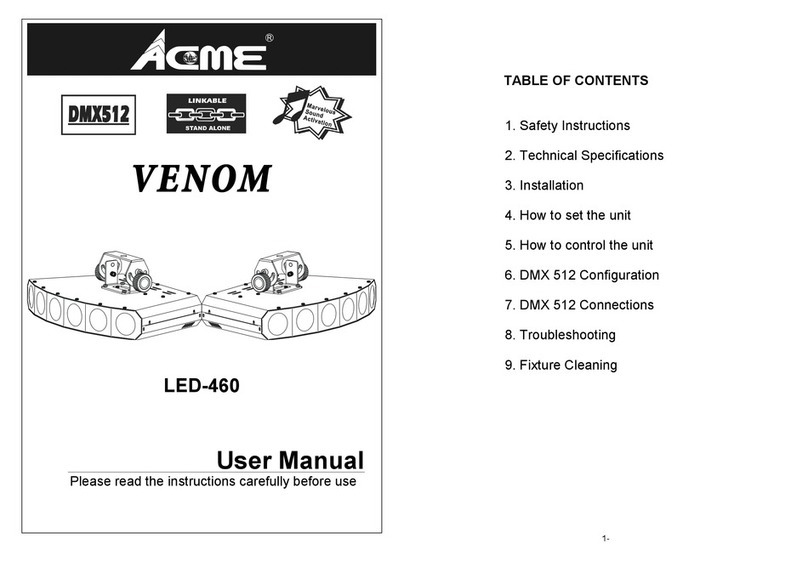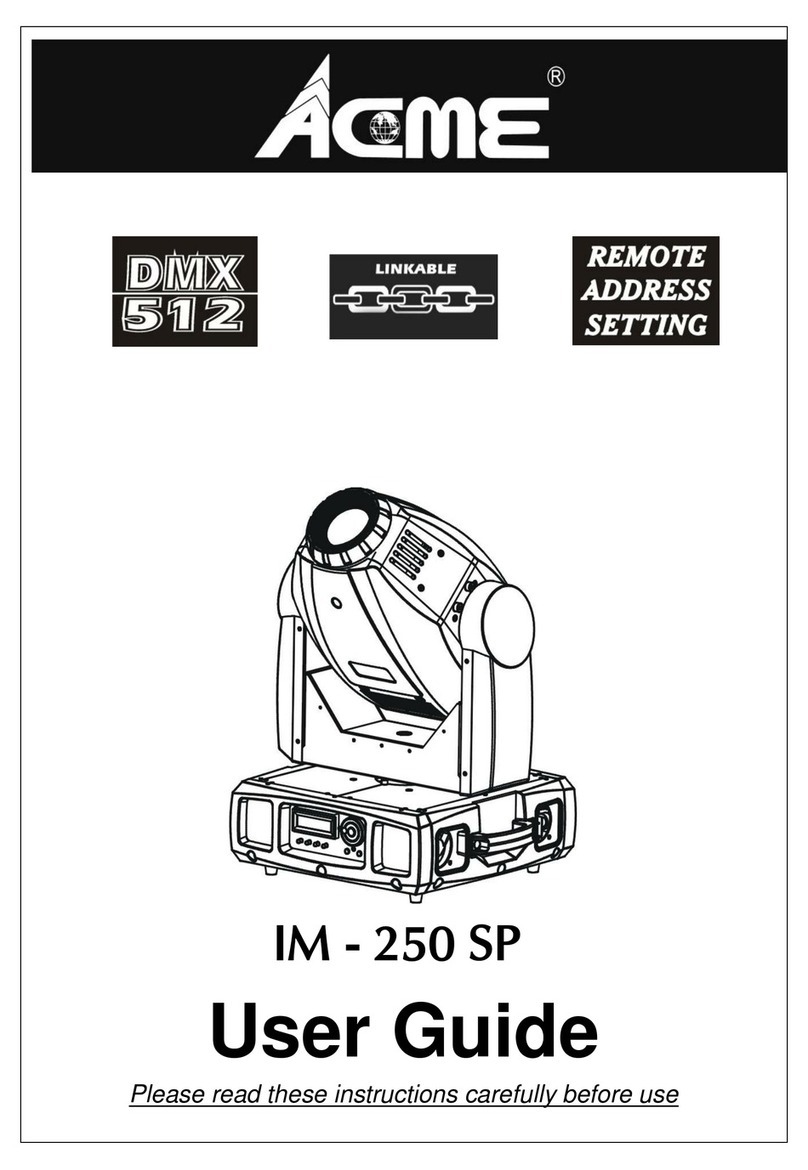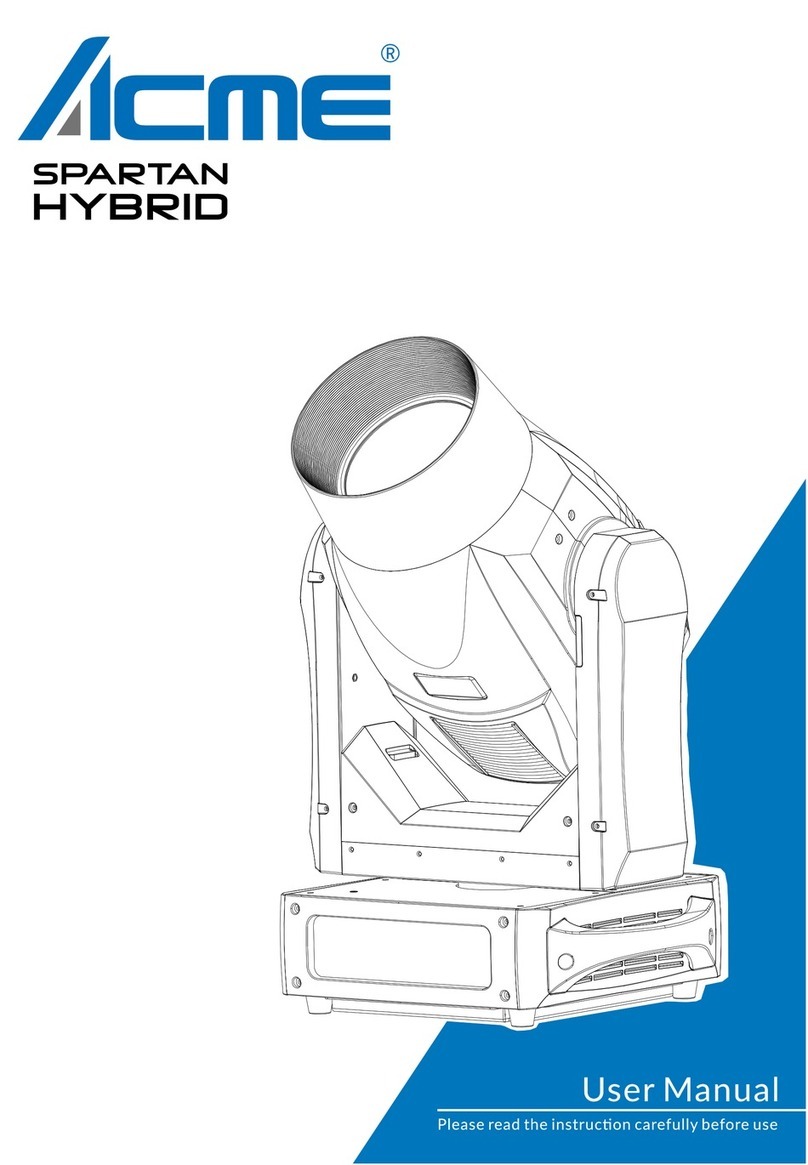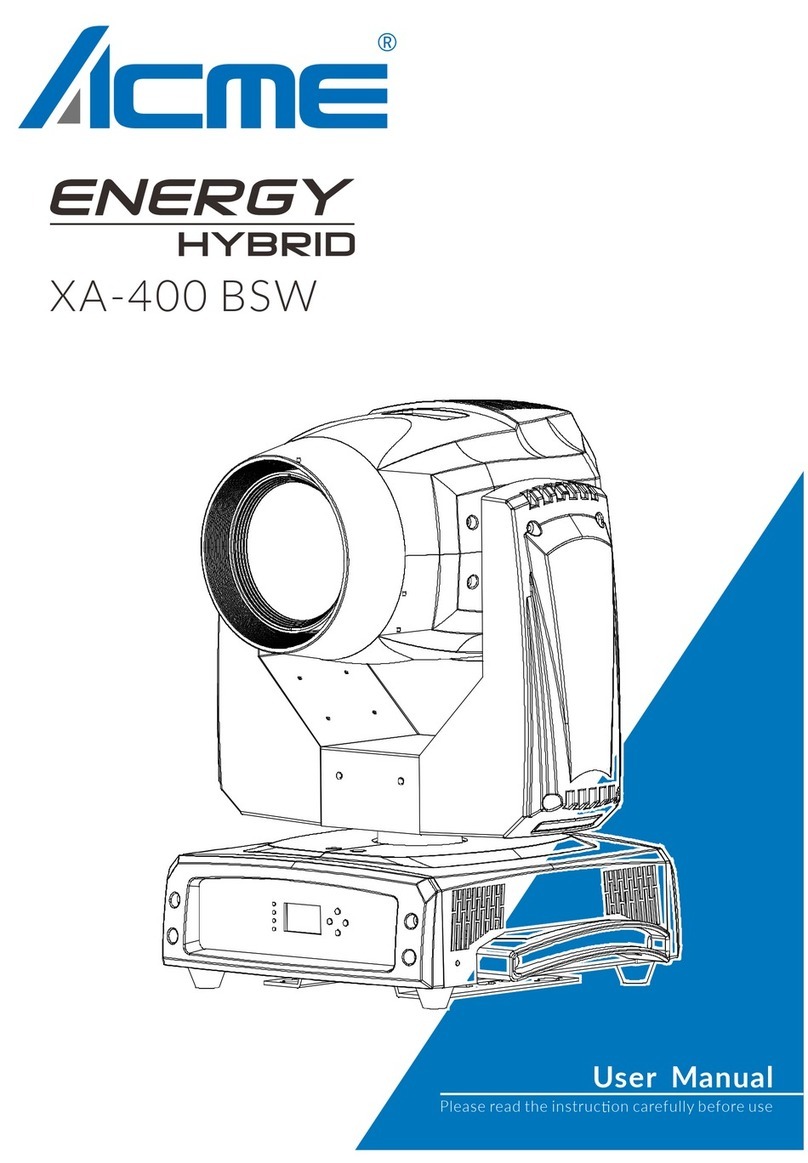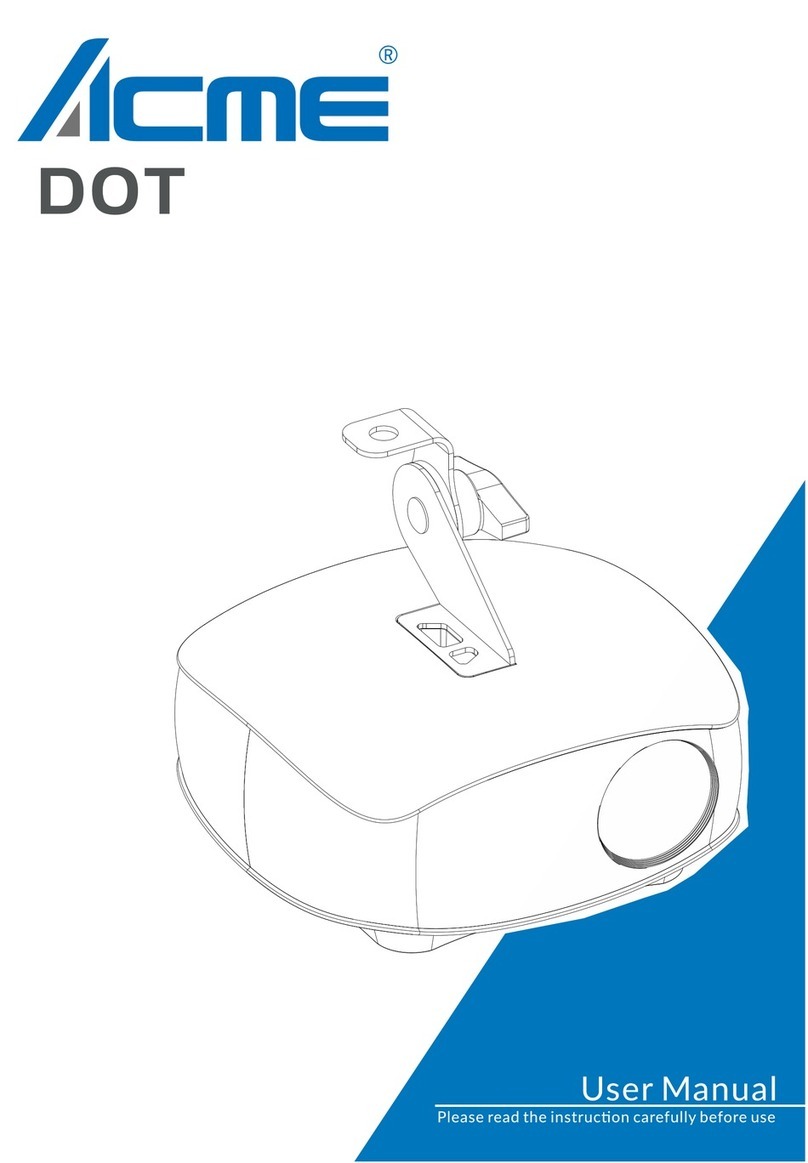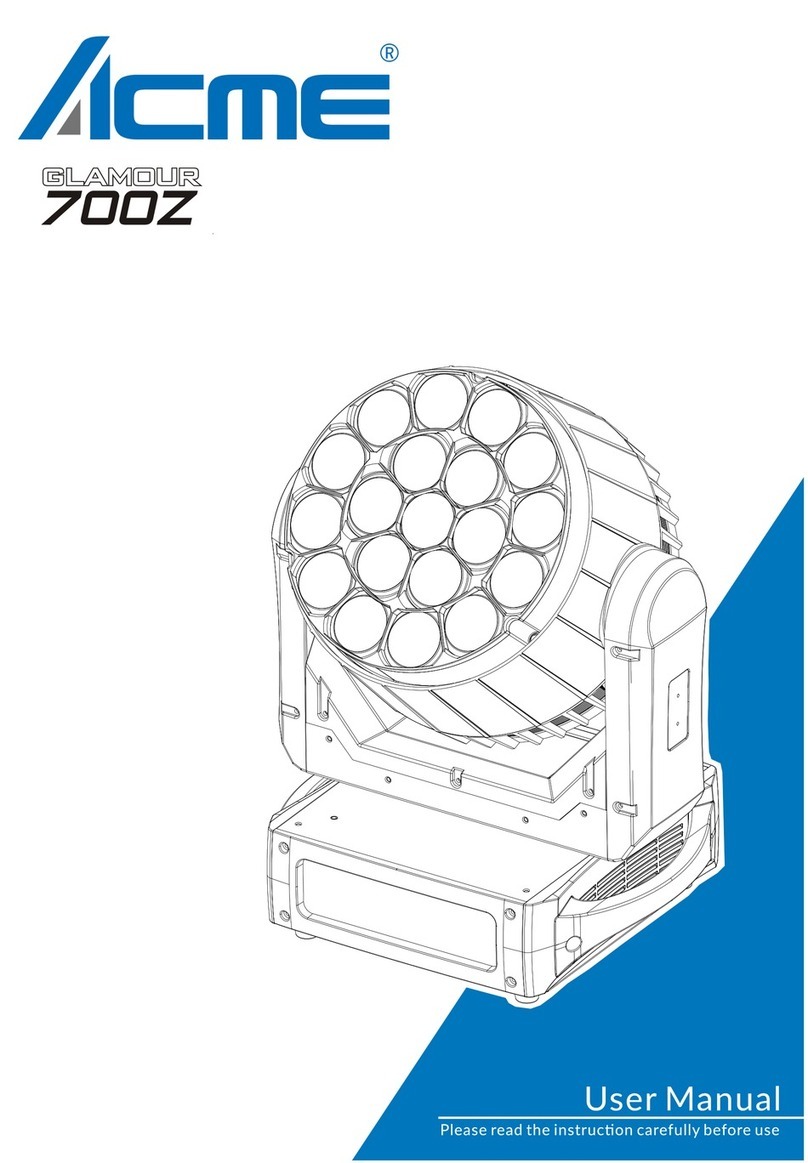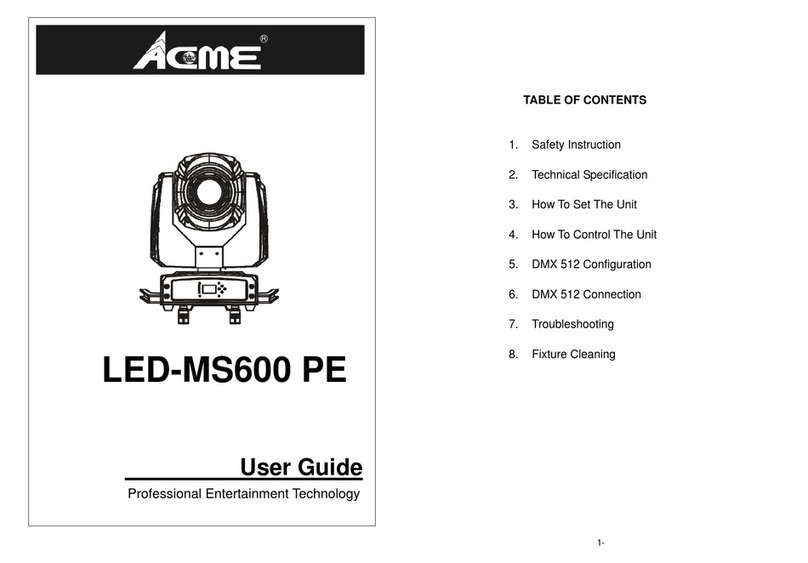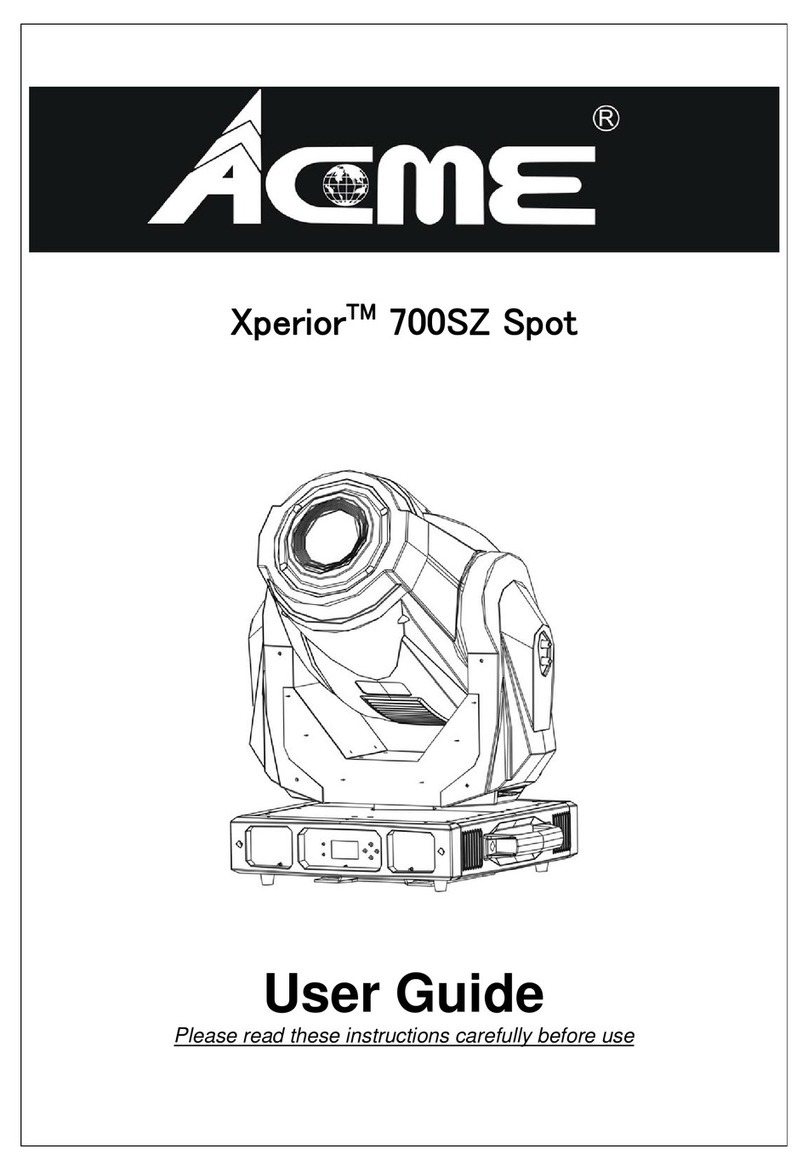DMX Setting
Enter menu mode, select DMX Setting, press ENTER button to confirm, use UP/DOWN button to
select DMX Address, Art-Net Setup or Channel Mode.
Select DMX Address, press the ENTER button to confirm, the present address will blink on
the display. Use the UP and DOWN button to adjust the DMX address from 1to 512. Once
the address has been selected, press the ENTER button to save. Hold and press the MENU
button about one second or wait for one minute to exit the menu mode.
Select Art-Net Setup, press the ENTER button to confirm, the present mode will blink on the
display. Use the DOWN and UP button to select the Ethernet IP Setup or Art-Net Port Setup
mode. Once the address has been selected, press the ENTER button to save. Hold and press
the MENU button about one second or wait for one minute to exit the menu mode.
Select Channel Mode, press the ENTER button to confirm, the present mode will blink on
the display. Use the DOWN and UP button to select the 2 CH or 3 CH mode. Once the
address has been selected, press the ENTER button to save. Hold and press the MENU
button about one second or wait for one minute to exit the menu mode.
Dimmer Speed
Select Dimmer Speed, press the ENTER button to confirm, present mode will blink on the display.
Use the DOWN and UP button to select the Smooth (dimmer speed smooth) or Fast(dimmer
speed fast) mode. Once the mode has been selected, press the ENTER button to save. Hold and
press the MENU button about one second or wait for one minute to exit the menu mode.
Dimmer Curve Setting
Select Dimmer Curve Setting, press the ENTER button to confirm, present mode will blink on the
display. Use the UP/DOWN button to select Linear Curve, Sq.Law Curve, Invert Sq. Law Curve or S
Curve. Once selected, press the ENTER button to store. Press the MENU button back to the last
menu or let the unit idle one minute to exit menu mode.
9G