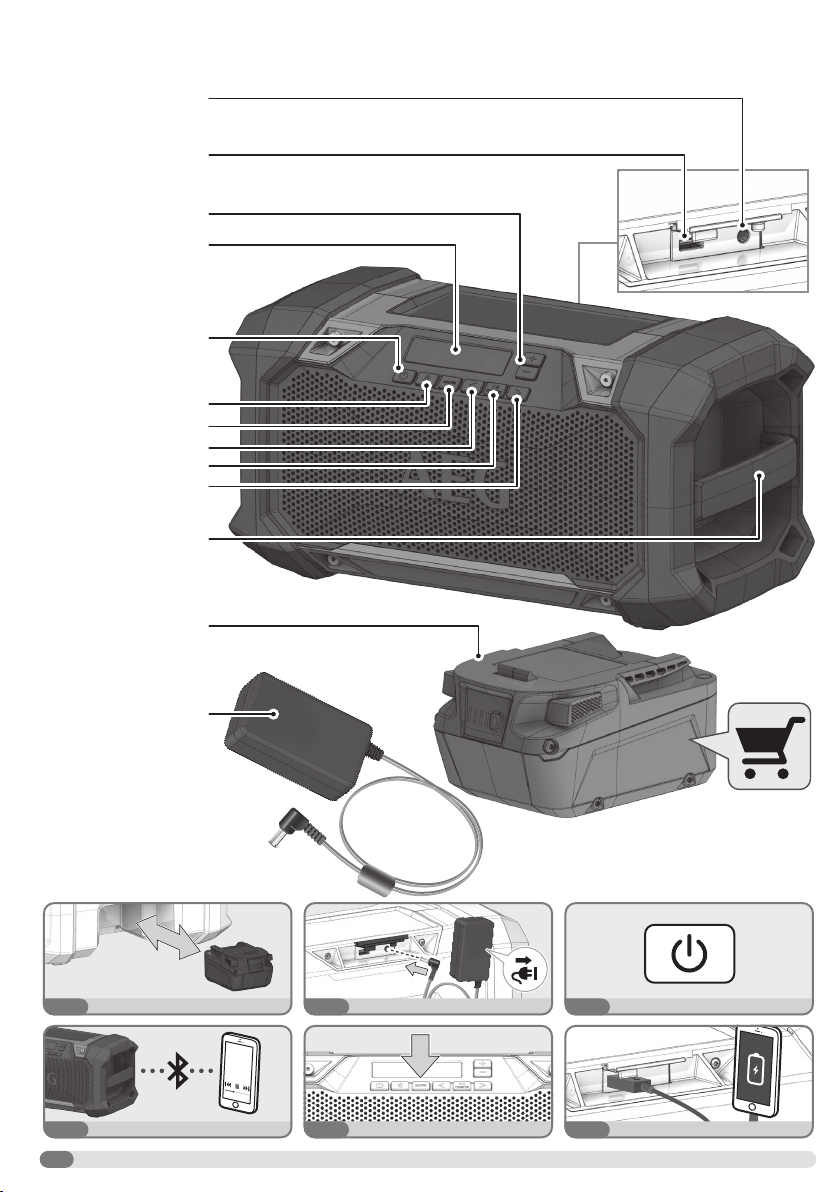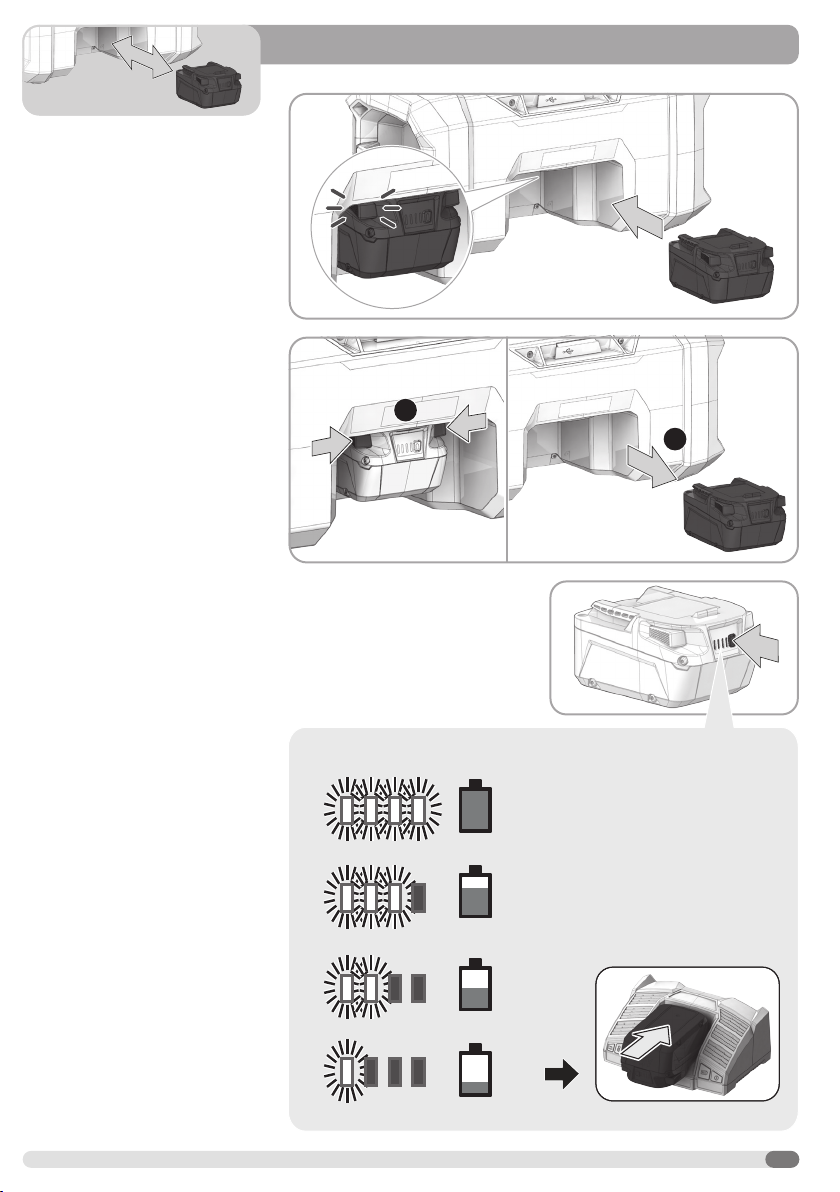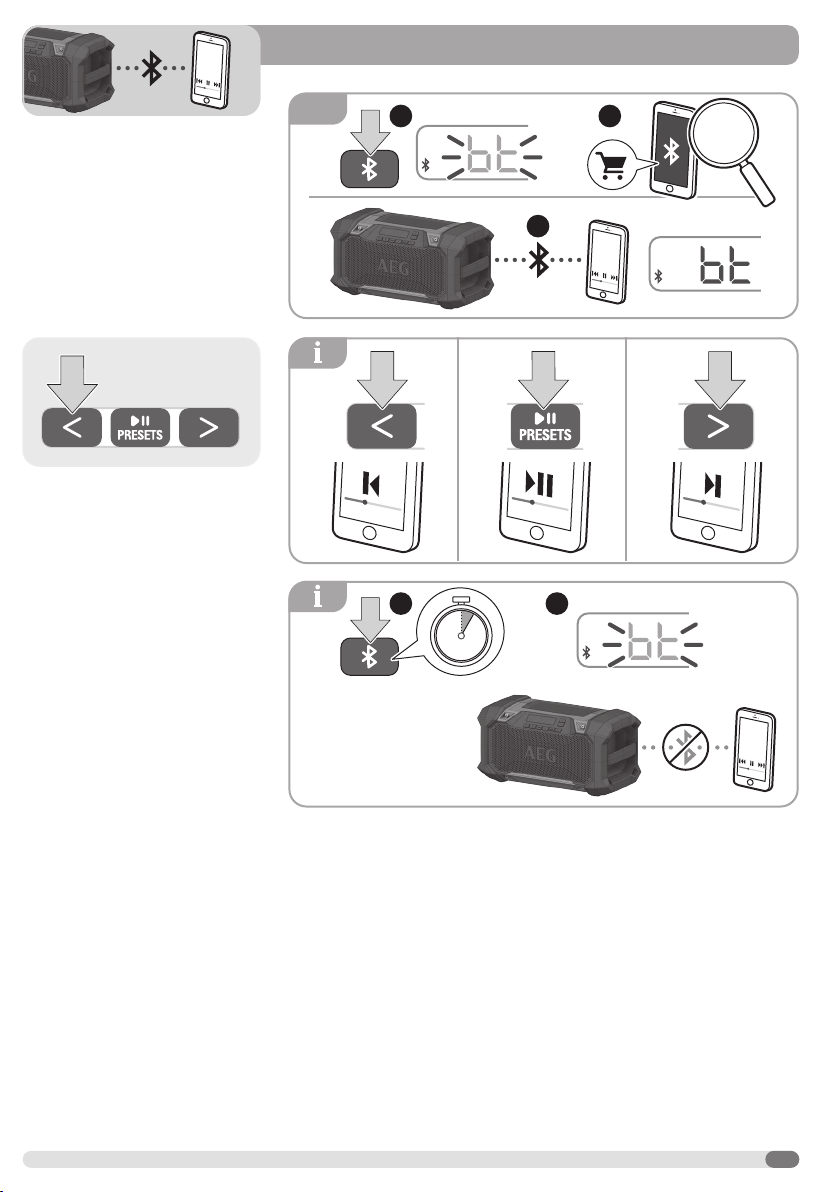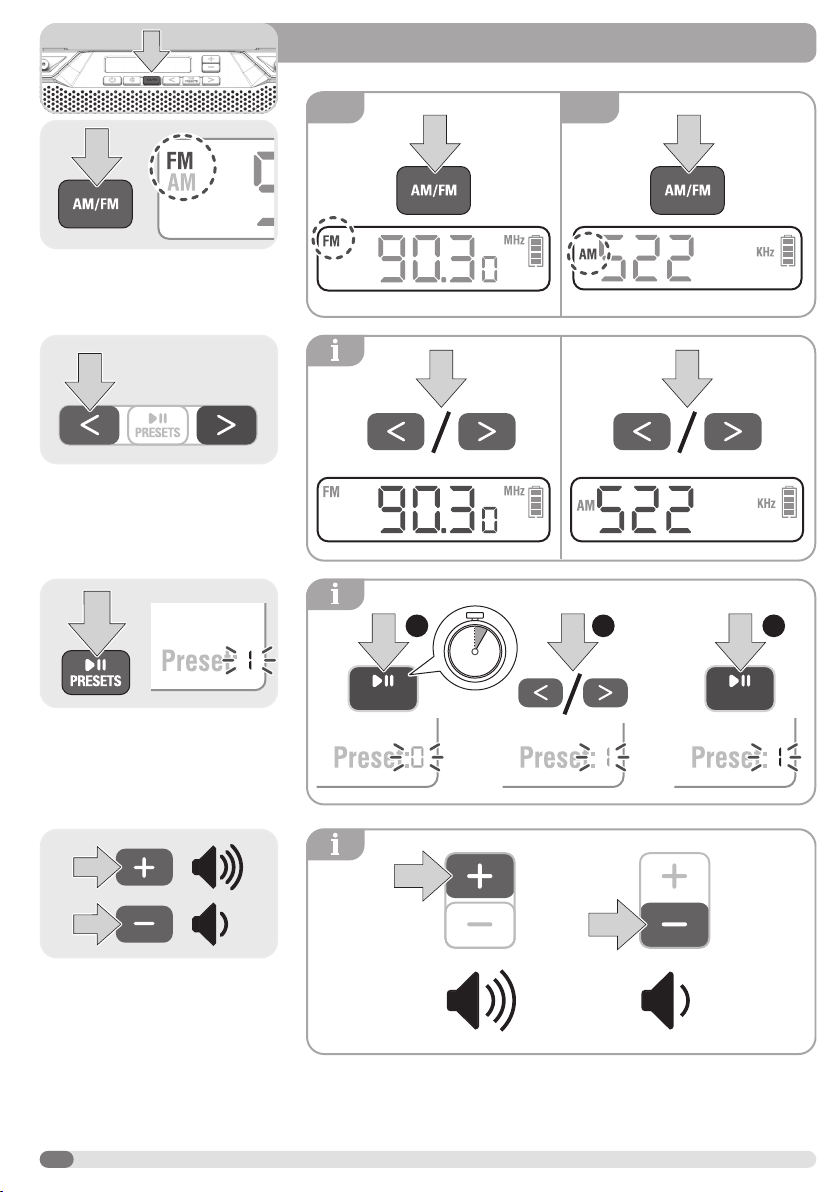8
TECHNICAL DATA A18DSR
Type 18V Bluetooth®speaker
Battery voltage 18 V
Rated output power 2 x 15W
Frequency band(s) of BLUETOOTH 2402 - 2480 MHz
BLUETOOTH version 5.0
Tuning range AM 522 - 1620 KHz
Tuning range FM 87.50 - 108.00 Hz
USB port Type A
USB charging port output 5.0 V / 2.1 A
Weight without battery pack 3.54 kg
Dimensions (W x H x D) 370 x 194 x 196 mm
COMPATIBLE BATTERY PACKS (NOT INCLUDED)
L1820R
L1820S
A18FB2
L1825R
L1830R-X5
A18B4
L1840R
A18FB4
L1850R
A18FB5
A18OB6
L1860R
L1860R-X5
L1890R
Use AEG 18V battery and charger only
WARNING! Read all safety warnings, instructions,
illustrations and specifications provided with the product
Failure to follow all instructions listed in this user manual may result
in electric shock, re, and/or serious injury.
Save all warnings and instructions for future reference.
RADIO SAFETY WARNINGS
Never disassemble or modify the product in any way.
Do not use the product near water.
Do not place the product near any heat sources, such as radiators,
heat registers, stoves, or other products (including ampliers) that
produce heat.
Do not cover ventilation openings with items, such as newspapers,
table-cloths, curtains, etc.
Do not place the product in closed bookcases or racks without
proper ventilation.
Disposal of a battery into re or a hot oven, or mechanically
crushing or cutting of a battery, can result in an explosion.
Leaving a battery in an extremely high temperature surrounding
environment can result in an explosion or the leakage of ammable
liquid or gas.
A battery subjected to extremely low air pressure may result in an
explosion or the leakage of ammable liquid or gas.
SPECIFIED CONDITIONS OF USE
The radio is intended for reception of analog broadcasting, and
streaming audio from BLUETOOTH enabled devices.
Through USB connection, the product can recharge USB devices.
Do not use the product for any other purpose.
ADDITIONAL BATTERY SAFETY WARNINGS
WARNING! To reduce the risk of re, personal injury, and
product damage due to a short circuit, never immerse your tool,
battery pack, or charger in uid or allow uid to ow inside them.
Corrosive or conductive uids, such as seawater, certain industrial
chemicals, and bleach or bleach containing products, etc., can
cause a short circuit.
Do not dispose of used battery packs in the household refuse or
by burning them. AEG distributors offer to retrieve old batteries to
protect our environment.
Battery packs that have not been used for some time should be
recharged before use.
For an optimum lifetime, the battery packs have to be fully charged
after use.
For battery pack storage longer than 30 days:
• Store the battery pack where the temperature is below 27°C and
away from moisture.
• Store the battery packs in a 30% - 50% charged condition.
• Every six months of storage, charge the pack as normal.
Battery pack protection
The battery pack has overload protection that protects it from being
overloaded and helps to ensure long life.
Under extreme stress, the battery electronics turn off the product
automatically. To restart, turn the product off and then on again.
If the product does not start up again, the battery pack may have
discharged completely. Recharge the battery pack.
Transporting lithium batteries
Lithium-ion batteries are subject to the Dangerous Goods
Legislation requirements.
Transportation of those batteries has to be done in accordance with
local, national, and international provisions and regulations.
• Batteries can be transported by road without further requirement.
• Commercial transport of lithium-ion batteries by third parties is
subject to Dangerous Goods regulations. Transport preparation
and transport are exclusively to be carried out by appropriately
trained persons and the process has to be accompanied by
corresponding experts.
When transporting batteries:
• Ensure that the battery contact terminals are protected and
insulated to prevent short circuit.
• Ensure that the battery pack is secured against movement within
the packaging.
• Do not transport batteries that are cracked or leaking.
• Check with the forwarding company for further advice.
CONTROL BUTTONS
Power button
Press the power button to turn the product on and off.
BLUETOOTH button
• Press the BLUETOOTH button to enter BLUETOOTH mode. The
radio will begin searching for a previously paired device.
• If the paired device is not available or if there is no saved device
in the radio’s memory, "bt" will automatically begin blinking in the
LCD display.
• To pair a device with the radio, select “AEG Jobsite Radio” on the
BLUETOOTH capable device.
• When the device has successfully paired with the radio, you
will hear an audible tone and “bt” will stop blinking in the LCD
display.
• Once paired, the radio will automatically reconnect to the same
device when in BLUETOOTH mode.
• Once the device has successfully paired with the radio, use the
controls on the BLUETOOTH capable device to move through
tracks and control volume.
• If a device disconnects with the radio, the BLUETOOTH indicator
will flash until another device pairs to the radio.