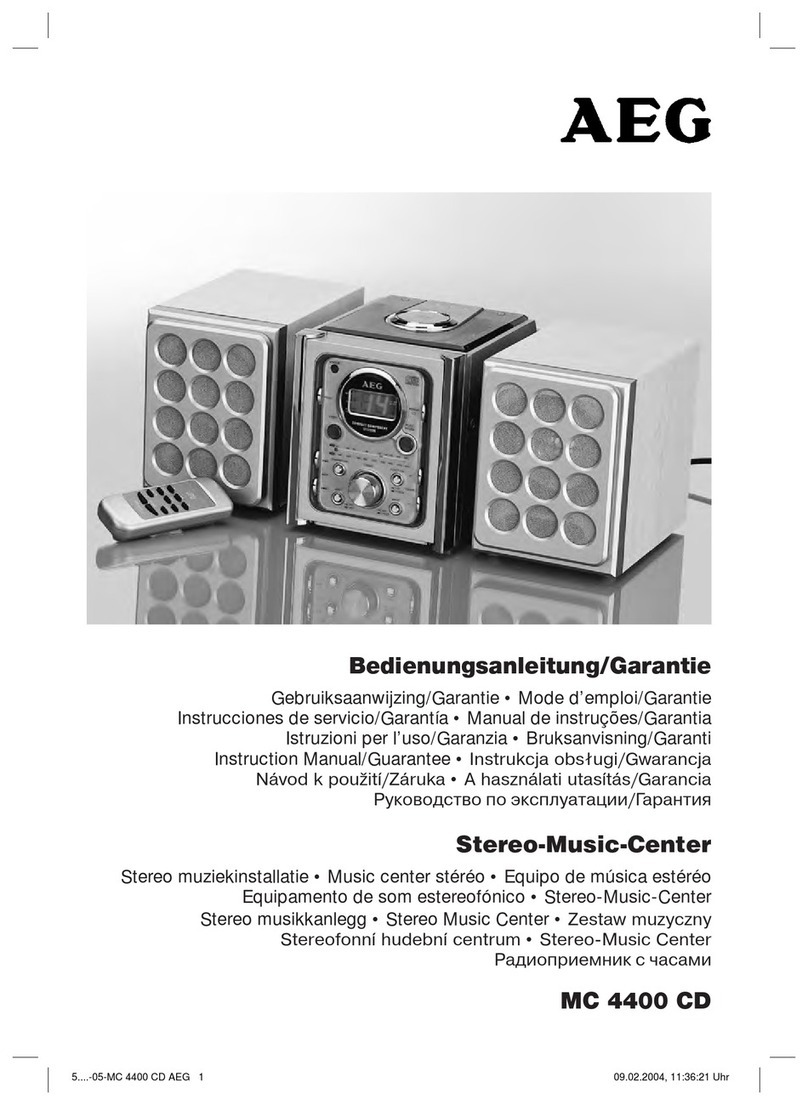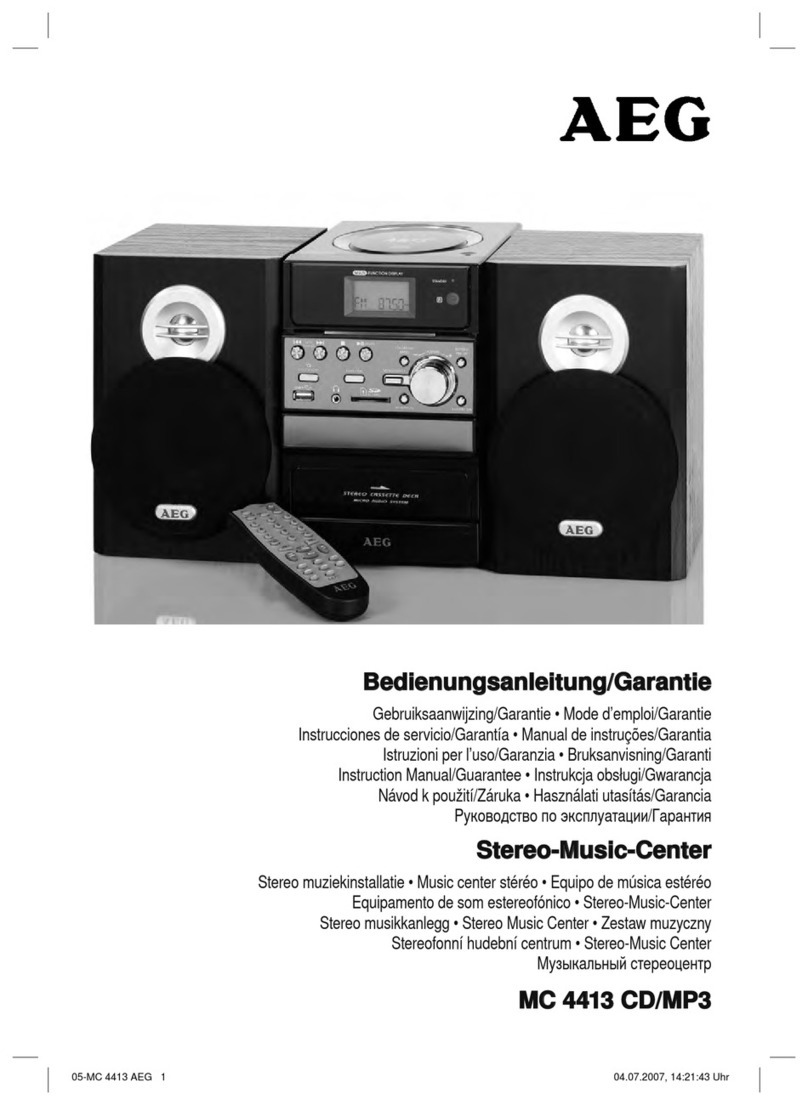Deutsch 9
쫵HINWEIS:
Bei CDs im MP3 Format können Sie mit den FOLDER
UP/DN Tasten (12 an der FB) die einzelnen Ordner
anwählen. Die erste Titelnummer des jeweiligen
Ordners wird angezeigt.
4. Drücken Sie die /II Taste (9/4). Die Wiedergabe wird
gestartet. Im Display wird die erste gewählte Titel-
nummern angezeigt. Im Display erscheint die Anzeige
„DISC“ und „PROGRAM“. Mit dieser Taste können Sie
das Programm ebenso kurz unterbrechen.
5. Drücken Sie einmal die //BAND/HANG UP
Taste, wird die Wiedergabe gestoppt, das Programm
bleibt jedoch erhalten. Die programmierte Titelanzahl
z.B. 08 PROG wird im Display angezeigt.
6. Zur erneuten Wiedergabe des Programms, drücken
Sie bitte zuerst 1x die MEMORY/CLOCK Taste und
danach die /II Taste.
7. Zum Löschen des Programms drücken Sie bitte 2x die
//BAND/HANG UP Taste. PROG CLEAR wird
kurz im Display angezeigt und die Anzeige PROGRAM
erlischt.
Das Gerät stoppt automatisch, nachdem alle program-
mierten Titel wiedergegeben wurden. Die Anzeige z.B.
08 PROG wird im Display angezeigt. Die programmierte
Reihenfolge bleibt im Speicher enthalten bis Sie in den
anderen Modus wechseln, oder die CD aus dem CD Fach
entnommen wird bzw. das Gerät ausgeschaltet wird.
Sie haben die Möglichkeit die programmierten Titel mit
der REPEAT-Funktion zu kombinieren. Nachdem Sie
programmiert und das Gerät gestartet haben, drücken
Sie bitte die PLAY MODE Taste (13 an der FB) bis zu 3 x
und die Funktionen können, wie unter Abschnitt „PLAY
MODE“ beschrieben, angewendet werden.
Wiedergabe von Musik im MP3 Format
Sie haben die Möglichkeit mit diesem Gerät Musikstücke
im MP3 Format wiederzugeben. Das Gerät unterstützt
außerdem die gängigen CD Typen: CD, CD-RW, CD-R.
Sie können mit Ihrem Gerät MP3 CDs abspielen. Auf die-
sen CDs können bis zu 200 Titel verdichtet abgespeichert
werden. Ihr Gerät erkennt eine MP3 CD automatisch (im
Display erscheint die Gesamtzahl der Titel und Ordner).
Zum Abspielen dieser CDs gehen Sie bitte vor, wie unter
CDs/MP3 abspielen beschrieben. Die Programmierung
von Titeln können Sie, wie bereits unter „Programmierte
Wiedergabe“ beschrieben, durchführen.
Bitte beachten Sie:
Es gibt eine Vielzahl von Brenn- und Komprimierungs-
verfahren, sowie Qualitätsunterschiede bei CDs und
gebrannten CDs.
Des Weiteren hält die Musikindustrie keine festen Stan-
dards ein (Kopierschutz).
Aus diesen Gründen kann es in seltenen Fällen zu Proble-
men bei der Wiedergabe von CDs und MP3 CDs kommen.
Dies ist keine Fehlfunktion des Gerätes.
Bluetooth-Betrieb
Bei Bluetooth handelt es sich um eine Technologie zur
drahtlosen Funkverbindung von Geräten über eine kurze
Distanz.
쫵HINWEIS:
Der Funktionsradius beschränkt sich dabei auf ca.
3 Meter.
Derzeit wird die Bluetooth Technologie hauptsächlich
für den Freisprechbetrieb von Mobiltelefonen verwendet.
Dieses Gerät bietet Ihnen die Möglichkeit sowohl die
Freisprechfunktion zu nutzen, als auch die Musik von
einem Bluetooth kompatiblen Gerät wiederzugeben.
쫵HINWEIS:
Um diesen Modus nutzen zu können, muss das ange-
schlossene Gerät das A2DP Prol unterstützen.
• A2DP (Advanced Audio Distribution Prole)
Ein Bluetooth-Prol, das Voraussetzung ist, um zwi-
schen Abspielgeräten und Empfangsgeräten Stereo-
Musik bzw. Audio-Daten kabellos zu übertragen.
Für eine optimale Tonqualität eines Telefongesprächs
Stellen Sie die Lautstärke nicht zu hoch ein. Eine Rück-
kopplung (Pfeifton) aus den Lautsprechern könnte die
Folge haben.
Geräte anmelden (PAIRING)
Bevor Sie die Bluetooth-Funktion nutzen können, müs-
sen Sie die Geräte untereinander anmelden.
Bedingt durch die unterschiedlichen Gerätehersteller
und Modelle, kann hier nur eine allgemeine Bedienung
beschrieben werden. Genauere Informationen entneh-
men Sie bitte der Bedienungsanleitung Ihres Bluetooth
Gerätes.
쫵HINWEIS:
• Die Bluetooth Funktion muss bei Ihrem Gerät (z.B.
Mobiltelefon) aktiviert sein.
• Es können nicht mehrere Bluetooth-Geräte gleich-
zeitig an das Radio angemeldet werden.
1. Drücken Sie die FUNCTION Taste (4/17) so oft, bis im
Display „BLUETOOTH“ erscheint.
2. Halten Sie die /PAIRING/ANSWER Taste (5/14)
gedrückt. „PAIRING“ erscheint im Display.
3. Melden Sie, wie in der Bedienungsanleitung Ihres
Mobiltelefons beschrieben, das Radio in Ihrem
Mobiltelefon an. Als Auswahl erscheint das Gerät
„KW1007“ in Ihrem Mobiltelefon.
4. Geben Sie nun das Passwort „0000“ in Ihrem Mobil-
telefon ein. Das Radio ist nun in Ihrem Mobiltelefon
angemeldet.
5. Wurde die Anmeldung erfolgreich durchgeführt,
erscheint im Display des Radios „ “ und der Name
des Mobiltelefons.
05-MC 4417 CD_MP3 AEG.indd 905-MC 4417 CD_MP3 AEG.indd 9 12.02.2008 10:14:19 Uhr12.02.2008 10:14:19 Uhr