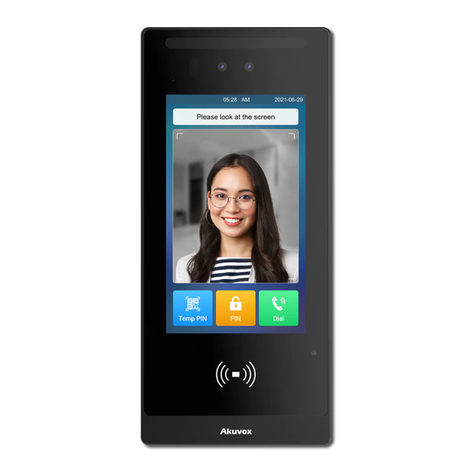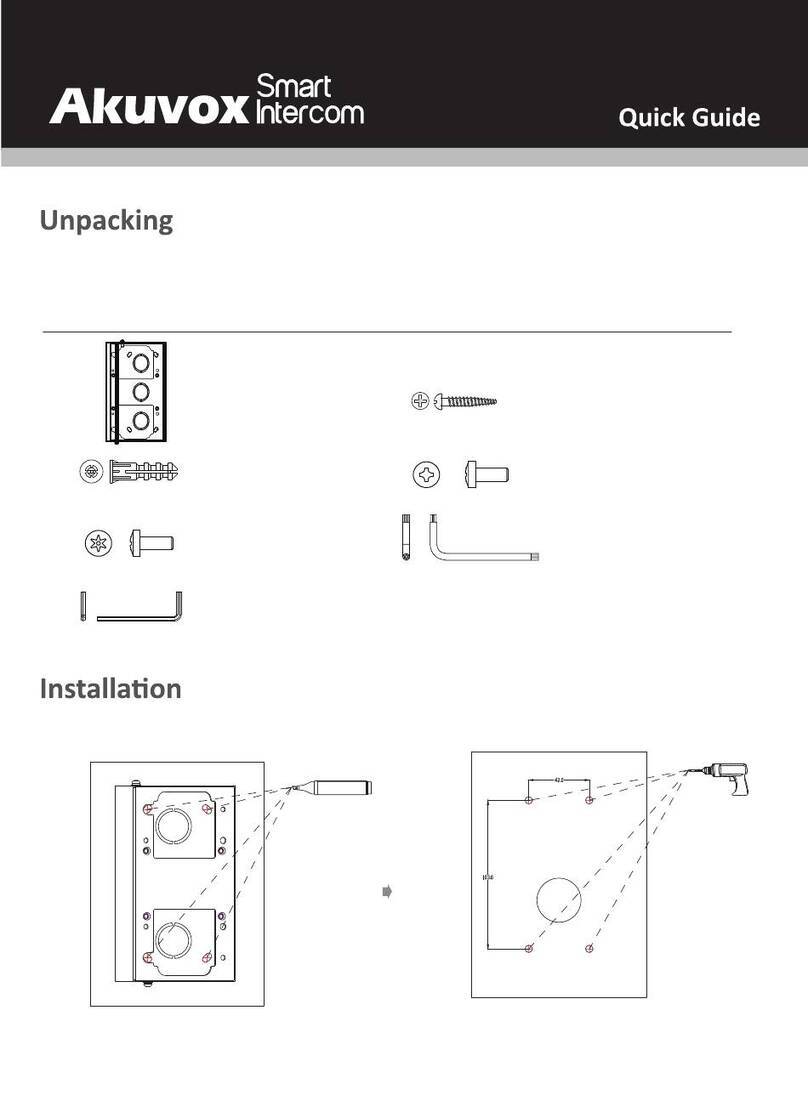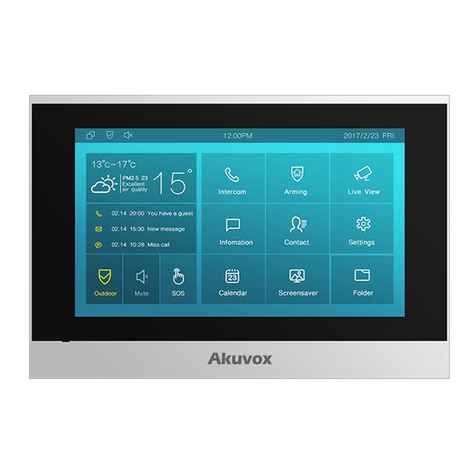4.2. Intercom..................................................................................................................................................................................................... 65
4.2.1. Call Time Related........................................................................................................................................................................... 65
4.2.1.1. RTP timeout.......................................................................................................................................................................... 65
4.2.1.2. Max call time......................................................................................................................................................................... 66
4.2.1.3. Max dial time.........................................................................................................................................................................66
4.2.1.4. Hang up after open door..................................................................................................................................................... 66
4.2.2. Return Code When Refused........................................................................................................................................................ 67
4.2.3. SIP Call Related............................................................................................................................................................................. 67
4.2.4. Call Waiting..................................................................................................................................................................................... 68
4.2.5. Intercom........................................................................................................................................................................................... 69
4.2.6. Codec............................................................................................................................................................................................... 70
4.2.7. DTMF............................................................................................................................................................................................... 71
4.2.8. Session Timer................................................................................................................................................................................. 72
4.2.9. NAT................................................................................................................................................................................................... 72
4.2.10. User Agent.....................................................................................................................................................................................73
4.2.11. HTTP API....................................................................................................................................................................................... 74
4.3. Access control........................................................................................................................................................................................... 76