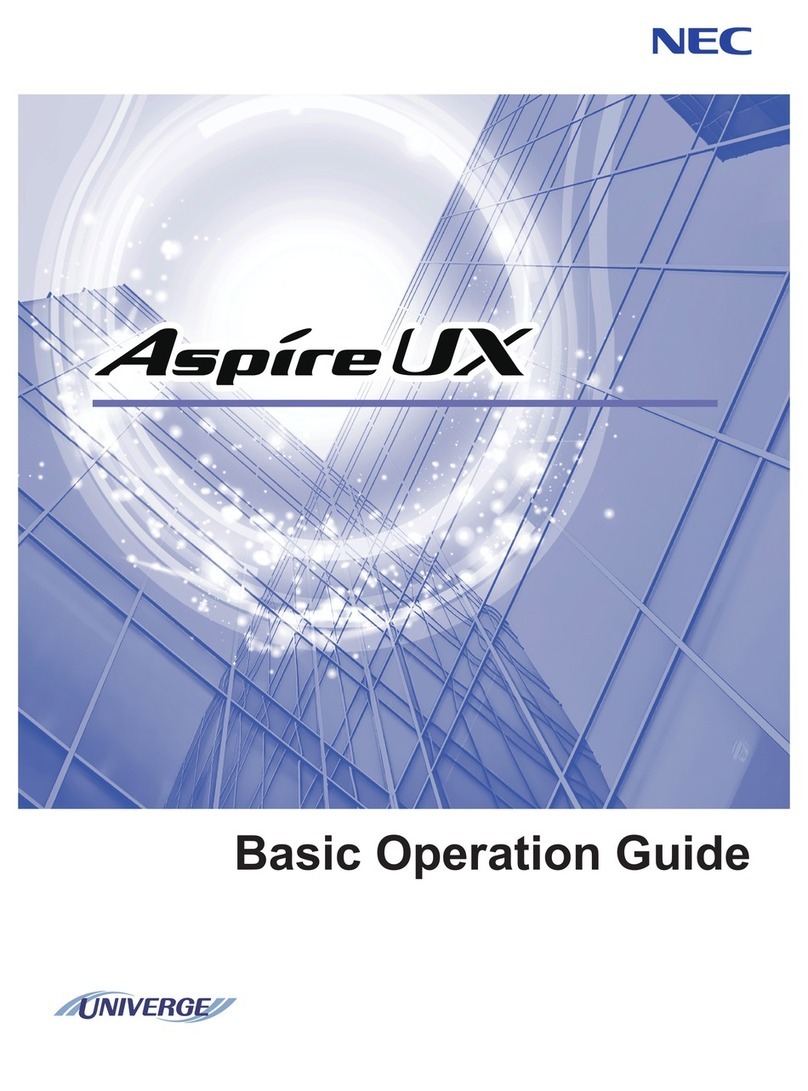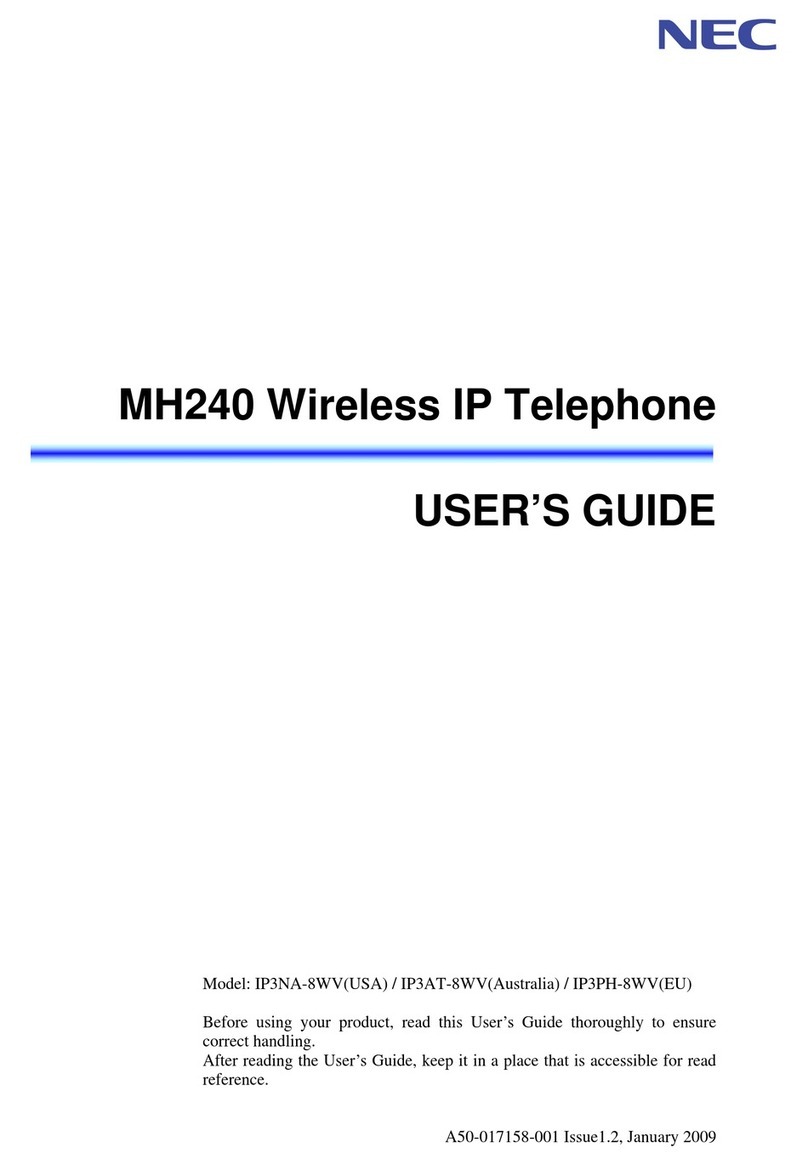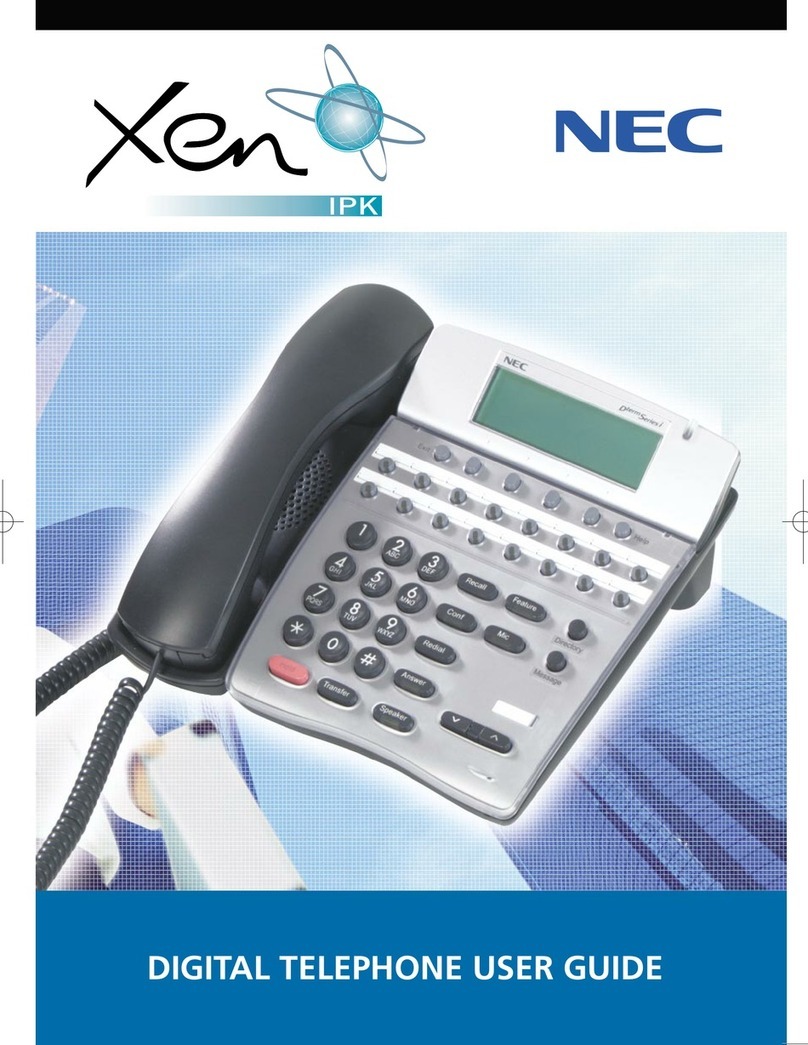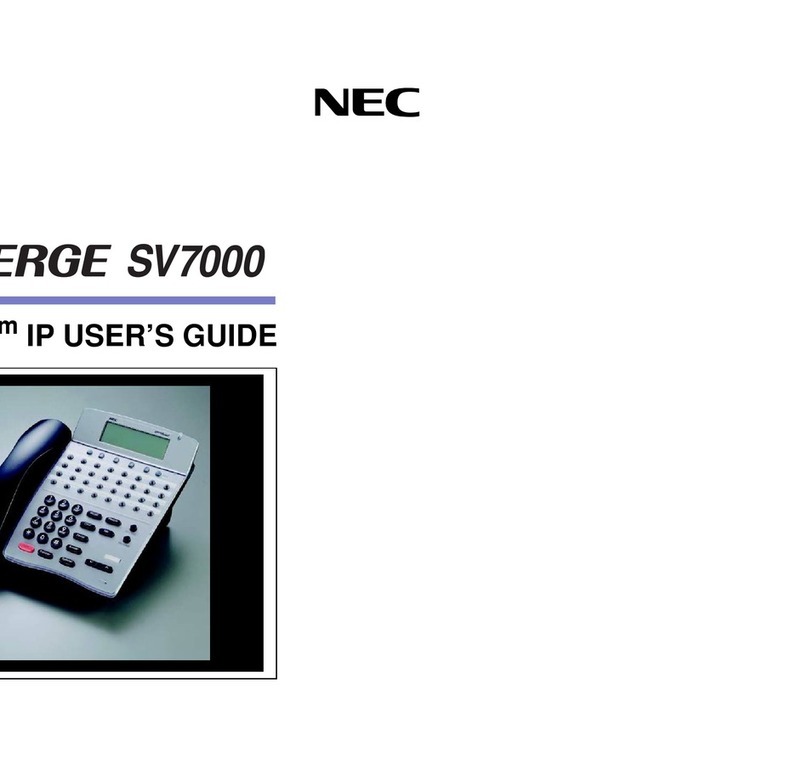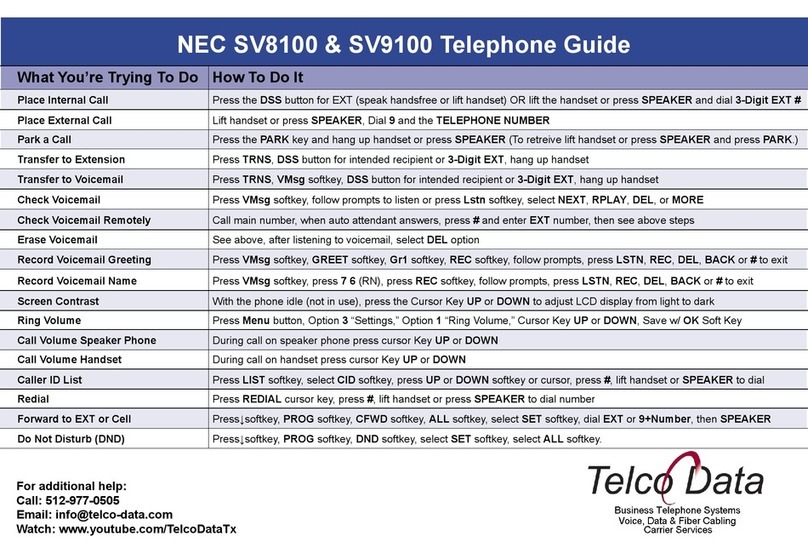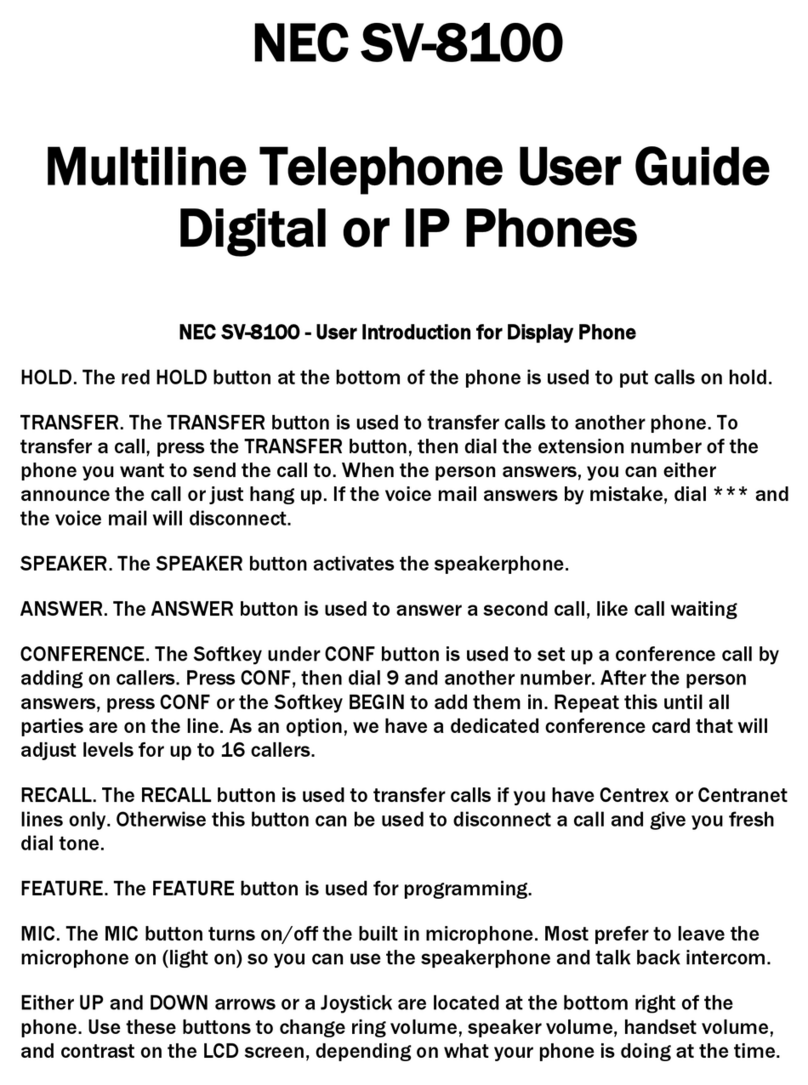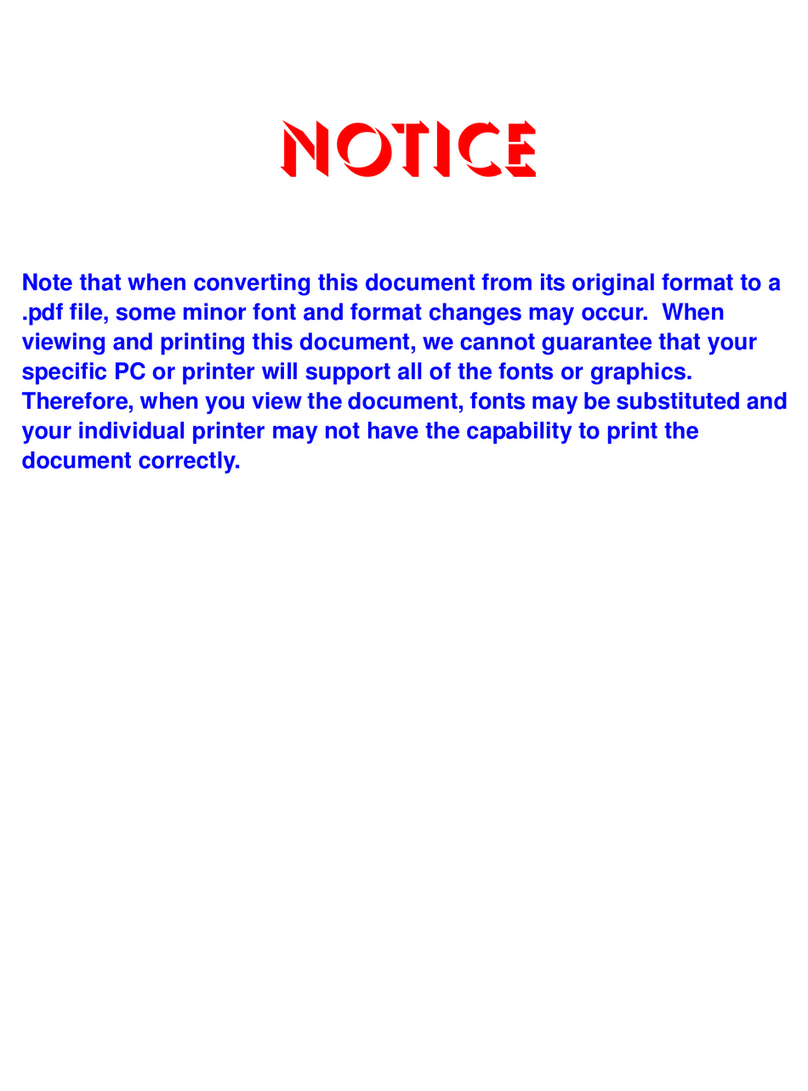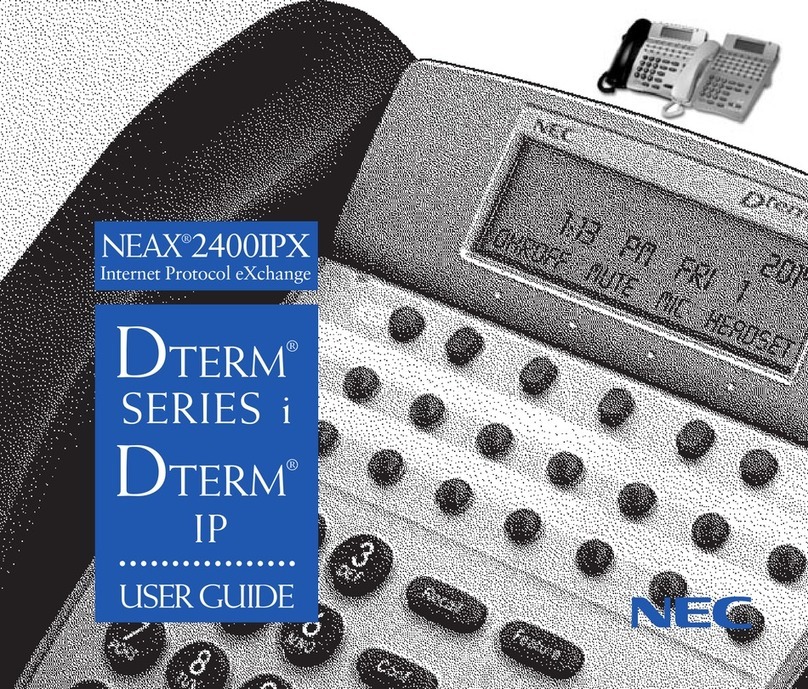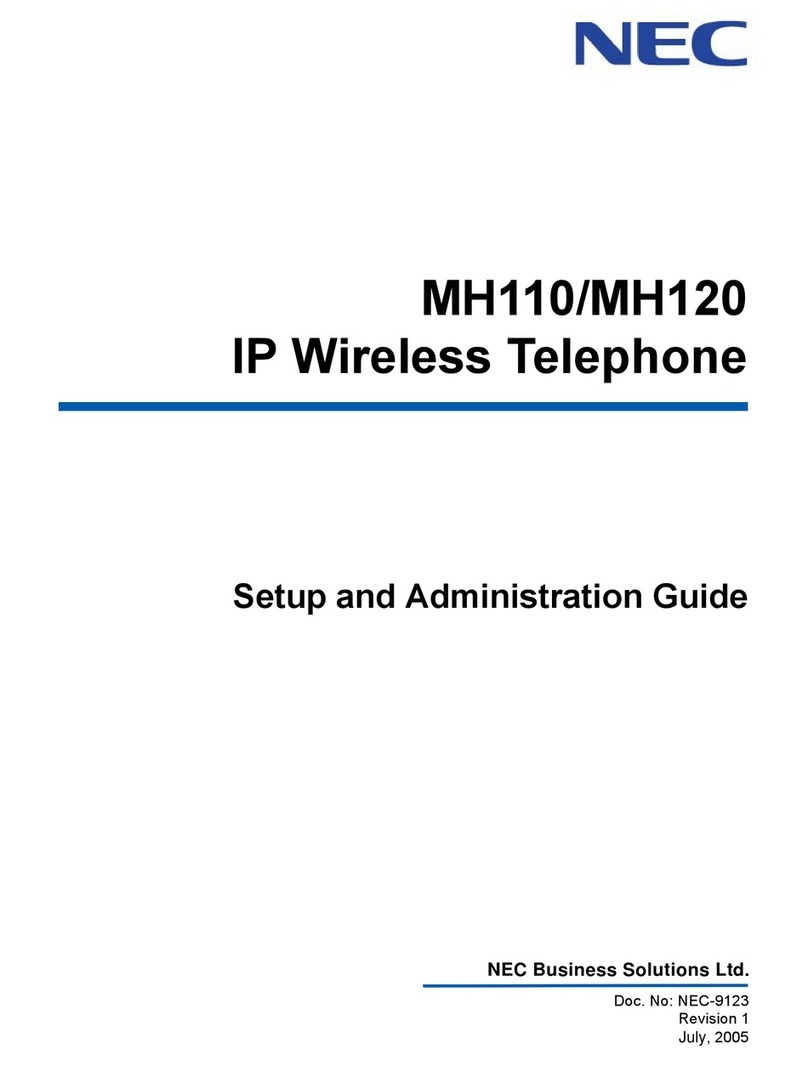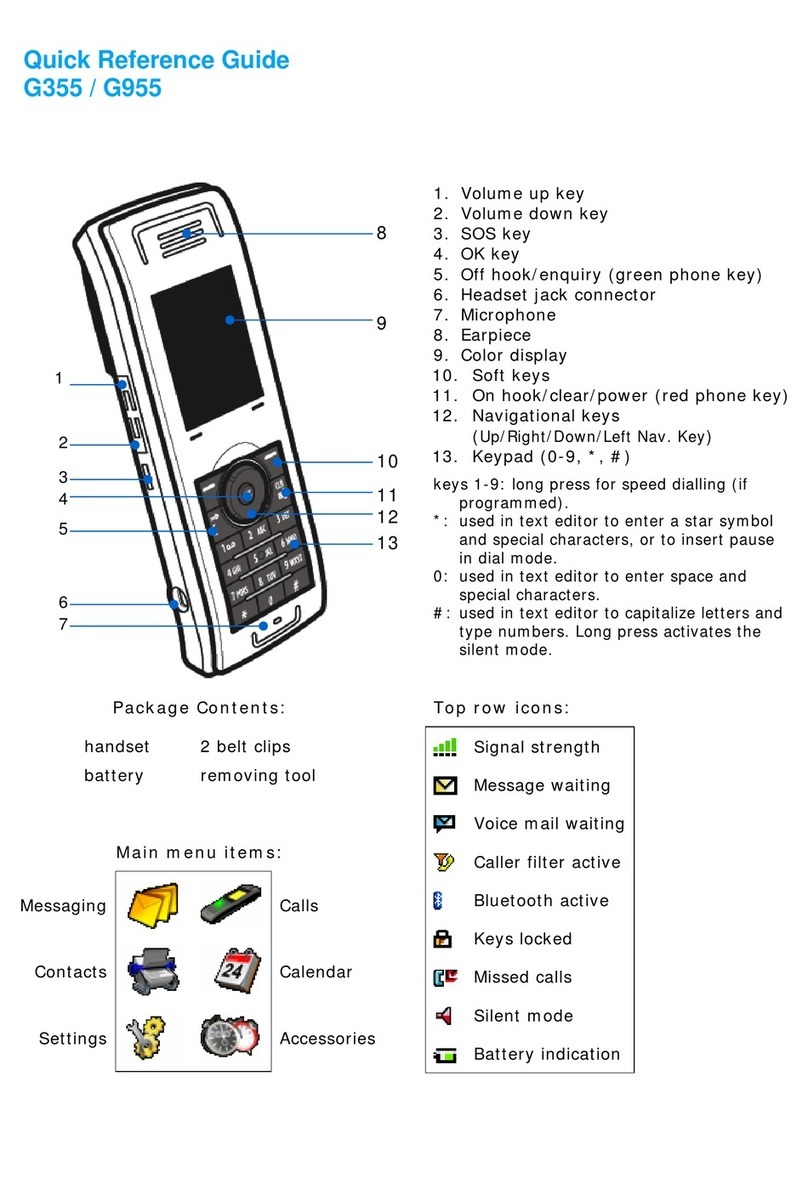Answering a Call
Lift handset, press Line key if
necessary OR
Press headset or speaker
button
Placing a Call on Hold
While on a call, press Hold
Line key will flash
Note: A held call will ring back
after 2 minutes
Retrieving a Held Call
Press the Flashing Line Key
Redial
Press Redial
To scroll, press up or down
To dial, lift the handset, press
speaker or press the # key
Transferring a Call
While on a call, press Transfer
Dial number or press a speed
dial
Hang up to complete the
transfer
Conference Calls
While on a call, press Transfer
Dial number or press a speed
dial
Wait for an answer, then
announce the conference call
Press the Conf softkey and all
parties will be connected
Message Waiting Light
Located in the Top Center of the
phone, when you have a voicemail,
this will be lit up red
SoftKeys
The softkeys are the buttons located
directly below the LCD display, they
control Speed dial, voicemail
features, and conference
STA - allows access to station speed
dials
SYS - Gives option to access system
speed dials
HIST- Tracks outgoing and incoming
calls
Conf - While Connected with a call
press Conf to add a third party
to the call
HardKeys
Lines 1 - 4 - As calls come in, they
ring on these lines
Voicemail - Provides Access to your
voicemail box
Page - Press to Page overhead
Page Pickup - If a call is ringing over
the paging unit, press Page pickup to
retrieve call
Group Speed Dial - Press this key
and enter the speed dial number
Ext Rollover - While Connected
with an internal call, a second
internal call or transfer will ring and
flash on this button
Ext_____- This is button is designated
for your extension
Feature- Used to activate phone
functions
Recall- Used to recall dial tone
Redial - List of last numbers dialed
Speaker-Used for hands free
conversation
Transfer- Allows the user to transfer
calls
Hold - Places the caller on hold
PHONE USER GUIDE -SV9300