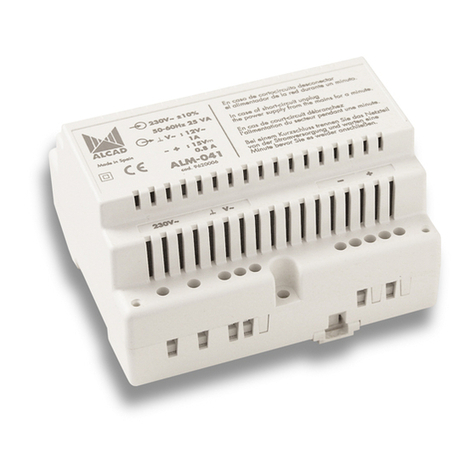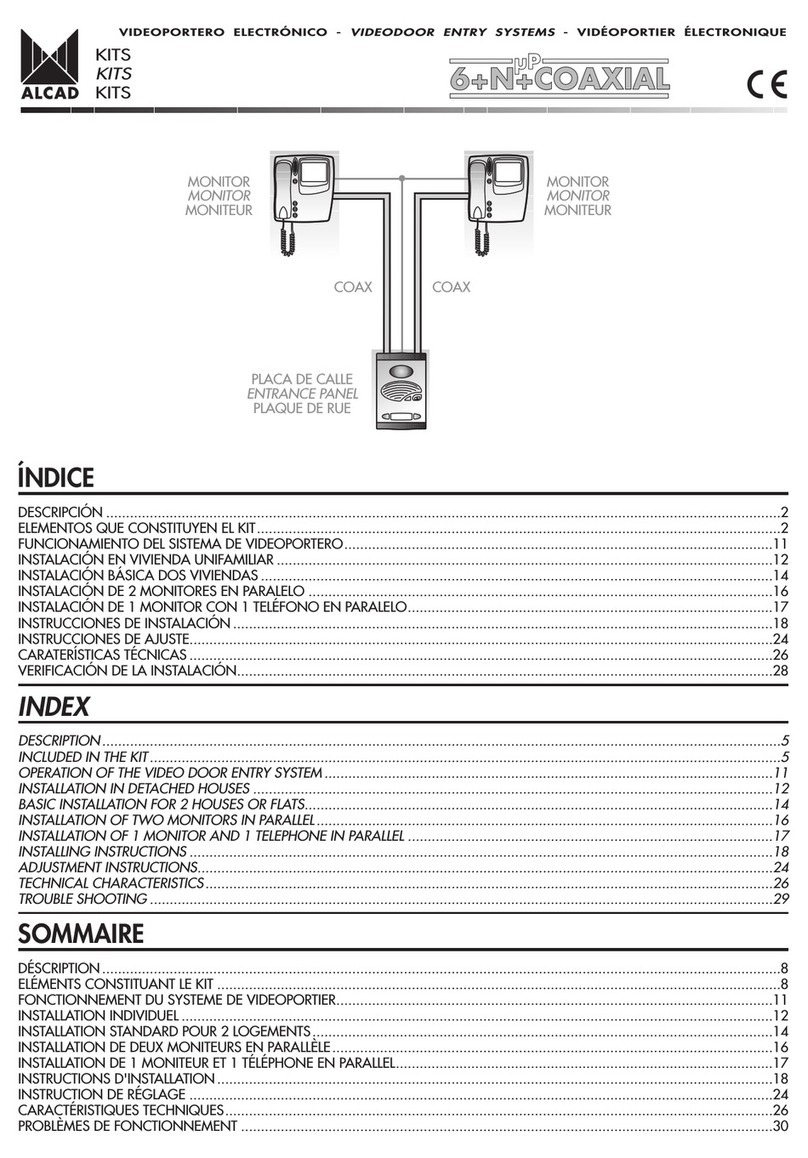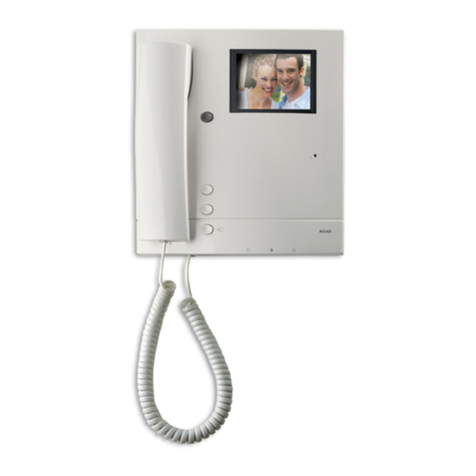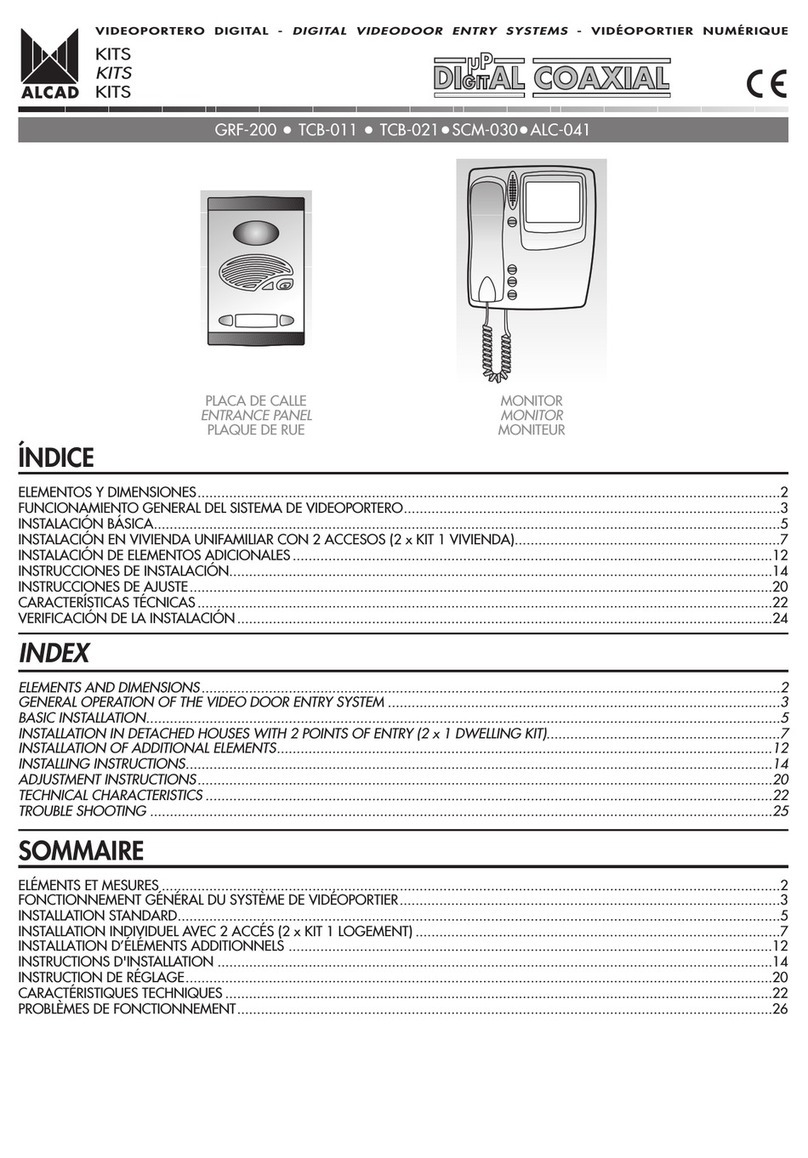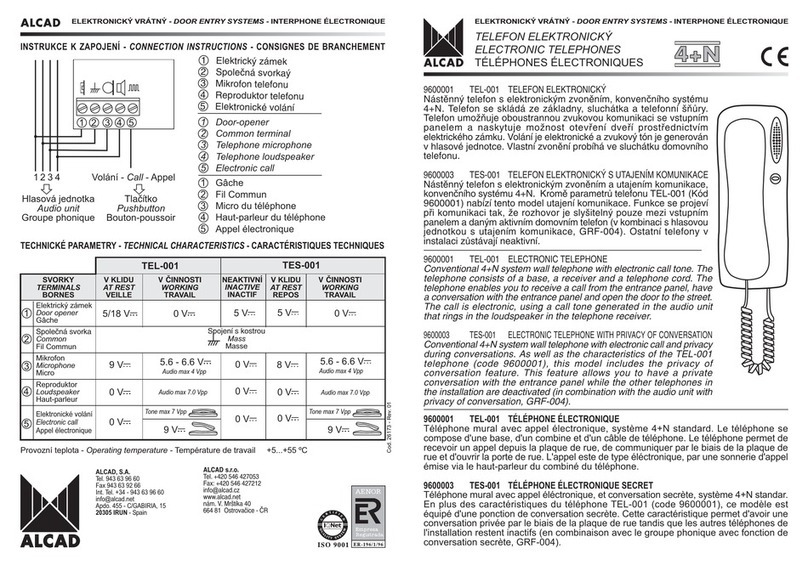5
230 V V230 V V
Funcionamiento - Ope ation - Fonctionnement
MPD-004
MDN-441
MDN-442
ABR-001
(2)
COAX
DIV-024
SCM-010
MVB-001
MVC-001
ALM-040
(230 V )
ALA-040
(230 V )
(2) Máx. 12 Vac, 800 mA
(1) Utilice manguera independiente
Use separate cable hose.
Utiliser une gaine indépendante.
COAXIAL 75 W
TABLA DE SECCIONES
SECTION TABLE
TABLEAU DE SECTIONS
0,5 mm20,8 mm 20
0,75 mm21,0 mm 18
1 mm21,1 mm 17
2
3
4
0,25 mm20, mm 221
1,1 mm 17
0,8 mm 20
0,5 mm2
1 mm 2
Hasta 25 m - Up to 25 m - Jusqu'à 25 m
Hasta 100 m - Up to 1 m - Jusqu'à 100 m
AWG
(3)
1 mm 21,1 mm 17
COAX
COAX
COAX
ESQUEMA UNIFILAR - SINGLE-WIRED DIAGRAM - SCHÉMA À UN FIL
INSTALACIÓN BÁSICA - BASIC INSTALLATION - INSTALLATION STANDARD
(3) Sección en función del número de monitores/teléfonos en la vivienda.
Section according to the number of monitors/telephones in the dwelling.
Section en fonction du nombre de moniteurs/téléphones dans le logement.
VIDEOPORTERO ELECTRÓNICO - VIDEODOOR ENTRY SYSTEMS - VIDÉOPORTIER ÉLECTRONIQUE
4+N
2
2
5
5
2
2
2
(1)
Configure la placa de calle como placa principal (puente J1 colocado), vea paso de la página 14.
SISTEMA EN REPOSO
Los monitores/teléfonos están inactivos (funciones de comunicación y apertura de puerta inhabilitadas). Es posible activar el sistema
de autoencendido del monitor.
SISTEMA ACTIVO. RECEPCIÓN DE LLAMADA
Sólo los monitores/teléfonos asociados al pulsador recibirán la llamada. Confirmación de llamada en placa. Si el auricular del
monitor/teléfono está descolgado o no hay monitor/teléfono asociado a ese pulsador, la placa emitirá tonos intermitentes.
Tiempo para contestar: 30 segundos.
Tiempo de conversación máximo: 0 segundos. Prolongación tiempo de conversación: + 0 segundos.
Configure the panel as the main entrance panel (Leave J1 jumper in place), see step 6 on page 14.
SYSTEM ON STANDBY
The monitors/telephones are inactive (the functions of door opening and of communication with the entrance panel are disabled). It is
possible to activate the monitor's automatic switch-on system.
SYSTEM ACTIVATED. MAKING A CALL
Only the monitors/telephones associated to the push-button will receive the call. Confirmation of the call on the entrance panel. If the
handset of the monitor/telephone called is off the hook or there is no monitor/telephone associated with that push-button, intermittent
tones will be heard at the entrance panel.
Time setting to answer: 3 seconds.
Maximum time setting for conversation: 6 seconds. Extension of time for conversation: + 6 seconds.
Configurer la plaque de rue comme plaque principale (cavalier J1 installé), voir paragraphe page 14.
SYSTÈME EN VEILLE
Les moniteurs/téléphones sont inactifs (Les fonctions d'ouverture de porte et de communication avec la plque de rue sont inhibées). Il
est impossible activer les systèmes d'auto-allumage du moniteur.
SYSTÈME ACTIVÉ. RÉCEPTION D'APPELS
Seul le moniteur/téléphone associé á un bouton poussoir recevra l'appel. Confirmation de lappel en plaque. Si le moniteur/téléphone
est décroché ou il n'y a aucun moniteur/téléphone associé avec ce bouton poussoir, la plaque émettra des tonalités intermitentes.
Temps pour répondre : 30 secondes
Temps de conversation disponible: 0 secondes. Prolongation du temps de conversation: + 0 secondes.