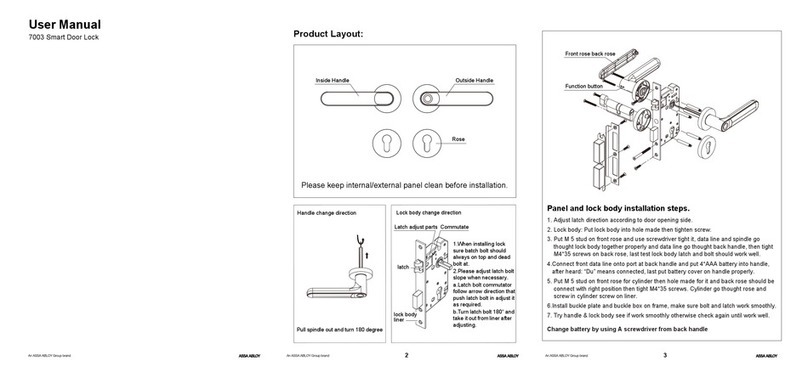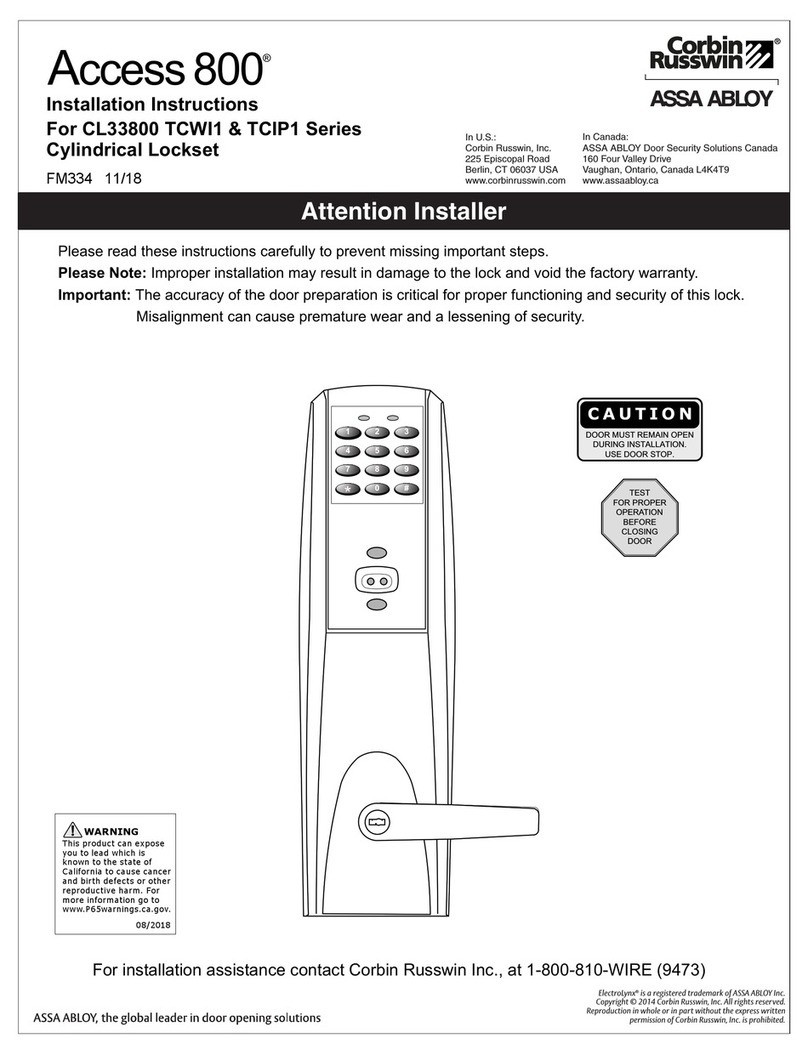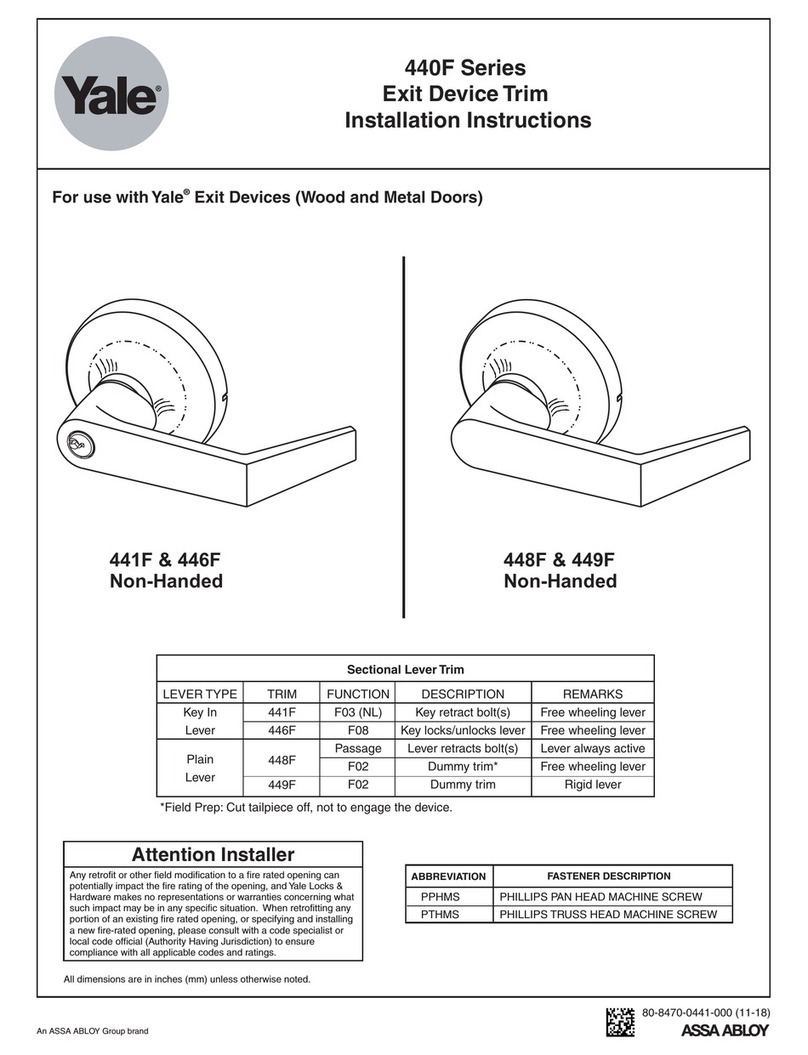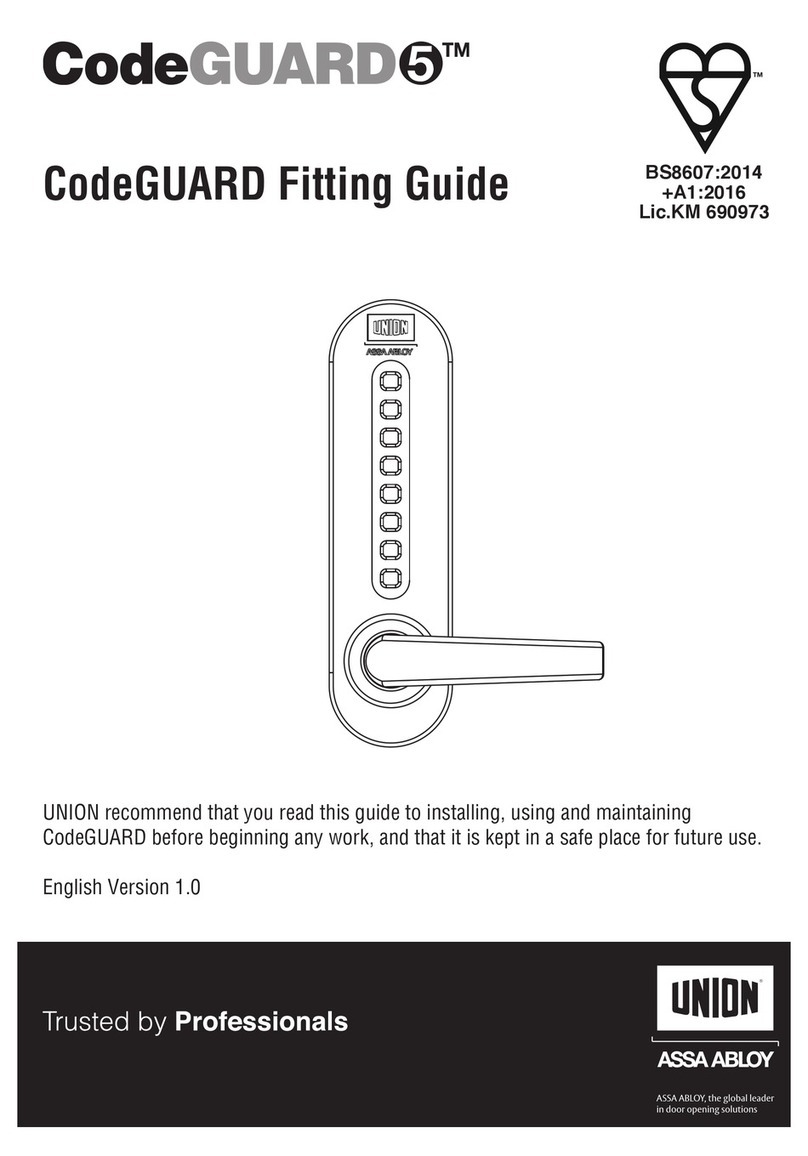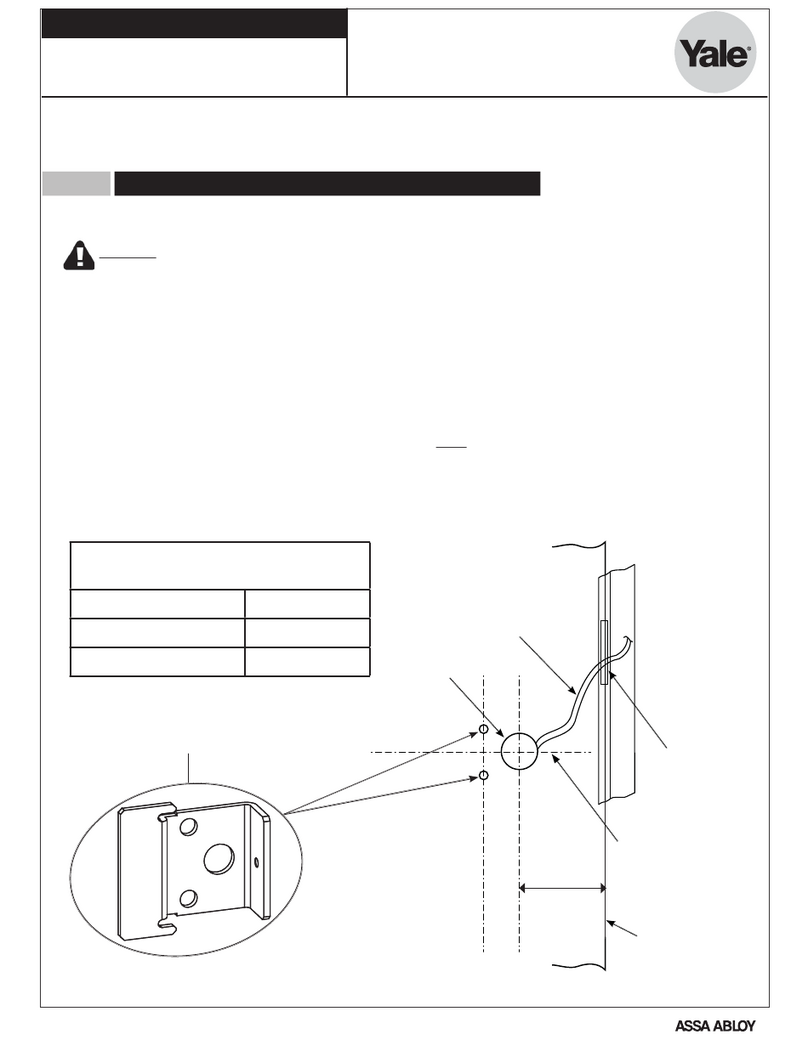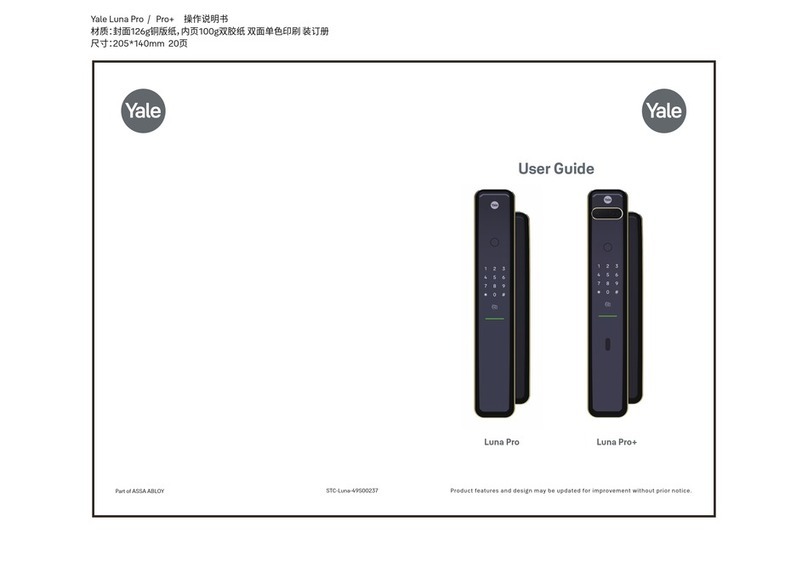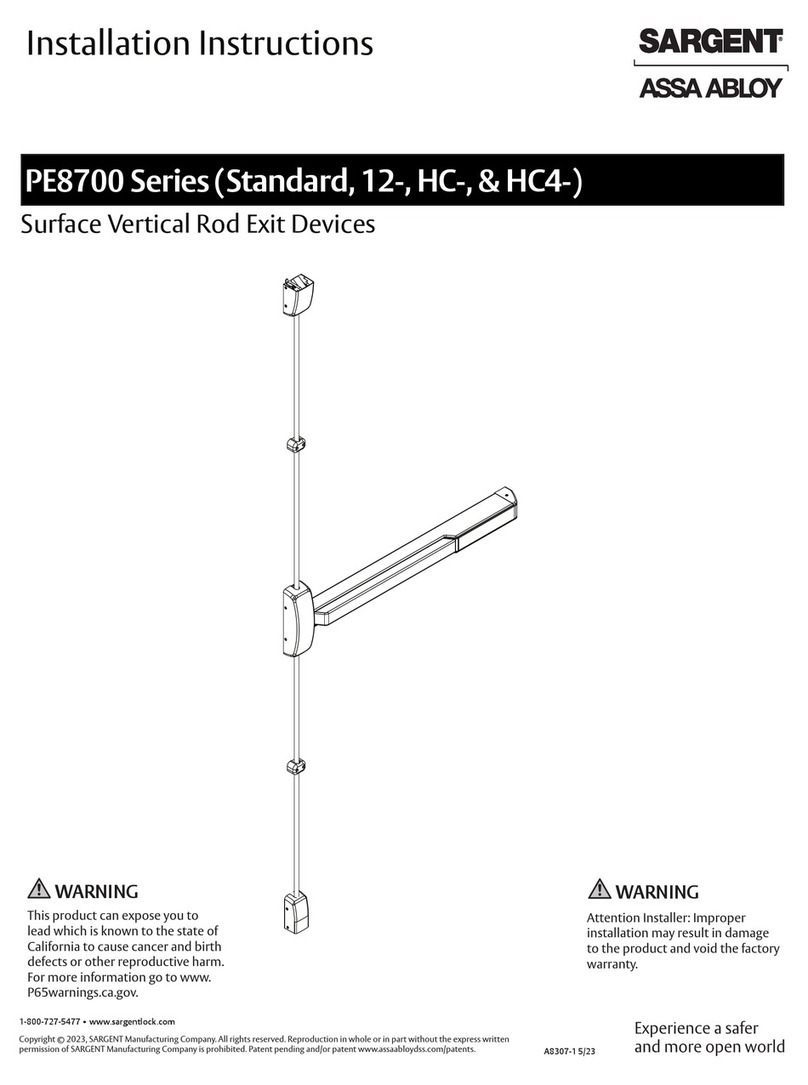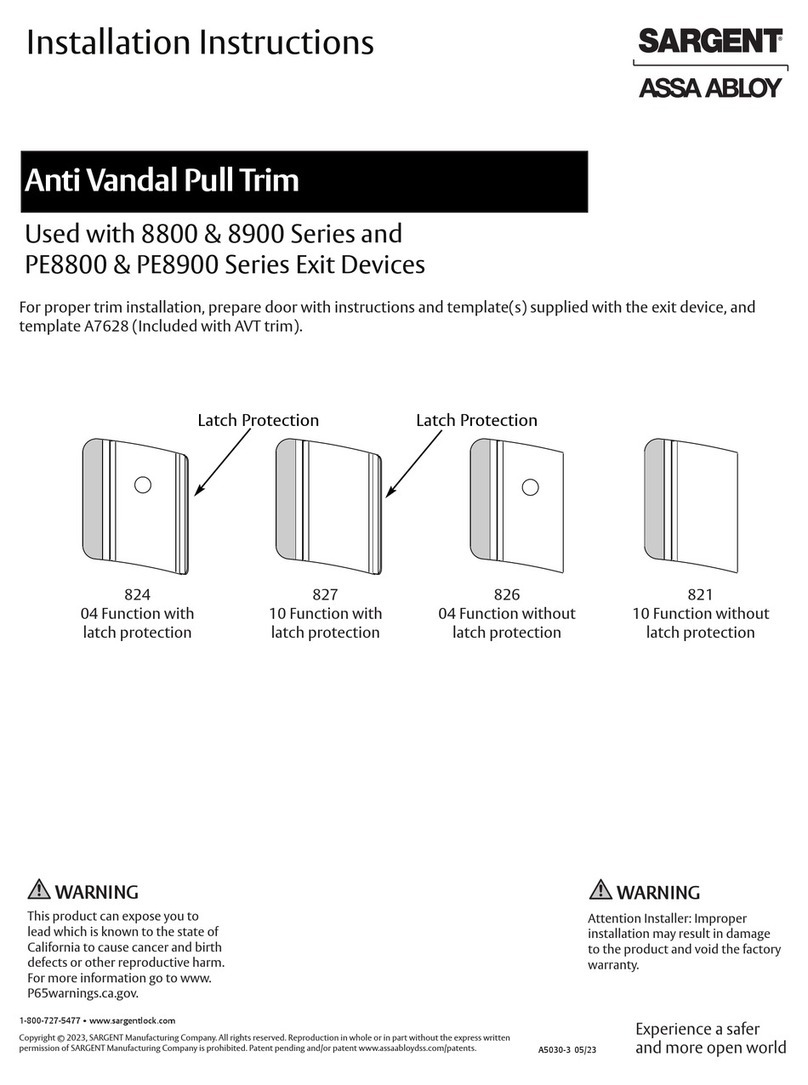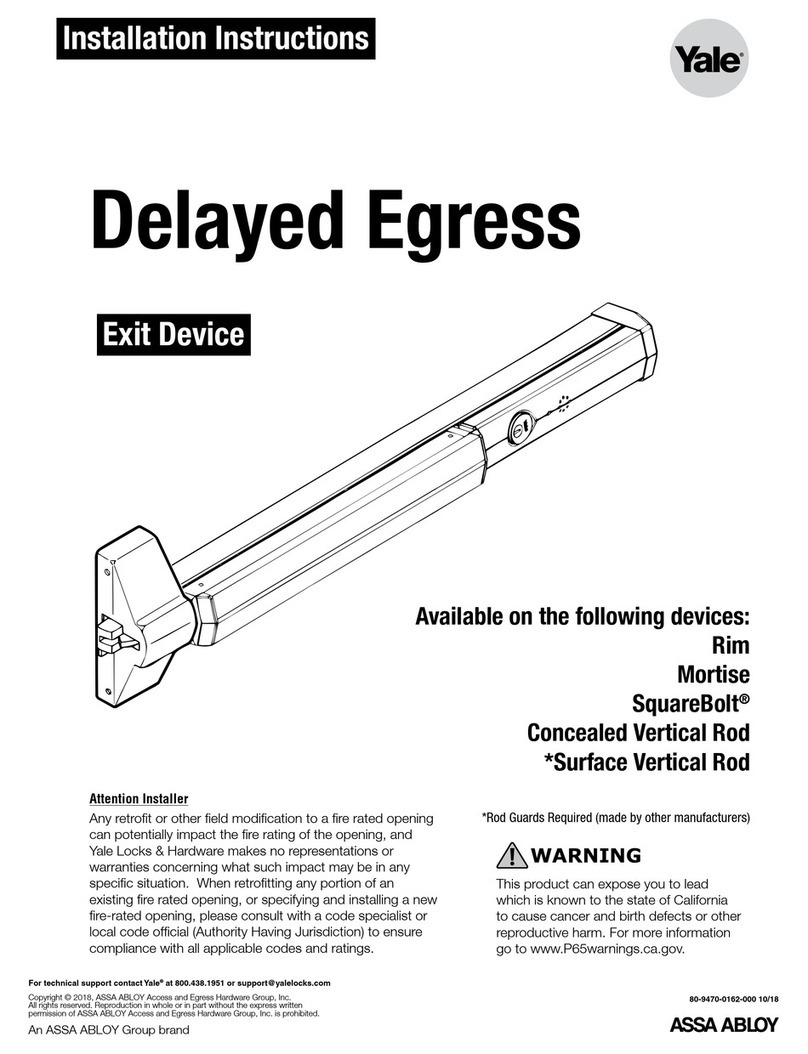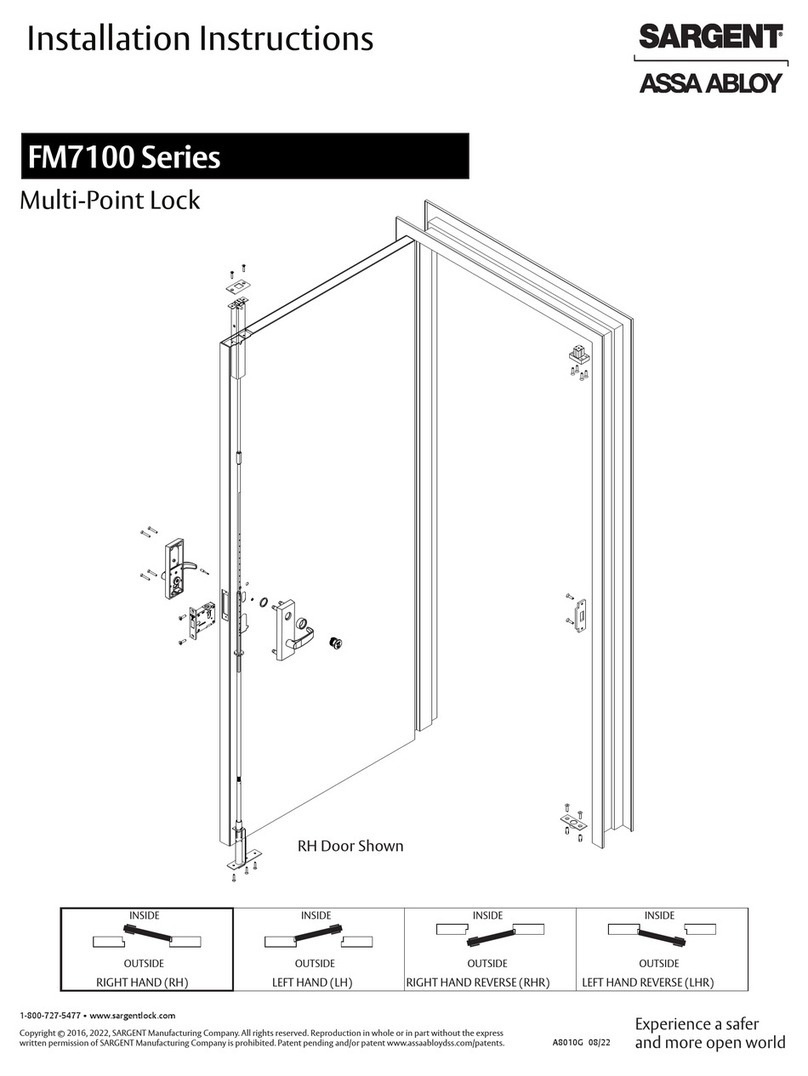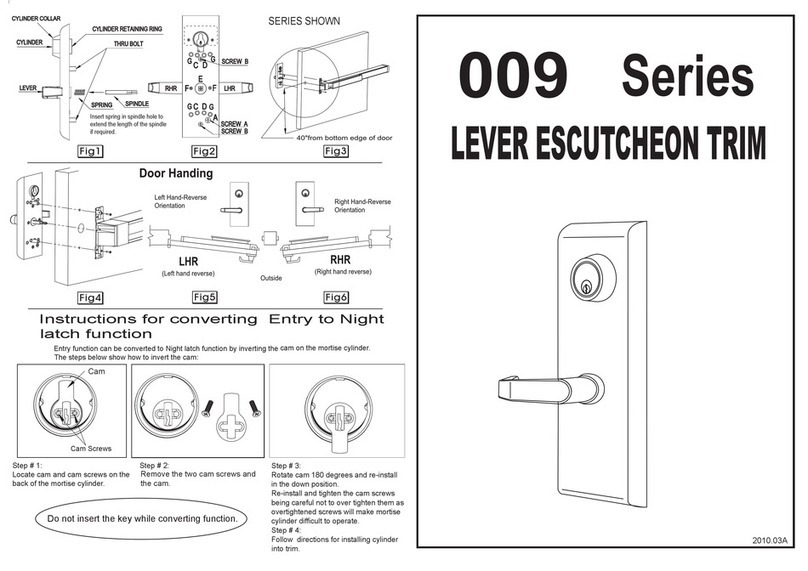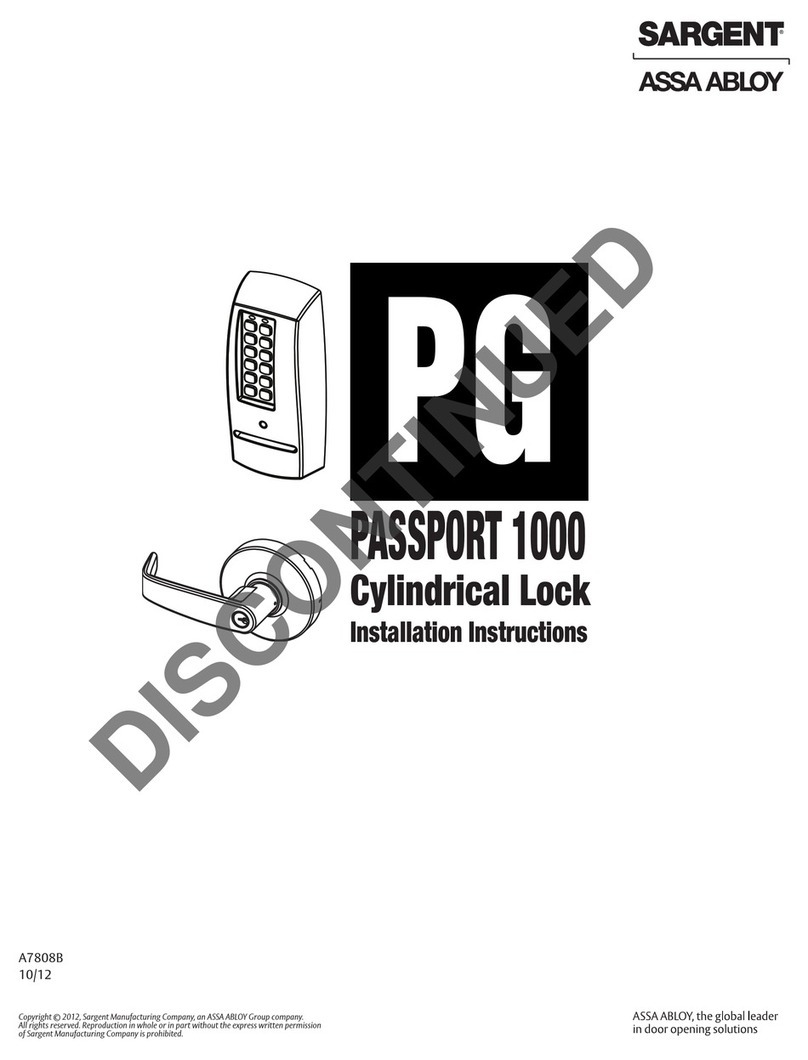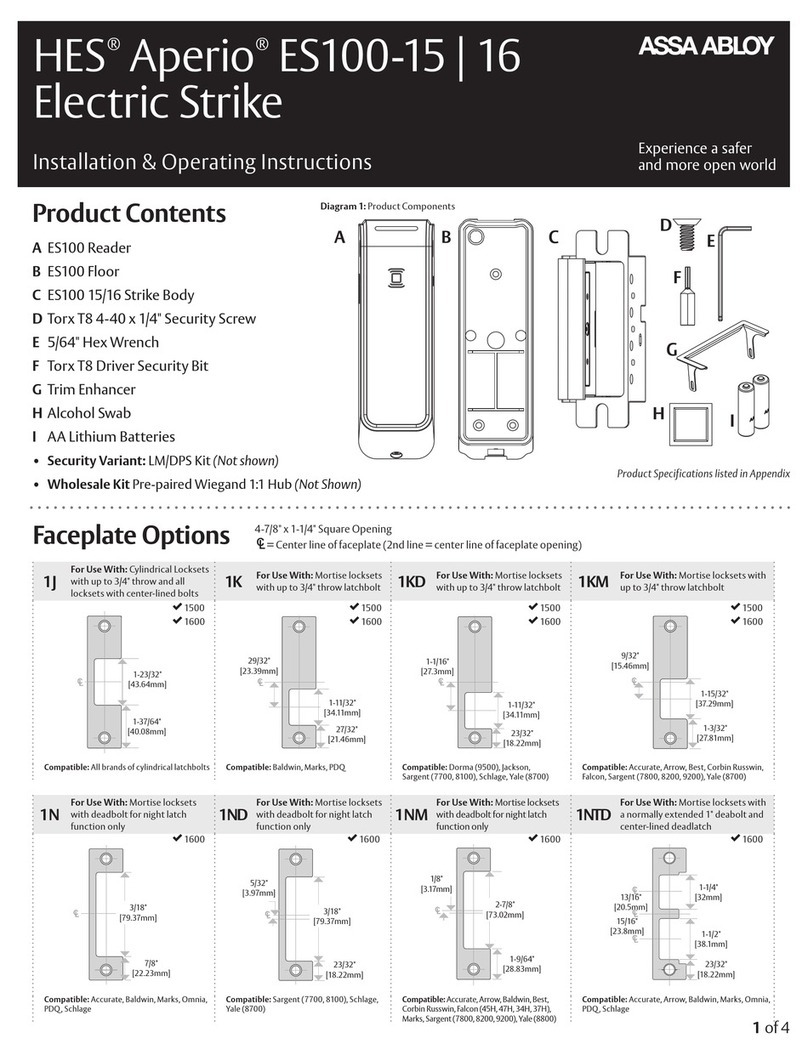V1.0 1 (23)
Lockwood Standalone
User manual and Instructions
Table of Contents
1. INTRODUCTION ....................................................................................................................................... 2
1.1 PURPOSE .........................................................................................................................................................................2
1.2 DEFINITIONS,ACRONYMS AND ABBREVIATIONS............................................................................................................2
1.2.1 Definitions...................................................................................................................................................... 2
1.2.2 Abbreviations ................................................................................................................................................ 2
1.3 OVERVIEW: .....................................................................................................................................................................2
2. HARDWARE INSTALLATION:................................................................................................................... 3
2.1 CONTROLLER HARDWARE INSTALLATION .....................................................................................................................3
3. SOFTWARE APPLICATION:....................................................................................................................... 6
4. NEW INSTALLATION – SITE AND LOCATION .......................................................................................... 7
4.1.1 New Installation - Add user information...................................................................................................7
4.1.1.1 Connect to Controller and synchronize:...........................................................................................................8
4.1.1.2 Site and Location:.....................................................................................................................................................9
4.1.1.3 Progress Bar: ..............................................................................................................................................................9
4.1.1.4 User Settings..............................................................................................................................................................9
Select Access time window........................................................................................................................................................ 11
4.1.1.5 User List:................................................................................................................................................................... 11
4.1.1.6 Door Setting ...........................................................................................................................................................12
4.1.1.7 Alarm (Open by Force) and Unlock Button Settings.................................................................................. 13
4.1.1.8 Set Time & Date..................................................................................................................................................... 14
4.1.1.9 Export Audit............................................................................................................................................................ 15
4.1.1.10 Master Reset:..........................................................................................................................................................15
4.1.1.11 Change Controller Password:............................................................................................................................16
4.1.1.12 Exit/saving:............................................................................................................................................................... 17
5. OPEN EXISTING INSTALLATION:............................................................................................................ 18
6. CONNECT TO CONTROLLER:.................................................................................................................. 19
7. ABOUT WINDOW:.................................................................................................................................. 20
8. EXIT APPLICATION: ................................................................................................................................ 20
9. CONNECTIONS ....................................................................................................................................... 21
10. HELP SECTION ........................................................................................................................................ 22